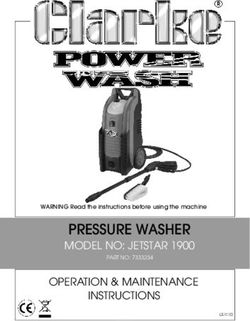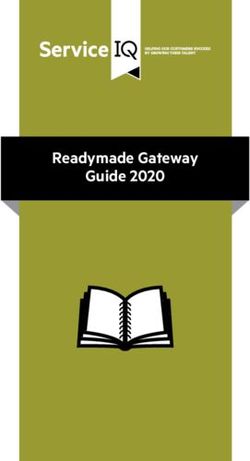SERVICE DEFINITION - Document - ITOUCH VISION PLATFORM
←
→
Page content transcription
If your browser does not render page correctly, please read the page content below
SERVICE DEFINITION ITOUCH VISION PLATFORM VERSION 1.0 Document PREPARED BY: ITOUCH VISION TEAM DATE: 27 FEBRUARY 2014
CONTENTS
Executive Summary 3
Introduction 4
Social media incidents 5
Integration methods 6
OnBoarding processes 8
Support process 9
Page 2EXECUTIVE SUMMARY
The following information is intended to outline iTouch Vision’s CRM Suite core competencies and our service
offerings.
Each module we offer is designed to reduce costs and improve efficiencies. We have proved this time and time
again with all of our customers getting a return on their investment in the first few months. Unlike traditional
CRM's, our typical implementation time is 1 week with a live portal and native mobile applications across various
platforms.
We are able to do so by implementing wizard driven configuration where your business users can collaborate
with our IT team
Objective
To fully define the scope and features of each module and service offering. This document outlines the features
in an aid to help the user select the best solution to resolve their real world issues.
Customer feedback
Through direct customer feedback each module has been designed to improve their processes and reduce
cost. All features and modules are requested by our customers.
Page 3INTRODUCTION
The iTouch Vision Platform is a software as a Software Platform which includes eForms, Mobile
eForms, Service Centre, Mobile and web self-service Centre, Mobile Worker, Contact Centre,
Knowledge Centre, and Customer MDM.
Each module has been designed with customers to meet the challenges faced by local and
central authorities in delivering customer services and reducing costs by implementing more
efficient processes often with less budget, less staff and less time. Our platform enables this
across multiple channels including web, telephone and mobile.
iTouch Vision design and develop our core technology though our own in house specialists who
have real world experience of the issues local and central government face. We are not
constrained by normal IT solutions due to our advanced research centres which only deploy the
latest technologies and methodologies.
Each product we design has regular design consultations with our customers who define the
roadmap and new features, our products are designed for customer by the customers.
Our average deployment time is 1-2 weeks and we work entirely to your schedules.
Our platform is hosted on our own dedicated private cloud across two data centres offering full
high availability in the UK. We have full control over our own hardware and networks. Last year we
offered 99.999% uptime. We take nightly, weekly and monthly backups, and should both sites be
lost, we could restore and be up and running in 4 hours.
We use the same incident management software we supply to manage our own support. We
provide the best software so we use it. Each support request is triaged and assigned an SLA.
We provide a monthly release cycle of new features with each new feature being fully
documented and communicated, our portal has online help, with instructions for usage of each
field. With each update we offer a web conference where we offer free training on the new
features.
Page 4SOCIAL MEDIA INCIDENTS
Taking a reasonable response to social media incidents when they occur is important if you are to
minimise their impact. Not every organisation can afford to have a member of staff refreshing all
their social media accounts every so many minutes to check if any criminal or defamation posts
have been submitted. With our social media incidents product the platform scans, captures &
monitors every incident and then categorises a response and ensures the incident is managed
until the issue is closed.
The system manages the following issues with five categories of scoring.
Accuracy
How accurate was the posting, was it credible, and how visible is it? Is it true, does it highlight
a genuine concern with products or services?
Credibility
Who made the comment? Is it high profile? Will it be picked up by the media?
Visibility
Is it on main stream social media or a limited view blog or forum? Has it been republished?
What could the legal impact be?
Disclosure
Has any confidential information been disclosed? Have data protection obligations been
breached?
Third parties
Do comments affect other staff, clients or suppliers? Is there a risk of discrimination,
defamation, or other claims?
Once a posting has been identified and scored using our advanced engine a service request is
created which will allow the agent to formally respond to the posting and investigate any
litigations made.
A good guideline is to respond where the post submitter has asked a question, made a strong
statement, pointed out a mistake you have made or has a request. Timing counts and most of the
people who post a comment on your social media expect a response within 24 hours, any longer
can discourage them from future interactions and encourage other people to repost the issue and
add further comments.
Page 5INTEGRATION METHODS
How do government organisations receive the service requests?
Once a customer submits a service request it is stored in the OneTouch cloud. By configuration
you can either have the contents of the service request send by Email or using Web Services. All
the methods have their relative strengths.
We will go through each of the integration methods. This will enable you to select the right option
for you. What is right now may not be right for you in the future. Each option has been designed
for full scalability which will allow you to adapt to your changing requirements as the demand for
the service grows.
User
Agent
Users
Mobile Channel
Email
User
OneTouch Private Organisations Agent
Cloud CRM System
Organisations
Cloud
Users Web Channel
User
Agent
Receive Service Request by email
Email is almost universal in business communications today but it does have its limitations!
Every organisation has an email address, so once you give us an email address we can start
routing requests to you in minutes. Once the request is submitted into our system within seconds
it is in your mail box.
You may have good processes in place to ensure the requests are routed to the right location or
you may currently work directly from your inbox. There are very few compatibility issues with
email. Even if you have a very basic IT system, you will still be able to receive a Service Request
by email.
What are the constraints receiving requests by email?
Email does not necessarily foster efficiency. Every email requires someone to read and interpret
the information. Once it is read the recipient may take parts of the email and enter it in to the
current reporting system. This all takes time and requires human intervention that adds to the cost
of processing.
• Email does not offer qualified information. There is no real set layout and varying levels of
information, Emails from OneTouch do have a set layout and structure of course!
• If you currently have a reporting system you will have to cut and paste information from the
email into the reporting system.
• An email will end up in an inbox and you risk urgent emails require immediate attention
being overlooked.
• Emails volumes can become unmanageable. It will take one person a whole day to read
and process 150 emails. Therefore 1500 emails would require ten people. This becomes a
big issue if your organisation receives 10,000 emails a month with only limited human
resources to process them.
Page 6Summary
Emails are the bread and butter of much of today’s business communication but they are time
consuming and labour intensive. If your organisation receives only a few hundred service
requests a week then email only management may work. That said it is not going to fundamentally
change the way you are able to organise your customer services and service delivery activity.
Receive service requests by web Services
A Web Service is a program on our private cloud that will return different information to your
organisation's in-house server.
How will the Web Service work?
At different, scheduled times of the day and night your servers will communicate with the servers
at our data centre, if there are any new reports, the web service will securely and automatically
despatch all the relevant information as an XML or JSON file which contains all the new service
requests.
This data can then be automatically introduced into your organisation's systems and can be
utilised in any way that your IT infrastructure will allow. Typically this would be the routing of a
particular type of request directly to the relevant Service Delivery Team.
When you have completed the work to resolve a service request and closed it off in your systems,
your servers will run the same process in reverse. A message with the report number will
automatically be sent; which will enable us to close the report. This will then send an email to the
person who submitted the report informing them the work has been completed or that the case
has been closed.
What are the different web services?
OneTouch offers three points of integration.
1. Service request web service - The first web service is involved with downloading the service
requests and then mapping our service request to your service request.
2. Notes web service - The next is two way notes. When either the citizen or the council adds a
note against the service request both systems are automatically updated. My Council
Services then sends the message by either email, SMS or push message. This two way
communication allows the back office staff to give direct updates to the citizen closing the
loop and ensuring citizens are kept informed through the process.
3. Status web service - The final web services updates the statuses. If the council is working on
the issue, or resolves the issue the status on the service request is updated. Or it the service
request is no longer applicable the citizen may cancel the service request. Each status
update triggers a web service call to synchronise the systems and sends a message to the
citizen.
Summary
If your organisation’s current system can support web services then this approach offers great
flexibility and allows for quick, scalable integration and automation.
Page 7ONBOARDING PROCESSES
As previously discussed, we typically onboard a new customer in 1-2weeks. The following
process diagram shows the client interactions and how iTouch Vision dove tails into each process
step.
Business Systems
Development
Setup Client, and Complete Skin and develop Deploy
Test App
grant access configureation BlacjkberryApp Blackberry App
Graphic Design
Produce grations
Solution Provider
Mobile Development
Skin and develop Skin and develop Deploy iPhone
Pool / Participant / Process
No iPhone App Android App and Android App
Project Management
Yes
and Control
QA
Requirements Test App Test App
Document
Are the Yes Yes
graphics
provided
No No
Partner
Initiation session, confirm
approach, produce client Complete
QA App QA App
pack and define project plan Training
Client
Complete QA App and Sign QA App and Sign
Receive
Requirements or Self off application off application
Requirements
Service Configuration
Are Are
issues issues
found? found?
With each new client, we define a named operations director, a project manager, a technical
manager and training manager. This team will be with you throughout the whole on boarding
process. Once the customer goes live they are then handed over to the on going support team
which offers a 24 hour support desk.
Off Boarding
If for any reason a client does not want to continue with the service we will hold the data for 7
years. If required we can delete all data held for that client. All existing data can be exported off
the platform by a general user.
We do not charge for termination services, and after the contracted period is finished the
customer can take the data extracts they need and then walk away from the service.
Page 8SUPPORT PROCESS
We offer a 24 hour support response with an SLA for each of priority of issue. The following
diagram outlines our support process.
Enhancement
request - add
Product Development
to log
is this a bug,
Inform customer
enhancement
Investigate the issue request or
training issue
3rd line support -Solution Provider
Bug - Fix issue
No
Project Management
and Control
Receive and is this a
investigate support training
call
Pool / Participant / Process
issue?
Yes
2nd line support -
Respond to issue or raise
Partner
to 2nd line support. 2nd line support
agrees SLA with the 2nd line support resolves
1st line support the issue
information passed
to 1st line support
1st line support - Client
No
Investigate the issue Yes 1st line support
resolves the issue
Can 1st line No
support resolve
the issue
member of public
Other Client or
Is issue
resolved?
email or phone Customer agrees issue is fixed,
call to raise issue Customer tests issue Yes or enhancement request
to logged, and closes call
No
Page 9Still have
some
questions?
Please feel free to get in contact with us.
We would love to hear your questions and
help answer them. You can reach us on..
Phone
UK +44 20 70 999266
Australia +61 3 88 07 09 07
America +1 917 46 000 55
Email Support@iTouchVision.com
About Us
iTouch Vision is a Enterprise Mobile and
Cloud company looking to take advantage
of the next generation of computing. We
think differently, we act quickly, we aim
high and we achieve our goals.
Copyright © 2014 iTouch Vision Limited
All rights reserved.
Page 10You can also read