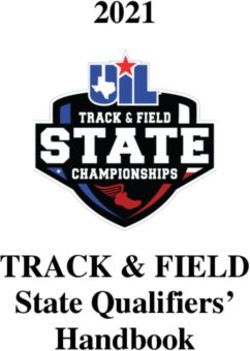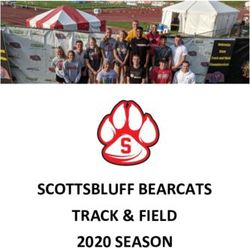Hosted Flight Data Monitoring Information Sheet
←
→
Page content transcription
If your browser does not render page correctly, please read the page content below
CONTENTS FDM360 Description ...............................................................................3 System Components ............................................................................3 Flight Data Viewer ................................................................................4 Playback – Crew Self Debriefing ..........................................................6 Portal – Flight Data Access ..................................................................8 Event store – Management of events ...................................................8 Engineering tools ...............................................................................14 System Configuration tools ................................................................ 15 Re-flight 3D ........................................................................................ 17 Return on Investment (ROI) ..................................................................17 Hardware and Software requirements................................................... 18 www.flightdatapeople.com Commercial in Confidence
FDM360 DESCRIPTION
FDM360 is a pure web-based Flight Data Monitoring solution
built on industry standard Microsoft technology. Although
much has changed in the years since Flight Data Monitoring
(FDM) was first developed as an integral part of the aviation
safety process, one fundamental thing has not; the data
collection and event detection process must be as robust and simple as possible in order that sufficient
resources can be applied to the most important task of turning the data into meaningful information.
FDM360 has been designed and developed to take advantage of modern web-based technology
expected in the workplace today. FlightDataPeople has reviewed the FDM market and incorporated
into FDM360 - and improved on - many features employed by its competitors. FDM360 is fast, highly
functional and yet incredibly simple to use. FDM360 comes in a “light” version with minimal functionality
which ‘covers the basics’ when operating with a limited budget, up to an advanced configuration,
offering Crew playback, instrumentation views, APM, Fuel and Engine Health Monitoring extracts.
Our fully hosted, web-based FDM360 service includes the following features:
✓ Scalable secure web-based hosting with access via PC or Tablet - 24/7/52
✓ Scheduled transfer of flight data by most convenient method
✓ Auto data replay
✓ Operations feed support
✓ Weather feed
✓ SMS360 interface available
✓ Maintenance and support
✓ Automatic back-up, antivirus etc.
✓ All FDM360 housekeeping included
✓ Technical event validation (to remove any false events)
SYSTEM COMPONENTS
The system consists of the following primary components:
Replay Manager - Control of data processing & viewing tools
Event Store - Access to validated event data, event management & trend tools
Portal - List of all available flights & viewing tools
Replay - Crew access to view own flights only
Usage - Maintenance view for recover statistics data viewing tools
Configuration - System setup and configuration tools
Reflight 3D - Offline 3D Playback capable of generating videos for the Event
Store
3FLIGHT DATA VIEWER
A key element of any FDM system is the Flight Data Viewer and the ability to look at the data in the
most appropriate way determines ultimate usefulness of the system to your organisation.
In FDM360, flight data can be accessed in a number of ways; from the replay manager, event store,
portal etc. and wherever you see the following icons displayed, you can
select whether to view a List or Trace view, Instrument animation, Google
plot or weather details; the system will present the relevant data.
FDM360 viewing tools:
Instrumentation view with built in moving terrain.
Graphical traces – with fixed and sliding-scales, zooming, parameter searches etc.
4The landing profile is available with a single click of the mouse.
Synchronised moving map with your charts.
5Export the flights/events as detailed Google Earth plots in order to add context.
Displays can be synchronised for maximum clarity
PLAYBACK – CREW SELF DEBRIEFING
Depending on Company policy, once the replay process is complete, the system can make the data
available to the flight crew immediately so that they can view their own flights. The only requirement is
a suitable access device (laptop/tablet) and internet connection.
Data will remain available for viewing for an agreed period.
6The crew can use their company ‘Single Sign On’ to login and view their personal dashboard and
flight list.
The crew member can then view their own flights as instrumentation.
7DATA PORTAL – FLIGHT DATA ACCESS
Sometimes it useful for Pilot Managers/Engineers to be able to view flight data even if there have not
been any events detected; if for instance a Cabin Crew Report or Air Safety Report is raised.
FDM360 includes the Flight Data Portal which allows specified staff to review flight data from any
replayed flight.
The Portal includes the built-in ability to schedule a remote debrief to a third party (crew, union,
manufacturer etc.) where the host is able to control and playback a flight for the attendees.
EVENT STORE – MANAGEMENT OF EVENTS
The FDM360 Event Store tools allow events to be managed and investigated with a simple but yet
sophisticated workflow. Some of these tools are shown below.
8Events detected during the analysis are validated prior to exporting to the Event Store. False events
are marked as such and may be used to modify event logic or identify aircraft recording problems.
Only validated events are exported to the Event Store.
FDM360 includes full integration to SMS360 allowing events to be linked or posted.
Powerful built-in drill down charts.
Analysis can be performed on events by
frequency, severity and by rate
(operational data, replayed flights, flying
hour).
Ability to save the trend collection as a
report and then reload and update to the
current date.
Ability to save the resulting trends into a
multi-tabbed Excel spreadsheet.
Full Excel functionality built into the
web-browser!
Advanced features like Poisson
Prediction presents the user with
unusual patterns of events by (event,
location, runway, flight phase and event
category).
FDM360 has full drill-down capability to
view the data behind any trend chart.
9A comprehensive filter capability
allows the user to slice and dice
events,
Built into the grids, are features like
sorting, grouping, column filters and
query builder.
Event Context give an immediate
indication of event significance in
terms of exceedance value or
severity.
FDM360 includes a dashboard
facility with built in editor.
Dashboard views can be used to
give immediate visibility of key
operational issues and risks.
10Using an operations data feed from
the customer rostering system, the
replayed flights are matched to the
ops data and this allows the crews
to added to the events automatically.
Deidentified crew analysis is
available through trending and
filtering. Also, the crews flight and
event history is available should
contact be required.
Google earth is used extensively in
FDM360 to produce either event
collections, aircraft tracks or multiple
airport tracks given a predifined criteria.
This allows presentation of operational
data in a geographic form.
We understand the need for a smooth
well thought out workflow. We believe
that the methodology employed in this
system for processing and analysing
flight data is not only the best practice in
the industry, it will also simplify your
processes and reduce the time taken to
turn your flight data into meaningful
information.
11Event Notification
Events can be configured to provide an automated email notification whenever the detection criteria
are satisfied. This can be particularly useful for structural events that would trigger a maintenance
check. Event notification is triggered by the event detection process, it should be noted that this prior
to any event validation process.
Notifications can be sent to any email address. The notification message can be configured as
required, containing either a simple message that the event has occurred or more details, including
the attachment of a file containing relevant parameters from the event.
12MEASUREMENTS
FDM360 can be configured to sample and store measurement data from every flight. These are
usually setup as derived parameters and will capture key operational measures such as:
• Airspeed at 1000 ft on approach
• Height that the gear is lowered for landing
• Landing flap selection height
I some systems, values captured in this way can be subject to bad data, but FDM360 allows each
value to be checked for validity against pre-defined criteria, this prevents the Measurement database
from becoming corrupted by false values.
Filter tools allow selection of the required criteria so that the user can ‘drill-down’ into the data.
The screenshots below show the distribution of take-off weight and approach speed in relation to Vref
(CAS-Vref) for the selected time period.
.
13ENGINEERING TOOLS
Usage Charts
Usage charts provide a pictorial and numerical summary of the overall data recovery by aircraft and
month. Using the input from the company operations system detailing sectors flown, take-off times,
crew etc, the system will match sectors recovered from the recorder, to produce a concise
presentation of data recovery statistics. As with all such displays in FDM360, a drill-down function
allows the user to view any sector with the system viewing tools.
The display shown below can be used by maintenance to monitor data recovery performance, and as
a means of identifying specific flights with reported technical problems.
Fuel Extracts
Most operators have a need to monitor fuel performance trends and supply data from routine
operational flights to a specialist companies for analysis. FDM360 can be configured to automatically
collect and store any combination of recorded or calculated parameters, at any point in the flight, in
files for fuel analysis purposes. Fuel extracts are configured as engineering events, with actions
assigned.
EHM Extracts
Similarly, FDM360 can be configured to collect Engine Health Monitoring data in files for transmission
to the engine OEMs for analysis.
14General extracts
Because extracts are simply configured in the same way as operational events, the system can be
configured to create extract files containing any combination of recorded or derived parameters for
routine or ad-hoc studies.
SYSTEM CONFIGURATION TOOLS
All system configuration tools can be accessed by users with appropriate access credentials. This is
helpful when there is a need to understand, for example, the decoding of specific parameters or the
logic employed for an event. The screen layouts are simple to understand users with the knowledge to
implement changes can quickly be trained to implement and test changes.
The screen below shows an example from the LFL configuration tool that allows access to all parameter
definitions.
FDM360 supports all major flight data recorders and formats.
15A comprehensive event configuration tool
suite allows any recorded or derived
parameters to be used in event definitions.
The user interface is simple enough to allow
even the ‘novice’ user to understand the event
logic.
Advanced tools allow more experienced users
to see and modify event logic.
Built into the expression engine are advanced
features such as predictive typing which
present the list of available functions,
recorded parameters, derived parameters
and constants.
Built in reference guides are provided for
guidance.
The airport database can be accessed and
updated at any time.
The interface allows the airport and
runways to be displayed over Google
Earth. The provides a level of reassurance
that the airport definitions are correctly
defined.
16RE-FLIGHT 3D
Our Flight Data Simulation tools allow flights and events to be visualised using flight data collected
and stored by FDM360.
The simulations do not need to be refined as the data required is automatically generated with no
need for human intervention.
3D Simulations can be produced using the FDM360
Re-Flight 3D module. Glideslope, localiser, gates and events can be indicated on the 3D simulation
view. The view angle can be controlled and zoom in/out is also available giving you full control of the
simulation.
RETURN ON INVESTMENT (ROI)
The primary reason for choosing FDM360 is to reduce safety risk within your organisation by
proactively analysing flight data to look for underlying trends and putting in place mitigating actions to
address them. However, FDM360 will also produce a Return on Investment (ROI) from savings in
operational efficiency costs and reducing events which result in operational disruptions such as return
to stands, air turnback’s, go-arounds and delays. FDM360 can also produce extracts for EHM, APM
and Fuel Management which also lead to operational efficiency gains.
FDM360 will also save time and manpower using the automated and efficient analysis and processes
within the system. Additionally, FDM360 is a hosted solution which means that implementation, set-
up and operational costs are minimised. This will also have a positive effect on the ROI.
17HARDWARE AND SOFTWARE REQUIREMENTS
FDM360 is hosted by FlightDataPeople so there is no need to purchase hardware. FDM360 can be
accessed by the popularly used web browser such as Internet Explorer, Firefox, Google Chrome and
Safari. This means the system can be accessed via iPads and other portable devices with internet
access.
The advantages of FightDataPeople hosting the solution for you includes:
✓ Uninterrupted service with reduced internal manpower requirements allowing operator to focus
on Safety Benefits rather than system operation
✓ Developed and proven system functionality
✓ Secure remote access from anywhere in the world with suitable internet connectivity. Access
via Windows PC, IPad or Android device
✓ Secure data storage & retrieval
✓ Access to full range of Technical and Operational expertise and proven support infrastructure
from FDP
✓ In-house system interfaces
✓ Compliance with all existing regulatory requirements
Copyright © 2020 flightdatapeople.com
All rights reserved
This document is the property of flightdatapeople.com and the information contained within may not be
disclosed to any third party or copied without consent.
18You can also read