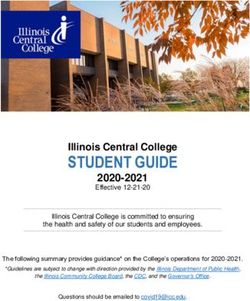HOME LEARNING A GUIDE FOR STUDENTS AND PARENTS - Don Valley ...
←
→
Page content transcription
If your browser does not render page correctly, please read the page content below
CONTENTS
3 WHAT WE BELIEVE
4 20/20/20
5 READING
6 HEGARTY
8 SPARX
9 RETRIEVAL PRACTICE
RETRIEVAL: KNOWLEDGE
10
ORGANISER
11 RETRIEVAL: ONLINE
RETRIEVAL: KNOWLEDGE
13
ACTIVITIES
2OVERVIEW
Knowledge is Power.
Francis Bacon 1597
Knowing stuff is better
than not knowing stuff.
3OVERVIEW
We expect all student to complete an hour of home learning
each week day. This should be split into the follow three
chunks:
20 20 20
20 Minutes Reading
20 Minutes Hegarty or Sparx Maths
20 Minutes Retrieval Practice
4READING
All students in Key Stage 3 have access to the school’s
Accelerated Reader and MyOn reading programmes. It
is expected that students should read independently for
20 minutes every weekday, with some time also
allocated in a variety of classroom lessons throughout
the week.
Students following Accelerated Reader will choose a
book that fits their reading ability.
MyOn is a digital library linked to Accelerated Reader
and provides students with a wealth of digital material
that they can access on computers, tablets, and
smartphones.
Once books have been read through Accelerated
Reader or MyOn, students can test their knowledge on
the quizzes linked to the books they have read. All
students will have a reading record which shows the
progress of their reading.
Students can login to both Accelerated Reader or
MyOn, with links to these on the school website and
student intranet, using the same login details:
Username = Surname and first initial of their first name
Password = password
5MATHS
Hegarty Maths is a full online maths lesson including video
lessons from Mr Hegarty himself, questions, marking and
feedback all in one place covering the whole maths
curriculum.
Use it as a way to consolidate what is covered in class, revise
prior learning or get ready for an upcoming assessment or get
a head and look at the next topic on your learning journey.
Using Hegarty makes an enormous difference to your
progress and outcomes in mathematics.
You will be set at least three tasks a week by your maths
teacher where you should watch a video lesson alongside
answering the set questions
6MATHS
You can always do more with Hegarty Maths. Watch any
lesson at anytime its up to you. Features like MemRi or
FIxUp5 will help you fix up your weaknesses and recap old
topics.
Get he best from Hegarty Maths by:
All of your Delta maths assessments will be followed by a
detailed question by question analysis of your response with
and feedback given through specific links to the Hegarty
clips you need to help you improve.
7MATHS
Sparx is a full online maths lesson including video lessons to
support with answering questions. Every single student
receives personalised learning experience that is challenging
and achievable for them.
Use it as a way to consolidate what is covered in class, revise
prior learning or get ready for an upcoming assessment or get
a head and look at the next topic on your learning journey.
Using Sparx makes an enormous difference to your progress
and outcomes in mathematics.
Sparx maths values the importance of written workings and
answers and uses a unique bookwork feature to support
student with improving written work.
You will be set Compulsory tasks, XP boost tasks and Target
questions that need to be completed every week alongside
videos that model the skills.
Username: Surname followed by first letter of your forename
e.g. BloggsJ
Password: Set by student
8RETRIEVAL
Learning is about being able to retrieve specific
information as an when required.
You get better at being able to retrieve information
by practising retrieving.
This means trying to make your brain remember the
information you’ve looked at, it is not about copying!
You should read and process the information you’re
given. Then after a short break, cover it up and then
complete a task in your practice book to recall that
information. Then check to see if you missed anything
and add this in after. Each time aiming to be able to
recall more.
9RETRIEVAL
KNOWLEDGE ORGANISER
KNOWLEDGE ORGANISERS
Your knowledge organiser is a collection of all the key
knowledge essential to making progress in each of your
subjects. Your job is to learn this information in your organiser.
The more you know the better you will be at using it,
applying it, analysing it and solving problems with it in your
lessons.
YEARS 7, 8 & 9
Every student will be issued with a Knowledge Organiser and
Practice Book each term or half term. Your academy will set
out the expectations of how much and how often this should
be used.
Students will be quizzed on key aspects of their knowledge
organiser in lessons and around the academy.
Teachers may specify certain parts to learn at particular
times and may set additional homework tasks to go along
side this.
YEARS 10 & 11
In some subjects, students will also be given a knowledge
organiser at KS4 and be quizzed regularly. This is at the
discretion of the teacher dependent on whether they
decide it is beneficial in the lead up to their GCSE’s. It is likely
KS4 students will also be set additional homework to aid their
classwork, such as completing coursework, past exam
papers etc.
10RETRIEVAL
ONLINE
GCSEPod podcasts are designed for mobile devices, so it’s
like carrying a huge pile of textbooks and revision guides
around with you everywhere. Its like an online Knowledge
Organiser!
Have an expert read and explain everything for you clearly
and precisely with all the right facts, quotes, keywords,
dates and annotated diagrams on screen. You won’t
need to use it for long before you feel the impact.
Consistent use in short chunks is proven to support
achievement.
Your teacher may create an assignment which will include
a playlist of podcasts for you to watch and some questions
for you to answer, or you can choose your own pod to
watch and then complete a recall task to help you
memorise that information.
Username: Full name with no spaces e.g. joebloggs
Password: Date of birth in the eight digit format
e.g. 17052005
11RETRIEVAL
ONLINE
Languagenut gives you access to all the vocabulary you
have been learning in your Languages lessons. You can
access it from any device, making it perfect for using it both
on the go and when settling down for a longer homework
session!
The website and app are jam-packed with loads of different
activities to keep your language skills tip-top. Play games on
your own or challenge your friends and see who will be
victorious!
Practise all four of your key skills – listening, reading, speaking
and writing – in the zone dedicated to exam-style questions,
perfect for GCSE preparation.
Your teachers will set you assignments to complete and you
can deepen your understanding by independently
exploring the wealth of knowledge available to you. Every
month gives you the opportunity to climb the leader boards
and reign supreme!
Username: Surname followed by the first letter of forename
e.g. BloggsJ
Password: Set by class teacher
12RETRIEVAL
ACTIVITIES
3 Golden Rules
Never copy. All ways cover up first.
Leave some time to forget.
Get feedback on how well you did.
Get someone to ask you questions about
what you have just read or watched. Write
the questions yourself before or just after
you look at the information. Can you still
answer them the next day?
QUIZZING
Condense the information you have read or
watched into a mind map diagram. Include
as many key words as possible and get the
links. What leads to what? Which bits go
together?
MIND MAP
Produce a poster or set of ‘sketch notes’
linking diagrams with key facts. Can you get
the labels in the right place? Can you get
the steps in the right order? Have you
included all the key words and phrases?
SKETCH
NOTES
13RETRIEVAL
ACTIVITIES
3 Golden Rules
Never copy. All ways cover up first.
Leave some time to forget.
Get feedback on how well you did.
Read your knowledge organiser or watch a
Pod. Then condense the information into a
set of Flash cards. Keep it one topic per
card. Use these to support future quizzing
FLASH CARDS
Structure your notes fin to form of a table.
Use a column heading to split different
columns e.g. events, characters, periods of
time, sports. Each row then has a key
question to answer for each topic.
COMPARISION
TABLE
Challenge your self to speak like an expert
for a set amount of time. Can you explain to
someone in your family all about that topic
from your knowledge organiser or Pod? Can
you make sure you include all the key
SPEAK LIKE words?
AN EXPERT
14You can also read