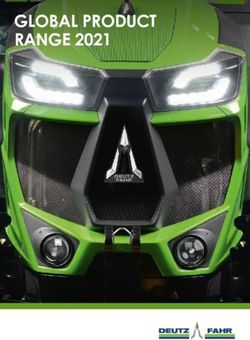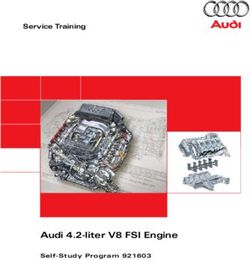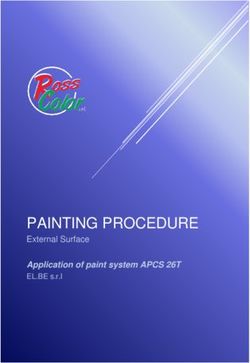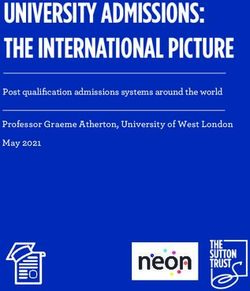GVault: A Gmail Based Cryptographic Network File System
←
→
Page content transcription
If your browser does not render page correctly, please read the page content below
gVault: A Gmail Based Cryptographic Network
File System
Ravi Chandra Jammalamadaka †, Roberto Gamboni∗ , Sharad Mehrotra†, Kent
E. Seamons‡, Nalini Venkatasubramanian†
University of California, Irvine†, Brigham Young University‡, University of Bologna,
Italy∗
{rjammala, sharad, nalini}@ics.uci.edu seamons@cs.byu.edu
roberto.gamboni@studio.unibo.it
Abstract. In this paper, we present the design of gVault, a crypto-
graphic network file system that utilizes the data storage provided by
Gmail’s web-based email service. Such a file system effectively provides
users with an easily accessible free network drive on the Internet. gVault
provides numerous benefits to the users, including: a) Secure remote ac-
cess: Users can access their data securely from any machine connected to
the Internet; b) Availability: The data is available 24/7; and c) Storage
capacity: Gmail provides a large amount of storage space to each user.
In this paper, we address the challenges in design and implementation
of gVault. gVault is fundamentally designed keeping an average user in
mind. We introduce a novel encrypted storage model and key manage-
ment techniques that ensure data confidentiality and integrity. An initial
prototype of gVault is implemented to evaluate the feasibility of such a
system. Our experiments indicate that the additional cost of security is
negligible in comparison to the cost of data transfer.
1 Introduction
Network file systems have become quite popular in the past two decades. In such
systems, user data in the form of files is stored at a remote server. The server
is then in charge of providing services such as backup, recovery, storage, access,
etc, thereby absolving the user from it’s responsibility. The user can then mount
the remote file system as a local drive and proceed to perform all the required file
operations on the remote data. The biggest advantages of network file systems
is that they allow users to remote access their data. A nomadic user can connect
to the remote server from any machine connected to the Internet and access his
information.
A related trend is the rise in popularity of web based email service providers
(WESPs). Such services provide the users with the facility to send/receive emails
free of charge. The business model is typically based on advertisements that are
displayed on webpages the user is currently accessing. A big advantage of such
systems, like network file systems, is that they allow the user to access his email
from any machine connected to the Internet. Typically, WESPs allocate a lot ofstorage to the user to store his/her emails, which emphasizes the fact that online
storage has become very cheap.
Imagine a network file system built over the storage offered by the WESPs.
Such a file system has numerous advantages which include: a) Remote access:
The users can access their data from any machine connected to the Internet; b)
Availability: The data is available 24/7; and c) Storage capacity: The WESPs
provide a large amount of storage space to the user. Such file systems already
exist. GMail Drive [1] and RoamDrive [2] are examples of applications that layer
a file system over the storage space provided by Gmail, a prominent WESP on
the Internet. Google’s usage policy [4] does not prevent such file systems to
utilize their system for data storage.
The biggest drawback of the current systems is the inherent trust they place
on the WESPs. The data is stored in plain text at the WESP and is vulnerable
for the following attacks:
– Outsider attacks: There is always a possibility of Internet thieves/hackers
breaking into the WESP’s system and stealing or corrupting the user’s data.
– Insider attacks: Malicious employees of the WESPs can steal the data
themselves and profit from it. There is no guarantee that the confidentiality
and integrity of the user’s data are preserved at the server side. Recent
reports indicate that the majority of the attacks are insider attacks [11].
There also have been instances of WESPs collaborating with repressive regimes
and providing them personal data that belongs to users [5]. Fear of prosecution
is in itself a valid reason not to trust WESP with our personal data. As such, use
of WESPs for storing potentially sensitive information has been heavily limited.
In this paper, we address the problem of designing a cryptographic network
file system called gVault, that utilizes the storage space provided by the WESP
and addresses the drawbacks of the earlier systems that we previously mentioned.
gVault runs on top of the Gmail’s email service and provides the users a file
system like interface. gVault is fundamentally designed to be used by an average
computer user and does not trust the Gmail storage servers with his/her data.
The reader should note that while we have designed and implemented a system
over Gmail, the techniques that we develop in this paper are applicable to any
Internet based storage provider. We choose Gmail since it is widely popular and
free to use.
There are many challenges that need to be addressed in designing a system
of this kind. The first set of challenges occur due to the requirement of designing
a file system that is easy to use. Therefore, we made a fundamental decision to
control the overall security that is offered by gVault by a master password, a
secret known only to the user. Passwords can be forgotten or stolen, therefore
we need techniques that can defend against such situations. The second set of
challenges occur due to users requiring their data remain confidential. In order
to ensure that no unauthorized recipients obtain a user’s data, data needs to
be encrypted. This further raises many questions: a) What is the granularity of
encryption? b) How is key management done? c) What is the encrypted storage
model at the Gmail side? Such a model should optimize the data storage andfetching operations at the server. The third set of challenges occur due to the
data integrity requirements at the client side. Techniques/mechanisms should be
in place that detect any data tampering attempts at the server side. The fourth
set of challenges are implementation based. All the client side file operations
need to be translated into HTTP requests that Gmail servers can understand.
Overview of our approach: gVault runs as an application on the user’s
machine. gVault prompts the user to enter his Gmail username, Gmail password
and the master password. Once the users enters the information, gVault opens
a session with the Gmail server and functions as an HTTP client. All the file
operations that the user performs at the client side is mapped to their equivalent
HTTP requests. The responses from the Gmail servers, which are encapsulated
in HTML, are parsed to recover the required user’s data. gVault implements
the necessary cryptographic techniques to ensure the security of user data in
the translation of file operations to HTTP requests. In our model, outside the
security perimeter of client machine everything else is untrusted. We do not place
any restrictions on the kind of attacks that can be launched.
Paper Organization: The rest of the paper is organized as follows: In
section 2, we describe our encrypted storage model that provides data confi-
dentiality. In section 2.1, we describe the relevant operations in the encrypted
storage model. In section 3, we describe our techniques that allow the user to
detect any tampering attempts at the server side. In section 4, we describe the
implementation details of gVault. In section 5 and 6, we present the related work
and conclude with future directions.
2 Encrypted Storage Model (ESM)
This section describes how a user’s file system is represented at the Gmail servers.
Our objective is to design and implement an encrypted storage model that pre-
serves the confidentiality of user’s data. More concretely, we want to design an
encrypted storage model that does not reveal: a) Content of the files; b) Meta-
data of the file system; and c) Structure of the file system to the server. It is
obvious that the file content must be protected. We believe that mere encryption
of the files is insufficient in itself. Both the metadata and the structure of the
file system also contain a lot of information about user’s data and therefore it
makes sense to hide them as well. Metadata of the file system contains informa-
tion such as file names, directory names, etc., and file system’s structure reveals
information about the number of directories, the number of files underneath a
directory, etc. If the storage model at the server side reveals the file structure an
adversary can launch known plaintext attacks and discover information about
the user’s data.
Current network file systems models do not satisfy our requirements as they
tend to reveal the structure of the file system to the server. For instance, the
NFS storage model [17] maps every file and directory at the client side to a file
at the server side, thereby revealing the structure of the file system.
The following defines our encrypted storage model:Input: User’s File System F
BEGIN
1. Decouple F into a File Structure CS122
metadata
FS and SF = { F1 , . . . Fn } a set of files.
2. Encrypt the File structure FS and store it File Structure Metadata
belonging to
at the server. cs122
directory Report2.pdf
Report1.pdf
3. For every file fi in SF
metadata
Generate the object encryption key ki metadata
Encrypt the file fi with ki Metadata belonging
to file report1.pdf
Metadata belonging
to file report2.pdf
and store it at the server.
END
contents of contents of
report1.pdf report2.pdf
Fig. 2. Example of File Structure
Fig. 1. Encrypted storage Model
Definition 1. File System: A user’s file system is represented as a graph
G =< V, E >, where V is a set of nodes that represents both files and direc-
tories. The set E represents the set of edges between the nodes. Let the function
parent(n1 ) represent the parent node of node n1 . If node n is the parent of node
n1 , we present the relationship as follows: n ← parent(n1 ). The edge set E con-
tains all the edges between any two nodes n1 and n2 , where n1 ← parent(n2 ) or
vice versa. For every node n ∈ V , n.metadata represents the metadata that is
associated with the node n and n.content represents the content of the node.
For a file node, its metadata is the name of the file, size of the file and last
modified time. For a directory node, its metadata is the name of the directory,
number of files and directories underneath it, size of the directory and last mod-
ified date. The content of the directory node is set to null.
We could have modeled the file system as a tree. Then such a model does
not take into account the symbolic links that are present in the file system. The
graph structure allows the incorporation of the symbolic links in the file system.
Definition 2. Server Side representation of the user’s file system: Let
the user’s file system F be a graph G =< V, E >. A user’s file system F is
represented as a tuple < FS , SF > at the server , where FS is the file structure
of the file system and SF is a set of file nodes {F1 , F2 , . . . Fn } that belong to the
0 0 0 0
file system. The file structure FS is a graph G =< V , E >, where V contains
0
all the nodes in V and E contains all the edges in E. For all the file nodes
0
n ∈ V , n.content is a pointer to the relevant file in SF .
Fig 2 shows an example that illustrates the content of a file structure. We
have decoupled the file system into a file structure object and a set of files. We
will store these two data components separately at the server. As the server is
untrusted, both FS and SF are encrypted before being stored at the server side.
Fig 1 describes our overall mapping strategy to transform the plaintext at the
client side to the ciphertext at the server side. For the rest of the paper, we will
refer to both the file structure and individual files as data objects.2.1 Operations in the ESM
Key generation: In gVault, the key to encrypt/decrypt the data object is
generated on the fly depending on the metadata that is attached to the object.
Using the metadata, gVault generates an object encryption key (OEK) for every
object that is outsourced to the server.
We use the key derivation function (KDF) of the password based encryption
specification PKCS #5 [8] to generate OEKs. The KDF function calculates keys
from passwords in the following manner:
Key = KDF (P assword, Salt, Iteration)
The Salt is a random string to prevent an attacker from simply precalculating
keys for the most common passwords. The KDF function internally utilizes a
hash function that computes the final key. To deter an attacker from launching a
dictionary attack, the hash function is applied repeatedly on the output Iteration
times. This ensures that for every attempt in a dictionary attack, the adversary
has to spend a significant amount of time.
In gVault, the OEK Kf s for the file structure object is calculated as follows:
Kf s = KDF (M asterP assword, Salt, Iteration)
The OEK Ki for each file object is calculated as follows:
Ki = KDF (F ileN ame||M asterP assword, Salt, Iteration)
The password paramater in the KDF function is the concatenation of the
filename and the master password. Salt is a large random string that is generated
the first time the object is created and is stored in plaintext along with the
encrypted object. The filename does not include the full path name to permit
a file objects to be moved between directories without changing its OEK. The
iteration count is set to 10000, the recommended number.
The primary reason that we generate a key for every individual data object is
to prevent cryptanalysis attacks, whose effectiveness increases with the amount
of ciphertext available that is encrypted with the same key. Another approach
is to generate a random key for each object and encrypt the object with that
key. The random key could then be encrypted with the key derived from the
password. We chose to generate the key since the KDF function is inexpensive
compared to retrieving a key along with each object from the server. This reduces
network bandwidth requirements, especially for small objects when the cost of
retrieving the key would dominate.
Updating the file structure: The biggest drawback with our solution of
decoupling of the file structure is that updates are not easy to handle. If the
user makes changes to the file structure, we need to update the file structure
stored at the server side. Updating the complete file structure for every updatewill reduce the performance of the system and make the user wait for a relatively
long time.
gVault utilizes a novel approach similar in spirit to the approaches in jour-
naling file systems to combat the above issues. gVault maintain a log of all the
updates that take place in a session. Let L represent the log which is a set of
log entries {L1 , . . . Ln }. Each log entry Li represents an update operation on
the file system’s structure. Update operations include cut, copy, paste, create
and rename. For brevity, we will not describe the language used for representing
such update operations. Whenever an update takes place, an appropriate log
entry is added to the log and the file structure is updated locally. Let us assume
that a user by issuing updates represented by the log L, has transformed the
0
initial file structure F to F . When the user decides to log off, gVault encrypts
0
F and updates the file structure stored at the server side. After it successfully
updates the file structure, gVault removes the log. If the application running at
the client crashes, due to power failure or a hardware failure, etc., the gVault
0
upon restart will look at the log L and reconstruct the file structure F from F
the last committed copy.
Notice that we primarily maintain the log for updates on the file structure.
For updates which involve file transfers, we do not actually store the file contents
on the log. Rather, a message is inserted into the log stating that a file transfer
operation on particular file has started. When the file transfer is finished, a log
entry is added to state the same. If due to a system crash, a file transfer is
stopped midway, gVault will look at the log and figure out the failed operation
and alert the user. It is up to the user now to take appropriate action.
Master password management: It is of paramount importance that a user
does not reveal his/her master password to anyone. The loss of a master pass-
word could lead to disastrous effects, since now the adversary can have complete
control over the user’s file system. Passwords are prone to be lost or stolen.
Therefore, there is a requirement to build mechanisms that change and recover
the master password.
Changing the master password: Changing the master password will have
its effect on the generation of keys. Hence, changing the master password could
potentially be a very expensive operation, since it will require all the files/file
structure to be decrypted with the old keys and encrypted again with the new
keys. Fortunately, we can do this expensive operation lazily. gVault keeps track
of both the new master password and the old master password in a configuration
file that is encrypted with a key that is generated by the new master password.
gVault will continue to decrypt the files that are fetched from the server with
the keys generated from the old password. When a update is made to the file,
then gVault will encrypt the updated file with the key that is generated with
the new password. GVault will then set a flag in file structure to indicate that in
future, it needs to use the key generated with the new master password. After
a while, all the files will be encrypted with keys from the new master password.Lazily changing the master passwords is typically done to periodically update
the master password, a recommended practice.
In a situation where the master password is compromised, the user could
request the change of keys immediately. This is an expensive operation, the user
has no choice but to wait till all the files are fetched, decrypted with the old
key and encrypted with the new key. If the user decides to change the master
password more than once, gVault will again force the change of all the keys.
Recovering the master password: We have designed a novel approach to
recover the master password in case the user forgets it. Unlike traditional pass-
word recovery mechanisms, in our case the master password is also not known
to the server. When the user first utilizes the gVault service, the application
prompts the user to enter a set of question/answer pairs. Let Qa represent such
a set, where an element Qi ∈ Qa , is a tuple < Q, A > where Q represents the
question and A represents the answer. The user can enter any arbitrary number
of questions and answers. In other words, the user can control the cardinality of
set |Qa |. In our implementation, gVault suggests a few questions, but it up to
the user to select some of the questions or come up with his own. After the user
selects the questions, he/she will then proceed to submit the relevant answers
to the questions. The answers to these questions will be kept secret from the
server, while the questions are stored in plaintext. A user needs to be careful
in his/her choice of questions. The answers to these questions should typically
lead to information that only the user knows about. An example of a suitable
question is “what is my social security number”. The user is assumed never to
forget the answers to these questions. We derive an encryption key called the
Recovery key from the answers to these questions. The recovery key is derived
as follows:
Recovery key = KDF (||Qa , Salt, Iteration)
where KDF is the key derivation function discussed earlier. ||Qa represents
the concatenation of all the answers in the set Qa . Salt is a random string that is
stored in plaintext and iteration number is set to 1000. Now using the recovery
key we compute recovery information RI of the master password as follows:
k
RI = ERecovery Key (M P )
where MP refers to the master password and E k represents the encryption
function applied iteratively k times. Typically k is set to a value which increases
the encryption time to the order of seconds. This is done to reduce the effective-
ness of the brute force attacks. The adversary now also has to spend considerably
more time per brute force attempt. RI is then stored at the server. When the user
forgets his master password, gVault will fetch QA from the server and present
the user with the questions. Note, we assume the user remembers his Gmail’s
username and password. After the user answers the questions, the Recovery key
is recalculated and master password is recovered as follows:
k
M P = DRecovery Key (RI)where Dk is the decryption function applied iteratively k times. Note that
if the user does not provide the right answers, the recovered master password
will not be the same as the original. The user can manually verify if that is the
case, and can repeat the process if necessary. This process has similarities to the
authentication protocols used by current websites, where an answer to a secret
questions allows the user to recover a forgotten password. Therefore, the users
are already familiar with such recovery mechanisms.
The password recovery is a useful feature, but it has the potential to be very
insecure. Since the questions are in plain text, anyone with access to the server
can learn the questions and launch a dictionary attack. This feature is only as
secure as someone is able to make their question set strong against dictionary
attacks. gVault provides a set of reasonable questions, the user would do well to
select enough questions from this set to thwart a dictionary attack.
2.2 Analysis
Security: An adversary at the server side, by looking at the ciphertext stored
at the server can procure some information regarding the file system of the user.
The information includes: a) The number of files and their relative sizes: The
size of the ciphertext dictates the size of the plaintext files; b) The size of the
file structure: File structure is the first data object that is downloaded by the
user upon login. The size of the file structure linearly increases with the number
of nodes inside it. Hence, the adversary can reasonably guess the number of
directories and files the user’s file system contains. But, the adversary cannot
find any information regarding the general hierarchy of the file system.
Another alternative for the encrypted storage model is to create a data object
that subsumes both the file structure and the files. Such an object can then be
downloaded at the beginning of the session. This representation provides more
security, since the adversary does not know if the user has large number of files,
or a large number of internal nodes in the file structure. Downloading the entire
file system at the time of login puts an enormous performance strain on the
system thereby making the system inherently not usable. The current design of
the encrypted storage model strikes an appropriate balance between performance
and security .
Performance: The file structure is fetched at the beginning of every session
so that gVault does not need to contact the server while the user is navigating
the file system. Adopting a storage model similar to the NFS model would force
gVault to retrieve internal nodes on demand by visiting the server every time the
user descends or ascends a level in the file structure. For slow Internet connec-
tions, the system will be less usable due to network latency at each navigation
step. An improvement in the NFS model would be to allow the client to prefetch
all of the internal nodes. Also, when the entire file structure is retrieved, the
cost of decrypting the nodes individually is higher compared to a single bulk de-
cryption of the complete file structure, since most encryption algorithms have a
constant startup time. Thus, gVault encrypts the entire file structure as a single
object.It is possible that the user could pay a huge startup cost for downloading the
complete file structure. The reader should note that this is a one time cost and
in practice we have noticed that even for huge file systems, the file structure can
be loaded quickly since its size tends to be very small.
Search: Another side benefit of the model is that it allows gVault to answer
certain search queries. Since the complete file structure is cached locally, a client’s
queries on file and directory names can be executed locally without contacting
the server. In order to conduct searches over the file content at the untrusted
server, gVault would need to support searching over encrypted data. This is part
of our future work, and we will explore existing solutions [7, 9] and determine
how they can be adapted to gVault.
3 Data Integrity
Another requirement of gVault is that data integrity be preserved. This section
describes how gVault ensures the Soundness and Completeness of a user’s data.
Soundness: To ensure soundness of a data object, gVault needs a mechanism
to detect when tampering occurs. To achieve this, the HMAC1 of an object is
calculated and stored in the file structure along with the object/file node. When
the object is retrieved from the server, its HMAC is also returned. The client
calculates an HMAC again and compares it to the original HMAC. If they are
equivalent, then no tampering has occurred. One way to compute the HMAC of
an object O is as follows:
HM AC(O.Content||O.metadata)
Although the HMAC can be used to determine soundness, it does not guar-
antee the freshness of the object. That is, the server could return an older version
of the object and the client will fail to detect it. One way to address this is to
include the current version of the object when generating the HMAC. Thus, the
HMAC can be generated as follows:
HM AC(O.id||O.Content||O.metadata||V ersion)
Every time the object is updated, the version number is incremented and the
HMAC recalculated. This is done at the client side and hence there is no loss of
security. In our model, the user is roaming and we do not store any data locally.
Therefore, the impetus is on the user to validate the version number. Doing
so, for every object he/she accesses will obviously make the system unusable.
Fortunately, we can store the version numbers of all the file and directory nodes
as metadata within the nodes themselves. That is, the version numbers are stored
in the file structure. When the user accesses a file, gVault computes the HMAC
of the file by using the version stored in the file structure and verifies whether it
matches the HMAC stored in the file structure. If it matches, then it confirms
1
A keyed-hash message authentication codethat the user has the right version. While such an approach will work, there is
still the problem of validating the version number of the file structure. In gVault,
the last modified date is used as the version number for the file structure. The
user is now entrusted with verifying the version number of the file structure.
The user needs to do it only once at the beginning of every session and it is
the only version number the user must validate. This is by no means a complete
solution since it requires some manual validation and a human is known to be the
weakest link in security architectures, but it builds some defenses in detecting if
data tampering has taken place at the server.
Another method is to calculate the global signature of the complete file sys-
tem using a Merkle tree approach [3] and store the signature locally. Whenever
access to an object is made, the server sends a partial signature over the remain-
ing objects so that the client can use the partial signature and the object being
accessed to generate a signature to compare to the most recent global signature
that is stored locally. If the signatures match, then no tampering has occurred.
We did not adopt this solution because it requires server-side support, and vio-
lates our goal to use existing WESPs. Also, it requires a mobile user to transfer
the global signature between machines, thereby pushing data management tasks
back to the user, something that we want to avoid. An open problem is to de-
sign data integrity techniques that allows the client application to detect data
tampering attempts at the server, without any user involvement.
Completeness: In gVault completeness is trivially achieved, since a client
always knows the correct number of objects that need to be returned by the
server. For instance, if the user is accessing a file, the server is required to return
only one object.
4 gVault Prototype and Evaluation
This section describes the implementation details of the current gVault proto-
type. gVault is implemented in Java mainly for software protability reasons.
gVault executes totally on the client side. No server side modifications are re-
quired. The current implementation of gVault is an executable jar file and hence
does not require any installation. In the future, we will release gVault as an ap-
plet so that it can run from a web browser. Fig 3 illustrates the overall software
architecture.
Components: The clients interact with gVault through the File System Lo-
cal and the File System Remote components. The File System Local component
provides a GUI interface to the local file system where the application is running.
The File System Remote component provides a GUI interface to the file system
stored at the remote server. The interface (see fig 4) of both these components
is similar to the interfaces that exist to any modern file system. The Object
Model Translator maps the file system the user is outsourcing into data objects.
The Cryptographic Module supports the object model translator in the cryp-
tographic operations. The HTTP Handler translates file operations into HTTP
operations that Gmail servers support.User File System
Local
Gmail
Object Model HTTP Handler Remote
Translator storage
File System
Remote
Client Interface
Cryptographic
Module
Fig. 3. gVault Software Architecture
User Interface and Functionality: Fig 4 illustrates the screenshot of the
gVault system. Users of gVault must establish a username and password with
the Gmail service prior to using gVault. During login, the user has to submit the
username/password of Gmail and the gVault master password that is used to
control the cryptographic operations. Obviously the master password must be
strong, since the security that gVault provides depends on the master password.
gVault allows the users to maintain multiple accounts thereby realizing multiple
file systems. One of these accounts is designated as the primary account and this
account stores the required information that will allow gVault to open all the
file systems, when the user provides the credentials of the primary account. The
different remote file systems are shown in different tabs and the user can switch
from one file system to another with a simple click.
gVault supports prioritized execution of basic file operations for better inter-
active response times. The HTTP handler maintains two priority queues namely
the Operation Queue and the File Transfer Queue. The HTTP handler utilizes
these two queues to schedule the file operations issued by the user. The oper-
ation queue is primarily used to queue operations to which the user expects
immediate response. Examples of operations include, deleting a file, opening a
relatively small file, etc. The File transfer queue maintains operations which
the user should expect a longer response time such as opening a large file. The
HTTP handler opens two sessions with Gmail simultaneously to schedule the
operations from each of the queues separately.
Another important feature of gVault is its ability to handle large files. Cur-
rently, the atomic unit of storage is a file. The Gmail service has a limit on the
maximum size of the file that can be outsourced. When a local file exceeds the
limit, gVault transparently breaks a large file into a set of objects that conform
to the Gmail’s limitations. When access to the file is required, gVault fetches all
the required objects and combines them for the user.
gVault supports the standard set of file operations. A user can create/open
files and directories, delete files/directories, etc. We will now explain some of the
implementation details for these operations.
Creating a file: To create a file, gVault first adds a log entry that includes
the name of the file. Then, gVault adds the file to the local file structure. The fileFig. 4. gVault Screenshot
is then encrypted using its encryption key and stored at the server. To achieve
this, gVault first calculates the file id by hashing the filename and the random
salt generated during the key generation. Then, gVault creates an HTTP POST
message that sends an email message to the user’s Gmail account. The subject of
this email contains the file id and the body of this email contains the encrypted
file content.
Opening a file: To open a file, gVault must locate the corresponding email
message containing the file. To accomplish this, gVault first calculates the file
id. Then, gVault uses Gmail’s search interface to retrieve the email according to
the required file id in it’s subject header. This requires that one HTTP POST
request containing the search query (i.e., file id) be sent to the Gmail server.
After gVault identifies the relevant email, it issues another HTTP GET message
to retrieve the email. Once the email is fetched, gVault parses the body of the
email, decrypts the file content and displays it to the user. Note that file creation
requires one HTTP request, while opening a file requires two HTTP requests.
Since gVault does not control how emails are stored at the Gmail server, it must
search for an email message containing the desired file. .
Updating a file: To update a file, the client follows a similar pattern to
creating a file. To create a file, the client needs to add a node to the file structure4500 90000
Crytographic Operations Network Delays
4000 80000
Enc (ms) Transfer (ms)
3500 70000
Dec (ms) Download (ms)
Int (ms)
3000 60000
Time (ms)
Time (ms)
2500 50000
2000 40000
1500 30000
1000 20000
500 10000
0 0
100 300 500 700 900 2048 4096 6144 8192 10240 100 300 500 700 900 2048 4096 6144 8192 10240
File Size (Kb) File Size (Kb)
Fig. 5. Cryptographic operations Fig. 6. Network delays in transferring files
locally. To update a file, the corresponding node already exists locally, so gVault
encrypts the content and stores it on the server.
Moving a file: To move a file, gVault first adds the relevant update operation
to the log at the server. In gVault, the combination of a file name and its random
salt is unique. Therefore, the file encryption key does not change when an object
moves. Using the pathname in the key generation process would force gVault to
decrypt the object and encrypt it again with the new key. Under the current
design, all gVault needs to do is to update the file structure.
Deleting a file: To delete a file, gVault first updates the log with the delete
operation. Similar to opening of the file, gVault first identifies the email that
contains the file by using Gmail’s search facility, and then sends an HTTP POST
message that deletes the email from the server. Then, gVault updates the file
structure stored locally at the client.
Other operations: Additional operations such as moving a directory, re-
naming a file, deleting a directory, etc. are not described due to space limitations.
The implementation of these operations follows a similar pattern to the opera-
tions described previously.
4.1 Performance
We conducted experiments to measure gVault’s performance in encrypting/decrypting
data objects, calculating data integrity information, prefetching the file struc-
ture, and the network delays for transferring files.
Our experiments were conducted on an Intel Celeron(R) 1.80 Ghz processor
with 768 MB Ram client machine. For the experimental data, we used a local
file system of one of the authors. This data contained a wide assortment of files
such as video files, mp3 files, word documents, excel spread sheets, text files,
etc. The file system was outsourced via the gVault application to Gmail storage
servers.
Fig 5 describes the cryptographic costs associated with gVault’s usage. The
cryptographic costs includes the encryption costs, decryption costs, and the in-
tegrity costs. As expected, encryption and decryption costs are nearly the same12000 Time (ms)
10000
gVault
NFS
8000
6000
4000
2000
0
5 10 20 30 40 50 60 70 80 90 100
Number of required nodes
Fig. 7. Fetching the required nodes
and the cost of calculating integrity information is lower than that of the cryp-
tographic costs. Fig 6 shows the network costs. Note that when compared to
network costs, cryptographic costs are nearly negligible. For instance, to trans-
fer a 10 MB file to the Gmail server, it takes about 85 secs. The cryptographic
costs for the same file totally amount to 6.5 secs.
We wanted to measure the performance gain due to prefetching the complete
file structure. If we were to follow an NFS based storage model, then every time
the user descends a level in the file system, the server needs to be contacted to
fetch all the child nodes. In Gmail, there is no API available to directly download
the emails that contain the required nodes. Therefore, gVault uses Gmail’s search
interface to find the required emails and individually download them. Fig 7 shows
the comparison of this approach to the NFS approach. gVault does significantly
better since it can fetch all the required nodes locally. In summary, we conclude
that enabling secure storage over web-based data storage providers is feasible
and cost effective.
5 Related Work
Cryptographic file systems [14, 15, 6] provide file management to users when the
underlying storage is untrusted. This is typically the case when data is stored
at remote untrusted servers. Cryptographic file systems can be classified under
two categories: a) password based; and b) non-password based. Sirius [14] and
Plutus [15] are examples of cryptographic file systems that are non-password
based. Their goal is to provide the user with data confidentiality and integrity
when the data is stored at a remote server. We differ from them in the following
manner: a) these systems were built for sophisticated users. For instance, in
Sirius and Plutus, the users are expected to purchase a public/private key pair
and securely transport it when mobile access is desired. Our architecture is
catered to average computer users and we placed heavy emphasis on making the
system easy to use without sacrificing security.; and b) the encryption storage
model leaked the file structure information which is not the case in gVault.There are other cryptographic file systems that are password based. Most
notable of them are the cryptographic file system(CFS) for Unix [6] and Trans-
parent cryptographic file system(TCFS) for Unix [18]. CFS is a user level file
system that allows users to encrypt at the directory level and the user is supposed
to remember a pass phrase for every directory he/she intends to protect. TCFS
is in many respects similar to CFS, except for the fact that cryptographic func-
tions are made transparent to the user. To the best of our knowledge, both these
system do not provide mechanisms to recover passwords. Besides the recovery
mechanisms, gVault also differs from these systems in the storage model.
DAS [12, 13] architectures allow clients to outsource structured databases to
a service provider. The service provider now provides data management tasks
to the client. The work on DAS architectures mainly concentrated on executing
SQL queries over encrypted data. The clients of DAS architectures are mainly
organizations that require database support. In this paper, our objective is to
come up with a file system like service and hence we fundamentally differ from
DAS related research works, even though we are similar in spirit.
6 Conclusions
This paper presented the design and implementation of gVault, a cryptographic
network file system that provides a free network drive to the storage space offered
by Gmail, a web-based email service. gVault protects the confidentiality and
integrity of a user’s data using cryptographic techniques. gVault provides users
with a file system like interface and allows them to seamlessly access their data
from any computer connected to the Internet.
gVault is designed for an average user. The overall security that gVault pro-
vides depends on the user remembering a master password. A mechanism is
provided to change or recover the master password in case it is forgotten or
stolen. This makes gVault usable for a wide spectrum of users. A beta version
of gVault is available for download at http://gVault.ics.uci.edu.
7 Acknowledgements
We would like to acknowledge the work done by James Chou, Andrew Grant
and Mark Lem who implemented parts of the gVault application. This research
was supported by funding from the National Science Foundation under grant
no. CCR-0325951 and IIS-0220069, the prime cooperative agreement no. IIS-
0331707, and The Regents of the University of California.
References
1. Gmail Drive. http : //www.viksoe.dk/code/gmail.htm
2. http : //www.roamdrive.com
3. R. Merkle. Protocols for public key cryptosystems. IEEE security and privacy,
2000.4. Gmail program policies. http : //mail.google.com/mail/help/intl/en/program policies.html
5. Man Jailed after Yahoo Handed Draft Email to China.
http://www.ctv.ca/servlet/ArticleNews/story/CTVNews/20060419/
yahoo jail ap 060419/20060419?hub=World
6. M.Blaze. A cryptographic file system for UNIX. Proceedings of the 1st ACM
conference on Computer and communications security.
7. E.j.Goh. Secure Indexes. In submission
8. RSA Laboraties. PKCS #5 V2.1: Password Based Cryptography Standard.
ftp://ftp.rsasecurity.com/pub/pkcs/pkcs-5v2/pkcs5v2 1.pdf
9. D.Song, D.Wagner, and A.Perrig. Practical Techniques for Searches on Encrypted
Data. In 2000 IEEE Symposium on Research in Security and Privacy.
10. A.Britney. The 2001 Information Security Industry Survey 2001 [cited October
20 2002]. http://www.infosecuritymag.com/archives2001.shtml
11. G.Dhillon and S.Moores. Computer crimes: theorizing about the enemy within.
Computers & Security 20 (8):715-723.
12. H.Hacigumus, B.Iyer, C.Li, and S. Mehrotra. Executing SQL over Encrypted
Data in the Database-Service-Provider Model. 2002 ACM SIGMOD Conference
on Management of Data, Jun, 2002.
13. E.Damiani, S.C.Vimercati, S.Jajodia, S. Paraboschi, P.Samarati. Balancing con-
fidentiality and efficiency in untrusted relational DBMSs. Proceedings of the 10th
ACM conference on Computer and communications security.
14. E.Goh, H.Shacham, N.Modadugu, and D.Boneh, ”SiRiUS: Securing remote un-
trusted storage,” in Proc. Network and Distributed Systems Security (NDSS)
Symposium 2003.
15. M.Kallahalla, E.Riedel, R. Swaminathan, Q. Wang, and K. Fu, ”Plutus: Scalable
secure file sharing on untrusted storage,” in Proc. 2nd USENIX Conference on
File and Storage Technologies (FAST), 2003.
16. E.Zadok, I.Badulescu and A.Shender. Cryptfs: A Stackable vnode level encryption
file system. Technical Report CUCS-021-98, Columbia University, 1998.
17. S.Shepler, B.Callaghan, D.Robinson, R.Thurlow, C.Beame, M. Eisler and D.
Noveck. NFS version 4 protocol. RFC 3530, April 2003.
18. A.D.S.G.Cattaneo, L. Catuogno and P.Persiano. Design and implementation of a
transperant cryptographic file system for UNIX. In FREENIX Track: 2001 Usenix
annual technical conference, June 2001.You can also read