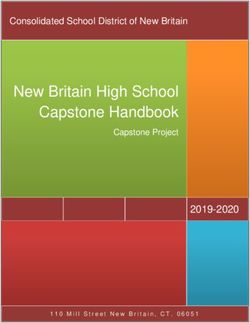Group 9 Carmax Group 9 - Effortless car buying experience for anybody.
←
→
Page content transcription
If your browser does not render page correctly, please read the page content below
Group 9 Carmax
Group 9
Effortless car buying experience for
anybody.
Amando Nudo
Taylor Rockey
Leah Kim
Alex LewProject Vision
Project Name: Carmax
Team Members: Amando Nudo, Taylor Rockey, Leah Kim, Alex Lew
Persona: Michelle – an individual who is web savvy with low budget and car knowledge,
mainly influenced by parents and online reviews.
What the user wants
Needs a reliable resource for discovering what cars are good for in specific
situations to make the best decision for her needs. She also needs a site that is well
designed, integrated with a social media aspect (comments, forums, etc.) and has
multiple methods for access (i.e. mobile and home web access)
What the org wants
CarMax needs it to be easy for users to find and access the car finder tool to
increase use, and to use this tool to drive clients into the car dealerships and sell a car.
How you will make both successful
Create a website that is easy to navigate, visually appealing and reliable. By
integrating social tools into the car finding tool, users such as Michelle will be more
trusting of the answers it provides, and more likely to do business with CarMax. Also,
increase the visibility of Carmax on search engines to bring it to the forefront of search
resultsHeuristic Evaluation
Executive Summary
For the heuristic report, we chose to analyze amazon.com, carmax.com and
autotrader.com for their product finding tools, as well as their sites in general. Amazon
was chosen because it is a clear, successful site for shopping, which is ultimately what
the carmax.com car finder tool is meant to facilitate. In addition to Amazon, we chose
autotrader.com, for they are a very similar company to carmax in terms of goals and
tools. By comparing these tools to carmax, we were able to discern different parts of the
sites that were successful, and which were less so.
While performing the analysis, one of the largest roadblocks was finding
similarities between Amazon and Carmax in terms of a comparable tool. While both had
hierarchical menus, the implementation was different, so comparisons were more made
among their effectiveness, not necessarily the design. Overall, Amazon had the most
user friendly design, making it very simple to get from the home page to a desired
product. Carmax and Autotrader both had good elements, such as Carmax’s clutter free
design, and Autotrader’s clear process for picking a car, including pictures. Only
Amazon had any real social tool built in, but both car companies had spaces where
implementing social tools would be relatively simple.
Methods
● For each page, using the persona as a guideline, we would attempt to find a
product that suited our needs.
● We would start at the home page, and using only the tools presented on that
page, would attempt to navigate.
● Along the process, we would document feel of the page, consistency of layout,
ease of understanding, and other heuristic categories we defined before starting.
● Moving through the tests, we focused on taxonomy and ease of use, asking
ourselves questions: “would our persona know what this means?”, “Is the next
step at this point very clear?”
Results
After moving through the various websites, it was clear that Amazon still was in
the lead in terms of ease of use and understanding. They do a fantastic job of making
each step very clear. Carmax has a much cleaner interface than some directcompetitors, making the screen space feel more focused on the tool, but the language and taxonomy used is still a little more advanced than many users would know right from the start. Autotrader has a smart way to aid this, by including pictures of different car types to help explain the difference between a “sedan” vs a “coupe”, as seen below: While the search tool on autotrader is very functional and useful, the site design leaves much to be desired, with floating ads and confusing page layout that may deter users. Much of the home page is filled with ads that mask the location of the actual car finding tool. Neither car company had any sort of social network system, but Amazon’s commenting is something that could be well implemented into Carmax. Users could rate different dealers, models of car, and even specific cars for sale, helping shoppers decide what they feel comfortable buying.
User Interviews
Executive Summary
We started this deliverable by developing a script for interviews with interviewees
of our persona, Michelle. We set the main goals of our user interviews to be refinement
of our persona and insight into user journey. In order to fulfill the client’s goal of leading
website users to their stores to buy a car, we included questions that help us
understand how to influence the users’ willfulness to continue so that they end up
buying a car. We decided to not ask questions on budgeting because it would restrain
the interviewees’ decision making in user journey; we included instruction to answer
questions reasonably, but not questions that emphasize financial limitation in reality
because we want the interviewees to freely take their supposed user journey.
Our main problem arose in the process of finding suitable interviewees for our
user interviews. Although we set our minds on some people who are planning to buy a
car, they did not meet our need for web savvy individuals with little car knowledge. We
decided to select individuals who are not looking for a car currently but have all other
traits we want, since those traits can contribute to our research on. The team suspected
biased, pointless, or confusing questions to be a potential problem. We successfully
reduced a great number of those by doing rehearsal interviews within the team.
Analysis on data collected from interviews reveal that our persona consider
online research to be the first step often taken for decision making. The persona’s
typical online research includes using Google search engine, social media, and official
websites of the subject. The major contribution to the persona’s choice of buying a car
is information, advice, or suggestions from family and friends close to the persona,
especially those who know about cars more than himself or herself. Other findings from
user interviews include drop-off points on the current Carmax website, and vocabulary
used by individuals like Michelle. We have created a single user journey, displayed
under Results section, combining the two user journeys created with data collected from
user interviews.
Methods
● Develop an interview script
○ Five sections: introduction, questions concerning the individual, questions
concerning web proficiency, questions concerning car knowledge, and
user journey on CarMax website.
● Find two individuals of similar traits as Michelle.● Schedule interviews with an interviewee and two group members each.
● Perform each interview with at least two team members present.
○ Assign a notetaker.
○ Comforting interview atmosphere.
○ Give compensations.
Results
Refined persona:
An individual who...
● lacks knowledge on car.
● wants a car that represents her lifestyle.
● is mostly influenced by parents and online reviews.
● relies on online community as a reference.
● is web savvy and fluent with information search online.
● acknowledges that he or she needs someone who knows more about cars to
help buy a car, and spends a lot of time researching and asking close people.
● online research is a must before buying a car.
● use online reviews but don’t trust all the reviews - only trust reviews supported by
many.
● color of the car and good stereos are important.
● has low budget.
● does not like choosing the low-end sturdy cars (that their parents suggest) over
the cars they personally like (for reasons like design)
● tends to categorize cars by brands.
● no hidden prices or scams
● does not like making compromises between a car they want and budget.
● would be frustrated and eventually drop off when a car search gives 0 or just a
few results.
● would be frustrated and eventually drop off if dealership store is too far.
● would be frustrated and eventually drop off when having to start a search all over
again in case of advanced search by filling out forms.Info Flow
Executive Summary:
The objective of an info flow is to model the stages in which the user progresses
through when using a tool or a site. In this case, we wanted to model the stages a user
goes through when buying a car and using the CarMax site to do so. The main outline
used to model the info flow was the user journeys. Noted in the user journeys was the
basic template of research, create a list of candidates, consult, refine, and select. Thus,
in the CarMax site, we wanted the site to produce a similar flow, albeit with the influence
of CarMax’s information and tools involved.
As stated in the project vision, we wanted to streamline the process of buying a
car; as such we redesigned the site and implemented a wizard that would assist in the
consumption of information and selection of a car or type of car. Thus, the flow models
the stages of the user getting on CarMax, selecting a tool and its subsequent stages
and steps to selection of a car.
The main thing to note when viewing the flow is that it is a hybrid of the screens a
user goes through when navigating the website and the stages that a user goes through
when buying a car. This flow was designed to encompass all of these things. We
wanted to illustrate the different paths the user could take when researching and
selecting a car on CarMax and how each one lead to success. This allowed us to model
the site accordingly with the flow.
Method
When designing and creating the info flow, the main template was the user
journeys that we obtained from interviewing people. We observed that the user journey
followed the similar pattern of research, create a list of candidates, consult, refine, and
select. We also took into account the user navigation flow of the website and how the
user moved through the website step by step.
The first thing we did was create a basic flow of screens in which a mock user
would research, refine, and select a car based on the current CarMax website. This
gave us an idea of how the user would step through the screens and options presented
to them on the website. We then attributed each part of the user journey to a specific
screen or option on the CarMax website. Finally, we added our wizard into the flow and
refined the design of the flow and stages to encompass each option a user could take.Preferred Actions and Drop off points for Stages: Stage 2: Getting a feel for the area: Preferred Actions: Seeing a result for cars and information that goes directly to CarMax. Drop-off Point: Too much work to find information, need for car is less than motivation to research. Stage 3: Looking for specific sites for data: Preferred Actions: Clicking the ad. Drop-off Points: Ad too flashy, ad is unappealing, ad is not located in a prominent location, ad is on a site that is not an authority/credible. Stage 4: Research using the site: Preferred Actions: Viewing the Research tab, going to the wizard, Consuming information about cars. Drop-off Points: Site clutter, site too hard to navigate, too many advertisements, too much “trying to get you to buy a car”, too much information/too much jargon when consuming information, no search results. Stage 5: Narrowing down the options: Preferred Actions: Creating a list of candidates, narrowing down options through the use of the wizard and answering questions. Drop-off Points: Too many cars to choose from, questions are too hard, questions do not relate to the user, questions and answers too specific, not user friendly, wizard too hard to use, no results that appeal to the user. Stage 6: Refinement and exploration of cars similar to candidates: Preferred Actions: Everything in this stage is a preferred action, we want the user to explore their list of candidates and other similar cars. The user should be able to navigate the site and explore other cars easily. This is the point in time where the user has the most control. Drop-off Points: Results too cluttered, information not credible, information hard to consume, reviews for cars aren’t good, not enough information. Stage 7: Decision based on current knowledge: Preferred Actions: Success, exploration of other cars. Drop-off Point: User didn’t like site or any cars, no search results, information not credible. Stage 8: Success: Preferred Action: Buy the car through CarMax. Drop-off point: Found a better deal elsewhere.
Info Design
Executive Summary
The objective of developing an information model is to fully show how the content
management system is going to organize the data. It is a critical process when
developing a successful website. Before doing a fully intensive information analysis and
design, we decided to look at three different websites that had similar objectives to
CarMax. The three different webpages we looked at when developing an information
model was Edmunds.com, Consumerreports.com and Craigslist.com.
The Edmunds website provided a different layout unlike CarMax and after doing an
information analysis, provided a similar way of providing information. They had similar
tables and features between each other but the rhetoric used was more fit for our
persona Michelle. Consumer Reports furthers this when looking at automobiles. They
rarely use automobile jargon and stick with simple vocabulary that people new to cars
can understand. Craigslist was used to see the other side of the human psyche, the
people selling the cars. Looking over numerous automobile postings on craigslist, we
kept track of what vocabulary and features were mostly used in posts.
The biggest problem encountered in developing an improved information model
for CarMax was deciding how to set up the relational databases. The hardest was
developing these relational databases while trying to improve the navigational features
of CarMax. In the end, we decided to use a Vehicle ID and a Model Type as the
attributes that directly connect tables together. After directly developing a Wireframe
along with the information model, we ended up developing a database schema with six
tables that helped accomplish our mission statement.
Methods
1. Observed three different websites that first time automobile purchasers would
visit.
2. Collected information on how cars were presented. (Vocabulary, Features,
Specifications)
3. Took note on how cars were organized along with navigation techniques.
4. With the data above, combine the best results into a database schema.Results
With this database schema, we are able to simplify the vocabulary used in the
CarMax website along with improving the navigation flow for our users by funneling
them into information they would be interested in. We incorporated our competitor’s use
of simplified diction along with Edmund’s use of funneling users into a specific car they
want. CarMax uses too much vocabulary words on the front page that may confuse
interested car buyers. Instead of putting all of the information on there, we will use a
Wizard that takes information from the six different tables that narrow down the search.
The current weaknesses of this database schema are that it contains a fixed amount of
features. Instead of having a Feature table, we can turn Features into an attribute that
can live in the Vehicle table.Our Wireframe query page represents how the information is represented visually and how the content management system handles data. Looking at the Results page shows how we use the Vehicle table to represent information.
Wireframing
Executive Summary
The wireframe is a blueprint of the site, as such, it provides the framework and
blueprint of all other parts of the website. It is the bare design of a website. For CarMax,
we wanted to design a framework that would allow the user to easily step through parts
of the site, getting to their destination in an effortless manner. To start, we wanted the
site to have a fairly consistent design throughout; only the part of the screen where the
user looks should be changed in any way. Thus, we designed a top nav bar as the
template for the CarMax site. By incorporating a static header we eliminated any visual
inconsistencies on the framework of the site, a new user would not be disoriented when
moving between pages on the CarMax website.
The wizard tool was designed to provide a “baseline” car as the results. The
design of the wizard was focused around offering a different experience from that of
standard car websites. Due to the information flow following a fairly rigid pattern of
research, create a list of candidates, consult, refine, and select, we realized that as
opposed to other wizards attempting to offer success in one step, we instead decided to
assist in the creation of the list of candidates, thus increasing the effectiveness of the
tool and drawing the user into the site, allowing them to explore similar cars to the ones
they were presented with in the wizard. Thus, on the site, in theory, the user could use
the wizard, fulfilling the research step, then with the results of the wizard, begin the
creation of the list of candidate cars. From the list of candidate cars, the user could then
look at the candidates and read reviews about each car, while exploring similar cars,
thus fulfilling the consultation step. Finally, the user could refine and select a car of their
choice from their list of candidates. The result of following the user information flow is a
website tool that more closely follows the train of thought for a user, as opposed to
limiting the user’s options with a limited toolset.
The rest of the site was designed with speed and ease of use in mind. To that
extent we wanted the user to be able to easily access links and other elements without
having to reload the page or change the focus of the page often. We incorporated drop
down menus with the top nav bar so that the user could easily switch focus between the
homepage and the links they were looking at in the drop down menu without having to
reload pages. We also designed many of the tools with tabs built in, thus allowing us to
organize large amounts of information or different genres of information easily and
effectively, all with one page load.Methods
1. Made a list of design constraints to set wireframing scope.
2. Took each major step of info flow and made pen-and-paper wireframe sketches.
3. Created wireframes using an online wireframing tool, Mockingbird, keeping in
mind the users’ drop-off points from user interviews.
Results
Global Design Constraints
User interviews revealed that users’ main drop-off point is when they could not
locate a store nearby. The wireframes of website needs to include clear
indication of where the nearest store is located.
The current CarMax website is not satisfactory because it prompts the users to
start a search all over again after a failed search. The new website should allow
the users can save their searchs.
Data from user interviews tells that users consider creating a list of candidates a
major step in the process of car buying. The wireframes should reflect this need.
Michelle, the persona lacks car knowledge and therefore should streamline the
process of finding a car so that users can learn about car buying process on the
website.
The persona considers online reviews and social networking major influencers.
The wireframes should implement these tools.
Wireframe Flow
Front Page → Query Page → Result Page → Reviews Tab
Once the user entered CarMax website, the user would preferably search for
cars with ‘Find a Car’ located on main navigation bar.
Under ‘Find a Car’ tab, the user would create a search query with the user’s
requirements.
On ‘Query’ page, the user would be able to see each query result’s picture,
brand, price, etc. Rough comparison of car candidates can be made.
On each ‘Result’ page, the user would access detailed description of the car
The user would take a look at ‘Reviews’ tab of the car to see what others
thought about this car.Front Page Query Page
Reviews Tab Result Page
Front Page → Wizard Page
The user would log in to CarMax
website and would use his or her
personal ‘Wizard’ page to make
tailored research, and explore cars.
Wizard PageWireframes Front Page: ‘Car Buying Advice’ is provided to let the users with little car knowledge learn about car buying process. ‘Your nearest Store’ is located on the front page so it meets the users need noted in design constraints. ‘Top Car Reviews and Ratings’ is put on front page because these would be major influencers for the target persona.
Query Page: Search system is upgraded to have easy vocabulary and less car knowledge for the targeted persona. Breadcrumbs is also made so that the users can correct their query easily, which was demanded in user interviews. Users can select multiple cars using checkboxes and make quick comparisons to help decision making.
Result Page: This page would contain information in conversational language for the targeted persona. ‘Share this’ and ‘Add to favorites’ buttons are added so that the users can get feedback from their social network by sharing this car’s information, and add to their list of candidates before making a final decision to buy a car.
Reviews Tab: Since the targeted persona is mainly influenced by online reviews, this reviews tab allows the users’ understanding of reviews by having user-friendly reviews with stars and clean layout.
Wizard Page: In this personalized page, the users are able to find popular cars in the neighborhood and learn about their peers’ preferences. Because the design constraint was that car buying experience should be effortless for the targeted persona with little car knowledge, this wireframe implements a tool that makes queries come to the users. This tool would ask questions to users on their preferences, and generate a list of cars that meets the users’ preferences. The users can also access their selected favorites and social media on this page.
User Testing
Executive Summary
For the user testing, there were two main sections we wanted users to give us
feedback on. These were the car information page (for once you have selected a car),
and the car finding wizard tool. When searching for users, we attempted to find a
diverse set of users to give us feedback. This proved more difficult than initially planned
since most people in the immediate area are like minded college students in similar
situations as our persona Michelle.
While the focus of users being similar to Michelle helped us reach our goals of
designing around her, it is unfortunate that we were unable to gain a more diverse set.
We chose to have each of the users we tested look over the wireframes as if they were
complete websites, and tell us what they thought as they were moving through. We
watched where they tried to navigate to as well as asked for input on what they did or
didn’t like.
We then took down their main takeaways or interesting notes about how they
used the wireframed site. The overarching theme we took away was that there was a
need to differentiate the wizard from the main home page more in terms of design to
help users figure out where they are, as well as make the social media aspect more
obvious and consistent.
Methods
First, we sent out the wireframes onto social media sites, in hopes to gain some
feedback from the masses. Unfortunately, this failed so we then directed our focus to
gathering a few in-person testers to look at the wireframes. After asking around, we had
3 testers agree to help us in our testing.
For each user, we presented the wireframes as a slideshow, helping to create
the sense of it being a functioning web page by allowing clicks to move users to the next
page. We then took notes on where they attempted to click, any feedback they gave
while working verbally, and once they were done, we asked them for their biggest
critique of the wireframe. All of the subjects were tested separately to help eliminate
bias.Results
As stated in the summary, the main takeaways that were consistent across the
user testing were that the difference between the home page and the wizard were not
distinct enough, leaving user confused about their location, and that social media input
was not clear enough. One tester presented a strong case for the need of a “cars
bought in your area” section on the car finder wizard. We chose to use this in place of
the “Top car Ratings and Reviews” Section on the home/wizard page. Most users also
did not find a use for the “Sell your Car” section in the car finder wizard since the whole
point of the tool is simply to help find a new car.
Upon completion, we created 2 major edited sections of the wireframe: The
wizard, and the car found page, particularly the reviews tab.
Wizard:
ChangeList:
Removed Sell your Car section
Removed Top Reviewed Cars section
Added Top Cars in your Area section
Added Share Your Results section
Car Review Page:
ChageList:
Expanded fuctionality of Share This button
Added drop out menu for social media site
Incorporated reviews from external sources
Segmented reviews into sections based on source
Removed Facebook button from reviews sectionAppendix
Data from User Interviews
User Interviews Script
Hi there. It’s good to meet you. How are you doing today? I am (discussion leader’s
name) and this is my team. Thanks for taking part in our user survey for Carmax. We
are not here to judge you, if anything we want you to judge whether we understand you
or not. Please be reasonably realistic when answering our questions.
Questions concerning the individual:
1. Are you looking for a car? Even if not, where would you start?
2. When would you use your car?
3. Do you ever use a car buying site?
4. Is there a specific car brand you prefer?
5. Do you own a car? Are there aspects from previously owned cars that you liked?
6. What aspects of buying a car do you find frustrating? What would make you stop?
Questions concerning their web experience:
7. How experienced are you as a web user?
8. What social networks are you on?
9. Do you read reviews/ratings online?
10. Have you make any decisions based on reviews/ratings online?
11. What specific resources do you find helpful when you are making a decision?
Questions concerning their car knowledge:
12. Where would you begin if you were looking to buy a new car?
13. What aspects whether it be online or in the dealership would help you easily find
this car?
14. How comfortable are you with these terms?
a) Sedans, Convertibles, Minivans, Pickups, Compacts
b) MPG, Diesel, Hybrids
c) 4WD/AWD,
d) HP, PHP
e) USDM, JDM
15. Describe a car that fits your current needs.Introduce Carmax website to individual. Please simulate your actions if you were to buy a car using this website. You may exit this website whenever you want to. Thank you very much for taking the time out of busy schedule to participate in this interview. User Interviews Notes Daniel Char 1. Are you looking for a car? A. I am interested. 2. User Journey: First decide which brand of car I like. To decide on car brands, I would read reviews online. i would go to autotrader.com (the only place I know). I would ask family and friends for information, it is important to get insight from those who know more. Then I directly go to dealership of the car. no multibrand dealership. if I ever buy a used car: definitely would find someone who knows a lot about cars and bring the person to the dealership with me. 3. When would you use your car? A. Every day. 4. Would you ever use a car buying website? A. I go there to research. I don't wanna buy online. I would go to the dealership and buy a car based on the research on the website. 5. Are their specific car brands you prefer? A. Toyota, Honda > Mazda, Subaru. If not limited by financial difficulty, Lexus. 6. Do you own a car? A. yes. 7. What aspects from previously owned car did you like? A. Toyota Corolla; Acceleration, durability even if it was a low-end car. Solidly made. Mazda 6: drives smoothly, solidly made. trunk opening remote controller (minor feature that helps everyday life) 8. What aspects of buying a car do you find frustrating? A. Car dealerships are annoying and deceitful. When buying a new car, it never falls on the budget you expected because market price and actual paying price are different - taxes, new features that dealerships require me to buy; hidden budget. 9. How experienced are you as a web user? A. extremely fluent; part of my bodily function. 10. What social networks are you on? A. Facebook, Google+, Twitter. 11. Do you read and reviews/ratings online? A. I read reviews before buying anything. 12. Is reading reviews before buying a car important?
A. If it is a new type/model of a car, it is important. But if I were to shop for lower-end cars, I would just straightly go for Toyota/Honda (Corolla/Civic); the car brands I trust. 13. What resources do you find helpful when you are making a decision to buy a car. A. friends’ input, resale value (if it’s a low-end car), mileage per gallon. 14. How comfortable are you with these terms? Sedans, Convertibles, Minivans, Pickups, Compacts, MPG, Diesel, Hybrids, 4WD/AWD, HP, PHP, USDM, JDM. A. Sedans, Convertibles, Minivans, Pickups, Compacts, MPG, Diesel, Hybrids, 4WD. 15. Describe a car that fits your current needs? A. a sedan with black leather car seat, ABS break, side airbags, AUX and Bluetooth stereo (very important), 4WD, gasoline car preferably, no hybrids, sunroof, big trunk optional. Daniel’s journey on Carmax website: 1. facebook (got distracted) 2. click thru color tabs 3. fill out forms on Model & price. (make: imports, type: sedans, price: $35000, located 50 miles from (entered zipcode). 4. 0 cars found (frustrated) 5. used back, all search results removed. (frustrated) 6. un-refined search results by using ‘remove’ button. 7. click 118 cars within the store nearest of 98133 (finding nearest store is important) 8. Can’t edit search query of make (domestic, imports, etc) even though it was on front page search form. 9. start over from front page and make new search (make: Lexus, type: sedan, price: same) 10. 1 car found. 11. I asked, “Do you want to continue your search on this website, or go to other website?”. Interviewee said no, “I will try for other brands” 12. lowered price on new search, and chose Honda for make. 13. 1 car found. :( 14. “There’s not much variety of cars in this website...I would exit the website because there are no low budget cars that I want” 15. When tried luxury vehicle for fun, he found many Lexus cars. “o Lexus is under Luxury car category. I didn’t know that) 16. “Why are there so many used cars? Does this website only deal with used cars? It doesn’t specify anywhere....” ______________________________________________________________________ Shanna 1. Are you looking for a car?
A. Not currently. I plan to buy a car after I graduate college. 2. User Journey: Research online; Google my situation (current needs and a car fit for me), visit websites like Craigslist, visit car brand websites. Ask family and friends for information. Go to car dealership store directly. Explain my situation to the car salespeople and ask for information on a car that fits my needs. Think it over. Buy a car. 3. When would you use your car? A. most of the time. for work. 4. Would you ever use a car buying website? A. I have never been to a car dealership website. Why not. 5. Are their specific car brands you prefer? A. Audi, Mini, Volkswagen. I have average knowledge on car brands. 6. Do you own a car? A. no. 7. What aspects from previously owned car did you like? 8. What aspects of buying a car do you find frustrating? A. Making compromises between a car I want and budget. 9. How experienced are you as a web user? A. experienced. 10. What social networks are you on? A. Facebook. 11. Do you read and reviews/ratings online? A. not really. I only trust reviews/ratings of large population – trust the posts with many approvals or ‘likes’. 12. Is reading reviews before buying a car important? A. Buying a car is a heavy decision to make so I will make efforts to decide wisely. Reviews/ratings do not affect my decision very much. 13. What resources do you find helpful when you are making a decision to buy a car. A. Even though the others’ input is valuable to making decisions. I would do what I want to do. 14. How comfortable are you with these terms? Sedans, Convertibles, Minivans, Pickups, Compacts, MPG, Diesel, Hybrids, 4WD/AWD, HP, PHP, USDM, JDM. A. Sedans, Convertibles, Minivans, Pickups, Compacts, MPG, Diesel, Hybrids, 4WD, AWD. 15. Describe a car that fits your current needs? A. a sedan, dark gray, simple, chic, dashboard with blue light, white headlights, shiny wheels, great speakers and soundproof. Daniel’s journey on Carmax website: 1. Click thru color tabs. 2. Make -> Volkswagen
3. Land on a page for entering zipcode: 25 miles. (nearest location possible) 4. 0 results. 5. New search 6. Make -> Audi 7. 0 results. 8. click on 4 cars within city nearest of zipcode 9. 4 results 10. compare miles/price to make selection. 11. look thru pictures 12. note location of the store 13. read “People who were interested in Audis were also interested in…” 14. look at reviews posted. User Journeys
Data from Info Design Edmunds.com
Consumer Reports
Craigslist
Data from User Testing
User Test 1
Navigation:
Moved directly to the “find a car” tab up top of nav
Remarked on preference of traditional search
“Can you add additional criteria to the features search?”
Was unsure how the “Share this” function worked
“Where do the reviews come from?”
Final Takeaway:
“The wizard looks way too much like the home page, I didn’t realize I had
changed to a new screen at first.”
User Test 2:
Navigation:
“How do I get to the wizard?”
“Is there a submit button for the questions?”
“Why is there a Sell Your Car section on the car finding wizard?”
“I really like the car page layout”
Final Takeaway:
“I wish there was a more clear way to find and use the wizard. It seems really
helpful, but I got lost trying to find it and I don’t quite get how the questions work.”
User Test 3:
Navigation:
“Where does the search bar take me if I search?”
-To a page we haven’t actually created is the answer
“What would go in the blurb? If it’s ads, it should go somewhere else.”
“Is there a difference between the wizard and the “research” tab?”
“Where would I find my favorites after I save a car to it?”
Final Takeaway:
“Without knowing how much of the rest of the site is being made, it is tough for
me to really evaluate this. The tools seem to be designed well enough, but I don’t
know how well they are integrated to the rest of the site.”Data from Info Flow
You can also read