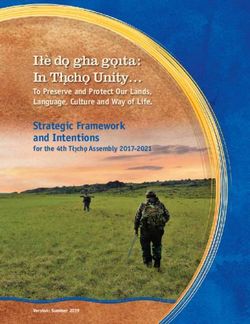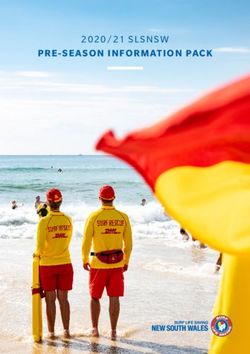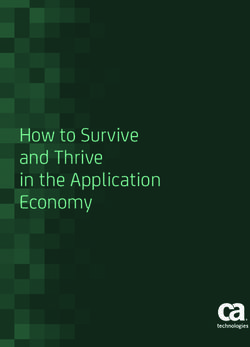Global Information Assurance Certification Paper - GIAC Certifications
←
→
Page content transcription
If your browser does not render page correctly, please read the page content below
Global Information Assurance Certification Paper
Copyright SANS Institute
Author Retains Full Rights
This paper is taken from the GIAC directory of certified professionals. Reposting is not permited without express written permission.
Interested in learning more?
Check out the list of upcoming events offering
"Security Essentials Bootcamp Style (Security 401)"
at http://www.giac.org/registration/gsecWhat is SubSeven?
Giving away control of your machine!
James Wentzel
What is SubSeven
s.
ht
SubSeven is a backdoor Trojan for Windows 95/98, now being referred to as a Remote
rig
Administration Tool (RAT), which allows remote users to control and retrieve
information from a system1. The SubSeven Trojan was first discovered in May of 1999
ull
and has had many versions released since that time2. When SubSeven was developed it
was done to improve on the capabilities that the NetBus Trojan was lacking. The powers
f
of SubSeven can be grouped in to three major areas. File controls, Monitoring, and
ns
Network
Key Control.
fingerprint SubSeven
= AF19 FA27 is2F94
now998D
becoming
FDB5the mostF8B5
DE3D popular RAT
06E4 on the
A169 internet.
4E46
tai
Unlike most RAT’s SubSeven normally has an update to the server every couple of
weeks and with each update, it has more features added.3
re
or
th
Au
2,
00
-2
00
20
te
tu
sti
In
NS
SA
The file controls of SubSeven include a huge number of utilities. Of these different
©
utilities some of the most powerful allow the remote user the ability to transfer files to or
from the remote computer. The ability to move, copy, rename or delete files off of the
remote computer, the ability to erase the entire users hard drive, and the ability to
Execute programs.4 With these basic controls it gives the hacker the ability to install new
versions of the Trojan onto the system, making all of the additional features that are
Key
added fingerprint = AF19
to the Trojan FA27 to
available 2F94
the 998D FDB5
hacker. DE3D
These F8B5
features 06E4
also A169
allow for 4E46
the hacker to
copy sensitive information off of the computer without the owner of the computer having
any knowledge of it.
© SANS Institute 2000 - 2002 As part of GIAC practical repository. Author retains full rights.The Monitoring controls give the person that is remotely accessing the machine the
ability to collect huge amounts of information. This information that can be gathered
includes the ability to see exactly what is on the screen of the computer that is being
remotely accessed. The hacker also has the ability to see all of key presses that the
person using the computer types and these keystrokes can also be logged, what this
s.
means is that if a password is typed at the keyboard, the actual password will be logged.
ht
This gives the hacker the ability to collect usernames and passwords for access to other
rig
systems that the user has access to. You also have all of the capabilities as if you were
using some type of package like PC-Anywhere to remotely access the computer.5
ull
The Network controls have some powerful tools also. With these network tools you can
f
see all open connections on a machine that is being accessed and the hacker can close any
ns
openfingerprint
Key connections that itFA27
= AF19 wants2F94
to. One
998Dof FDB5
the most powerful
DE3D F8B5tools
06E4isA169
the ability
4E46 to relay
tai
off of the computer to attack another system, limiting the chance that the actual hacker
re
will get caught and the person who’s computer is being used to do scan or attack will be
the one to get the blame.6 In a recent release of SubSeven there is a new feature that is
or
undocumented, this feature allows the machine that is running the Trojan to be used to
th
send a huge number of ping to a Web server from numerous infected clients
simultaneously causing a distributed denial of service attack. This information was
Au
gotten from research completed by the security outfit iDefense.7
2,
When a hacker is creating the Trojan to be sent to an unsuspecting person, one of the
00
features of SubSeven is the ability for it to be configured to inform the hacker by many
-2
different means that a machine has been infected and in this notification it contains all of
the information that is necessary for the hacker to use the Trojan on the infected
00
computer8.
20
When configuring the SubSeven Trojan the hack can select up to 4 different notification
te
methods that a machine has been infected. The notification methods include ICQ
tu
notification to a specific user, IRC Notification using a specific server, port and user, or
an e-mail notification sending the message to a specific user relaying off of a predefined
sti
relay server. Any one of these methods can be selected or any combination of these
In
methods can be selected. If none of these methods are selected then no notification will
be sent.
NS
SA
©
Key fingerprint = AF19 FA27 2F94 998D FDB5 DE3D F8B5 06E4 A169 4E46
© SANS Institute 2000 - 2002 As part of GIAC practical repository. Author retains full rights.s.
ht
rig
ull
f
ns
Key fingerprint = AF19 FA27 2F94 998D FDB5 DE3D F8B5 06E4 A169 4E46
tai
re
or
th
Au
2,
00
-2
00
20
When configuring the SubSeven server, there are many ways to select for the SubSeven
server to startup automatically on the infected computer. For these different methods to
te
work, the installation of SubSeven modifies some key files on the infected machine. The
tu
normal files and entries that get updated are the following:
sti
In
1) an entry on the “shell=” line in the SYSTEM.INI file
2) an entry on the “load=” or “run=” line in the WIN.INI file
NS
3) In the registry
“HKEY_LOCAL_MACHINE\Software\Microsoft\Windows\CurrentVersion\Run
SA
”
4) In the registry
©
“HKEY_LOCAL_MACHINE\Software\Microsoft\Windows\CurrentVersion\Run
Services”
On most of the systems that have been compromised with SubSeven, it has been found
9
mostfingerprint
Key often to be=inAF19
the first
FA27 location.
2F94 998D FDB5 DE3D F8B5 06E4 A169 4E46
© SANS Institute 2000 - 2002 As part of GIAC practical repository. Author retains full rights.The full list of features offered as part of SubSeven v2.1 are:
Address book
Wwp pager retriever
Win2ip
Remote IP scanner
s.
Host lookup
ht
Get Windows CD-KEY
rig
Update victim from URL
ICQ takeover
ull
FTP root folder
Retrieve dial-up passwords along with phone numbers and usernames
f
Port redirect
ns
IRC bot
Key fingerprint = AF19 FA27 2F94 998D FDB5 DE3D F8B5 06E4 A169 4E46
tai
File Manager bookmarks
re
Make folder, delete folder [empty or full]
Process manager
or
Text 2 speech
th
Clipboard manager [EDIT SERVER CHANGES]
Customizable colors Au
Change server ICON
Pick random port on server startup
2,
Irc bot configuration
00
Restart server
-2
AOL Instant messenger spy
Yahoo messenger spy
00
Microsoft messenger spy
20
Retrieve list of ICQ usernames and passwords
Retrieve list of AIM users and passwords
te
App redirect
tu
Edit file
Perform clicks on victim’s desktop
sti
Set/change screen saver settings [Scrolling Marquee]
In
Restart Windows
Ping server
NS
Compress/Decompress files before and after transfers
The matrix
SA
Ultra fast IP scanner
IP Tool [Resolve Host names/Ping IP addresses]
©
Get victim’s home info
Address
Business name
City
Company
Key fingerprint = AF19 FA27 2F94 998D FDB5 DE3D F8B5 06E4 A169 4E46
Country
Customer type
e-mail
© SANS Institute 2000 - 2002 As part of GIAC practical repository. Author retains full rights.real name
state
city code
country colde
local phone
s.
zip code
ht
rig
Configure Client colors
Configure menu options ]add/delete pages, change names]
ull
Automatically Display Image when downloaded [jpg, bmp]
Automatically edit files when downloaded [txt, bat]
f
Change port numbers for The Matrix, Keylogger and Spies
ns
Retrieve
Key “SubSeven
fingerprint message
= AF19 FA27 of the998D
2F94 day” FDB5 DE3D F8B5 06E4 A169 4E46
tai
Protect Server’s port and Password once installed
re
Melt server when executed
Protect server settings with a password
or
Open Web Browser to specified location
th
Restart Windows [5 methods]:
Normal shutdown Au
Forced Windows shutdown
Log off Windows user
2,
Shutdown Windows and turn off computer
00
Reboot System
-2
Reverse/restore Mouse buttons
Hide/Show Mouse Pointer
00
Control Mouse
20
Mouse Trail Config
Set Volume
te
Record Sound file from remote mic.
tu
Change Windows Colors / Restore
Hang up Internet Connection
sti
Change Time
In
Change Date
Change Screen resolution
NS
Hide Desktop Icons / show
Hide Start Button / show
SA
Hide taskbar / show
Open CD-Rom Drive / Close
©
Beep computer Speaker /stop
Turn Monitor off /on
Disable CTRL+ALT+DEL / Enable
Turn on Scroll Lock / off
Turnfingerprint
Key on Caps Lock / OffFA27 2F94 998D FDB5 DE3D F8B5 06E4 A169 4E46
= AF19
Turn on Num Lock / Off
Connect / Disconnect
Fast IP Scanner
© SANS Institute 2000 - 2002 As part of GIAC practical repository. Author retains full rights.Get Computer Name
Get User Name
Get Windows and System Folder Names
Get Computer Company
Get Windows Version
s.
Get Windows Platform
ht
Get Current Resolution
rig
Get DirectX Version
Get Current Bytes per Pixel settings
ull
Get CPU Vendor
Get CPU Speed
f
Get Hard Drive Size
ns
Get Hard
Key Drive=Free
fingerprint Space
AF19 FA27 2F94 998D FDB5 DE3D F8B5 06E4 A169 4E46
tai
Change Server Port
re
Set / Remove Server Password
Update Server
or
Close Server
th
Remove Server
ICQ Pager Connection Notify Au
IRC Connection Notify
E-Mail Connection Notify
2,
Enable Key Logger /Disable
00
Clear the Key Logger Windows
-2
Collect Keys pressed while Offline
Open Chat Victim + Controller
00
Open Chat among all Connected Controllers
20
Windows Pop-up Message Manager
Disable Keyboard
te
Send Keys to a remote Window
tu
ICQ Spy
Full Screen Capture
sti
Continues Thumbnail Capture
In
Flip Screen
Open FTP server
NS
Find Files
Capture from Computer Camera
SA
List Recorded Passwords
List Cached Passwords
©
Clear Password List
Registry Editor
Sent Text to Printer
Show files/folders and navigate
List Drives
Key fingerprint = AF19 FA27 2F94 998D FDB5 DE3D F8B5 06E4 A169 4E46
Execute Application
Enter Manual Command
Type Path Manually
© SANS Institute 2000 - 2002 As part of GIAC practical repository. Author retains full rights.Download Files
Upload Files
Get File Size
Delete File
Play *.wav
s.
Set Wallpaper
ht
Print .txt/.rtf file
rig
Show image
List Visible Windows
ull
List all active Applications
Focus on Window
f
Close Window
ns
Disable
Key X (close]
fingerprint buttonFA27 2F94 998D FDB5 DE3D F8B5 06E4 A169 4E46
= AF19
tai
Hide/unhide a Window from view
re
Enable Disable Window
Set Quality of Full Screen Capture
or
Set Quality of Thumbnail Capture
th
Set Chat font size and Colors
Set Client’s User Name Au
Set Local ‘Download’ directory
Set quick help [hints]
2,
Pre Set Target Port
00
Preset Server Password
-2
Attach EXE File
Pre Set filename after installation
00
Pre Set Registry Key
20
Pre Set Auto Start Methods:
Registry: Run
te
Registry: RunServices
tu
Win.ini
Less Known Method
sti
Not Known Method
In
Pre Set Fake error message
Pre Set Connection Notify Username
NS
Pre Set Connection Notify to ICQ#
Pre Set Connection Notify to E-Mail
SA
Pre Set Connection Notify to IRC Channel or Nickname
©
All of the listed features are available in version 2.1 and will be included in newer
releases of the program.10 This list is a constantly changing list as newer versions of the
program become available.
If you
Key find that =your
fingerprint machine
AF19 FA27 has
2F94been
998Dinfected
FDB5 with
DE3DSubSeven, youA169
F8B5 06E4 are not completely
4E46
out of luck. SubSeven is actually very easy to remove from the system. You just need to
do some very basic steps.
1) delete the virus executable file
© SANS Institute 2000 - 2002 As part of GIAC practical repository. Author retains full rights.2) remove the virus startup entries in the registry
3) Correct the changed settings in the registry and system.ini file
4) After all is done, reboot and let the new settings take effect11
The best way to prevent a machine from being infected with subseven is to practice good
s.
habits. These good habits include no opening anything that you do not know the original
ht
source of. Also, you always want to have current Anti-Virus software running on your
rig
computer, what this does for you is to prevent older versions of the Trojan from infecting
your computer and if your computer has been compromised when a new update becomes
ull
available it may find that your machine has been compromised. Finally, it is always a
good idea to have some type of personal firewall running on your computer. I have
f
found that the personal firewalls that prevent all outbound traffic from programs that
ns
havefingerprint
Key not been given thisFA27
= AF19 type of access
2F94 998Dto FDB5
be the DE3D
best to F8B5
prevent thisA169
06E4 type of a Trojan.
4E46
tai
The only draw back to this is if the Trojan is installed with the name of an application
re
that does have the type of access out of your computer to send the notification. However,
most of these personal firewalls by default block outbound traffic from your computer on
or
the standard ports that are used by this and many other Trojans.
th
1
Symantec, “ SunSeven 2.0 Server”, 10/4/1999
Au
http://www.sym ant ec. com/avcent er/v enc/dat a/sub.seven.20.html (1/ 19/2001)
2,
2
rmbox, windos.ex e/sub 7in fo, 2/7/200 0, http://discussions.virtu aldr.com/Forum 1/HTML/007663.html
00
(2/13/200 1)
3
The Next Generation is No w, http://www.sub7.org.uk/mai n.htm (2/13/200 1)
-2
4
HackFix “SubSeven – Ab out SubSev en ” http://www.hackfix.org/subs even/about.shtml (1/19/200 1)
5
ibid.
00
6
ibid.
7
Chris Pallack, Sub7 vid Trojan can launch distribut ed attacks, 6/17/20 00,
20
http://www.linux fw.o rg/articl es/n etwo rk_s ecurity_ arti cle-903.html, (2/13/2001)
8
HackFix “SubSeven – About SubSev en ” http://www.hackfix.org/subs even/about.shtml (1/19/200 1)
te
9
Donald F. Kelloway, “ The Basics of SubS even (aks Sub7 or Backdoo r_ G)
tu
http://www. commodon.com/th reat/threat-su b7.htm, (1/24/2001 )
10
About SubSev en, http://www.sub7 fil es.com/ about/index.shtml (2/1 3/2001)
sti
11
rmbox, windos.ex e/sub 7in fo, 2/7/200 0, http://discussions.virtu aldr.com/Forum 1/HTML/007663.html
In
(2/13/200 1)
NS
SA
©
Key fingerprint = AF19 FA27 2F94 998D FDB5 DE3D F8B5 06E4 A169 4E46
© SANS Institute 2000 - 2002 As part of GIAC practical repository. Author retains full rights.Last Updated: January 25th, 2021
Upcoming Training
SANS Cyber Security West: Feb 2021 , Feb 01, 2021 - Feb 06, 2021 CyberCon
Open-Source Intelligence Summit & Training 2021 Virtual - US Eastern, Feb 08, 2021 - Feb 23, 2021 CyberCon
SANS Secure Japan 2021 , Japan Feb 22, 2021 - Mar 13, 2021 CyberCon
SANS Scottsdale: Virtual Edition 2021 , Feb 22, 2021 - Feb 27, 2021 CyberCon
Virtual - Greenwich
SANS London February 2021 Mean Time, United Feb 22, 2021 - Feb 27, 2021 CyberCon
Kingdom
SANS Cyber Security East: March 2021 , Mar 01, 2021 - Mar 06, 2021 CyberCon
SANS Secure Asia Pacific 2021 Singapore, Singapore Mar 08, 2021 - Mar 20, 2021 Live Event
SANS Secure Asia Pacific 2021 , Singapore Mar 08, 2021 - Mar 20, 2021 CyberCon
SANS Cyber Security West: March 2021 , Mar 15, 2021 - Mar 20, 2021 CyberCon
SANS Riyadh March 2021 , Kingdom Of Saudi Mar 20, 2021 - Apr 01, 2021 CyberCon
Arabia
SANS Secure Australia 2021 Canberra, Australia Mar 22, 2021 - Mar 27, 2021 Live Event
Virtual - Central
SANS Munich March 2021 European Time, Mar 22, 2021 - Mar 27, 2021 CyberCon
Germany
SANS Secure Australia 2021 Live Online , Australia Mar 22, 2021 - Mar 27, 2021 CyberCon
SANS 2021 , Mar 22, 2021 - Mar 27, 2021 CyberCon
SANS Cyber Security Mountain: April 2021 , Apr 05, 2021 - Apr 10, 2021 CyberCon
Virtual - Central
SANS SEC401 (In Spanish) April 2021 European Summer Time, Apr 12, 2021 - Apr 23, 2021 CyberCon
Spain
SANS Cyber Security East: April 2021 , Apr 12, 2021 - Apr 17, 2021 CyberCon
SANS London April 2021 Virtual - British Summer Apr 12, 2021 - Apr 17, 2021 CyberCon
Time, United Kingdom
SANS Autumn Australia 2021 Sydney, Australia Apr 12, 2021 - Apr 17, 2021 Live Event
SANS Autumn Australia 2021 - Live Online , Australia Apr 12, 2021 - Apr 17, 2021 CyberCon
SANS Secure India 2021 , Singapore Apr 19, 2021 - Apr 24, 2021 CyberCon
SANS Baltimore Spring: Virtual Edition 2021 , Apr 26, 2021 - May 01, 2021 CyberCon
SANS Cyber Security Central: May 2021 , May 03, 2021 - May 08, 2021 CyberCon
SANS Security West 2021 , May 10, 2021 - May 15, 2021 CyberCon
SANS Cyber Security East: May 2021 , May 17, 2021 - May 22, 2021 CyberCon
Virtual - Central
SANS Stockholm May 2021 European Summer Time, May 31, 2021 - Jun 05, 2021 CyberCon
Sweden
Virtual - Central
SANS In French May 2021 European Summer Time, May 31, 2021 - Jun 05, 2021 CyberCon
France
SANS Cyber Security Central: June 2021 , Jun 07, 2021 - Jun 12, 2021 CyberCon
SANS SOC Training 2021 , Jun 14, 2021 - Jun 19, 2021 CyberCon
SANS Cyber Defence Asia Pacific 2021 - Live Online , Australia Jun 28, 2021 - Jul 10, 2021 CyberConYou can also read