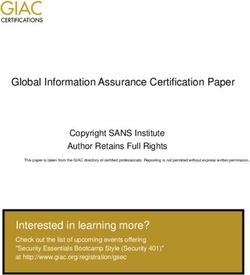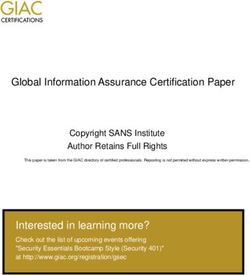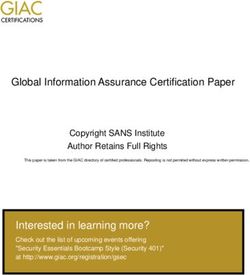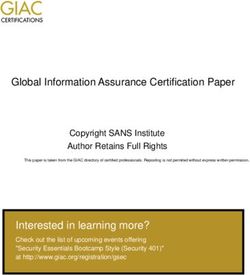Global Information Assurance Certification Paper - GIAC ...
←
→
Page content transcription
If your browser does not render page correctly, please read the page content below
Global Information Assurance Certification Paper
Copyright SANS Institute
Author Retains Full Rights
This paper is taken from the GIAC directory of certified professionals. Reposting is not permited without express written permission.
Interested in learning more?
Check out the list of upcoming events offering
"Security Essentials Bootcamp Style (Security 401)"
at http://www.giac.org/registration/gsecDeploying Host-Based Firewalls Across the Enterprise: A Case Study
Jeff Lowder
s.
ht
Abstract
rig
Because hosts are exposed to a variety of threats, there is a growing need for
organizations to deploy host-based firewalls across the enterprise. This article
ull
outlines the ideal features of a host-based firewall, features that are typically not
f
needed or present in a purely “personal” firewall software implementation on a
ns
privately owned PC. In addition, the author describes his own experiences with
Key fingerprint = AF19 FA27 2F94 998D FDB5 DE3D F8B5 06E4 A169 4E46
tai
and “lessons learned” from deploying agent-based, host-based firewalls across
an enterprise. The author concludes that host-based firewalls provide a valuable
re
additional layer of security.
or
th
A Semantic Introduction
Au
Personal firewalls are often associated with (and were originally designed for)
home PCs connected to “always-on” broadband Internet connections. Indeed,
2,
the term ‘personal firewall’ is itself a vestige of the product’s history: originally
00
distinguished from enterprise firewalls, personal firewalls were initially viewed as
a way to protect home PCs.1 Over time, it was recognized that personal firewalls
-2
had other uses. The security community began to talk about using personal
00
firewalls to protect notebooks that connect to the enterprise LAN via the Internet
and eventually protecting notebooks that physically reside on the enterprise LAN
20
itself.
te
Consistent with that trend—and consistent with the principle of defense-in-
tu
depth—I argue that the time has come for the potential usage of “personal”
sti
firewalls to be broadened once again. Personal firewalls should really be viewed
as host-based firewalls. As soon as one makes the distinction between host-
In
based and network-based firewalls, the additional use of a host-based firewall
becomes obvious. Just as organizations deploy host-based intrusion detection
NS
systems (IDS) to provide an additional detection capability for critical servers,
SA
organizations should consider deploying host-based firewalls to provide an
additional layer of access control for critical servers (e.g., Exchange servers,
©
domain controllers, print servers, etc.). Indeed, given that many host-based
firewalls have an IDS capability built-in, it is conceivable that, at least for some
1
Michael
Key Cheek,
fingerprint “Personal
= AF19 Firewalls
FA27 2F94 998D Block
FDB5 the Inside
DE3D F8B5Threat”. Government
06E4 A169 4E46
Computer News 19:3 (3 April 2000). Spotted electronically at
, spotted February 6,
2002.
© SANS Institute 2000 - 2002 As part of GIAC practical repository. Author retains full rights.2
small organizations, host-based firewalls could even replace specialized host-
based IDS software.
The idea of placing one firewall behind another is not new. For years, security
s.
professionals have talked about using so-called ‘internal’ firewalls to protect
ht
especially sensitive back-office systems.2 However, internal firewalls, like
rig
network-based firewalls in general, are still dedicated devices. (This applies to
both firewall appliances like Cisco’s PIX and software-based firewalls like
ull
Symantec’s Raptor.) In contrast, host-based firewalls require no extra piece of
equipment. A host-based firewall is a firewall software package that runs on a
f
pre-existing server or client machine. Given that a host-based firewall runs on a
ns
server
Key or client=machine
fingerprint AF19 FA27(and is responsible
2F94 for protecting
998D FDB5 DE3D onlyA169
F8B5 06E4 that 4E46
machine),
tai
host-based firewalls offer greater functionality than network-based firewalls, even
including internal firewalls that are dedicated to protecting a single machine.
re
Whereas both network- and host-based firewalls have the ability to filter inbound
or
and outbound network connections, only host-based firewalls possess the
additional capabilities of blocking network connections linked to specific
th
programs and preventing the execution of mail attachments.
Au
To put this into proper perspective, consider the network worm and Trojan horse
program QAZ, widely suspected to be the exploit used in the November 2000
2,
attack on Microsoft’s internal network. QAZ works by hijacking the
00
NOTEPAD.EXE program. From the end-user’s perspective Notepad still appears
-2
to run normally, but each time Notepad is launched QAZ sends an email
message (containing the IP address of the infected machine) to some address in
00
China.3 Meanwhile, in the background, the Trojan patiently waits for a
20
connection on TCP port 7597, through which an intruder can upload and execute
any applications.4 Suppose QAZ were modified to run over TCP port 80
te
instead.5 While all firewalls can block outbound connections on TCP port 80,
tu
implementing such a configuration would interfere with legitimate traffic. Only a
host-based firewall can block an outbound connection on TCP port 80 associated
sti
with NOTEPAD.EXE and notify the user of the event. As Steve Riley notes,
In
NS
2
William R. Cheswick and Steven M. Bellovin, Firewalls and Internet Security:
SA
Repelling the Wily Hacker (New York: Addison Wesley, 1994), pp. 53-54.
3
“F-Secure Computer Virus Information Pages: QAZ”
©
(, January 2001),
spotted February 6, 2002.
4
“TROJ_QAZ.A – Technical Details”
(,
Key October
fingerprint = AF19 28, 2000),
FA27 2F94 spotted
998D FDB5 February
DE3D 6, 2002.
F8B5 06E4 A169 4E46
5
Steve Riley, “Is Your Generic Port 80 Rule Safe Anymore?”
(, February 5, 2001), spotted
February 6, 2002.
© SANS Institute 2000 - 2002 As part of GIAC practical repository. Author retains full rights.3
“Personal firewalls that monitor outbound connections will raise an alert; seeing a
dialog with the notice ‘Notepad is attempting to connect to the Internet’ should
arouse anyone’s suspicions.”6
s.
Standalone vs. Agent-Based
ht
Host-based firewalls can be divided into two categories: standalone and agent-
rig
based.7 Standalone firewalls are independent of other network devices in the
sense that their configuration is managed (and their logs are stored) on the
ull
machine itself. Examples of standalone firewalls include ZoneAlarm, Sygate
Personal Firewall Pro, Network Associates’ PGP Desktop Security, McAfee
f
Personal Firewall,8 Norton Internet Security 2000, and Symantec Desktop
ns
Key fingerprint = AF19 FA27 2F94 998D FDB5 DE3D F8B5 06E4 A169 4E46
Firewall.
tai
In contrast, agent-based firewalls are not locally configured or monitored. Agent-
re
based firewalls are configured from (and their logs are copied to) a centralized
or
enterprise server. Examples of agent-based firewalls include ISS RealSecure
Desktop Protector (formerly Network ICE’s Black ICE Defender) and
th
InfoExpress’s CyberArmor Personal Firewall.
Au
We chose to implement agent-based firewall software on our hosts. While
standalone firewalls are often deployed as an enterprise solution, we wanted the
2,
agent-based ability to centrally administer and enforce a consistent access
00
control list (ACL) across the enterprise. And just as best practice dictates that
-2
the logs of network-based firewalls be reviewed on a regular basis, we wanted
the ability to aggregate logs from host-based firewalls across the enterprise into a
00
single source for regular review and analysis.
20
Our Product Selection Criteria
te
Once we adopted an agent-based firewall model, our next step was to select a
product. Again, as of the time this essay was written, our choices were
tu
RealSecure Desktop Protector or CyberArmor. We used the following criteria to
sti
select a product:9
In
NS
6
Ibid.
SA
7
Cf. Cheek 2000.
8
Although McAfee is (at the time this essay was written) currently in Beta testing
©
with its own agent-based product, Personal Firewall 7.5, that product is not
scheduled to ship until late March 2002. See Douglas Hurd, “The Evolving
Threat” (,
Key February
fingerprint = AF19 FA27 2F94 998D FDB58,DE3D
2002), spotted
F8B5 06E4February 8, 2002.
A169 4E46
9
Cf. my discussion of network-based firewall criteria in “Firewall Management
and Internet Attacks” Information Security Management Handbook (4th ed., New
York: Auerbach, 2000), pp. 118-119.
© SANS Institute 2000 - 2002 As part of GIAC practical repository. Author retains full rights.4
• Effectiveness in Blocking Attacks. The host-based firewall should
effectively deny malicious inbound traffic. It should also at least be
capable of effectively filtering outbound connections. As Steve Gibson
argues, “Not only must our Internet connections be fortified to prevent
s.
external intrusion, they also [must] provide secure management of internal
ht
extrusion.”10 By “internal extrusion,” Gibson is referring to outbound
rig
connections initiated by Trojan horses, viruses, and spyware. In order to
effectively filter outbound connections, the host-based firewall must use
ull
cryptographic sums. The host-based firewall must first generate
f
cryptographic sums for each authorized application, and then regenerate
ns
and compare that sum to the one stored in the database before any
Key fingerprint
program= (no
AF19 FA27 what
matter 2F94 the
998D FDB5 DE3D
filename) F8B5 06E4
is allowed A169If 4E46
access. the
tai
application does not maintain a database of cryptographic sums for all
re
authorized applications (and instead only checks filenames or file paths),
the host-based firewall may give an organization a false sense of security.
or
• Centralized Configuration. Not only did we need the ability to centrally
th
define the configuration of the host-based firewall, we required the ability
Au
to enforce that configuration as well. In other words, we wanted the option
to prevent end users from making security decisions about which
2,
applications or traffic to allow.
00
• Transparency to End Users. Since the end users would not be making
-2
any configuration decisions, we wanted the product to be as transparent to
them as possible. For example, we didn’t want a user to have to ‘tell’ the
00
firewall how their laptop was connected (e.g., corporate LAN, home
20
Internet connection, VPN, extranet, etc.) in order to get the right policy
applied. In the absence of an attack, we wanted the firewall to run silently
te
in the background without noticeably degrading performance. (Of course,
tu
in the event of an attack, we would want the user to receive an alert.)
sti
• Multiple Platform Support. If we were only interested in personal firewalls,
In
this would not have been a concern. (While Linux notebooks arguably
might need personal firewall protection, we do not have such machines in
NS
our environment.) However, since we are interested in implementing host-
based firewalls on our servers as well as our client PCs, support for
SA
multiple operating systems is a requirement.
•
©
Application Support. The firewall must be compatible with all authorized
applications and the protocols used by those applications.
Key
10 fingerprint = AF19 FA27 2F94 998D FDB5 DE3D F8B5 06E4 A169 4E46
Steve Gibson, “LeakTest – Firewall Leakage Tester”
(,
January 24, 2002), spotted February 7, 2002.
© SANS Institute 2000 - 2002 As part of GIAC practical repository. Author retains full rights.5
• VPN Support. The host-based firewall must support our VPN
implementation and client software. In addition, it must be able to detect
and transparently adapt to VPN connections.
s.
• Firewall Architecture. There many options for host-based firewalls,
ht
including packet filtering, application-level proxying, and stateful
rig
inspection.
• IDS Technology. Likewise, there are several different approaches to IDS
ull
technology, each with their own strengths and weaknesses. The number
f
of attacks detectable by a host-based firewall will clearly be relevant here.
ns
Key•fingerprint
Ease of=Use and
AF19 Installation.
FA27 2F94 998DAs an enterprise-wide
FDB5 DE3D F8B5 06E4 solution, the product
A169 4E46
tai
should support remote deployment and installation. In addition, the
central administrative server should be (relatively) easy to use and
re
configure.
or
• Technical Support. Quality and availability are our prime concerns.
th
• Scalability. Although we are a small company, we do expect to grow. We
Au
need a robust product that can support a large number of agents.
•
2,
Disk Space. We were concerned about the amount of disk space required
on end user machines as well as the centralized policy and logging server.
00
For example, does the firewall count the number of times an attack occurs
-2
rather than log a single event for every occurrence of an attack?
•
00
Multiple Policy Groups. Since we have diverse groups of end users each
with their unique needs, we wanted the flexibility to enforce different
20
policies on different groups. For example, we might want to allow SQLNet
te
traffic from our development desktops while denying such traffic for the
rest of our employees.
tu
•
sti
Reporting. Like similar enterprise solutions, an ideal reporting feature
would include built-in reports for top intruders, targets, and attack methods
In
over a given period of time (e.g., monthly, weekly, etc.)
NS
• Cost. As a relatively small organization, we were especially concerned
about the cost of selecting a high-end enterprise solution.
SA
Our Testing Methodology
©
We eventually plan to install and evaluate both CyberArmor and RealSecure
Desktop Protector by conducting a pilot study on each product with a small,
representative sample of users. (At the time this essay was written, we were
nearly finished with our evaluation of CyberArmor and just about to begin our
pilotfingerprint
Key study of ISS RealFA27
= AF19 Secure.) WhileFDB5
2F94 998D the method for evaluating
DE3D F8B5 06E4 A169both products
4E46
according to most of our criteria is obvious, our method for testing one criterion
deserves a detailed explanation: effectiveness in blocking attacks. We tested the
© SANS Institute 2000 - 2002 As part of GIAC practical repository. Author retains full rights.6
effectiveness of each product in blocking unauthorized connections in several
ways:
1. Remote “quick scan” from HackYourself.com.11 From a dial-up connection,
s.
we used HackYourself.com’s “Quick Scan” to execute a simple and remote TCP
ht
and UDP port scan against a single IP address.
rig
2. Nmap scan. We used nmap to conduct two different scans. First, we
performed an ACK scan to determine if the firewall was performing stateful
ull
inspection or a simple packet filter. Second, we used nmap’s operating system
fingerprinting feature to determine whether the host-based firewall effectively
f
ns
blocked attempts to fingerprint target machines.
Key fingerprint = AF19 FA27 2F94 998D FDB5 DE3D F8B5 06E4 A169 4E46
tai
3. Gibson Research Corporation’s LeakTest. Leaktest determines a firewall
product’s ability to effectively filter outbound connections initiated by Trojans,
re
viruses, and spyware.12 This tool can test a firewall’s ability to block LeakTest
or
when it masquerades as a trusted program (OUTLOOK.EXE).
th
4. Steve Gibson’s TooLeaky. TooLeaky determines whether the firewall blocks
unauthorized programs from controlling ‘trusted’ programs. The TooLeaky
Au
executable tests whether this ability exists by spawning Internet Explorer, using
IE to send a short, innocuous string to Steve Gibson’s website, and then
2,
receiving a reply.13
00
5. Firehole. Firehole relies on a modified dynamic link library (DLL) that gets
-2
used by a trusted application (Internet Explorer). The test is whether the firewall
allows the trusted application, under the influence of the malicious DLL, to send a
00
small text message to a remote machine. The message contains the currently
20
logged on user's name, the name of the computer, and a message claiming
victory over the firewall and the time the message was sent.14
te
tu
sti
In
NS
11
“Hack Yourself Remote Computer Network Security Scan”
(, 2000), spotted February 7,
SA
2002.
12
“Leak Test – How to Use Version 1.x” (,
©
November 3, 2001), spotted February 7, 2002.
13
Steve Gibson, “Why Your Firewall Sucks :-)”
(, November 5, 2001), spotted February 8,
2002.
14
KeyByfingerprint
default, this message
= AF19 is sent
FA27 2F94 overFDB5
998D TCP DE3D
port 80 but 06E4
F8B5 this can be4E46
A169 customized.
See Robin Keir, “Firehole: How to Bypass Your Personal Firewall Outbound
Detection” (, November 6, 2001), spotted
February 8, 2002.
© SANS Institute 2000 - 2002 As part of GIAC practical repository. Author retains full rights.7
Configuration
One of our reasons for deploying host-based firewalls was to provide an
additional layer of protection against Trojan horses, spyware, and other programs
s.
that initiate outbound network connections. While host-based firewalls are not
ht
designed to interfere with Trojan horses that do not send or receive network
rig
connections, they can be quite effective in blocking network traffic to or from an
unauthorized application when configured properly. Indeed, in one sense, host-
ull
based firewalls have an advantage over anti-virus software. Whereas anti-virus
software can only detect Trojan horses that match a known signature, host-
f
based firewalls can detect Trojan horses based on their network behavior. Host-
ns
based
Key firewalls= can
fingerprint AF19detect, block,998D
FA27 2F94 and FDB5
even terminate
DE3D F8B5any unauthorized
06E4 A169 4E46
tai
application that attempts to initiate an outbound connection, even if that
connection is on a well-known port like TCP 80 or even if the application causing
re
that connection appears legitimate (NOTEPAD.EXE).
or
However, there are two well-known caveats to configuring a host-based firewall
th
to block Trojan horses. First, the firewall must block all connections initiated by
‘new’ applications by default. Second, the firewall must not be circumvented by
Au
end users who, for whatever reason, click “yes” whenever asked by the firewall if
it should allow a new application to initiate outbound traffic. Taken together,
2,
these two caveats can cause the cost of ownership of host-based firewalls to
00
quickly escalate. Indeed, other companies that have already implemented both
-2
caveats report large numbers of help desk calls from users wanting to get a
specific application authorized.15
00
Given that we do not have a standard desktop image and given that we have a
20
very small help desk staff, we decided to divide our pilot users into two different
policy groups: Pilot-Tech-Technical and Pilot-Normal-Regular. (See Figure 1.)
te
tu
sti
In
NS
SA
©
15
See, for example, Barrie Brook and Anthony Flaviani, “Case Study of the
Implementation of Symantec’s
Key fingerprint = AF19 FA27 2F94Desktop Firewall
998D FDB5 DE3D Solution within
F8B5 06E4 a Large
A169 4E46
Enterprise” (, February 8, 2002), spotted February 8, 2002.
© SANS Institute 2000 - 2002 As part of GIAC practical repository. Author retains full rights.8
s.
ht
rig
ull
f
ns
Key fingerprint = AF19 FA27 2F94 998D FDB5 DE3D F8B5 06E4 A169 4E46
tai
re
Figure 1 – CyberArmor Policy Groups
or
th
The first configuration allowed users to decide whether to allow an application to
Au
initiate an outbound connection. This configuration was implemented only on the
desktops of our IT staff. The user must choose whether to allow or deny the
2,
network connection requested by the connection. Once the user makes their
00
choice, the host-based firewall generates a checksum and creates a rule
-2
reflecting the user’s decision. (See Figure 2 for a sample rule set in
CyberArmor.)
00
20
te
tu
sti
In
NS
SA
©
Key fingerprint = AF19 FA27 2F94 998D FDB5 DE3D F8B5 06E4 A169 4E46
© SANS Institute 2000 - 2002 As part of GIAC practical repository. Author retains full rights.9
Figure 2 – Sample User-Defined Rules in CyberArmor
The second configuration denied all applications by default and only allowed
s.
applications that had been specifically authorized. We applied this configuration
ht
on all laptops outside our IT organization, since we did not want to allow non-
rig
technical users to make decisions about the configuration of their host-based
firewall.
ull
Lessons Learned
f
Although at the time this paper was finished we had not yet completed our pilot
ns
studies
Key on both
fingerprint = host-based firewall
AF19 FA27 2F94 998Dproducts, we had
FDB5 DE3D already
F8B5 06E4 learned several
A169 4E46
tai
lessons about deploying agent-based, host-based firewalls across the enterprise.
re
These lessons may be summarized as follows.
First, our pilot study identified one laptop with a non-standard and, indeed,
or
unauthorized network configuration. For small organizations that do not enforce
th
a standard desktop image, this should not be a surprise.
Au
Second, the ability to enforce different policies on different machines is
paramount. This was evident from our experience with used the host-based
2,
firewall to restrict outbound network connections. By having the ability to divide
00
our users into two groups, those we would allow to make configuration decisions
-2
and those we would not, we were able to get both flexibility and security.
Third, as is the case with network-based intrusion detection systems, our
00
experience validated the need for well-crafted rule sets. Our configuration
20
includes a rule that blocks inbound NETBIOS traffic. Given the amount of
NETBIOS traffic present on both our internal network as well as external
te
networks, this generated a significant amount of alerts. This, in turn,
tu
underscored the need for finely-tuned alerting rules.
sti
Fourth, just as the author has found when implementing network-based firewalls,
In
the process of constructing and then fine-tuning a host-based firewall rule set is
time-consuming. This is especially true if one decides to implement restrictions
NS
on outbound traffic (and not allow users or a portion of users to make
configuration decisions of their own), since one then has to identify and locate
SA
the exact file path of each authorized application that has to initiate an outbound
connection. While this is by no means an insurmountable problem, there was a
©
definite investment of time in achieving that configuration.
Fifth, we did not observe any significant performance degradation on end user
machines caused by the firewall software. At the time this paper was written,
however, we had not yet tested deploying host-based firewall software on critical
Key fingerprint = AF19 FA27 2F94 998D FDB5 DE3D F8B5 06E4 A169 4E46
servers.
© SANS Institute 2000 - 2002 As part of GIAC practical repository. Author retains full rights.10
s.
ht
rig
ull
f
ns
Key fingerprint = AF19 FA27 2F94 998D FDB5 DE3D F8B5 06E4 A169 4E46
tai
re
or
th
Au
2,
00
-2
00
Figure 3 – Sample CyberArmor Alarm Report
20
te
Finally, our sixth observation is product-specific. We discovered that the built-in
tu
reporting tool provided by CyberArmor is primitive. There is no built-in support
sti
for graphical reports and it is difficult to find information using the text reporting.
For example, using the built-in text reporting feature, one can obtain an “alarms”
In
report. That report, presented in spreadsheet format, merely lists alarm
messages and the number of occurrences. Source IP addresses, date, and time
NS
information is not included in the report. Moreover, the “alarm messages” are
SA
somewhat cryptic. (See Figure 3 for a sample CyberArmor Alarm Report.) While
CyberArmor is compatible with Crystal Reports, using Crystal Reports to produce
useful reports requires extra software and time.
©
Host-Based Firewalls for Unix?
Host-based firewalls are often associated with Windows platforms, given the
history and evolution of personal firewall software. However, there is no reason
in theory
Key why host-based
fingerprint = AF19 FA27firewalls cannot
2F94 998D FDB5(orDE3D
should not)06E4
F8B5 be implemented
A169 4E46 on
© SANS Institute 2000 - 2002 As part of GIAC practical repository. Author retains full rights.11
Unix systems as well. To be sure, some Unix packet-filters already exist,
including ipchains, iptables, and ipfw.16 Given that Unix platforms have not been
widely integrated into commercial host-based firewall products, these utilities
may be very useful in an enterprise-wide host-based firewall deployment.
s.
However, such tools generally have two limitations worth noting. First, unlike
ht
personal firewalls, those utilities are packet filters. As such, they do not have the
rig
capability to evaluate an outbound network connection according to the
application that generated the connection. Second, the utilities are not agent-
ull
based. Thus, as an enterprise solution, those tools may not be easily scalable.
f
The lack of an agent-based architecture in such tools may also make it difficult to
ns
provide centralized reporting on events detected on Unix systems.
Key fingerprint = AF19 FA27 2F94 998D FDB5 DE3D F8B5 06E4 A169 4E46
tai
Conclusions
re
While host-based firewalls are traditionally thought of as a way to protect
corporate laptops and privately owned PCs, host-based firewalls can also
or
provide a valuable layer of additional protection for servers. Similarly, while host-
th
based firewalls are typically associated with Windows platforms, they can also be
Au
used to protect Unix systems as well. Moreover, host-based firewalls can be an
effective tool for interfering with the operation of Trojan horses and similar
applications. Finally, using an agent-based architecture can provide centralized
2,
management and reporting capability over all host-based firewalls in the
00
enterprise.17
-2
References
00
20
1. “F-Secure Computer Virus Information Pages: QAZ.”
(, January 2001),
te
spotted February 6, 2002.
tu
sti
In
NS
16
See Rusty Russell, “Linux IPCHAINS-HOWTO”
SA
(, July 4,
2000), spotted March 29, 2002; Oskar Andreasson, “Iptables Tutorial 1.1.9”
©
(, 2001), spotted March 29, 2002; and Gary Palmer and Alex Nash,
“Firewalls” (, 2001), spotted March 29, 2002. I am grateful
to anfingerprint
Key anonymous reviewer
= AF19 FA27 for
2F94suggesting
998D FDB5I discuss these06E4
DE3D F8B5 utilities
A169in4E46
this paper.
17
The author wishes to acknowledge Frank Aiello and Derek Conran for helpful
suggestions. The author is also grateful to Lance Lahr who proofread an earlier
version of this paper.
© SANS Institute 2000 - 2002 As part of GIAC practical repository. Author retains full rights.12
2. “Hack Yourself Remote Computer Network Security Scan.”
(, 2000), spotted February 7,
2002.
s.
3. “Leak Test – How to Use Version 1.x.” (,
ht
November 3, 2001), spotted February 7, 2002.
rig
4. “TROJ_QAZ.A – Technical Details.”
ull
(, October 28, 2000), spotted February 6, 2002.
ns
Key fingerprint = AF19
5. Andreasson, FA27
Oskar. 2F94 998D
“Iptables FDB5
Tutorial DE3D(, 2001), spotted March
re
29, 2002
or
6. Brook, Barrie and Anthony Flaviani. “Case Study of the Implementation of
th
Symantec’s Desktop Firewall Solution within a Large Enterprise.”
Au
(, February 8, 2002), spotted February 8, 2002.
2,
7. Cheek, Michael. “Personal Firewalls Block the Inside Threat.” Government
00
Computer News 19 (2000): 3. Spotted electronically at
-2
, spotted February 6,
2002.
00
20
8. Cheswick, William R. Cheswick and Steven M. Bellovin. Firewalls and Internet
Security: Repelling the Wily Hacker. (New York: Addison Wesley, 1994), pp. 53-
te
54.
tu
sti
9. Gibson, Steve. “LeakTest – Firewall Leakage Tester”
(, January 24, 2002), spotted February 7,
In
2002.
NS
10. ---. “Why Your Firewall Sucks :-)” (,
SA
November 5, 2001), spotted February 8, 2002.
©
11. Hurd, Douglas. “The Evolving Threat” (, February 8, 2002), spotted February 8, 2002.
12. Keir, Robin. “Firehole: How to Bypass Your Personal Firewall Outbound
Key fingerprint
Detection” = AF19 FA27 2F94 998D FDB5 DE3D
(, F8B5 06E4
November A169 4E46
6, 2001), spotted
February 8, 2002.
© SANS Institute 2000 - 2002 As part of GIAC practical repository. Author retains full rights.13
13. Lowder, Jeffery J. “Firewall Management and Internet Attacks.” Information
Security Management Handbook. (4th ed., New York: Auerbach, 2000), pp. 118-
119.
s.
14. Palmer, Gary and Alex Nash. “Firewalls.”
ht
(, 2001), spotted March 29, 2002
ull
15. Riley, Steve. “Is Your Generic Port 80 Rule Safe Anymore?”
f
(, February 5, 2001), spotted
ns
February 6, 2002
Key fingerprint = AF19 FA27 2F94 998D FDB5 DE3D F8B5 06E4 A169 4E46
tai
16. Russell, Rusty. “Linux IPCHAINS-HOWTO.”
re
(, July 4,
2000), spotted March 29, 2002.
or
th
Au
2,
00
-2
00
20
te
tu
sti
In
NS
SA
©
Key fingerprint = AF19 FA27 2F94 998D FDB5 DE3D F8B5 06E4 A169 4E46
© SANS Institute 2000 - 2002 As part of GIAC practical repository. Author retains full rights.Last Updated: February 8th, 2021
Upcoming Training
SANS Secure Japan 2021 Virtual - Japan Standard Feb 22, 2021 - Mar 13, 2021 CyberCon
Time, Japan
SANS Scottsdale: Virtual Edition 2021 , Feb 22, 2021 - Feb 27, 2021 CyberCon
Virtual - Greenwich
SANS London February 2021 Mean Time, United Feb 22, 2021 - Feb 27, 2021 CyberCon
Kingdom
SANS Cyber Security East: March 2021 , Mar 01, 2021 - Mar 06, 2021 CyberCon
Virtual - Singapore
SANS Secure Asia Pacific 2021 Standard Time, Mar 08, 2021 - Mar 20, 2021 CyberCon
Singapore
SANS Secure Asia Pacific 2021 Singapore, Singapore Mar 08, 2021 - Mar 20, 2021 Live Event
SANS Cyber Security West: March 2021 , Mar 15, 2021 - Mar 20, 2021 CyberCon
Virtual - Gulf Standard
SANS Riyadh March 2021 Time, Kingdom Of Saudi Mar 20, 2021 - Apr 01, 2021 CyberCon
Arabia
SANS 2021 , Mar 22, 2021 - Mar 27, 2021 CyberCon
SANS Secure Australia 2021 Canberra, Australia Mar 22, 2021 - Mar 27, 2021 Live Event
Virtual - Central
SANS Munich March 2021 European Time, Mar 22, 2021 - Mar 27, 2021 CyberCon
Germany
Virtual - Australian
SANS Secure Australia 2021 Live Online Eastern Daylight Time, Mar 22, 2021 - Mar 27, 2021 CyberCon
Australia
SANS Cyber Security Mountain: April 2021 , Apr 05, 2021 - Apr 10, 2021 CyberCon
SANS London April 2021 Virtual - British Summer Apr 12, 2021 - Apr 17, 2021 CyberCon
Time, United Kingdom
SANS Autumn Australia 2021 Sydney, Australia Apr 12, 2021 - Apr 17, 2021 Live Event
Virtual - Australian
SANS Autumn Australia 2021 - Live Online Eastern Standard Time, Apr 12, 2021 - Apr 17, 2021 CyberCon
Australia
Virtual - Central
SANS SEC401 (In Spanish) April 2021 European Summer Time, Apr 12, 2021 - Apr 23, 2021 CyberCon
Spain
SANS Cyber Security East: April 2021 , Apr 12, 2021 - Apr 17, 2021 CyberCon
SANS Secure India 2021 Virtual - India Standard Apr 19, 2021 - Apr 24, 2021 CyberCon
Time, India
SANS Baltimore Spring: Virtual Edition 2021 , Apr 26, 2021 - May 01, 2021 CyberCon
SANS Cyber Security Central: May 2021 , May 03, 2021 - May 08, 2021 CyberCon
SANS Security West 2021 , May 10, 2021 - May 15, 2021 CyberCon
Virtual - Central
SANS Amsterdam May 2021 European Summer Time, May 17, 2021 - May 22, 2021 CyberCon
Netherlands
SANS Cyber Security East: May 2021 , May 17, 2021 - May 22, 2021 CyberCon
Virtual - Central
SANS Stockholm May 2021 European Summer Time, May 31, 2021 - Jun 05, 2021 CyberCon
Sweden
Virtual - Central
SANS In French May 2021 European Summer Time, May 31, 2021 - Jun 05, 2021 CyberCon
France
SANS Cyber Security Central: June 2021 , Jun 07, 2021 - Jun 12, 2021 CyberCon
Virtual - Central
SANS Paris June 2021 European Summer Time, Jun 14, 2021 - Jun 19, 2021 CyberCon
FranceYou can also read