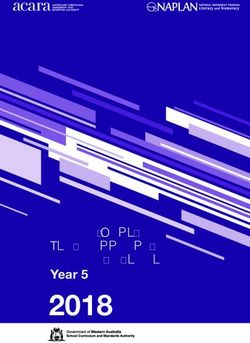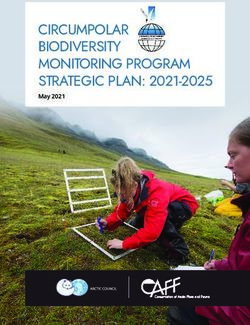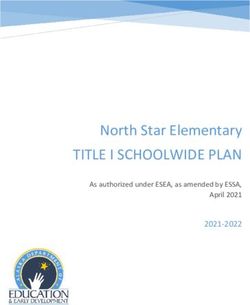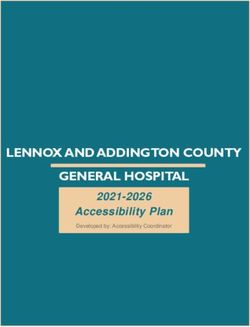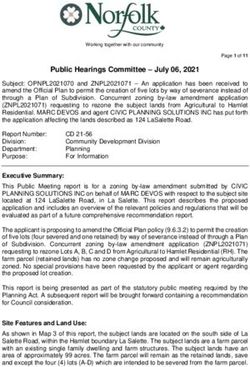NMP Online User Update - Issue 13 | February 2019 - Teagasc
←
→
Page content transcription
If your browser does not render page correctly, please read the page content below
NMP Online Update | February 2019
Contents
Section 1 Derogation Overview ......................................................................................................................... 1
1. Derogation key dates 2019 .................................................................................................................................... 1
2. Main Tasks to be completed as soon as possible ................................................................................................... 1
Section 2 Completing Derogation Applications and records ............................................................................... 1
3. Derogation information and training ..................................................................................................................... 1
4. Documents to be uploaded to DAFM Derogation site with 2019 application ....................................................... 1
5. Maps that can be produced from NMP online for the client ................................................................................. 1
6. Acknowledgement letters ...................................................................................................................................... 2
7. Using and checking what is uploaded onto DAFM derogation online system ....................................................... 2
Section 3 Technical Information ........................................................................................................................ 3
8. Where 2018 or 2019 derogation applicants are no longer appearing on AgFood ................................................ 3
9. Soil samples ............................................................................................................................................................ 3
10. 2018 derogation applicants that didn’t reach the 170 NpH .................................................................................. 4
11. Penalties for exceeding 170, 250 and excessive chemical N and P usage ............................................................. 4
12. DAFM penalties for insufficient slurry storage....................................................................................................... 4
13. DAFM penalties for excess Chemical N and P usage .............................................................................................. 5
14. Correcting NMP name and address details to match BPS AgFood details ............................................................. 5
15. Certification of Mineral Soils by a FAS advisor ....................................................................................................... 5
16. GLAS applicants and derogation ............................................................................................................................ 5
17. DAFM Guidance document for Derogation............................................................................................................ 5
18. P Build-up plans for 2019 ....................................................................................................................................... 6
19. Records producing and submitting ........................................................................................................................ 6
20. Doing 2019 Derogation NMP’s ............................................................................................................................... 7
21. Final Checks before closing date ............................................................................................................................ 8
22. Additional information on when and how to use previous years GSR for 2018 NMP’s and records .................... 9
0NMP Online Update | February 2019
Section 1 Derogation Overview
1. Derogation key dates 2019
Derogation Application Deadline 2019 31st March 2019.
Derogation 2019 Records Deadline 31st March 2019.
DAFM N&P Statements Available online for bovines 5th February 2019
DAFM Online Derogation System Mid-January
2. Main Tasks to be completed as soon as possible
(i.) If not already done, send a letter to all derogation clients requesting 2018 records information
(ii.) Check that all required soil samples are taken for derogation clients if not already done and address
the soil organic matter issue before soil samples are taken. Organic matter is applicable to all soil
samples taken for all farmers (Derogation, P Buildup, GLAS, tillage farms etc). Organic matter is
applicable to all NMP’s regardless of when the soil samples were taken.
(iii.) In particular, identify farmers that will be applying for P build up in 2019 and ensure that all lands to be
farmed in 2019 are soil sampled (max 5 ha per ha). Farmers with enough soil samples and all lands
farmed have soil samples (including owned, conacre and leased and in 2019), can apply for P Buildup in
2019.
Section 2 Completing Derogation Applications and records
3. Derogation information and training
Full details on the Nitrates Derogation are available on the DAFM website at the following link
https://www.agriculture.gov.ie/ruralenvironmentsustainability/environmentalobligations/nitrates/nitratesderogati
on/
DAFM Nitrates Section can be contacted by phoning (053) 9163444 or by e-mailing nitrates@agriculture.gov.ie
Nitrates Directive Statutory Instrument available at
https://www.agriculture.gov.ie/media/migration/ruralenvironment/environment/nitrates/2017/SINo60527121
7.pdf
4. Documents to be uploaded to DAFM Derogation site with 2019 application
All documents associated with a derogation 2019 are to be uploaded in 2019 including the 2019 Derogation
fertiliser plan for all derogation applicants (for existing derogation applicants, or applicants with new soil
samples, for any soil P-Buildup plans, etc).
New soil sample summary sheets and individual results
New soil sample maps created from NMP online
New Farmyard sketch related to 2019 derogation fertiliser plan
5. Maps that can be produced from NMP online for the client
Maps created from NMP online as outlined in the table below
Advisors must interact with the Organic Matter >20% layer provided on NMP Online or AgFood which
will start the discussion with OM and soil testing for later in 2019
1NMP Online Update | February 2019
These maps must be legible and easily read by farmers so ensure all maps are at a scale that allow
farmers to read any text and to ensure that the text fits into each plot as much as possible and this may
mean that maps are printed on A4 or A3 portrait/landscape to facilitate this.
Map Colour Layer to Label Layer to be Pdf Name on this attachment Who is to get
Title/Heading be selected selected this map
Mr Farmer - Plots Plot Name and Lab Mr Farmer Derogation Soil DAFM and
Derogation Soil Samples Sample Map 2019 from NMP Farmer
Sample map online
Mr Farmer – Lime pH Value Lime Mr Farmer Derogation Lime Farmer
Map 2018 Map 2019 from NMP online
Mr Farmer – P P Value None Mr Farmer Derogation P Map Farmer
Map 2019 from NMP online
Mr Farmer – K K Value None Mr Farmer Derogation K Map Farmer
Map 2019 from NMP online
Mr Farmer – Plots None but select Soils Mr Farmer Derogation Organic Farmer
Organic Matter with 20>% Organic Matter Map 2019
Map Matter in the custom
layers
6. Acknowledgement letters
Acknowledgement letters from the DAFM online system is the final document to be printed off and presented
to the farmer/kept on file.
7. Using and checking what is uploaded onto DAFM derogation online system
2NMP Online Update | February 2019
Print a full list of derogation clients from DAFM online system showing all associated to for BPS. There may be
some non-derogation clients on this list.
Under the 2019 status column there are “Recorded online” and “Submitted online”. This is to be
checked daily before the 31st March deadline as “Recorded Online” means the application has been
started but not competed and has yet to be submitted. Cross check this to ensure no applicants are
left un-submitted by 31st March deadline.
Derogation applications for 2019 and fertiliser accounts for 2018 cannot be applied/uploaded after
midnight on the 31st March. If no fertiliser accounts uploaded for clients before the 31st March
deadline than this will carry an automatic rejection from derogation 2018/penalty from DAFM (rate to
be confirmed).
Associated documents for 2019 applications can be submitted after the 31st March deadline.
Section 3 Technical Information
8. Where 2018 or 2019 derogation applicants are no longer appearing on AgFood
Where the 2018 application was made under a different name and this person’s 2018 details were not visible in
the DAFM Derogation AgFood site; therefore the 2018 records could not be uploaded to the associated
documents for 2018 (could apply to retired farmer/expired Herd Number/New partnership’s/New joint herd
numbers etc); then the only way to submit these derogation fertiliser records is to email
Nitrates@agriculture.gov.ie with a note explaining why the original applicant is not appearing on the AgFood
Derogation site. DAFM have requested that the e-mail contains the herd number and reference to Derogation
2019 in the subject bar.
DAFM will upload these documents when the AgFood site shows the corrected names/agent associations.
Agents can contact 0539163444 if they require further information.
For 2019 derogation applicants that could not be registered on the AgFood site before the closing date the only
way to submit a 2019 application the softcopy in appendix 1; and email Nitrates@agriculture.gov.ie with a note
explaining why this applicant is not appearing on the 2019 AgFood Derogation site. Any associated documents
are to be attached to the application form. The application and associated documents are not to be sent in
separate emails. Example of 2018 softcopy application (Appendix 1); DRAFT only please wait until the 2019 one
is available.
9. Soil samples
Some derogation applicants may not have soil sample results back before the 31st March deadline. In these
situations the following procedure can be followed:
Create a plan using P index 4 for the areas with no results.
Include a comment “soil samples will follow” in the DAFM online application comment box.
Put in the “date they were posted to the relevant soil laboratory” as the date of the soil samples.
The barcode for these samples can be uploaded to prove that the soil samples have been sent to the
laboratory.
When the soil results come back after the 31st March deadline a new plan with the new soil results
and soil maps must be uploaded as soon as possible.
Where no soil samples are present DO NOT create temporary soil samples. This gives an impression
that all lands are sampled. Where “Temp”, “TSS – temporary soil sample” or “NST – no soil sample” or
3NMP Online Update | February 2019
other such terms are used these are to be disassociated with the plot and deleted and NMP online will
automatically assign P index 3 status to these soils.
New soil samples for the 2019 derogation year that were analysed in 2018 should be uploaded into
the 2018 associated documents and also into the 2019 associated documents – DAFM advice in 2019.
New soil samples for the 2019 derogation year that were analysed in 2019 should be uploaded into
the 2019 associated documents – DAFM advice in 2019.
Check soil samples used in 2018 were uploaded in 2018 or 2017 associated documents. If they were
not uploaded upload those into the 2018 associated documents.
Conacre land for the first time in a derogation applicants BPS in 2019 can be assumed to be P index 3 for 2019
(has to be sampled if same conacre land is in BPS 2019 and 2nd year in derogation). For 1st time derogation
applicants going for P buildup samples must be available for all lands at the start of the year in which P-
Buildup is required. Every soil sample area for any samples taken since 01/01/2018 must be less than 5ha’s
and this can be checked on NMP online on the soil sample page. NMP online doesn’t flag if the soil samples
since 01/01/2018 are >5ha’s.
10. 2018 derogation applicants that didn’t reach the 170 NpH
Where 2018 derogation applicants didn’t reach the 170 NpH requirements in 2018 must also submit
derogation fertiliser records/accounts for 2018. This is a change from previous years. All derogation applicants
in 2018 must submit derogation fertiliser accounts.
11. Penalties for exceeding 170, 250 and excessive chemical N and P usage
Farmers who did not apply for derogation in 2018 but who exceeded/breached 170 NpH or farmers with
derogation in 2018 who exceeded/breached 250NpH
Non-Derogation cases Derogation applicants
Band Penalty Band Penalty
>170180300 20%
>210250 20%
Penalties apply to all direct payments.
12. DAFM penalties for insufficient slurry storage
The penalty guidelines for insufficient storage for DAFM inspectors at the moment are the same as those for
applying excess fertiliser
% Deficiency Penalties
>1% deficiency 1% penalty
>10% deficiency 3% penalty
>30% deficiency 5% penalty
>50% deficiency 20% penalty
The above are guidelines; the final decision is at the inspector’s discretion,
depending on all the information at hand.
4NMP Online Update | February 2019
13. DAFM penalties for excess Chemical N and P usage
This is based on available N and P allowances and on actual chemical N and P usage. The penalties vary from 1-
20%.
14. Correcting NMP name and address details to match BPS AgFood details
The agency admin within NMP online can edit the client’s details under admin. DAFM have requested that
when a herd status changes (e.g. creation of a partnership or new joint herd numbers) the agent association
has to be created with DAFM again as these are new entities on DAFM records. DAFM have confirmed that due
to GDPR & data protection legislation, unless the new agent association is created in these cases, no DAFM staff
are able to deal with the advisor on the farmer’s behalf for any scheme.
15. Certification of Mineral Soils by a FAS advisor
DAFM released the form in (Appendix 2) in the Nitrates Explanatory Handbook
http://www.agriculture.gov.ie/media/migration/ruralenvironment/environment/nitrates/2018Nitratesexplanat
oryhandbook03042018.pdf
This is to be completed for all NMP’s not just derogations. The NMP plot number should be listed beside the
LPIS number and what action was taken (Appendix 2).
Where part fields/sample areas are indicated to be >20% OM and there is uncertainty around
peat/mineral soils best practice would be to assume that all the field is peaty and encourage the farmer
to take an OM sample where applicable
The OM layer applies to all soil samples on all farms (Derogation, non-derogation, GLAS, tillage, P-
Buildup plans etc)
Organic matter is applicable to all NMP’s regardless of when the soil samples were taken if those soil
samples are still valid.
16. GLAS applicants and derogation
All derogation farmers must be checked to see if they are in GLAS and this is to be indicated in the Derogation
2019 File Closure Checklist. GLAS Tranche 1, 2 and 3 applicants that require a derogation in 2019 must have
the fertiliser plan completed in NMP online where GLAS based actions restrict fertiliser usage. This includes
GLAS participants that are approved for a Nitrates Derogation in any year of the GLAS contract are
ineligible for LIPP (Low Input Permanent Pasture) and THM (Traditional Hay Meadow); and there will
be claw back of any Low Input Permanent Pasture payments made to date.
GLAS commonage lands as DAFM state that “GLAS Commonage lands must not be allocated chemical
N and chemical P in the GLAS NMP”.
Mountain land and rough grazing lands that are not soil sampled must not be allocated chemical N and
P in the GLAS NMP.
Any GLAS restricted crops will appear as crop types on NMP online. (Appendix 3)
17. DAFM Guidance document for Derogation
DAFM released a guidance in 2018 and any agent dealing with Derogations work should familiarise themselves
with the contents (Appendix 4); especially the common errors
5NMP Online Update | February 2019
18. P Build-up plans for 2019
For derogation farmers who are applying for the first time for P Build-up in 2019, these NMPs are to be
submitted before the 31st March deadline. Where time is limited to complete these NMP’s before the deadline
the advice is to select P Buildup as yes in the general settings and upload into AgFood as normal. These plans
will be checked after the 31st March deadline has passed and amendments can be made and the updated NMP
uploaded.
19. Records producing and submitting
NMP online has the facility to complete fertiliser records for Derogation Farmers. (It is planned to have a
broader records facility to support Nitrates Inspections at a later stage).
Before submitting record for 2018 it must be decided if the derogation applicant in 2018 was for an existing
derogation applicant or a new derogation applicant
Option 1 - An existing derogation applicant is a person who was applied and was approved for derogation in
2017 and applied in 2018.
Option 2 - A new derogation applicant is where no application was applied/approved for in 2017 but was
applied for in 2018
Further examples of Option 1 and 2 are available in Appendix 5.
Option 1 - Existing derogation applicants records for 2018
When doing records for 2018 check that all crops, land areas, concentrate usage are correct
For existing derogation applicants ensure the Plan safety and Limit N&P allowed… are both no
Use Historic Grassland stocking rate must be yes and put in GSR from 2017
Create a records version
Check closing stock for chemical fertiliser in 2017 and add in as opening stock in 2018 fertiliser records
Enter purchases, sales and closing stock
Check fertiliser balance at the bottom of the page
Option 2 - New derogation applicants records for 2018
When doing records for 2018 check that all crops, land areas, concentrate usage are correct
For new derogation applicants ensure the Plan safety, Limit N&P allowed…, are both no
6NMP Online Update | February 2019
The Historic Grassland stocking rate is yes and insert 220 into the “Insert GSR from previous year”. DAFM
clarification 29th January 2019.
In the records section DO NOT complete the section below as this is only to be used for 2017 Records or
previous years to 2017.
Create a records version
Check closing stock for chemical fertiliser in 2017 and add in as opening stock in 2018 fertiliser records
Enter purchases, sales and closing stock
Check fertiliser balance at the bottom of the page
20. Doing 2019 Derogation NMP’s
The definition for an existing derogation and new derogation applicant in 2019 needs to be defined as per
option 1 and 2 below.
7NMP Online Update | February 2019
Option 1 - An existing derogation applicant in 2019 is a person who was applied and was approved for
derogation in 2018 and applies for a derogation in 2019. When doing a NMP for 2019; ensure the Plan safety
and Limit N&P allowed… are both no and Use Historic Grassland stocking rate must be yes and put in GSR from
2018
Option 2 - A new derogation applicant in 2019 is where no application was applied/approved for in 2018 and
applies for derogation in 2019. When doing a NMP for 2019; for new derogation applicants ensure the Plan
safety, Limit N&P allowed…, are both no and the Historic Grassland stocking rate is yes and insert 220 into the
“Insert GSR from previous year”. DAFM clarification 29th January 2019.
21. Final Checks before closing date
Check that all applications have been “Submitted online”
Recorded online means that the application has been started but not submitted – see screen shot below
Recorded means that the application has been started and accepting the Terms and Conditions hasn’t been
ticked, but not submitted
FPRN’s (partnerships) may be missing information on the home screen of the Derogation AgFood site.
The 2019 status, 2018 fertiliser accounts received and 2019 plan submitted online will appear as blank – see
screen shot below for MFP00150 which has been completed and the only way to check this is to go into the
individual application and view the acknowledgement letter which should be stored in softcopy and
hardcopy format.
Check this against the documents uploaded for 2018 (records and the 2019 associated documents).
Record of this on DAFM acknowledgement letter.
8NMP Online Update | February 2019
At this stage if records are incomplete due to missing data then upload the incomplete records with farmer’s
signature on them (where possible).
All applications can be submitted as the details on the application don’t have to be 100% accurate.
Where soil samples are missing then upload the soil sample bar codes from Nautilis/LIMS
If soil samples are unavailable then create a P index 3 plans; and upload this before the deadline
22. Additional information on when and how to use previous years GSR for 2018 NMP’s and records
Additional information in Appendix 6
NMP Bulletin 11 was issued and can be located at
https://www.teagasc.ie/media/website/environment/soil/NMP-Online--User-Update-11.1-Final.pdf
9NMP Online Update | February 2019
Appendix 1
Draft 2018 NITRATES DEROGATION APPLICATION FORM
(To exceed 170kg of N/ha/yr up to a max of 250kg N/ha/yr livestock manure limit)
CLIENT DETAILS
Name
Herd No
Type of Livestock
Eligible area of Holding (ha)
Eligible Grassland of Holding (ha)
Storage Period (i.e. ZONE)
Date of last Soil Samples
Date last Fertiliser Plan Submitted
DECLARATION: I have read the 2018 Nitrates Derogation Terms and Conditions document and am aware of the requirements attaching to my
application. I agree to comply fully with those requirements. I accept that my application, Fertiliser Plan and Fertiliser Accounts may be subject to
controls and I agree to make available documentation and other information required by the Department of Agriculture, Food and the Marine for
control purposes. To the best of my knowledge, all particulars given by me on this form are correct. I understand that the Department of
Agriculture Food and the Marine is subject to the provisions of the Freedom of Information (FOI) Act.
NOTE: A 2018 Fertiliser Plan must be submitted to Nitrates Section, Department of Agriculture Food and the Marine, Johnstown
Castle Estate, Wexford , unless a previous Fertiliser Plan was submitted to the Department in either 2015, 2016 or 2017. Fertiliser
st
accounts for 2018 must be submitted on or before 31 March, 2019.
Submitted by Applicant:
OR Submitted by AGENT:
Date:
Where the application is made on behalf of more than one person, all parties must sign
10NMP Online Update | February 2019
Appendix 2 – OM Certification
Certification of mineral soils by FAS advisor whereby organic matter analysis is not required
The farmer should be provided with a copy of this certification of mineral soils and should retain with other records as
set out in section 5 of this handbook.
Herdowner Name: ____________________________
Herdowner address: _____________________________________________________________________
Herd Number: _________________________________
LPIS parcel Numbers
G2340031 plots 2, 3, 4 5 and part of 6 are on the OM layer. These are all mineral soils and confirmed with the farmer
G2340034 plots 7 and 8 are on the OM layer and no OM sample available for these but farmer has indicated these are peaty soils
but without an OM sample these are assumed to be peat soil. Farmer will take OM samples of these areas later in 2018
____________________ ____________________ ____________________ ____________________ ___________________
____________________ ____________________ ____________________ ____________________ ____________________
____________________ ____________________ ____________________ ____________________ ____________________
FAS Advisor Name:____________________________________________________
FAS Advisor Signature:_________________________________________________
Date:_______________________________________________________________
Appendix 3 Checklist for completing NMP for a farmer in derogation and GLAS
11NMP Online Update | February 2019
1. Is the farmer in GLAS and check AgFood for GLAS application? Be sure to ask all derogation
clients are they in GLAS
2. Does the GLAS plan include THM or LIPP?
(GLAS participants that are approved for a Nitrates Derogation in any year of the GLAS contract are ineligible for
Traditional Hay Meadow (THM) or Low Input Permanent Pasture (LIPP) and there will be claw back of any THM or
LIPP payments made to date.)
3. Does the GLAS plan include any actions that have a fertiliser restriction?
Each of the categories of reduced fertiliser crop has a crop type in NMP-Online which must be selected
Arable Margins: Fertiliser or lime cannot be applied to the margin. The Gross Area of the
Field can still be used for fertiliser calculations with no reduction for the Field Margin
Breeding Wader and Curlew: Fertilisers and other chemicals are not permitted on parcels in receipt of the GLAS
Breeding Wader and Curlew payment.
Chough: Maximum chemical nitrogen usage is 40 kg N per ha per annum on parcels in receipt of the GLAS
Chough payment.
Corncrake: Maximum chemical nitrogen application is 30kg N/ha per annum on parcels in receipt of the GLAS
Corncrake payment.
Geese and Swans: No fertiliser restriction
Grey Partridge: Fertiliser can be applied at a maximum of half rate for the crop prescribed in Statutory Instrument
31 of 2014.
Hen Harrier: Maximum chemical nitrogen usage is 40 kg N per ha per annum on parcels in receipt of the GLAS
Hen Harrier payment.
Hen Harrier Wild Bird Cover Prescription for Non Natura Tillage Parcels: Fertiliser can be applied at a
maximum of half rate for a cereal crop prescribed in Statutory Instrument 31 of 2014.
Twite A: Maximum chemical nitrogen usage is 35 kg N per ha per annum on parcels in receipt of the GLAS
Twite A payment.
Twite C: Fertiliser is allowed at a maximum of half rate for the crop prescribed in SI 31 2014, for the relevant
cereal crop in the mix.
Commonage. Commonage lands must not receive/be allocated chemical N and chemical P in the GLAS NMP.
There is no requirement to soil sample these lands.
Mountain land and rough grazing lands may also be excluded from soil sampling. However in these cases,
the lands must not receive/be allocated chemical N and chemical P and these areas must be clearly identified
on the Teagasc NMP system.
Environmental Management of Fallow Land: Use of fertilisers (chemical or organic) is not permitted.
Farmland Habitat (Private Natura): Where farmers have designated lands certain activities, known as Activities
Requiring Consent (ARC) may be controlled.
Riparian Margins: Fertilisers cannot be applied. The Gross Area of the Field can still be used for fertiliser
calculations with no reduction for the Field Margin
Wild Bird Cover: Fertiliser can be applied at a maximum of half rate for a cereal crop prescribed in
Statutory Instrument 31 of 2014
Please see DAFM GLAS Circular 02/2016 (Jan 8)
https://www.agriculture.gov.ie/media/migration/farmingschemesandpayments/glastranche1/cir
culars2015/2016/GLASCircular022016080116.pdf
12NMP Online Update | February 2019
Appendix 4 Derogation Applications – Points to Note DAFM
DRAFT 2019 Derogation Applications – Points to Note
This document is for guidance only, and the full Terms & Conditions of the Nitrates Derogation Application should be
referred to. The Terms & Conditions are available on the DAFM website
Nitrates Section can be contacted by phone at (053) 9163444 or by e-mail at nitrates@agriculture.gov.ie if you have
any further queries.
Applications can only be made online. No postal applications will be accepted.
The most common error is uploading documents under the incorrect year date of soil samples for 2019 date of
analysis. Please ensure all documents are uploaded under the application for the relevant year. A report will
not pick up documents loaded under an incorrect year, and the application will therefore fail a validation check.
Another common error is uploading documents to the incorrect category, e.g. Soil Samples under Fertiliser
Accounts. Please ensure that the documents are uploaded only under the correct category.
Fertiliser Plans must be submitted with 2019 applications unless a Fertiliser Plan has been submitted to the
Department in 2016, 2017 or 2018. Where a new or amended Plan is submitted for 2018 Derogation
Applications, only a plan produced by the Teagasc online Nutrient Management Plan programme (e-NMP) is
acceptable or Farmeye
Valid soil samples must be uploaded unless previously submitted in 2016, 2017 or 2018.
Fertiliser Accounts for 2018 for those who applied in 2018 must be submitted by the deadline of the 31st March
and uploaded under the 2018 Application and associated documents.
You must submit a Farm Map indicating location of individual fields and corresponding soil samples, unless
submitted online in either 2016, 2017 or 2018.
You must submit a fully labelled Farmyard Sketch showing manure storage facilities and livestock housing,
unless submitted online in 2016, 2017 or 2018.
Livestock manure cannot be imported onto the holding. Importation will result in the withdrawal of the
derogation and the farm will be subject to the 170 kg/ha limit thus incurring a penalty.
Make sure all nitrates forms such as Record 3’s, Record 4’s and Record 5’s are completed fully and legibly. The
deadline for submitting these documents is 31 December 2018; however, they can be submitted at any point in
the year by post or e-mail. If e-mailed please do not send a duplicate by post.
13NMP Online Update | February 2019
Appendix 5 Previous years GSR when completing a 2019 NMP
If doing a 2018 plan and records then the same principles apply (DAFM clarification March 2018).
Approved
derogation in Use previous
Actual WFSR
Option 1 2018 and
applying again in
>170.50 in 2018
years 2018 GSR
for 2019 plan
2019
Considered to be
Applied in 2018 Actual WFSR
new derogation
but not approved, 130 - 170 or if
Option 6 number in 2019 applying for a
years GSR as 220
for 2019 plan
derogation in 2019
WFSR and GSR >170 in Use planned GSR for
Option 2018 but no derogation >130 - 170 or if
Select limit to
170GSR
allowances. For Glas and all other farmers farmer which are not in derogation use the previous year’s GSR in plan
settings
14NMP Online Update | February 2019
Appendix 6 Previous years GSR when completing a 2019 NMP
Please read this and familiarise yourself with the contents (Appendix 9)
a) In accordance with DAFM guidelines, there is an optional setting s allows users to input this data as per
the screen grab below (Appendix 9). Follow advice in sections 33 and 34. If tillage involved you will have
to work out the GSR manually.
b) There is a data section to show previous years Grassland Stocking Rate with planned grassland stocking
rate and planned Whole Farm Stocking Rate
When previous years Grassland Stocking Rate selected in accordance with DAFM regulation (Appendix
9), the NMP system will also show in the Plan Summary details under each page in NMP online.
This will also appear in the Land and Fert Max Page and Max Grassland Allowances will be based on
this.
15NMP Online Update | February 2019
Where the user selects to ‘Use Historic Grassland Stocking Rates’ the system will use the entered figure
as a basis for the statutory limits for the use of N and P. Recommended levels will continue to be based
on the Green Book recommendations for the grassland stocking rate.
Key Points in producing records
A separate version of a plan is required to complete records
The year of the Record Version of the plan should be the year for which the records are submitted/required
The records Version will remain separate for records only – Any Nutrient Management Versions (same year)
or Copies (different year) must be created from the original plan and not the records version.
Where a user has created a records version the user will only be able to print records reports.
To complete a 2019 fertiliser plan make a copy of the last 2018 non-records version of plan created.
Procedure for creating a set of records for 2018
Where a plan exists in the system for the year for which the records are to be submitted follow the procedure
laid out in Figure 1 above.
Take last 2018 version of plan created.
Check areas and crops for 2018 before creating a Records version and check previous years GSR etc as in
bullet point 36 above
Check wintered livestock in December as the livestock producing slurry
Create Records version for creating 2018 fertiliser records.
The records version of the plan will not permit other reports to be generated subsequently. It is a separate
version of the plan for records only. Problem if someone creates a new version of a records plan it allows the
user to see the records tab but not the records report!!
Step 1 Detailed Instruction for Completing Records
Creating the “Records Version”
Open the plan for which you want to complete the records. The plan year should be the year for which the
records are being completed. If this is not the case either
16NMP Online Update | February 2019
o Select the correct year if a plan exists
o Create a copy of the plan for that year if not in existence and then create a Records version of that plan.
Click on Copy/Version
o Select Records version (see below). A records version of the plan will be created and to will be
redirected to the Records Version. When created you will see the records tab on the page list on the
right hand side of the screen
Step 2 Update Optional Settings
Follow advice in sections 33 and 34.
Step 3 Update Land Setup.
On the Records Version check the Plan Summary Farm Area on NMP online against ha’s declared on BPS
2018
Grassland Area = total grassland Area declared on BPS 2018 minus Arable Silage Area. Arable Silage declared
on BPS as grassland but for Nitrates it is defined as Arable lands
17NMP Online Update | February 2019 Check 2018 BPS tillage crops V’s areas on NMP online. This may require editing the land details to correspond with BPS Check % non-grassland crops – can’t have >20% tillage to apply for a derogation. Tillage lands for derogation include all arable crops and Arable silage. BPS includes arable silage as grassland Farm Area = total area declared on BPS 2018 (forestry is excluded from these calculations) Check land setup page to ensure that “Crop 1” is correct. Crop 2 only to be used for double cropping where winter cereal crop follows grassland/other tillage crop. Crop 2 can be used where fodder/catch crop (kale/rape/GLAS catch crop) sown after main crop. Simple check on this is checking the areas on the Land and fert Max page against the plan summary areas below. This is to apply to new Derogation fertiliser plans as well. Check that reference area is less than mapped area. This can be an issue when boundary nodes are moved to facilitate soil samples areas changing. Check NpH for 2018 (this is for cattle only so check if there are non-bovines on the holding in 2018). Farms that applied for derogation in 2018 and ended up with Whole Farm Stocking Rate
NMP Online Update | February 2019
In BPS search Herd number, go to farmer details – applications and Application Summary details
Or you can go via the bullet points below:
BPS crops and net areas can be located in the BPS section of AgFood and by searching the herd number and
the correspondence you get the screen below and select “BPS Application Form – Online” you can then view
the BPS land details for 2018.
19NMP Online Update | February 2019
Check individual plots for correct MEA area is the same as the reference area on NMP online.
Forestry parcels and farmyard areas (Non-grazed areas can be omitted); however some excel files may have
these included as non-fertilised areas as these don’t affect the fertiliser plan.
Below is a crop breakdown and summary of areas from 2018 – this farmer has >20% tillage and applied for
derogation in 2018 however would not be eligible for derogation due to the 20% rule.
Step 4 Soil Samples
Check soil sample results page on NMP online to ensure that the existing soil sample results are eligible for 2018
derogation fertiliser plan and parts/million are entered into the programme (samples must have been taken
after the 15th September 2014).
Soil sample results for 2018 derogation plan must have been taken after the 15th September 2014.
Conacre land in for the second year of 2018 derogation must have been soil sampled before the start of the
2018 derogation year. If not create a P index 4 temporary sample and assign it to the relevant plots.
Soil sample area cannot exceed 5ha’s for soil samples received in soil laboratories after 01/01/2018. Check
soil sampled area
20NMP Online Update | February 2019
For Soil P-Buildup plans sampled area cannot exceed 5ha’s for any soil sample area and all lands farmer
(owned and conacre) must be sampled to a maximum of 5.0 ha’s.
Step 5 Update Concentrate tab
Use the DAFM 2017 N&P statement for bovines and add non-bovines total N and P.
Exclude intensive enterprise N and P figures.
Include only concentrate fed to grazing livestock.
Don’t include concentrate fed to intensive enterprises. Include concentrate fed from home grown cereals.
Exclude any cereals pitted or clamped.
Put in 2017 concentrate usage and total N from grazing livestock from 2017. If a plan was prepared for 2018
this should already have been entered but needs to be checked
When checking concentrates be careful with quantities and size of bags. See below 4.22 tonnes of bulk
ration and below that 20 x 25kg bags.
21NMP Online Update | February 2019
Step 6 Update Livestock and Animal Numbers
Balance animal numbers to match the total N and P produced from grazing livestock in 2017. By doing this and
adjusting the animals over the winter than the associated slurry/FYM produced should be correct. Could work
off ICBF numbers or reduce each category accordingly.
Check Organic Manures page to ensure the organic manures have been allocated correctly after the
adjustments above and ensure that the applied slightly exceeds the estimated. This may affect the maximum
chemical N and P on the farm.
Best practice is for organic manures to be applied as per Nitrates Directive. Apply organic manures to P
index 1, 2, 3 and 4 lands in this order to meet crop requirements as laid out below – footnote 3 from
Table 13.
Manure produced by grazing livestock on a holding may be applied to Index 4 soils on that holding in
a situation where there is a surplus of such manure remaining after the phosphorus fertilisation needs
of all crops on soils at phosphorus indices 1, 2 or 3 on the holding have been met by the use only of
such manure produced on the holding.
Ensure plots receiving organic manures can receive them (accessible, capacity to take slurry, distance
etc are all factors to be considered) and this is to be discussed with the farmer
Check out https://www.teagasc.ie/media/website/environment/soil/NMP-Online-User-Update-6_1-
Revised-5th-Jan-2017.pdf
All organic manures should be allocated with the “Applied” just exceeding the “estimated”. When the
organic manures are applied to P index 1 and 2 soils the P is only 50% available and the Maximum
chemical P allowed will increase accordingly.
Step 7 Manure Import/Export
Ensure that Manure Imports and Exports reflect the actual figures (submitted to DAFM)
Ask farmer about Record 3, 4 or 5’s submitted to DAFM.
Ask farmer if they imported or exported any organic manures
Step 8 Plan settings
There is a data section to show previous years Grassland Stocking Rate with planned grassland stocking rate
and planned Whole Farm Stocking Rate
When previous years Grassland Stocking Rate selected in accordance with DAFM regulation (Appendix 14), the
NMP system will also show in the Plan Summary details under each page in NMP online.
22NMP Online Update | February 2019
This will also appear in the Land and Fert Max Page and Max Grassland Allowances will be based on this.
Where the user selects to ‘Use Historic Grassland Stocking Rates’ the system will use the entered figure as a
basis for the statutory limits for the use of N and P. Recommended levels will continue to be based on the
Green Book recommendations for the grassland stocking rate.
This will impact on Max N and P in a couple of ways
It will update winter N & P calculations
It may change the Stocking rate band for max allowances
Must go to optional settings to select no for plan safety and Limit N&P level to 170 level
The Plan Summary will change at the bottom of each page this should now reflect the DAFM NpH
figures.
The Land and Fert max page will update the maximum chemical N and P which will also affect the max
chemical allowed on the organic and chemical fertiliser pages
This will also update the Max Chemical Allowed at the bottom of the Records page.
Step 9 Enter fertilisers used in 2018
Enter Opening Stocks, Purchases, Sales and closing stocks of fertiliser.
Check 2017 fertiliser records for closing stocks and add in as opening stock in 2018 fertiliser records
Ensure Soiled Water Application method is entered (Storage Requirement Tab)
Ensure that concentrate figures are for the year prior to the record year
23NMP Online Update | February 2019
Fertilisers bought in from UK/NI can sometimes be in the forms below and may need to be converted to
straight P and K. YARA fertiliser products sold normally have the P2O5 and the P content on the bags,
however if imported directly from NI these could be just in the P2O5 form.
Urea normally comes in 375kg’s big bags and most other products come in 500kg bags. Check the dockets
carefully and don’t assume the big bag size.
Step 10 Check Outputs
Check Land and Fert Max Page for calculation of Maximum Chemical N and P
Reports page will then look as below with a summary of fertilisers used
If the Balance is in the negative excess chemical fertiliser has been used.
Step 11 Produce Report and Check
Click on Reports – There will only be one option - Records
24NMP Online Update | February 2019
Click on Records
The system will create a PDF file in a new tab
Check the records report on screen
Save to the shared folder
Step 12 Save Report
Save the report to your computer using the browser save facility.
In Internet Explorer (Varies with version)
Click on File and Save as Or
Or Click on the Tools Icon (Cog)
Click on File and Save as John Farmer Address1 Derogation Records 2017.pdf
Save in a central location
25NMP Online Update | February 2019
Step 13 Upload Records
Upload the Records 2018 pdf through Ag-Food website
Step 14 Creating 2019 Fertiliser plans from the original 2018 fertiliser plans
First time derogation applicants in 2019 can submit a derogation application and a fertiliser plan based on
“index 3 – no soil test” for 2019 but the entire farm must have soil results on farm before the 31st December
2019. This is to be recorded on the file closure checklist.
Previous derogations applicants that don’t have eligible soil samples before the 31st March cannot apply for
derogation in 2019.
DAFM will reject Derogation applications in 2019 if valid soil samples are not submitted.
New derogation applicants and existing derogation applicants taking new soil samples for the 2019
derogation year cannot have any soil sample area exceeding 5.00ha’s if the soil samples were analysed after
01/01/2018.
Step 15 Summary Checklist
Clients name on BPS must match the NMP online name.
This applies to records and derogation fertiliser plans.
Ensure Version is a Records Version
Ensure that plan safety/limit to 170 are both no once 2018 total N figures entered on Records
Match land areas and crops from BPS/Nitrates Statements to Records version
Update stock numbers
Update Concentrate Tab to 2017 concentrate and 2017 total N figures
Check soil samples dates and sizes
Organic manure page
Check records page to ensure dates and fertilisers are correct
Ensure that the following documents are on the hard copy records file. Copy of signed records 2018, DAFM
N&P statement, Meal receipts/statements for 2017 and 2018. Fertiliser receipts and statements for 2018.
26You can also read