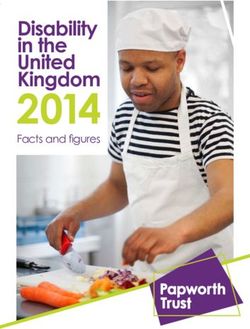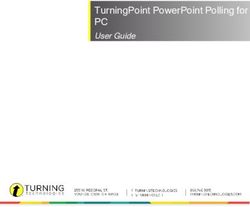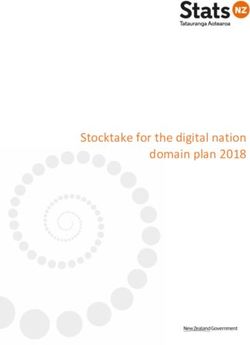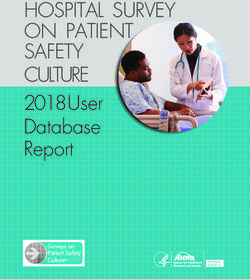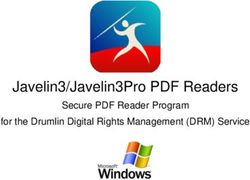GLAAS tips for success - GLAAS information module 4
←
→
Page content transcription
If your browser does not render page correctly, please read the page content below
GLAAS process § Involve as many relevant stakeholders as possible to get the most benefit from the GLAAS process, including government and non-governmental actors, as well as the SDG focal point. § The data collection period for GLAAS is about six months. To streamline efforts, the GLAAS survey process can be integrated into a joint sector review or other national or regional monitoring processes that are occurring within the data collection period. § If you have any questions, please contact glaas@who.int.
About the fillable PDF
§ Use an updated version of Adobe Acrobat Reader DC when
filling out the GLAAS survey.
§ A free version can be downloaded in English at:
https://get.adobe.com/reader/.
§ Complete the survey on a desktop version of Adobe Acrobat
Reader – not a web browser version.
§ Save the PDF version of the GLAAS survey regularly – if it is not
saved, responses may be lost.Filling out the PDF
§ Avoid using punctuation such as slashes (/), hyphens (-), bullets or
dashes (—) to start sentences or lists.
§ Write years as YYYY and ranges of years should be written as YYYY
to YYYY. Do not use hyphens between the years.
Correct: YEAR: 2018 RANGE: 2018 to 2021
Incorrect: YEAR: ’18 RANGE: 2018-2021
§ Please avoid using acronyms. Time will be saved during the quality
assurance process if acronyms are avoided and instead written out
fully.
§ When monetary values are requested, please indicate the currency
in the space allotted using the three letter ISO currency code. The
currency codes can be found at:
https://treasury.un.org/operationalrates/OperationalRates.phpFilling out the PDF – error messages § For certain questions, you may encounter an error message if you enter the wrong type of information.
Filling out the PDF – errors reporting years
§ For example, in the image below the value entered in the cell is
not valid because the field asks for a ‘year’.
§ All years should be entered as four digits e.g. 2021.
In this case,
‘202021’ is not a
valid response to
this question.
The error message
will indicate which
values are valid.Filling out the PDF – errors reporting percentages
§ For questions that require a percentage answer, only numbers
between 0 and 100 are allowed.
§ You will not be able to add the percent sign (%).
In this case, ‘200’
is not a valid
response to this
question.
The error message
will indicate which
values are valid.Filling out the PDF – numeric responses
§ Some numerical responses allow both numbers and letters to
be entered into the cells.
§ This may be so that you can include the currency of the values or
other details.
§ Only provide the information requested.
§ e.g. monetary amount and currency
This is correct. Only monetary values
are provided with currency. No
symbols.
This is incorrect. When indicating the currency, please
Avoid responses use the three letter ISO currency
that start with code. The currency codes can be
symbols including found at:
hyphens, slashes, https://treasury.un.org/operationalr
commas or ates/OperationalRates.php
periods.Filling out the PDF – numeric responses
§ For some (not all) numerical responses, only numeric digits
can be entered into the cells.
§ Letters cannot be entered into the cells.
§ Symbols cannot be entered into the cells, including commas, periods
and hyphens.
§ As symbols are not allowed in these cells, ensure that your numeric
answers include the correct number of zeros, e.g. 1000 vs. 100000.
For example,
these cells require
numbers and do
not allow letters
or symbols to be
entered.Filling out the PDF – error messages
§ If you have trouble entering information in a response
cell:
§ double check the instructions in the country survey or
§ check for further information in the survey guidance
document to make sure you are entering the information
required for the question.
§ For example, numbers when the question is asking for a numerical
answer.
§ If you have any questions, please contact glaas@who.int.General tips
§ In a long response, all text might not be visible. In this case, scroll
through the text using the arrows on your keyboard.
§ For longer responses, it is helpful to draft it outside of the PDF and paste it
into the survey.
§ For some questions, your answers might be the same as previous
questions. Do not use “same as above”, please copy and paste the
answer for the question.
§ If a question asks for a policy, plan or regulation, please only list the
most relevant document.
§ We understand that countries often have multiple policies/plans, but the
survey is designed to collect data on only one per question.Thank you!
For additional information please contact
glaas@who.intYou can also read