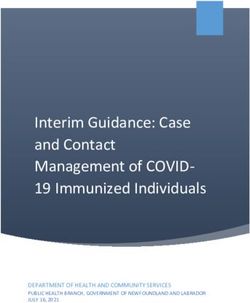Get to know your benefits - RI.gov
←
→
Page content transcription
If your browser does not render page correctly, please read the page content below
Your State of RI 2019 Medical/Rx Plan Choices
1 Anchor Plan
2 Anchor Plus Plan
3 Anchor Choice
with HSA Plan
Proprietary information of UnitedHealth Group. Do not distribute or reproduce without express permission of UnitedHealth Group. 4State of Rhode Island Anchor Plan with
Navigate Plus ® Network
In-Network Only Anchor Anchor Plus Anchor Choice
COPAYS
10% Coinsurance after
PCP $15 Copay $15 Copay deductible
10% Coinsurance after
Specialist with referral $25 Copay $25 Copay deductible
30% Coinsurance after
Specialist without referral $50 Copay $50 Copay deductible
$10 / $35 / $60 / $100 Copay
Prescriptions (CVS)* $10 / $35 / $60 / $100 Copay $10 / $35 / $60 / $100 Copay after deductible**
DEDUCTIBLE
Self $1,000 $500 $1,500
Family $2,000 $1,000 $3,000
COINSURANCE 10% 10% 10%
OUT-OF-POCKET MAX
(includes prescriptions)
Self $2,000 $1,000 $3,000
Family $4,000 $2,000 $6,000
Preventive care is covered 100 percent in-network.
* 4 tiers: generic, preferred brand, non-preferred brand, specialty. Only 30-day supply copays are displayed.
** Copays apply before deductible for drugs on preventive therapy drug list.
Proprietary information of UnitedHealth Group. Do not distribute or reproduce without express permission of UnitedHealth Group. 5Key Health Insurance Terms • Co-pay – A fixed amount you pay for a covered health care service. For example, doctor visits, urgent care center visits, and prescription drugs all feature fixed copays. • Deductible – The amount you owe for covered health care services (non- copay) before the plan begins to pay. For example, if your deductible is $1000, your plan won’t pay anything until you’ve paid $1000 in covered health care expenses (non-copay). There are different network and non- network deductibles and network/non-network expenses do not cross-apply to the separate deductibles. Proprietary information of UnitedHealth Group. Do not distribute or reproduce without express permission of UnitedHealth Group. 6
Key Health Insurance Terms • Coinsurance – Your share of the costs of a covered health care service (non-copay), calculated as a percent (10% network, 30% non-network for all Anchor plans) of the service’s cost. You don’t pay coinsurance until after you’ve met your deductible. You continue to pay coinsurance for covered health care services (non-copay) until you’ve met your OOPM. • Out-of-pocket maximum (OOPM) – Your maximum out-of-pocket exposure for a calendar year. Copays, deductible expenses and coinsurance all accumulate to your OOPM. After you hit your OOPM the plan pays 100% of your expenses, and you are no longer responsible for any copays (including prescription drugs). There are different network and non-network OOPMs and network/non-network expenses do not cross- apply to the separate OOPMs. Proprietary information of UnitedHealth Group. Do not distribute or reproduce without express permission of UnitedHealth Group. 7
What’s the Same? • All three plans cover the same medical services. • All three plans use the same UHC network. • All three plans require you to pay 10% of the cost (your coinsurance) for non-copay medical expenses when you visit a network provider, after you’ve met your deductible. • All three plans have a combined medical and prescription out of pocket maximum (OOPM). • All three plans are called “Navigate Plans”—they require you to pick a Primary Care Physician (PCP) to coordinate your care. • All three plans will only cover services that are medically necessary. • All three plans feature place of service tiering for imaging. Proprietary information of UnitedHealth Group. Do not distribute or reproduce without express permission of UnitedHealth Group. 8
What’s Different?
• The biggest difference in the three plans is when you pay for coverage
➢ Do you pay more in premiums from your paycheck, or (potentially) more
when you seek medical services?
➢ Anchor Choice with HSA is the only way to get an HSA and get the
State’s HSA contributions.
➢ When choosing your plan, consider factors like your medical needs for
the coming year (having a baby or an elective surgery?), your family
situation, and your age. Be sure to talk to ALEX!
Proprietary information of UnitedHealth Group. Do not distribute or reproduce without express permission of UnitedHealth Group. 9New Plan Features – Roadmap 1. Primary care physician (PCP) coordination of care 2. Place of service tiering for imaging 3. Medical necessity Proprietary information of UnitedHealth Group. Do not distribute or reproduce without express permission of UnitedHealth Group. 10
PCP Coordination of Care
11Choosing Your PCP
Choose your Primary Care Physician (PCP) from
the Navigate Plus® Network
Your PCP: How can a PCP help
you?
✓ Must be a general practice, family practice, pediatrician
or internal medicine physician
Your PCP will get to know
✓ Must be an individual physician name, not a practice you and your health history.
✓ Cannot be an obstetrician/gynecologist (OB/GYN)
They can help you prevent
✓ Must be located in RI, MA, CT, NH, or ME and catch health issues
before they become more
✓ Can be selected for the entire family or each covered serious.
dependent can select their own
If you need special care, they
When you enroll, have this information ready. can refer you to the right
specialist.
✓ First name, last name and address
✓ 14-digit physician ID number (you will find this number
when you do a PCP search online)
Proprietary information of UnitedHealth Group. Do not distribute or reproduce without express permission of UnitedHealth Group. 12How to Find A PCP Find your PCP at welcometouhc.com/navigateplus Proprietary information of UnitedHealth Group. Do not distribute or reproduce without express permission of UnitedHealth Group. 13
How to Find A PCP Be sure to record your PCP’s 14-digit physician identification (ID) number Proprietary information of UnitedHealth Group. Do not distribute or reproduce without express permission of UnitedHealth Group. 14
Getting Referrals
• A referral is an approval from your PCP, which is needed before you receive care
from another Navigate Plus network physician or health care professional.
• Your PCP enters your referral electronically. You will be able to view and confirm your
referral on myuhc.com.
• Any visits to physicians other than your designated PCP without an electronic referral
will cost you more money out of pocket (higher copay under Anchor/Anchor Plus,
higher coinsurance after deductible under Anchor Choice).
Referrals will not be needed to see the following providers as long as they are in
network:
✓ Obstetricians/gynecologists (OB/GYNs)
✓ Behavioral health or substance use disorder clinicians
✓ Convenience care clinics
✓ Urgent care clinics
✓ Emergency care at an emergency room
✓ Virtual Visits
Proprietary information of UnitedHealth Group. Do not distribute or reproduce without express permission of UnitedHealth Group. 15Place of Service Tiering
16Place of Service Tiering
In-Network Hospital or
In-Network
Applicable Services Hospital/Physician
Freestanding Facility
Owned/Affiliated Facility
CT scans, PET scans,
MRIs, MRAs, nuclear
medicine, and major 10% coinsurance after PCP
Helps
deductible has been met Covered in full after the
coordinate
employee
diagnostic services
(up to the out of pocket deductible has been metthe
s get
overall
received on an outpatient
basis at a hospital or maximum) employee
right care
alternate facility care.
at the
right time
and
place.
Proprietary information of UnitedHealth Group. Do not distribute or reproduce without express permission of UnitedHealth Group. 17Place of Service Tiering
Save money on major diagnostic services by looking for a
freestanding facility
MRI scan at a hospital
MRI scan at a free-
or hospital/physician
owned/affiliated facility
standing facility
$
$627 $402
Look for this
Freestanding
Facilities symbol
when doing a search
using the UHC cost
estimator.
Proprietary information of UnitedHealth Group. Do not distribute or reproduce without express permission of UnitedHealth Group. 18Medical Necessity/
Prior Authorization
19Medical Necessity – How does it work?
Identify Inquire Verify Inform Claim
Prior authorization with Medical Necessity
You visit a physician Physician contacts Claim is submitted
UnitedHealthcare Physician and
for care. UnitedHealthcare for service rendered.
reviews the member review
to inform of the
Physician request to verify determination
proposed service.
recommends a test, the service is letter and chart out
procedure or service You are medically course of care.
that falls within responsible for necessary and
UnitedHealthcare’s contacting performed at the
prior authorization UnitedHealthcare appropriate place
“you must call” if you choose out- of service. A
requirements. of-network determination
providers. is rendered.
Proprietary information of UnitedHealth Group. Do not distribute or reproduce without express permission of UnitedHealth Group. 20Medical Necessity
Core provider prior authorization list.
Network providers are required to request prior authorization.
Core prior authorization list
A–B: N–O: Service categories listed remain stable.
• Arthroplasty (shoulder, elbow, hip, knee). • Non-emergency transport — Air.
• Bariatric surgery. • Orthognathic surgery.
• Behavioral Health Services - such as intensive outpatient, outpatient ECT, • Orthotics — greater than $1,000.
and psychologist testing P–R–S:
• Bone growth stimulator. • Potentially unproven services.
• Breast reconstruction, non-mastectomy. • Prosthetics — greater than $1,000.
• BRCA genetic testing program. • Proton beam therapy.
C–D: • Rhinoplasty.
• Cartilage implants. • Sleep apnea procedures and surgeries.
• Clinical trials. • Sleep studies, facility based.
• Cochlear implants and other auditory implants. • Spinal stimulator for pain management.
• Cosmetic and reconstructive procedures. • Spine surgeries.
• Durable Medical Equipment (DME) — greater than $1,000. T–V:
G–M: • Transplant of tissue or organs.
• Gender Dysphoria. • Vagus nerve stimulation.
• Home health care — private-duty nursing. • Vein procedures.
• Injectable medications (Selected). • Ventricular assist devices.
• Intensity Modulated Radiation Therapy (IMRT).
• MR-guided Focused Ultrasound (MRGFUS) to treat uterine fibroid.
Proprietary information of UnitedHealth Group. Do not distribute or reproduce without express permission of UnitedHealth Group. 21Medical Necessity
Member core prior authorization requirements.
You are responsible for contacting UnitedHealthcare when you choose out-of-network (OON) services.
Member core prior authorization requirements for OON services
• Ambulance (non-emergent air).1 • Obesity surgery.
• Clinical trials.1 • Orthognathic surgery.
• Congenital heart disease. • Prosthetic Devices >$1,000.
• Diabetes Treatment: Insulin pump >$1,000. • Reconstructive procedures.
• Durable Medical Equipment >$1,000. • SNF/inpatient rehab.
• Gender Dysphoria. • Sleep apnea procedures and surgery.
• Genetic testing – BRCA. • Sleep studies: lab, x-ray & diagnostics.
• Home health care — private-duty nursing. • Therapeutics (outpatient) — dialysis, IV infusion, radiation
• Hospice — inpatient. oncology, intensity modulated radiation therapy, MR-
guided focused ultrasound.
• Hospital — inpatient.
• Transplantation services.1
• Maternity Services - if exceeds mandated length of stay.
• Mental health care and substance-related and addictive
disorders services such as intensive outpatient, outpatient
ECT, and psychologist testing
1. Applies to network and out-of-network services.
Proprietary information of UnitedHealth Group. Do not distribute or reproduce without express permission of UnitedHealth Group. 22Open Enrollment
And Next Steps
23Important Reminders About Open Enrollment • This year Open Enrollment will run from October 22- November 30th, 2018 • Enrollment for medical, dental and vision coverage will be done online, via the State of Rhode Island’s NEW enrollment system, OnlinEnroll • You will select you and your family’s PCP(s) online when enrolling in your 2019 benefits. Proprietary information of UnitedHealth Group. Do not distribute or reproduce without express permission of UnitedHealth Group. 24
OnlinEnroll: The State of Rhode Island’s enrollment system ➢OnlinEnroll: the State of Rhode Island’s new online enrollment system. ➢OnlinEnroll will allow you to enroll in your 2019 medical, dental, and vision benefits directly from any computer with internet access. ➢You can also review and/or update your demographic and dependent information. Proprietary information of UnitedHealth Group. Do not distribute or reproduce without express permission of UnitedHealth Group. 25
OnlinEnroll:
What You Need To Know BEFORE You Log In
➢Research your 2019 benefit options:
➢Read the 2019 Benefits Guide
➢Visit www.employeebenefits.ri.gov
➢Talk to ALEX!
➢Attend an Open Enrollment fair and a UHC medical presentation
(done! ☺)
➢Know you and your family’s PCP(s) and their 14-digit ID number(s)
➢You may also have your PCP(s) auto-assigned
➢If adding dependents, have supporting documentation scanned and
ready for upload
Proprietary information of UnitedHealth Group. Do not distribute or reproduce without express permission of UnitedHealth Group. 26OnlinEnroll: Logging In
Access the OnlinEnroll system via www.employeebenefits.ri.gov
➢User Name: First initial of your first name, your full last name (no hyphens,
apostrophes, spaces or titles), and last four digits of your SSN
(Example: if your name is John O’Brien-Johnson, Jr. and the last four
digits of your SSN are 1234, your user name would be
“jobrienjohnson1234”)
If you have any issues accessing OnlinEnroll, call OnlinEnroll at 888-327-
2770 or call/email OEB at 574-8530 or DOA.enrollmenthelp@hr.ri.gov
➢Password: First five digits of your SSN (you will change this upon first login)
➢Company: Rhode Island (not case sensitive; space between "Rhode" and
"Island" is required)
Proprietary information of UnitedHealth Group. Do not distribute or reproduce without express permission of UnitedHealth Group. 27OnlinEnroll:
What You Need To Know AFTER Logging In
1. You MUST check the box(es) next to any dependent(s) in order to
enroll them.
➢ All dependents currently enrolled in medical/dental/vision
coverage will be loaded into OnlinEnroll.
➢ If adding a new dependent, they will be pended until you
receive OEB approval, at which time you will receive an email.
➢ You can continue enrollment, but you will not be able to
enroll new dependent in coverage until you receive
approval email and return to OnlinEnroll to add them to
desired coverage.
Proprietary information of UnitedHealth Group. Do not distribute or reproduce without express permission of UnitedHealth Group. 28OnlinEnroll:
What You Need To Know AFTER Logging In
• Make sure you check the box next to the name of each dependent you
want to enroll in the selected coverage.
Proprietary information of UnitedHealth Group. Do not distribute or reproduce without express permission of UnitedHealth Group. 29OnlinEnroll:
What You Need To Know AFTER Logging In
2. PCP selection: Either select your preferred PCP by entering their
14-digit ID (be sure to check “Existing Patient” if you are an
existing patient), or use the auto-allocate option to have UHC
designate a PCP for you based on where you live.
Input PCP 14-digit
ID here and be
sure to address
each covered
dependent
Proprietary information of UnitedHealth Group. Do not distribute or reproduce without express permission of UnitedHealth Group. 30OnlinEnroll:
What You Need To Know AFTER Logging In
3. After completing all of your plan elections you will come to the
Confirmation Statement. If you enrolled any dependent(s), be
sure to check that their name(s) appear in the Future
Enrollment Summary section.
➢ If your dependent(s) do not appear in Future Enrollment
Summary, that means they are NOT enrolled! You must return to
the enrollment screen and check the box(es) next to their
name(s).
Proprietary information of UnitedHealth Group. Do not distribute or reproduce without express permission of UnitedHealth Group. 31OnlinEnroll: What You Need To Know AFTER Logging In Review “Future Enrollment Summary” section of your Confirmation Statement to confirm your dependents are enrolled in desired coverage. Return to enrollment page to check boxes next to dependent names if necessary. Proprietary information of UnitedHealth Group. Do not distribute or reproduce without express permission of UnitedHealth Group. 32
OnlinEnroll:
What You Need To Know AFTER Logging In
4. After confirming all your enrollment selection on the Confirmation
Statement, be sure to keep a copy of the confirmation
statement for your records by clicking on the PDF button to
download, save & print.
Proprietary information of UnitedHealth Group. Do not distribute or reproduce without express permission of UnitedHealth Group. 33OnlinEnroll:
What You Need To Know AFTER Logging In
5. After you’ve saved/printed your Confirmation Statement, click
“Finish” to finalize your enrollment process. Once you click
“Finish,” you will receive a confirmation email, but the email will
not display your covered dependents so be sure to confirm their
coverage in the “Future Enrollment Summary” of your
Confirmation Statement.
➢ If you do not click “Finish”, reminder emails will be sent to you. If
you receive a reminder email you must access OnlinEnroll to
complete your enrollment and click “Finish.”
➢ You may return to OnlinEnroll and change your elections as
many times as you like during Open Enrollment. Open
Enrollment closes at 11:59 PM on November 30th.
Proprietary information of UnitedHealth Group. Do not distribute or reproduce without express permission of UnitedHealth Group. 34OnlinEnroll:
What You Need To Know AFTER Logging In
Click “Finish” to complete your enrollment process.
Proprietary information of UnitedHealth Group. Do not distribute or reproduce without express permission of UnitedHealth Group. 35Important Reminders About Open Enrollment
• If you take no action during Open Enrollment, here’s what will happen:
➢You (and any currently enrolled dependents) will be enrolled in the
following plans for medical, dental and vision:
Proprietary information of UnitedHealth Group. Do not distribute or reproduce without express permission of UnitedHealth Group. 36Important Reminders About Open Enrollment
• If you take no action during Open Enrollment, here’s what will happen:
➢A PCP will be designated for you and each covered member of your
family. You will receive your new ID card in late December showing the
assigned PCP(s). If you prefer to designate a different PCP, you will have
to contact UnitedHealthcare at the number on the back of your card. You
can also designate PCPs through your account on www.myuhc.com.
➢Your dependent children ages 19–26 that previously aged off dental and
vision coverage will not be added to your 2019 plan, and you will have to
wait until the next Open Enrollment Period to enroll them in coverage.
➢Unless you have $500 or less rolling over into a Health Care FSA after
April 1, 2019, you will not have a Flexible Spending Account in 2019.
During Open Enrollment, FSA elections are made online at
www.naviabenefits.com.
Proprietary information of UnitedHealth Group. Do not distribute or reproduce without express permission of UnitedHealth Group. 37For More Information ➢ For questions regarding your medical plans, contact UnitedHealthcare customer service at 866-202-0434 (also found on the back of your UHC ID card) ➢ For general benefit questions, visit the Office of Employee Benefits website at www.employeebenefits.ri.gov or call 574-8530. ➢ If you are having technical difficulty using OnlinEnroll, contact their help desk at 888-327-2770. This number should only be used for technical issues and should not be used for benefits questions. ➢ Email DOA.enrollmenthelp@hr.ri.gov for any other Open Enrollment issues. Proprietary information of UnitedHealth Group. Do not distribute or reproduce without express permission of UnitedHealth Group. 38
You can also read