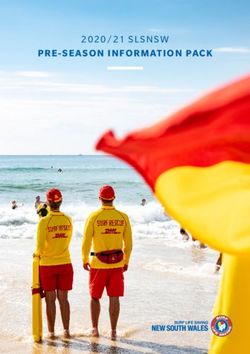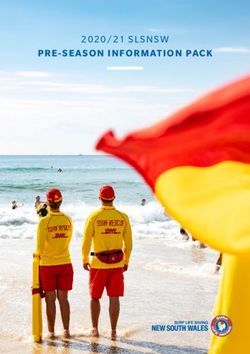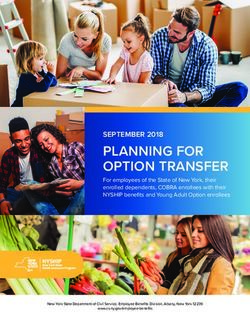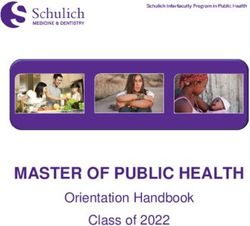Canvas LMS Minimum Requirements 2018/19
←
→
Page content transcription
If your browser does not render page correctly, please read the page content below
Canvas LMS Minimum Requirements 2018/19 The LMS Minimum Requirements propose a progression from baseline (2017/18) to Enrichment (2018/19) and Transformation (2019/20) whereby the Transformation stage is student centred and student owned (including students as partners, co- designers, co-producers and co-researchers). This approach aligns with the (draft) Education Strategy. This was approved by the LMS Programme Steering Group on 18 June 2018. Glossary Modules / module refers to the Canvas content tool called Modules with a module being a unit within Modules. “Module” refers to an ARU module within a course/degree programme. “Modules” are referred to as courses in Canvas. “Course” refers to an ARU course.
Homepage
Transformation
Purpose Information on Tool Baseline/Threshold 2017/18 Enrichment 2018/19
(student-centred)
Entry point to the “module” on Page [this may be the Syllabus ESSENTIAL ESSENTIAL ESSENTIAL
Canvas comprises introductory or other tools] set as landing 1. Provide essential “module” 1. Provide essential “module” 1. Video introduction / tour
information and supports students page and pre-populated text information ( a) and b) automatically information (Module Leader of Canvas course – where
to engage with their module, (template). The scaffold text provisioned in module title): / Tutor Information (contact everything is (using Personal
its assessment and associated must be edited, or replaced, by a. “Module” title & code details)) Capture or similar screen
pedagogies. the module leader. This is the b. Semester/Trimester and year of 2. Update template text capture tools tool)
first page students see when delivery 3. Announcements pinned to
Note: Recording is subject to they access a “module” Module Leader / Tutor Information Homepage (please see section
hardware and software provision via Canvas. (contact details) on Announcements)
including thin client and virtual 2. Edit template text 4. If there is a change to (the items
desktop. 3. Either update or change the “module” on) the Homepage, the course
homepage after two weeks from the team / course leader needs to
start of the “module” (e.g. videos and be consulted.
“module” homepage information) to
reflect progress through “module” DESIRABLE
and maintain interest. 1. Video introduction (Tutor
4. Announcements pinned to introduction using the Canvas
Homepage (please refer to section on tool)
Announcements) 2. Video introduction / tour
of Canvas course – where
DESIRABLE everything is (using Personal
1. Create a video introduction to Capture or similar screen
the module capture tools) (Essential for
distance learning)Modules (Content)
Transformation
Purpose Information on Tool Baseline/Threshold 2017/18 Enrichment 2018/19
(student-centred)
The Modules functionality Modules tool which uses ESSENTIAL ESSENTIAL ESSENTIAL
provides a space to create modular units (called 1. Edit the “module” guide and 1. Edit / Update the “module” information and 1. Edit / Update the “module”
“module” content in a module) consisting of complete with the information complete with the information relevant to information and complete with
modular sequential format different elements (Pages, relevant to this delivery. this delivery. the information relevant to this
allowing selective release Assignments, Discussions, 2. Provide examples of previous 2. Provide examples of previous assessment delivery
if required. Quizzes, Internal and External assessment *. (Exemptions need to be approved by the 2. Provide examples of previous
Links etc.). Selective release course leader or the DLT). assessment (Exemptions need to
“Module”-specific sections can be set to one tool / DESIRABLE be approved by the DLT).
of the Module Information element within a “module” 1. Provide additional/supportive DESIRABLE 3. Provide assessment information
will be set up as the first and learners can be required assessment information as a short 1. Provide assessment information as a short as a short video (see Assignment
Module within the Modules to work through a sequence video (see Assignment) video (see Assignment) 4. Include an assignment-specific
tool with different templated of activities. 2. Include an assignment- specific discussion discussion board for ongoing
pages that need to be board for ongoing support and clarification. support and clarification.
completed with the specific Note: It is advisable to 3. Add information / guidance specific to 5. Add information / guidance
information for this delivery. seek support to use tool the “module” / “course” /community site specific to the module /
appropriately. e.g. employability, sustainability, student “course” /community site e.g.
*Note: When using student community, co- and extracurricular employability, sustainability,
assessment as samples, opportunities. student community, co- and
written permission must be extracurricular opportunities
collected, and identifiers
removed from the work.Modules (Content) continued
Transformation
Purpose Information on Tool Baseline/Threshold 2017/18 Enrichment 2018/19
(student-centred)
The modules can be Within the Modules tool you ESSENTIAL ESSENTIAL ESSENTIAL
organised as required e.g. can organise your content 1. Create the relevant weekly or 1. Create the relevant weekly or topic-based as in Enrichment 18/19 plus
Week 1, 2, 3, etc. or Topic A, in weeks, topic units called topic-based modules for your modules / units for your delivery. 1. Design activities for students
Topic B, etc. modules in Canvas. delivery with a student engaging 2. Create a clear content structure e.g. pre- to collaborate and become
activity and resources per week or , during and post class activities, and co- producers, designers and
Note: Content structure topic. Within academic discretion resources which engage students. Within researchers.
can be designed in different content may include presentations academic discretion content may include 2. Produce and comment on
ways for students to access slides, notes, handouts, images, presentations slides, notes, handouts, resources including video
and navigate (e.g. separate videos and recordings (lecture or images, videos and recordings (lecture or 3. Extending student learning
modules per content unit or personal capture or other media), personal capture or other media), and clear through additional activities
one module for all content and clear activity instructions activity instructions and resources (including co-
units in the Modules tools 2. Uploaded content needs to 3. Use a consistent format for activities (activity curricular)
or using linked up (web) comply with copyright templates) DESIRABLE
Pages which are located 3. Make lecture / seminar materials 4. Uploaded content needs to comply with 1. Organise content in nested
in Modules (website available to students before the copyright regulations. pathways.
approach). It is up to the teaching takes place. 5. Make core learning materials and resources
academic judgement of available to students before the teaching
module leaders which takes place (see Accessibility). Update
approach is taken but the materials following teaching as necessary.
approach needs to be
agreed across a course DESIRABLE
team to ensure consistency. 1. Use selective release (prerequisites) to
scaffold learning where appropriate
Extend student learning through additional
activities and resources.Accessibility and Inclusion
Transformation
Purpose Information on Tool Baseline/Threshold 2017/18 Enrichment 2018/19
(student-centred)
Provide all uploaded materials and Use the Rich Text Editor in ESSENTIAL ESSENTIAL ESSENTIAL
resources created within Canvas in Canvas to produce and tag 1. Agree a consistent style across 1. Agree a consistent style across As Enrichment 2018/9 plus
an accessible format using agreed accessible content. “modules” in a “course” (style sheet) “modules” in a “course” (style 1. Involve students in re- designing
ARU accessibility guidelines and • Use Headings in the Rich Text sheet) / customising materials to cater
templates Editor to structure your content. • Use Headings in the for the purposes of their learning
• Labeltables (summary, header • Rich Text Editor to structure community
*1) Note: Consult the list of ‘mobile row, etc.) your content. 2. Enable students to work in an
approved’ tools and functionalities • Include an ALT tag with images • Labeltables (summary, environment inclusive of diverse
such as quizzes, pages, Canvas video 2. As far as possible content needs to header row, etc.) individuals e.g. discussions,
etc. Technical issues relating to be available off and online (e.g. by • Include an ALT tag with group activities (e.g. a “module”
Apps use need to be identified and providing downloadable versions or images. group might be divided into
addressed. a print-to-PDF option) 2. Upload/create content to ensure learning sets using the group
3. Content needs to be designed with students get material in advance tool and different activities set for
*2) Note: Providing notes and access through the mobile apps in according to inclusive materials different groups)
transcripts with video / audio mind. *1 policy.
recording will depend on the
availability of appropriate software DESIRABLE DESIRABLE
to support this delivery. 1. Provide notes or transcripts with 1. Content needs to be designed
videos / audio recordings you with access through the mobile
produce *2 apps in mind.
2. Provide notes or transcripts with
videos / audio recordings you
produceAssignments
Transformation
Purpose Information on Tool Baseline/Threshold 2017/18 Enrichment 2018/19
(student-centred)
The Assignments tool is pre- Assignments is a tool in Canvas ESSENTIAL ESSENTIAL ESSENTIAL
populated with scaffolding text which provides a way of setting 1. Edit the pre-populated scaffolding 1. Provide multi-modal assessment 1. Student assessment activity will
for formative and summative up and managing formative text for formative and summative information to students - e.g. a be fed by live ASTRA data (to
assessment and an Assessment and summative assessments. assessment and add your own combination of text, graphic or ensure timeliness and currency),
for Learning Group (for formative You can provide information assessment description and video format. and the student e-Assessment
assessments you may use) about a specific assessment, marking information. 2. Use ARU’s Assessment Protocol process will be managed through
define release and access dates, to inform assessment design. Canvas to provide a unified,
*Note: The Outcomes, Rubrics and grading criteria, summative DESIRABLE 3. Continue to use Canvas streamlined student experience
Learning Mastery functionalities (contributory) or formative (non- 1. Provide assessment information as assignments with ‘no 2. Use ARU’s Assessment Protocol
need to be piloted and evaluated contributory) assessment, etc. video submission’ (as Turnitin to inform assessment design
before wider implementation to It is connected to the Calendar 2. Use the assessment submission Grademark stand alone will 3. Involve students in developing
avoid risks in relation to assessments tool (where the assignments features of Canvas for formative continue for 18/19), however, assessment criteria (assessment
and certification. * are signposted), the Gradebook assessment. (Ensure that available assessment data at literacy), designing formative
(which keeps a record of assignment is muted when writing Element level will be populated assessments, design and be
students’ performance on feedback) from ASTRA. Academics will involved in self – and peer
different assignments) and the (Note: Do not use the Outcomes tool for need to manually ‘edit’ the assessment.
Outcomes tool (which links to 2017/18). element and components where
outcomes, marking criteria they exist to add assignment DESIRABLE
and rubrics) DESIRABLE description and instructions. 1. Micro-credentialing of skills,
1. Use ARU’s Assessment Protocol 4. Early formative assessments co- and extracurricular activities
(https://www.anglia.ac.uk/anglia- activities (early warning (badges / capstone badges).
learning-and-teaching/good- indicator) via use of available 2. Explore and develop usage of
teaching-practice-and-innovation/ assessment tools (e.g. Canvas Outcomes and Learning Mastery
assessment -and- feedback/ Quiz, Poll Everywhere). tools – dependent upon upscaled
assessment-protocol) to inform implementation of Rubrics.*
assessment design. DESIRABLE
1. Low stakes summative
assessment pilots using Canvas
Quizzes (or its successor
Quizzes.Next), as agreed with
LMS Steering Group.Support and Scaffolding: Announcements and Calendar, Discussion and Inbox
Note: A strategic approach to effective communication across the different Canvas communication tools (Announcements, Inbox, Discussion, Email and related
Notifications) should be adopted at module, course and community level.
Announcements and Calendar
Transformation
Purpose Information on Tool Baseline/Threshold 2017/18 Enrichment 2018/19
(student-centred)
Tool to communicate Announcement tool pinned to ESSENTIAL ESSENTIAL ESSENTIAL
updates, assessment news, Homepage (set at the latest two 1. Set up a welcome announcement 1. Set up a welcome announcement 1. Enrich announcements with
and other essential “module” announcements). These are 2. Continue to use the announcement 2. Continue to use the announcement media and link announcements
information. This should be pushed to mobile devices as tool throughout the “module” tool throughout the module to other elements within Canvas
used instead of cohort emails notifications and therefore need 3. Use announcements instead of non- 3. Use announcements instead of non- 2. Scaffold progress through
concerning essential “module” to be managed when these are confidential email confidential email “module” (message what comes
information. sent. All announcements are 4. Scaffold progress through “module” up, what to do, deadlines)
stored in the module for future DESIRABLE (message what comes up, what to do, 3. Add external links to
student and staff reference. It 1. Enrich announcements with deadlines). Announcements can be announcements
should be noted that students images, and multimedia. written at the start of the module and 4. Group announcements by group
can control how they receive time-released relating to core dates. leader / student (managed)
announcements and they can 5. Enrich announcements with images, announcements
turn features off multimedia and intra- Canvas links. 5. Use Calendars to scaffold
progress within “module” and
DESIRABLE schedule office hours.
1. Enrich announcements with media
2. Add external links to announcements DESIRABLE
3. Announce events, other resources > 1. Link to social media (e.g. blogs,
extending learning Twitter, Facebook) specific to this
4. Use Calendars to scaffold/pace module
progress within module, send 2. Announce events, other
reminders and schedule office hours. resources > extending learning
Inbox
Transformation
Purpose Information on Tool Baseline/Threshold 2017/18 Enrichment 2018/19
(student-centred)
Targeted one-to-one and group The Inbox tool is a means for It was recommended not to use the DESIRABLE Messages tailored to specific groups
communication which can support one-to-one and targeted group Inbox tool. Messages tailored to specific groups of students and
specific groups and communities. communication. of students. Community level communication
(Community site level
communication)Discussions (see also: Collaboration and Communication)
Transformation
Purpose Information on Tool Baseline/Threshold 2017/18 Enrichment 2018/19
(student-centred)
Discussion forums provide The Discussions tool is a DESIRABLE DESIRABLE Move towards Collaboration
an opportunity for students container for all the discussion 1. Set up an ‘Ask the Tutor’ Forum 1. Ask the tutor? Change to Ask a question
to engage asynchronously forums you may use in your as a pinned discussion including (both tutors and students can respond)
in threaded posts. Forums “course”. You can pin discussions an invitation (post) for students to - needs a “course” level communication
can be set up for students to the top of the list to prioritise post questions relevant to other agreement (context dependent/
to ‘Like’ each other’s posts, them. students (this needs to work and rationale / learning outcomes)
prioritise posts by Likes and be facilitated alongside email for 2. Use discussions to encourage student
peer assessment as well as questions specific to individual engagement e.g. for pre-learning and
to enable students to create students as well as the social post lesson clarification. (* resource
their own discussions. media platforms used as part of a permitting).
“module”). 3. Support assessment using a discussion.
Collaboration and Communication
Transformation
Purpose Information on Tool Baseline/Threshold 2017/18 Enrichment 2018/19
(student-centred)
Provide students with Canvas has a number of DESIRABLE ESSENTIAL ESSENTIAL
opportunity and a space to collaboration tools available at One method of group collaboration is Tutor led and scaffolded collaborations Enrichment 2018-19 and
work together course and course group level. used for each module. (The choice of e.g. group work for assignment Student led collaborations e.g. project
The Group space (under collaboration method is at the discretion purposes; discussions; building a sense work; sharing ideas
People) provides a Canvas of the module leader) of community 1. Students as co-producers
learning space with different Every module in a course uses the same This can be an in-class activity or pre or 2. Student organised group / peer work
tools for students to collaboration method. post session activity. and collaborating in group activities
communicate and collaborate: Examples of activities: 3. Group roles are self- assigned
(a) Asynchronously e.g. • Collaborate on document / wiki Examples of activities:
Shared Files, Announcements, tasks; • Collaborate on document / wiki
(Wiki), Pages (Canvas Groups) • Collaborate on media tasks; tasks;
Discussions • Group roles assigned by tutor • Collaborate on media tasks;
(b) Synchronously, e.g. Office (and rotating); • Students design discussion
365, Skype for Business, • Audio / video / text conferencing; questions / tasks and facilitating
Canvas chat • Student collaborative activities discussions;
(c) Through Webinars e.g. Big in Canvas groups; e-portfolio > • Group roles assigned by students
Blue Button, Adobe Connect. student commenting on each (and rotating);
(d) And the e-portfolio tool on other’s evidence and reflections; • Audio / video / text conferencing;
its own. • Class group-work and outputs • e-portfolio > student commenting
uploaded into Canvas. on each other’s evidence and
reflections;
• Student collaborative activities in
Canvas groups;
• Class group-work and outputs
uploaded into Canvas.Reading List (Talis)
Transformation
Purpose Information on Tool Baseline/Threshold 2017/18 Enrichment 2018/19
(student-centred)
Provide students with links to This tool is linked into Canvas on ESSENTIAL ESSENTIAL ESSENTIAL
“module” reading and resources the left-hand navigation. You can Set up the digital “module” reading list as 2017/8 as 2018/9
also integrate links to specific on ReadingLists@Anglia Align reading list to “module” DESIRABLE
sections of the reading list (e.g. structure i.e. pre, during and post Respond to discussions/questions
Week 1 Reading) in pages in DESIRABLE teaching session, and link content to based on reading.
your modules. Revise the digital “module” reading resources in the reading list.
list to correspond to the LMS Course
structure on Modules (Content), e.g.
readings by week; topic etc.
Profile Page
Transformation
Purpose Information on Tool Baseline/Threshold 2017/18 Enrichment 2018/19
(student-centred)
Provide students with a picture, Profile page under People ESSENTIAL REMOVE FROM REQUIREMENTS REMOVE FROM REQUIREMENTS AND
contact details and a short biography REMOVE FROM REQUIREMENTS Add module leader and tutor contact AND REPLACE WITH INFO REPLACE WITH INFO ON HOMEPAGE
of the module leader / tutor AND REPLACE WITH INFO details ON HOMEPAGE
ON HOMEPAGE
DESIRABLE
1. Add a picture (where appropriate
and if not automatically
provisioned)
2. Add a short staff biography
3. Add links to professional profiles
e.g. ARU profile, LinkedInYou can also read