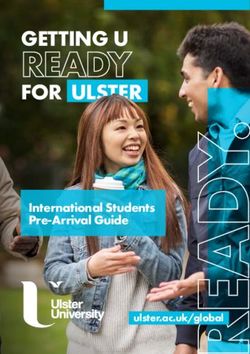Florida Standards Assessments (FSA) Spring 2021 - PALM LAKES ELEMENTARY SCHOOL 5TH GRADE - Miami ...
←
→
Page content transcription
If your browser does not render page correctly, please read the page content below
Agenda
• What are the Florida Standards Assessments?
– Subjects and Grades Assessed
– Test Schedule
– Test Timing
– Accommodations
– Test Design and Test Item Types
– State Science Assessment
– Score Information
• How are FSA results used?
• Helpful Resources
2What are the Florida Standards?
• The Florida Standards were adopted in 2014 in English/Language
Arts and Mathematics to help prepare Florida students for success
in college, career, and in life by emphasizing analytical thinking
skills.
• The FSA provides a more authentic assessment of the Florida
Standards than prior tests, in that students will be asked to create
graphs, interact with test content, and write and respond in
different ways than on traditional tests.
• Question types will assess students' higher-order thinking skills in
keeping with the higher expectations of the Florida Standards.
3What subjects and grades are tested?
ALL TESTS WILL BE PAPER-BASED THIS
YEAR!
• Grades 5 - FSA English Language Arts (ELA)
• Grades 5 FSA Writing
– A student must take both the Writing and Reading tests
to receive an FSA ELA score.
• Grades 5 - FSA Mathematics
• Grade 5 - Statewide Science Assessment
4Palm Lakes Elementary School
TESTING WINDOWS:
Assessment Grade Level Test Date(s)
FSA Writing Grade 5 April 16 (Friday)
FSA May 10 Session 1 (Monday)
Grade 5 May 11 Session 2 (Tuesday)
ELA/Reading
May 12 Session 1 (Wednesday)
FSA Math Grades 5 May 13 Session 2 (Thursday)
May 17 Session 1 (Monday)
State Science Grades 5 May 18 Session 2 (Tuesday)
5Are the tests timed? YES!
• FSA Writing – Grades 5
– 120 minutes (1 session)
– A 3-minute break after 60 minutes of testing
• FSA ELA – Grades 5
FSA Mathematics – Grades 5
Statewide Science – Grade 5
– 160 minutes over two days
• 80 minutes – Day 1 Session 1
• 80 minutes – Day 2 Session 2
– A short break is given after 40 minutes of testing
6ELL and ESE Students
• Accommodations will be
provided according to the
student’s IEP/504 or LEP plan.
7Test Design - Writing
• FSA Writing (Grades 5)
At Elementary, the stimulus will consist of two to four texts, ranging from 800-1300
words each. Scoring rubrics for FSA Writing can be found on the FSA Portal.
▪ Overall Task Description
• Students will read a stimulus about a single topic.
• Stimulus should consist of informational or literary fiction or nonfiction texts and can cover
a wide array of topics.
• After reading stimulus, students will respond by providing information on a topic or take a
stance to support an opinion or argument.
▪ Stimulus Attributes
• The stimuli for informative/explanatory prompts should maintain a clear topical
connection but may address diverse concepts/ideas.
• The stimuli for opinion/argumentative prompts should present opposing points of view.
Each point of view should be equally represented so that a student can take either side of a
position.
• Thorough and convincing support for the controlling ideas must be evident in all stimuli.
https://fsassessments.org/assets/documents/answer-keys-paper/FSA_2018_4_Writing_Practice-Test_Rubric.pdf
8
https://fsassessments.org/assets/documents/answer-keys-paper/FSA_2018_5_Writing_Practice-Test_Rubric.pdfWriting Testing Tips
1. Read the prompt and determine whether it is asking for
information/explanation, or an opinion/argument.
2. Read the texts, looking for details to support information
or opinion/argument.
3. Use the Planning Sheet to organize thoughts and details.
4. Write and edit response. Make sure it contains:
• Clearly stated and strongly maintained idea or argument
• Details from the passages to support idea or argument
• Variety of sentence types and transitional strategies
• Clear and effective expression and logical progression of ideas
• Strong introduction and conclusion
• Correct spelling and punctuation
11Test Item Types - ELA
• ELA Item Types
– Multiple Choice
25-50% of test is composed of enhanced items which include…
– Multi-Select
– Selectable Text
– Multi-Part
– Table Match
– Editing Task Choice
12Test Item Types - ELA
• Multiple Choice
– Choose the best answer from the answer choices and fill in
one bubble for the correct answer.
13Test Item Types - ELA
• Multi-Select
– Choose more than one correct answer from the answer
choices and fill in the bubbles for more than one correct
answer.
14Test Item Types - ELA
• Selectable Text
– Fill in the bubble before the phrase or sentence that you want to select.
This type of item will ask students to select one or more phrases or
sentences from a passage, so read the item carefully to know how to
respond.
15Test Item
Types - ELA
• Multi-Part
– The two parts of the
item, Part A & Part B,
may be either
multiple-choice (one
answer), multi-select
(more than one
answer), or
selectable text (one
or more answers).
16Test Item Types - ELA
• Table Match
– Students will be required to match the information from
each row to the corresponding column. Read the
instructions carefully to know how to respond to the
item.
17Test Item Types –
ELA
• Editing Task
– Students will read a passage with
several underlined words or
phrases that may be incorrect.
Following the passage, editing
task items will ask students to
review a sentence with an
underlined word or phrase and to
fill in one bubble to correct the
sentence. If the sentence is
already correct and requires no
change, fill in the bubble marked
“correct as is.”
18Test Item Types - Math
• Math Item Types
– Multiple Choice
– Multi-Select
– Table Match
– Response Grid
– Editing Task Choice
19Test Item Types - Math
• Multiple Choice
– Choose the best answer from the answer choices and fill in
one bubble for the correct answer.
20Test Item Types - Math
• Multi Select
– Choose more than one correct answer from the answer choices
and fill in the bubbles for more than one correct answer.
21Test Item Types - MATH
• Table Match
– Students will use the information in the table to provide your answer.
You will be required to match the information from each row to the
corresponding column. Read the directions carefully to understand
how to respond to the item.
22Test Item Types - Math
• Response Grids (continued)
23Test Item Types - Math
• Response Grids
24Test Item Types - Math
• Editing Task Choice
– Students will respond
by choosing the correct
word or phrase to fill in
each blank in a
sentence or sentences.
For each answer choice
box, fill in the bubble
before the correct
word or phrase. Be
sure to respond to
each of the editing task
boxes in the item.
25Reference Sheets
• Grades 5 Math will
receive reference sheets
– Grade 5 some
formulas may be
included with the test
item
26Test Design - Science
• All items on the Grade 5 Science test are multiple choice.
27Electronic Devices
• No electronic devices permitted during testing
– Students MAY NOT have any electronic device
(e.g., cell phone, mp3 player, game system, etc.)
on them OR within arm’s reach even if they do not
use them.
– Cause for immediate invalidation of test.
28Helping Your Child
• Test Preparation
– Review homework with your child.
– Ensure that your child participates in the practice tests
so that he or she becomes familiar with the items.
– A good night’s sleep & then a nutritious breakfast.
– Remind them to relax & try their best!
– BE ON TIME !!!!
– MSO Students will come in through the front of the
school and will be picked up at the front of the school.
Not the Drive-Thru
29Helping Your Child Continued…
• Many sites could be extremely helpful in reviewing skills that have been
taught throughout the school year.
• They are accessible through the student’s portal.
GIZMO – www.explorelearning.com
Reflex – www.reflex.com
BrainPop and BrainPopJr. – www.brainpop.com
www.brainpopjr.com
DiscoveryEducation – www.discoveryeducation.com
I-Ready (Math & Reading)
MyOn (Reading)
30FSA Score
Report
Descriptions of Report:
1 – Identifies student, school, district,
test administration
2 – Description of the FSA and
resources for teachers, parents, &
students.
3 – Performance Levels and Scale Score
with information regarding the
performance level.
4 – Performance Details lists the
reporting categories, number of
points possible, and number of
points earned for each category.
5 – Performance Comparison shows
how your student performed
compared to the school, the
district, and the state.
31FSA Your text here
Achievement
Levels
2018-2019
32FSA Portal
• FSA Portal: www.FSAssessments.org
– The FSA Portal was developed as a communication tool by
the Florida Department of Education and contains all
published information regarding FSA assessments, and
released Practice Tests
– Access to the portal and information is public.
33Helpful Resources
• FSA Portal
www.FSAssessments.org
• Florida Department of Education Web Site
http://www.fldoe.org
• FLDOE Sample Practice Tests
http://www.fldoe.org/accountability/assessments/k-12-student-
assessment/fsa.stml
• School Accountability Reports
http://schoolgrades.fldoe.org
• SCPS Assessment & Accountability Web Site
https://www.scps.k12.fl.us/district/departments/assessment-
accountability/
34You can also read