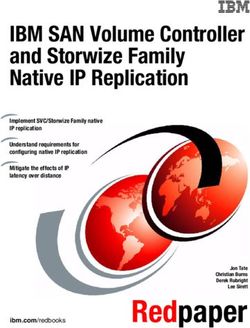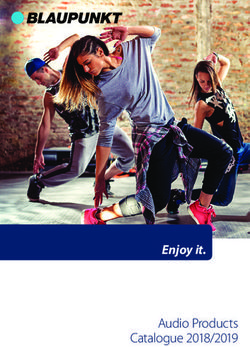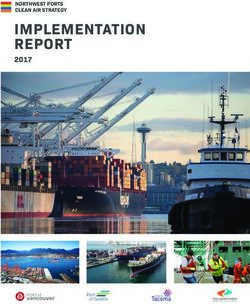EG FAMILY CABLING AND I/O INTERFACES - September 2021 - www.nomadix.com 2021 Nomadix Inc. All Rights Reserved. Nomadix Confidential
←
→
Page content transcription
If your browser does not render page correctly, please read the page content below
EG FAMILY CABLING
AND I/O INTERFACES
September 2021
www.nomadix.com
Nomadix Confidential 1
©2021 Nomadix Inc. All Rights Reserved.EG Family Cabling and I/O Interfaces
About this Guide
This document provides information about the cables for connecting devices, subscribers, and
HSIA Networks to the Nomadix Edge Gateways (EG) 1000, 3000, and 6000.
It includes pin assignments for each type of physical interface, along with specific information
applicable to V.24/RS232 connections and Ethernet LAN cabling. A list of general cabling rules
is also provided at the end of this document.
EG 6000
Figure 1. EG 6000 I/O Interfaces
Reset Button
The Reset Button is a mechanical push mechanism accessible through an opening, with a
pencil lead size diameter tool (paper clip), in the front of the chassis.
• Depress the Reset Button momentarily and release to restart the EG 6000.
LCD will display:
System is
booting…
Nomadix EG 6000
Restoring the Administrative Login and Password
• Depress and hold the Reset Button for 10+ seconds then release the Reset
Button, then EG 6000 will not restart, however the Administrative Login and
Password will be restored to default values and saved to flash.
Nomadix Confidential 2login: admin
password : admin
Syslog: contains a record of this action.
EG 3000
Figure 1. EG 3000 I/O INTERFACES
EG 1000
Figure 1. EG 1000 I/O Interfaces
Nomadix Confidential 3RJ45 PMS PORT
The EG Family utilizes the RJ45 Asynchronous port.
An optional (sold separately) PMS Serial Hardware Integration Kit (Part Number 715-5001-010)
is available and includes the necessary cable and built-in optical isolator for circuit protection to
the Property Management System.
The RJ45 provides the following pinouts for PMS operation. Please note: this port is ONLY
USED for PMS (Property Management System), connecting other devices can result in failure.
PIN Signal Name Direction PIN Signal Name Direction
1 RTS out 5 SGnd -
2 DTR out 6 RXD in
3 TXD out 7 DSR in
4 SGnd - 8 CTD in
Figure 2. EG6000 RJ45 PMS PINOUTS
The following figure depicts the typical connection from EG 6000 to PMS with RJ45 to DB9
connector
The Optical Isolator is built into the connector designed to help protect the EG and PMS during
power surges, hot plug in and lightning induction helping to avoid more costly repairs
Nomadix Confidential 4Figure 3. EG RJ45 PMS TO PMS DTE
Please refer to NSE Configuration PMS for asynchronous speeds of 300 to 38,400 bps and
character structure, data bits, stop bits and parity bits.
USB Console Port
An optional (sold separately) USB 3.0 (Type A) Console port cable (Part No. 715-4001-001)
presents a DCE appearance and its pin-out is shown below, for direct connection to Laptop with
DB9M connector.
The USB Console Port is port labelled with the USB Trident Symbol . Only the upper port
is used.
The console port is typically only used during installation of the EG 3000 or 6000.
Nomadix Confidential 5Figure 4. EG 3000/6000 CONSOLE PORT CONNECTION TO LAPTOP
Please note: The EG 3000 and 6000 Console Ports only support asynchronous 9600bps 8N1.
Laptops must be configured to match speed.
Micro USB Console Port (EG 1000 only)
An optional Micro USB console cable (not sold by Nomadix) can be used for CLI access to the
EG 1000.
Figure 4. EG 1000 Console Port Connection to LAPTOP
Nomadix Confidential 6Gigabit Ethernet Ports
Gigabit Ethernet (1000 BaseT) uses all the pairs for bidirectional traffic in the RJ45 connector.
Also known as IEEE802.3ab the standard for Gigabit Ethernet over copper, it requires as least
Category 5 cable, or better by using Category 5e (Category 5 enhanced) or Category 6 are
recommended.
PIN Signal Name Direction PIN Signal Name Direction
1 BI_DA+ Bi-Directional 5 BI_DC- Bi-Directional
2 BI_DA- Bi-Directional 6 BI_DA- Bi-Directional
3 BI_DB+ Bi-Directional 7 BI_DD+ Bi-Directional
4 BI_DC- Bi-Directional 8 BI_DD- Bi-Directional
Figure 5. EG6000 GBE PORTS
SFP Ports
SFP (Small Form Factor Pluggable) Gigabit Fiber ports require a Transceiver, see table below
of various Transceivers:
Part Number Description Comment
715-2010-001 1Gb Multi-Mode SFP 850nm Multi-Mode SFP’s work in the 850nm
Transceiver wavelength and are typically used for
short distances i.e. 100 to 500m.
715-2020-001 1Gb Single Mode SFP 1310nm Single-Mode SFP’s work in the 1310
Transceiver and 1550nm wavelength and are
typically used for Long distances i.e.
2km+
Table 1. EG6000 SFP TRANSCEIVERS
SFP+ Ports
SFP+ (Small Form Factor Pluggable) 10 Gigabit Fiber ports require a Transceiver, see table
below of various Transceivers:
Part Number Description Comment
715-1010-001 10Gb Multi-Mode SFP 850nm Multi-Mode SFP’s work in the 850nm
Transceiver wavelength and are typically used for
short distances i.e. 100 to 500m.
715-1020-001 10Gb Single Mode SFP 1310nm Single-Mode SFP’s work in the 1310
Transceiver and 1550nm wavelength and are
typically used for Long distances i.e.
2km+
Table 2. EG 6000 SFP+ TRANSCEIVERS
Nomadix Confidential 7General Cable Rules
Following, is a list of general rules that apply to cables used with the EG 6000:
■ All cables used to attach an external device to an EG must be shielded to ensure
compliance with part 15 of the FCC code. Braid mesh shielding is highly recommended in
combination with an overall foil shield. Braid mesh alone is the next best choice.
■ Cables must provide adequate shielding such that the system will comply with the emission
limits of EN 55022 and appropriate immunity requirements of EN 55024. Recommended
cable length for EMC compliance is 3 meters. Cables longer than 3 meters may not comply
with EMC requirements.
Nomadix Confidential 8You can also read