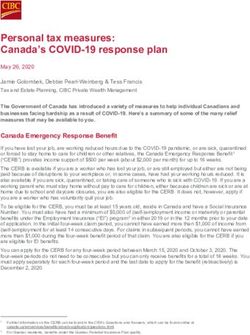Displaying Image through VGA Cable using Verilog
←
→
Page content transcription
If your browser does not render page correctly, please read the page content below
ISSN (Online) 2394-6849
International Journal of Engineering Research in Electronics and Communication Engineering
(IJERECE)
Vol 8, Issue 9, September 2021
Displaying Image through VGA Cable using
Verilog
[1]
Vishal Chauhan, [2] Sahil Mursalin, [3] Madhav Jha, [4] Govind Singh Patel, [5] Gaurav Pratap Singh
[1][2][3][4]
Department of Electronics and Communication Engineering, IIMT College of Engineering, Greater Noida, India
[5]
Xilinx Pvt. Ltd
[4]
Email: govindpatel1104@gmail.com
Abstract--- VGA (Video Graphics Array) is a standard display interface that has been widely used. This paper represents the
design and implementation of VGA controller by displaying some prestored images into the FPGA memory. Detailed information
is focused on the system architecture and software programming. This controller is developed using Verilog HDL and VHDL
(hardware description language). The system can display various types of images or patterns. Verilog HDL is used to describe and
program the gates and counters in FPGA blocks in order to construct desired logic circuit in it. The main purpose of this project is
to design and implement VGA Controller on FPGA and to display an image on VGA display by storing it in memory. Therefore,
the block diagram for VGA Controller is designed and the VGA Controller program is written based on the block diagram using
VHDL and Verilog. All the basic functions that are required to run the code of VGA controller is written in the Verilog code and
testbench of that following functions is also created to ensure the proper functioning of VGA controller without any errors. Finally,
the completed program is implemented on FPGAs chip of SPARTAN-3E Development and Educational Board and successfully
able to display image.
therefore the counter value = pixel‟s column coordinate.
I. INTRODUCTION
The horizontal display time is followed by a blanking
Field Programmable Gate Arrays (FPGAs) are digital ICs time, which has a horizontal porch, the horizontal sync
(Integrated Circuits) that permit us to program a pulse itself, and also the horizontal porch, each of
customized Digital Logic as per his/her requirements. The specified duration. At the tip of the row, the counter resets
term “Field Programmable” implies that the digital logic to begin the subsequent row. the opposite counter
of the IC isn't fixed during manufacturing and that we can increments as scanning of every row completes, therefore
modify(program) per our needs. so as to produce controlling the timing of the v_ sync (vertical sync)
functionality, an FPGA consists of Configurable (or signal.[3] Again, the above mentioned process is repeated
Programmable) Logic Blocks and configurable just in case of vertical sync, during this case the counter
interconnects between these blocks.[1] VGA (video value = pixel‟s row coordinate during the display time.
graphics array) could be a display screen standard. It's an And rather like horizontal display time before, the vertical
easy process to attach a system with a monitor for showing display time is additionally followed by a blanking time,
information that carry images, videos, different patterns. with its corresponding porch, sync pulse, and porch. Once
VGA may be a standard display interface that has been the vertical blanking time completes, the counter resets to
widely used is shown in figure 1. There's the necessity of start the following screen refresh. Figure 3 illustrates the
displaying the results of any process in real time so VGA blanking time of horizontal and vertical display time. the
is that the basic standard which might be used. Modern most purpose of this project is to display in image on VGA
VGA displays support multiple display resolutions, and screen by designing a VGA controller. To display a picture
therefore the VGA controller defines the resolution by on VGA display first of all the RGB data of image is
producing timing signals to manage the assorted patterns. extracted in RGB format then arrange that data in CSV file
The monitor screen for a typical VGA format contains 640 or excel file. The arranged data is then loaded within the
columns by 480 rows of picture elements called pixel. All FPGA memory. Once all this is often done the following
the timing signals are predefined in keeping with the step is to write down VGA controller code using Model
mentioned resolution, using 25Mhz pixel clock and 60 Hz Sim or Xilinx ISE which is able to compile, run and
refresh rate, the pixel and contours are conclude. The VGA simulate the written program and eventually display that
controller contains two counters.[2] One counter increment on VGA screen[1-5].
on pixel clocks and controls the timing of the h_ sync
Spartan 3E Development and Education Board
(horizontal sync) signal. The counters are setup in such the
The Spartan-3E Board provides a powerful and highly
way that display time starts at counter value 0, and
advanced self-contained development platform for designs
All Rights Reserved © 2021 IJERECE 36ISSN (Online) 2394-6849
International Journal of Engineering Research in Electronics and Communication Engineering
(IJERECE)
Vol 8, Issue 9, September 2021
targeting the Spartan-3E FPGA from Xilinx. The VGA monitor. The horizontal synchronization signal
Spartan3e Development board is also a circuit design and determines the total time taken to scan a row and the
implementation platform[6-7]. It's suitable for an honest Vertical Synchronization signal determines the total time
range of exercises in courses on digital logic and computer taken to scan the whole screen. By operating these five
organization, from simple tasks that illustrate fundamental signals images are displayed on the screen. To get the
concepts to advanced designs. It consists of on board lcd, resolution of 640X480 we need a clock with the frequency
light controller, VGA, RS232, UART, keypads, and relay of 25.175MHZ. For clock Frequency 25.175MHz the time
to create a standalone versatile test board. Below is that the duration is mentioned in the next section of VGA Signal
image of spartan 3e development board.[4] timing and whose diagram is shown in Figure 4. By
default 50Mhz clock is present on the spartan 3E board
VGA Controller
and we have converted that clock to 25Mhz by using
Monitor screens of a VGA monitor comprise 640 columns
frequency divison and in some FPGAs DCM(digital clock
in it and 480 rows are available for the picture element
manager) is present which solves a variety of common
which is also known as a pixel. A combination of multiple
clocking issues. The block diagram shown in figure 1 will
pixels creates an Image. To display an image we have to
be showing the internal connection that how actually the
turn on & off the particular pixels. Monitor scans the entire
image is stored and then same image is fetched using
screen continuously.[5] The Process of scanning the entire
memory address location of that particular image. In the
screen starts from row “0”, Column „0‟ in the top left
output we get only five signals from vga controller through
corner of the screen and it continuously moves towards the
which we can display an image on VGA screen.[7]
right until it reaches the last columns. When this process
reaches the end of a row it moves back to the beginning of Design Flow of VGA Synchronization
the next row. When it reaches the last pixel in the bottom Primarily, the reset button is checked. While checking the
right corner of the screen. It Moves back to the top left reset button there is two possibility either it will reset to 0
corner and repeats the scanning process. Figure 2 and 3 or 1. If reset button is 1, "h_count" and "v_count" will be
shows the clear explanation of scanning process. In Way to reset to 0. If reset is equal to 0, it will further check the
reduce blinking on the screen, the whole screen must be value of "h_count". If the "h_count is not equal to 799 than
scanned 60 times per second. This duration is known as "h_count" is incremented by 1. When the value of h_count
refresh rate. If the refresh rate is less than 30Hz then this is equals to 799 one horizontal scan completes and the
blinking can be detected by the human eye. To reduce this counter will be reset to 0. After checking the value of
blinking from the interference refresh rate more than 60Hz "h_count", it will check the value of "v_count" which is
is used. When the horizontal and the vertical retraces all equal to 520 or not. If the “v_count” is not equal to 520,
the pixels are turned off[8-11]. "v_count" will be increased by 1 and once the value of
The VGA monitor is controlled by five types of signals “v_count” is reached to 520, it will be reset to 0. This is
which are mentioned below:- because of one complete vertical scan which is begin from
1. Red 0 to 520. Now we are going to mention about "h_count"
2. Green when it is incremented by 1. It will check whether the
3. Blue value of "h_count" is less than 96 or not. If the value of
4. Horizontal Synchronization “h_count” is less than 96, “display” will be set to 0. The
5. Vertical Synchronization value of “display” will be stored into “h_sync”. "THE
Red, Green, and blue that represents the color, collectively VALUE OF "H_COUNT" IS LESS THAN 96
also known as RGB signal. This RGB signal controls the INDICATED HORIZONTAL RETRACE". Else,
color of the pixel at a particular location on the screen. “h_display” will be set to 1 and then stored into “h_sync”.
Which are analog signals with the range of 0.7 volts to 1.0 It will also check whether the value of “h_count” is lesser
volt. The various colors are obtained by the increment or than 784 and greater or equal to 144 or not. The value of
decrement in the voltage depending on how many bits we “h_count” is lesser than 784 and greater than 144. This
need for individual RGB colors as higher the bits we take value will indicate the display area for the horizontal scan.
more the of these RGB signals are also known as digital Now we will discuss about the "v_count" is increased by
signals which means there will be any two outputs either 1. it will check whether the value of “v_count” is less than
on or off.[6] And the rest of the two horizontal and vertical 2 or not.If the value of “v_count” is less than 2,
signals are used to control the time of scanning rates. “V_display” will be set to 0 and the value of “V_display”
Horizontal synchronization is used to control horizontal will be stored into “v_sync”. Else, “V_display” will be set
deflection in the VGA monitor. Whereas vertical to 1 and then stored into “v_sync”. "VERTICAL
Synchronization is used to control vertical deflection in the RETRACE IS DEFINED BY THE VALUE OF
All Rights Reserved © 2021 IJERECE 37ISSN (Online) 2394-6849
International Journal of Engineering Research in Electronics and Communication Engineering
(IJERECE)
Vol 8, Issue 9, September 2021
“V_COUNT” LESS THAN 2". It will also check whether
the value of “v_count” is greater or equal to 34 and lesser
than 514 or not. The value of “v_count” lesser than 514
and greater or equal to 34 indicates the display area for
vertical scan. The value of “h_sync” and “v_sync” are
used to multiply together and the Output value is stored in
the “Display_EN”. And then, the value in “Display_EN” is
once more keep into “video_on”. And finally, the resultant
signal which combines of vertical and horizontal scan will
consist of the information which is need to display on the
VGA screen to show the final output[12].
VGA Signal Timing
VGA control timing is shown in table below. The table
shows the relation between each of the timing
symbols[13]. Based on the observation from various VGA
displays the timing is shown in the below table of sync
pulse width (TPW), front porch and back porch intervals
(TFP and TBP). These intervals do not carry any
information. The signal timings in Table 1 below are
derived for a 640-pixel by 480-row display using a 25
MHz pixel clock and 60 Hz ±1 refresh.
Figure 2: Scanning pattern of VGA and Vertical
Synchronization
Figure 1: Block diagram of VGA controller
Figure 3: Horizontal timing diagram
All Rights Reserved © 2021 IJERECE 38ISSN (Online) 2394-6849
International Journal of Engineering Research in Electronics and Communication Engineering
(IJERECE)
Vol 8, Issue 9, September 2021
REFERENCES
[1] Fangqin Ying, Xiaoqing Feng, “Design and
Implementation of VGA Controller Using FPGA”,
International Journal of Advancements in Computing
Technology (IJACT), Vol. 4, No. 17, pp. 458-465,
Sep 2012.
[2] Radi H.R, Caleb W.W.K, M.N.Shah Zainudin,
M.Muzafar Ismail, “The Design and Implementation
of VGA Controller on FPGA”, International Journal
of Electrical & Computer Sciences, Vol. 12, No. 5,
pp. 56- 60, Oct. 2012.
[3] ALDEC, Inc., “EVITA Enhanced Verilog Tutorial
with Applications" 1998.
[4] V. H. Tran and X. T. Tran, “An efficient architecture
design for VGA monitor controller,” 2011 Int. Conf.
Consum. Electron. Commun. Networks, CECNet
2011 - Proc., pp. 3917–3921, 2011.
[5] N. N. E. Murphy, F. Morgan, and J. Manning, “An
FPGA based Stereoptic Image Capture System.,”
Issc.Exordo.Com, pp. 95–95, 2012.
[6] K. Takaya and Z. Qian, “FPGA based stereo vision
system to display disparity map in realtime,” 2012
Int. Conf. Inf. Sci. Appl. ICISA 2012, no. 1, pp. 3–6,
2012.
[7] C. Plaza, O. Ramos, and D. Amaya, “VGA
Figure 4: Top Module of VGA simulation timing Configuration Algorithm using VHDL,” vol. 13, no.
14, pp. 11572–11576, 2018.
TABLE 1 – VGA CONTROL TIMING [8] R. Jeyakumar, M. Prakash, S. Sivanantham, and K.
Sivasankaran, “FPGA implementation of edge
detection using Canny algorithm,” IC-GET 2015 -
Proc. 2015 Online Int. Conf. Green Eng. Technol.,
pp. 1–4, 2016.
[9] L. Sheng, J. Shao, M. Xu, and Y. Cui, “Display
verification IP core design based on star-extraction
and star-recognition image processing on FPGA,”
II. CONCLUSION Proc. - 2011 5th Int. Conf. Innov. Mob. Internet Serv.
In this project, a prototype of VGA controller is made Ubiquitous Comput. IMIS 2011, pp. 151–155, 2011.
using SPARTAN 3E development and education board, [10] V. Vanishree and K. V. R. Reddy, “Implementation
the code is written in VERILOG and VHDL using the of pipelined sobel edge detection algorithm on FPGA
software MODELSIM and XILINX ISE and the bit file for High speed applications,” Proc. - 2013 Int. Conf.
was created using Xilinx ISE and finally it burnt into Emerg. Trends Commun. Control. Signal Process.
board. Result was verified by checking the various pattern Comput. Appl. IEEE-C2SPCA 2013, pp. 1– 5, 2013.
of RGB on the display screen and a prestored image. [11] FPGA Projects, Verilog Projects, VHDL Projects -
Problems encountered during the whole process was that FPGA4student.com
some code was not synthesizable that was resolved by [12] Driving a VGA Monitor Using an FPGA –
modifying the process of coding and making it Embedded Thoughts
synthesizable. FPGAs are best to be used as VGA [13] E. Hwang, “Build a VGA Monitor Controller”, Nov.
controller as we have to just write few behavioral models. 2004.
We can even simulate it with test benches and can see
waveform of VGA control timing.
All Rights Reserved © 2021 IJERECE 39You can also read