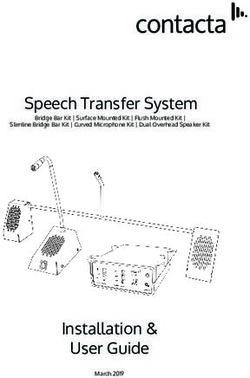Chase Pay Using the SCMP API - CyberSource Developer ...
←
→
Page content transcription
If your browser does not render page correctly, please read the page content below
CyberSource Contact Information
For general information about our company, products, and services, go to http://www.cybersource.com.
For sales questions about any CyberSource service, email sales@cybersource.com or call 650-432-7350
or 888-330-2300 (toll free in the United States).
For support information about any CyberSource service, visit the Support Center:
http://www.cybersource.com/support
Copyright
© 2020. CyberSource Corporation. All rights reserved. CyberSource Corporation ("CyberSource") furnishes this
document and the software described in this document under the applicable agreement between the reader of
this document ("You") and CyberSource ("Agreement"). You may use this document and/or software only in
accordance with the terms of the Agreement. Except as expressly set forth in the Agreement, the information
contained in this document is subject to change without notice and therefore should not be interpreted in any way
as a guarantee or warranty by CyberSource. CyberSource assumes no responsibility or liability for any errors
that may appear in this document. The copyrighted software that accompanies this document is licensed to You
for use only in strict accordance with the Agreement. You should read the Agreement carefully before using the
software. Except as permitted by the Agreement, You may not reproduce any part of this document, store this
document in a retrieval system, or transmit this document, in any form or by any means, electronic, mechanical,
recording, or otherwise, without the prior written consent of CyberSource.
Restricted Rights Legends
For Government or defense agencies: Use, duplication, or disclosure by the Government or defense agencies
is subject to restrictions as set forth the Rights in Technical Data and Computer Software clause at DFARS
252.227-7013 and in similar clauses in the FAR and NASA FAR Supplement.
For civilian agencies: Use, reproduction, or disclosure is subject to restrictions set forth in subparagraphs (a)
through (d) of the Commercial Computer Software Restricted Rights clause at 52.227-19 and the limitations set
forth in CyberSource Corporation's standard commercial agreement for this software. Unpublished rights
reserved under the copyright laws of the United States.
Trademarks
Authorize.Net, eCheck.Net, and The Power of Payment are registered trademarks of CyberSource Corporation.
CyberSource, CyberSource Payment Manager, CyberSource Risk Manager, CyberSource Decision Manager,
and CyberSource Connect are trademarks and/or service marks of CyberSource Corporation. Visa, Visa
International, CyberSource, the Visa logo, and the CyberSource logo are the registered trademarks of Visa
International in the United States and other countries. All other trademarks, service marks, registered marks, or
registered service marks are the property of their respective owners.
Revision: May 2020
2CONTENTS
Contents
Recent Revisions to This Document 4
About This Guide 5
Audience and Purpose 5
Conventions 5
Important Statements 5
Text and Command Conventions 5
Related Documents 6
Customer Support 6
Chapter 1 Introduction 7
Chase Pay 7
Authorizations with Payment Network Tokens 8
Requirements 8
Supported Card Type 8
How Chase Pay Works 8
Chapter 2 Requesting the CyberSource Service 10
Authorization Service 10
Recurring Payments 11
Appendix A API Fields 12
Data Type Definitions 12
Request Fields 12
Reply Fields 15
Chase Pay Using the SCMP API | 3REVISIONS
Recent Revisions to This
Document
Release Changes
May 2020 Updated information about recurring payments. See "Recurring Payments,"
page 11.
January 2020 Changed payment network tokenization to authorizations with payment
network tokens throughout this document.
Updated the requirements. See "Requirements," page 8.
Updated the grand_total_amount request field length. See grand_total_
amount, page 13.
May 2019 This revision contains only editorial changes and no technical updates.
July 2018 Updated information about recurring payments. See "Recurring Payments,"
page 11.
December 2017 This revision contains only editorial changes and no technical updates.
March 2016 Initial release.
Chase Pay Using the SCMP API | 4ABOUT GUIDE
About This Guide
Audience and Purpose
This document is written for merchants who want to enable customers to use Chase Pay
to pay for in-app transactions. This document provides an overview of integrating Chase
Pay and CyberSource services into an order management system and describes how to
request the CyberSource API to process authorizations and recurring payments.
Conventions
Important Statements
An Important statement contains information essential to successfully
completing a task or learning a concept.
Text and Command Conventions
Convention Usage
bold Field and service names in text; for example:
Include the ics_applications field.
Items that you are instructed to act upon; for example:
Click Save.
screen text XML elements.
Code examples and samples.
Text that you enter in an API environment; for example:
Set the ics_applications field to ics_auth.
Chase Pay Using the SCMP API | 5About This Guide
Related Documents
CyberSource Documents:
Getting Started with CyberSource Advanced for the SCMP API (PDF | HTML)
SCMP API Documentation and Downloads page
Credit Card Services Using the SCMP API (PDF | HTML)
Authorizations with Payment Network Tokens Using the SCMP API (PDF | HTML)
Chase Pay documents on the Chase Paymentech developer center:
Chase Pay Service Specification
Chase Pay Companion Guide
Refer to the Support Center for complete CyberSource technical documentation:
http://www.cybersource.com/support_center/support_documentation
Customer Support
For support information about any CyberSource service, visit the Support Center:
http://www.cybersource.com/support
Chase Pay Using the SCMP API | 6CHAPTER
Introduction
1
Chase Pay
Chase Pay enables registered Chase customers to use credit cards that are stored in their
digital wallet as payment methods when making purchases using their mobile device.
Chase Pay requires the customer to enter only a username and password to pay for
goods. It eliminates the need to enter account, shipping, and billing information. The
customer logs in to their Chase Pay account and chooses the card with which to pay.
To process Chase Pay transactions:
Step 1 Integrate the Chase Pay lightbox (iFrame).
Step 2 Request the Chase Pay API to retrieve the payment network token, the expiration date,
the cryptogram, and other payment data associated with the transaction. See
"Authorizations with Payment Network Tokens," page 8.
Step 3 Request the CyberSource authorization service and include the payment network token,
the expiration date, the cryptogram, and other payment data associated with the
transaction.
This method is best if your business has a fraud management solution or a records
management system that requires payment data relating to transactions.
Chase Pay Using the SCMP API | 7Chapter 1 Introduction
Authorizations with Payment Network
Tokens
Authorizations with payment network tokens enable you to request a payment transaction
with a payment network token instead of a primary account number (PAN).
For in-app transactions, authorizations with payment network tokens use some of the
CyberSource payer authentication request fields. This approach simplifies your
implementation if your order management system already uses payer authentication. See
Authorizations with Payment Network Tokens Using the SCMP API (PDF | HTML).
Requirements
You must:
Create a CyberSource merchant evaluation account, if you do not have one already:
https://www.cybersource.com/register/
Have a merchant account with Chase Paymentech Solutions. Chase Pay is supported
only on Chase Paymentech Solutions.
Install the CyberSource SCMP API Client.
Supported Card Type
CyberSource supports the Visa card type for Chase Pay transactions.
How Chase Pay Works
1 You choose the Chase Pay button. A JavaScript tag embedded within the checkout page
renders the button.
2 The browser sends a POST request for the purchase selection to the merchant web
server.
3 Your (merchant) web server begins a MerchantSession request to the Chase Pay
Services.
4 Chase Pay Services returns a Digital Session ID to the merchant web server, and it is
used in all subsequent request messages.
Chase Pay Using the SCMP API | 8Chapter 1 Introduction
5 Your web server returns the Digital Session ID to the browser, which sends a POST
request to the Chase Pay site including the Digital Session ID.
6 The Digital Session ID is validated against the open session.
7 A lightbox is returned and displayed to the customer. The customer authenticates using
their Chase Pay credentials, which initiates a session with their Chase Pay wallet.
8 The customer confirms their payment options and shipping preferences, and the lightbox
closes. The browser sends a POST request to your web server, which includes the
resulting Digital Session ID.
9 Your web server initiates a GetCheckoutData request to the Chase Pay Services and
includes the Digital Session ID. The GetCheckoutData request retrieves the customer’s
payment and address information.
10 Chase Pay Services returns the requested data to your web server, including:
Digital primary account number (DPAN).
Cryptogram (authentication verification value).
ECI (transaction type).
Address information (optional).
11 Your web server formats and displays the payment confirmation page and displays it to the
customer. The customer reviews and confirms their final payment details using the
credentials and the address information that is displayed.
12 The browser sends a POST request to your web server.
13 Instead of including all of the normally required fields for an authorization request, you
should include the following fields:
customer_cc_number
cavv and xid—set to the cryptogram (authentication verification value).
payment_network_token_transaction_type
14 CyberSource processes the authorization, and the response is sent back to you. It is
displayed to the customer, confirming the purchase.
Chase Pay Using the SCMP API | 9CHAPTER
Requesting the
CyberSource Service
2
Authorization Service
Your payment processor can include API reply fields that are not documented in this
guide. See Credit Card Services Using the SCMP API for detailed descriptions of any
additional API reply fields.
See "Request Fields," page 12, and "Reply Fields," page 15, for detailed descriptions of
each API.
To request an authorization using a Visa card:
Step 1 Set the customer_cc_number field to the payment network token value.
Step 2 Set the customer_cc_expmo and customer_cc_expyr fields to the payment network
token expiration date values.
Step 3 Set the cavv field to the 3D Secure cryptogram of the payment network token.
For a 40-byte cryptogram, split the cryptogram into two 20-byte binary values
(block A and block B). Send the first 20-byte value (block A) in the cardholder
authentication verification value (CAVV) field. Send the second 20-byte value
(block B) in the transaction ID (XID) field.
Step 4 Set the xid field to the 3D Secure cryptogram of the payment network token.
Step 5 Set the payment_network_token_transaction_type field to 1.
Step 6 Set the e_commerce_indicator field to internet.
Step 7 Set the payment_solution field to 007.
Chase Pay Using the SCMP API | 10Chapter 2 Requesting the CyberSource Service
Example 1 Authorization Request
card_type=001
currency=usd
customer_cc_expmo=12
customer_cc_expyr=2021
customer_cc_number=4650100000000839
e_commerce_indicator=internet
grand_total_amount=100.00
ics_applications=ics_auth
merchant_id=demomerchant
merchant_ref_number=demorefnum
cavv=ABCDEFabcdefABCDEFabcdef0987654321234567
xid=ABCDEFabcdefABCDEFabcdef0987654321234567
payment_network_token_transaction_type=1
payment_netowrk_token_requestor_id=1234567890
solution_type=007
Example 2 Authorization Reply
request_token=Ahj/7wSR5C/kX63O2hAKIkGLNkwcsmrSHHlU5tGHRT/hHgzc8BT/hHgk
currency=usd
request_id=4465837560045000001541
auth_rflag=SOK
ics_rmsg=Request was processed successfully.
auth_auth_amount=100.00
auth_rcode=1
auth_trans_ref_no=13209254CGJSMQCQ
auth_auth_code=888888
auth_rmsg=Request was processed successfully.
ics_rflag=SOK
auth_auth_response=100
auth_avs_raw=I1
auth_auth_time=2015-11-03T204917Z
merchant_ref_number=demorefnum
ics_rcode=1
Recurring Payments
The recurring payments feature is described in Credit Card Services Using the SCMP API
(PDF | HTML).
Chase Pay Using the SCMP API | 11APPENDIX
API Fields
A
Data Type Definitions
Data Type Description
Date and time Format is YYYY-MM-DDThhmmssZ, where:
T separates the date and the time.
Z indicates Coordinated Universal Time (UTC), which equals
Greenwich Mean Time (GMT).
Example: 2020-08-11T22:47:57Z equals August 11, 2020, at 22:47:57
(10:47:57 p.m.)
Decimal Number that includes a decimal point
Examples: 23.45, -0.1, 4.0, 90809.0468
Integer Whole number {..., -3, -2, -1, 0, 1, 2, 3, ...}
Nonnegative integer Whole number greater than or equal to zero {0, 1, 2, 3, ...}
Positive integer Whole number greater than zero {1, 2, 3, ...}
String Sequence of letters, numbers, spaces, and special characters
Request Fields
Unless otherwise noted, all fields are order and case insensitive, and the fields accept
special characters such as @, #, and %.
Table 1 Request Fields
Field Description Used By: Data Type
Required (R) (Length)
or Optional (O)
card_type Type of card to authorize. Value: 001 for Visa. ics_auth (O) String (3)
cavv Cryptogram for payment network token transactions. ics_auth (R) String (40)
The value for this field must be 28-character base64 or
40-character hex binary. All cryptograms use one of
these formats.
Chase Pay Using the SCMP API | 12Appendix A API Fields
Table 1 Request Fields (Continued)
Field Description Used By: Data Type
Required (R) (Length)
or Optional (O)
currency Currency used for the order: USD. ics_auth (R) String (5)
customer_cc_cv_ CVN. ics_auth (O) Nonnegative
number integer (4)
customer_cc_expmo Two-digit month in which the payment network token ics_auth (R) String (2)
expires.
Format: MM.
Possible values: 01 through 12.
customer_cc_expyr Four-digit year in which the payment network token ics_auth (R) Nonnegative
expires. integer (4)
Format: YYYY.
customer_cc_number The payment network token value. ics_auth (R) Nonnegative
integer (20)
Populate this field with the decrypted DPAN value.
e_commerce_indicator For a payment network token transaction. ics_auth (O) String (20)
Value: internet for the Visa card type.
grand_total_amount Grand total for the transaction. This value cannot be ics_auth (R) Decimal (15)
negative. You can include a decimal point (.), but you
cannot include any other special characters.
CyberSource truncates the amount to the correct
number of decimal places.
ics_applications CyberSource services to process for the request: ics_auth (R) String (255)
ics_auth
merchant_id Your CyberSource merchant ID. Use the same ics_auth (R) String (30)
merchant ID for evaluation, testing, and production.
merchant_ref_number Merchant-generated order reference or tracking ics_auth (R) String (50)
number. CyberSource recommends that you send a
unique value for each transaction so that you can
perform meaningful searches for the transaction. For
information about tracking orders, see Getting Started
with CyberSource Advanced for the SCMP API.
payment_network_ Type of transaction that provided the token data. This ics_auth (R) String (1)
token_transaction_type value does not specify the token service provider; it
specifies the entity that provided you with information
about the token.
Set the value for this field to 1.
Chase Pay Using the SCMP API | 13Appendix A API Fields
Table 1 Request Fields (Continued)
Field Description Used By: Data Type
Required (R) (Length)
or Optional (O)
payment_solution Identifies Chase Pay as the payment solution that is ics_auth (R) String (3)
being used for the transaction:
Set the value for this field to 007.
This unique ID differentiates digital solution
transactions within the CyberSource platform for
reporting purposes.
payment_network_ Value that identifies your business and indicates that ics_auth (R) Integer (11)
requestor_id the cardholder’s account number is tokenized. This
value is assigned by the token service provider and is
unique within the token service provider’s database.
xid Cryptogram for payment network token transactions. ics_auth (R) String (40)
The value for this field must be 28-character base64 or
40-character hex binary. All cryptograms use one of
these formats.
Chase Pay Using the SCMP API | 14Appendix A API Fields
Reply Fields
Because CyberSource can add reply fields, reply codes, and reply flags at any
time:
You must parse the reply data according to the names of the fields
instead of the field order in the reply. For more information about parsing
reply fields, see the documentation for your client.
Your error handler should be able to process new reply codes and reply
flags without problems.
Your error handler should use the ics_rcode field to determine the result
if it receives a reply flag that it does not recognize.
Your payment processor can include API reply fields that are not documented in this
guide. See Credit Card Services Using the SCMP API for detailed descriptions of
additional API reply fields.
Table 2 Reply Fields
Field Description Returned By Data Type
& Length
auth_auth_amount Amount that was authorized. ics_auth Decimal (15)
auth_auth_avs AVS result code. See Credit Card Services Using the ics_auth String (1)
SCMP API for a detailed list of AVS values.
auth_auth_code Authorization code. Returned only when the ics_auth String (7)
processor returns this value.
auth_auth_response For most processors, this is the error message sent ics_auth String (10)
directly from the bank. Returned only when the
processor returns this value.
auth_auth_time Time of authorization in UTC. See "Data Type ics_auth Date and
Definitions," page 12. time (20)
auth_avs_raw AVS result code sent directly from the processor. ics_auth String (10)
Returned only when the processor returns this value.
auth_rcode Indicates whether the entire request was successful. ics_auth Integer (1)
Possible values:
-1: An error occurred.
0: The request was declined.
1: The request was successful.
auth_rflag One-word description of the result of the entire ics_auth String (50)
request. See Credit Card Services Using the SCMP
API for a detailed list of rflag values.
Chase Pay Using the SCMP API | 15Appendix A API Fields
Table 2 Reply Fields (Continued)
Field Description Returned By Data Type
& Length
auth_rmsg Message that explains the reply flag auth_rflag. Do ics_auth String (255)
not display this message to the customer, and do not
use this field to write an error handler.
auth_trans_ref_no Reference number for the transaction. ics_auth String (60)
This value is not returned for all processors.
currency Currency used for the order. For the possible values, ics_auth String (5)
see the ISO Standard Currency Codes.
ics_rcode Indicates whether the service request was ics_auth Integer (1)
successful. Possible values:
-1: An error occurred.
0: The request was declined.
1: The request was successful.
ics_rflag One-word description of the result of the entire ics_auth String (50)
request. See Credit Card Services Using the SCMP
API for a detailed list of rflag values.
ics_rmsg Message that explains the reply flag ics_rflag. Do ics_auth String (255)
not display this message to the customer, and do not
use this field to write an error handler.
merchant_ref_number Order reference or tracking number that you ics_auth String (50)
provided in the request. If you included multi-byte
characters in this field in the request, the returned
value might include corrupted characters.
request_id Identifier for the request. ics_auth String (26)
request_token Request token data created by CyberSource for ics_auth String (256)
each reply. The field is an encoded string that
contains no confidential information such as an
account or card verification number. The string can
contain a maximum of 256 characters.
Chase Pay Using the SCMP API | 16You can also read