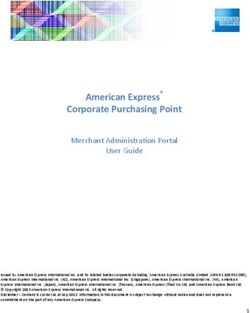Discovery Hybrid Rheometer - Site Preparation Guide for HR 1/2/3 Series - TA Instruments
←
→
Page content transcription
If your browser does not render page correctly, please read the page content below
Ideal Setup
Table of Contents ......................................................................................................................... 2
Ideal Setup.................................................................................................................................... 3
System Components..................................................................................................................... 4
Instrument Measurements........................................................................................................... 5
Utility Requirements .................................................................................................................... 6
Power .................................................................................................................................... 6
Gas ......................................................................................................................................... 7
Circulating Fluid ..................................................................................................................... 7
Computer Requirements ........................................................................................................... 8-9
Hardware ............................................................................................................................... 8
Software ................................................................................................................................ 9
Site Preparation Checklist .......................................................................................................... 10
TA Instrument Offices................................................................................................................. 11
Circulator Power Cooling Gas LN2 Fluid Light Hardware Software Temp Lab Customer
Revision K Issued May 2021 Page 2Ideal Setup
IDEAL PLACEMENT AND BENCH MEASUREMENTS
Select a location with adequate floor space and a rigid laboratory bench that is level and is
in a vibration-free environment. A marble table is recommended.
Bench width: 127 cm (50 in)
Marble table width: 60 cm (24 in)
Bench depth: 76 cm (30 in)
Marble table depth: 76 cm (30 in)
Distance from the wall: 30.5 cm (12 in) min.
Revision K Issued May 2021 Page 3Instrument Measurements
MAIN SYSTEM COMPONENTS
A
C
B
A. Instrument C
B. Computer
C. Electronics Control Module
Revision K Issued May 2021 Page 4Instrument Measurements
MAIN INSTRUMENT
Height: 76 cm (30 in)
Width: 32 cm (12.5 in)
Depth: 42 cm (16.5 in)
Weight: 32 kg (70.5 lbs)
ELECTRONICS CONTROL MODULE
Height: 34.29 cm (13.5 in)
Width: 22.86 cm (9 in)
Depth: 40.644 cm (16 in)
Weight: 10.4 kg (23 lbs)
Revision K Issued May 2021 Page 5Utility Requirements
POWER
Item Requirement
• 110–240 VAC, 47–63 Hz, 1.4 kW
Power • Neutral to Ground (NG) voltage max 0.5 volt
• Safety ground per local regulation
• NEMA 5-15 plug
Power cords provided • Type F plug
Type F NEMA 5-15
Use power cords with plugs appropriate for your circuit.
Supply voltages lower than indicated may result in a degradation of performance.
Ensure that the mains assigned do not also supply power to noise generating equipment nearby, such as
motors, welders, transformers, etc.
An independent heavy GROUND wire must be provided through the power hookup. Improper grounding
may cause severe damage for which the supplier will not accept responsibility. All power strips must be
fully grounded and carry the ground through to the sockets into which the computer is plugged.
Revision K Issued May 2021 Page 6Utility Requirements
GAS
Air Bearing (Air or Nitrogen):
Gas Pressure Compressed at 345–1034 kPa gauge (50–150 psig)
Air flow volume capacity requirements are specific to the Temp Control Options
Flow Rate purchased with the DHR instrument. Refer to the DHR Accessories Site Prep Guide
for additional information.
Dew point -20°C or better
• Must be dry
Conditions
• Must be free from oil and dirt1
Other • ¼ NPT female connection required for DHR main air supply (not provided)
1
Compressed Air Quality
Requirements
Ideal: -40°C
Dew point
Minimum: -20°C
Dirt particle 5µm
Oil including
0.01 mg/m3
vapor
CIRCULATING FLUID
Item Requirement
See the HR/DHR Accessories Requirements for specific fluid
Circulating Fluid
requirements.
Revision K Issued May 2021 Page 7Computer Requirements
HARDWARE REQUIREMENTS
Description Requirement
• Intel® Core™ i5 8400 or better
Processor
• 2.8 GHz with 9 MB L2 cache
Memory ≥ 16 GB RAM DDR4 2666 SDRAM
≥ 80 GB free space
Hard drive • 1.5 GB required for Full version of TRIOS
• 675 MB required for Lite version of TRIOS (without Online help)
DVD (optional) ≥ 48x CD-ROM or DVD (optional for installing TRIOS)
Required: 1280 x 1024 with 24-bit colors
Screen resolution
Recommended: 1920 x 1080 with 24-bit colors
Graphic memory 128 MB
Required: 19” or greater
Screen (LCD) size
Recommended: 24” wide screen
Required with ETC and Peltier Camera Viewer options, SALS accessory, and
USB II port
Automatic Asphalt calibration kit
Network card Ethernet 10Base T/100 Base TX
Necessary if connecting the instrument directly and access is needed to the
Additional Ethernet card(s)
Corporate LAN. Also required for Modular Microscope Accessory.
Ethernet Cabling 10/100BaseTX Ethernet hub/switch. Must be EIA-568B Category 5+ UTP
Client-Server Protocol DHCP
Image Capture (Camera
DirectX 9.0 or higher
Option)
Support for Custom
Rheology Advantage Navigator software only: Microsoft Word 97 or higher
Reporting
Recommended for SALS Accessory image viewing and Modular Microscope
Second Monitor
Accessory
• TCP: 20010, 20011
TCP/IP ports used
• UDP: 5050, 5056
Revision K Issued May 2021 Page 8Computer Requirements
SOFTWARE REQUIREMENTS
Item TRIOS Rheology Advantage
• Windows 10 Ultimate & • Windows 7, 8 Ultimate, Enterprise &
Operating Professional Professional
System • Home version not supported • Home version not supported
• ≥ 64-bit version • Required: 32-bit or 64-bit version
Internet connection is strongly recommended for ongoing support after
Internet
installation
Service Pack Microsoft Operating System Service Pack
Windows Operating System and associated Microsoft updates must be up to
Updates
date
A second network card for corporate connection is recommended.
Network
TA Instruments is not responsible for resolving issues associated with
connections to your corporate network.
TA Instruments is not responsible for resolving hardware/software conflicts
Conflicts
created by the addition of third-party hardware or software to the computer.
Revision K Issued May 2021 Page 9Site Preparation Checklist
Discovery Hybrid Rheometer – HR 1/2/3 Series
Enough bench space for instrument, computer, and Electronics Control Box
Bench length: 127 cm (50 in)
Bench depth: 76 cm (30 in)
Instrument power is 110–230 VAC, 47–63 Hz, 1.4 kW
Computer meets all hardware requirements
I have two network cards installed on the computer to be able to connect to both the
corporate LAN and the instrument.
Computer meets all software requirements
Customer’s IT personnel has provided Administrative privileges on the controller computer
The Customer’s IT personnel will be on site the day of installation
Air Bearing Gas Pressure (air or nitrogen)
Pressure is 345–1034 kPa (50–150 psig)
Dew point is -20°C or better
Particle content is < 5µm and oil and vapor is < 0.01 mg/m3 *
¼ NPT female connection to the main compressed air source
*TA filter/regulator assembly (P/N 250000.001) meets these requirements.
The Customer assumes responsibility for any damage that occurs when the instrument is moved
by someone other than a trained TA Instruments Service Representative.
I hereby acknowledge that all utility requirements have been met per the checklist above and that they will be
ready at the agreed time of installation.
If all utility requirements are not met at the agreed time of installation, additional charges may be incurred for a
return Service trip.
Customer DD MM YYYY
Company City State Country
Please send a signed copy of the completed checklist to your local Service representative.
Revision K Issued May 2021 Page 10TA Instruments Offices
For information on our latest products, contact information, and more, see our website at:
http://www.tainstruments.com.
To find your local TA Instruments office and contact information, visit
http://www.tainstruments.com/contact/ta-directory/
TA Instruments – Waters LLC
Corporate Headquarters
159 Lukens Drive
New Castle, DE 19720
USA
Telephone: 302-427-4000
Fax: 302-427-4001
Email: info@tainstruments.com
Revision K Issued May 2021 Page 11You can also read