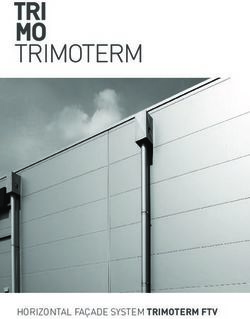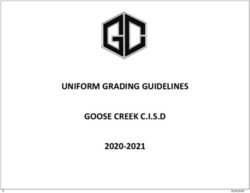Completing the Centre Engagement Document (CED) - Centre Guide to Version 1.1 - September 2018 DCL1 - Public - Pearson
←
→
Page content transcription
If your browser does not render page correctly, please read the page content below
Centre Guide to Completing the Centre Engagement Document (CED) Version 1.1 – September 2018 DCL1 - Public
Contents
Introduction
Why is the content of your CED Important
Structure of the CED
Section A: Progress Summary
Section B: Centre Recognition & Qualification
Approvals Re-Declaration
Section C: Centre Strengths and Weaknesses
Statement
Things to consider when completing your CED
Completed Examples
Completed Examples for QO.2 - good practice
Completed Example for QO.7 - good practice
Completed Example for QO.10 - room for improve-
ment
How to locate and upload your CED
Prepared by Centre Management, Version 1.1 September 2018
DCL1(Unclassified) Public
2Introduction
As part of the annual Quality Management Review (QMR)
process Pearson require all centres to complete and submit
a Centre Engagement Document (CED) via Edexcel online
(EOL). The CED is a pre-review self evaluation document,
that enables you to fully evaluate your current systems and
processes within your centre against each of the Quality
Objectives and Measures in preparation for either your QMR
Visit or QMR DeskTop Review (DTR).
The CED allows your allocated Centre Quality Reviewer (CQR)
to gain an understanding of your centre’s status against each
of the Objectives and Measures prior to completing the QMR
visit or DTR.
Why is the content of your CED Important
It will be used by your Centre Quality Reviewer
• To plan visit activity, formulate questions and focus the
agenda for the day for centre visit
• For Desktop Reviews, the CED will be the main source
of evidence in determining if your centre is meeting the
Quality Objectives and Measures
• Identify any potential gaps in evidence against the Quality
Objectives and Measures.
It will be used by a Centre Quality Manager:
• To confirm that the Head of Centre has agreed and signed
up to Pearson’s Terms and Conditions
• As a first point of evidence for reviewing a centre that has
received the outcome ‘CQM Support Required’ through the
Quality Management Review process
• As a starting point for any discussion with a centre in
reference to concerns highlighted by Essential Actions
resulting from a visit
• As a snapshot to review the health and status of a centre’s
quality assurance processes.
Prepared by Centre Management, Version 1.1 September 2018
DCL1(Unclassified) Public
3Structure of the CED
Section A: Progress Summary
In this section you should provide a brief summary of the
progress you have made against each of the Actions and
Recommendations identified in the Centre Development Plan
from your last QMR report if applicable.
Example:
Centre Development Plan Review
Centre Quality Infrastructure objectives Progress Made
Actions & Recommendations
Intoduce and support learner Prior to the submission of the
checks on BTEC registrations at the schools autumn census (October
registration stage 2017) all post 16 learners were
asked to check and sign a
summary of their learning aims
- the information fed into the
learner registration lists checked
by programme leaders and
actioned by the exams officer
Quality of Learner experience Progress Made
objectives
Actions & Recommendations
None
Prepared by Centre Management, Version 1.1 September 2018
DCL1(Unclassified) Public
4This also includes a section to indicate Changes to Centre
Systems since your last QMR.
Changes to centre systems
For example, you may have started delivering new
BTEC Qualifications or there may have been a change in
Quality Nominee. Use this text box to let us know of any
changes that may impact on your quality management
processes
Section B: Centre Recognition & Qualification
Approvals Re-Declaration
In this section your Head of Centre is required to confirm
your centre’s agreement to our updated Terms & Conditions
of Centre Approval, following those that were o
riginally
entered into upon approval of your centre by Pearson. The
updated version of our Terms & Conditions of Approval,
which can be accessed here, reflects the modified processes
and procedures implemented to ensure enhanced quality
assurance and compliance with regulatory requirements. Use
the Qualification Approvals Re-Declaration box to confirm and
update Pearson with changes to your Qualification Approvals.
You may have added to the range of BTEC programmes you
are using, or have ceased to use some BTEC programmes at
different levels or in their entirety.
Both the Centre Recognition and Qualification Approv-
als Re-Declaration must be signed and submitted before
the deadline of the 10th December.
Remember: This is a requirement under QO.4
Annual Programme Evaluation & Review. Non
submission or failure to sign appropriately may lead
to your certification being temporarily suspended.
Prepared by Centre Management, Version 1.1 September 2018
DCL1(Unclassified) Public
5Example:
Centre Recognition Re-declartion
Signature: cara.wood@redsoxacademy.org
Name Printed: Cara Jayne Wood
Changes to Centre Recognition:
Qualification Approvals Re-Decleration
Signature: cara.wood@redsoxacademy.org
Name Printed: Cara Jayne Wood
Changes to Qualification Approvals:
Remember: An electronic email signature is
acceptable as well as a physical signature
C: Centre Strengths and Weaknesses Statement
Each Quality Objective has its own section in the CED where
you must indicate the evidence you are able to provide to
confirm that your centre is meeting the requirements of each
Quality Measure.
All Quality Objectives should be completed whether you
are allocated to a visit or DTR. If you only register and
claim learners though an approved Collaborative Consortia
Arrangement, please read the Centre & CQR additional
guidance for QMR for further details.
As a guide, you should make a holistic self assessment
against the complete Quality Objective. You must make a
judgement from one of the three outcomes below:
Prepared by Centre Management, Version 1.1 September 2018
DCL1(Unclassified) Public 6• All quality processes are in place and effective
• All quality processes are in place but some/all are not
effective
• There is insufficient evidence that effective quality
processes exist
Following you overall judgment, you should then complete the
text boxes below each judgement:
QO Here you can make a brief statement against
Comments each Quality Measure about how well you
meet the requirements and the impact that
this has on your quality management of
BTEC qualification.
QO Here you should briefly state what evidence
Reference you have that confirms you meet the
Evidence requirements. This evidence must be
available for the CQR during the QMR
process.
Top tip for Desk Top Review: The CQR will
use your self assessment comments and the
QO Reference Evidence for QO.1, QO.3, QO.4
an QO.9 to make their overall judgements, so
ensure that you have provided comprehensive
commentary against each of the measures within
these objectives to show that you are meeting the
requirements of those QOs in your CED.
Things to consider when completing your CED
Have you got the evidence to back up your judgements and
comments for each QO?
Write brief, sharp evaluative statements in the comments
for each QO that indicate the impact of the centre systems
and processes on the quality management of the BTEC
Prepared by Centre Management, Version 1.1 September 2018
DCL1(Unclassified) Public 7Involve your Lead Internal Verifiers, Examinations Officers
and BTEC Practitioners in the completion of the Centre
Engagement Document
Once completed, share the CED with all the BTEC
Practitioners and administrative staff involved with quality
management of BTEC. This will help them to contribute to the
QMR process and preparation for visits.
REMINDER: Your CED can only be uploaded once annually
and no amendments can be made after it has been
uploaded on Edexcel online.
If you experience issues with uploading the Centre
Engagement Document, please contact our
vocationalqualitystandards@pearson.com
We have included completed CED responses for three of the
Quality Objectives. Two of these are suggested as examples
of good practice. The third is an example of ‘room for
improvement’. Please use them as guidance and support,
when completing your own CED.
Prepared by Centre Management, Version 1.1 September 2018
DCL1(Unclassified) Public 8Completed Examples for QO.2 - good practice
QO.2 Lisa Cockbill is the designated Quality Nominee with responsibility for BTEC Good tip: Comments
Comments provision. James Plant (new Health & Social Care subject leader) will be are referenced to
providing support to the Quality Nominee going forward, having fulfilled the role
in her previous institution. The precise division of responsibilities will be agreed
quality measures
following the Quality Management Review.
2.2 The Quality Nominee attends the regular network meetings. Whilst
information is primarily shared by email, the BTEC team also meet on a termly
basis to ensure staff are informed and updated on quality requirements.
Changes are reflected in amendments to the policies and guidance booklet.
2.3 Each programme has a nominated Lead IV who acts as programme lead
(in some cases alongside the subject leader). Tracking of learner achievement Good tip:
is managed by programme leaders supervised by the Quality Nominee. This
feeds into the whole school reporting system which tracks learner achievement signposting to other
and progress. For registration and certification see QO.3 For administration of quality objectives to
assessment see QO.9 avoid repetition
2.4 The Quality Nominee is also a member of the school leadership team with
responsibility for curriculum. All subject areas are line managed by a member of
the leadership team providing clear oversight through regular meetings, learning
walks, departmental reviews/action plans, lesson observations, and peer review.
Programme leaders have the authority to plan and manage the quality of
programme delivery and assessment in line with whole school quality assurance
processes. OFSTED has rated Leadership & Management as Outstanding in
the past three inspections, demonstrating a culture of quality assurance and
improvement. The leadership team are highly supportive of BTEC provision.
2.5 Departmental teams meet half termly to discuss teaching, assessment and
verification activities and strategies. The BTEC team also meet termly (see 2.2).
There is also scheduled time for moderation, standardisation and IV as required
within individual programmes.
QO.2 • Whole school roles and responsibilities document (centre file) Good practice:
Reference • BTEC team minutes (centre and programme files)
Signposted to
Evidence • BTEC Policies and Guidance booklet (centre and programme files)
• Copies of relevant whole school policies (centre file) document references
• OFSTED report, December 2013 (centre file) and location
• Departmental minutes (programme files)
• Assessment plans and IV schedules (programme files)
9Completed Example for QO.7 - good practice
QO.7 7.1 Chere Griffin (Assistant Headteacher) is the school lead on learning and teaching.
Comments The school seeks to ensure a quality learning experience through: Good practice:
- regular learning walks by departmental leaders and leadership team Coverage of all
- peer review through teaching school alliance
- appraisal system for all staff which includes lesson observation
quality measures
- surveying of learners and parents in a logical order -
- work scrutiny detailed commentary
- Learning Development Groups to share good practice/conduct peer observation
with a specific group this year focussed on BTEC delivery
Within programmes all learners receive feedback on work completed during the initial
teaching stage, attainment is tracked and shared, and this contributes to dialogue and
action planning with individual learners as required. Good tip: Comments
Some programme areas have already made strong links with employers, often with
the support of the school’s dedicated Careers, Enrichment and Engagement team.
are referenced to
Some programmes (Travel & Tourism, Business and Art & Design) have arranged quality measures
visits. Health & Social Care arranged a “fair” where students could talk to a range of
professionals. Should the school seek to deliver any of the Tech level qualifications
we are aware of the need to engage employers in the planning and assessment of the
relevant programmes.
7.2 Assessment plans for all programmes provide a clear timetable for the
assessment of all work, ensuring a process which is clear, equitable and open to all
learners. The assessment policy makes clear the entitlement of all learners to one
resubmission opportunity if they meet the criteria. The usual window for this is 10
working days, although this can be extended to 15 (in line with new guidance from
Pearson) in extenuating circumstances.
7.3 All teaching staff make use of the Pupil Needs Directory and other data concerning
learners (such as Pupil Premium, EAL) to inform teaching, learning and assessment.
This is evidenced through lesson and peer observation. In addition Progress Leaders,
mentors and behaviour managers are available to provide extensive pastoral support
for learners in conjunction with teaching staff.
7.4 Assessment plans are used as working documents, and updated to ensure
continuous improvement. Most programme areas this year are delivering units
for the first time - materials have therefore had to be created or updated in light
of specification changes. All learners recieve a BTEC handbook at the start of the
programme
7.5 The whole school EOSM review system provides regular reviews of learner
progress with targets which lead to further support and action planning with support
of tutors, mentors and year leaders. 10Completed Example for QO.7 - good practice continued
QO.7 • Staff handbook (centre file)
Reference • School calendar (centre file) Good practice:
Evidence • Assessment plans (programme files) Signposted to
• BTEC Policies and Guidance (centre and programme file) document references
• Pupil Needs Directory (centre file)
• Programme tracking records (programme files or electronic)
and location
Completed Example for QO.10 - room for improvement
QO.10 A policy is in place to handle appeals, complaints and malpractice. Learners are Room for
Comments provided with the centre induction guide which provides written information re- improvement: It
garding the nature of plagiarism and malpractice. Learner inductions are carried is not clear if all the
out at the start of the year. All learners are required to sign declarations verify- quality measures are
ing work is their own and through this teachers make all learners aware of the
issues and consequences. The QN will be made aware of all learner appeals and reviewed or covered.
claims of malpractice. Where appropriate the relevant senior leader (for KS4
and KS5) will be involved and serious malpractice will be reported to the exami-
nation board.
Room for
QO.10 Centre programmes files improvement: lack
Reference of detail regarding
Evidence
document names
and locations where
evidence can be
Top tip for Desk Top Review: It would be difficult for a CQR found
to make an accurate judgement when completing a DTR,
as to whether your processes and procedures meet the
requirements of QMR or not. The lack of detail presented
in the example may result in certification being temporarily
suspended, pending Centre Quality Manager support.
11How to locate and
upload your CED
You can find the Centre Engagement Document on Edexcel
Online. To access the document please follow the steps
below:
Step 1: Select BTEC from the drop down box on the left hand
side menu and click on ‘Centre Engagement Document’.
N.B: The CED document will only be accessible once
your Centre Quality Reviewer has been allocated;
this happens during the month of October. Please
do not use last year’s document as the
objectives and measures may have changed.
Prepared by Centre Management, Version 1.1 September 2018
DCL1(Unclassified) Public
12Step 2: Click on ‘CED.Doc’ to download the document
Step 3: Once you have completed and signed the document,
click on the ‘Choose File’ button, select the signed document
from your computer, and then ‘Upload’.
Top Tip: We have added a feature that now enables you
to upload the CED in either Word or PDF format with a
maximum size of 6 mb.
Prepared by Centre Management, Version 1.1 September 2018
DCL1(Unclassified) Public
13You can also read