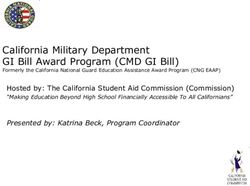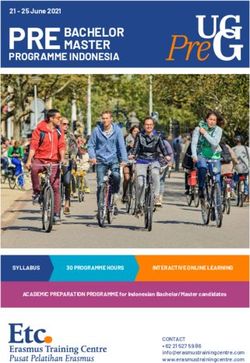CLASS OF 2025! SPRING 2022 Virtual Freshman Advising Presentation
←
→
Page content transcription
If your browser does not render page correctly, please read the page content below
Welcome to the Queens College
Community!
Welcome to the first experience
of your college career!
▪ Attending college is a big deal! Know that you are not alone in this
venture and we are here to help!
▪ This self-guided presentation is designed for you to learn about
Queens College and prepare for your new educational
environment and academic journey.
▪ Our goal is to help you acclimate to the College’s academic and
co-curricular programs and introduce you to resources that will
ensure your academic success.Overview ▪ Academic Advising at Queens College ▪ Overview of your QC Bachelor’s Degree ▪ Learn about Majors and Academic Policies ▪ Take 15 – Stay on Track to Graduate in 4 Years! ▪ Essential Information for your transition to QC ▪ Must Have Electronic Accounts: – CUNYfirst, Office 365, CAMS and QC Navigate
Academic Advising at QC
A Shared Model
Your Academic Advisor
in The Academic Advising Center
▪ General Education Requirements
▪ Major exploration, requirements, and educational planning
▪ College Policies & Procedures
▪ Curricular & Co-Curricular Experiences
▪ Referrals to Academic & Campus Resources
Your Faculty Advisor
in the Respective Academic Department
▪ Detailed Understanding of the Academic Discipline
▪ Departmental Policies & Procedures
▪ Course Content and Academic Discussions
▪ Conversations and Mentoring about Affiliated Careers
▪ Undergraduate Research & Future Graduate Studies GoalsYour QC Bachelor’s Degree
le
Cannot use Pass / No Credit Grading Option for any courses applying to Pathways
Core
Courses can be found:
▪ Pathways Course Offerings –
▪ Academic Advising website: www.qc.cuny.edu/qcdegreerequirements
▪ General Education at Queens College website: gened.qc.cuny.eduYour QC Bachelor’s Degree
The Required Core
Cannot use Pass / No Credit Grading Option for any courses applying to PathwaysYour QC Bachelor’s Degree
The Flexible Core
Cannot use Pass / No Credit Grading Option for any courses applying to PathwaysYour QC Bachelor’s Degree
College Option
Cannot use Pass/ No Credit Grading Option for any courses applying to Pathways
All College Option courses must be completed in residency at Queens College.Your QC Bachelor’s Degree
Writing Intensive Requirement
Cannot use Pass/ No Credit Grading Option for any courses applying to Pathways
▪ Students must complete two Writing – Intensive “W” courses.
▪ At least one "W" must be completed in residency at QC.
▪ English 110 is a prerequisite for all "W" courses.
▪ “W” courses can often overlap with General Education categories, as
well as some majors and minors.Your QC Bachelor’s Degree
The Major
QC Major Requirements
Cannot use Pass / No Credit Grading Option for any course applying to Major.
▪ Majors vary in the number of credits and courses required.
▪ The number of credits in a major can range from 31 credits to 92 credits.
▪ Some majors have entrance requirements/an application process.
▪ Most majors have maintenance and graduation criteria.
▪ See our Four Year Academic Maps for details:
www.qc.cuny.edu/academicprogrammapsLearn About Majors!
Major → A subject of academic study chosen by you as your field of specialization
100 % sure of your major? Great!
Undecided? THAT IS COMMON. Let us help you!
Changed your mind? NO PROBLEM. We can help guide you!
Things to Know About Majors!
▪ Everyone completes a minimum of one major. We have over 100 from which to choose!
▪ Visit the Center for Career Engagement and Internships website for a skills assessment and
career diagnostic test. Learn about the possible career connections to our majors.
▪ Through the QC Core Pathways Requirements, you can explore many different areas.
▪ For a comprehensive list of majors, see the Academic Advising Center website.
Some majors may have specific admissions and/or maintenance criteria.
▪ For timely graduation, you are advised to choose your major by your Sophomore year (at
the latest).
▪ Don’t be afraid to ask for help in choosing a major!Academic Program Maps
Explore your chosen area/s of study and review the term-by-term course outline and completion
requirements. Be sure to consult with your advisor to set the best path for you.
www.qc.cuny.edu/academicprogrammapsMajors With Applications Processes
and/or Entrance Criteria
The following programs have pre-requisites, entrance criteria, and/or application
requirements. Refer to the department webpages hyperlinked below for more
information.
▪ BFA in Studio Art (not BA)
▪ Business Administration (Corporate Finance, International Business, or Actuarial Studies)
▪ Communication Sciences and Disorders (Speech Pathology)
▪ Dance
▪ Design
▪ Drama/Theatre
▪ Elementary/Childhood Education
▪ Music (Aaron Copland School of Music)
▪ Neuroscience
▪ Nutrition and Dietetics
▪ Secondary EducationYour QC Bachelor’s Degree
Electives
QC General Electives
Can use Pass/No Credit for electives unless dual majors or minors.
▪ In order to graduate you must complete a minimum of 120 credits.
▪ Depending on the size of your major, you may have a small or large number of elective credits
to fulfill.
▪ This area of the degree is a great opportunity to further develop your knowledge and skills set
by supplementing your studies with practical experiences such as internships and study abroad.First Year Experience (FYE)
FYE’s primary objective is ensuring that new students thrive at Queens
College. FYE promotes first-year programming that supports students in
successfully developing their academic paths.
As a first-year student, FYE is here for you. Make a virtual appointment with a
peer mentor who can answer your questions about college life and help you
make plans to get the most from your first year.
First Year Experience
fye@qc.cuny.edu
Honors Hall Room 5 │ 718-997-5567Stay on Track towards your QC Bachelor’s Degree
Complete Your File!
Submit final transcripts and score reports to the Undergraduate
Admissions Office. Visit their website for information on virtual document
submission of:
➢ Advanced Placement (AP) scores 3 – 5
➢ Non – CUNY College Preparatory Coursework
➢ High School Transcript and Proof of Graduation
➢ College Level Examination Program (CLEP)
➢ International Baccalaureate (IB)
➢ A – Levels
CUNY College Now courses and credits (but not grades)
will automatically be applied to your QC record.
Undergraduate Admissions Office
Admissions@qc.cuny.edu │ Live Chat
Jefferson Hall, Room 105 │ 718-997-5600Graduate With Honors!
General College Honors
▪ Requires a minimum 3.5 GPA.
Keep In Mind: Most graduate schools accept a minimum of 3.0 GPA
▪ Complete a minimum of 45 credits in QC
▪ Pass/No Credit (P/NC) grades are not counted towards the 45 local
credits
Departmental Honors
▪ Check with academic department(s) for specific requirements
College Honors
Cum Laude (3.5-3.749)
Magna Cum Laude (3.75-3.899)
Summa Cum Laude (3.9-4.0)
For more information contact:
Office of Honors & Scholarships
Honors Hall, Room 16
718-997-5502 │qc_honors@qc.cuny.eduEssential information for your transition to QC
Immunization &
Coronavirus Guidance
• CUNY mandates all students taking in-person and hybrid classes must be fully vaccinated when
classes begin, meaning unvaccinated students will be withdrawn before classes begin if they do not
meet the guidelines and deadlines outlined on the CUNY Coronavirus website. For more
information and guidance on how to submit required documents, please refer to the Student Guide
to Vaccination Verification.
Key Deadlines:
Dates that students will be dropped for Vaccination Non-Compliance.
Winter Session: January 2, 2022
Spring Session: January 27, 2022
• According to the New York State Department of Health, immunizations are not required for higher
education students attending online-only classes.
• For students attending on-campus courses for any length of time, and taking 6 or more credits,
the immunization requirements established by the New York State Department of Health are in
effect.
Health Services Office
Healthquestions@qc.cuny.edu
Frese Hall, 3rd Floor│ 718-997-2760Financial Aid
▪ Maintain full-time credit load. Aim to take 15 credits per semester/30
per academic year.
▪ Courses taken must apply towards degree requirements.
▪ Do not repeat courses taken previously. Discuss with an advisor first.
▪ Maintain acceptable GPA (minimum 2.0) & demonstrate Satisfactory
Academic Progress (SAP), which is credit completion.
▪ Last day to add course(s) for Financial Aid Certification –
Thursday, February 3, 2022
▪ When in doubt, speak with an academic or financial aid advisor.
QC HUB Financial Aid – Live Chat
QCHUB@qc.cuny.edu
Dining Hall, Room 128 │ 718-997-5102Excelsior Scholarship
The Excelsior Scholarship, in combination with other student financial aid programs, allows students
to attend a CUNY college tuition–free.
In order to apply, students must meet eligibility requirements, including:
▪ Be residents of New York State
▪ Plan to attend a CUNY or SUNY college or university in pursuit of a two-year or four-year degree
▪ Have a family federal adjusted gross income of $125,000 or less for 2019-20 file year
▪ Be on track to graduate on time with an Associate’s Degree in two consecutive years or a Bachelor’s
Degree in four consecutive years
▪ Please visit www.hesc.ny.gov/excelsior for more information.
▪ Note: To apply for the Excelsior Scholarship you will need to complete the FAFSA and TAP
application.
VISIT THE WEBSITE FOR APPLICATION DEADLINEThe Billing Process
▪ Once you are registered for courses your tuition bill will be generated. You will
receive an email to your QC email account (Office 365) informing you of the bill
due date, which is based on your initial date of registration. (Please note: Tuition
Bills are not mailed).
▪ View your tuition bill and applied Financial Aid in your Self-Service/Student
Service Center page on CUNYfirst.
▪ You are held financially and academically responsible once you are registered for
classes. Should your intention change to attend QC, you must drop your classes.
Non-payment will not drop your classes.
▪ Late fees will be assessed when adding/swapping courses after the semester has
begun.
For payment due dates, liability schedule and payment options, please visit the
Bursar Website.QC Technology
Accounts and Access
Register for classes, view and pay your tuition bill, check final grades, sign-
up for CUNY Alert, use Blackboard, Degree Works, e-Permit, as well as
other services
Your QC Student Email Account “aka QMail” – Used for all official college
correspondences. Note: Same Username and Password as CUNYfirst
All students entering QC must claim their “QC Username” account through the College’s
“CAMS” system. This allows for access to the school’s computers, Wi-Fi on campus, and
obtaining your college ID card, as well as other college web-based applications
Download the QC Navigate App – Schedule an online/virtual appointment
with an advisor, see an up-to-date class schedule and your appointments,
connect to resources that will help you succeed at QC, and MUCH MORE!!!
Information Technology – Help Desk
- Helpdesk@qc.cuny.edu
Dining Hall, 151 │718-997-4444Be Sure to Utilize Resources
Explore the College’s Resources & Use Them!
A major difference between High School and College is
the expectation of student engagement, planning, and
pro-activity!
Visit the Freshman Advising Webpage for
important information & tools for your use
…beyond today!Next Steps
▪ The next step in the enrollment process is to complete the 10 Steps Before
Your Virtual Freshman Advising and Registration Session on the Freshman
Advising webpage. You will learn about our academic offerings, degree
options and campus resources.
▪ Be prepared for your one-on-one virtual appointment with an academic
advisor to create your first semester programming and begin the
discussion on your 4-year academic planning.
▪ If you have not received an Invitation to sign-up, please contact the New
Student phone line at 718.997.5573 and leave a message. Someone will
return your call promptly.
We are here to help make your transition to Queens College smooth and successful,
and we look forward to meeting you!You can also read