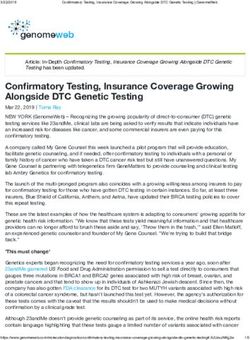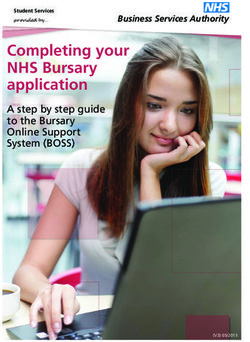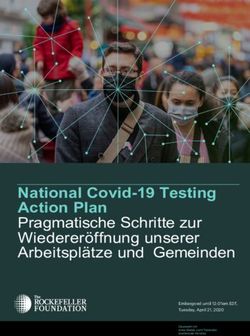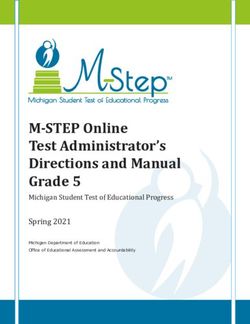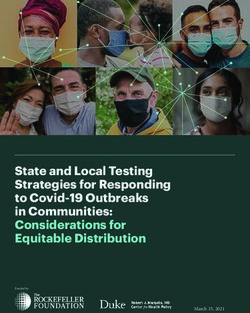CHESS EXTERNAL TESTING GUIDELINES FOR mFUND SETTLEMENT PARTICIPANTS - AUSTRALIAN SECURITIES EXCHANGE FEBRUARY 2018 - ASX Online
←
→
Page content transcription
If your browser does not render page correctly, please read the page content below
CHESS EXTERNAL TESTING
GUIDELINES FOR mFUND
SETTLEMENT PARTICIPANTS
User Acceptance Testing (UAT)
AUSTRALIAN SECURITIES
FEBRUARY 2018
EXCHANGECONTENTS
Contents 2
General Information 4
Overview 4
Contact Details 4
Support and System Availability 4
Settlement Process / End of Day (EOD) Process 4
Test Kit Maintenance 4
Network Details 5
Encryption / Security Keys 5
Test Kit Detail 6
Message Testing 7
Message Responses 7
Automatic Turnaround Processor 7
Notification of Changes to CHESS Settlement Cut-Off 7
Applications 8
Redemptions 14
Switch of Funds 19
Order Maintenance 24
Cancellation of Order 24
Cancellation of an ‘On Hold’ Redemption or Switch Order 25
Update Order Unit Allotment Date / Payment Date 25
Miscellaneous Adjustment 25
Order Reversal 26
© 2018 ASX Limited ABN 98 008 624 691 2/52Corporate Actions 27
Distribution Reinvestment Plan 28
Income Statement Selection Annual and Periodic 31
Holding Advice and Bank Account Details 42
Conversions 44
Issuer Sponsored Holding Balance 47
Reporting 50
Reporting Matrix 51
© 2018 ASX Limited ABN 98 008 624 691 3/52General Information
Overview
The External User Testing Environment has been designed to enable users to create and test scenarios that
occur in Production.
Test kits are provided with more than one PID to enable users to act as their own counterparty, and therefore
complete test scenarios internally. Additionally, an Automatic Turnaround Processor is available for dual entry
messages (refer to page 7)
All testing should be undertaken in conjunction with referencing the External Interface Specification (EIS)
manual and the ASX Settlement Procedure Guidelines (APG). These manuals are available via
www.asxonline.com.
This document is designed to provide details specific to the External User Testing Environment where usage
may differ to Production and therefore will not be included in the EIS and APG.
Contact Details
To request support please email chesshelp@asx.com.au or contact ASX Post Trade Operations on 1800 814
051. Please include the word “mFund TESTING – AIC XXXXX” in your email subject.
Support and System Availability
The system is available from 08.30 to 23.55(Sydney time)
Support is available from 09.00 to 17.00 (Sydney time) business days.
Note, processing of requests will be on a best endeavours basis
Settlement Process / End of Day (EOD) Process
Settlement process commences at 12.00
EOD commences at 23.59.
Test Kit Maintenance
A reset will remove the following from your test kit:
holdings
outstanding obligations
To request a reset please email chesshelp@asx.com.au.
Please note that users are requested to only use issuer/security codes and PIDs within their test kit. This will
be monitored by system support. This will ensure the test kits can be reset more efficiently and successfully.
© 2018 ASX Limited ABN 98 008 624 691 4/52Connectivity Network Details Refer to allocated test kit document for confirmation of CHESS test UIC and Port number assigned to your test kit. The test kit document will provide one of the following CHESS UIC and Port numbers. UAT XP1 CHESS Test UIC: 00044 Port: 4207 UAT XP2 CHESS Test UIC: 00040 Port: 4210 IP Address: Optus 203.202.049.019 Radianz 206.190.104.215 ASXiVPN 203.006.252.010 Telstra 029.008.001.003 Encryption / Security Keys Encryption is not required in the External User Testing Environment. Each test kit will allow users to connect with or without encryption. To test with encryption, the below listed security keys should be utilised. Type 1 Keys KVC Shipping Key 774E 1195 C539 93F5 CF09 28D1 909F 5F6F 6D80E2 MKX B368 05F0 7581 D2E1 3C5A 4DBB 73EF 1268 8CB175 MKY EB93 9A5B 8E23 7EC5 95E7 8410 E9D1 839F 8D5651 Type 2 Keys Shipping Key part 1 C280 912A 20DA 1375 68B5 0E4A 0485 F8D0 255AF8 part 2 B5CE 80BF E5E3 8080 A7BC 269B 941A A7BF 184929 MKX B368 05F0 7581 D2E1 3C5A 4DBB 73EF 1268 8CB175 MKY EB93 9A5B 8E23 7EC5 95E7 8410 E9D1 839F 8D5651 Type 3 Keys – Shipping Key part 1 C280 912A 20DA 1375 68B5 0E4A 0485 F8D0 255AF8 part 2 B5CE 80BF E5E3 8080 A7BC 269B 941A A7BF 184929 MKX 39BF 9149 2392 A36B 0DFA EABC 2632 FAB3 MKY 155B 9098 D000 A1E4 83AB B626 385C 532E © 2018 ASX Limited ABN 98 008 624 691 5/52
Test Kit Setup
Test Kit Detail
Test kit details are supplied in a separate document at the time of test kit creation and include:
AIC – Access Identification Code
PID’s – Participant Identification Codes
Issuer and Security codes
Default Payment Entrepot HINs
Payment Facilities
Network details
Setup Requirements
To start mFund testing you will require mFund testing capability. To arrange to use an existing test kit and
have one of the PID’s converted to an mFund ready PID or to have a new mFund test kit allocated please send
an email to chesshelp@asx.com.au with mFund testing in the subject heading.
These components may be part of an existing test kit (with a PID converted to mFund) or a new mFund test
kit.
mFund Participant PID
mFund security code
All Payment facilities and HIN’s associated with them will be provided by CHESSHELP automatically in
your test kit.
To begin mFund testing ;
Create Sponsored HIN’s to emulate client HIN’s – Refer to section 5 of the APG for the procedure on
creating a HIN
https://www.asxonline.com/intradoc-cgi/groups/clearing_and_settlement/documents/manuals/asx015345.pdf
© 2018 ASX Limited ABN 98 008 624 691 6/52Message Testing Message Responses Messages are responded to the same way as production, i.e. the same applications are used to process responses. Participant Testing In the situations where third parties are required to complete a transaction, additional processors exist to simulate these parties. Refer to automatic processor information below. Automatic Turnaround Processor The Automatic Turnaround Processor enables users to conduct one-sided testing in relation to dual entry message testing i.e. CHESS will respond on behalf of the counterparty. Settlement Participant mFund PID’s are assigned to the Automatic Turnaround Processor Notification of Changes to CHESS Settlement Cut-Off CHESS Event Notification (542) message provides information to the change of settlement cut-off times. These messages can be arranged upon request by emailing CHESShelp@asx.com.au. All Participants will receive 542 messages in the event of change to settlement cut-off notification request. © 2018 ASX Limited ABN 98 008 624 691 7/52
Applications
Testers are expected to complete testing in conjunction with use of the;
ASX Settlement Procedure Guidelines (APG) section 28.6
https://www.asxonline.com/content/asxonline/public/documents/asx-settlement-procedure-guidelines---table-of-contents.html
External Interface Specification Manual (EIS) section 4 and 8
https://www.asxonline.com/content/asxonline/public/documents/chess-external-interface-specifications.html
https://www.asxonline.com/content/dam/asxonline/public/documents/manuals/chess-external-interface-specifications/asx_021308.pdf
Application testing can be executed two ways;
1. Using the CHESS Turnaround processor. This will allow you to receive automatically generated
message outputs eg: Acceptance or Rejections. Simply follow the ranges in the Automatic Turnaround
Processor tables below. No intervention from PT Ops is required.
2. Manual responses. Users can request PTOps to bypass the turnaround processor to allow you to
enter messages and receive a tailored response.
Note: If users wish to bypass the turnaround processor please ensure you contact PTOps to discuss
timeframes and available for tailored testing. Test plans may be required if bulk testing is to be completed.
© 2018 ASX Limited ABN 98 008 624 691 8/52The Application Process The following section describes the message suite relating to the processing of application transactions. The diagrams show the message interactions between the participants involved. Additionally the data within each message is shown and the mandatory – optional attribute is highlighted © 2018 ASX Limited ABN 98 008 624 691 9/52
© 2018 ASX Limited ABN 98 008 624 691 10/52
Application testing using Automatic Turnaround Processor
Trigger Field Trigger Input Message Resulting Message Value
Name
Application Fund Amount Odd 726 730 “R: - Rejected
Rejected by PISP
Application Fund Amount Even and < = 10K 726 730/731 “A” – Accepted
Accepted by PISP; Next Settlement
Settlement 156 Cycle
Completed
733 Units = 100.24
(payment)
Allotment
Completed
Application Fund Amount 10002.00 726 730 /731 “A” – Accepted
Accepted by PISP;
Settlement 156 Next Settlement
Completed Cycle
812 *
(payment)
Units 200.48
Reminder sent
733
Allotment
complete
*MT812 will generate on the 2nd Business day post sending MT726
Unit Price is only sent on the second MT729 when there is a reminder notice MT812.
Example;
1. MT726 is sent with fund amount =Application Testing, requiring PTOps response
Users completing Application testing where manual responses from PTOps are required will need to ensure;
An email is sent to PTOps specifying that the user wishes to complete testing receiving manual
responses.
An email is sent to CHESSHELP with an indicative timeframe and expected volume of testing so a
resource can be allocated accordingly.
Details of expected responses should be supplied in an email to CHESSHELP for each test
Testers are expected to complete testing in conjunction with use of the Technical Overview and ASX
Settlement Procedure Guidelines.
The following table explains the Initial Application Request parameters for an MT726 – Application Request
Initial Application Subsequent Application
Field Name
Value of ‘Initial Application’ = ‘Y’ Value of ‘Initial Application’ = ‘N’
Fund Code M M
Fund Amount M M
HIN M if broker sponsored M if broker sponsored
Transaction ID M M
Security Holder Reference Number M if issuer sponsored M if issuer sponsored
Registration Details M if neither broker or issuer sponsored No applicable (HIN or SRN must be
used)
Date of Birth 1 M if Investor Type = ‘I’
Amendment if included
Refer Investor validation
Tax Residence 1 M
Amendment if included
Refer Investor validation
Tax File Number/ABN 1 M for Investor Type Amendment if included
Refer Investor validation
Date of Birth 2 Refer Investor validation Amendment if included
Tax Residence 2 Refer Investor validation Amendment if included
Tax File Number/ABN 2 Refer Investor validation Amendment if included
Date of Birth 3 Refer Investor validation Amendment if included
Tax Residence 3 Refer Investor validation Amendment if included
Tax File Number/ABN 3 Refer Investor validation Amendment if included
DRP Preference M Amendment if included
BSB Number M if DRP Preference = ‘N’ M if DRP Preference – ‘N’
Account Number M if DRP Preference = ‘N’ M if DRP Preference – ‘N’
Account Name M if DRP Preference = ‘N’ M if DRP Preference – ‘N’
Account Purpose M if DRP Preference = ‘N’ M if DRP Preference – ‘N’
AML/CTF CheckFlag M M
KYC Check Flag M M
Current PDS Provided M M
PDS Issue Date M M
Initial Application M must be ‘Y’ M must be ‘N’
© 2018 ASX Limited ABN 98 008 624 691 12/52Investor Validations:
Applications allow up to 3 instances of entities for ownership and tax purposes.
‘Tax Residence’ & ‘Tax File number/ABN’ form a related set. ‘Tax Residence’ and the Investor Type
component (12th character) of the ‘Tax File Number/ABN’ are mandatory for the first instance. ‘Date of
Birth’ is not a mandatory value as only individuals require a date of birth.
For an initial application CHESS will validate and ensure that;
‘Tax Residence 1’ is mandatory.
The ‘Investor Type’ component of the ‘Tax File Number/ABN 1’ is mandatory.
If ‘Investor Type’ component of the ‘Tax File Number/ABN’ equals or ‘Tax Residence’ are present then
same validation as above.
For additional instances, if either;
‘Date of birth’ or ‘Investor Type’ component of the ‘Tax File Number/ABN’ are present then same
validation as above.
‘DRP Preference’ is mandatory
Where ‘DRP Preference’ is N (signifying cash), the following Bank Account Details must be populated;
o BSB number
o Account number
o Account name
o Account purpose
© 2018 ASX Limited ABN 98 008 624 691 13/52Redemptions
Testers are expected to complete testing in conjunction with use of the;
ASX Settlement Procedure Guidelines (APG) section 28.6
https://www.asxonline.com/content/asxonline/public/documents/asx-settlement-procedure-guidelines---table-of-contents.html
External Interface Specification Manual (EIS) section 4 and 8
https://www.asxonline.com/content/asxonline/public/documents/chess-external-interface-specifications.html
https://www.asxonline.com/content/dam/asxonline/public/documents/manuals/chess-external-interface-specifications/asx_021308.pdf
Redemption testing can be executed two ways;
1. Using the CHESS turnaround processor. This will allow you two receive automatically generated
message outputs e.g: Acceptance or Rejections. Simply follow the ranges in the Automatic
Turnaround Processor tables below. No intervention from PTOps is required.
2. Manual responses. Users can request PTOps to bypass the turnaround processor to allow you to
enter messages and receive a tailored response.
Note: If users wish to bypass the turnaround processor please ensure you contact PTOps to discuss
timeframes and available for tailored testing. Test plans may be required if bulk testing is to be completed.
© 2018 ASX Limited ABN 98 008 624 691 14/52The Redemption Process The following section describes the message suite relating to the processing of redemption transactions. The diagrams show the message interactions between the participants involved. Additionally, the data within each message is shown and the mandatory – optional attribute is highlighted. © 2018 ASX Limited ABN 98 008 624 691 15/52
© 2018 ASX Limited ABN 98 008 624 691 16/52
Redemption testing ranges using the Automatic Turnaround Processor
Trigger Field Trigger Input Message Resulting Message Value
Name
Redemption Number of Units Even and 51 800 803 “A” – Accepted for
Accepted by PISP; 15K
156
Settlement Next Settlement
Completed 733 Cycle
(payment)
Same as units in
Redeem Units 800 msg
Completed
Participant Cancel Request Redemption using the Automatic Turnaround Processor
Trigger Field Trigger Input Message Resulting Message Value
Name
Cancellation Units Odd and < 51 804 811 “R: - Rejected
Rejected by PISP Note:
Target
Transaction id
equals
Redemption /
Switch Request
Cancellation Units Odd and > 51 804 811 “A” - Accepted
Accepted by PISP Note:
Target
Transaction id
equals
Redemption /
Switch Request
© 2018 ASX Limited ABN 98 008 624 691 17/52Redemption Testing, requires PTOps response
Users completing Redemption testing where manual responses from PTOps are required will need to ensure;
An email is sent to PTOps specifying that the user wishes to complete testing receiving manual
responses.
An email is sent to CHESSHELP with an indicative timeframe and expected volume of testing so a
resource can be allocated accordingly.
Details of expected responses should be supplied in an email to CHESSHELP for each test
Testers are expected to complete testing in conjunction with use of the Technical Overview and ASX
Settlement Procedure Guidelines.
The parameters for Full and Partial redemption rules are provided here;
Full Redemption Specific Fund Amount Specific Number of Units
Y Not populated Not populated
N Y N
N N Y
The processing rules are as follows;
Full Redemption Fund Amount Number of Units CHESS Accept or Reject
Y Y Y Reject
Y N Y Reject
Y Y N Reject
Y Not populated Not populated Accept
N Y Y Reject
N N N Reject
N Y N Accept
N N Y Accept
© 2018 ASX Limited ABN 98 008 624 691 18/52Switch of Funds
Testers are expected to complete testing in conjunction with use of the;
ASX Settlement Procedure Guidelines (APG) section 28.6
https://www.asxonline.com/content/asxonline/public/documents/asx-settlement-procedure-guidelines---table-of-contents.html
External Interface Specification Manual (EIS) section 4 and 8
https://www.asxonline.com/content/asxonline/public/documents/chess-external-interface-specifications.html
https://www.asxonline.com/content/dam/asxonline/public/documents/manuals/chess-external-interface-specifications/asx_021308.pdf
Switch Testing can be executed in two ways;
1. Using the CHESS turnaround processor. This will allow you two receive automatically generated
message outputs e.g: Acceptance or Rejections. Simply follow the ranges in the Automatic
Turnaround Processor tables below. No intervention from PTOps is required.
2. Manual responses. Users can request PTOps to bypass the turnaround processor to allow you to
enter messages and receive a tailored response.
Note: If users wish to bypass the turnaround processor please ensure you contact PTOps to discuss
timeframes and available for tailored testing. Test plans may be required if bulk testing is to be completed
© 2018 ASX Limited ABN 98 008 624 691 19/52The Switch Process The following section describes the message suite relating to the processing of switch transactions. The diagrams show the message interactions between the participants involved. Additionally the data within each message is shown and the mandatory – optional attribute is highlighted. © 2018 ASX Limited ABN 98 008 624 691 20/52
© 2018 ASX Limited ABN 98 008 624 691 21/52
Switch testing using Automatic Turnaround Processor
Trigger Field Trigger Input Message Resulting Value
Name Message
Switch Rejected Number of units Even and 51 in Code Fund Closed
line with trigger
for cancellation in
table below
Switch Accepted Number of units Even and >51 806 809 “A” – Accepted
by PISP; 732 (redeem) Same as units in
800msg
Redeem Units
Complete 732 (allot) Same as units in
800msg
Participant Cancel Request Switch using Automatic Turnaround Processor
Trigger Field Trigger Input Message Resulting Message Value
Name
Cancellation Units Odd and < 51 804 811 “R” -Rejected
Rejected by PISP Note:
Target
Transaction id
equals
Redemption /
Switch Request
Fund to CHESS Units Odd and > 51 804 811 “A” – Accepted
Transfer Rejection Note:
Target
Transaction id
equals
Redemption /
Switch Request
© 2018 ASX Limited ABN 98 008 624 691 22/52Switch testing that requires PTOps response
Users completing Switch testing where manual responses from PTOps are required will need to ensure;
An email is sent to PTOps specifying that the user wishes to complete testing receiving manual
responses.
An email is sent to PTOps with an indicative timeframe and expected volume of testing so a resource
can be allocated accordingly.
Details of expected responses should be supplied in an email to PTOps for each test
Testers are expected to complete testing in conjunction with use of the Technical Overview and ASX
Settlement Procedure Guidelines.
The parameters for a Switch message rules are provided here;
Full Redemption Specific Fund Amount Specific Number of Units
Y Not populated Not populated
N Y N
N N Y
The processing rules are as follows;
Full Redemption Specific Fund Amount Specific Units Redeemed CHESS Accept or Reject
Y Y Y Reject
Y N Y Reject
Y Y N Reject
Y Not populated Not populated Accept
N Y Y Reject
N N N Reject
N Y N Accept
N N Y Accept
© 2018 ASX Limited ABN 98 008 624 691 23/52Order Maintenance
Order Maintenance testing can be executed two ways;
1. Using the CHESS turnaround processor. This will allow you two receive automatically generated
message outputs e.g: Acceptance or Rejections. Simply follow the ranges in the Automatic
Turnaround Processor tables below. No intervention from PTOps is required. Refer to tables in
previous sections for some Order Maintenance turnaround processing all other message responses
will require manual response requests.
2. Manual responses. Users can request PTOps to bypass the turnaround processor to allow you to
enter messages and receive a tailored response.
Note: If users wish to bypass the turnaround processor please ensure you contact PTOps to discuss timeframes
and available for tailored testing. Test plans may be required if bulk testing is to be completed.
Testers are expected to complete testing in conjunction with use of the;
ASX Settlement Procedure Guidelines (APG) section 28.6
https://www.asxonline.com/content/asxonline/public/documents/asx-settlement-procedure-guidelines---table-of-contents.html
External Interface Specification Manual (EIS) section 4 and 8
https://www.asxonline.com/content/asxonline/public/documents/chess-external-interface-specifications.html
https://www.asxonline.com/content/dam/asxonline/public/documents/manuals/chess-external-interface-specifications/asx_021308.pdf
Cancellation of Order
For a Cancellation of Order request please use the Automatic Turnaround processor (see above sections for
cancellations) or email chesshelp@asx.com.au and advise the details of the order you wish to be cancelled.
The details are;
PID
The Target Transaction Id – (Original Transaction Id of Application, Redemption or Switch)
The Order Type – APP (Application), RED (Redemption) and SWI (Switch)
The Unit Allotment Date and Payment Date may also be included if required.
© 2018 ASX Limited ABN 98 008 624 691 24/52Cancellation of an ‘On Hold’ Redemption or Switch Order
For a Cancellation of an ‘On Hold’ redemption or switch please use the Automatic Turnaround processor (see
above sections for on hold cancellations) ensure you use or email chesshelp@asx.com.au
You can only receive this response if you have a Redemption or Switch on hold at the time of the request.
Please provide details of the Target Transaction Id (Original Transaction Id of Redemption or Switch on hold
to cancel).
Update Order Unit Allotment Date / Payment Date
For an Update of the Order Unit Allotment Date or Payment Date please email chesshelp@asx.com.au and
advise the details of the Order you wish to update.
The details should include;
PID
The Target Transaction Id - (Original Transaction Id of Application, Redemption or Switch)
The Order Type – APP (Application), RED (Redemption) and SWI (Switch)
The Revised Unit Allotment Date and or Revised Payment Date
Miscellaneous Adjustment
The Miscellaneous Adjustment is not applicable for Issuer Sponsored Holdings. For a Miscellaneous
Adjustment please email chesshelp@asx.com.au and advise the following details;
Fund Code
HIN
PID
Increase or Decrease
Adjustment Units – How many units to be adjusted.
© 2018 ASX Limited ABN 98 008 624 691 25/52Order Reversal
For Order Reversal requests please email chesshelp@asx.com.au and advise the details of the order you wish
to be reversed. The details to be included must be for both the Reversal and Reapplication. The details are;
Fund Code
HIN or SRN
PID
Original Transaction Id
Unit Price
Order Type – APP (Application), RED (Redemption) or SWI (Switch)
Units
Pricing Date
© 2018 ASX Limited ABN 98 008 624 691 26/52Corporate Actions
Corporate Action testing can only be achieved by emailing chesshelp@asx.com.au and requesting either a
Distribution or Payment Plan. There is no automatic turnaround processor that simulates corporate actions.
Testers are expected to complete testing in conjunction with use of the;
ASX Settlement Procedure Guidelines (APG) section 28.6
https://www.asxonline.com/content/asxonline/public/documents/asx-settlement-procedure-guidelines---table-of-contents.html
External Interface Specification Manual (EIS) section 4 and 8
https://www.asxonline.com/content/asxonline/public/documents/chess-external-interface-specifications.html
https://www.asxonline.com/content/dam/asxonline/public/documents/manuals/chess-external-interface-specifications/asx_021308.pdf
© 2018 ASX Limited ABN 98 008 624 691 27/52Distribution Reinvestment Plan
A Distribution Reinvestment Plan is a mechanism whereby product issuers ask their investors whether they
would like to participate. Under these plans, investors can choose to use their cash distribution payment to
acquire additional units in a Trust or Fund instead of receiving a cash payment.
Unit holders may also be offered the ability elect to reinvest part or all of their cash payment and DRP units
are usually issued at a discount.
Dividend reinvestment plan testing can be executed two ways;
1. Using the CHESS turnaround processor. This will allow you two receive automatically generated
message outputs e.g: Acceptance or Rejections. Simply follow the ranges in the Automatic
Turnaround Processor tables below. No intervention from PTOps is required.
2. Manual responses for DRP Election testing may be conducted by asking PTOps to disable the
Automatic Turnaround Processor in order for you to submit messages and receive a tailored response.
You will need to ensure that you contact PTOps by email chesshelp@asx.com and state that you, or
your organisation, wish to perform tailored testing with custom responses. Your request must include
a test summary, indicative timeframe, and expected volumes in order for PTOps to determine any
necessary resourcing.
Note: If users wish to bypass the turnaround processor please ensure you contact PTOps to discuss
timeframes and available for tailored testing. Test plans may be required if bulk testing is to be completed.
Testers are expected to complete testing in conjunction with use of the;
ASX Settlement Procedure Guidelines (APG) section 28.7
https://www.asxonline.com/content/asxonline/public/documents/asx-settlement-procedure-guidelines---table-of-contents.html
External Interface Specification Manual (EIS) section 4 and 8
https://www.asxonline.com/content/asxonline/public/documents/chess-external-interface-specifications.html
https://www.asxonline.com/content/dam/asxonline/public/documents/manuals/chess-external-interface-specifications/asx_021308.pdf
© 2018 ASX Limited ABN 98 008 624 691 28/52Message Flow - the following diagram details DRP message flows: © 2018 ASX Limited ABN 98 008 624 691 29/52
The following tables show valid DRP election preference combinations, all other combinations will be rejected:
Holder DRP Preference DRP Units Participating Bank Details
F (full) Not applicable Not applicable
P (partial) Mandatory Mandatory
N (cash) Not applicable Mandatory
Distribution Reinvestment Plan testing using Automatic Turnaround Processor
The automatic turnaround processor for MT863 – DRP Election Authorisation Request messages will provide
a positive response (MT866 – Accepted DRP Election Request) for valid messages or a negative response
(MT860 – Rejected Registry Authorisation) if the APIR Code within the MT864 message is populated with the
word ‘REJECT’. If the ‘Holder DRP Preference’ field within the MT864 message that is intended to be rejected
is also populated with a space then a rejected registry reason of ‘B’ will be applied. Otherwise a rejected
registry reason of ‘A’ will be applied.
Action Trigger Field Trigger Input Return Value
Message Message
PISP Rejection of APIR Code ‘Reject’ MT863 MT866 If MT864 ‘Holder DRP
DRP Election Preference’ field is
Authorisation populated with a space
Request then a rejected registry
reason ‘B’ will be applied.
Otherwise a rejected
registry reason ‘A’ will
apply
© 2018 ASX Limited ABN 98 008 624 691 30/52Income Statement Selection Annual and Periodic
Participants can request a Periodic Income Statement and or an Annual Income Statement for a specific HIN
by sending an MT869 Income Statement Request with Income Statement Report Type either A = Annual or P
= Periodic.
Where a periodic or annual income statement is requested, only the last distribution payment details or last
end of financial year summary distribution information will be made available to the Settlement Payment of
the Registry.
Periodic Income Statement
A Settlement Participant may select to have a Periodic Income statement as a regular standing report (applies
to periodic only).
It should be noted that a Settlement Participant only has the ability to cancel a standing Periodic Income
Statement report. On demand report requests cannot be cancelled by a Settlement Participant.
Annual and Periodic Income Statement testing can be executed two ways;
1. Income Statement testing in relation to Periodic and or Annual Income Statements may be conducted
by using the Automatic Turnaround Processer which will allow you to receive automatic message
outputs (e.g. Acceptance or Rejection)
2. Manual responses for Periodic or Annual Income Statement Selection testing may be conducted by
asking PTOps to disable the Automatic Turnaround Processor in order for you to submit messages and
receive a tailored response. You will need to ensure that you contact PTOps by email
chesshelp@asx.com and state that you, or your organisation, wish to perform tailored testing with
custom responses. Your request must include a test summary, indicative timeframe, and expected
volumes in order for PTOps to determine any necessary resourcing.
Note: If users wish to bypass the turnaround processor please ensure you contact PTOps to discuss
timeframes and available for tailored testing. Test plans may be required if bulk testing is to be completed.
Testers are expected to complete testing in conjunction with use of the;
ASX Settlement Procedure Guidelines (APG) section 28.7
https://www.asxonline.com/content/asxonline/public/documents/asx-settlement-procedure-guidelines---table-of-contents.html
External Interface Specification Manual (EIS) section 4 and 8
https://www.asxonline.com/content/asxonline/public/documents/chess-external-interface-specifications.html
https://www.asxonline.com/content/dam/asxonline/public/documents/manuals/chess-external-interface-specifications/asx_021308.pdf
© 2018 ASX Limited ABN 98 008 624 691 31/52Message Flow - the following diagram details for an Income Statement message flow for both Annual and Periodic : Please note that the end messages are not listed in the below diagram. Refer to EIS Guidelines section 5 © 2018 ASX Limited ABN 98 008 624 691 32/52
The following table shows the valid combinations for an MT869 Income Statement request, all other
combinations will be rejected
Income Statement Report Type Income Statement Report Frequency Income Statement Cancellation
A (Annual) A (on demand) space
P (Periodic) A (on demand) or S (standing) space
P (Periodic) space Y
Income Statement Request testing using Automatic Turnaround Processor
The automatic turnaround processor for MT869 – Income Statement Request messages will provide a positive
response (MT884 – Accepted Income Statement Request) for valid messages or a negative response
(MT860 – Rejected Registry Authorisation) if the APIR Code within the MT869 message is populated with the
word ‘REJECT’. If the ‘Report Type’ field is populated with a ‘P’ then an Income Statement will be received
otherwise an Annual Income Statement will be received.
Note: The minimum information required for the receipt of Annual Income Statements (Registry Income
Statement Set) is the receiving PID; HIN and Security.
Action Trigger Field Trigger Input Return Value
Name Message Message
PISP Rejection of APIR Code ‘Reject’ MT869 MT860 Rejected registry reason
Income Statement of ‘G’ applied. If MT869
Request ‘Report Type’ field is
populated with a ‘P’ then
an Income Statement will
be received otherwise an
Annual Income Statement
will be received.
© 2018 ASX Limited ABN 98 008 624 691 33/52MT816 Income Statement Advice (Periodic)
The shaded fields in the table below detail the values that will be filled by the Automatic Turnaround Processor
in relation to an MT816 Income Statement Advice:
Mandatory / Optional
Bit Position Field Name Format Vale
(M/O)
1 Bit Map 2 Marker On M
2 Security Code 12 Character M
3 Gross Income Amount 15 Numeric, 2 Decimal M 20000.00
Income Notification M I
11 1 Character
Flag
16 HIN 10 Numeric M
20 PID 5 Numeric M
M
48 Transaction ID 16 Character
65 Bit Map 3 Marker On M
129 Bit Map 4 Marker On M
Income Amount Per O 5.00
221 11 Numeric, 6 Decimal
Unit
223 Tax Deducted 15 numeric, 2 Decimal O 1000.00
224 Nett Amount 15 Numeric, 2 Decimal O 18800.00
232 Units Participating 18 Numeric, 6 Decimal O 400000
237 Fees 15 Numeric, 2 Decimal O 200.00
242 Payment Date 8 Numeric M Process Date
244 Record Date 8 Numeric M Process Date
245 APIR Code 9 Character O
250 Tax Credit Amount 15 Numeric, 2 Decimal O 0.00
© 2018 ASX Limited ABN 98 008 624 691 34/52MT957 Registry Income Statement Part A (Annual)
The shaded fields in the table below detail the values that will be filled by the Automatic Turnaround Processor
in relation to an MT957 Registry Income Statement Part A:
Mandatory / Optional
Bit Position Field Name Format Vale
(M/O)
1 Bit Map 2 Marker On M
2 Security Code 12 Character M
16 HIN 10 Numeric M
19 PID 5 Numeric M
Income Statement M
22 1 Character
Status
M
48 Transaction ID 16 Character
M
49 Set Transaction ID 16 Character
M
62 Origin Transaction ID 16 Character
65 Bit Map 3 Marker On M
94 As At Date 8 Numeric M
129 Bit Map 4 Marker On M
136 Non Primary Income 14 Numeric, 2 Decimal O 100000.00
Trusted Franked O 2050.00
137 14 Numeric, 2 Decimal
Deductions
165 Franking Credit 14 Numeric, 2 Decimal O 205.00
166 TFN Withholding 14 Numeric, 2 Decimal O 15000.00
181 Annual Capital Gain 14 Numeric, 2 Decimal O 250.00
245 APIR Code 9 Character O
268 Net Capital Gain 14 Numeric, 2 Decimal O 175.00
Assessable Foreign O 10.00
269 14 Numeric, 2 Decimal
Income
270 Other Foreign Income 14 Numeric, 2 Decimal O 5.00
Foreign Income Tax O 15.00
271 14 Numeric, 2 Decimal
Offsets
Non Primary O 5.00
272 14 Numeric, 2 Decimal
Deductions
© 2018 ASX Limited ABN 98 008 624 691 35/52MT959 Registry Income Statement Part B (Annual)
The shaded fields in the table below detail the values that will be filled by the Automatic Turnaround Processor
in relation to an MT959 Registry Income Statement Part B:
Mandatory / Optional
Bit Position Field Name Format Vale
(M/O)
1 Bit Map 2 Marker On M
2 Security Code 12 Character M
16 HIN 10 Numeric M
19 PID 5 Numeric M
Income Statement M
22 1 Character
Status
M
48 Transaction ID 16 Character
M
49 Set Transaction ID 16 Character
M
62 Origin Transaction ID 16 Character
65 Bit Map 3 Marker On M
94 As At Date 8 Numeric M
129 Bit Map 4 Marker On M
Capital Gain O 2050.00
136 14 Numeric, 2 Decimal
Discounted
137 Capital Gain Other 14 Numeric, 2 Decimal O 205.00
Annual Capital Gain O 15000.00
165 14 Numeric, 2 Decimal
Total
166 CGT Concession 14 Numeric, 2 Decimal O 250.00
181 Tax Deferred 14 Numeric, 2 Decimal O 175.00
245 APIR Code 9 Character O
© 2018 ASX Limited ABN 98 008 624 691 36/52MT961 Registry Income Statement Part C AI (Annual)
The shaded fields in the table below detail the values that will be filled by the Automatic Turnaround Processor
in relation to an MT961 Registry Income Statement Part C AI:
Mandatory / Optional
Bit Position Field Name Format Vale
(M/O)
1 Bit Map 2 Marker On M
2 Security Code 12 Character M
16 HIN 10 Numeric M
19 PID 5 Numeric M
Income Statement M
22 1 Character
Status
M
48 Transaction ID 16 Character
M
49 Set Transaction ID 16 Character
M
62 Origin Transaction ID 16 Character
65 Bit Map 3 Marker On M
94 As At Date 8 Numeric M
129 Bit Map 4 Marker On M
AI Dividends Franked O 100000.00
136 14 Numeric, 2 Decimal
Amount Cash
AI Dividends Franked O 2050.00
137 14 Numeric, 2 Decimal
Amount Tax
AI Dividends Franked O 205.00
165 14 Numeric, 2 Decimal
Amount Taxable
AI Dividends O 15000.00
166 Unfranked Amount 14 Numeric, 2 Decimal
Cash
AI Dividend Unfranked O 250.00
181 14 Numeric, 2 Decimal
Amount Taxable
245 APIR Code 9 Character O
268 AI Interest Cash 14 Numeric, 2 Decimal O 175.00
269 AI Interest Taxable 14 Numeric, 2 Decimal O 10.00
270 AI Other Income Cash 14 Numeric, 2 Decimal O 5.00
AI Other Income 14 Numeric, 2 Decimal O 15.00
271
Taxable
AI Trust Deductions 14 Numeric, 2 Decimal O 175.00
272
Cash
All Trust Deductions 14 Numeric, 2 Decimal O 10.00
273
Taxable
AI Non Primary 14 Numeric, 2 Decimal O 5.00
274
Income Cash
AI Non Primary 14 Numeric, 2 Decimal O 15.00
275
Income
© 2018 ASX Limited ABN 98 008 624 691 37/52MT963 Registry Income Statement Part C CG (Annual)
The shaded fields in the table below detail the values that will be filled by the Automatic Turnaround Processor
in relation to an MT963 Registry Income Statement Part C CG:
Mandatory / Optional
Bit Position Field Name Format Vale
(M/O)
1 Bit Map 2 Marker On M
2 Security Code 12 Character M
16 HIN 10 Numeric M
19 PID 5 Numeric M
Income Statement M
22 1 Character
Status
M
48 Transaction ID 16 Character
M
49 Set Transaction ID 16 Character
M
62 Origin Transaction ID 16 Character
65 Bit Map 3 Marker On M
94 As At Date 8 Numeric M
129 Bit Map 4 Marker On M
136 CG Discount Cash 14 Numeric, 2 Decimal O 100000.00
137 CG Discount Tax 14 Numeric, 2 Decimal O 2050.00
165 CG Discount Taxable 14 Numeric, 2 Decimal O 205.00
CG Tax Concession O 15000.00
166 14 Numeric, 2 Decimal
Cash
CG Tax Concession O 250.00
181 14 Numeric, 2 Decimal
Taxable
245 APIR Code 9 Character O
CG Other Method O 175.00
268 14 Numeric, 2 Decimal
Cash
269 CG Other Method Tax 14 Numeric, 2 Decimal O 10.00
CG Other Method 14 Numeric, 2 Decimal O 5.00
270
Taxable
271 CG Distributed Cash 14 Numeric, 2 Decimal O 350.00
272 CG Distributed Tax 14 Numeric, 2 Decimal O 175.00
273 CG Distributed Taxable 14 Numeric, 2 Decimal O 10.00
274 CG Net 14 Numeric, 2 Decimal O 5.00
© 2018 ASX Limited ABN 98 008 624 691 38/52MT965 Registry Income Statement Part C FI (Annual)
The shaded fields in the table below detail the values that will be filled by the Automatic Turnaround Processor
in relation to an MT965 Registry Income Statement Part C FI:
Mandatory / Optional
Bit Position Field Name Format Vale
(M/O)
1 Bit Map 2 Marker On M
2 Security Code 12 Character M
16 HIN 10 Numeric M
19 PID 5 Numeric M
Income Statement M
22 1 Character
Status
M
48 Transaction ID 16 Character
M
49 Set Transaction ID 16 Character
M
62 Origin Transaction ID 16 Character
65 Bit Map 3 Marker On M
94 As At Date 8 Numeric M
129 Bit Map 4 Marker On M
FI Assessable Income O 100000.00
136 14 Numeric, 2 Decimal
Cash
FI Assessable Income O 2050.00
137 14 Numeric, 2 Decimal
Tax
FI Assessable Income O 205.00
165 14 Numeric, 2 Decimal
Taxable
166 FI Cash Cash 14 Numeric, 2 Decimal O 15000.00
181 FI Tax Tax 14 Numeric, 2 Decimal O 250.00
245 APIR Code 9 Character O
FI Cash Cash Sub-Total O 175.00
268 14 Numeric, 2 Decimal
© 2018 ASX Limited ABN 98 008 624 691 39/52MT967 Registry Income Statement Part C NA (Annual)
The shaded fields in the table below detail the values that will be filled by the Automatic Turnaround Processor
in relation to an MT967 Registry Income Statement Part C NA:
Mandatory / Optional
Bit Position Field Name Format Vale
(M/O)
1 Bit Map 2 Marker On M
2 Security Code 12 Character M
16 HIN 10 Numeric M
19 PID 5 Numeric M
Income Statement M
22 1 Character
Status
M
48 Transaction ID 16 Character
M
49 Set Transaction ID 16 Character
M
62 Origin Transaction ID 16 Character
65 Bit Map 3 Marker On M
94 As At Date 8 Numeric M
129 Bit Map 4 Marker On M
NA Tax Exempted O 100000.00
136 14 Numeric, 2 Decimal
Amounts Cash
NA Tax Deferred O 2050.00
137 14 Numeric, 2 Decimal
Amounts Cash
165 NA Gross Cash 14 Numeric, 2 Decimal O 205.00
245 APIR Code 9 Character O
© 2018 ASX Limited ABN 98 008 624 691 40/52MT969 Registry Income Statement Part C OD (Annual)
The shaded fields in the table below detail the values that will be filled by the Automatic Turnaround Processor
in relation to an MT969 Registry Income Statement Part C OD:
Mandatory / Optional
Bit Position Field Name Format Vale
(M/O)
1 Bit Map 2 Marker On M
2 Security Code 12 Character M
16 HIN 10 Numeric M
19 PID 5 Numeric M
Income Statement M
22 1 Character
Status
M
48 Transaction ID 16 Character
M
49 Set Transaction ID 16 Character
M
62 Origin Transaction ID 16 Character
65 Bit Map 3 Marker On M
94 As At Date 8 Numeric M
129 Bit Map 4 Marker On M
OD TFN Amounts O 100000.00
136 14 Numeric, 2 Decimal
Withheld
137 OD Other Expenses 14 Numeric, 2 Decimal O 2050.00
165 OD Net Cash 14 Numeric, 2 Decimal O 205.00
245 APIR Code 9 Character O
© 2018 ASX Limited ABN 98 008 624 691 41/52Holding Advice and Bank Account Details
Testers are expected to complete testing in conjunction with use of the;
ASX Settlement Procedure Guidelines (APG) section 5.7
https://www.asxonline.com/content/dam/asxonline/public/documents/manuals/chess-asx-settlement-procedure-
guidelines/asx015345.pdf
External Interface Specification Manual (EIS) section 4 and 8
https://www.asxonline.com/content/asxonline/public/documents/chess-external-interface-specifications.html
https://www.asxonline.com/content/dam/asxonline/public/documents/manuals/chess-external-interface-specifications/asx_021308.pdf
Holding Advice and Bank Account Details, testing can be executed two ways;
1. Using the CHESS turnaround processer. This will allow you to receive message outputs e.g.
Acceptance or Rejections.
2. Manual responses. Users can request PTOps to bypass the turnaround processor to allow you to
enter messages and receive a tailored response.
Note: If users wish to bypass the turnaround processor please ensure you contact PTOps to discuss
timeframe and availability for tailored testing. Test plans may be required if bulk testing is to be completed.
© 2018 ASX Limited ABN 98 008 624 691 42/52Holding Advice testing using Automatic Turnaround Processor
Trigger Field Trigger Participant Registry Resulting Input Resulting
Name Input Input Message to Message to
Message Message Participant Registry
Holding Advice Bank Account First 3 Bytes of the 757 759 764 762
Registry Accepts Number BSB
Holding Advice Bank Account First 3 Bytes of the 757 761 766 762
Registry Rejects Number BSB
NB: Refer to table below for further information.
Approved BSB numbers from the Australian Payments and Clearing Association Limited must be used.
If the Registry wishes to reject details of a Holding Advice message, the entire details will be rejected. A
participant must resend the message with all details. E.g. If a Participant submitted Bank Account details on a
Holding Advice message and received ‘B’, ‘D’ or ‘H’ as the rejected reason, the participant would be required
to resend the Bank Account
Where a participant has elected to provide a bank account, the relevant optional fields must be completed.
For example, if a participant provided a bank account, all bank account details must be provided (i.e. BSB
Number, Account Number, Account Name and Account Purpose).
Bank Account Establishment
First 3 Bytes of Account Account Cancellation Rejected Holding Advice Description
BSB Purpose Reason
000 - 067 E space N/A (accepted)
068 - 101 E space H Failed requirements for Bank A/C
structure or format
102 - 999 E space B Issuer does not support electronic
direct credit
Bank Account Cancellation
First 3 Bytes of Account Account Cancellation Rejected Holding Advice Description
BSB Purpose Reason
000 - 067 E Y N/A (accepted)
068 - 999 E space D Cancellation Bank A/C details do
not match recorded Bank A/C
details.
© 2018 ASX Limited ABN 98 008 624 691 43/52Conversions
Testers are expected to complete testing in conjunction with use of the;
ASX Settlement Procedure Guidelines (APG) section 28.6
https://www.asxonline.com/content/asxonline/public/documents/asx-settlement-procedure-guidelines---table-of-contents.html
External Interface Specification Manual (EIS) section 4 and 8
https://www.asxonline.com/content/asxonline/public/documents/chess-external-interface-specifications.html
https://www.asxonline.com/content/dam/asxonline/public/documents/manuals/chess-external-interface-specifications/asx_021308.pdf
Conversion testing can be executed two ways;
3. Using the CHESS turnaround processer. This will allow you to receive message outputs e.g.
Acceptance or Rejections.
4. Manual responses. Users can request PTOps to bypass the turnaround processor to allow you to
enter messages and receive a tailored response.
Note: If users wish to bypass the turnaround processor please ensure you contact PTOps to discuss
timeframe and availability for tailored testing. Test plans may be required if bulk testing is to be completed.
© 2018 ASX Limited ABN 98 008 624 691 44/52The Conversion Process © 2018 ASX Limited ABN 98 008 624 691 45/52
Conversion testing using Automatic Turnaround Processor
Issuer to CHESS Sponsored
Trigger Field Trigger Input Message Resulting Value
Name Message
Fund to CHESS Units Even 718 723 “A” - Accepted
Transfer
Authorisation
Fund to CHESS Units Odd 718 725 “H” – Reason
Transfer Rejection Rejected
Movement
Conversion Testing requiring PTOps response
Users completing Conversion testing where manual responses from PTOps are required will need to ensure;
An email is sent to PTOps specifying that the user wishes to complete testing receiving manual responses.
An email is sent to PTOps with an indicative timeframe and expected volume of testing so a resource can
be allocated accordingly.
Details of expected responses should be supplied in an email to PTOps for each test
Testers are expected to complete testing in conjunction with use of the Technical Overview and ASX
Settlement Procedure Guidelines.
© 2018 ASX Limited ABN 98 008 624 691 46/52Issuer Sponsored Holding Balance
Testers are expected to complete testing in conjunction with use of the;
ASX Settlement Procedure Guidelines (APG) section 28.6
https://www.asxonline.com/content/asxonline/public/documents/asx-settlement-procedure-guidelines---table-of-contents.html
External Interface Specification Manual (EIS) section 4 and 8
https://www.asxonline.com/content/asxonline/public/documents/chess-external-interface-specifications.html
https://www.asxonline.com/content/dam/asxonline/public/documents/manuals/chess-external-interface-specifications/asx_021308.pdf
Issuer Sponsored Holding Balance testing can be executed two ways;
1. Using the CHESS turnaround processer. This will allow you to receive message outputs e.g. Acceptance or
Rejections.
2. Manual responses. Users can request PTOps to bypass the turnaround processor to allow you to enter
messages and receive a tailored response.
Note: If users wish to bypass the turnaround processor please ensure you contact PTOps to discuss
timeframe and availability for tailored testing. Test plans may be required if bulk testing is to be completed.
© 2018 ASX Limited ABN 98 008 624 691 47/52The Issuer Sponsored Fund Holding Balance Enquiry Process © 2018 ASX Limited ABN 98 008 624 691 48/52
Unit Registry Fund Balance Request testing using Automatic Turnaround Processor
Trigger Field Trigger Input Message Resulting Value
Name Message
Fund Balance SRN Odd number or 837 840 “A” - Accepted
Acceptance end in A-M
Fund Balance SRN Even number or 837 842 “R” – Rejected
Rejection ends in N-Z
Note: holding balances will be zero, as there is no link to Share Registry systems to check holding balances in
the testing environment. For specific holding balances please use below procedure.
Unit Registry Fund Balance Request testing that requires PTOps response
Users completing Unit Registry Fund Balance Request testing where manual responses from PTOps are
required will need to ensure;
An email is sent to PTOps specifying that the user wishes to complete testing receiving manual responses.
An email is sent to PTOps with an indicative timeframe and expected volume of testing so a resource can
be allocated accordingly.
Details of expected responses should be supplied in an email to PTOps for each test
Testers are expected to complete testing in conjunction with use of the Technical Overview and ASX
Settlement Procedure Guidelines.
© 2018 ASX Limited ABN 98 008 624 691 49/52Reporting
Testers are expected to complete testing in conjunction with use of the;
ASX Settlement Procedure Guidelines (APG) section 28.6
https://www.asxonline.com/content/asxonline/public/documents/asx-settlement-procedure-guidelines---table-of-contents.html
External Interface Specification Manual (EIS) section 4 and 8
https://www.asxonline.com/content/asxonline/public/documents/chess-external-interface-specifications.html
https://www.asxonline.com/content/dam/asxonline/public/documents/manuals/chess-external-interface-specifications/asx_021308.pdf
Reporting testing works as it does in production for the mFund test environment
© 2018 ASX Limited ABN 98 008 624 691 50/52Reporting Matrix
The below table provides some parameters for mFund Reporting
Reporting Report Name Existing CHESS output messages New CHESS Fields to be Fields to be Fields to be Requested by
ID output populated for populated for end of populated for weekly
messages for Immediate day reporting reporting
mFund reporting
Non-mFund mFund 079 Processing 085 Processing
Related Related Frequency must = Period = E
00
CFB Participant 158 158 N/A 048,078,079,085 048,078,079,084, PISP, P
Counterparty Balance 085
CSI Cancelled Settlement 048, 116, 118, 132 116 N/A 002,048,078,079,085, PISP, P
Instruction 094,095
FHT Full Fund Holding 014, 018, 022, 034, 733, 834, 835 002,016,048,078,0 002,016,048,078, R, P
Transaction 042, 050, 052, 054, 79 079,085
056, 058, 060, 062, Or
068, 070, 072, 074, 002,016,048,078,
090, 146 079,085
FSI Full Settlement 116, 180, 188, 190, 116, 180, N/A 002,048,078,079, PISP, P
Instruction 192 188 085
HBL1 Holding Fund Balance 508, 510, 522 830, 832 002,016,048,078,0 002,016,048,078, R, P
79,083 or 079,085,098
002,016,048,078,0
79,098
HLD Holder Detail 222 222 016,048,078,079 048,078,079,085 PISP, P
HLH Holder History 224 224 016,048,078,079 N/A PISP, P
HTX Holding Transaction 002, 004, 006, 008, 717, 723, 733 N/A 002,019,048,078, P
010, 146, 172, 174 079,085,094,095
PFD Payment Facility Detail 230 230 N/A 048,078,079,085 PISP, P
1 Where a Holding Daily Fund Balance (830) or Holding Daily Balance (508) is required, an As At Date must be furnished in the 503 Report Request
© 2018 ASX Limited ABN 98 008 624 691 51/52PFH Payment Facility 232 232 N/A 048,078,079,085 PISP, P
History
RPD Reporting Detail 234 234 048,049,078,079,0 N/A R, PISP, P
99
SET Settlement 124, 146, 156, 170, 124, 156, N/A 048,078,079,085 PISP, P
192 170
SMP Subregister Movement 008, 016, 076, 172, 717, 720, N/A 019,048,078,079, P
– Participant 174 723, 725 085,094,095
USD User Detail 226 226 019,048,078,079 N/A R, PISP, P
USH User History 228 228 019,048,078,079 N/A R, PISP, P
© 2018 ASX Limited ABN 98 008 624 691 52/52You can also read