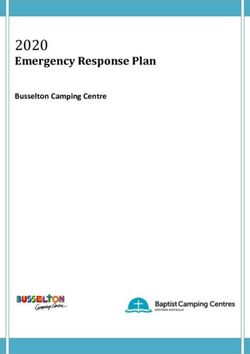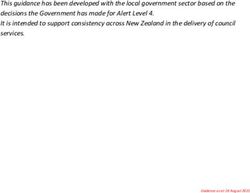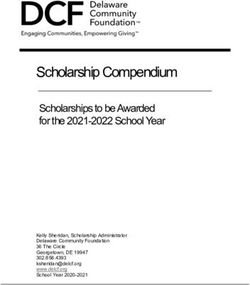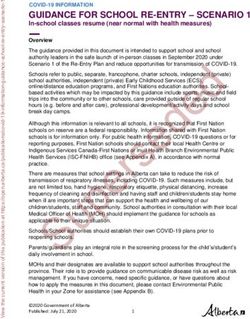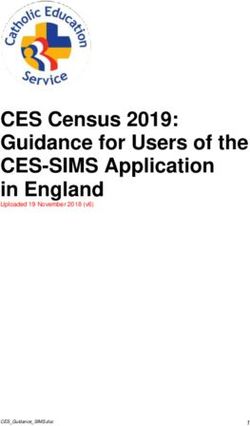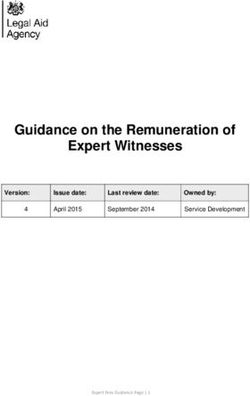EXTRA CARE & SUPPORTED LIVING WEBINAR - February 2021 - National Care Forum
←
→
Page content transcription
If your browser does not render page correctly, please read the page content below
What we will cover
1. Update to Extra Care and Supported Living testing
2. PCR Testing in High Risk and Wider EC/SL settings
3. Rapid lateral flow testing in High Risk EC/SL settings
4. Results
5. General Information
7. Support and Resources
8. Q&A
OFFICIAL 2
EXTERNAL USEOverview
Context Our objectives
The purpose of today’s webinar is to outline key changes to • Provide clarification on distinction between high-risk and
testing at Extra Care and Supported Living settings, what wider EC/SL settings.
these changes include and how to implement them.
• Clarify the policy for high risk EC/SL testing
We are running this webinar again on Friday 26th Feb and
weekly thereafter to run through the process and so our • Clarify the policy for wider EC/SL testing
Extra Care and Supported Living team can answer
questions using the Q&A function. • Provide an overview of the primary testing programmes
and how they should be implemented
This webinar is relevant to England only.
• Direct to where you can go for further support
Testing should continue regardless of whether anyone
or all in the setting have had a vaccine. We cannot
answer any further questions on the vaccine on this
webinar.
OFFICIAL 3
EXTERNAL USERollout Criteria
There are two testing programmes for extra care and supported living settings, the programme available to your
setting is dependant on if you meet one or two aspects of the eligibility criteria:
• A closed community with substantial facilities shared between multiple people, and
• Where most residents receive the kind of personal care that is CQC regulated (rather than help with cooking, cleaning
and shopping)
High risk EC/SL are defined as settings that meet both of this risk-based criteria.
Wider EC/SL are defined as settings that meet one of this risk-based criteria.
These criteria were set in consultation with the sector to identify settings most similar to care homes, and most at risk of
an outbreak. As a result, settings meeting these criteria are ones where the risk of transmission and outbreak is high, and
the impact on service users may be high given their vulnerability.
Note: Local Authorities will be asked to confirm which group each setting should be included in during the referral
process.
OFFICIAL 5
EXTERNAL USEHigh Risk Testing Policy
High risk EC/SL are defined as settings that meet both of this risk-based criteria.
High risk settings should testing staff and residents using both PCR and LFT tests.
PCR testing should take place on:
• All staff every 7 days
• All residents every 28 days
• A confirmatory PCR test should be conducted immediately if some tests positive with a LFD
LFD testing should take place on:
• All staff twice a week (one LFD on the same day as the PCR and one LFD midweek).
• All staff every day if there are any positive cases found in the setting, until there are 5 days without a
positive PCR or LFD result (including where the positive case is a resident or found through a PCR test).
This would not replace any period of isolation for contacts of positive cases and is in addition to any
outbreak testing advised by your local HPT.
OFFICIAL 6
EXTERNAL USEWider Testing Policy Update
Wider EC/SL are defined as settings that meet one of this risk-based criteria.
Wider EC/SL settings should testing staff only using PCR tests.
PCR testing should take place on:
• All staff every 7 days
Lateral flow device tests are not used in these settings for staff or residents.
OFFICIAL 7
EXTERNAL USEDifference between PCRs and LFDs
PCR test kits LFD test kits
• Highly accurate tests (over 99.9%) • Tests for infectiousness, identifying individuals
• Tests are sent to a lab for analysis with a high viral load and therefore likely to
transmit Covid-19
• Results communicated within 2-3 days
• Test samples do not need to be sent to a lab to
• PCR tests must be registered
be processed. Processing is the responsibility of
at https://gov.uk/register-organisation-tests in order
the tester.
to receive a result
• Rapid results provided within 30 minutes
• Lateral flow test results must be registered
at https://www.gov.uk/report-covid19-result
OFFICIAL 8
EXTERNAL USEThe self-referral portal will be temporarily
closed whilst we are rolling out these large-
scale changes.
All referrals will be made through Local
Authorities during this time
OFFICIAL 9
EXTERNAL USEReferring extra care and supported living settings for testing
To ensure that all eligible extra care and supported living settings have access to the correct
testing programme we are working closely with local authorities to on board eligible settings.
• The self-referral portal will be temporarily closed whilst we are rolling out these large-scale
changes.
• All referrals will be made though Local Authorities
If you believe that your location is eligible for testing please reach out to your local authority or
Director of Adult Social Services.
OFFICIAL 10
EXTERNAL USEPCR Testing
High Risk: weekly staff testing and monthly resident testing
Wider: weekly staff testing
OFFICIAL 11
EXTERNAL USE1 2 3
Registration Testing Results
End to end testing process
Portal Testing and
Preparation Delivery Return kits Results
registration registering
OFFICIAL 12
EXTERNAL USEExtra Care and Supported Living Testing - PCR
All eligible EC/SL settings in England should conduct repeat testing over a period of 4 weeks
All eligible adult EC & SL settings can apply for regular PCR re-testing at: https://request-testing.test-for-coronavirus.service.gov.uk
When we process the order for kits, the setting will be provided with the following test kits:
•4 x all staff
•1 x all residents (for high risk only)
Settings in England are advised to follow the following PCR testing timetable:
Week 1 Week 2 Week 3 Week 4
Test All Staff & Residents*
(*High Risk Only)
Test All Staff
Test All Staff
Test All Staff
OFFICIAL 13
EXTERNAL USEMake sure your facility is fully prepared Create a template to record completed kits
Schedule – testing can be scheduled over multiple • Prepare the record keeping template for your own
days, taking into account various shift patterns and records
courier timings. Testing can take place over the
weekend too – note that on Sundays you cannot use • You can use the template available on our
the Royal Mail postage return option unless your government guidance page (available here
nearest priority postbox states it has a Sunday https://www.gov.uk/government/publications/organisati
collection. You do not have to test everyone on one
on-testing-registration-record-of-users/unique-
day
organisation-number-uon-and-multiple-registration-
Communication – making all staff and residents guidance)
aware of testing plans and what the tests are for
• Make sure you have a clear record of which
Consent – obtaining written consent from all staff and barcode belongs to each person
residents to be tested in line with your normal policies
and procedures. Consent form templates can be
obtained from your local authority if required
OFFICIAL 14
EXTERNAL USEPortal Testing and
Preparation Delivery Return kits Results
registration registering
Portal registration
Ordering your test kits
You can register for test kits by visiting the following website: https://request-testing.test-for-coronavirus.service.gov.uk/
In order to apply, you will need:
• Unique Organisation Number (UON)*
• Total number of residents and whether they are
displaying coronavirus symptoms
• Total number of staff, including agency staff, and whether
they are displaying coronavirus symptoms
• Their contact details
*Note that EC and SL settings cannot use the UON lookup
tool. If you don’t know your UON, please call 119
Once an order has been placed, you will receive an email
confirming you have successfully placed an order
Email is sent from:
organisation.coronavirus.testing@notifications.service.gov.uk
OFFICIAL 15
EXTERNAL USEPCR test kit
The test kit contains the following items when delivered. Please note that test kits will arrive in boxes of
40 along with printed guidance booklets.
One Rapisac bag (that the
A individual test kit arrives F One absorbent pad
G
F
H
G packaged in)
One swab, inside a sealed One biohazard bag
B G
C
C wrapper with a silver seal
A One plastic vial, containing a
E C small amount of clear or H One return box
D
D coloured liquid
F D One clear zip-lock plastic bag I One security seal
One pre-paid
E One sheet of barcode labels J
I B
B J Royal Mail return label
OFFICIAL 16
EXTERNAL USEPortal Testing and
Preparation Delivery Return kits Results
registration registering
RETURN METHOD 1:
Courier collection of test kits (9 or more test kits a day)
Book at:
https://test-kit-collection.test-for-
coronavirus.service.gov.uk/
• You will need your Unique Organisation Number and postcode to register
• You can book a courier 24 hours after your order is ‘confirmed’
• You must book for next day before 5pm for the Early (9am-1pm) courier collection slot
• You must book for next day before 7pm for the Afternoon and Evening courier collection slots
• You can book up to 28 days in advance or book ad hoc courier collections through this portal
• You can cancel couriers by contacting 119
• Place all completed test PCR test kits inside the large cardboard box provided. Additional boxes
can be ordered via 119.
• Do not give courier any completed Rapid Lateral Flow tests
OFFICIAL 17
EXTERNAL USEPortal Testing and
RETURN METHOD 1: COURIER registration
Preparation Delivery
registering
Return kits Results
Courier timeslot: Afternoon and Evening Time Slots
1 Hour to
Package Test No testing during Courier
Conduct testing until 1 hour
ready for Collection Timeslot
prior to collection time slot.
collection
Register kits after testing Collection between 2pm – 6pm, 4pm –
9pm and 6pm - 9pm
If courier has not arrived, please
contact the Coronavirus Testing Contact
Centre the following morning on 119
OFFICIAL 18
EXTERNAL USEPortal Testing and
RETURN METHOD 1: COURIER registration
Preparation Delivery
registering
Return kits Results
Courier timeslot 2: 9am– 1pm the day after testing
Site / service open hours site 9am-1pm
Conduct testing closes Collect test kits from day 1
Day 1 Day 2
Test all day Collection the following morning*
Register kits after testing
If courier has not arrived by 3pm,
*Test kits completed on day 1 will be collected on day 2, etc. please contact Coronavirus Testing
Contact Centre on 119
OFFICIAL 19
EXTERNAL USEPortal Testing and
Preparation Delivery Return kits Results
RETURN METHOD 2: registration registering
Priority post box returns (8 or less test kits a day)
You will have ready paid return labels. Please attach these to the delivery alongside the security seal.
You will find your nearest priority post box and its collection times at www.royalmail.com/services-near-you and tick ‘show
my nearest priority post boxes’
Please be aware of the following key points to ensure samples reach the laboratories in time:
• Do not put any completed tests in a priority box on Sunday unless your nearest priority postbox states it has a
Sunday collection (or unless you have a courier collection booked, otherwise no testing should be conducted on a
Sunday)
• Please drop the kits one hour before the last collection time to ensure that is not missed
• Only use a Royal Mail priority post box. It will be labelled with the below sign Priority Box sign and one of the
regional NHS logos. Please do not enter any Post Office with the kit.
If you have any issues with using the post box please contact 119
OFFICIAL 20
EXTERNAL USEPortal Testing and
Preparation Delivery Return kits Results
registration registering
RETURN METHOD 2
Timeline for day of testing: Priority post box (8 tests or less)
1.5/2 hours before last
priority post box collection-
stop testing and post Test kit collected by
Conduct testing Royal Mail priority post
completed kits*
Start testing
on the day of
posting
Register all kits after testing
*Last collection times vary by local authority.
Please go to https://www.royalmail.com/services-near-you#/ and tick ‘show my nearest priority post boxes’
OFFICIAL 21
EXTERNAL USEPersonal Information Contained in Returned Test Kits
• A number of test kits have been received by labs containing personally identifiable information
• Personally identifiable information should not be contained with or on returning test kits as these samples
are handled by multiple organisations. This includes not writing any personally identifiable information on
test kit vials, leak proof bags, individual return boxes, large return boxes or by slipping bits of paper with
personal information into the outer return boxes
• Labs may not process test kits which contain personally identifiable information. This will result in your
organisation not receiving results for these test kits and you will be required to repeat testing for
individuals
• Personally identifiable information linking test kits to individuals should only be entered on the registration
portal or the bulk upload sheet
OFFICIAL 22
EXTERNAL USEPortal Testing and
Preparation Delivery Return kits Results
registration registering
Registering Kits online
You must register every test kit at https://gov.uk/register-
organisation-tests
Please select ‘Other’ organisation type
You will need:
• Your UON
• The barcode number of the test kit you are registering
• The email address and mobile phone number to which the
test results should be sent
• The resident’s or staff member’s personal details:
• Name
• Whether they are a resident or staff
• Whether they have symptoms or not
• Gender
• Date of birth
• First line of address
• Postcode
• NHS number (optional)
OFFICIAL 23
EXTERNAL USEPortal Testing and
Preparation Delivery Return kits Results
registration registering
Multiple registration upload – tips for success
For guidance on how to use our multiple upload portal and to download the
record keeping spreadsheet, please click here:
https://www.gov.uk/government/publications/organisation-testing-
registration-record-of-users/unique-organisation-number-uon-and-multiple-
registration-guidance
Watch our multiple upload portal webinars:
https://event.webcasts.com/viewer/event.jsp?ei=1381611&tp_key=6a1298b
186
The excel document should not be altered. Barcode, date and time of the
swabs should be entered after the spreadsheet is uploaded. Should not be
digitally entered into the excel spreadsheet
The excel document cannot be scanned into the computer – it must be a
digital copy
Grey cells and columns A and B should not be filled in (unless printing a
copy and manually filling in for your own records). Cells should only be grey
if you do not have to fill in that particular cell
If the bulk upload feature is still not working, please register the test kits
individually
OFFICIAL 24
EXTERNAL USEWhat if a test comes back positive
Symptomatic Asymptomatic (no symptoms)
• Continue to isolate for 14 days from the day that • Isolate for 14 days from the day the test was taken
Residents symptoms started
• Continue to self isolate for 10 days from the day of • Self isolate for 10 days from the day the test was taken.
symptoms. • Staff can return to work on day 11 if they have no
Staff
• Staff with symptoms should not come into the symptoms
facility
You must have written consent from the individual if you plan to have results returned to a different person
If a resident or staff member has previously tested positive, they should not retest for 90 days, unless they
develop new symptoms; in which case they should retest immediately.
Staff who are symptomatic should be off work and should be tested through the home testing channel. They
will be able to return to work after isolating when well and test through this programme. Symptoms are
defined here: https://www.nhs.uk/conditions/coronavirus-covid-19/
It is your responsibility to inform your local Public Health authority of a positive result
Find out more about what to do when you get your results here: https://www.nhs.uk/conditions/coronavirus-covid-
19/testing-and-tracing/what-your-test-result-means/
Guidance on how to manage staff or residents who have been exposed to COVID-19 in health and social care settings
can be found here: COVID-19: management of staff and exposed patients and residents in health and social care settings
- GOV.UK (www.gov.uk)
The Infection Control Fund (ICF) can be used to pay the wages of staff who have to self-isolate. See further
details here: Adult Social Care Infection Control Fund: round 2 - GOV.UK (www.gov.uk)
OFFICIAL 25
EXTERNAL USEWhat if a test comes back negative? What if a test comes back as ‘we could not read your
sample’?
• You do not need to isolate if there are no symptoms • If symptomatic, treat tests as positive and isolate the resident or
and a negative COVID-19 result
staff member
• If someone subsequently develops symptoms, they
• Residents should be retested using spare test kits to get a
should isolate and order a test through the NHS
symptomatic portal unless advised otherwise by local conclusive result. Staff can be retested using spare kits only if
Health Protection Team
they are not displaying any symptoms
• Find out more about what to do when you get your • No symptoms and a ‘we could not read your sample’ result
results here: https://www.nhs.uk/conditions/coronavir
us-covid-19/testing-and-tracing/what-your-test-result- means that staff can continue to work but should be retested
means/ immediately
• If you don’t have enough spare kits, call the Coronavirus Testing
Contact Centre on 119 (England)
OFFICIAL 26
EXTERNAL USEPCR Testing
End-to-end Process
Our previously recorded webinars relate to PCR only testing, you can access them
here.
https://event.webcasts.com/viewer/portal.jsp?ei=1380165&tp_key=dfecd07a9d
OFFICIAL 27
EXTERNAL USERapid Lateral Flow Testing
High Risk EC/SL only
OFFICIAL 28
EXTERNAL USETesting Technology
Lateral Flow Antigen testing involves processing a throat and nasal swab sample with an extraction fluid and a Lateral
Flow Device (LFD).
The LFD detects a COVID-19 antigen that is produced when a person is infectious with COVID-19. If this antigen is present,
then a coloured strip on the LFD will appear to show a positive result within 20 – 30 minutes.
There are several Lateral Flow Device products available, but for this expansion we will be providing you with Innova
SARS-CoV-2 Antigen Rapid Qualitative Test Kits. It reduces risk on top of the other IPC measures, as part of an overall
approach to managing risk of transmission.
OFFICIAL 29
EXTERNAL USE1 RECEIVE KITS
You will receive an email notification when the kits are shipped.
2 PLAN FOR TESTING
Staff members read through guidance and complete online training.
On the testing day…
Overview of LFD 3 PREPARE TO TEST
Testing Journey Decide where you are going to take the test within your home and how soon to your
departure for work time.
4 CONDUCT TESTING
This six stage process will help you setup and
manage individuals testing with LFDs.
5 ANALYSE TEST SAMPLES
Analyse and interpret results. The test kit and result should then be registered on
the online registration form.
6 RESULT NOTIFICATION & FOLLOW UP
If positive, the individual needs to take and register a confirmatory PCR test.
Then isolate immediately and remain at home.
OFFICIAL 30
EXTERNAL USELFD order portal
• You are now able to order LFD kits via the
same portal where you order PCR kits
• These can be ordered every 21 days as per
PCRs
• For future re-orders, please only order when
you need them.
OFFICIAL 31
EXTERNAL USESelf-test for High Risk Extra Care and Supported Living settings in
England only
• We are pleased to inform you that we now have approval for high risk extra care and supported living
settings staff to conduct self-test LFDs
• This means your staff are now able to complete their twice weekly LFD tests at home, before they arrive
at the setting to start work
• Staff should each be allocated a box of 25 kits to keep at home for testing.
It is the extra care and supported living manager’s responsibility to maintain records of the kits that are
distributed, including the LOT number, which can be located on the box of 25 LFD tests.
https://assets.publishing.service.gov.uk/government/uploads/system/uploads/attachment_data/file/955242/c
are-home-lfd-self-test-guidance-v22-01.pdf
OFFICIAL 32
EXTERNAL USETraining
We are also providing full training on Lateral Flow
Device testing for EC & SL staff members via the
NHS Online Training Portal.
This training includes a video demonstration of the
full testing process, and a competency assessment,
and can be completed any time prior to beginning
testing. Some of the information and links are
more generalised for all users of LFD tests in
different setting so please follow our detailed
EC/SL specific guidance carefully.
Link: https://go.tessello.co.uk/TestDeviceTraining/
Token: 3wkcVi4UTX
OFFICIAL 33
EXTERNAL USETraining
Training Module
There are a number of training
modules on the training portal.
The ‘LFD Results Recording
Training’ module has a different
results logging process – Please
follow our extra care and
supported living specific
guidance for recording results at:
https://www.gov.uk/report-
covid19-result
OFFICIAL 34
EXTERNAL USEDelivery of your test kits
Supplementary test kits LFD test kits*
SWAB EXTRACTION SOLUTION
Inside a sealed Used to prepare the swab
CARTON
wrapper before results analysis
Supplementary test kits for confirmatory PCR
LFD CARTRIDGE EXTRACTION TUBE
Where the sample is Where the swab is processed
analysed
*kits to be stored at room temperature and should be kept separate from other test kits to differentiate
OFFICIAL 35
EXTERNAL USE1 RESULTS INTERPRETATION:
The results are interpreted by examining the presence of coloured lines on the LFD
after 30 minutes only.
Results Analysis
POSITIVE NEGATIVE VOID
RESULT RESULT TEST
2
MARKING RESULTS:
The test is then marked by a permanent marker.
3
REGISTER RESULTS:
The test barcode is registered and the result is recorded on the online form. All
results must be registered, whether positive, negative or void.
DISPOSE OF THE TEST
4
The test can be disposed of with normal household waste.
OFFICIAL 36
EXTERNAL USEAll Rapid Lateral Flow test results MUST be
registered whether positive, negative or invalid.
We are monitoring registration compliance and will be
following up with EC/SL settings where we identify results
are not being registered.
OFFICIAL 37
EXTERNAL USERegistering Lateral Flow Devices
• All test results must be registered online, whether they are positive,
negative or void
• Lateral flow tests must be registered at:
https://www.gov.uk/report-covid19-result
• You will then receive a text and an email to the contact details you have
registered with confirming your result
OFFICIAL 38
EXTERNAL USEUser account functionality for LFD registration
• We are happy to announce that the ability to create a user account when self-registering your LFD result is now live
• Guidance on how to create your account is available at
https://assets.publishing.service.gov.uk/government/uploads/system/uploads/attachment_data/file/958773/care-home-
lfd-self-test-guidance-v04-02_2.pdf
• Once you have created your account, the amount of time taken to register your LFD result will decrease significantly, as
your personal details will be saved
• This is not compulsory - if you do not want to create an account, the single registration journey is still available
• All lateral flow device tests must be registered (whether positive, indeterminate/void, or negative)
• These accounts are specific to an individual, not the extra care and supported living setting
OFFICIAL 39
EXTERNAL USEUser account functionality for LFD registration - FAQs
• Does it have to be my email address – can I use a relative’s email address?
You can use someone else’s email address if you do not have one, as long as you have access to that email address and
it is not being used by someone else.
• Do you need an NHS email address?
No, any email address can be used, as long as you have access to that email address for verification purposes
• Can I register multiple people’s details using the same email address?
No, you will need to enter your own email address. You cannot link multiple people to one email address.
OFFICIAL 40
EXTERNAL USERegistration journey for LFD kits
Negative Result
• Share result with your setting
• Your extra care and supported living setting will need to
know the result of your test. They may ask to see your
Void Result SMS or e-mail confirmation or they may use a different
tracking system. Follow the instructions provided by your
setting on how to share your result.
Positive Result • Note: More information and screenshots of the
registration process are available in the appendix section
of the webinar slide pack
OFFICIAL 41
EXTERNAL USEResults
OFFICIAL 42
EXTERNAL USEWhat if a test comes back negative?
• You do not need to isolate if there are no symptoms and a negative COVID-19
result
• If a staff member subsequently develops symptoms, they should isolate and order a
test through the NHS symptomatic portal unless advised otherwise by local Health
Protection Team.
• Find out more about what to do when you get your
results here: https://www.nhs.uk/conditions/coronavirus-covid-19/testing-and-
tracing/what-your-test-result-means/
OFFICIAL 43
EXTERNAL USEWhat if a test comes back invalid?
• The staff member will need to re-test using another LFD kit to receive a
conclusive result
• If they have another void from within the same batch, they should try another box if
possible
• If that is also void, they can keep working and take an LFD test the following day
OFFICIAL 44
EXTERNAL USEWhat if a test comes back positive?
• If any staff test positive, they will need to take a confirmatory PCR test immediately using one of the
PCRs they already have given to them. Then, they should self-isolate at home for 10 days. If their
confirmatory PCR comes back positive, their household and contacts should also self-isolate for 10
days.
• If a single positive test result is found in the EC/SL setting (either from a PCR or LFD), all staff on duty
should test with LFD tests every day for a 7-day period. Whilst the staff member who tested positive
must remain at home to isolate for 10 days; any staff working over that following 7 day period need to
be tested on the days that they are working.
When can they take another test after a positive result?
After a positive result staff and residents do not need to conduct another COVID-19 Test for 90 days,
unless they develop symptoms in this time. This includes PCR testing as well as Rapid Lateral Flow
testing.
OFFICIAL 45
EXTERNAL USEConfirmatory PCR test kits
• If you need additional confirmatory PCR kits, please contact 119.
• Staff should be provided with a PCR test kit from the EC/SL settings stock to use as their confirmatory
PCR. This will already include a Royal Mail Label.
• Confirmatory PCR test results must be registered via the usual organisation registration portal using the
EC/SL setting's UON.
• For your nearest priority postbox please use the link below.
https://www.royalmail.com/priority-postboxes
OFFICIAL 46
EXTERNAL USEGeneral Information
OFFICIAL 47
EXTERNAL USEUpdate on Coronavirus Testing Contact Centre
To make it easier and quicker for extra care and supportive living settings to reach the specialist team at
119, we have changed the options you will hear. When calling 119 or 0300 303 2713 in Scotland
you should select the following options to be directed straight to the specialist testing team:
1. Select whether you’re calling from England, Scotland, Wales or Northern Ireland
2. Press 1 for the Test and Trace Service
3. For COVID-19 Testing, press 1
4. Select whether to hear how the information captured is used, or continue
5. Select 1 in response to the following question: “If you are calling because you have an upcoming
hospital procedure, or from an organisation who receives test kits directly from the national testing
programme, press 1”
It will ask you to verify that you have selected the right option.
That will get you straight through to the right team with minimal waiting times.
OFFICIAL 48
EXTERNAL USEOutbreak Testing
Outbreak testing may be available through your local To find out which public health team covers your area
Health Protection Team (HPT) visit: https://www.gov.uk/health-protection-team
You must alert your HPT immediately if a confirmed (or You can find more information here:
clinically suspected) case of coronavirus occurs in your https://assets.publishing.service.gov.uk/government/uplo
home. ads/system/uploads/attachment_data/file/906089/Routes
_for_Coronavirus_testing_in_adult_social_care_in_Engla
If an outbreak is suspected, the HPT may arrange for nd_accessible.pdf
rapid testing of the whole extra care and supportive
setting (residents and staff).
Staff with symptoms should not be in work and should
not come into work for testing. They should be tested via
one of the other channels (RTS, home, etc)
OFFICIAL 49
EXTERNAL USEWhat you must do What you must not do
Accept the test kit delivery, even if you do not have Don’t store test kits in the fridge
consent from all residents/staff
Don’t share test kits with sister
Follow guidance and printed instructions with your test organisations/friends/family
kits. Guidance is available here:
https://www.gov.uk/government/publications/coronavir Don’t mix with test kits from your local HPT, as this
us-covid-19-testing-service-for-extra-care-and- may lead to complications with the registration
supported-living-settings
Store test kits in a safe place at room temperature
(between 5 and 22 degrees Celsius)
OFFICIAL 50
EXTERNAL USESupport & Resources
OFFICIAL 51
EXTERNAL USESupport
Online: Guidance will be available from Thursday 25th February.
Guidance on testing people who lack mental capacity can be found here:
https://www.gov.uk/government/publications/coronavirus-covid-19-looking-after-people-who-lack-mental-
capacity/the-mental-capacity-act-2005-mca-and-deprivation-of-liberty-safeguards-dols-during-the-coronavirus-
covid-19-pandemic-additional-guidancea
Watch the instructional videos: https://www.youtube.com/watch?v=1l0jcv37WzI and
https://www.gov.uk/government/publications/covid-19-guidance-for-taking-swab-samples/how-to-use-the-self-swabbing-
kit-for-a-combined-throat-and-nose-swab-video
Complete the competency assessment if you are swabbing residents: available at www.genqa.org/carehomes
Book your courier collection at https://test-kit-collection.test-for-coronavirus.service.gov.uk/
Coronavirus Testing Contact Centre: please call 119 (England, Wales and Northern Ireland) or 0300 303 2713
(Scotland) if you have any questions or queries. Lines are open from 7am –11pm daily
Contact your Local Authority: https://www.gov.uk/find-local-council
Wellbeing support: https://www.mentalhealthatwork.org.uk/ourfrontline/
Further guidance about mental wellbeing for care staff can be found
here: https://www.gov.uk/government/publications/coronavirus-covid-19-health-and-wellbeing-of-the-adult-social-care-
workforce/health-and-wellbeing-of-the-adult-social-care-workforce
OFFICIAL 52
EXTERNAL USEQ&As
OFFICIAL 53
EXTERNAL USETHANK YOU FOR JOINING OUR WEBINAR
APPENDIX RAPID LATERAL FLOW REGISTRATIONS SCREEN SHOTS
RAPID LATERAL FLOW REGISTRATION SCREEN SHOTS
Step by step guidance to the new registration journey for LFD kits
• Navigate to https://www.gov.uk/report-covid19-result
• Tap ‘Start Now’ to enter into the form.
OFFICIAL 57
EXTERNAL USEStep by step guidance to the new registration journey for LFD kits
• Enter who you are reporting for
• Select “Myself”
OFFICIAL 58
EXTERNAL USEStep by step guidance to the new registration journey for LFD kits
• Select whether you would like to sign in or create an
account or continue without an account
• You can create an account using your email address and
mobile phone number. Once you have an account, it will
remember your personal details and save time when it
comes to each test result.
• If you want to create an account, select ‘sign in or create
an account’ and follow the steps in the following slides.
• If you want to continue without an account, select
‘continue without an account’ and follow your usual
method of registration.
OFFICIAL 59
EXTERNAL USEStep by step guidance to the new registration journey for LFD kits:
Create your account
• Enter your email address. This email will be used to set
up your account, and your personal details will be linked
to this email address.
• You will need to enter your own email address. You
cannot link multiple people to one email address.
• If you do not have an email address, you cannot create
an account at this time.
• Please note, this does not need to be an NHS email
address.
OFFICIAL 60
EXTERNAL USEStep by step guidance to the new registration journey for LFD kits:
Create your account
• Create a password for your account. It must have at
least 8 characters and have 1 or more capital letters.
• Enter your password again to confirm your password
then select continue.
OFFICIAL 61
EXTERNAL USEStep by step guidance to the new registration journey for LFD kits:
Create your account
• In a new browser window, navigate to your email inbox.
Open the email from noreply@login.nhs.uk and select
confirm.
[email address]
• Check your email
OFFICIAL 62
EXTERNAL USEStep by step guidance to the new registration journey for LFD kits:
Create your account
• Once confirmed, this screen will be shown.
OFFICIAL 63
EXTERNAL USEStep by step guidance to the new registration journey for LFD kits:
Create your account
• Then, return to the NHS login screen. Select “I have
confirmed my email”.
[email address]
OFFICIAL 64
EXTERNAL USEStep by step guidance to the new registration journey for LFD kits:
Create your account
• Enter your email address
OFFICIAL 65
EXTERNAL USEStep by step guidance to the new registration journey for LFD kits:
Create your account
• Enter your mobile number.
• A security code will be sent to this number so you must
be able to receive messages on the mobile number you
enter.
OFFICIAL 66
EXTERNAL USEStep by step guidance to the new registration journey for LFD kits:
Create your account
• Your text message will look similar to this
OFFICIAL 67
EXTERNAL USEStep by step guidance to the new registration journey for LFD kits:
Create your account
• Input your 6 digit security code here
OFFICIAL 68
EXTERNAL USEStep by step guidance to the new registration journey for LFD kits:
Create your account
• To create your account, you will need to agree to share
your NHS login information (your email address and
mobile number) with GOV.UK.
• To agree, select continue
OFFICIAL 69
EXTERNAL USEStep by step guidance to the new registration journey for LFD kits:
Using your account
• Report a COVID-19 test result
• You have now successfully created your individual
account.
• To enter a test result, select “Report a COVID-19 test
result”
OFFICIAL 70
EXTERNAL USEStep by step guidance to the new registration journey for LFD kits
• Enter why you took the test
• Select “adult social care” button then select continue,
please note this is still showing as “testing for a care
home” as this new button will be launched on Friday 26
February; once you have selected the adult social care
button than a list of settings will appear including high risk
and wider extra care and supportive living
OFFICIAL 71
EXTERNAL USEStep by step guidance to the new registration journey for LFD kits
• Enter your role
• Select “I work in an adult social care setting ” then select
continue.
OFFICIAL 72
EXTERNAL USEStep by step guidance to the new registration journey for LFD kits
• Enter your UON then select Continue. Your extra care
and supportive living manager will be able to provide this
number to you.
• For EC/SL Managers: You will need to share your UON
with all staff members testing at home.
OFFICIAL 73
EXTERNAL USEStep by step guidance to the new registration journey for LFD kits
• Select the appropriate country for the care home then
select continue.
OFFICIAL 74
EXTERNAL USEStep by step guidance to the new registration journey for LFD kits
• Enter today’s date (unless you are completing the form
after the testing day) then select continue.
OFFICIAL 75
EXTERNAL USEStep by step guidance to the new registration journey for LFD kits
• Enter and re-enter the test kit ID number. The ID number
can be found via the QR code on the lateral flow device.
OFFICIAL 76
EXTERNAL USEStep by step guidance to the new registration journey for LFD kits
• You will need to enter your personal details including:
– Full name
– Date of birth
– Gender
– Ethnic group
– Home address
• If you have created an account, this information will
be saved for future use and you will not need to enter
these details for future registrations.
OFFICIAL 77
EXTERNAL USEStep by step guidance to the new registration journey for LFD kits
• Enter your following contact details:
– Email address (if you have one)
– Mobile number
• If you do not have a mobile number, you can enter a
relative’s number. If you do not have a relative’s number
to add, you should contact 119 to complete the form.
• If you have created an account, this information will
be saved for future use and you will not need to enter
these details for future registrations.
OFFICIAL 78
EXTERNAL USEStep by step guidance to the new registration journey for LFD kits
• The form will ask if you know your NHS number. If
applicable, select “Yes, I know my NHS Number” and
enter it.
• Otherwise, select “No, I do not know my NHS Number”
and tap Continue.
• If you have created an account, this information will
be saved for future use and you will not need to enter
these details for future registrations.
OFFICIAL 79
EXTERNAL USEStep by step guidance to the new registration journey for LFD kits
• Select the result of the test, and tap “Continue.”
OFFICIAL 80
EXTERNAL USEStep by step guidance to the new registration journey for LFD kits
• Check the answers you have provided and change them
if needed. Click “Report Result” when you confirm all
your responses are correct. The results page will appear.
You will receive your result by SMS or e-mail.
• If you have created an account, you will still have the
opportunity to review and change any saved details on
this screen.
OFFICIAL 81
EXTERNAL USEYou can also read