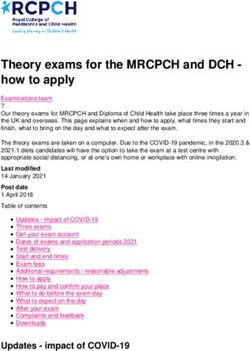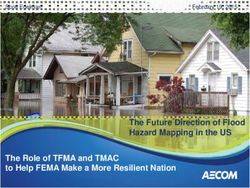Carrier Connect Migration Guide Brexit adaptations for carrier connections Date: January 5, 2021
←
→
Page content transcription
If your browser does not render page correctly, please read the page content below
Migration Guide Carrier Connect Brexit adaptations for carrier connections Date: January 5, 2021 www.aeb.com
Legal notice
Certain functionalities described herein or in other product documentation are available only if the software is
appropriately configured. Depending on the product series, software is configured either in consultation with your AEB
representative or with the help of documentation obtained from your AEB representative. Details are set forth in your
agreement with AEB.
“AEB” always refers to the company with which you as a customer have concluded the respective agreement. This is
either AEB SE or any majority-held subsidiary of the same. An overview of these subsidiaries can be found on our
website www.aeb.com. Any exceptions to this rule are identified by specifically naming the company in question.
The program may only be used in accordance with the conditions set forth in the license agreement.
Trademarks
Trademarks in this product information are not explicitly marked as such, as is the norm in technical documentation:
l Adobe, Acrobat, Reader, LiveCycle Designer, and Experience Manager Forms are brands or registered trademarks
of Adobe Systems Inc.
l HTML and XML are brands or registered trademarks of W3C®, World Wide Web Consortium, Massachusetts
Institute of Technology.
l TIBCO Jaspersoft Business Intelligence Suite is a trademark of TIBCO SOFTWARE INC.
l Java and Oracle are registered trademarks of Oracle Corporation.
l Microsoft Windows, MS Word, MS Excel, and MS SQL are registered trademarks of Microsoft Corporation.
l NiceLabel, Designer Pro, and Designer Express are trademarks or registered trademarks of NiceLabel / Euro Plus
d.o.o.
l Salesforce, Sales Cloud, and others are trademarks of salesforce.com, inc.
l SAP and SAP S/4HANA are trademarks or registered trademarks of SAP SE.
l Saperion is a trademark of Saperion AG.
l Sybase SQL Anywhere is a trademark or registered trademark of Sybase Inc. Sybase is an SAP AG company.
All other product names are assumed to be registered trademarks of the respective company. All trademarks are
recognized.
All information contained herein is non-binding and for information purposes only.
Copyrights
All rights, especially copyrights, are reserved. No part of this product information or the corresponding program may be
reproduced or copied in any form (print, photocopy, or other process) without the written consent of AEB. This product
information is provided solely to customers of AEB for their internal use in conjunction with software licensed from AEB.
This information may not be shared in any form with third parties, except the employees of the customer, without the
written consent of AEB, and then also exclusively for use in conjunction with software licensed from AEB or
AFI Solutions GmbH (AFI GmbH).
AEB Plug-ins for SAP®: Use of AEB product code
Maintenance and development may at any time cause changes to the standard system’s internal programming. For this
reason, the customer is prohibited from programming in such a way that addresses internal programming functionalities
(such as in the SAP® object code). This restriction does not extend to documented code designed to facilitate customer
use, such as an interface for accessing product functionalities.
© 2021
Date: January 5, 2021Contents 1 Introduction 1 2 Requirements that apply to all transport service providers 2 2.1 Shipping to Northern Ireland 2 3 GLS Germany 3 3.1 Changes at a glance 3 3.2 Procedure – how to use new Incoterms 3 3.2.1 Updating the carrier definition 3 3.2.2 Entering terms of delivery 3 3.2.3 Adjusting the carrier configuration 3 4 DPD Germany 5 4.1 Changes at a glance 5 4.2 New mandatory fields in the EDI 5 4.3 Procedure – how to use new Incoterms 5 4.3.1 Updating the carrier definition 5 4.3.2 Entering terms of delivery 5 4.3.3 Adjusting the carrier configuration 6 5 Dachser 7 5.1 Freight terms 7 5.1.1 Dachser specifications 7 5.1.2 Procedure 7 5.2 Goods value 7 5.2.1 Dachser specifications 7 5.2.2 Procedure 7 5.3 Goods description 7 5.3.1 Dachser specifications 7 5.3.2 Procedure 8 5.4 Importer 8 5.4.1 Dachser specifications 8 5.4.2 Procedure 8
1 Introduction
The Brexit conversion has already been prepared for the transport service provider connections in Carrier
Connect.
If you do not find any special notes for individual carrier connections in the following, AEB currently assumes
that shipments will be processed following the respective requirements of the transport service provider for
third-country shipping.
Recommendation from AEB: Check with your transport service providers to see whether any and if so
which (operational) changes are necessary for your particular shipping process. This information may
also be useful for AEB. Please contact service@aeb.com.
12 Requirements that apply to all transport service
providers
2.1 Shipping to Northern Ireland
For your consignments to Northern Ireland, you must use the “GB” country code, otherwise shipping will fail
for most (possibly even all) transport service providers.
The “XI” country code is not accepted by the systems of the transport service providers. All routing and
validation data expect “GB” as identifying country code. This applies to web services as well.
If a transport service provider requires a code other than “GB”, this will be processed via a carrier-specific
conversion list.
AEB will provide you with the correct conversion lists if required.
23 GLS Germany
3.1 Changes at a glance
As a subsidiary of the Royal Mail Group, GLS offers new, cost-effective Incoterms for the customs clearance
of individual parcels to the UK:
l 13 (DDP): Freight costs, customs clearance costs, customs duties and taxes paid – the sender pays all
resulting costs, the importer bears no costs. For single parcels with a goods value of less than EUR 1,000.
l 18 (DDP, VAT pre-registration): Freight costs, customs clearance costs, customs duties and taxes paid –
the sender pays all resulting costs, the importer bears no costs. For single parcels with a goods value of
less than GBP 135. For this, the import VAT can be paid directly to the British tax authorities. Pre-
registration is necessary on https://www.gov.uk/guidance/manage-your-import-vat-on-parcels.
l 23 (DDU): Freight costs paid, customs clearance costs, customs duties and taxes unpaid – the sender
pays for freight only, the importer bears all other costs. For single parcels with a goods value of less than
EUR 1,000.
3.2 Procedure – how to use new Incoterms
3.2.1 Updating the carrier definition
If you use Carrier Connect in the AEB data center, there is no need for action.
Proceed as follows:
1. Contact service@aeb.com and ask AEB to provide you with the current service provider definition
“DPD_DE.zip” by e-mail. Save this file in .zip format.
2. Sign up to Carrier Connect now.
3. Go to Master data – Carrier definitions and click Import data service file....
4. Navigate to the path where you saved the “GLS.zip” file. Select the file and click Open.
3.2.2 Entering terms of delivery
If you do not need new terms of delivery for the UK, there is no need for action.
Proceed as follows:
1. Sign up to Carrier Connect now.
2. Go to Master data – Terms of delivery. Click New and enter an ID and Description.
3. Select the required values in the following fields: Incoterm, Freight costs, Duties and taxes.
4. Then click Save & close.
5. If necessary, repeat steps 2-4 to enter additional terms of delivery.
Open the F1 help to get more information about the meaning of the fields.
3.2.3 Adjusting the carrier configuration
Proceed as follows:
1. Sign up to Carrier Connect now.
2. Go to Master data – Carrier configurations. Select the GLS carrier configuration, then click Open.
3. Switch to the Code conversions sheet and open the GLS standard encoding list entry.
4. Switch to the TOD sheet.
35. Click New and select the required delivery term.
6. In the Condition column, select Condition.
7. In the Freight terms column on the right, assign one of the new GLS codes "13", "18", or "23".
For the meaning of the new GLS codes, refer to the screenshot above.
8. If necessary, repeat steps 5-7 to assign additional terms of delivery.
9. Then click Save & close.
44 DPD Germany
DPD Germany provides a special Brexit web page which summarizes all the necessary information for you:
https://www.dpd.com/de/en/support/international/brexit/
Recommendation from AEB: Carefully study all the documents available for download and find out about
the functional requirements for shipping to the UK with DPD.
4.1 Changes at a glance
l DPD expects new mandatory customs-relevant fields in the EDI.
l DPD offers a new Incoterm for shipping to the UK: 07 Delivered at place, enhanced DAP duty and taxes
paid. Goods value more than GBP 135.00.
4.2 New mandatory fields in the EDI
AEB has made available the new mandatory customs-relevant fields in a new interface version with the July
2019 service pack.
If you are using an on-premise installation, import the corresponding service pack.
Make sure you fill in the new fields in your host system and send them to Carrier Connect. Please contact
service@aeb.com to clarify the details.
Technical details can be found in the "File Format MPSEXPDATA” file, available for download on https://
www.dpd.com/de/en/support/international/brexit/.
4.3 Procedure – how to use new Incoterms
4.3.1 Updating the carrier definition
If you use Carrier Connect in the AEB data center, there is no need for action.
Proceed as follows:
1. Contact service@aeb.com and ask AEB to provide you with the current service provider definition
“DPD_DE.zip” by e-mail. Save this file in .zip format.
2. Sign up to Carrier Connect now.
3. Go to Master data – Carrier definitions and click Import data service file....
4. Navigate to the path where you saved the "DPD_DE.zip" file. Select the file and click Open.
4.3.2 Entering terms of delivery
If you do not need new terms of delivery for the UK, there is no need for action.
Proceed as follows:
1. Sign up to Carrier Connect now.
2. Go to Master data – Terms of delivery. Click New and enter an ID and Description.
3. Select the required values in the following fields: Incoterm, Freight costs, Duties and taxes.
4. Then click Save & close.
5. If necessary, repeat steps 2-4 to enter additional terms of delivery.
Open the F1 help to get more information about the meaning of the fields.
54.3.3 Adjusting the carrier configuration
Proceed as follows:
1. Sign up to Carrier Connect now.
2. Go to Master data – Carrier configurations. Select the carrier configuration for DPD Germany, then click
Open.
3. Switch to the Code conversions sheet and open the Standard entry.
4. Switch to the TOD sheet.
5. Click New and select the delivery term in the Terms of delivery column on the left.
6. In the Condition column, select Always.
7. Assign the new freight terms in the Freight terms column on the right: 07 (Delivered at place, enhanced
DAP duty and taxes paid. Goods value more than GBP 135.00).
8. Then click Save & close.
Check the assignment of all other terms of delivery.
65 Dachser
5.1 Freight terms
5.1.1 Dachser specifications
After the end of the transition period on December 31, 2020, you may only use the following freight terms or
Incoterms:
l DOMINO freight terms 081: freight costs paid – duty unpaid, untaxed or DAP – duty unpaid, untaxed
l DOMINO freight terms 011: chargeable or EXW (only for existing customers)
DACHSER expects its customers to transfer the correct freight terms.
DOMINO freight terms 082-084: Only in exceptional cases is it possible to send consignments with the
freight terms "freight costs paid – cleared by customs" (DDP) to GB. For this purpose, a permit from the
branch manager of the starting branch office is required.
DOMINO freight terms 031 (or equivalent EDI codes): If you continue to transmit (EDI) consignments
with "freight costs paid" 031 or similar, these consignments will be stopped in DOMINO (incorrect orders).
The consignment must be reworked manually.
For historical reasons, there are already a number of customer-specific freight terms.
If you have already configured your system to change the freight terms 031 to, for example, 082 for non-
EU consignments, this configuration will also apply automatically for consignments to GB as from
January 1, 2021, as GB will then be flagged as a non-EU country in the master data.
5.1.2 Procedure
Check the assignment of your delivery terms to DACHSER freight terms: Master data – Carrier configurations
– Dachser – Code conversions – Dachser standard encoding list – Terms of delivery.
5.2 Goods value
5.2.1 Dachser specifications
After the end of the transition period on December 31, 2020, DACHSER will require the goods value of the
consignment for consignments to third countries.
If the goods value is missing from a third country consignment, this consignment will be stopped in
DOMINO (incorrect orders). The consignment must then be manually reworked at the Dachser branch.
5.2.2 Procedure
The contents of the Goods value field is already transferred to DACHSER today and will continue to be
transferred in future. Make sure that the Goods value is filled. You do not have to do anything else.
5.3 Goods description
5.3.1 Dachser specifications
In contrast to consignments within the European Union, stricter requirements apply in trade with third
countries regarding the indication of goods descriptions on freight or invoice documents, as these form the
basis for customs clearance.
7“Goods description” means the usual trade description of the goods, including the information required for
any specific regulations (prohibitions and restrictions, including those under foreign trade and market
regulation laws, for the movement of goods across the border, etc.). In particular, the scientific name of the
species must be indicated for protected animals, plants, their parts, or goods produced with them.
In simple terms, this means that the goods must be described in sufficient detail to enable them to be
identified by the customs offices in order to avoid delays in customs clearance. General terms such as
packaged goods, spare parts, foodstuffs, machines, etc. are not permitted.
5.3.2 Procedure
The goods description is determined from the contents of the Content field. Make sure that the Content is
filled.
5.4 Importer
5.4.1 Dachser specifications
Due to the customs clearance issues for consignment to or from Great Britain, it is necessary that a customs
power of attorney from the importer (recipient of the commercial invoice) is available. In addition to this
customs power of attorney, it is also important that the importer is also included in the consignment. The "IM"
disposal address is to be used for this purpose.
This means that all customers with consignments to/from Great Britain will in future have to transfer the "IM"
disposal address if the recipient is not also the importer of the goods.
5.4.2 Procedure
The Importer address is already available: Package processing – Shipping orders – Shipping order –
Additional addresses – Importer. If requested by DACHSER, fill in this address to transmit it to DACHSER in
the EDI.
Please clarify with your branch office whether the address must be transferred. If necessary, a
configuration-based solution can be found on the part of DACHSER.
8AEB SE Headquarters . Sigmaringer Strasse 109 . 70567 Stuttgart . Germany . +49 711 72842 0 . www.aeb.com . info@aeb.com . Court of Registry: District Court of Stuttgart . HRB 767 414 . Managing Directors: Matthias Kiess, Markus Meissner . Chair of the Board of Directors: Maria Meissner Locations Düsseldorf . Hamburg . Lübeck . Mainz . Malmö . Munich . New York . Paris . Prague . Rotterdam Salzburg . Singapore . Soest . Suttgart . Warwick . Zurich
You can also read