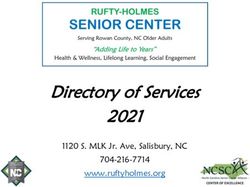International Foundations of Medicine - (IFOM) - NBME
←
→
Page content transcription
If your browser does not render page correctly, please read the page content below
International
Foundations
®
of Medicine
®
(IFOM )
2019 CANDIDATE
BROCHURE
Clinical and Basic
Science
Examinations
NOTE: This brochure is intended for individuals who plan to order an IFOM
exam independent of a medical school or other institution. Information about
institutional administrations of IFOM is available at www.nbme.org/ifom/
Updated: November 2018Table of Contents
OVERVIEW......................................................................................................................................................... 3
General Information and 2019 Test Schedule .................................................................................................... 3
Test Delivery, Form at, and Length ................................................................................................................. 3
PRACTICING FOR IFOM ................................................................................................................................... 3
APPLYING FOR IFOM ........................................................................................................................................ 4
Eligibility Requirements....................................................................................................................................... 4
Purchasing the IFOM Exam ................................................................................................................................. 4
Fees and Fee Policy ............................................................................................................................................. 4
ELIGIBILITY STATUS VERIFICATION ............................................................................................................. 4
Status Verification Instructions ........................................................................................................................... 5
YOUR SCHEDULING PERMIT .......................................................................................................................... 5
Scheduling Your Test ......................................................................................................................................... 6
Rescheduling Your Test ..................................................................................................................................... 6
CANCELLING YOUR IFOM EXAM ORDER ..................................................................................................... 7
TESTING ............................................................................................................................................................ 7
Testing Regulations and Rules of Conduct ........................................................................................................ 7
Personal Items .................................................................................................................................................... 7
Rules of Conduct ................................................................................................................................................ 8
Admission to the Exam ....................................................................................................................................... 8
Test Centers and Testing Conditions ................................................................................................................. 9
Taking the Exam ................................................................................................................................................. 9
SCORING AND SCORE REPORTING ............................................................................................................10
Copyright © 2018 by National Board of Medical Examiners® (NBME®). All rights reserved.
2OVERVIEW
General Information and 2019 Test Schedule
This brochure contains procedural and policy information about the International Foundations of Medicine®
(IFOM®) Clinical Science Examination (CSE) and Basic Science Examination (BSE) for individuals
planning to take the exam independently (i.e., not under the auspices of a medical school or other
institution). Please familiarize yourself with all aspects of this brochure, and note that while every attempt
has been made to provide accurate information, the IFOM examination program may change or revise
policies and procedures after release of this brochure. Notice of such changes will be posted on the
website http://www.nbme.org/ifom/individualsapplying.html. Please check this website for the most current
information about program policies and procedures.
The materials used in the IFOM exams are owned and copyrighted by the National Board of Medical
Examiners® (NBME®). Any reproduction by any means or distribution of exam materials without the
express written authorization of the NBME is prohibited. NBME reserves its right to take every action
necessary to enforce its legal rights without notice to you.
Both the IFOM CSE and BSE will be available for individuals to take as a computer-based test (CBT)
during the following administration periods in 2019:
2019 Exam Administration 2019 Exam Registration
Windows Periods
March 25 - May 17 January 2 – February 1
September 16 - November 8 July 1 – July 26
Test Delivery, Format, and Length
The IFOM Examination is administered using computer-based testing (CBT) via a network of NBME-
approved Prometric Test Centers worldwide. To locate a Prometric Test Center, see
www.prometric.com/fom and choose “Locate a Test Center”.
The 4½-hour test session for each examination includes:
• A 15-minute tutorial
• 160 questions in a multiple-choice format, presented in two 2-hour blocks of 80 questions each
• A maximum of 15 minutes of total break time available for use between the test sections
• An optional post-test survey
During the defined time to complete the items in each block, you may answer the items in any order,
review your responses, and change answers. After you exit the exam block, or when time expires, you
can no longer review test items or change answers.
PRACTICING FOR IFOM
Practice Tests are available on the IFOM webpages for the BSE (http://www.nbme.org/ifom/bse.html)
and the CSE (http://www.nbme.org/ifom/cse.html). These free tests will help familiarize you with the
testing software and IFOM test question formats.
The practice tests are not intended to assist you in studying for the content of the exams. For that
purpose, refer to the IFOM Clinical Science Self-Assessment, available at
http://www.nbme.org/ifom/cssa.html. This exam costs US$35.00 and enables you to assess your
knowledge prior to taking the IFOM CSE. A performance report and score interpretation guide are
provided upon completion of the self-assessment. (There is no self-assessment for the IFOM BSE).
3APPLYING FOR IFOM
Eligibility Requirements
To be eligible, you must be a currently enrolled medical student or medical school graduate (see
“Eligibility Status Verification,” below).
Purchasing the IFOM Exam
Log onto www.MyNBME.org (if you do not yet have an account, you can create one on that page).
Purchase your exam, then download and complete the IFOM Status Verification Form and send the form
to your Medical School. You will be notified by email of the outcome of your status verification.
Fees and Fee Policy
The IFOM CSE fee is $300 and the IFOM BSE fee is $200, payable via VISA or MasterCard; payment
must be made in U.S. funds. Examinees whose Status Verification form is not received at the ECFMG by
the deadline, or who request cancellation of their exam five or more days before their exam appointment,
may be eligible for refund of their exam fee. The fee is nonrefundable for examinees whose status
verification document has not been approved as eligible by the ECFMG by the deadline printed on the
form. If you do not take the examination during the testing window for which you were approved, you must
submit a new application and pay the full fee again to take the exam during a subsequent window. If
there are extenuating circumstances that make it impossible for you to take the exam once you have
submitted your order and paid your fee, contact IFOM customer support at IFOMtestadmin@nbme.org.
NOTE: Applications and other requests for services will not be processed if it is determined that doing
so would violate any applicable laws or regulations.
ELIGIBILITY STATUS VERIFICATION
Only currently enrolled medical students or medical school graduates are eligible to take the IFOM CSE or
BSE. All applicants must have their credentials verified by the Educational Commission for Foreign
Medical Graduates (ECFMG®) using the process described in “Status Verification Instructions” below.
• Currently enrolled medical students must have their credentials verified each time an IFOM exam
order is placed.
• Medical school graduates only need to be verified once (the first time they apply after graduation).
Unless you have previously been verified as eligible for an IFOM exam as a medical school graduate,
your credentials must be verified by the ECFMG at the time of your application for the IFOM exam,
regardless of whether ECFMG has previously verified your credentials in connection with your application
for ECFMG Certification and/or United States Medical Licensing Examination® (USMLE®).
NOTE ABOUT PROCESS CHANGE IN 2019
Beginning with the first test administration in 2019, examinees will receive scheduling permits only
after their medical school and the ECFMG verify eligibility. You are strongly encouraged to register as
early as possible, and begin the eligibility verification process immediately to increase the likelihood
that you will be verified in time to secure a seat at your preferred Prometric Test Center location on
your preferred date.
You will be unable to sit for the exam if your medical school fails to submit the required paperwork in
time. No scheduling permits will be issued to examinees who are not verified or who are verified as
ineligible to test.
4Status Verification Instructions
After you have purchased your exam as described above, the IFOM Status Verification Form will be
available for download by logging into www.MyNBME.org, clicking the “My Exams” menu, then selecting the
IFOM exam from the list of exams on that page.
• Print a copy of the IFOM Status Verification Form from the order confirmation page. (If a portion
of the form is cut off on the print-out, adjust the margins under "Page Setup" in your browser.)
• Sign and date the form and either scan and email it or mail it to your medical school to have it
certified by an authorized official.
• The medical school official must print, sign, and date the form and provide his/her name, official
title, and the institution name. The official must affix the institution’s seal in the designated section
of the form.
NOTE: Each medical school has been requested to provide ECFMG with a list of the officials
authorized to certify verification forms. If your form is not certified by an authorized official, it will
not be accepted. Contact your medical school to determine the officials authorized by your medical
school for this purpose.
• The form must be emailed to ECFMG as a scanned attachment directly from the office of the
medical school official who certified the form. Do not attempt to email the form on behalf of your
school. If ECFMG, in its judgment, determines that the form may not have been sent directly from
the office of the medical school official who certified it, the form will not be accepted.
• Deadline: The IFOM Status Verification Form must be received by ECFMG by the deadline
printed on the form.
Please contact ifomtestadmin@nbme.org if you have any questions regarding the status verification
process.
YOUR SCHEDULING PERMIT
Your Scheduling Permit will be emailed to you after you have been deemed eligible by your medical
school and ECFMG; the permit will also be available online by:
• logging into www.MyNBME.org,
• clicking “My Exams” on the menu,
• selecting the IFOM exam within the list.
Verify the information on your Scheduling Permit before scheduling your appointment. Your Scheduling
Permit includes:
• Your Full Name
• Examination Name
• Scheduling Number
• Candidate Identification Number (CIN)
You must either print and take your Scheduling Permit to the test center, or present it
electronically (e.g., via Smartphone). You are strongly encouraged to print your Scheduling Permit at
least several days in advance of your scheduled testing appointment to avoid any problems accessing or
printing your permit on your scheduled test date.
5Important Notes Regarding the Scheduling Permit:
• You will need to present government-issued identification (ID) with your permit when
arriving at the Prometric Test Center. Your name as it appears on your Scheduling Permit
must exactly match the name on your ID form (see also the “Admission to the Exam”
section below). The Prometric Test Center Administrator must be able to determine that
your name as it appears on both the Scheduling Permit and the ID match. Therefore,
though it is not required, it is recommended that the name on your ID appear in the Latin
alphabet. NBME is not responsible for an examinee’s inability to be admitted to the Test
Center if the Test Center Administrator cannot confirm that your names on the two
documents match.
• If the name listed on your Scheduling Permit is not correct, login to www.MyNBME.org
and submit a name change immediately. You will not be able to take the test if the name
on your permit does not match your ID.
• Your scheduling permit incudes your Scheduling Number and your Candidate
Identification Number (CIN). Your Scheduling Number is needed when you contact
Prometric to schedule a test appointment. Your Candidate Identification Number (CIN),
which is your private key, is needed to start your exam on test day and to resume testing
after breaks. Prometric does not have access to your CIN.
Scheduling Your Test
You must have your Scheduling Permit before you contact Prometric to schedule a testing appointment.
Appointments are assigned on a "first-come, first-served" basis; therefore, you should contact Prometric to
schedule a testing appointment as soon as possible after you access your Scheduling Permit. You will be
required to provide information found only on your Scheduling Permit. When you schedule your
appointment, you will receive the following specific information:
• the confirmed test date and time
• the address and telephone number of the Prometric Test Center (PTC) where you will test
• your Prometric Confirmation Number(s)
After you schedule your testing appointment, print a confirmation of your appointment from the Prometric
website (www.prometric.com). Scheduling a testing appointment for a specific date at a PTC is no
guarantee that the scheduled test time or location will be available. If the PTC at which you are scheduled
becomes unavailable after you have scheduled your appointment, Prometric will attempt to notify you in
advance of your scheduled testing appointment to schedule you for a different time and/or center.
However, on rare occasions, rescheduling your appointment for a different time or center may occur at the
last minute. It is strongly recommended that you confirm your testing appointment one week before
your test date.
Rescheduling Your Test
If you are unable to keep your testing appointment at the scheduled time and location, you may
reschedule by following the instructions for contacting Prometric on your Scheduling Permit. You will need
to enter your Prometric Confirmation Number when you cancel and reschedule. A fee may be charged if
you change your appointment, depending upon how much notice you provide when making the change.
Your rescheduled test date must fall within the assigned testing window.
The fee, if applicable, is due at the time you change your appointment. However, the date that you
change your appointment, using Eastern Time in the United States, will determine whether you pay a fee
and the amount of this fee:
6• If you change your appointment 31 or more calendar days before (but not including) the first day
of your scheduled test date, there is no fee.
• If you change your appointment fewer than 31 calendar days but more than 5 calendar days
before (but not including) the first day of your scheduled test date, the fee is $30 USD.
• If you change your appointment 5 or fewer calendar days before (but not including) the first day of
your scheduled test date, the fee is $47.00 USD.
•
NOTE: If you cancel your appointment without rescheduling, there is no guarantee that testing
appointments during the testing window will be available at a given test center, or at any test center,
when you attempt to reschedule. If you do not reschedule within the assigned testing window, you
must submit a new application and payment in order to take the exam.
CANCELLING YOUR IFOM EXAM ORDER
If you need to cancel your order, contact IFOMtestadmin@nbme.org. Your request should include your
name, the e-mail address that you used to place your order, and your IFOM Order ID number.
• If you have already scheduled a testing appointment and you need to cancel your order, you must
request the cancellation five or more calendar days before your scheduled appointment. This
request must be submitted to the NBME; cancelling your appointment at Prometric will not
cancel your IFOM order. You must contact the NBME to have the order cancelled and any refund
you are eligible to receive arranged.
• Requests for cancellations received fewer than five calendar days prior to your scheduled testing
appointment cannot be honored.
NOTE: If your Status Verification form is rejected by the ECFMG, and a new form is not submitted
and approved by the deadline, your order will be cancelled and you will not receive a refund of your
exam fees.
TESTING
Testing Regulations and Rules of Conduct
Test center staff monitor all testing sessions. You must follow instructions of test center staff throughout
the examination. Violation of the rules of conduct may result in non-reporting or revoking scores and a bar
from future exams administered by NBME.
Test center staff is not authorized to answer questions from examinees regarding examination content,
testing software, or scoring. Test center staff is also not authorized to answer inquiries with regard to
registration or retesting.
If staff observes you violating test administration rules during an examination, the center staff will not
necessarily tell you of the observation at the time of the examination. Test center staff is required to report
such incidents to the IFOM exam program; each report is fully investigated.
Personal Items
Please read and follow the rules below regarding personal possessions. Unauthorized possession of
personal items while in the secure areas of the testing center violates the rules of conduct.
Regarding earplugs: You may bring soft-foam, cordless earplugs into the testing room. However, they
must be out of the packaging and ready for inspection by test center staff during check-in. Earplugs must
be left at the workstation during all breaks.
7Unauthorized items include, but are not limited to:
• mechanical or electronic devices, such as cellular telephones, personal digital assistants (PDAs),
calculators, watches of any type, electronic paging devices, recording or filming devices, radios;
• outerwear, such as coats, jackets, head wear, gloves;
• book bags, backpacks, handbags, briefcases, wallets;
• books, notes, written materials, or scratch paper;
• food, candy, gum, or beverages.
If you bring personal items to the test center, you must store them in a designated locker outside the
secure testing area. Note that the storage facilities are small, and all stored mechanical or electronic
devices must be turned off. Personal items and their contents may be subject to inspection. Any materials
that reasonably appear to be reproductions of any examination materials will be confiscated. Making notes
of any kind during an examination, except on the laminated writing surfaces provided by the test center for
this purpose is not permitted. Removal of the writing surfaces from the secure testing area is prohibited.
Rules of Conduct
When you apply to take the IFOM CSE or BSE, you agree to the following Rules of Conduct:
1. You are the person named on the Scheduling Permit for the examination.
2. You will not give, receive, or obtain any form of unauthorized assistance during the examination or
during breaks.
3. You will not have any formulas, study materials, notes, papers, or electronic devices of any kind in
your possession while you are in the secure areas of the center.
4. You will place in a locker all personal belongings, including cellular telephones, watches, pagers,
personal digital assistants, formulas, study materials, notes, papers, pens/pencils, and your purse
or wallet, before you enter the testing room.
5. During the examination, you will not leave your testing station for breaks unless the break screen
is visible on your monitor. It will be considered a violation of the Rules of Conduct if you indicate
on the center log that your break screen is visible when it is not.
6. During testing, you may use a telephone or other communication device while outside the secure
testing area and only during an authorized break. You may not use it for any purpose related to
test content.
7. You will not remove materials in any form (written, printed, recorded, or any other type) from the
test center.
8. All examination materials remain the property of the National Board of Medical Examiners®
(NBME®), and you will maintain the confidentiality of the materials. You will not reproduce or
attempt to reproduce examination materials through memorization or any other means. Also, you
will not provide information relating to examination content that may give or attempt to give unfair
advantage to individuals who may be taking the examination. This includes In t er n e t postings
regarding examination content and/or answers.
If you violate these Rules of Conduct, you may be directed to leave the test center before you
complete the examination. If there is any reasonable basis to conclude that you have violated any test
administration rule, including these Rules of Conduct, actions may be taken against you without
further notice, including but not limited to legal action and/or barring you from taking NBME examinations in
the future.
Admission to the Exam
When you arrive at the test center, you must present your Scheduling Permit and the required unexpired
identification described on your Scheduling Permit.
8Acceptable forms of unexpired identification include the following:
• passport,
• driver's license with photograph,
• national identity card,
• other form of unexpired, government-issued identification.
Your identification must contain both your signature and photograph. If it contains your
photograph but not your signature, you can use another form of unexpired identification that contains your
signature, such as an employee identification card or a credit card to supplement your photo-bearing,
government-issued identification.
Your name as it appears on your Scheduling Permit must match the name on your form of identification
(ID) exactly. The Prometric Test Center Administrator must be able to determine that your name as it
appears on both the Scheduling Permit and the ID match. Therefore, though it is not required, it is
recommended that the name on your ID appear in the Latin alphabet. NBME is not responsible for an
examinee’s inability to be admitted to the Test Center if the Test Center Administrator cannot confirm that
your names on the two documents match.
If the name listed on your Scheduling Permit is misspelled or differs from your name as it appears on your
identification, login to www.MyNBME.org and submit a name change immediately. You will not be able to
take the test if the name on your permit does not match your ID. Name changes or corrections cannot
be made within 7 business days of your scheduled testing appointment.
NOTE: You will not be admitted to the testing room without presenting either a printed or electronic
copy of your permit.
Test Centers and Testing Conditions
Locations of Prometric Test Centers (PTCs) at which the IFOM exams are delivered can be found at the
Prometric website (www.prometric.com/FOM). These centers provide the resources necessary for secure
administration, including video and audio monitoring and recording and use of digital cameras to record
the identity of examinees.
You should arrive at the PTC 30 minutes before your scheduled testing appointment on your testing day. If
you arrive after your appointment time, you may not be admitted. If you arrive more than 30 minutes
after your scheduled testing appointment, you will not be admitted.
Upon arrival at the test center, you must present the required identification, sign a test center log, be
photographed, and store your personal belongings in your assigned locker. You will be asked to empty
and turn your pockets inside out prior to entry into the testing room to confirm that you have no prohibited
items. You will be asked to repeat this process prior to every entry into the testing room after a break.
Test center staff will collect your Scheduling Permit. You will be instructed to write your name and
Candidate Identification Number (CIN) on one of the laminated writing surfaces provided. Your
Scheduling Permit will be retained at the Test Center Administrator's station. You may request access to
the permit during the examination if it becomes necessary for you to rewrite the CIN on the laminated
writing surface.
In addition to the laminated writing surfaces, you will be provided with dry-erase markers and an eraser.
Test center staff will escort you to your assigned testing station and provide brief instructions on
use of the computer equipment. You must enter your CIN to start the examination, which begins with a
brief tutorial prior to the first test block.
Taking the Exam
The maximum testing time for both the IFOM BSE and CSE is 4 ½ hours, not including the optional end-
9of-exam survey. The exam session begins with a tutorial, for which up to 15 minutes is allotted. The exam
is divided into two blocks of test questions, each of which can take a maximum of 2 hours. There is also
an optional 15-minute break between blocks. After the test blocks (if time permits), an optional survey
about your testing experience will appear.
If you experience a computer problem during the test, notify test center staff immediately. The testing
software is designed to allow the test to restart at the point it was interrupted. In most cases, your test can
be restarted at the point of interruption with no loss of testing time. However, it is possible that a technical
problem may occur that does not permit you to complete your examination. In the rare event that this
occurs, please send a written description of the incident to ifomtestadmin@nbme.org.
SCORING AND SCORE REPORTING
The IFOM total test scores are reported using an equated percent correct score that represents mastery
of the content domain assessed by the examination. It is calculated as the percentage of items in the total
content domain that would be answered correctly based on an examinee's proficiency level. Scores are
placed on a classic percent correct metric (0-100%) to facilitate interpretation. IFOM scores are equated
across test administrations and are statistically adjusted for variations in test form difficulty.
Consequently, these scores can be used to compare and track performance on the IFOM test over time.
In addition to the total test score, examinees receive a detailed profile comparing individual performance
to reference group performance in the disciplines, tasks, and organ systems covered in the examination.
IFOM results are typically reported within three weeks after your test date. However, delays are possible
for various reasons.
Once your score report is available, you will receive an e-mail with retrieval instructions. Score reports are
available for download for two calendar years after posting. We strongly recommend downloading and
saving your score report during the 24 months when it is available. Once the link to the download
expires, you will no longer be able to download your scores from the website.
10You can also read