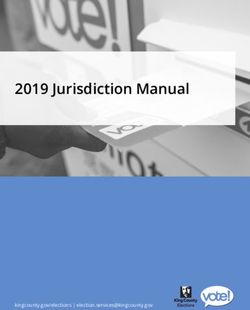Broadcom Software Broadcom Maintenance Policy Handbook - Reference Manual
←
→
Page content transcription
If your browser does not render page correctly, please read the page content below
Broadcom® Software
Broadcom Maintenance Policy Handbook
Reference Manual
Broadcom Maint-HB-RM102
August 24, 2020Broadcom® Software Reference Manual Broadcom Maintenance Policy Handbook
Broadcom, the pulse logo, Connecting everything, CA Technologies, the CA technologies logo, and Symantec are among
the trademarks of Broadcom and/or its affiliates in the United States, certain other countries, and/or the EU.
Copyright © 2020 Broadcom. All Rights Reserved.
The term “Broadcom” refers to Broadcom Inc. and/or its subsidiaries. For more information, please visit www.broadcom.com.
Broadcom reserves the right to make changes without further notice to any products or data herein to improve reliability,
function, or design. Information furnished by Broadcom is believed to be accurate and reliable. However, Broadcom does
not assume any liability arising out of the application or use of this information, nor the application or use of any product or
circuit described herein, neither does it convey any license under its patent rights nor the rights of others.
Broadcom Maint-HB-RM102
2Broadcom® Software Reference Manual Broadcom Maintenance Policy Handbook
Table of Contents
Chapter 1: Guiding Principles ........................................................................................................... 5
1.1 Not in Scope ..............................................................................................................................................................5
Chapter 2: Policy ................................................................................................................................ 6
2.1 Maintenance Offerings .............................................................................................................................................6
2.1.1 Entry-Level Offerings ........................................................................................................................................6
2.1.1.1 On-premises Software Products (Perpetually Licensed and Subscription) ............................................6
2.1.1.2 CA Technologies Supplied Hardware .....................................................................................................6
2.1.2 Partner Support.................................................................................................................................................7
2.2 Essential Support Terms and Conditions...............................................................................................................7
2.2.1 Customer Obligations .......................................................................................................................................7
2.2.2 General Support................................................................................................................................................8
2.2.3 Support Exclusions ...........................................................................................................................................8
2.2.4 Essential Support Delivery ................................................................................................................................9
2.2.4.1 Technical Inquiries..................................................................................................................................9
2.2.4.2 Non-technical Inquiries ...........................................................................................................................9
2.2.4.3 How to Report a Problem .......................................................................................................................9
2.2.4.4 Support Response Times .....................................................................................................................10
2.2.5 Case Handling ................................................................................................................................................11
2.2.5.1 Opening a Case....................................................................................................................................11
2.2.5.2 Information Required ............................................................................................................................11
2.2.5.3 Monitoring and Updating a Case ..........................................................................................................12
2.2.5.4 Case Closure ........................................................................................................................................12
2.2.6 Support Resources .........................................................................................................................................12
2.2.6.1 Self-Service Options .............................................................................................................................12
2.2.6.2 Communities Forum .............................................................................................................................12
2.2.6.3 Diagnostic Tools ...................................................................................................................................13
2.2.6.4 Subscriptions ........................................................................................................................................13
2.2.6.5 Language Cover ...................................................................................................................................13
2.3 End-of-Service and End-of-Life Policy..................................................................................................................13
2.4 Stabilization .............................................................................................................................................................14
2.5 Advanced Support ..................................................................................................................................................14
2.6 Hardware Support Requirements and Restrictions .............................................................................................14
2.6.1 Same Service Level Required ........................................................................................................................14
2.6.2 Same Maintenance Term................................................................................................................................14
2.6.3 Software Updates ...........................................................................................................................................15
2.6.4 Hardware Inspection .......................................................................................................................................15
2.6.5 Site and Service Level Validation Approval ....................................................................................................15
Broadcom Maint-HB-RM102
3Broadcom® Software Reference Manual Broadcom Maintenance Policy Handbook
2.6.6 Installed Location Address Change ................................................................................................................15
2.6.7 Hardware Replacement ..................................................................................................................................15
2.6.8 Hardware Returns ...........................................................................................................................................16
2.7 Access to Maintenance Benefits ...........................................................................................................................16
Chapter 3: Confidential Information ............................................................................................... 17
Chapter 4: Export Regulation .......................................................................................................... 18
Chapter 5: Processing of Personal Data ........................................................................................ 19
Chapter 6: General ............................................................................................................................ 20
Revision History ............................................................................................................................... 21
Maint-HB-RM100; July 2, 2020 ..................................................................................................................................... 21
Maint-HB-RM101; July 22, 2020 ................................................................................................................................... 21
Maint-HB-RM102; August 24, 2020 .............................................................................................................................. 21
Broadcom Maint-HB-RM102
4Broadcom® Software Reference Manual Broadcom Maintenance Policy Handbook
Chapter 1: Guiding Principles
Maintenance is designed to protect and maximize a customer’s investment in Broadcom® products. This policy handbook
sets forth guidelines for doing business with Broadcom and describes Broadcom policies relating to the new purchase and
renewal of entry-level maintenance offerings for Broadcom products as follows:
On-premises software (perpetually licensed and subscription including ancillary CA Technologies, A Broadcom
Company supplied hardware)
On-demand software (SaaS)
The term “maintenance” refers to deliverables of Broadcom software’s entry-level maintenance offerings for software and
hardware products.
All policies referred to herein are applicable globally, and to all Broadcom customers.
Customers with questions related to any aspect of a Broadcom policy should contact their reseller, Broadcom sales
representative, or Broadcom customer assistance.
1.1 Not in Scope
This policy does not apply to:
Online services (any Symantec™, A Division of Broadcom, branded solution delivered over the Internet and/or hosted
or managed by Broadcom and made available through a network).
Software products acquired by Broadcom pursuant to an acquisition of a company or product line (each, a merger and
acquisition company) are not included until such time as the products from such merger and acquisition are designated
by Broadcom to be covered by this policy by offering standard Broadcom maintenance/support offerings for such
products.
Broadcom Maint-HB-RM102
5Broadcom® Software Reference Manual Broadcom Maintenance Policy Handbook
Chapter 2: Policy
2.1 Maintenance Offerings
This section describes Broadcom’s maintenance offerings and the policies related to accessing and using these offerings.
2.1.1 Entry-Level Offerings
Broadcom provides a range of entry-level maintenance offerings for its software and hardware products.
2.1.1.1 On-premises Software Products (Perpetually Licensed and Subscription)
Broadcom’s entry-level offering, Essential Support includes the following deliverables as standard for the maintenance or
subscription term:
Security content updates (for products that require such updates)
Version upgrades
Product updates (patches, enhancements, fixes)
24x7 technical support either by phone or through the Broadcom Customer Support Portal
Online resources (Customer Support Portal)
Maintenance is required on an ongoing basis and must be renewed for software products to access content updates for
optimal real time functionality.
Maintenance must be purchased and renewed on a per-license basis meaning that every perpetual software license must
have a corresponding maintenance purchase and to receive maintenance for a product which is subject to a perpetual
license then all instances of that product must be subject to maintenance.
Maintenance purchased or renewed for one product title cannot be used to support a different product title.
Maintenance offerings and levels cannot be mixed for the same product title at the same customer location.
2.1.1.2 CA Technologies Supplied Hardware
Broadcom’s entry-level Hardware Support provides a comprehensive set of support options designed to meet customer
hardware needs. All options (Standard, Standard Plus, Advanced, Premium Plus, and Software Support) include the
following:
24x7 technical support either by phone and online
Online resources (Customer Support Portal)
Major, minor and maintenance releases of operating system software
Hardware replacement services per the purchased Hardware Support option:
– Standard: Return to Factory (RTF)
– Standard Plus: Same Day Shipment (SDS)
– Advanced: Next Business Day Delivery (NBD)
– Onsite Advanced: Next Business Day Delivery with Onsite Technician (NBD Onsite)
– Premium Plus: 4 Hour Arrival, 7 Days a Week (24x7x4hrs)
Broadcom Maint-HB-RM102
6Broadcom® Software Reference Manual Broadcom Maintenance Policy Handbook
– Onsite Premium Plus: 4 Hour Arrival, 7 Days a Week with Onsite Technician (24x7x4hrs Onsite) A corresponding
hardware support option must be ordered at time of product purchase. Hardware support options can be purchased
using the desired Service Level SKU. Onsite support is not available for all locations, the request will be evaluated at
purchase to confirm if the installed location has the onsite support option available.
Broadcom requires that equipment of the same product type located at a customer site, and operating under the same
operational requirements, (for example, equipment in production, equipment in a lab/test environment, and so on), is
covered under the same hardware support level. The level of support being renewed must match the original support
contracted.
For equipment where the hardware support level already in place at a customer site is not offered as an available option,
the available support option closest to the level already under contract must be chosen. All hardware support options are
not available for all equipment. Refer to the Hardware Support: Option Availability by Product document. Broadcom will only
provide support for hardware product(s) under a hardware support contract or covered under warranty, as identified by the
serial number.
2.1.2 Partner Support
For certain Broadcom products, customers may obtain entry-level maintenance offerings from Broadcom Authorized
Partners and not directly from Broadcom. The Broadcom Partner Program allows partners with an existing technical support
infrastructure and service business model to team up with Broadcom’s Global Support Centers (GSCs) to offer technical
support to end user Customers (End Users). Such providers must be certified by Broadcom, and are expected to invest in
the necessary tools, training and certifications.
Support Partners sign support contracts with their End Users to provide frontline support (Level 0 and Level 1 Support), and
a corresponding backline support contract (Level 2 Support) with Broadcom.
For more information on Broadcom’s Partner Program, contact your Broadcom representative.
2.2 Essential Support Terms and Conditions
2.2.1 Customer Obligations
Eligibility: To remain eligible for Essential Support, you must (i) have a current maintenance agreement, (ii) be using a
currently supported version of the Solution, and (iii) install the Solution in a supported configuration in accordance with the
documentation. Broadcom cannot provide Essential Support if you do not notify Broadcom of a problem during the
Maintenance term.
Technical Data: You shall provide reasonable assistance to Broadcom when receiving Essential Support, which may
include providing data from the solution, or such other information as may be reasonably required by Broadcom to provide
Essential Support.
Supported Configuration: You shall operate the solution in an environment that solely consists of supported operating
systems, hardware platforms, software solutions and applications, firmware levels, databases, devices, device drivers, and
Broadcom custom-developed scripts and other configuration elements, as defined in your documentation, or that Broadcom
has otherwise approved in writing, as working in conjunction with and/or supporting the solution.
Broadcom Maint-HB-RM102
7Broadcom® Software Reference Manual Broadcom Maintenance Policy Handbook
Data and Recovery: With regard to on premise offerings, you are solely responsible for management of your data back-up,
data recovery, and disaster recovery measures. Broadcom will not be responsible or held liable for your internal processes
and procedures to ensure the protection, loss, confidentiality, or security of your data or information. You will maintain an
unmodified copy of all Solution(s) and all related documentation, archival files and configuration files necessary to reinstall,
reconfigure, or reconstruct any lost, altered or damaged solution. Broadcom and its authorized service representatives will
not be liable for any claims and liabilities relating to or arising out this section.
2.2.2 General Support
Broadcom provides Essential Support to address problems where a solution does not substantially conform to its
documentation where used in accordance with its documentation and in a supported configuration. Broadcom reserves the
right to decide how a resolution may be delivered and in what time frame. If you report a problem and demonstrate a non-
conformance with solution documentation that can be duplicated by Broadcom and that is not addressed by a software
update, Broadcom will aim to resolve such non-conformance. Such resolution may include a workaround or other temporary
or permanent fix. In some cases a workaround is the final resolution. Broadcom does not represent or warrant that all non-
conformities of the solution will be corrected. Broadcom reserves the right to incorporate any resolutions provided to you into
future versions of the solution, in its sole discretion.
Broadcom shall make available from time to time through the Customer Support Portal, at no charge to you, documentation
and other resources as Broadcom determines, as well as succeeding revisions designed to enable you to install, maintain
and operate the solution, as made generally available and provided by Broadcom. You will receive access to Broadcom’s
knowledge base on the Customer Support Portal to enable you to perform technical self-service for commonly known
problems and fixes to correct such problems. The knowledge base may include technical bulletins, management tools and
such other information as Broadcom provides from time to time, in its sole discretion.
All Essential Support will be provided in accordance with the processes set forth on the Customer Support Portal, including
without limitation, the valid submission of cases, priority rules, information and assistance required, escalation paths,
workarounds, and such other processes and information as Broadcom requires to perform the Essential Support. Please
note that each problem must be represented by a unique support case.
Broadcom is not responsible for any delay or inability to provide Essential Support due to delays you cause or which are
caused by network, system or telephone line problems, or by outages, including, but not limited to, power failure or surge,
unsuitable physical or operating environment, improper maintenance by you or others, or failure caused by components or
technology that Broadcom did not supply, or denials of service or any events outside of Broadcom’s reasonable control.
2.2.3 Support Exclusions
The scope of the Essential Support is expressly included in your maintenance option. Any other support is deemed excluded.
Without limiting the foregoing, you shall not receive Essential Support:
For execution of product installation, configuration or implementation of any Broadcom products.
For Solutions not purchased through Broadcom or an authorized reseller.
For solutions maintained or repaired by anyone other than Broadcom personnel or Broadcom authorized
representatives.
For a problem if you failed to notify Broadcom of the problem during the maintenance term.
For any third-party products not provided by Broadcom, including but not limited to, installation, configuration and
maintenance of third-party products and interoperability of Broadcom solutions with third-party applications, or other
services.
To the extent you obtained non-Broadcom technical support through a Broadcom partner and/or separate service
provider.
Broadcom Maint-HB-RM102
8Broadcom® Software Reference Manual Broadcom Maintenance Policy Handbook
Which in the reasonable opinion of Broadcom is necessitated because the solution: (i) has been subject to deliberate
act, accident, neglect or misuse, modification, improper programming, power failure or surge, unsuitable physical or
operation environment or other than normal use or causes; (ii) utilizes workarounds, components or technology not
provided by Broadcom; (iii) is used in a configuration which does not support such solution; or in an environment that is
not approved for use with the solution, or in which Broadcom has not verified that the solution will operate; or where the
solution has been tested and is known not to work, or work with limited functionality; or (iv) has not been used and
maintained in accordance with the documentation.
In the form of solution training, security solutions enablement, security advisory, managed security or implementation
services or the like, and which are available for separate purchase; unless Broadcom deems such work to be
necessary to resolve a specific case.
2.2.4 Essential Support Delivery
2.2.4.1 Technical Inquiries
24x7 phone based support is available for eligible customers for severity 1 problems only. Lower severity issues are
addressed during normal business hours.
2.2.4.2 Non-technical Inquiries
Customers may phone Broadcom during regional business hours or log a non-technical case 24x7 through the Customer
Support Portal.
2.2.4.3 How to Report a Problem
Severity 1 problems must be logged by telephone
Severity 2, 3, and 4 problems can be logged through the Customer Support Portal
Broadcom Maint-HB-RM102
9Broadcom® Software Reference Manual Broadcom Maintenance Policy Handbook
2.2.4.4 Support Response Times
While problems of all severities may be logged on a 24x7 basis, case-handling priority is given to severity 1 problems. Lower
ranked severities are addressed within regional business hours. Depending on the time of the day a problem is logged
therefore, a response may not be provided until the next regional business day.
Problem Initial Call Service Level
Severity Severity Level Definitions Reporting Method Objective
Severity 1 A problem has occurred where no workaround is immediately Phone 1 hour
available in one of the following situations: (i) your production server
or other mission-critical system is down or has had a substantial loss
of service; or (ii) a substantial portion of your mission-critical data is
at a significant risk of loss or corruption.
Severity 2 A problem has occurred where a major functionality is severely Customer Support 2 Business Hours
impaired. Your operations can continue in a restricted fashion, Portal
although long-term productivity might be adversely affected.
Severity 3 A problem has occurred with a limited adverse effect on your Customer Support 4 Business Hours
business operations. Portal
Severity 4 A problem where your business operations have not been adversely Customer Support 8 Business Hours
affected. Portal
2.2.4.4.1 Assigning Severity Levels
As a designated contact, you are responsible for determining the initial severity level of each problem you log with us. The
severity level reflects your assessment of the potential adverse impact to your business and needs to match the definitions
described above.
If we determine that the severity level assigned to your case does not align with our definitions, we will re-categorize it to
reflect those definitions. As your case progresses, the seriousness of your problem may change and may no longer match
the initial severity level you assigned. In such cases, we will also reclassify your case, to reflect our definitions, and will
handle your case in accordance with the corrected severity level.
2.2.4.4.2 Continuous Efforts
Eligible customers may request that Broadcom provides “continuous efforts” to work on a severity level 1 case. Continuous
efforts means that our technical support personnel will provide uninterrupted efforts 24 hours a day including weekends and
holidays to address a severity 1 case.
If you request continuous efforts, our ability to provide such continuous efforts will depend on the availability of your
designated contact to continue problem resolution. If you do not request continuous efforts, or if your designated contact is
not available to help us, work on your case will stop at the end of your regional business hours and resume at the start of
the next business day for your region. Continuous efforts will generally be performed in English outside of regional business
hours where we may provide specific language support.
NOTE: Our initial efforts will focus on making your Broadcom product operational, and there may be temporary
degradation in performance while we continue to work to address your problem. Continuous efforts apply to
severity 1 problems only.
Broadcom Maint-HB-RM102
10Broadcom® Software Reference Manual Broadcom Maintenance Policy Handbook
2.2.5 Case Handling
If you identify a problem with your product, you should contact us through the Customer Support Portal or by phone (severity
1 cases only) to open a technical support case as described in Section 2.2.4, Essential Support Deliveryabove. Once verified
as eligible for technical support, you will need to provide us with all relevant diagnostic information that we may require to
replicate or address your problem—such as product or system information, log files, configuration information, error
messages, and details about your releases or software version upgrades installed.
You will need to initiate a separate case for each problem, and we will assign a unique case identification number (case
number) to each case in our global tracking system.
2.2.5.1 Opening a Case
When you wish to open a case, you are required to provide your Broadcom support ID or serial number. One of our technical
support engineers (TSEs) will prompt you for additional information about the problem you are reporting. Broadcom uses
this information to categorize your case and route it to the appropriate support staff to address the problem.
Your case will be logged in our technical services case tracking system, at the severity level indicated by you and you will
be provided a case number. You will need to use this case number in all future interactions with us about that case.
2.2.5.2 Information Required
By Phone (severity 1 problems only): Provide us with the following information when reporting a problem by phone and
ensure you have direct access to the systems you need us to troubleshoot:
– Your identity
– Your Broadcom support ID (the unique set of letters or numbers assigned at the time of purchase)
– Company name, contact information, and location
– Confirmation that you are a designated contact for the Broadcom product in question
– Name, email address, phone and extension, or pager number
– A concise summary of the problem you are experiencing:
Product information
System type and operating system/version
Software or hardware serial numbers
Network and RDBMS platform
System configuration
Software revision levels
Node ID/Host ID (if applicable)
– Event and process Information:
Logs
Traces
Screen dumps
– Severity level: See Section 2.2.4.4.1, Assigning Severity Levels and assign a severity level for your problem.
Through the Broadcom Enterprise Customer Support Portal (severity 2, 3, 4 problems): When you log a case through
the Broadcom Enterprise Customer Support Portal, you will need to follow this basic three step workflow:
– Select a product
– Provide details
– Submit the case
Broadcom Maint-HB-RM102
11Broadcom® Software Reference Manual Broadcom Maintenance Policy Handbook
2.2.5.3 Monitoring and Updating a Case
The TSE managing your case will update you on your case’s status and maintain a current plan of action. You are able to
monitor the status of the case and interact with the assigned TSE through the Customer Support Portal.
If you need to contact technical support regarding an open case, you will need to provide your case number. You may also
update your open support case or raise a case concern through Customer Support Portal.
2.2.5.4 Case Closure
We will close a case under the following circumstances:
1. We have provided a solution that addresses your problem
2. You have told us that you no longer need us to work on the problem
3. We both agree to close the case
4. We have repeatedly tried to contact you about your problem and you do not respond
5. We make a good faith determination that the problem is likely not resolvable even with the investment of reasonable time
and resources
6. We determine that your product is operating materially in accordance with its documentation.
7. We have explained that we may consider addressing your problem in a future release
8. We feel the problem is not caused by the Broadcom product
9. A workaround mitigates the issue
If you still need assistance on the same problem after we have closed a case, you may open a new case, which we will cross-
reference with your original case.
2.2.6 Support Resources
Broadcom offers extensive support resources.
2.2.6.1 Self-Service Options
Customer Support Portal: Your online resource for all enterprise technical support-related needs and non-technical
inquiries. First-time users will need to create an account. Once logged on you can search our technical support
knowledge base, or create, submit, track, manage, and close technical support cases. Learn how to log a support case.
Knowledge Base: Search our technical support knowledge base to find solutions and perform self-help.
Documentation: Access product documentation including user guides, release notes, and technical briefs.
2.2.6.2 Communities Forum
Broadcom Connect Community: Use the Broadcom Community forum on a 24x7x365 basis, to meet other customers to
collaborate, learn and share best practices, network, and stay up to date on the latest Broadcom products. By joining a group
in the Broadcom Community, you have the ability to engage in online conversations with users and stay up to date on current
news and events.
Broadcom Maint-HB-RM102
12Broadcom® Software Reference Manual Broadcom Maintenance Policy Handbook
2.2.6.3 Diagnostic Tools
Symantec Diagnostic tool (SymDiag): SymDiag is a multi-product, multi-language diagnostic, and security analysis utility.
SymDiag is designed to provide self-help support for Symantec software technical issues, zero-day threat analysis, best
practice recommendations, and proactive services to customers. If further assistance is needed, SymDiag lowers customer
effort and increases support efficiency by providing automated data gathering and support case submission.
2.2.6.4 Subscriptions
Notifications: Broadcom support alerts are subscription-based, allowing customers to subscribe and unsubscribe at any
time to bulletins about any Broadcom product. Available alerts generally include the following but may vary slightly from
product to product:
– Hot fixes
– Maintenance packs
– Major and minor releases
– New products
– General support topics: A notification is sent for general topics such as version support policies for products, the
introduction of new services, and changes to existing services.
Broadcom Service Status: Subscribe to incident and maintenance notices for your Broadcom cloud service.
2.2.6.5 Language Cover
Broadcom provides technical support in English. We will use commercially reasonable efforts to provide non-English
language support during regional business hours, subject to our having available resources. For more information, refer to
the list of global contact numbers.
2.3 End-of-Service and End-of-Life Policy
End of Service (EoS) and End of Life (EoL) refers to the process of discontinuing a version of a product or a product in its
entirety respectively.
Broadcom declares EoS and EoL when it determines that it will no longer:
Sell or renew.
Provide operational or technical support.
Develop and provide new enhancements, features, upgrades, service packs, and fixes for the software offering,
including:
– A version or release of the software offering.
– A particular operating system, platform, application, or database for the designated software offering.
When a Broadcom software offering has been designated as EoS or EoL, previously published service packs and fixes will
continue to be available as part of self-service support for the duration of your remaining agreed-upon maintenance period.
Broadcom will make reasonable efforts to provide you with a minimum of a twelve (12) month notice prior to the EoS or EoL
date of a Broadcom software offering or a specific version or release. As available, notifications of a Broadcom software
offering’s status may include upgrade path information. When organizations are running Broadcom software offerings that
are subject to an EoS or EoL notice, Broadcom strongly encourages these customers to upgrade to a GA version or release
on or prior to the EoS or EoL date. EoL notifications may include information regarding options for migrating to an alternative
or replacement offering from Broadcom, if such options are available. An alternate or replacement Broadcom software
offering may provide similar or, in some cases, enhanced functionality.
Broadcom Maint-HB-RM102
13Broadcom® Software Reference Manual Broadcom Maintenance Policy Handbook
2.4 Stabilization
Stabilization refers to the process of ending new enhancements, versions, releases, development, or service packs, but
other operational and technical support features remain in effect. The features and functionality of a stabilized product are
frozen at the current version or release level.
Customers will receive notification when a Broadcom software product becomes stabilized. The notification may also include
information regarding options for migrating to an alternate or replacement Broadcom software offering, if such options are
available. An alternate or replacement Broadcom software may provide similar or, in some cases, enhanced functionality.
2.5 Advanced Support
For customers who require a more advanced level of support, Broadcom provides Advanced Support that focuses on timely,
accurate issue resolution by placing a product family expert at the center of the Customer’s tailored support experience.
Designated Support Engineer (DSE): For a specific product solution, the DSE provides technical support, delivers case
reviews, oversees environment health checks, and provides proactive services like knowledge sharing, upgrade
planning, and feature optimization.
Customer Adoption Manager (CAM): Some customers may benefit from a CAM in addition to a designated support
engineer. The CAM does not provide technical support directly to one product solution like the DSE, but rather
coordinates a superior level of support across the Broadcom product portfolio as well as managing escalations.
NOTE: Advanced Support can be purchased as an additional offering add-on to existing entry-level maintenance. In order
to receive Advanced Support services for a product solution, Customers must have valid maintenance coverage
for all software and hardware titles in that product family. Advanced Support is not a substitute for entry-level
maintenance. Every customer with Advanced Support will have both an entry-level maintenance entitlement and
an Advanced Support entitlement on each product record; each with its own entitlement terms.
2.6 Hardware Support Requirements and Restrictions
Subject to these support terms, Broadcom will provide technical support for hardware solutions under current maintenance
at the service level purchased. Broadcom only provides support for hardware purchased through an official Broadcom
channel. Broadcom will not provide support nor make any support contracts available for any equipment purchased through
a distribution channel not authorized by Broadcom. Broadcom provides a limited, non-transferable warranty for its hardware
products. Broadcom may, in its sole discretion, provide you with diagnostic documentation, spare parts, tools, test
equipment, and other material used in performing technical support. All such items remain the sole and exclusive property
of Broadcom. Broadcom grants no license, title, or interest in or to such items. You must immediately return such items to
Broadcom upon request or, at Broadcom’s option, grant immediate access to and facilitate Broadcom’s recovery of such
items.
2.6.1 Same Service Level Required
Hardware of the same type located at an installed location must be covered by the same service level. You must have both
the chassis and all associated components covered under the same maintenance option.
2.6.2 Same Maintenance Term
If hardware is running a subscription of certain software, then the maintenance term for the hardware must be for the same
dates as the maintenance term for the software.
Broadcom Maint-HB-RM102
14Broadcom® Software Reference Manual Broadcom Maintenance Policy Handbook
2.6.3 Software Updates
You may only upload software updates onto hardware if you have current maintenance for the hardware at the time of
installation of the software updates.
2.6.4 Hardware Inspection
Upon prior notice, Broadcom may conduct an onsite, physical, certification inspection before the start of any technical
support delivery, under these support terms, to determine whether the hardware is in good operating condition when: (i)
maintenance has lapsed for six (6) months or more and You request to reinstate maintenance for the hardware, or (ii) you
did not purchase maintenance when You licensed or purchased the hardware and more than twelve (12) months have
lapsed. If Broadcom determines that the hardware needs repair, after such inspection, due to your failure to adequately
maintain the hardware, Broadcom will work with your selected reseller to provide you with an estimate for repair. An
inspection certification charge will be applied and invoiced by the reseller at Broadcom’s then-current rate for consulting
services, and travel and other expenses will be additional. Any costs associated with the hardware inspection are non-
refundable.
2.6.5 Site and Service Level Validation Approval
Certain maintenance options may not be available at certain installed locations; and service level options may vary between
locations or by hardware type. To ensure that Broadcom can provide the maintenance options and service levels at the
applicable installed location, a review by Broadcom to determine Broadcom’s ability to meet hardware delivery times at your
location for the hardware and applicable service level (Site Validation Approval) may be required if not already pre-approved
by Broadcom prior to the acceptance of a maintenance order or a case. All service level commitments that include
guaranteed expedited delivery times must be approved by Broadcom prior to entering into a contract for such service level
options.
2.6.6 Installed Location Address Change
You must notify Broadcom in writing of any physical moves of hardware to a new location no less than ten (10) days in
advance of the move. You must ensure Broadcom has accurate installed location address information for hardware covered
by maintenance. Each change in hardware locations may require a new Site Validation Approval and may result in
modifications to the service level available. Failure to provide accurate installed location(s) information may result in
additional charges to provide technical support and delayed delivery times.
2.6.7 Hardware Replacement
Defective hardware will be replaced according to the terms of Broadcom’s hardware warranty and/or your solution’s
maintenance service level, as applicable. All defective hardware and parts replaced by Broadcom will become the property
of Broadcom.
Broadcom Maint-HB-RM102
15Broadcom® Software Reference Manual Broadcom Maintenance Policy Handbook
2.6.8 Hardware Returns
You are responsible for hardware returns according to Broadcom’s RMA policy and process located at https://
support.broadcom.com/external/content/release-announcements/CA-Support-Policies/6933. Broadcom reserves the right
to charge you for any defective hardware that is not received at Broadcom’s specified return location within ten (10) business
days of your receipt of the replacement hardware. If crossing international borders, proof of shipment is sufficient for proof
of return. Your failure to return hardware promptly under these support terms will result in the suspension of technical support
by Broadcom. Any suspension, for any reason, will not extend the maintenance term. Prior to returning any hardware to
Broadcom, You must completely erase all of your confidential information from any storage media. Notwithstanding anything
to the contrary, You shall indemnify and hold Broadcom harmless from any claim, loss, cost, expense, demand, or damage,
including reasonable attorneys' fees, arising from your non-compliance with this provision.
2.7 Access to Maintenance Benefits
Customers must have current maintenance in order to access maintenance benefits including content updates, software
version upgrades and technical support, both by phone and online; and in the case of hardware, hardware replacement/
repair, and operating system upgrades.
If renewal is not completed prior to expiration, customers have no further entitlement to, and may not access any
maintenance deliverables beyond the expiration date of the maintenance or subscription term.
Customers are reminded that use of Broadcom products and services is pursuant to any signed agreement or if no signed
agreement, then the end user agreement published at www.broadcom.com/company/legal/licensing.
View related policies and maintenance documentation at support.broadcom.com.
Broadcom Maint-HB-RM102
16Broadcom® Software Reference Manual Broadcom Maintenance Policy Handbook
Chapter 3: Confidential Information
For purposes of these support terms, “confidential information” means the non-public information provided by one party
(“Discloser”) to the other party (“Recipient”) related to the business relationship between the parties, provided that such
information is: (a) identified or marked as confidential at the time of disclosure by the Discloser, or (b) if the initial disclosure
is not in written or other tangible form, the confidential information will be so identified at the time of disclosure and reduced
to written or other tangible form, appropriately marked and submitted by the Discloser to the Recipient as soon as reasonably
practicable thereafter, but no later than thirty (30) days after disclosure. Confidential information of CA Technologies shall
include product architecture, product research and development plans, non-public financial data and roadmaps, whether
marked as confidential or not. The Recipient may use the confidential information that it receives from the Discloser solely
for the purpose of performing activities contemplated under these support terms. For a period of five (5) years following the
applicable date of disclosure of any confidential information, the Recipient will not disclose the confidential information to
any third party. The Recipient will protect it by using the same degree of care, but no less than a reasonable degree of care,
to prevent the unauthorized use, dissemination or publication as the Recipient uses to protect its own confidential information
of a like nature. The Recipient may disclose the confidential information to its affiliates, agents ,and subcontractors with a
need to know in order to fulfill the purpose of these support terms, under a nondisclosure agreement at least as protective
of the Discloser’s rights as this agreement. This section imposes no obligation upon the Recipient with respect to confidential
information which: (i) is or becomes public knowledge other than by breach of these support terms; (ii) was in the Recipient’s
possession before receipt from the Discloser and was not subject to a duty of confidentiality; (iii) is rightfully received by the
Recipient without any duty of confidentiality; (iv) is disclosed generally to a third party by the Discloser without a duty of
confidentiality on the third party; or (v) is independently developed by the Recipient without use of the confidential
information. The Recipient may disclose the Discloser's confidential information as required by law or court order provided:
(x) the Recipient promptly notifies the Discloser in writing of the requirement for disclosure, if legally permissible; and (y)
discloses only as much of the confidential information as is required. Each party will retain all right, title and interest to its
confidential information. The parties acknowledge that a violation by the Recipient of its obligations with respect to
confidential information may cause irreparable harm to the Discloser for which a remedy at law would be inadequate.
Therefore, in addition to any and all remedies available at law, the Discloser will be entitled to seek an injunction or other
equitable remedies in all legal proceedings in the event of any threatened or actual violation of any or all of the provisions.
Broadcom Maint-HB-RM102
17Broadcom® Software Reference Manual Broadcom Maintenance Policy Handbook
Chapter 4: Export Regulation
Customer acknowledges that the technical support is subject to control under U.S. law, including the Export Administration
Regulations and agrees to comply with all applicable import and export laws and regulations. Customer agrees that the
technical support (including documentation and technical advice) will not be exported, re-exported or transferred in violation
of U.S. law or used for any purpose connected with chemical, biological or nuclear weapons or missile applications, nor be
transferred or resold, if customer has knowledge or reason to know that the CA Technologies Offering(s) are intended or
likely to be used for such purpose.
Broadcom Maint-HB-RM102
18Broadcom® Software Reference Manual Broadcom Maintenance Policy Handbook
Chapter 5: Processing of Personal Data
You acknowledge and agree that CA Technologies will collect and process personal data as part of the provision, and your
use, of the technical support pursuant to the Broadcom Global Privacy Statement (www.broadcom.com/company/legal/
privacy). To the extent that the processing activities involved in the provision and/or your use of the technical support are
subject to the EU Data Protection Legislation, then the relevant product transparency notice(s) and, where applicable, the
Data Processing Addendum, made available at www.broadcom.com/company/legal/privacy shall also apply.
Broadcom Maint-HB-RM102
19Broadcom® Software Reference Manual Broadcom Maintenance Policy Handbook
Chapter 6: General
CA Technologies reserves the right and You consent to CA Technologies’ use of subcontractors to provide technical support.
You may not assign the rights granted under these Support Terms, in whole or in part and whether by operation of contract,
law or otherwise, without CA Technologies’ prior express written consent. CA Technologies reserves the right to modify,
amend or withdraw any of its technical support without notice prior to the end of the then-current Maintenance term, provided
that such change shall not materially impact the scope of technical support under these support terms. Neither party is liable
for failure or delay due to strikes, wars, acts of terrorism, fires, floods, natural disasters, labor shortages, government
regulations, or other causes beyond its reasonable control. The section headings in these support terms are for convenience
of reference only and shall in no way affect interpretation of these support terms. No person other than a party to the
agreement will be entitled to enforce any term of it except as expressly provided in the agreement.
Broadcom Maint-HB-RM102
20Broadcom® Software Reference Manual Broadcom Maintenance Policy Handbook
Revision History
Maint-HB-RM100; July 2, 2020
Initial document release.
Maint-HB-RM101; July 22, 2020
Hardware Support Requirements and Restrictions
Hardware Returns
Maint-HB-RM102; August 24, 2020
Stabilization
Broadcom Maint-HB-RM102
21You can also read