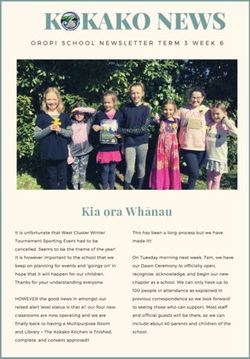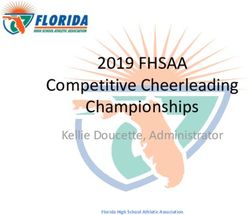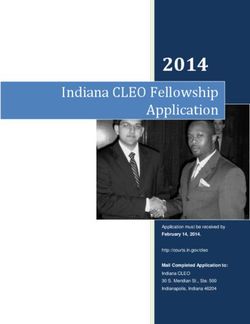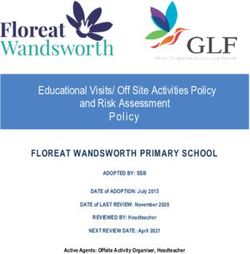Bell Farm Primary School Remote Learning and Live Online Lesson Policy
←
→
Page content transcription
If your browser does not render page correctly, please read the page content below
Bell Farm Primary School
Remote Learning and Live Online Lesson Policy
Statement of Intent
At Bell Farm Primary School, we understand the need to continually deliver high
quality education, including during periods of remote learning – whether for an
individual pupil or many. We recognise the importance of maintaining high
expectations in all areas of school life and ensuring that all pupils have access to the
learning resources and support they need to succeed.
Through the implementation of this policy, we aim to address the key concerns
associated with remote learning, such as online safety, access to educational
resources, data protection, and safeguarding.
This policy aims to:
Minimise the disruption to pupils’ education and the delivery of the curriculum.
Ensure provision is in place so that all pupils have access to high quality
learning resources.
Protect pupils from the risks associated with using devices connected to the
internet.
Ensure staff, parent, and pupil data remains secure and is not lost or misused.
Ensure robust safeguarding measures continue to be in effect during the period
of remote learning.
Ensure all pupils have the provision they need to complete their work to the
best of their ability, and to remain happy, healthy, and supported during periods
of remote learning.
Legal framework
This policy has due regard to all relevant legislation and statutory guidance including,
but not limited to, the following:
Equality Act 2010
Education Act 2004
The General Data Protection Regulation (GDPR)
Data Protection Act 2018
1.1. This policy has due regard to national guidance including, but not limited
to, the following:
DfE (2020) ‘Keeping children safe in education’
DfE (2019) ‘School attendance’
DfE (2017) ‘Special educational needs and disability code of practice: 0 to 25 years’
1DfE (2018) ‘Health and safety: responsibilities and duties for schools’
DfE (2018) ‘Health and safety for school children’
DfE (2016) ‘Children missing education’
Information for staff
Conducting Live Lessons for pupils who are self-isolating when
school is fully open
1. Teacher will set a Zoom meeting and password and upload it to eSchools.
The meeting will be set so that all attendees enter the waiting room and the
teacher has to admit them in to the room. The meeting will be set so that all
attendees are muted on arrival. The teacher will lock the meeting room once
the pupil has arrived.
2. The Zoom will be set until lunch time. The self-isolating pupil will be able to
join the maths and English lessons that are taught each day.
3. Teachers should begin live lessons according to their class timetable.
4. For lessons that are not accessible, the pupil will use the foundation learning
pack that is on eSchools.
5. The school laptop will face the board and will be next to a pupil who will be the
learning partner in the lesson.
6. The pupil will have their device muted throughout the lesson.
7. The teacher will speak to the pupil at least once in the lesson.
8. The teacher will unmute for the input and unmute for the plenary. For the rest
of the lesson, the teacher’s laptop will be muted.
9. When appropriate, the chat button can be used to communicate.
10. The teacher’s video and microphone will be off for breaks and lunchtimes.
The teacher and TA must ensure that this happens.
11. One other adult must be present at all times during the live lesson and know
that the live lesson is being conducted.
12. If a teacher uses break out rooms, there must be two members of staff in
each room at all times during the lesson.
13. Pupils with SEND may need extra support and this must be considered during
the lesson. Teachers can utilise other adults and pupils to support pupils with
SEND during live lessons.
14. The school’s safeguarding procedures will be followed if a teacher has any
concerns while conducting a live lesson.
15. If pupils are unwell, they are not expected to be present for remote learning.
Parents should inform the school if their child is unwell.
16. Parents and pupils should inform the school if work cannot be completed.
Remote Learning Preparation for pupils who are self-isolating when
school is fully open
21. Parents need to sign an agreement regarding not recording lessons and
maintaining confidentiality.
2. A learning pack will be available on Day One, which pupils can access via
eSchools. This should link to the current learning.
3. An email will be sent to the parent on Day One, outlining the procedures
and expectations for pupils who are self-isolating.
4. Each day’s Zoom details must be set and uploaded to eSchools. Teachers
are responsible for this.
5. The office should also send the remote learning guidelines and
expectations for parents and pupils.
6. Teachers will save their flipcharts as PDFs and upload to the system on
Friday each week. Phase leaders will be responsible for doing this.
7. All resources and worksheets will be also uploaded as a PDF, separated
for each day and clearly labelled with A, B and C.
8. These will be available only to pupils who are self-isolating.
9. Pupils will have access to the A, B and C work, so can choose the level of
work that they do.
10. If lessons are not accessible via the live lessons, pupils will need access to
an alternative learning task.*
11. All work will be handed in via eSchools and marked in line with the
school’s marking policy.
12. Planning should be adapted to ensure that remote learning is of a high
quality and accessible for all learners.
*Alternative Learning Tasks:
Where possible, this should reflect the learning in school. For example, when setting a maths trail, this
could be part of the learning pack and pupils can complete it at home.
For guided reading, pupils can complete a reading task eg. comprehension.
For art, pupils may not have access to the resources so the task should be tailored to home learning.
Computing and DT will not be possible so alternative tasks should be made available.
Arrangements for EYFS and The Hive
Nursery and Reception:
Nursery:
Pupils and parents to receive an information sheet with learning tips and activities.
Pupils to receive a table of activities that they can access if they wish.
Reception:
Pupils and parents to receive an information sheet with learning tips and activities
that include reading, writing and maths.
Pupils and parents to receive a selection of maths and phonics activities that children
can complete alongside the ideas on the information sheet.
Pupils can access a live Zoom lesson for the morning phonics session. Details will
be sent to parents when a pupil is self-isolating.
3The Hive:
Honeybees: All pupils to be provided with a learning pack that covers five days of
learning which includes: 5 x phonics/reading, 5 x maths, 5 x mark-making/writing.
Reception pupils in Honeybees to be given the mainstream school Reception
information sheet. Year 1 and 2 pupils in Honeybees to be provided with year group
foundation activities.
Bumblebees: All pupils to be provided with a learning pack that covers five days of
learning which includes: 5 x phonics/reading, 5 x maths, 5 x writing/guided reading.
Pupils to be provided with year group foundation activities.
Pupils can access one live Zoom in the morning at 10.45. This is a phonics session
with a follow-up activity.
Remote Learning for Whole School Closure
Arrangements for Year 1 – 6:
A letter will be sent to all parents outlining the school procedures for remote learning
during the whole school closure period.
Teachers will deliver two live lessons in the morning (maths and English) and a video
lesson in the afternoon, along with two foundation tasks to complete (one linked to
the video).
Teachers will set the Zoom details for the week which parents will access on the
class homepage. The weekly timetable will be put on the homepage. (Please see
Appendix 3)
Teachers will set the tasks on eSchools so that pupils can upload their work each
day.
Teachers will upload the English and maths flipcharts and resources to the
homepage for the week on a Friday afternoon. The foundation resources will also be
uploaded for the week.
Teachers will upload the video links for the foundation lessons to the homepage.
Pupils must upload their work each day and this will be marked by teachers and TAs
on the day.
Pupils will also have access to an Inclusive Resources pack, to support pupils who
may have difficulty accessing the whole class lessons and tasks.
Pupils can also access an Enrichment Pack so they can extend and challenge
themselves at home.
Pupils with SEND:
4Pupils with SEND can access the Inclusive Resources on each homepage. They can
also access the weekly videos in the Inclusive Resources section.
Pupils with an EHCP will be offered one to one zoom interaction with their
designated LSA on a weekly basis.
Some pupils will be offered weekly zoom interventions in order to support their
learning at home.
During whole school closure, pupils who have been allocated a school place but are
self-isolating or their hub has been closed will be able to access the live lessons and
tasks on eSchools.
Arrangements for EYFS and the Hive
Nursery:
Teachers will upload three videos per day for pupils to access at home.
There will be a range of tasks available for parents to do with children at home. This
will be on the homepage on eSchools.
Reception:
Teachers will offer two live inputs each morning (maths/English and phonics) and a
video story time for the afternoon.
There will be a range of tasks available for parents to do with children at home. This
will be set as homework on eSchools.
The Hive:
The Hive will remain open to pupils during the period of school closure.
If the Hive closes:
Honeybees will have three activities (English, maths and phonics) set on eSchools
each day. There will also be a daily video to access each day on the homepage.
There will be a daily zoom session for parents each day.
Bumblebees will be given a learning pack to complete for the week, with English,
maths and two foundation lessons each day. There will be a daily zoom session for
parents.
Pupils can also access the mainstream school live lessons where appropriate.
Remote Learning for the closure of a ‘class bubble’ when school is
fully open
Arrangements for Year 1 - 6
Day One:
1. A work pack for two days is to be uploaded to the system and parents are to
be informed of this.
2. Teachers have two days to start to create content for eSchools.
53. Teachers to organise teaching resources which they will need at home for
remote learning:
o Wedge whiteboard
o Whiteboard pens
o Required maths equipment
o Story book(s)
o Class list (for maintaining a register of attendance to zooms in case of
concern)
o Class text for English lesson (if appropriate)
o Teacher laptop and any other equipment required for lessons
4. The class teacher responsible for eSchools homepage clears the homepage
and uploads a timetable for home learning. See an example in appendix 1.
Designated teachers:
Nursery: Mrs Colley
Reception: Mrs Colley
Year 1: Mr Fellowes
Year 2: Mr Fellowes
Year 3: Mrs McAdoo
Year 4: Mrs McAdoo
Year 5: Mrs Terry
Year 6: Mrs Howarth
5. Phase leader (if not within the closed bubble) is released to coordinate the
plan for the first weeks’ worth of work e.g. who is planning what, zoom
arrangements etc.
The Hive: Phonics/reading, maths, writing
Nursery: Phonics and ELG
Reception: Phonics/reading, maths, writing
5 activities planned per day
a. Year 1: Pre-Christmas: English, Maths, Phonics, 2 x Foundation
Post-Christmas: English, Maths, Reading, Phonics, 1 x Foundation
b. Year 2 – 6: English, Reading, Maths, 2 x Foundation
Each lesson (where appropriate) should have a short video to go alongside the
activity.
6. Teachers to set up live lesson zoom details to office to be communicated to
year group pupils. There will be two lessons per day: 10am and 1pm.
7. HLTAs to support planning for foundation lessons and to mark work.
8. TAs must help teachers with marking of work that is submitted via eschools.
9. TAs must attend all live lessons for safeguarding purposes.
610. All quarantined staff to attend a year group zoom call on the day of closure-
expectations are made clear to all.
11. Teachers to plan daily live lessons for the rest of the week.
12. If a teacher or TA is ill, they must inform the Deputy Headteacher so that
alternative arrangements can be made.
Day Two:
1. Teachers to send live lesson zoom details to school office, to be
communicated to parents and pupils in the closed bubble.
2. Teachers to upload the next days’ work onto eSchools within PROJECTS.
3. Each project is to be named as CLASS NAME – FULL DATE
4. Each piece of work to be named as SUBJECT – FULL DATE
5. Class teacher responsible for the year group homepage uploads a zoom
schedule so parents are aware of the week’s timetable. See example in
appendix 2. The zoom schedule should also include the week’s daily
discussion questions for the week.
On day three and thereafter of closure:
1. Teachers to hold first live lesson at 10am and second lesson at 1pm.
2. TAs to attend all class zoom meetings and act as a co-host to help the
teacher manage the zoom
3. Teachers to upload the following day’s work onto eSchools so that parents
can prep the work the night before, ready for the pupils to use the next day
4. TAs to assist with the marking of work.
5. Teacher to post daily discussion question onto class discussion page for
children to respond to.
Please see Appendix One and Two for example timetables
Arrangements for EYFS and the Hive:
Nursery:
Pupils and parents receive an information sheet with learning tips and activities to
do with children.
Pupils receive a table with a selection of activities that they can access at home if
they wish.
Post-Christmas: Teacher to record and upload videos of storytime and other
activities.
Reception:
Day One:
Pupils and parents receive information pack with key learning tips and activities
that can be completed.
Day Two onwards:
7Pupils can access one live Zoom lesson in the morning for welcome, register and
phonics session.
Pupils can access one live Zoom lesson in the afternoon for storytime.
Pupils will be offered follow-up activities such as phonics or maths and fine
motor/creative/physical/mindfulness activities that they can complete if they wish.
Pupils and parents to submit completed tasks via eSchools.
The Hive:
Day One and Day Two:
Honeybees:
Pupils to be provided with learning pack containing appropriate activities.
Reception pupils in Honeybees to be given the mainstream school
Reception Learning Pack. Year 1 and 2 pupils in Honeybees to be provided
with year group foundation activities.
Bumblebees:
Pupils to be provided with learning pack containing the relevant year group
foundation activities.
Day Three onwards:
Honeybees will have three activities (English, maths and phonics) set on eSchools
each day. There will also be a daily video to access each day on the homepage.
There will be a daily zoom session for parents each day.
Bumblebees will be given a learning pack to complete for the week, with English,
maths and two foundation lessons each day. There will be a daily zoom session for
parents.
Remote Learning and Live Online Lessons Expectations and
Guidelines
Expectations and Guidelines for Headteacher:
1. The headteacher will ensure that staff, parents and pupils adhere to the
relevant policies at all times.
2. The headteacher will ensure that there are arrangements in place for
identifying, evaluating and managing the risks associated with remote learning
and online lessons.
3. The headteacher will ensure that there are arrangements in place for
monitoring and reporting incidents associated with remote learning.
4. The headteacher will oversee that the school has the resources necessary to
action the procedures in this policy.
8Expectations and Guidelines for Staff:
1. Staff will adhere to the remote learning and online lesson policy at all times.
2. Staff will report any safeguarding issues to the DSL.
3. Staff will report any defects or difficulties with technology that have an impact
on the quality of remote learning.
4. Staff will adhere to the staff Code of Conduct at all times.
5. Staff will refer to the SENCO to support pupils with SEND for remote learning.
6. Staff will report to the school offices any concerns with attendance.
7. Staff will contact parents if schoolwork is not being completed.
Expectations and Guidelines for Parents:
1. Parents will sign the remote learning and live lessons agreement.
2. Parents will ensure that their child is available to learn remotely on the times
set out by the year group.
3. Parents will use the Zoom codes to login to live lessons each day.
4. Parents will ensure that the school work set is completed and submitted each
day.
5. Parents will support their child to access the remote learning and report any
issues with it.
6. Parents will make sure their child has the equipment and remote learning
materials needed for each lesson.
7. Parents will ensure their child takes regular screen breaks and is using the
technology safely.
8. Parents will report any absence in line with the school’s attendance / absence
policy.
Expectations and Guidelines for Pupils:
1. Pupils will ensure that they are available to learn remotely on the times set out
by the year group.
2. Pupils will report any technical issues to the teacher as soon as possible.
3. Pupils will make sure they have the equipment and remote learning materials
needed for each lesson.
4. Pupils will notify an adult if they are feeling unwell or are unable to complete
the schoolwork they have been set.
5. Pupils will adhere to the school behaviour policy at all times.
9Appendix 1 – Example Home Learning Timetable during ‘bubble closure’
Key Stage One
Please note that all times are suggestions and may vary day to day.
9:00am – Time to go through work for the day
9:15am – Phonics lesson on eSchools and upload any work
10:00am (From Monday 14th September) Join class live Zoom lesson
10:45am – Complete the work set in the class zoom lesson and upload it to eSchools.
11:00am – BREAK
11:15am – Complete the other core subject lesson for the day (E.g. if the live lesson was
maths… do the English lesson) and upload it to eSchools
12:00pm – LUNCH
1:00pm – Complete the first foundation task for the day and upload your work to eSchools.
1:45pm – BREAK - Take a short break to re-focus the mind
2:00pm – Join the class live zoom chat for a story or other short activity
2:15pm – Complete the second foundation activity for the day and upload your work to eSchools.
3:00pm – Read with an adult at home for 10 minutes.
3:10pm – END OF THE DAY. Well done, you worked hard today! Now do some other fun
activities at home!
Please try and upload work as it is completed during the day, however we appreciate that this
may not be possible and work maybe uploaded at others times after school hours. Please allow
teachers time to check work and provide comments.
We completely understand that things will arise at home during this time that my mean that on
some days not all the work is completed. There is no pressure to complete every piece of work
however we do encourage the children to do as much as they can.
10Appendix 2 – Example Home Learning Schedule for ‘bubble closure’
Key Stage Two:
Monday 14th September
Live Class Zoom Maths Lesson @ 10am
Live Class Story Time on Zoom @ 1pm
Daily discussion board question: Did you do anything fun or different over the weekend?
Tuesday 15th September
Live Class Zoom English Lesson @ 10am
Live Class Story Time on Zoom @ 1pm
Daily discussion board question: What was your favourite piece of work or lesson from today?
Wednesday 16th September
Live Class Zoom Maths Lesson @ 10am
Live Class Story Time on Zoom @ 1pm
Daily discussion board question: What did you find tricky about today’s work?
Thursday 17th September
Live Class Zoom Maths Lesson @ 10am
Live Class Story Time on Zoom @ 1pm
Daily discussion board question: What was your favourite part of today’s story that we listened to
on Zoom?
Friday 19th September
Live Class Zoom Science Lesson @ 10 am
Live Class Story Time on Zoom @ 1pm
Daily discussion board question: What has been your proudest piece of work from this week?
11Appendix 3 – Example Whole School Closure Timetable
In the event of a whole school closure, the expectation is that pupils access the curriculum as
they would at school. Pupils should login to live lessons each day and upload their work to
eSchools for marking.
Policy authored by Anne Cooper, Ben Wasserberg and Liz McAdoo, September 2020
12Bell Farm Primary School
Remote Learning and Live Online Lesson
Home School Agreement
At Bell Farm Primary School, we understand the need to continually deliver high
quality education, including during periods of remote learning – whether for an
individual pupil or many. We recognise the importance of maintaining high
expectations in all areas of school life and ensuring that all pupils have access to the
learning resources and support they need to succeed. In order to provide safe and
suitable remote learning and live online lessons, parents and pupils must read and
sign the agreement set out in this document.
As a parent I will:
1. Ensure that my child is available to learn remotely on the times set out by the
year group.
2. Use the Zoom codes to login to live lessons each day.
3. Ensure that the school work set by the school is completed and submitted
each day.
4. Support my child to access the remote learning and report any issues with it.
5. Make sure that my child has the equipment and remote learning materials
needed for each lesson.
6. Ensure that my child takes regular screen breaks and is using the technology
safely.
7. Report any absence in line with the school’s attendance / absence policy.
8. Maintain professionalism and ensure confidentiality of the lesson – Zoom links
must not be shared with anyone else. The lesson content should only be
discussed with the class teacher. Other children should not be discussed.
9. Not record any live lessons that my child attends.
As a pupil I will:
1. Ensure that I am available to learn remotely on the times set out by the year
group.
2. Report any technical issues to the teacher as soon as possible.
3. Make sure that I have the equipment and remote learning materials needed
for each lesson.
4. Use the technology safely and responsibly.
5. Notify an adult if I am feeling unwell or if I am unable to complete the
schoolwork I have been set.
6. Adhere to the school behaviour policy at all times.
13You can also read