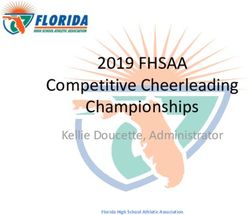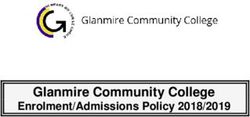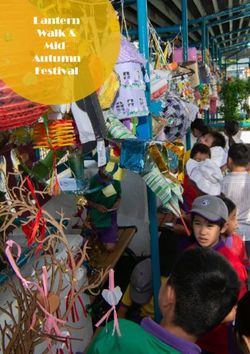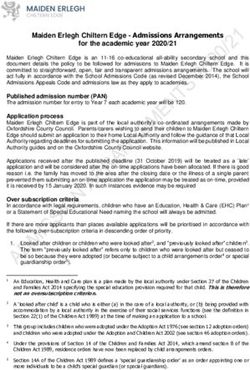Assessment and the Invest in Kids Act - Illinois State Board of Education September 26, 2019 - Illinois State Board of ...
←
→
Page content transcription
If your browser does not render page correctly, please read the page content below
Assessment and the
Invest in Kids Act
Illinois State Board of Education
September 26, 2019
Whole Child • Whole School • Whole CommunityInvest in Kids Act
▪ PA 100-465 established the Invest in Kids Act.
▪ 5-year tax credit scholarship program for eligible students
who attend qualified non-public schools
▪ The Act requires that:
▪ Beginning in the 2019-2020 school year, scholarship
recipients shall be annually assessed
▪ At the qualified school where the student attends school
▪ In the same manner in which students that attend public
schools are annually assessed pursuant to Section 2-3.64a-
5 of the School Code.
▪ Such qualified school shall pay costs associated with this
requirement.
Whole Child • Whole School • Whole CommunityIn Plain Language
▪ Students who receive an Invest in Kids scholarship
must take the applicable state ELA and Math
accountability assessment(s)
▪ The assessments must be administered using the
same processes and procedures, and at the same
time, as the state assessments
▪ Schools must cover the costs of the assessments
themselves
Whole Child • Whole School • Whole CommunityWhich tests? Which kids?
Grades 3 - 8 Grades 9, 10 and 11
▪ Illinois Assessment of ▪ Grade 9 = PSAT 8/9
Readiness (IAR) ▪ Grade 10 = PSAT 10
▪ https://www.isbe.net/ ▪ Grade 11 = SAT with
Pages/IAR.aspx Essay
▪ https://www.isbe.net/
Pages/sat-psat.aspx
Can I test non-scholarship students? YesTest Site Establishment Questions
1. District Name (if part of a district, network, or larger organization), Enter N/A if
not applicable.
2. School Name
3. School RCDTS code (a 15 digit code provided by ISBE upon school recognition)
4. Name of Principal or Primary Administrator
5. Email of Principal or Primary Administrator
6. Name of Test Coordinator (the person on site who will be primarily responsible
for administering the test)
7. Email of Test Coordinator
8. What grades do you serve?
9. Approximately how many students do you intend to test in each grade? Please
provide estimates by grade.
10. If you will be testing PSAT 8/9, PSAT 10, or SAT, and have existing 6-digit College
Board AI Code, enter it below. Enter need AI Code if you do not have an existing
AI code.Published Test Dates
9
▪ Dates for 2019-20 required Illinois state
assessments can be accessed at:
https://www.isbe.net/Documents/State-Assessment-Dates-2019-20.pdf
▪ Within the approved window, select a window that
is as short as possible, while still giving you enough
time to test all studentsPublished Test Dates - IAR
11
▪ Note: Paper window ends 1 week earlier than online
▪ Why start on Wednesday?
▪ Daylight Savings is Sunday, March 8. Kids need time to adjust.
▪ Why end on the 24th (not 30th) & why end paper
early?
▪ To speed the return of resultsPlatform – Pearson ACCESSNext 12
Key URLs
▪ Testing Site Establishment Form
▪ https://www.isbe.net/Pages/IAR.aspx
▪ PAN
▪ https://il.pearsonaccessnext.com
▪ Support
▪ https://il.mypearsonsupport.comAfter You’ve Completed the Form
▪ ISBE will provide Pearson an org file (and user file) for
the non-public organizations who intend to test.
▪ Pearson loads orgs and users from ISBE (11/1 - 11/13)
▪ Private schools will be able to manually import SR/PNP
files as well as add students via the UI.
▪ Deadline for initial paper materials 1/26-1/30
▪ Pearson will append manually entered students as "temp"
students with _xxx on the SSID as well as include a temp
flag on files.
▪ Once private school students are imported, the ordering
process will work as normal, including the ability to place
additional orders.Budgeting
▪ $300 set-up fee per organization
▪ A single district with multiple schools incurs a single
set-up fee
▪ $12.00 per student test
▪ Two tests per student – ELA and math
▪ $24.00 per studentIAR - Technology
IAR - Technology
▪ Proctor Caching Updates
▪ Mac Proctor Caching will be supported for 2020.
▪ No update to Mac PC expected
▪ Optional Proctor Caching if criteria are met
▪ Working with Pearson to create a decision tree
▪ Will require “full load” infrastructure trial to validate ability
to deliver the test
▪ Maximum expected concurrent users
▪ Same mix of accommodated forms (TTS, Spanish TTS, CC)
▪ Must still setup secondary save locationsTestNav Updates
▪ TestNav App OS support changes
▪ Chrome OS dropped support prior to version 74.
▪ iOS dropped support prior to version 12.
▪ Security Enhancements
▪ Macbook Pro – On Secure tests, block screenshot capabilities on higher
end Macs - will not flag as a “kick out”
▪ Windows 10 – Potential security condition if user deleted a file which aids
TestNav in detecting if CloudClipboard features are enabled
▪ The user sees error 3099 and must reinstall the TestNav desktop app.
▪ Timeout when SRF on SFTP fails
▪ TestNav app will timeout after 60 seconds if it fails to save to the SRF on SFTP.
▪ Android, iOS, Chrome3Chromebook AUE (Auto Update Expiration)
▪ Chromebooks stop accepting OS updates after 6 years.
▪ The 6 years is based on the "1st production" date NOT date of
purchase.
▪ Pearson will support OS 74 and later for 2020.
▪ 11 devices reached AUE before 74 released 4/19.
▪ They cannot be used for IAR in Spring 2020.
▪ 19 devices will reach AUE before 4/20.
▪ They can deliver IAR in 2020, but not in 2021.
▪ Google’s Master List of AUEs
▪ https://support.google.com/chrome/a/answer/6220366?hl=en
▪ We have created a short list & posted it to IAR site.
▪ See next slide –Short List of Chrome OS Devices at or near AUE
Manufacturer Product Auto Update Expiration (AUE)
Acer AC700 August-16
Acer C7 Chromebook October-17
Acer Chromebook 11 (C720, C720P) June-19
Acer Chromebook 11 (CB3-111, C730, C730E) August-19
Acer Chromebook 13 (CB5-311, C810) September-19
Acer Chromebox September-19
Asus Chromebook C200 June-19
Asus Chromebook C300 August-19
Asus Chromebox (CN60) September-19
Dell Chromebook 11 June-19
Dell Chromebox September-19
Google Cr-48 December-15
Google Chromebook Pixel June-18
HP Chromebook 11 G1 October-18
HP Chromebook 11 G2 June-19
HP Pavilion Chromebook 14 February-18
HP Chromebook 14 June-19
HP Chromebook 14 G3 October-19
HP Chromebox G1 September-19
Lenovo N20 Chromebook June-19
Lenovo Thinkpad X131e Chromebook June-18
Lenovo ThinkPad 11e Chromebook June-19
LG Chromebase (22CV241) June-19
Samsung Chromebook Series 5 June-16
Samsung Chromebook Series 5 550 May-17
Samsung Chromebox Series 3 * March-18
Samsung Chromebook - XE303 July-18
Samsung Chromebook 2 11 June-19
Samsung Chromebook 2 13 June-19
Toshiba Chromebook June-19
Red indicates device will not update to OS 74 or later- cannot be used for 2020 IAR
Gold indicates that Spring 2020 IAR may be the last assessment supported
* Need to verify that this device will not update to OS 74IAR Digital Item Library – What?
22
▪ The IAR Digital Item Library holds thousands of
previously administered items.
• View by Subject / Grade
• View by Evidence Statement or Common Core State
Standards
• Provides Item information such as:
• Item Type
• PCR Task Type (ELA)
• Search by Item UIN, ES, CCSS, phrase
• View Items
• Download PDF or Multiple pages into one PDFWhere? Il.digitalitemlibrary.com 23
IAR Digital Item Library - How
24
Item Information can be sorted by
Evidence Statements or by Common
Core State Standards
Il.digitalitemlibrary.comIAR Digital Item Library - How
25
Searches can be done on multiple values including
Item UIN, Item Type, Domains, phrases, etc.
Il.digitalitemlibrary.comIAR Digital Item Library - How
26
• Users can view items
by clicking on item
UIN
• Items can also be
downloaded to PDF by
clicking the download
icon.
• Multiple items can be
downloaded to PDF by
checking the box next to
the item UIN then clicking
the download button.
Il.digitalitemlibrary.comIAR Digital Item Library – Why?
27
Item
Preview
• The user can
interact with items
and for some item
types, responses
can be scored.
Il.digitalitemlibrary.comIAR Digital Library - Help 28
29
Brain Break – Questions?STATE-SPONSORED SAT®,
PSAT™10, and PSAT™8/9
30SAT/PSAT Spring 2020 Dates
▪ SAT (Grade 11)
▪ Tuesday, April 14, 2020, primary test day
▪ Tuesday, April 28, 2020, makeup test day
▪ PSAT 10 (Grade 10) and PSAT 8/9 (Grade 9)
▪ April 14, 15, and/or 16, 2020, primary test day(s)
31SAT/PSAT Spring 2020 Alternate Dates
▪ Details about alternate test dates are available here:
www.isbe.net/Documents/Spring-2020-Dates-
Options.pdf
▪ SAT
▪ Wednesday, March 25, 2020, primary test day
▪ Tuesday, April 28, 2020, makeup test day
▪ PSAT 10 (Grade 10) and PSAT 8/9 (Grade 9)
▪ April 20, 21, and/or 22, 2020, primary test day(s)
32SAT/PSAT Overview Workshops
• Intended Audience: SAT Coordinators, PSAT Coordinators, SSD
Coordinators, and other staff supporting testing implementation.
• Time: Each location will have a morning and afternoon session,
with the same material covered at both workshops. Morning
sessions are from 9:00-11:30 a.m., and afternoon sessions are from
1:00-3:30 p.m.
• Registration: Free, with light refreshments available at both
sessions
• Confirmation: A confirmation email will be sent once registration is
complete. Specific location, room and parking information will be
provided in the email confirmation. If registering a team, please
include the number of people, names and titles.
• We invite you to participate in one of these workshops scheduled
for the dates and locations listed on the next slide:
33SAT/PSAT Overview Workshops
Registration links are available on www.isbe.net/Pages/sat-psat.aspx.
DATE LOCATION CITY
Monday, October 28, 2019 University of Illinois – Springfield Springfield
Monday, October 28, 2019 Western Illinois University – Quad Cities Moline
Tuesday, October 29, 2019 University Center of Lake County Grayslake
Tuesday, October 29, 2019 Elgin Community College Elgin
Wednesday, October 30, 2019 Oakton Community College Des Plaines
Wednesday, October 30, 2019 Rockford University Rockford
Monday, November 4, 2019 John A. Logan College Carterville
Monday, November 4, 2019 University of Illinois at Urbana-Champaign Champaign
Tuesday, November 5, 2019 Heartland Community College Normal
Tuesday, November 5, 2019 Illinois Central College East Peoria
Wednesday, November 6, 2019 Joliet Junior College Joliet
Thursday, November 7, 2019 Southwestern Illinois College Belleville
If you have any questions or concerns, please
email ilsat@collegeboard.org or call 847-653-4554. 34College Board: Test Ordering System
• Overview of the Test Ordering System
Overview of College ▪ Key Actions for Ordering
Board’s Test • SAT School Day Ordering
Ordering System • PSAT 8/9 & PSAT 10 Ordering
This guidance is provided for high schools that are not
established as part of the ISBE SAT, PSAT 10, PSAT 8/9 (for
Grade 9) administrations.
Schools will use the National SAT School Day: Customer
Service Number for Educators: 888-SAT-HELP.April Window: Note testing would begin after the
PSAT Spring Testing Illinois selected date(s) for primary administration of
PSAT 8/9 and PSAT 10.
Schools will use the National PSAT Customer Service
Number for Educators: 888-477-7728• Schools and districts order PSAT 8/9, PSAT 10, and SAT
School Day tests through the College Board Test
Test Ordering Ordering System: www.collegeboard.com/school
System • Within the Test Ordering System, coordinators are able to
manage several processes for PSAT 8/9, PSAT 10, and SAT.
▪ Place and manage standard and nonstandard test
orders
▪ Order student guides
▪ Verify materials ordered
▪ Request SAT School Day benefits for low-income
students
▪ Order test materials for the makeup date (SAT School
Day only)
▪ Complete the invoicing process• In order to place an order for a school, a school must have an
authorized Level 2 AI Code. If a school does not have a Level 2 AI
Educator Code, the school must apply for one through ETS:
Professional Log-In https://www.ets.org/. In Illinois, the six-digit code begins with 14.
• Schools can locate AI Codes at:
https://collegereadiness.collegeboard.org/k-12-school-code-
search.
• To place orders in the Test Ordering System, a coordinator must
Requirements for Ordering: have the following:
• Level 2 Attending Institution (AI Code) ▪ College Board Educator Professional Account. If the
• College Board Professional Educator Account coordinator is creating an account for the first time, the
• Test Ordering Access Code
coordinator will need the school’s 6-digit Level 2 AI Code.
▪ Test Ordering Access Code. If a test coordinator needs the
Test Ordering Access code, PSAT/SAT Customer Service
should be contacted.
• If a test coordinator has previously placed exam orders in the Test
Ordering System, the there is no need to create a new account.Accommodation requests approved by the College Board are
required for PSAT 10 and SAT School Day.
Accommodations for • Accommodations requests must be submitted by the SSD
coordinator in the SSD system to be approved before the ordering
SAT School Day deadline. Please note, the spring accommodation entry deadlines
have not been finalized yet.
• SSD coordinators will use SSD Online to submit accommodation
requests on the behalf of students. Schools can have multiple
SSD coordinators.
• If the SSD Coordinator is new, the following form must be
completed: https://accommodations.collegeboard.org/pdf/ssd-
coordinator.pdf
• Once approved, students remain approved for College Board
accommodations for all other College Board assessments,
including AP® exams. If a student’s IEP or 504 changes, the SSD
coordinator can modify the requested accommodations in SSD
Online.
• If students test with any accommodations that are not
preapproved by the College Board, scores for those students will
not be reported. Students who are approved after testing may
have an opportunity to receive an unofficial score report.
• For more information, visit
https://accommodations.collegeboard.org/ssd-onlineAfter accommodations have been entered and approved in SSD
online, the test coordinator must place an order for any required
Accommodations for nonstandard materials.
SAT School Day
Test Formats for Students with Disabilities
• Students must have College Board approval to use nonstandard
test materials when they take the PSAT 10 and SAT School Day.
• After approval for accommodations is provided, test coordinators
must order nonstandard test formats for students who need them.
• The following formats are examples of alternate formats that can
be ordered online. This list is not exhaustive and may vary by
assessment.
▪ Braille Large-type
▪ MP3 files Reader's script
▪ Regular Type for Extended Time42
• Initiate SAT School Day Orders via the dashboard.
SAT School Day
Ordering
Please visit:
https://collegereadiness.coll
egeboard.org/sat/k12-
educators/sat-school-
day/timeline43
• View all available SAT School Day Test Dates.
SAT School Day
Ordering
Please visit:
https://collegereadiness.coll
egeboard.org/sat/k12-
educators/sat-school-
day/timeline44
• Select a primary and makeup date.
SAT School Day
Ordering45
• Enter SAT Coordinator and Principal information.
SAT School Day
Ordering
Please visit:
https://collegereadiness.coll
egeboard.org/sat/k12-
educators/sat-school-
day/timeline46
• Enter standard test quantities.
SAT School Day
Ordering
Please visit:
https://collegereadiness.coll
egeboard.org/sat/k12-
educators/sat-school-
day/timeline47
• Select SSD quantities based off approved students. Review the SSD
SAT School Day order and accept the SSD Terms and Conditions.
Ordering
Please visit:
https://collegereadiness.coll
egeboard.org/sat/k12-
educators/sat-school-
day/timeline48
• Request Fee Reduction Benefits (FRB). If requesting more benefits
SAT School Day than granted (per the benefits approved the prior year), the user will
need to submit a request for review for the increase.
Ordering49
• Submit order, and access the order via the dashboard.
SAT School Day
Ordering50
• Initiate PSAT orders via the dashboard.
PSAT Ordering
The ordering deadline for PSAT 8/9
(grade 9) and PSAT 10 is February
28.
More information is available at:
https://collegereadiness.collegebo
ard.org/psat-8-9/k12-
educators/ordering and
https://collegereadiness.collegebo
ard.org/psat-nmsqt-psat-10/k12-
educators/ordering51
• Select an administration and a test date.
PSAT Ordering • Note: When selecting PSAT 8/9 or PSAT 10 test dates, the user will
be provided a calendar to select a date.
The ordering deadline for PSAT 8/9
(grade 9) and PSAT 10 is February
28.52
PSAT Ordering • Select standard and non-standard test quantities and accept the
Terms and Conditions.
The ordering deadline for PSAT 8/9
(grade 9) and PSAT 10 is February
28.53
PSAT Ordering • Submit the order.
The ordering deadline for PSAT 8/9
(grade 9) and PSAT 10 is February
28.54
• Select SSD quantities based off approved students. Review the SSD
PSAT 10 Day order and accept the SSD Terms and Conditions.
Ordering
The ordering deadline for
PSAT 8/9 (grade 9) and
PSAT 10 is February 28.55
PSAT Ordering • Once the order is submitted, the ordered test appears on the
dashboard.
The ordering deadline for PSAT 8/9
(grade 9) and PSAT 10 is February
28.56
Brain Break – Questions?Step 5: Provide the data to ISBE/3rd Party
▪ Challenges:
▪ Data goes directly to schools as they paid for the tests
▪ Separating out Invest in Kids data from private school
general population if tested
▪ Secure transmission between parties
▪ Why involve ISBE at all?
▪ Procurement issues
▪ Responsibility of ISBEAssessment Update Webinar Schedule Date Scheduled Time Friday, October 11, 2019 10 a.m. - 11 a.m. Friday, October 25, 2019 10 a.m. - 11 a.m. Friday, November 8, 2019 10 a.m. - 11 a.m. Friday, November 22, 2019 10 a.m. - 11 a.m. Friday, December 6, 2019 10 a.m. - 11 a.m. Thursday, December 19, 2019 10 a.m. - 11 a.m.
Contacts
ISBE Assessment Department
866-317-6034
assessment@isbe.net
www.isbe.net/Pages/Assessment.aspx
Join our Listserv!
• Assessment Listserv: Send a blank email with “SUBSCRIBE” in the
subject line to assessment@isbe.net.You can also read