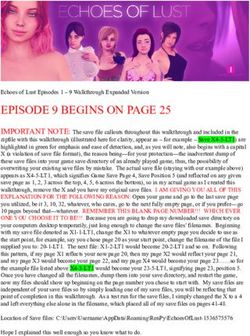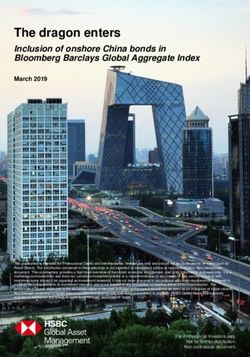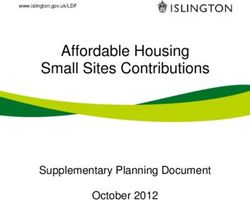ADVANCING business opportunities - you can imageRUNNER ADVANCE Office Colour and Black and White Range
←
→
Page content transcription
If your browser does not render page correctly, please read the page content below
ADVANCING business opportunities imageRUNNER ADVANCE Office Colour and Black and White Range you can
The way we work today would have been unthinkable 20 years ago. By 2020 the world will generate 50
Flexible start times, working from home, mobile workers who share times the amount of information and
desks, and employees who cross international boundaries yet interact 75 times the number of “information
as if they were in the same room. Today businesses must be able to
respond quickly; not just to the fast-evolving demands of customers containers” while IT staff to manage
but also to the fast-developing opportunities that technology plays in it will grow less than 1.5 times.
creating competitive advantage. IDC Digital Universe Study, sponsored by EMC, June 2011
The next generation
imageRUNNER ADVANCE
Information defines success The next-generation
It is often said that information is power, imageRUNNER ADVANCE
but today’s forward-thinking organisations The imageRUNNER ADVANCE is an
appreciate that information per se isn’t an intelligent document communication
asset. Now successful businesses must be platform designed to support the goals
able to gather and present information of your business and to be adaptive to the
instantly, share it quickly with those that need fast-changing environment we live in.It is
it, and keep it secure from those that don’t. built to complement every stage of the
As information today takes multiple forms document lifecycle: from creation to
and co-exists in various locations – from management, output to archival,
employees’ desks and office cabinets to cloud whilst supporting your security and
servers and mobile devices – getting things environmental goals.
right poses a sizeable challenge.
More than ever before, documents are the For every work environment
conduits of this information. They convey From small workgroups and offices to large
emotion, communicate ideas, persuade, departments or print rooms, the versatile and
teach and inform – both electronically and extensive imageRUNNER ADVANCE range is
in hard copy. That’s why it’s crucial to designed to address the document-handling
employ a document and print platform needs of every working environment.
that allows you to manage documents Whether high quality colour or efficient
and information in the most efficient and black and white output, low or high volume,
effective ways possible. there is an imageRUNNER ADVANCE that
can be tailored to meet your output and
capture requirement .
By 2015 the worldwide
mobile worker population
will account for 37.2 %
of the workforce.
IDC Worldwide Mobile Worker Population
2011-2015 Forecast, December 2011
2 352% who use smartphones for
work said they can’t currently print
from their device, but want to.
IDC Hardcopy Device Usage - Effect of Mobility On Print,
March 2011
Next-level
productivity
Doing business with fewer resources, or in less time, is always a hot topic at
management meetings. When designing the imageRUNNER ADVANCE, the
same was true at Canon. How can we help your business be more effective
by being more productive? The outcome is a range that constantly impresses,
getting the job done quicker and more easily than ever before.
Ease of use Advanced document capture Support for mobile working
A large user interface is the focal point of Each device can act as a hub for document The imageRUNNER ADVANCE provides
every device. The high definition colour touch capture and digitisation of workflows through scalable support for mobile and flexible
screen makes carrying out tasks effortless, its powerful scanning capabilities. With working practices to increase workforce
while the tilt function gives users the freedom standard support for both optical character efficiency. Powerful MEAP applications allow
to adjust the screen angle as best suits. recognition and Office Open XML formats users to print from any Google Cloud Print
Menus are logically structured and intuitive such as PowerPoint or Word, you can capture enabled web and mobile app, or scan to and
making task completion simple for novices, and reuse paper information within any print from iPad, iPhone and Android mobile
with a built-in tutorial and help information electronic workflow. Image readers devices. Alternatively, within Canon’s
selectable, should further guidance be needed. simultaneously scan both sides of paper for uniFLOW solution, centralised mobile
super-quick results, and you can easily send printing capabilities allow users to print
The entire imageRUNNER ADVANCE range
scanned documents to a multitude of many file formats, from any platform and to
is built using a common platform and
destinations including e-mail, fax, folder, any device - all without compromising
operating principles, so once familiar
FTP and Google Drive™. security or cost control.
with one device, you can use any other,
making multi-device deployments easy For complete process or workflow
to implement. optimisation, all iR-ADV devices integrate
tightly with a range of powerful Canon
and third party output and information Create personal workflows
management software thanks to the Every imageRUNNER ADVANCE device is
embedded MEAP and MEAP Web designed to be shared, but also provides
application platforms. opportunities for a unique, personal
experience. Once logged in, users are
presented with a workspace that can be
fine-tuned to suit. Common tasks, such as
scanning into business applications or
sending documents to group addresses,
can be transformed into personal one-touch
buttons for quick and easy execution.
In fact, even the touch screen’s wallpaper,
The look and feel of the screen can be personalised
as well as button layout and size, can be for each user, and personal workflows can be set to
defined so that every user’s interaction increase convenience and productivity.
with the device is unique.
Every imageRUNNER ADVANCE
features a large intuitive high
definition colour touch screen.
4 5The ability to communicate effectively allows you to
motivate and inspire others, convey direction, and
connect with customers. The imageRUNNER ADVANCE
Communication
platform facilitates this, delivering glorious colours and
pin-sharp image quality with every print. A variety of
tools help you to easily create the most impressive
that differentiates and professional-looking business documents
and marketing collateral.
iW Desktop enables easy creation of professional finished documents through
combining and editing files and pages from various applications. 50% of our customers say that
producing good-looking, high-quality
documents is a key factor in their
P
iW DESKTOP organisation’s success1
¹ Canon commissioned independent specialist market research company
Punched Printed Stapled Saddle stitched RS consulting to undertake the research (working title: ‘Canon Office
documents tabs documents booklets
Insights’) 1662 end-users and decision-makers across Europe were
@ questioned online throughout September 2012
Quality printing
Documents Centre-folded C-folded Collated
with inserts documents documents output
Whether you’re printing a key sales
proposal, or merely an internal email,
expect outstanding output every time.
The imageRUNNER ADVANCE uses a
Professional document publishing Personalised documents Microsoft Office Integration unique oil-free toner, impressive 1,200
Document creation and publishing takes With iW Desktop’s variable data printing You have spent time creating your dpi resolution, and advanced real time
on a new meaning with Canon’s iW Desktop it’s easy to create personalised versions documents in Microsoft Office - now calibration to provide the crispest black
document publishing software. It allows you of your document in an instant - simply make them stand out with quick and and white and most vibrant colour
to effortlessly take files created in different drag and drop variable text fields into easy finishing. With iW Desktop’s Office prints imaginable
applications (such as Word or Excel), combine your document and iW Desktop will Toolbar you can apply your own finishing
and edit them with drag-and-drop simplicity, create personalised versions for you templates directly from within Microsoft
Outstanding colour productivity
before applying finishing. In this way, based on a simple Excel or CSV file. Word, PowerPoint or Excel. This means
impressive, professional-looking customised finished documents can be created in A choice of high-performance Fiery-based
sales proposals, reports, training materials, seconds, without having to navigate controllers from the industry leader EFI
and more can be produced in minutes rather through printer driver settings. allows customers with frequent, large and
than hours. graphically intensive jobs, to benefit from
higher productivity and optimised
The imageRUNNER ADVANCE Quick Printing
functionality. Supporting simultaneous
Tool also allows you to print, fax or convert
PostScript as well as end-to-end PDF
documents to PDF files without opening
workflows, these controllers guarantee
the native application and printer driver –
colour accuracy and consistency – crucial
another time-saving benefit. Plus, PDFs
for design professionals and marketing
can be compressed and annotated by
departments. In addition, personalised
different users, allowing collaborative
marketing collateral such as direct mail or
workflows and proofing processes to
campaign materials can be created quickly
be simply established.
and efficiently with advanced Fiery Variable
Data Printing capabilities.
iR-ADV Quick Printing Tool
6 7High-level
integration
As a communication hub and a focal point for
information exchange, today’s multifunctional
devices are vastly different to those of yesterday.
The imageRUNNER ADVANCE enhances how you
work by being able to seamlessly integrate with
existing systems and processes, while being
readily adaptable to the demands of the future.
8 9Organisations that actively
manage their printer,
copier, MFP and fax fleets
can save between 10% and
30% of their print costs.
Gartner, Cost-Cutting Initiatives
for Office Printing, June 2012
Device A Device B Device C,D,E…
Easily customise the imageRUNNER
ADVANCE login screen to show your
company logo or other details and use
your building access cards to login to
the device.
USAGE USAGE USAGE
DATA DATA DATA
Advanced cost control Usage tracking
Collect basic usage statistics from your
imageRUNNER ADVANCE to generate
In a fast-changing world, maintaining control of critical processes and reports per user or device.
keeping operating costs low is a pressing issue for businesses. When it
comes to document output and management, the imageRUNNER
ADVANCE provides all the tools you need to stay in control – whether you
are a small business with just a few employees or a multinational
operating across borders.
Universal Login Manager reporting
Control access Track and control activity Ultimate control with uniFLOW Multifunctional collaboration Uptime and reliability
The award-wining Universal Login Manger is It’s easy to monitor the activity of users For businesses that demand the highest The imageRUNNER ADVANCE is a smart A number of tools are incorporated to enable
a unique server-less application that enables within your organisation through reports, levels of control, Canon’s uniFLOW solution multifunctional that handles the work of service providers to deliver the highest levels
controlled device access, based on local and you can use the information to identify can be configured together with the many devices in one, making document of proactive maintenance. Thanks to the
device authentication or using Active potential areas where savings can be imageRUNNER ADVANCE. This provides communication and collaboration remote monitoring and diagnostics
Directory. Authentication at the device can be achieved. For example, by encouraging more sophisticated cost tracking and accounting cost effective and easy. Furthermore, capabilities of eMaintenance, toner stock
as simple or as sophisticated as you require, double-sided printing or printing in black capabilities, including detailed reporting functionalities of one device, such as onsite can be managed and replenished
for example from touching your avatar and white. Identified action areas can be and cost centre selection for cost allocation. fax, Address Books or Advanced Space, easily, and accurate meter readings can be
on the screen to using PIN codes and implemented using the built-in Access Intelligent routing enables the administrator can be shared with other devices on your collected in an automated fashion. Remote
passwords or user proximity cards. Management System, which allows you to to define how documents are printed when network in a client-server relationship, diagnostics, event handling and parts
apply restrictions to certain device functions certain conditions are matched, and for added efficiency. lifetime management ensure pre-emptive
such as scan and send, or copy and print in automatically redirect print jobs to the most maintenance and rapid fixes.
colour on a per user basis. This helps to efficient device on the network, reducing
All these allow you to enjoy uninterrupted
control costs and also adds another level overall print costs.
device uptime, reduce the burden on your IT
of security around your device.
or facilities department, and help to deliver
the maximum return on your investment.
10 11Did you know that 33% of 70% of respondents in recent
office employees have seen Quocirca study indicate that they
confidential information on have suffered one or more accidental
printers and copiers? printing-related data breaches.
Canon’s unique Data Loss Prevention solution allows you to monitor what users are printing,
copying and scanning at the multifunctional device. It can also prevent unauthorised users
from printing or scanning documents that contain sensitive information, reassuring you that
your important information will stay secure.
4 User scans a confidential
1 document
Copies of each print, copy, scan and fax
1
2 are sent to the uniFLOW Server
3
Documents are checked for
3 restricted keywords
5
2
Administrator is informed that user has
4 scanned a restricted document
Documents compressed and stored in
5 the DMS for future reference
Document
Management
System
Network security Device security Document security
The imageRUNNER ADVANCE provides You can increase the security of your Scan lock option restricts unauthorised
standard IPsec functionality which ensures imageRUNNER ADVANCE by controlling copying, sending, and faxing of documents,
information privacy and security for the who has access to it via the Universal Login and also helps track where documents
internet protocol (IP) over the network. Manager application. Numerous other originated. Secure watermarks also
The device can also be set-up to only allow features enable additional protection of the discourage copying of sensitive documents.
The forefront
specific IP or MAC addresses to contact it, information stored on your device. You can Document authenticity can be guaranteed
for example only the print server’s IP or MAC set to erase all data from the device memory with user and device signatures, while
address, with all other incoming network after job completion through the standard scanned PDFs can be password protected
traffic blocked. In addition, IP address filters data erase functionality. Data can also be before being sent from the device.
of security
for outbound communication can be set-up, protected by encrypting it using the optional
preventing data falling into unauthorised data encryption kit, which has achieved Data loss prevention
hands, while Secure Sockets Layer (SSL) Common Criteria certification. Plus, the hard Canon offers the industry’s first Data Loss
protects data transferred over the network disk can be removed for storing in a secure Prevention solution through uniFLOW SAM
through strong encryption. location outside business hours, for Express Server. Any print, fax, scan and
protection against security risks. copy activity passing through your company
can be monitored, with rules instantly
Confidentiality determining whether access to it should
Native secure print functionality means that be granted or not.
sensitive prints can only be retrieved when
It’s an age-old maxim that people are an organisation’s greatest asset. the user has entered the correct PIN code
But in the digital world, these beliefs are being challenged: it is which was set at the driver by the document
owner – preventing sensitive documents
information that makes businesses successful, and the ability to act from piling up in the output tray. Device
upon the opportunities it presents. With MFDs operating as hubs of this mailboxes can be protected with a PIN code
information and security worries at an all-time high, protecting this asset to restrict unauthorised access. Canon’s
uniFLOW provides a “My print anywhere”
is critically important. Thankfully, imageRUNNER ADVANCE offers an capability, allowing users to authenticate
extensive portfolio of security features that keep confidential information and retrieve jobs at any device on the
as it was intended. network for added security and flexibility.
12 13A benchmark in
environmental care
In today’s climate it’s important to take decisions that make sense now,
as well as in the future too. The progressive thinking behind the imageRUNNER
ADVANCE embodies this philosophy. Here is a range that unites a sensible financial
outlay, efficient running costs, superior levels of control and the new benchmark in
environmental responsibility.
Energy efficiency Act responsibly
The entire imageRUNNER ADVANCE range Print easily using both sides of paper for
uses Canon’s on-demand fixing technology professional results that also cut paper
which allows the devices to power up quickly consumption at the same time. Secure
whilst saving energy at the same time. The printing means documents can be “held”
imageRUNNER ADVANCE protects against until users are ready to collect them at the
unnecessary energy wastage, incorporating device - preventing wastage caused by
automatic timers that can shut down devices forgotten prints discarded in output trays.
when idle, or at the end of the working day
or week. Sustainable design
Each device incorporates recycled materials
Defining standards
and bioplastics, made from plant-derived
The award-winning imageRUNNER ADVANCE resources. Carbon dioxide emissions are
devices offer class-leading Typical Electricity reduced through the use of more sustainable
Consumption (TEC) ratings*. Sleep mode materials as well as a design and manufacturing
cuts consumption to as little as 1W, and the process which focusses on minimising
noise levels of devices as well as their finishing environmental impacts.
accessories have been carefully considered
to create a better working environment.
*Defined by ENERGY STAR
(http://www.eu-energystar.org)
14 15imageRUNNER ADVANCE
The imageRUNNER ADVANCE gives you the capability to do more,
faster and more effectively than ever before. Share crucial information
with colleagues, create incisive reports to gain board approval,
office colour range or produce professional colour presentations and sales materials
to win new customers.
SR
SR SR
imageRUNNER ADVANCE C250i/C350i/C351iF imageRUNNER ADVANCE C2200 series imageRUNNER ADVANCE C5200 series imageRUNNER ADVANCE C7200 series
Efficient high quality colour output for busy workgroups The imageRUNNER ADVANCE C2200 series delivers This powerful communication centre offering easy These devices keep pace with the toughest office schedules,
and small departments, these compact and smart quality colour communication in a small footprint. Easy integration, security and cost control in an environmentally delivering performance and quality with professional finishing.
multifunctionals will enhance your document workflows integration, security and cost control features combined sound package, adds real value to busy offices. Powerful security and unbeatable environmental credentials
and safeguard confidential information. with top energy efficiency make it the perfect choice for combine for a future-proof investment.
small workgroups.
Core Functions Print/Copy/Scan/Fax* Print/Copy*/Scan*/Send**/Optional Fax Print/Copy*/Scan*/Send*/Optional Fax Print/Copy*/Scan*/Send*/Optional Fax
Reader/Document feeder Standard duplex (reversing) Optional (reversing) Optional (one-pass and reversing available) Optional (one-pass)
50 sheets 50 sheets 150 sheets/100 sheets 300 sheets
Scan Speed (A4, 300 dpi) C250i: Up to 25 ipm (one-side), Up to 9 ipm (double sided) 51 ipm (one-side) Up to 75 ipm (one-side) 120 ipm (one-side)
C350i/C351iF: Up to 35 ipm (one-side), Up to 12 ipm (double sided) 19.6 ipm (double-sided) Up to 120 ipm (double-sided) 200/140 ipm (double-sided, BW/colour)
Copy/Print Speed A4 C250i C350i/C351iF C2220L/i C2220i C2230i C5235i C5240i C5250/i C5255/i C7260i C7270i C7280i
25ppm 35ppm 20ppm 25ppm 30ppm 35/30ppm 40/35ppm 50/45ppm 55/51ppm 60/55ppm 70/65ppm 80/70ppm
(BW/colour) (BW/colour) (BW/colour) (BW/colour) (BW/colour) (BW/colour) (BW/colour) (BW/colour) (BW/colour) (BW/colour) (BW/colour) (BW/colour)
Warm-up time 34 sec (normal mode) 34 sec (normal mode) 31 sec (normal mode) 31 sec (normal mode)
10 sec (quick start mode) 10 sec (quick start mode) 7 sec (quick start mode) 7 sec (quick start mode)
First copy out time C250i: 8.4 sec BW/10.5 sec colour BW 5.9 sec C5235i: 5.4 sec BW/8.1 sec colour C7260i: 4.9 sec BW/6.6 sec colour
C350i/C350iF: 5.9 sec BW/7.4 seconds colour Colour 8.9 sec C5240i: 5.4 sec BW/8.1 sec colour C7270i: 4.9 sec BW/6.6 sec colour
C5250/i: 3.9 sec BW/6.0 sec colour C7280i: 4.4 sec BW/6.0 sec colour
C5255/i: 3.9 sec BW/6.0 sec colour
User Interface 17.8 cm (7 inch) TFT WVGA Colour LCD Touch Panel 17.8 cm (7” ) WVGA Colour Touch Screen with tilt functionality 21.3 cm (8.4” ) TFT SVGA Colour Touch Screen with tilt functionality 21.3 cm (8.4” ) TFT SVGA Colour Touch Screen
Optional Upright 26.4 cm (10.4””) TFT SVGA Colour Touchscreen
Paper capacity Std C250i/C350i: 650 sheets, C351iF: 2,300 sheets 1,170 sheets 1,200 sheets 3,400 sheets
Paper capacity Max 2,300 sheets 2,270 sheets 5,000 sheets C7260i: 6,900 sheets
C7270i: 6,900 sheets
C7280i: 9,300 sheets
Paper size Up to A4 Up to A3 and SRA3 Up to A3 and SRA3 Up to A3 and SRA3
Paper weights Cassette/s : 60 to 163 gsm. Mutli-purpose tray: 60 to 220 gsm Cassettes: 64 to 163 gsm , Multi-purpose tray: 64 to 220 gsm Cassettes: 52 to 220 gsm, Multi-purpose tray: 52 to 256 gsm Cassettes: 52 to 220 gsm, Multi-purpose tray: 52 to 300 gsm
Duplex: 60 to 163 gsm
Printer language UFRII , PCL5e/6 UFR II, PCL5/6, UFR II UFR II, PCL5/6
Standard Genuine Adobe PS3 Optional Genuine Adobe PS3 PCL5/6 (standard on i-models, optional for non-i models) Optional Genuine Adobe PS3
(PCL is optional on C2220L, PS is not available for C2220L) Adobe PS3 (standard on C5250i/C5255i, optional for the rest) Optional EFI Fiery-based controllers
Optional EFI Fiery-based controllers
Processor 1.66 Ghz 1.66 Ghz 1.8 Ghz 1.8 Ghz
Memory/ Hard Disk Drive 2.0 GB Memory and 160 GB Hard Disk Drive 2 GB RAM and 160 GB HDD 2.5 GB RAM and 160 GB HDD 2.5 GB RAM and 160 GB HDD
(usable space 80 GB) (80 GB usable space) (160 GB usable space) (160 GB usable space)
C2220L: 2 GB RAM and 4 GB Flash memory
Interface Ethernet (1000BaseT/100Base-TX/10Base-T), USB 2.0 Hi-Speed Ethernet (1000BaseT/100Base-TX/10Base-T), USB2.0 Ethernet (1000BaseT/100Base-TX/10Base-T), USB2.0 Ethernet (1000BaseT/100Base-TX/10Base-T), USB2.0
Power Consumption Sleep Mode 1 Watt or less 0.8 W 0.8 W 0.9 W
Power Consumption Max 1.5 kW 1.5 kW 1.8 kW (51/45ppm), 1.5 kW (35/30ppm) C7260i/7270i: 2 kW/2.5 kW or less
C7280i: 2.5 kW
Finishing options Staple Finisher Internal Finisher Internal Finisher C7260i, C7270i: C7280i:
Staple Finisher Staple Finisher Staple Finisher Staple Finisher
Booklet Finisher Booklet Finisher Booklet Finisher Booklet Finisher
2,4 and 2/4 Hole Punch tools 2,4 and 2/4 Hole Punch tools Document Insertion unit
Document Insertion/Folding unit 2,4 and 2/4 Hole Punch tools
Professional Puncher
Paper Folding unit
Trimmer
* Standard on C351iF * Requires image reader, printer-only version also available 17
** C2220L send is optionalA modular design ensures that each
imageRUNNER ADVANCE device can be efficiently tailored to meet
your specific demands.
office black and white range
imageRUNNER ADVANCE 500i/400i series imageRUNNER ADVANCE 4200 series imageRUNNER ADVANCE 6200 series
Suitable for busy workgroups and departments, Efficient output and smart document workflows Offering fast and efficient mono output for demanding
these compact imageRUNNER ADVANCE devices offer for busy workgroups and departments office environments, these smart multifunctionals
efficient mono output and intelligent document will enhance your document workflows, protect confidential
handling to optimise your workflows, save you money information and reduce environmental impact.
and secure your confidential information.
Core Functions Print/Copy/Scan/Send/Optional Fax Print/Copy* /Scan* /Send* /Optional Fax Print/Copy*/Scan*/Send*/Optional Fax
Reader/Document feeder Standard duplex (reversing) Optional (reversing) Optional duplex (One-pass)
100 sheets 100 sheets 300 sheets
Scan Speed (A4, 300 dpi) Up to 50 ipm (one-side) Up to 51 ipm (one-side) 120 ipm/85 ipm (one-side)
Up to 32 ipm (double sided) Up to 17 ipm (double-sided) 200 ipm/100 ipm (double-sided)
Copy/Print Speed A4 500i: 50 ppm 4025i
4225i: 25ppm 4035i 4045i 4051i 6255i
6255i: 55 ppm 6265i 6275i
400i: 40 ppm 35ppm 4235i: 35ppm 6265i: 65 ppm
4245i: 45ppm 6275i: 75 ppm
4251i:
25ppm 51ppm 35ppm 45ppm 51ppm 55ppm 65ppm 75ppm
(BW) (BW) (BW) (BW) (BW) (BW) (BW)
Warm-up time 34 sec (normal mode) 24 sec or less (normal mode) 30 sec (normal mode)
10 sec (quick start mode) 10 sec (quick start mode) 7 sec (quick start mode)
First copy out time 500i: 5.0 sec 4225i: 5.4 sec 6255i: 3.3 sec
400i: 5.0 sec 42351: 3.8 sec 6265i: 3.3 sec
4245i: 3.8 sec 6275i: 3.1 sec
4245i: 3.7 sec
User Interface 17.8 cm (7”) TFT WVGA Colour LCD Touch Panel 21.3 cm (8.4 inch) TFT SVGA Colour Touchscreen 21.3 cm (8.4” ) TFT SVGA Colour Touch Screen
Optional Upright 26.4 cm (10.4”) TFT SVGA Colour Touchscreen
Paper capacity Std 650 sheets 1,180 sheets 4,200 sheets
Paper capacity Max 2,300 sheets 4,980 sheets 7,700 sheets
Paper size Up to A4 Up to A3 Up to A3
Paper weights Cassette/s : 64 to 105 g/m², Multi-purpose tray: 64 to 128 g/m² Cassettes: 60 to 128 g/m², Multi-purpose tray: 52 to 220 g/m², Cassettes: 52 to 220 gsm, Multi-purpose tray: 52 to 256 gsm
Duplex: 91 to 105 g/m² Duplex 52 to 128g/m²
Printer language UFRII , PCL5e/6 UFRll, PCL5e/6 UFRII, PCL5e/6
Standard Genuine Adobe PS3 Optional Genuine Adobe PS3 Optional Genuine Adobe PS3
Optional EFI Fiery-based controller
Processor 1.66 Ghz 1.8 Ghz 1.8 Ghz
Memory/ Hard Disk Drive 1.5 GB Memory/ 1GB+256 MB (Plus optional 512 MB) 1.5 GB RAM (expandable to 2.5 GB) and
160 GB Hard Disk Drive (Usable space 80 GB) Standard 160 GB HDD 160 GB HDD (160 GB usable space)
Interface Ethernet (1000BaseT/100Base-TX/10Base-T) Ethernet (1OOOBaseT/100 Base-TX/1OBase-T), Ethernet (1000BaseT/100Base-TX/10Base-T),
USB 2.0 Hi-Speed USB 2.0 USB 2.0
Power Consumption Sleep Mode 1 Watt or less 1 Watt or less 1 Watt or less
Power Consumption Max 1.6 kW 1.5 kW 2.4 kW
Finishing options Staple Finisher Internal Finisher Staple Finisher
Staple Finisher Booklet Finisher
Booklet Finisher 2,4 and 2/4 Hole Punch tools
2 and 2/4 Hole Punch tools (both internal and external) Document Insertion/Folding unit
* Requires image reader, printer-only version is available
18 19Awards
Advance
your business
potential with
imageRUNNER
ADVANCE
Software and solutions
Certifications and compatibility
All images used in the brochure are for illustrative purposes only.
All specifications are subject to change without any notice. All company
and/or product names are trademarks and/or registered trademarks or
their respective manufacturers in their markets and/or countries.
Canon Inc. Canon (UK) Ltd Canon Ireland
canon.com
Woodhatch 3006 Lake Drive
Canon Europe Reigate Citywest, Saggart
canon-europe.com Surrey RH2 8BF Co.Dublin, Ireland
Telephone no 01737 220000 Telephone No: 01 2052400
English Facsimile 01737 220022 Facsimile No: 01 2052525
© Canon Europa N.V, 2014 canon.co.uk canon.ieYou can also read