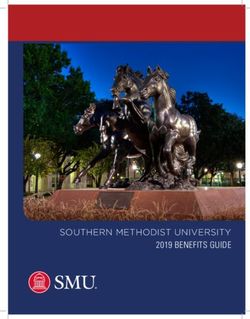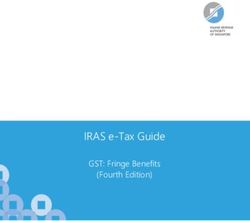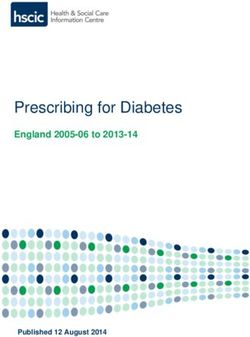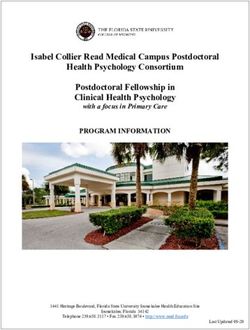2022 Enrollment Guide - MISSOURI STATE EMPLOYEES' CAFETERIA PLAN & STATE OF MISSOURI COMMUTER BENEFIT PROGRAM
←
→
Page content transcription
If your browser does not render page correctly, please read the page content below
MISSOURI STATE EMPLOYEES’ CAFETERIA PLAN
& STATE OF MISSOURI COMMUTER BENEFIT PROGRAM
2022 Enrollment Guide
Open Enrollment Deadline: December 1, 2021
Administered by
P age |0MoCAFE Enrollment Guide
TABLE OF CONTENTS
Page Topic
6 Account Access
11 ASIFlex Card (FSA Debit Card)
20 Appeals
17 Changes in Status IMPORTANT INFORMATION
21 Claims Filing Instructions - FSAs ABOUT HSAs & FSAs
24 Claims Filing Instructions - Commuter
If you and/or your spouse plan to
10 COBRA Coverage open a Health Savings Account (HSA)
22 Commuter Benefits Program in 2022 and wish to receive or make
contributions to that HSA, please
2 Contact Information note that any funds that you currently
20 Cost to Participate in MoCAFE have in a Health FSA must be claimed
and reimbursed by December 31,
4 Coverage Dates
2021 (your Health FSA account
8 Dental/Vision FSA (used in balance must be $0 by December 31,
conjunction with a HSA) 2021).
15 Dependent Care FSA (can only be
This does not apply to funds in the
used for day care expenses)
Dental/Vision FSA. You can make
4 Eligibility & Enrollment and receive contributions to an HSA
6 Enrollment Instructions while you are actively participating in
a Dental/Vision FSA.
5 False or Fraudulent Claims
8 Health FSA
2 Important Dates
3 Introduction
4 New Hires
4 Open Enrollment
7 Premium Only Plan (POP)
20 Reimbursement Choices
5 Retirement
7 Tax Savings Example
5 Termination
Page | 1MoCAFE Enrollment Guide
CONTACT INFORMATION FOR ASIFLEX
ASIFlex Customer Service telephone hours:
Monday through Friday from 7 am to 7 pm CT &
Saturday from 9 am to 1 pm CT
MoCAFE Website mocafe.com
Toll-free Telephone Number 800-659-3035
Toll-free Fax Number for filing claims 877-879-9038
P.O. Box 858
Mailing Address for filing claims Columbia, MO 65205-0858
201 W. Broadway, Suite 4-C
Physical Address Columbia, MO 65203
IMPORTANT DATES
October 1, 2021 First day of Open Enrollment for the 2022 Plan Year
December 1, 2021 Last day of Open Enrollment for the 2022 Plan Year
January 1, 2022 First day of the Plan Year
February 1, 2022 First day that claims are paid (claims can be incurred starting January 1)
December 31, 2022 Last day of the Plan Year
January 1, 2023 First day of the Grace Period (claims can still be incurred during the
grace period)
March 15, 2023 Last day of the Grace Period
April 15, 2023 Claims Filing Deadline – All claims must be submitted by this date
Page | 2MoCAFE Enrollment Guide
INTRODUCTION
A Cafeteria Plan is an employer-sponsored plan that lets you deduct dollars from your paycheck before they
are taxed and use them to pay for certain insurance premiums as well as put them into a Flexible Spending
Account (FSA).
The only premiums that may be paid for with the Cafeteria Plan are state-sponsored health, dental and vision
insurance premiums.
FSA accounts are exempt from federal income taxes, Social Security (FICA) taxes and state
income taxes. Cafeteria Plan participation will impact earnings reported to the Social Security
Administration. (You can check with your local Social Security office to explore any effect this may have on
your benefits – which are usually very minor.) The more money you put in, the more tax you avoid. When
you use the money in your FSA to pay for out-of-pocket expenses for you and your family,
you avoid paying taxes on those dollars. You will save at least 20% on out-of-pocket
family care expenses, and more, depending on your tax bracket.
FSAs offer tax savings for your out-of-pocket eligible
expenses. Most people save at least 20% on each
dollar that is set aside.
How does the FSA work? When you enroll in the FSA plan, you estimate the amount
of qualifying expenses you are sure you will incur during the plan year. You have that
amount deducted from your paychecks in equal amounts throughout the year. Though your actual salary
remains the same, your taxable salary as reported to the government is reduced by the amount you put into
your FSA.
Be conservative when estimating your expenses, as you must be able to claim the funds in order to obtain
reimbursement. All non-claimed funds are forfeited to the State of Missouri as required by the IRS.
After you enroll in the FSA, ASIFlex will send you a confirmation of your enrollment. As you incur eligible
expenses throughout the plan year, you submit a Claim Form (via mobile app, online, fax or mail) along with
documentation of the expense and you are reimbursed with funds from your FSA account. You are not taxed
on these reimbursements. After each claim, you will receive an account summary.
Federal rules state that you can only be reimbursed for expenses you incur during the plan year, which runs
from January 1 – December 31. IRS rules also state that if you do not use the money in your account, unused
funds will be forfeited to your employer. However, the IRS allows an employer to offer a grace period which is
a 2½ month period following the plan year in which the remaining funds may still be used. The State of
Missouri has chosen to offer a grace period. So if you still have funds remaining in your FSA on December 31,
2022, you still have until March 15, 2023 to incur expenses. NOTE: You must file all claims by no later
than April 15, 2023.
You can only change your election during the plan year as a result of certain qualifying events which permit
changes. You cannot use Health FSA or Dental/Vision FSA funds to pay day care expenses, and you cannot
use Dependent Care FSA funds to pay health, dental or vision care expenses. The FSAs are separate accounts;
monies cannot be transferred between accounts.
The State of Missouri has contracted with Central Bank and ASIFlex to perform certain administrative
functions for the Plan. ASIFlex processes all claims for the FSAs. If you have any questions concerning
claims, please call ASIFlex at 800-659-3035 (M – F from 7 am to 7 pm CT, and Saturday from 9 am to 1 pm
CT) or visit the website at mocafe.com.
Page | 3MoCAFE Enrollment Guide
ELIGIBILITY You may be eligible to enroll mid-year if you experience a
qualifying Change in Status (see section on Changes in
POP, Health FSA, & Dental/Vision FSA Status for details). See section on Enrollment Instructions
– You must be eligible for employer- for more details.
sponsored health insurance to be
eligible for these portions of the OPEN ENROLLMENT
Cafeteria Plan. You do not have to be
enrolled in the health insurance, but To participate in one of the FSAs for calendar year 2022,
you must be eligible to enroll in the you must enroll during Open Enrollment (October 1 –
insurance in order to participate. December 1, 2021). The Plan Year is January 1 – December
31, 2022. If you wish to “opt out” of the POP portion of the
Dependent Care FSA – All employees Plan, you must also make that election during Open
Enrollment. (or within the first 31 days of employment if
are eligible to participate in the
you are a new hire).
Dependent Care FSA portion of the
Cafeteria Plan.
COVERAGE DATES
NEW HIRES
Start of Coverage:
• January 1, 2022 – for those who enroll during open
New hires have 31 days from the
enrollment; or
date of hire to enroll. All new hires
• The first of the month after the election is approved
(other than university employees) must
by ASIFlex for all others.
enroll through the SEBES website
(https://www.sebes.mo.gov). SEBES End of Coverage:
information will be provided by your March 15, 2023, unless:
Human Resources Office. If you fail to • Your employment ends and you are enrolled in the
enroll within the time period described Health FSA or the Dental/Vision FSA -- your
above, then you cannot elect to coverage will end on the last day of the month in
participate in the Plan until the next which the last contribution from payroll is received.
Open Enrollment Period or until an You may, however, be eligible for COBRA coverage
event occurs that would justify a mid- (see the section on COBRA for details).
year election change. • You take an unpaid leave of absence for more than
31 days – your coverage will end on the last day of
ENROLLMENT the month in which the last contribution from
payroll was received. If you are enrolled in the
Open Enrollment is held from October Health FSA or Dental/Vision FSA, you may make
1 through December 1. To participate plans to prepay your contributions prior to your
in a FSA, you must enroll during open leave; you may also pay your contributions during
enrollment each year (see Enrollment your leave, or catch up contributions upon your
Instructions). Coverage will begin the return to work.
following January 1; the plan year is • You retire – your coverage typically ends on the last
day of the month in which the last contribution
January 1 through December 31.
from payroll is received. However, you may make
arrangements to have the remaining contributions
If you are enrolled in an employer- withheld on a pretax basis and thus continue
sponsored health, dental, or vision coverage through the end of the current plan year.
insurance plan, you are automatically See the section on Retirement for details.
enrolled in the POP (see the section on
POP for details). If you do not wish to
participate, you must “opt out” during
the enrollment process each year.
Page | 4MoCAFE Enrollment Guide
RETIREMENT If, during the same plan year, you return to
work as an eligible employee within 31
If you retire during 2022, you may be eligible to pay days, your participation will be reinstated
your insurance premiums and any remaining FSA as it was prior to your termination. This is
contributions on a pre-tax basis. Contact your also true for employees who transfer
insurance provider (MCHCP, MoDOT, or Conservation) between agencies.
for the necessary forms. If you wish to continue your
FSA coverage, complete Section C of the Change of If, during the same plan year, you return
Election Form (forms available on mocafe.com under after 31 days, you will be treated as a new
the Resources tab) and send to ASIFlex (provide a copy
hire and may make new elections. You
of the form to your HR Office as well).
have 31 days after you return to work to
make a new election for the remainder of
Your form must be sent in at least 31 days prior to your
the plan year (not to exceed the annual
retirement date. You can choose to have the amount
plan maximum). Funds from any prior
divided between your last two paychecks, taken out of
period cannot be used for the new coverage
any lump-sum vacation payout, or a combination of
period.
these.
Expenses incurred while you are not a
TERMINATION
participant will not qualify for
reimbursement. Participation ends on the
Your participation will terminate at the end of the
last day of the month in which a deduction
month in which a deduction is taken. This means you
is withheld from your pay (see the section
will no longer be able to make contributions to the plan
on COBRA Coverage for details regarding
or incur expenses to claim for reimbursement.
continuation of coverage participation).
Remaining funds will be forfeited.
You may continue to file for Dependent
There are two ways to continue your Health FSA or
Care expenses incurred during the plan
Dental/Vision FSA coverage past your termination
year after the end of your participation.
date.
Your participation will also end at the end
1. The first way is to choose to pay the remainder
of the expiration of the Period of Coverage,
of the annual contributions from your last
if the Plan is terminated, or if you a file a
paycheck. Complete Section C of the Change of
false or fraudulent claim for benefits. See
Election Form available at mocafe.com (forms
section on False or Fraudulent Claims for
available under the Resources tab) and send to
details.
ASIFlex (provide a copy of the form to your HR
Office as well). The form must be sent in at
least 31 days prior to your termination date.
2. The second way that you may be able to
continue your coverage past termination is if
your account qualifies for COBRA. See the
section on COBRA Coverage.
False or Fraudulent Claims. If ASIFlex believes that false or fraudulent claims have been submitted,
ASIFlex will investigate the submitted claims and forward, with all investigational findings, to the State of
Missouri’s Office of Administration for further investigation. In the interim, ASIFlex will deny your claim
and notify you that your account has been placed on hold until the situation has been resolved. The Office
of Administration will make a decision as to whether your participation will be terminated and whether to
recover any funds that may have been fraudulently obtained. The Office of Administration has the
authority to deny claims found to be false or fraudulent and to terminate your participation in the Plan in
accordance with its discretionary duty as the Plan Administrator. The State of Missouri may take legal or
disciplinary action against a member found to have committed fraud.
Page | 5MoCAFE Enrollment Guide
ACCOUNT ACCESS
You can access information on your FSA via the internet, or by using ASIFlex’s free mobile app.
Information is continually updated to reflect the recent transactions.
You can view your current balance, find out if a claim has been processed or whether a payment has been
made, or whether you need to submit backup documentation for your debit card usage.
You can also file claims and submit backup documentation online or via the free mobile app.
Information for the current Plan Year is available (previous Plan Year is also available until April 15
following the end of that Plan Year).
To access your account(s):
1. Go to mocafe.com, hover over the tab titled Account Detail, and click on Participant/Account Detail.
2. You will need to create a User Name, Password and select a security image unless you have already
done so. Just follow the directions to set up your credentials the first time. Please ensure that you
have a few minutes to complete this process fully. You will need to remember this information for the
future.
3. Once you are signed in, you will be in the Main Menu.
4. Click the account you wish to view.
5. If you have information available for more than one Plan Year in that account, you will need to click
on the Plan Year you wish to view.
6. Be sure to click "Log out" when you finish. This closes out your account for security purposes.
ENROLLMENT INSTRUCTIONS
DURING OPEN ENROLLMENT: You can enroll online or via paper. Please do not enroll using both
methods; you only need to enroll once. If you want to use the ASIFlex debit card, you are required to
enroll online in order to request the debit card.
If you wish to enroll online, you can do so in a number of different ways:
1. If you are eligible for MCHCP coverage, you can enroll through MCHCP’s site during the month of
October: https://my.mchcp.org
2. You can enroll through the MoCafe website at mocafe.com. Hover over the Resources tab, and
then click on the Enrollment tab or sign into your account.
A paper form is available at mocafe.com. Hover over the Resources tab and then click on the Enrollment
tab or the Forms tab. Mail your completed form to: MoCafe, P.O. Box 858, Columbia, MO 65205-0858.
MID-YEAR ENROLLMENT: You must have experienced a qualifying change in order to enroll mid-
year (see section on Changes in Status). Use the Change of Election Form available on mocafe.com
(forms available under the Resources tab). You must submit the completed form within 60 days of the
event.
NEW EMPLOYEES: Please see the section titled New Hires.
Page | 6MoCAFE Enrollment Guide
TAX SAVINGS EXAMPLE
WITHOUT WITH SAVINGS
MOCAFE MOCAFE FROM MOCAFE
Annual Compensation* $30,000 $30,000
Subtract Pre-tax Withholdings to pay - 0 - 1,500
expenses
Taxable Income $30,000 $28,500
Subtract Federal & State Income, Social
Security & Medicare Taxes - 5,223 - 4,849 $374
Net Paycheck $24,777 $23,651
Subtract After Tax Expenses - 1,500 - 0
Actual Take Home Pay $23,277 $23,651 $374
The above individual saved $374 by paying for expenses using the Cafeteria Plan!
* Employees with higher compensation will
save more by reducing their taxable
income. Check with your tax advisor if you
have questions.
PREMIUM ONLY PLAN
Qualified insurance premiums include the State-sponsored health, dental, and vision insurance premiums
that are payroll-deducted from your State paycheck. No other insurance premiums qualify for pre-tax
payroll deduction.
Please note that you must keep the same insurance coverage for the entire year, unless you
have a qualified Change in Status (see the section on Changes in Status for details). You will
receive exactly the same insurance benefits, but the cafeteria plan puts the extra tax savings in your pocket
each month. Participating in this category of the cafeteria plan will net you at least 20% savings on the
dollar amount of each payroll deduction. Since you will not pay income tax on your insurance premiums,
your take home pay will actually increase due to the tax savings that participation in the cafeteria plan
allows. Note that you are NOT buying anything extra, you are NOT changing any of the insurance
coverage you sign up for, and there is NO additional paperwork on your part to realize the savings.
Opt Out Feature – All qualified payroll-deducted State-sponsored insurance will be automatically
enrolled in MOCafe, to the extent you have qualified premiums, unless you opt out of one or all of these
categories by completing an on-line or paper election agreement during open enrollment each year.
Page | 7MoCAFE Enrollment Guide
HEALTH FLEXIBLE SPENDING ACCOUNT
OR DENTAL/VISION FLEXIBLE SPENDING ACCOUNT
You cannot enroll in both a Health FSA and a Dental/Vision FSA. There are two main differences
between the two accounts:
• The Dental & Vision FSA can only be used to reimburse dental and vision expenses while
the Health FSA can be used to reimburse the majority of health, dental, and vision
expenses.
• You cannot enroll in the Health FSA if you or your spouse are making or receiving
contributions to a health savings account (HSA). You can, however, enroll in the Dental &
Vision FSA.
These accounts can be used to pay for your and your eligible dependents’ health, dental
and/or vision expenses.
Annual Maximum $2,750.00
The maximum contribution limit for the Health FSA and the Dental/Vision FSA is established by each
employer, not to exceed the federal maximum allowed. So you may contribute an amount up to each
respective employer’s maximum. If both you and your spouse are employed, you may each contribute up
to the maximum amount allowed by your respective employers. However, you may only claim
reimbursement of each expense from one plan or one account (not the same expense
under both plans or accounts).
You cannot participate in both the Health FSA and make contributions to, or have contributions made to
your HSA. If you enroll in a High Deductible Health Plan, you may not participate in the Health FSA as
your employer will be making a contribution to your HSA. Please note, however, that you may participate
in the Dental & Vision FSA. If you participate in the Health FSA, then neither you nor your spouse should
allow contributions to be made to an HSA. If your spouse participates in a Health FSA through his/her
employer, then you risk significant tax penalties if you select the HDHP option. Please call MoCafe if you
have any questions regarding Health FSAs and how they work with HSAs.
Please note: If you are currently enrolled in the Health FSA, your balance in the Health
FSA must be $0 on or before December 31, 2021 if you choose to enroll in the HSA for
2022. So, please file your claims early to ensure that ASIFlex has sufficient time to
process and pay your claims before December 31, 2021.
Qualifying Expenses
For the Health FSA, qualifying expenses include all medical, dental and vision expenses not
covered or not reimbursed by insurance which are incurred by you, your spouse and/or your eligible
dependents during the Plan Year. These expenses are defined in Section 213(d) of the Internal Revenue
Code and in the Glossary of this document.
For the Dental/Vision FSA, qualifying expenses include only dental and vision expenses not
covered or not reimbursed by insurance which are incurred by you, your spouse and/or your eligible
dependents during the Plan Year.
Please refer to the following list and IRS Publication 502 (available at mocafe.com) for further details on
qualifying expenses. You can only claim expenses based on the date incurred (not paid as
stated in 502). Please contact ASIFlex at (800) 659-3035 if you have any questions regarding particular
expenses.
Page | 8MoCAFE Enrollment Guide
Below is a partial listing of qualified expenses for the Health FSA.
Expenses can only be claimed based on the date incurred regardless of the date
OVER THE COUNTER you are billed or pay for the expense.
(OTC) MEDICINES &
Deductibles & copayments Dental Expenses
FEMININE HYGIENE Office Visits Hearing Aids
PRODUCTS Corrective eye surgery Orthodontia (Braces)
Prescription and OTC drugs Medical Equipment
Transportation expenses (used to Eyeglasses, contact lenses & contact
OTC medicines are eligible for obtain treatment) lens solution
reimbursement from the Health
FSA without obtaining a Equipment, supplies, and diagnostic devices such as bandages, hearing
prescription from your doctor. aid batteries, blood sugar test kits, etc. are also eligible for reimbursement.
Here is a partial list of the OTC Orthodontic expenses can not be paid prior to services being provided. To
medications that are eligible for claim orthodontic payments, you must include a copy of the treatment contract
reimbursement: along with proof of payment or a receipt of payment. Eligible expenses include
a reasonable downpayment to cover initial services and monthly amounts as
• Pain relievers additional services are provided.
(acetaminophen, aspirin,
ibuprofen, etc.) Non-Qualifying Expenses
• Allergy medication
• Cold medicine (cough This is a partial list of related items that do not qualify under the FSAs.
syrups, decongestants, There are other items that do not qualify that are not listed here.
lozenges, etc.)
• Nasal Spray Clip-on or non-prescription Warranties & insurance premiums
• Eye drops/Artificial tears sunglasses
• Antibacterial/ Toiletries Long-term care expenses
Antifungal medicines Expenses that are merely beneficial to Cosmetic procedures such as face
• Sleep aids your general health and not used to lifts, skin peeling, teeth whitening,
• Heartburn & Acid reducing treat a specific medical condition such veneers, hair replacement, removal
medicines as vacations, vitamins, health club of spider veins, etc.
dues, etc.
• Laxatives
OTC medicines that are used
Eligible Dependents - Expenses for you and your spouse are eligible for
for dental and/or vision
purposes are eligible for reimbursement. Federal rules stipulate that expenses for your children or tax
reimbursement from the Health dependents will qualify for reimbursement through the program if one of the
FSA or the Dental/Vision FSA. following criteria are met:
In addition, feminine hygiene 1) If the individual is your adult child – the individual must be a
products are now eligible under “child” of the taxpayer (son, daughter, stepson, stepdaughter) or an
the Health FSA. Here is a eligible foster child, and be age 26 or younger for the entire plan year
partial list of these items: in which medical expenses are claimed; or
2) If the individual qualifies as your tax dependent, as either a
• Tampons qualifying child or a qualifying relative. See IRS Publication 502
available on mocafe.com (under Useful Links tab).
• Pads
• Menstrual cups Under the Health FSA, you may include qualified expenses for your children
• Sponges until the end of the year in which your children reach age 26. Your child does
not need to live with you in order for you to claim their health expenses that
you have incurred on their behalf (special rules apply to children of divorced
parents – see mocafe.com for further information).
Page | 9MoCAFE Enrollment Guide
Payment from your Health FSA will be made up to the approved amount of your claim or your remaining
annual election, whichever is less. Payment is not limited to the amount in your account at the time of
your claim. The per pay period contributions will continue for the remainder of the Plan year.
Participants on a leave of absence. You should make arrangements prior to going on an unpaid
leave of absence with your Human Resources Office in order to maintain coverage. You may make
arrangements to pre-pay for coverage, to make payments while on leave, or to pay for coverage after you
return from leave. If you have been on an unpaid leave of absence for longer than 30 consecutive days
and did not make arrangements to pay for coverage, the coverage will be suspended on the last day of the
month in which a deduction was taken. Once your coverage is suspended, your ASIFlex Card will also be
suspended. A new election may be made within 60 days of return to work, effective for coverage upon the
receipt and approval of the submitted form. However, no coverage will exist for months in which no
contributions were made.
Coverage Period. You can only be reimbursed for expenses you incur during the plan year and any
additional grace period. So if you remain active, your coverage may extend from January 1, 2022 – March
15, 2023. IRS rules also state that if you do not use the money in your account, unused funds will be
forfeited to your employer. NOTE: You must file all claims by no later than April 15, 2023.
COBRA COVERAGE
Coverage Continuation (COBRA). To the extent required by COBRA, a participant or their spouse or
dependent may elect to continue the coverage elected under the Health FSA or the Dental/Vision FSA
even though the participant’s or their spouse's or dependent's election to receive benefits expired or was
terminated, under the following circumstances:
1) Death of the participant;
2) Termination (other than for gross misconduct) or a reduction in hours*;
3) Retirement*;
4) Divorce of the participant;
5) A dependent child ceases to be a dependent under the terms of this plan.
* Please see the section on Termination for additional details related to coverage and reimbursement.
When the Plan is notified that one of the events has occurred, the right to choose continuation
coverage will be provided to each eligible person(s) if, on the date of the qualifying event, the
participant’s remaining benefits for the current Plan Year are greater than the participant’s remaining
contribution payments. The right to elect to continue ends 60 days from the date the notice of the right to
continue coverage is provided by the Administrator. It is the responsibility of the participant or a
responsible family member to inform ASIFlex of the occurrence of an event described in bullet points 4 or
5 above.
Continuation coverage will not extend beyond the end of the current Plan Year but may terminate earlier
if the premiums are not paid within 30 days of their due dates. Payments for expenses incurred
during any period of continuation shall not be made until the contributions for that period
are received by the Administrator. An administrative charge of 2% is assessed for each premium
paid for continuation coverage.
Page | 10MoCAFE Enrollment Guide
ASIFLEX CARD (FSA DEBIT CARD)
Don’t throw away your card.
Keep it from year to year!
You may elect to receive an ASIFlex Card for use in paying for health, dental and vision care received
during the Plan Year. The ASIFlex Card provides a convenient method to pay for out-of-pocket health care
expenses for you, your spouse and/or any qualified dependents. The IRS has stringent regulations
regarding appropriate use of the ASIFlex Card, such as where the card can be used, and when
follow-up documentation is required (use of the ASIFlex Card DOES NOT necessarily
eliminate all of the paperwork). The ASIFlex Card is a great benefit, but it is important that you take
a moment and understand how it works.
How do you request an ASIFlex Card?
• If you already have an ASIFlex Card, you do not need to request a new one. Keep that card and
your new 2022 balance will be loaded onto the card effective 2/1/2022.
• If you don’t already have an ASIFlex Card, you will have the opportunity to request a debit card
be sent to you during the online open enrollment process. Once you receive your card, you will
need to follow the instructions contained in the packet in order to activate the card.
o If you were enrolled in the plan in 2021 but did not have the ASIFlex Card and are now
requesting the ASIFlex Card for the 2022 plan year, please understand that the card can
only be used on or after 2/1/2022 and only for the 2022 plan year account. So, if you have
2021 funds left over that you wish to use during the grace period, you will need to submit
claims in the normal manner (see the section titled Claims Filing Instructions - FSAs for
instructions).
• If you are a late enrollee or want to request a debit card after open enrollment, you will need to
complete a debit card application form (available on mocafe.com under the Resources tab) and
mail it to ASIFlex.
No 2022 funds will be available on the card until February 1, 2022.
JUST REMEMBER: While the debit card makes it easier to pay for your health care services, the IRS
still requires ASIFlex to ensure that the services are for eligible expenses. So, it is important to remember
to always ask for an itemized statement from your provider as there are times when ASIFlex will ask you
for follow-up documentation to prove that the card transaction was for an eligible expense.
Page | 11MoCAFE Enrollment Guide
When is documentation required to be submitted? IRS regulations require you to submit
documentation for certain card transactions. The only items that do not require follow-up documentation
are:
• Flat dollar copayments under your employer’s insurance plans
• Identified recurring expenses (such as a regular monthly payment to the same provider for the
exact same dollar amount)
• Prescriptions or over-the-counter health care medicines and products purchased at
pharmacies/merchants that identify which products are qualified health care items
All other expenses require documentation. ASIFlex will notify you if documentation is required. If you
receive a request, provide the itemized statement or the insurance plan’s explanation of benefits (EOB)
statement. Three requests for documentation are sent by mail or email/text alert as follows:
1. Initial Notice – Sent approximately five days after ASIFlex receives notice of the card transaction
2. Reminder Notice – Sent 21 days after the first request
3. De-activation Notice – Sent 21 days after the reminder notice and card is inactivated.
Additionally, future claim submissions may be offset by the outstanding amount
How can you submit the requested documentation? You can submit the documentation online
through your account, via the mobile app, or by mail or fax. To submit online, just follow the online
instructions and click on the highlighted claim. If you do not submit the requested documentation, IRS
rules require that your card be temporarily de-activated and future claim submissions will be offset by the
outstanding amount.
For additional details regarding IRS regulations governing use of the card, visit mocafe.com (hover over
the Programs tab and then click on the Debit Card tab).
REMINDER: Each time that you use the card, you must ask the provider for an itemized
statement. An itemized statement must include:
1. Provider name/address
2. Patient name
3. Date the service was provided (regardless when paid or billed)
4. Description of the service or health care supply
5. Dollar amount owed
Note: A credit card receipt, cancelled check, paid-on-account statement, or balance-forward
statement is not sufficient. You can also use an Explanation of Benefits (EOB) to document
expenses.
Where can the card be used? Per IRS regulations, the ASIFlex Card can only be used at Health Care
Providers (based upon the Merchant Category Code) and at stores that have implemented an Inventory
Information Approval System (IIAS).
1) Health Care Merchant Category Codes (MCC): Every merchant that accepts credit cards
has an MCC, which is a general category that is assigned when the merchant applies for the right
to accept credit cards. The FSA debit card will work to pay providers that have an MCC that
indicates the merchant is a health care provider (hospital, doctor, dentist, optometrist,
chiropractor, etc.).
2) Inventory Information Approval System (IIAS): The IRS also allows the ASIFlex Card to
be used at retail stores that have IIAS in place. IIAS restricts purchases with your ASIFlex Card to
eligible expenses, and you will never be prompted for follow-up documentation for purchases at
Page | 12MoCAFE Enrollment Guide
these stores. Please note that if you have a medical condition that allows you to claim expenses
that are not normally eligible, the ASIFlex Card will not be able to pay for these expenses at these
stores. You will have to pay with a separate form of payment and submit a claim. The ASIFlex
Card will work at these stores, even if the MCC does not indicate it is a health care provider.
A list of stores with this system in place now (and some expected in the future) is available online,
at mocafe.com (hover over the Programs tab and then click on the Debit Card tab; then click on
List of IIAS Approved Merchants). Eligible purchases at these stores will never require
follow-up documentation! IRS regulations require all pharmacies to have the IIAS in place or
your card may be declined at the point-of-sale.
What happens if I don’t submit requested documentation? As detailed above, there are times
when you may use the ASIFlex Card to purchase FSA eligible items or services and additional
documentation will be required to substantiate the transaction, in accordance with IRS Regulations.
When follow up documentation or a statement of services is required, ASIFlex will send you an e-mail or
letter requesting this documentation. The requested information should include the following
information: name of provider, name of member (or member’s spouse or dependent), date the service was
provided, brief description of the service(s) provided, and the amount that was your responsibility.
ASIFlex will send the initial request for follow up documentation within a few days of the ASIFlex Card
transaction. Should you not comply with the request, ASIFlex will make a second request in
approximately three weeks. Should you not comply with the second request, a third notice will be sent to
you stating that the ASIFlex Card has been “suspended” because the requested documentation was not
received by ASIFlex.
When you use the ASIFlex Card for a transaction requiring documentation, those dollars are identified as
“overpaid” within your FSA account until the transaction is substantiated. If you submit a manual claim
before the ASIFlex Card transaction is substantiated, the dollars associated with the manual claim will be
used to offset the overpaid dollars from the ASIFlex Card transaction. This will prevent the manual claim
from being reimbursed in part, or in full, depending upon the dollar amount of the manual claim. Once
the ASIFlex Card transaction is substantiated, the manual claim used to offset the ASIFlex Card
transaction will be reimbursed in full. See the following examples for further explanation:
Example 1: Lisa pays her eye doctor $250 for contacts using her ASIFlex Card. ASIFlex sends
Lisa a notice asking for follow-up documentation for the $250 purchase. Prior to submitting the
detailed statement from her eye doctor, Lisa submits a manual claim to ASIFlex for a $100
prescription which she paid for out-of-pocket. ASIFlex will process the $100 claim but no payment
will be issued that day. Instead, the amount of the manual claim will be used to offset the ASIFlex
Card transaction. This will result in ASIFlex showing Lisa’s’ overpaid amount reduced from $250
to $150. Two weeks later Lisa submits the follow up documentation for the ASIFlex Card
transaction used to purchase the contacts to ASIFlex. ASIFlex will then process the supporting
documentation for $250 and Lisa will be issued a payment of $100 for her manual prescription
claim.
Example 2: John goes to the dentist and pays $200 for a root canal with his ASIFlex Card. He
then receives a notice from ASIFlex requesting follow up documentation. John submits the
statement of services from his dentist along with the notice received from ASIFlex. ASIFlex
reviews and processes the follow up documentation to substantiate the claim. John’s FSA account
will no longer be showing as “overpaid “since all follow up documentation was submitted.
If you are unable to provide documentation for an ASIFlex Card transaction in question, you may either:
1) submit expenses incurred out-of-pocket to offset the ASIFlex Card transaction (the expenses incurred
out-of-pocket must not be paid for using the ASIFlex Card); or 2) repay the unsubstantiated claims by
submitting payment to ASIFlex by check or by requesting ASIFlex to debit your bank account.
Should you neglect to submit the requested documentation and the plan year comes to an end (following
the Plan’s provision for documentation to be submitted by April 15), ASIFlex will provide notice to your
employer that the claim was not substantiated within the plan year as required by IRS Regulations. You
will be asked to repay the unsubstantiated claims by submitting payment by check to the State of Missouri
Page | 13MoCAFE Enrollment Guide
– Office of Administration. If you are actively employed by a State agency or participating university and
do not repay your claims, a wage attachment will be processed to deduct the amount of the
unsubstantiated claim(s) from your pay.
If you do not provide requested documentation and leave employment or retire, a W-2 will be provided to
you for the year in which the funds were not repaid and these funds will be reported to the IRS as earnings
for which taxes must be paid. See the following example for further explanation:
Example: Lori’s daughter Carrie goes to the dentist to receive a crown. Lori uses her ASIFlex
Card for the $750 expense. Lori terminates employment the following week. ASIFlex sends Lori
three notices requesting follow up documentation, and receives no response. At the end of the
plan year, ASIFlex will notify Lori’s employer of the overpayment. Lori’s employer will then issue a
W-2 in January of the following year, to the member and to the IRS, that will report the $750
overpayment as taxable income.
Concerns and questions regarding this process should be directed to ASIFlex at 1-800-659-3035.
Is there a cost for the ASIFlex Card? No, the first set of two (2) cards are provided for free.
Can I request additional ASIFlex Cards? Yes. Everyone who requests a card will receive two
ASIFlex Cards in the mail. If you would like additional cards, sign into your online account at
mocafe.com. From the Main Menu, click on the Debit Card Information button under the Resources
section. Then click on the FSA Debit Card Order Form button. Please note that all ASIFlex Cards will be
in the name of the FSA participant.
Can I use the ASIFlex Card to pay for OTC medicine at stores that have implemented IIAS?
Health FSA: Yes; If you are enrolled in the Health FSA, you can now purchase OTC medicine with the
ASIFlex Card at merchants with IIAS.
Dental/Vision FSA: No; If you are enrolled in the Dental/Vision FSA, the debit card will not work in
this manner. You will need to submit claims to be reimbursed for OTC medicines that are vision or
dental related.
The ASIFlex Debit Card can only be used to pay for qualified expenses under the
Health FSA or the Dental/Vision FSA – not the Dependent Care FSA.
Page | 14MoCAFE Enrollment Guide
DEPENDENT CARE (DAY CARE) FLEXIBLE SPENDING
ACCOUNT
Estimate your total dependent care expenses for the Plan Year. Include
predictable expenses only.
Annual (Household) Maximum $5,000.00
This account can only be used to reimburse day care
expenses!
You and your spouse together may include up to $5,000.00 per calendar year ($2,500 in the case of a
married individual filing a separate tax return for the plan year) or the lesser of your or your spouse’s
earned income for the plan year. In the case of a spouse who is a full-time student at an educational
institution, or is physically or mentally incapable of caring for himself or herself, such spouse shall be
deemed to have earned income of $200 per month if you have one dependent and $400 per month if you
have two or more dependents.
A Qualifying Individual is your Dependent who is under the age of 13 (when services are incurred) or
your spouse or an older dependent who is mentally or physically incapable of self-care who lives in your
home at least 8 hours each day. If you are divorced, the Qualifying Individual must be your son or
daughter for whom you have more than 50% physical custody. Please call ASIFlex before enrolling in this
account if you have unique day care or joint custody arrangements.
A Qualified Provider can provide care in your home or outside your home. If the care is provided
outside your home and the facility cares for more than 5 individuals, then it must be licensed by the State.
The expenses may not be paid to your spouse, a child of yours who is under the age of 19 at the end of the
year in which the expenses are incurred, or to an individual for whom you or your spouse is entitled to a
personal tax exemption as a dependent.
The Dependent Care FSA is an alternative to taking a “Tax Credit” allowed with your tax filing each
year. You may receive a tax break on your expenses, but you must choose whether to use the “Tax Credit”
or the FSA. The IRS will not allow you to receive two tax breaks on the same expenses. You can, however,
use the tax credit for any expenses in excess of the amount you used through the FSA up to the maximum
allowable under the tax credit.
• A Tax Credit is allowed for child/dependent care expenses of up to $6,000 per year for two or more
dependents ($3,000 per year for one dependent). You file for the “tax credit” on your annual tax
return, at the end of the year. The credit is an amount equal to your dependent care expenses
multiplied by a percentage determined by your combined adjusted gross income. The percentage
decreases from a high of 35% (for those with household income less than $15,000) to a low of 20%
(for those with household income equal to or greater than $43,000). See IRS Publication 503, Child
and Dependent Care Expenses, for a list of credits at each income level.
• The Dependent Care FSA allows a tax break on up to $5,000.00 per year, $2,500 if married filing
separately, for any number of dependents; one, two, or more. You will experience “tax savings”
throughout the year with every paycheck you receive. Employees who pay federal taxes of 12%, state
taxes of approximately 6% and Social Security taxes of 7.65% would save around 25% of expenses
through the Dependent Care FSA. As their federal tax percentage rises, they would receive an even
higher tax break by using the Dependent Care FSA. The higher your tax bracket, the bigger the
benefit.
Page | 15MoCAFE Enrollment Guide
Please contact your tax advisor if you have questions about whether the tax credit or the
FSA is better for your situation.
You are required to file Form 2441 with your IRS Form 1040 to support the amount redirected for
the calendar year. This is for informational purposes. You will not pay taxes on the redirected amount.
Payments made to you under this category are not taxable, but the amount redirected will appear on your
W-2 form which informs the IRS that you have received a tax break on that expense.
Qualifying Dependent Care Expenses are those that you incur in order for you and your spouse (if
married) to be gainfully employed, that are considered to be employment-related expenses under Internal
Revenue Code §21(b)(2) to the extent that you or another person (if any) incurring the expense is not
reimbursed for the expense through any other Plan. Only expenses incurred for care and well-being
qualify for this tax break (Kindergarten, summer school and private school expenses, food and
transportation do not apply). Day camp fees incurred in order for you to work are allowable, but
overnight camps are not. Refer to IRS Publication 503 (available at www.asiflex.com) for additional
information. The purpose of Publication 503 is to assist people with their income tax filing. It does not
address Dependent Care FSAs. However, most of the items listed as eligible for the tax credit in 503 can
be claimed through your Dependent Care FSA. You can only claim expenses based on the date
incurred (not paid as stated in 503). Please contact ASIFlex at asi@asiflex.com, (800) 659-3035 if
you have any questions regarding particular expenses.
Qualifying Expenses are those that enable you to be gainfully employed including:
Day care centers Babysitters
Day camps Nannies
Non-Qualifying Dependent Care Expenses – This is a partial list of items that do not qualify
under the plan. There may be other items that do not qualify that are not listed here.
Care that is not incurred in order for you to Care for a child for whom you have 50% or
work or look for work less physical custody
Care for a child age 13 or older who is not
Kindergarten or other educational expenses
disabled
Virtual or online classes Child support payments
Amounts paid to your spouse or dependent
or to your (or your spouse's) son or Elder daycare for a dependent with gross
daughter who is under 19 years old at the income over the Federal exemption limit
end of the year
Overnight camps (even if the cost of the
Food, transportation, or activity fees
overnight portion can be separated)
Enroll in the Dependent Care FSA. See the separate open enrollment checklist for detailed open
enrollment instructions. Enroll on-line during open enrollment. Print and maintain the confirmation
statement as you will be required to provide it if there is a discrepancy in your election. Your annual
election will be divided by the number of paychecks from which a deduction will be taken during the plan
year. New employees should see the section on New Hires for additional information.
Participants on Paid or Unpaid Leave. Dependent Care expenses are not eligible for reimbursement
during a period of leave. Because of this, you may choose to have your deductions stopped prior to going
on leave. When you return to work, you will have 60 days to reinstate your coverage with the same or a
new annual election.
Receive dependent care services. Dependent care expenses are incurred when the day care is
provided. You must receive the dependent care services before you file a claim for those services.
Page | 16MoCAFE Enrollment Guide
File claims. After you have received the dependent care services, you may submit a claim for those
expenses to ASIFlex. For information on filing claims, please see the section titled Claims Filing
Instructions - FSAs.
You may have the dependent care provider complete the dependent care section of the claim form and
sign on the line provided in lieu of providing separate documentation for dependent care claims.
You will need the tax identification number or Social Security number of the child/dependent care
provider. You must provide this number with your federal income tax return. Please check with your
childcare provider (before enrolling in this category) to be sure that you are able to obtain their tax I.D.
number or their Social Security number.
Payment from your Dependent Care FSA will be made up to the approved amount of your claim or
your current balance, whichever is less. Any portion of your claim which is not paid will be paid
automatically as money is contributed from payroll. Total payments for the year are restricted to your
annual election.
CHANGES IN STATUS
Except as specified in this section, your election under the Plan is irrevocable for the Plan
Year. It is the employee’s responsibility to request a change by sending a Change of Election Form to
ASIFlex. The Change of Election Form is available on mocafe.com (forms available under the Resources
tab). The election change request must be filed within 60 days of the date of the qualifying
event. If the election change request is approved, the change will become effective on the 1st of the month
following the event and the approval of the request. If the event is a birth, adoption, or placement for
adoption, coverage can be retroactive to the date of the event. Requests received after 60 days will not be
approved.
Change in Status events can be quite complex; contact ASIFlex with any specific questions by calling 800-
659-3035.
You may change your election if you, your spouse, or a dependent experience an event listed below and
your desired election change corresponds with that event. Changes are only allowed if one of the specific
events listed below has occurred that caused the needed change in your account. Otherwise, your election
is effective through the end of the plan year.
In addition, the only changes in status that allow for a reduction or cancellation of your
Health FSA or Dental/Vision FSA elections are: 1) legal marital status changes due to
death, divorce or annulment; or 2) a reduction in your number of dependents due to death.
Page | 17MoCAFE Enrollment Guide
Qualifying Changes in Status: (the type of change that is allowed is listed below each type of status
change)
• Gaining a Newly Eligible Dependent via:
o Marriage;
o Birth, adoption or placement for adoption; or
o A dependent becomes your eligible tax exemption (e.g., appointed guardianship or
relative moves into your home that you are able to claim on your federal income tax
return).
You may add the newly eligible dependent to your insurance. In addition, you may enroll in or
increase your Health Care FSA or your Dental/Vision FSA. If the newly eligible dependent is
under the age of 13 or incapable of caring for his or herself, then you may enroll in or increase
your Dependent Care FSA.
• Death of a Spouse or Dependent:
You may cancel or decrease coverage levels of insurance. You may also decrease or cancel your
Health FSA or Dental/Vision FSA. If the deceased dependent was under age 13 and or incapable
of self-care, then you may decrease or cancel your Dependent Care FSA.
• Divorce, Legal Separation or Legal Annulment:
You may drop your ex-spouse from your insurance only in the case of divorce or legal annulment.
You may decrease or cancel your Health FSA or Dental/Vision FSA.
• Loss of an Eligible Dependent (e.g., child reaches age where no longer eligible for the benefit)
– You may drop the dependent from your insurance if the dependent is no longer eligible for the
insurance. If the dependent was under the age of 13 or incapable of caring for his or herself, then
you may also decrease or cancel your Dependent Care FSA. Please note: You cannot decrease
or cancel your Health FSA or Dental/Vision FSA for this reason. Your child’s expenses are no
longer eligible under the Health FSA or Dental/Vision FSA for the entire year in which the child
will reach age 27.
• Change in Employment Status:
o Termination of Employment;
o Start Unpaid Leave of Absence;
o Return from an Unpaid Leave of Absence;
o Spouse Starts New Job or Becomes Newly Eligible for Benefit; or
o Spouse Terminates Employment or Loses Eligibility for Benefit.
If the change in employment status affects eligibility for coverage under a State of Missouri
benefit or under a plan maintained by your Spouse or any Dependent’s employer, then you may:
1) make a corresponding change to your insurance; 2) enroll in or increase your Health FSA or
Dental/Vision FSA; or 3) make a corresponding change to your Dependent Care FSA.
If your employment status changes from an expectation to work 30 hours or more per week to an
expectation to work less than 30 hours per week (even if that change fails to make you ineligible
for Employer-sponsored group health plan coverage); AND you enroll in a group health plan that
offers minimal essential coverage (as defined by the Affordable Care Act) with a new coverage
effective date no later than the first day of the second month following the month that includes
the date the original coverage is revoked, then you may cancel your insurance coverage on a
prospective basis only.
If you are eligible for a Special Enrollment Period to enroll in a Qualified Health Plan through a
Marketplace or you seek to enroll in a Marketplace during the Marketplace’s annual open
enrollment period; AND you enroll in the Marketplace with a new coverage effective date no later
than the day immediately following the last day the original coverage is revoked, then you may
cancel your insurance coverage on a prospective basis only.
Page | 18MoCAFE Enrollment Guide
• Dependent Day Care Changes:
o Change Providers;
o Change in Day Care Costs; or
o Work Schedule Changes.
If you change day care providers, if your day care costs change or if your work schedule changes,
you may make corresponding changes to your Dependent Care FSA. Here are a few examples:
Example 1) If your child starts school in the fall and you change from a full-time day care provider
to after-school care, you could decrease the amount you were contributing to the Dependent Care
FSA. Example 2) Your child is attending daycare, but then the child’s grandparent offers to watch
the child for free. You may decrease or cancel your election for the Dependent Care FSA because
the costs have changed. Example 3) Your day care provider increases the cost of caring for your
child. You may increase your election amount unless the provider is a relative. A relative is any
person who is a child, parent, stepchild, sibling, aunt, uncle, cousin, or in-law of the participant.
Example 4) If you or your spouse change work schedules which change the hours that you need
outside care, you may increase or decrease your election consistent with that change.
• Certain Legal Judgments, Decrees or Court Orders (including a Qualified Medical
Child Support Order (QMCSO)) – You may change your insurance as well as increase your
Health Care FSA or Dental/Vision FSA to provide a dependent child with the corresponding
coverage that you are ordered to provide. You may decrease your insurance coverage for a child if
the other individual actually provides the court ordered coverage. Please note: A court order
for another individual to provide insurance coverage for a dependent is not a qualifying change
in status that would allow you to decrease or cancel your Health Care FSA or Dental/Vision
FSA.
• Eligibility Changes for Medicare and Medicaid:
o Gain Eligibility; or
o Lose Eligibility.
If you or one of your dependents become entitled to and enroll in Medicare or Medicaid, then you
may terminate or decrease coverage under your insurance. Please note: If you or one of your
dependents become entitled to and enroll in Medicare or Medicaid, you cannot decrease or
cancel your Health FSA or Dental/Vision FSA for this reason.
If you or one of your dependents lose eligibility for Medicare or Medicaid, then you may enroll in
or increase your coverage under your insurance. If you or one of your dependents lose eligibility
for Medicare or Medicaid, you may enroll in or increase your coverage under the Health FSA or
Dental/Vision FSA.
Page | 19MoCAFE Enrollment Guide
COST TO PARTICIPATE IN MoCAFE
24 cents per month Total cost to participate in the POP category only
Total cost to participate in any combination of POP, Health FSA,
$2.80 per month Dental/Vision FSA, and/or Dependent Care FSA if you receive claim
reimbursements by direct deposit
Total cost to participate in any combination of POP, Health FSA,
$4.00 per month Dental/Vision FSA, and/or Dependent Care FSA if you receive claim
reimbursements by check
REIMBURSEMENT CHOICES
You choose how to be reimbursed. Save money by choosing to be reimbursed by direct deposit.
Direct deposit into the bank account of your choice means there is no need to wait for a check to arrive and
be deposited (and your fee is reduced for using direct deposit). A notice that a payment was made will be sent
to you. This direct deposit notice is available by email or by text message.
If you receive a check for reimbursement and forget to cash it, the check is valid for six months from
the issuance date. If you have received a check and have not cashed it within six months, ASIFlex will attempt
to contact you via email or postal mail, and will offer to reissue the reimbursement to you.
APPEALS
(All appeals must be in writing, signed, and mailed to ASIFlex)
If a claim for reimbursement is denied or if your request to enroll or change your contribution amounts is
denied, you have the right to appeal that decision within 90 days. Your appeal will be reviewed, and you
will be notified of the status of your appeal within 60 days of receipt of your appeal.
If the decision on your appeal is still not favorable to you, you may send a second and final appeal within
30 days of the notice that your first appeal was denied. The Office of Administration as the Plan
Administrator will review all second level appeals and issue a decision within 60 days of receipt of such
second appeal.
Page | 20CLAIMS FILING INSTRUCTIONS - FSAS (NO CLAIMS WILL BE PAID PRIOR TO 2/1/2022)
Claim Submission Options: There are four different methods by which you may submit your claim. If
you file claims using the mobile app or online, you will immediately
receive a confirmation/claim number.
• Mobile:
Download ASIFlex’s free mobile app available at mocafe.com,
Google Play or the App Store. Simply use your smartphone or
tablet to take a picture of your documentation with your
device’s camera. Complete the requested information and file
your claim! You can also use the mobile app to view
information about your account(s).
• Online:
Submitting your claim online is easy and convenient!
Sign into your account at mocafe.com, hover over the Account Detail tab, and then click on
Participant/Account Detail. In order to submit your claim via ASIFlex’s secure online portal, you will
need the following:
Your account user credentials (User Name, Password and Security Image).
Access to a scanner so that you may scan your documentation. You will be requested to upload
the documentation after you complete the online claim.
• Toll-free fax:
(877) 879-9038
This option provides fast and easy claims submission. You may submit your claim via ASIFlex’s toll-free
fax number 24 hours a day, 7 days a week.
• US Mail:
MoCafe, P.O. Box 858, Columbia, MO 65205-0858
Claim Filing Guidelines:
• Clearly print your name, address, social security number and your employer’s name.
• List expenses and arrange the supporting documentation in the same order.
• Enclose required documentation.
• Claims must be filed by April 15, 2023. Any funds that are not claimed will be forfeited to the State of
Missouri in accordance with federal regulations.
IRS Documentation Requirements:
Each item claimed must be supported with proper documentation, including each of the following five (5)
essential pieces of information. Your claim will not be processed without the following information:
1. Name of the provider or merchant (medical or dependent care)
2. Name of the person, or persons receiving the service or care
3. Date or range of dates of service or care
4. Cost of the service, not just the amount paid
5. Description of the service or care
Without a description of the service or care provided, your claim will be denied. Credit card receipts,
cancelled checks and billing statements without detailed service information are not
substantial documentation and will not be accepted. The description of the service or care can be as
generic as “copay” or “office visit”. If the description of the service is not listed on the receipt provided from
your service or care provider, the provider may write the description on the receipt. Please note if a receipt is
not available for dependent/elder care expenses, you may have the care provider sign and date the claim form
in the appropriate area instead of providing a receipt.
• Sign the claim form. Claim forms that are not signed will not be accepted.
• Keep copies of each receipt and claim form for tax purposes (Dependent/Elder FSA participants must file
IRS Form 2441 each year with tax return). Keep in mind that you will need the provider’s tax ID or Social
Security Number when you file your taxes.
• Submit completed claim form and supporting documentation to ASIFlex.
P a g e | 21You can also read