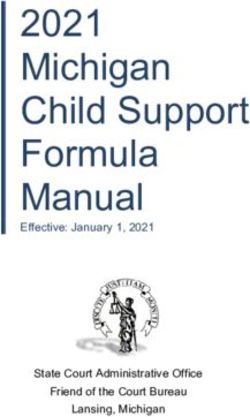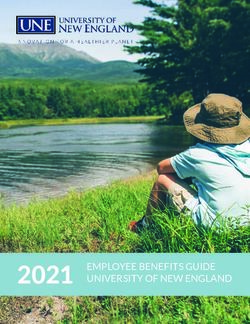2015 BENEFITS ENROLLMENT GUIDE - FOR HARVARD FACULTY, ADMINISTRATIVE AND PROFESSIONAL STAFF, AND OTHER NONUNION STAFF
←
→
Page content transcription
If your browser does not render page correctly, please read the page content below
2015 BENEFITS ENROLLMENT GUIDE FOR HARVARD FACULTY, ADMINISTRATIVE AND PROFESSIONAL STAFF, AND OTHER NONUNION STAFF
What’s Inside
Welcome to Harvard from Marilyn Hausammann,
Vice President for Human Resources............................................................... 3
Your Benefits Enrollment.................................................................................. 4
Who Can You Cover?.......................................................................................... 4
Medical and Prescription Drug Coverage........................................................ 5
Dental Coverage................................................................................................ 8
Vision Care Coverage...................................................................................... 10
Disability Coverage.......................................................................................... 11
Life Insurance.................................................................................................. 12
Long Term Care (LTC) Insurance.................................................................... 12
Flexible Spending Accounts (FSAs)................................................................ 13
Reimbursement Program............................................................................... 15
Your Benefits with Harvard University Health Services (HUHS).................... 16
Retirement and Investment Programs........................................................... 17
Tuition Assistance/Tuition Reimbursement Plans (TAP/TRP)....................... 19
Other Benefits, Perks and Services................................................................ 21
Important Contact Information for Benefits................................................... 23
Frequently Asked Questions........................................................................... 25
Changing Your Benefits During the Year........................................................ 27
The employee benefit programs described in this Guide are effective in 2015. The information in this Guide is a summary of
Harvard’s benefits, and every attempt has been made to ensure its accuracy. The actual provisions of each benefit program will
govern if there is any inconsistency between the information in this Guide and Harvard’s formal plans, programs, policies or
contracts, or any subsequent change in such plans, programs, policies or contracts.
2Welcome to Harvard
Dear Colleague:
Welcome to Harvard! As a new member of the Harvard University faculty
or staff, you are eligible for a wide range of valuable University-provided
benefits designed to:
• Promote the health and wellness of you and your family
• Protect your income while you are working
• Build financial security for retirement
• Help you balance your personal responsibilities and work life
• Provide you with career development and educational opportunities
Some benefits are provided automatically, while you must actively choose
others. Most are highly subsidized or even free to you as an important part
of your total compensation package.
This Harvard 2015 Benefits Enrollment Guide gives you an overview of the
benefits available to you. I urge you to review the information provided here
soon – for some benefits you must enroll during the first 30 days of your
employment.
Additional information about these benefits and many other services,
perks and campus amenities can be found on HARVie – Harvard’s intranet
for employees. Please go to harvie.harvard.edu, then to Compensation &
Benefits > Compensation > Your Total Compensation to get started.
Sincerely,
Marilyn Hausammann
Vice President for Harvard Human Resources
3Your Benefits Enrollment
You have 30 days from your date of hire or first date of benefits eligibility to enroll in the following
Harvard benefits:
• Medical and Prescription Drug Coverage • Dental Coverage
• Vision Care Coverage • Long Term Disability (LTD)
• Supplemental Life Insurance • Health Flexible Spending Account (FSA)
• Dependent Care Flexible Spending Account (FSA) • Limited Purpose Flexible Spending Account (FSA)
• Health Savings Account (HSA) (if eligible) • Long Term Care (LTC) Insurance
You enroll in your benefits online using PeopleSoft; you can find detailed instructions in “Enrolling in Benefits
Using PeopleSoft” in this package. When enrolling in these benefits, your enrollment is retroactive to your
date of hire or first eligibility, and you will be charged retroactively for your benefits coverage from that date.
As a Harvard employee, you also have access to many other benefits and perks that you will find described
in this booklet. Some of these are available to you immediately, others have different waiting periods. You can
also learn more on HARVie (harvie.harvard.edu).
Paying for Benefits with Pretax Dollars
Your share of the costs for medical, dental, vision care as
well as contributions to flexible spending accounts (FSAs), a Please note that premiums for
health savings account (HSA) or a tax-deferred account for (non-dependent) domestic partner
retirement savings are deducted from your pay on a pretax benefits coverage are deducted from
basis, as allowed by the IRS. This saves you significant money your pay on an after-tax basis by law
by reducing your taxable income. Long term disability, long for federal income tax purposes and
term care and supplemental life insurance premiums are paid the value of the coverage is subject
with after-tax dollars. to imputed income. If you have a
domestic partner and are electing
Receiving Benefit Plan ID Cards family coverage, call 617-496-4001 to
speak with a Benefits representative
You will receive ID cards for medical, prescription drug, dental
about enrollment and tax implications.
and vision coverage two to three weeks after enrollment. If
you use any of these benefits before receiving your ID card,
call your benefit provider for information about coverage
(numbers are on pages 23-24 of this Guide).
Who Can You Cover?
Individual and Family Coverage
You may elect individual coverage for yourself for any of the benefits listed above. You may also elect family
coverage for yourself, your spouse or domestic partner and your eligible dependents under Harvard’s
medical, dental and vision care plans. If you enroll a dependent, you must provide proof of the dependent’s
eligibility and submit that proof with the Dependent Documentation Cover Sheet included in this package.
Your spouse or domestic partner and other family members may apply for individual coverage under
Harvard’s group Long Term Care (LTC) insurance.
4For medical, dental and vision care, you may cover the following eligible dependents:
• Your spouse
• Your registered domestic partner (must be registered in order to receive coverage)
• Your eligible children under age 26 by birth, adoption, foster placement or legal guardianship,
including eligible children of your spouse or domestic partner
• Your eligible disabled child(ren) age 26 and over, including eligible disabled child(ren) of your
spouse or domestic partner
Proof of dependent eligibility includes copies of the following:
• Valid marriage certificate for spousal coverage
• Municipal registration of domestic partnership and Harvard’s Statement of Domestic Partnership for
domestic partner coverage; to obtain a copy of the Statement of Domestic Partnership, contact Benefits or
go to HARVie (harvie.harvard.edu), and select Forms at the top of the page
• Birth certificate, adoption documents or proof of legal guardianship for dependent child coverage
• In addition, per federal regulations, Harvard must collect the Social Security number of dependents covered by
a health plan; you can provide this information in PeopleSoft when enrolling.
Medical and Prescription Drug Coverage
When you enroll in medical coverage, you pay a portion of the total group premium, with Harvard paying
most of the total premium. The enclosed Monthly Rates and Health Care Comparison Chart for 2015 provides
rate information based on your salary tier and a side-by-side comparison of your medical options; it is also
available online on HARVie (harvie.harvard.edu), select Compensation & Benefits > Health Benefits. You must
elect this benefit within 30 days by going to PeopleSoft to receive this coverage.
Medical Coverage Choices
Harvard faculty and staff (nonunion) have a choice between three types of medical care options: Health
Maintenance Organization (HMO), Point of Service (POS) and a High-Deductible Health Plan (HDHP) with
a Health Savings Account. Those living outside Massachusetts may also choose a Preferred Provider
Organization (PPO).
These plans are offered through two provider networks: Harvard University Group Health Plan (HUGHP) and
Harvard Pilgrim Health Care. Note that the PPO is only offered through Harvard Pilgrim, all other plans are
offered through both networks. An overview of how the plans work is below; you should also refer to the
Monthly Rates and Health Care Comparison Chart for 2015.
HMO, POS and PPO plans
Harvard’s HMO, POS and PPO plans provide comprehensive medical coverage for you and your eligible
dependents. Monthly premiums are lower for HMOs, and there’s a reason for this difference. HMOs require
you to select a primary care physician (PCP) who coordinates your care and authorizes visits to specialists.
POS options offer nearly identical benefits and still require you to select a PCP, but they allow you the
additional choice of visiting doctors and providers outside the network without a referral from your PCP.
Employees living outside Massachusetts may also choose a Preferred Provider Organization (PPO). In a PPO,
you are not required to get referrals from a PCP to see specialists or other providers. The PPO does have a
network of doctors and pays a higher benefit when you seek care from these in-network providers, which
lowers your costs.
5Your costs when receiving medical services through the HMO, POS and PPO plans depends on the type of
service and whether you receive care in- or out-of-network:
• Preventive care as defined by the federal Affordable Care Act received from an in-network provider is
fully covered, with no charge to you. This includes annual physicals, well-baby and well-child visits,
immunizations and routine vision care.
• In-network office visits for care of illness or injury, outpatient mental health visits, occupational or
physical therapy, prescriptions and emergency room visits are subject to applicable copayments (but not
to deductibles or coinsurance).
• Certain non-preventive services, including hospitalization, surgery and advanced diagnostic testing, are
subject to an annual deductible and coinsurance up to the out-of-pocket maximum.
• All in-network costs including copayments, deductibles and coinsurance (but not monthly premiums)
count toward your annual out-of-pocket maximum. If you reach the out-of-pocket maximum in a calendar
year, all further in-network costs are fully (100%) covered by your medical plan for the rest of the calendar
year.
• Out-of-network services (available with the POS and PPO only) are subject to separate deductibles,
coinsurance and out-of-pocket maximums.
For coverage and cost details – including copayments, deductibles, out-of-pocket maximums and monthly
premiums, please refer to the enclosed Monthly Rates and Health Care Comparison Chart for 2015.
Cost structure for deductibles and out-of-pocket maximums in the HMO, POS and PPO plans
Plan Feature HMO POS and PPO
In-Network In-Network Out-of-Network
$250 per person, $250 per person, $750 per person,
Deductible (for non-preventive
not to exceed $750 per not to exceed $750 per not to exceed $2,500
and out-of-network care)
family family per family
Coinsurance (for non-preventive
10% (after deductible) 10% (after deductible) 30% (after deductible)
services)
Out-of-Pocket Maximum $1,500 per person, $1,500 per person, $2,500 per person,
(includes deductible, coinsurance, not to exceed $4,500 per not to exceed $4,500 not to exceed $7,500
and copayments) family per family per family
Note: In-network and out-of-network deductibles and out-of-pocket maximums accrue separately.
If you cover yourself and one If you cover yourself and two or more dependents, your
dependent under family coverage, in-network deductible will be $250 per person, with
your in-network deductible will be a $750 total family maximum. Coinsurance begins
$250 per person, and no more than for each family member when the applicable individual
$500 for your family. Coinsurance deductible is met for that person.
begins for each family member when Your in-network out-of-pocket maximum will be
the applicable individual deductible is $1,500 per person, up to a total family maximum of
met for that person. $4,500.
Your in-network out-of-pocket Even if you cover more than three people, you won’t pay
maximum will be $1,500 per person, more for eligible in-network services than your $4,500
up to a total family maximum of $3,000. family out-of-pocket maximum.
6High-Deductible Health Plan (HDHP) with Health Savings Account (HSA)
The HDHP with HSA is a different type of plan – a lower-premium, high-deductible health insurance plan
combined with a tax-free savings account that lets you save additional money for health expenses now or
later in retirement. Harvard’s HDHP is offered through Harvard Pilgrim Health Care and HUGHP Blue Cross
Blue Shield of MA; HUGHP HDHP members have access to an expanded network of Blue Cross Blue Shield
of MA providers that includes Harvard University Health Services (HUHS). The HSA feature is administered
by Benefit Strategies.
High-Deductible Health Plan (HDHP) Features
The HDPH provides you with the flexibility to use in-network or out-of-network providers (you’ll pay more for
out-of-network services).
In-network preventive care is covered at 100%, like Harvard’s other health plans.
For all other services, you pay the full cost of care until you reach the deductible of $1,500 for individual
coverage and $3,000 for family coverage.
• If you have family coverage, you must meet the entire family deductible before the plan begins paying.
Once you meet the deductible, you share in the cost of care (your coinsurance) with the plan paying most of
the costs, until you reach the out-of-pocket maximum; once you meet the maximum, the plan pays 100% of
further costs for the rest of the calendar year.
• If you have family coverage, you must meet the entire family out-of-pocket maximum before the plan
begins paying at 100%.
HDHP Summary
Plan Feature In-Network Out-of-Network
After deductible, 35%
Preventive Care Covered at 100%
coinsurance
$1,500 for individual coverage/$3,000 for family coverage
Amounts paid for both in-network and out-of-network care can
Deductible
be combined to satisfy the deductible. If you are enrolled in
(applies to all non-preventive expenses)
family coverage, the full family deductible must be met before
coinsurance begins for any family member.
Coinsurance (after deductible is met) 15% coinsurance 35% coinsurance
$3,000 individual coverage $6,000 individual coverage
Out-of-Pocket Maximum
$6,000 family coverage* $12,000 family coverage*
(after this is met, the plan [Harvard] pays
For family coverage, the full family For family coverage, the full family
100% of costs)
out-of-pocket max must be met be. out-of-pocket max must be met.
Emergency Room After deductible, 15% coinsurance
All other covered non-preventive care such as:
After deductible, After deductible,
PCP/Specialist Office Visits; Hospital
15% coinsurance 35% coinsurance
Admission; Outpatient Surgery; Lab/X-Rays
Prescription (Retail 30-day/Mail Order 90-day)
• Generic $7 retail/$14 mail order, after deductible
• Preferred Brand $20 retail/$50 mail order, after deductible
• Non-Preferred Brand $45 retail/$110 mail order, after deductible
* There are separate out-of-pocket maximums for in-nework care and out-of-network care, which accrue separately.
7Health Savings Account (HSA) Features HSA Requirements:
If you enroll in the HDHP and meet other eligibility • You cannot be covered under a
requirements, you can enroll in an HSA, and Harvard will non-HDHP plan or Health Care
make a tax-free contribution to the HSA of $500 for individual FSA (such as a spouse’s plan).
coverage or $1,000 for family coverage for eligible, active • HSA contributions must be in your
faculty and nonunion staff members. You can also make tax- account before you can use them
free contributions via payroll deductions (up to federal limits). to pay eligible medical expenses.
• You cannot be enrolled in
An HSA can be used to pay out-of-pocket medical expenses,
Medicare to contribute or to
like deductibles, coinsurance and copayments. You will
receive Harvard’s contribution.
get a debit card from Benefit Strategies, Harvard’s HSA
administrator, to use when paying for medical expenses.
You can also save the funds in your HSA for future expenses.
You are not taxed on HSA funds you spend on medical care. The money in your HSA rolls over from year to
year, and because the HSA is fully owned by you, even if you leave the University, the money remains yours.
Once the balance in your HSA reaches $2,100, you may select from a choice of investment options and your
funds will automatically be directed to your investment account.
When you enroll in the HDHP in PeopleSoft, you will be prompted to open your HSA at the same time; you are
not required to make your own contributions, but you must open the account in order to receive the tax-free
contribution from Harvard (which will be deposited once the account is set up).
2015 HSA Maximum Contributions
Coverage Level HSA Contribution HSA Contribution for Age 55+
$3,350: Total includes $2,850 employee $4,350: Total includes $3,850 employee
Individual
contribution + $500 Harvard contribution contribution + $500 Harvard contribution
$6,650: Total includes $5,650 employee $7,650: Total includes $6,650 employee
Family
contribution + $1,000 Harvard contribution contribution + $1,000 Harvard contribution
Prescription Drug Coverage
Your prescription drug benefit is included as part of your medical coverage and is administered by Catamaran,
a pharmacy benefits manager. When you enroll in medical coverage, you will receive a Catamaran Welcome
Kit with your Catamaran ID card and information on locating a pharmacy near you. Most major pharmacy
chains accept Catamaran. Present your Catamaran ID card when filling prescriptions. You can save money on
medications you take on a long-term basis by using mail order with Catamaran. With Catamaran mail order,
you can buy up to a 90-day supply at a reduced copayment when compared to retail pharmacies. To learn
more about mail order, contact Catamaran at the number on page 24 of this Guide.
Dental Coverage
Harvard offers comprehensive dental coverage through the Delta Dental PPO Plus Premier program, which
includes dentists in the Delta Dental Premier and Delta Dental PPO networks. Delta Dental’s wide network of
participating dentists includes 97% of dentists in Massachusetts. To locate participating dentists, visit www.
deltadentalma.com. You may also receive services from non-participating dentists, in-state or out-of-state,
although you may be billed for the difference between Delta Dental’s negotiated fees and those of a non-
participating dentist. You must elect this benefit within 30 days by going to PeopleSoft to receive coverage.
8Delta Dental Highlights
• There is no balance billing for in-network dentists: you cannot be billed for the difference between
your dentist’s rate and Delta Dental’s negotiated rate when you see a dentist in Delta Dental’s Premier
or PPO network.
• There are no claim forms when you see a dentist in either Delta Dental network.
• Non-participating (out-of-network) dentists may balance bill. You are responsible for the difference between
the non-participating maximum plan allowance and the full fee charged by the dentist.
• Harvard’s dental plan includes an innovative enhanced level of coverage for participants with very high
dental costs. With this second level of coverage, once you or a covered family member reaches the Level 1
maximum annual benefit of $3,000, you pay an additional deductible of $500 and then your dental plan
coverage continues with no maximum for the remainder of the calendar year.
OVERVIEW OF DENTAL BENEFITS & COVERED SERVICES *
• No deductible for diagnostic and preventive services and
covered orthodontic services
Level 1 Annual Deductible
• $50 per covered person for all other services; maximum $150
per family
Level 1 Maximum Annual Benefit $3,000 per person
Once a participant reaches the Level 1 Maximum, Level 2 coverage begins...
• No deductible for diagnostic and preventive services
Level 2 Annual Deductible
• $500 per person for all other services (no family deductible)
Level 2 Maximum Annual Benefit Unlimited
COVERED SERVICES
Coverage levels are the same for participating and non-participating dentists,
whether in-state or out-of-state.
Preventive Care
Delta Dental pays 100%
Cleanings and X-rays
Basic Services
Temporary and permanent fillings, Delta Dental pays up to 75% after deductible
simple extractions, surgical extractions
Restorative Services
Periodontics, endodontics and oral
Delta Dental pays 75% after deductible
surgery, root canal, prosthetic
maintenance, emergency dental care
Major Services
Prosthodontics, installation of crowns,
Delta Dental pays 75% after deductible
inlays, onlays, dentures, implants and
bridges
Delta Dental pays 50% (with no deductible) for children under
Orthodontics
age 19, up to $1,500 lifetime maximum per child
*For details, please refer to the Delta Dental Summary of Benefits available on HARVie.
9Vision Care Coverage
Harvard’s comprehensive vision care provides coverage for vision exams and products at greatly reduced
and/or discounted rates. Davis Vision, a leading provider of vision care benefits, is Harvard’s provider for this
benefit. You must elect this benefit within 30 days by going to PeopleSoft to receive this coverage.
Davis Vision offers a nationwide network of providers. To locate a provider or see if your preferred provider
is included in the Davis Vision network, call the Davis Vision customer service call center at 800-448-8245 or
visit the member website at davisvision.com, enter Client Code 2556.
Harvard’s medical plans also offer vision care coverage and discounts. The overview below can help you
compare your options and decide whether Davis Vision is a good fit for you and your family.
OVERVIEW OF VISION CARE BENEFITS & COVERAGE
CONTACT
EYE CONTACT LENSES LASER VISION
LENS
EXAM FRAMES & LENSES (In lieu of eyeglasses)
FITTING (12 Months) CORRECTION
(12 Months)
(12 Months)
$20 copay (24 months)
Up to 25% discount off
Choose any frame Contact lenses from
the usual and custom-
from Davis Vision’s Davis Vision’s
$20 copay for ary charge or up to a
DAVIS Exclusive Collection: Contact Lens
$15 copay standard 5% discount off any
VISION up to a $175 Value or Collection or $150
contact lenses advertised promotion,
$140 frame allowance, plus 15%
whichever is lower
allowance, plus 20% discount on overages
from Davis Vision
discount on overages
Up to 25% discount off
20% savings on
the usual and custom-
25% savings on daily wear contact
ary charge or a 5% dis-
frames and lenses. lenses (10% savings
NOT count off promotional
HUGHP $0 copay Discount applies only on disposable lens-
INCLUDED pricing, whichever is
at Davis Vision es). Discount applies
lower. Discount applies
Network Providers only at Davis Vision
only at Davis Vision
Network Providers
Network Provider
US Laser Vision
Network offers up to
a 15% discount off the
Free eyewear and 15%-20% off cost
usual and customary
additional eyewear of contact lenses
charge, or up to a
savings available from from specific provid-
5% discount toward
NOT specific providers. er network. Discount
HPHC $0 copay promotional pricing,
INCLUDED applies at LensCraft-
Visit harvardpilgrim. whichever is lower.
ers, Sears, Target,
org/savings for 40%-50% off national
Pearle and JCPen-
details average price of Tradi-
ney
tional LASIK. Discount
applies at QualSight
LASIK
With Davis Vision, Harvard employees and covered family members can use their retail frame allowance
on any frame at any in-network provider location. For enhanced value, members can select from more
than 200 frames from the Davis Vision Exclusive Collection at little or no additional out-of-pocket cost.
10Disability Coverage
Short Term Disability (STD)
Harvard provides staff members with short term disability (STD) benefits of up to 180 days due to a disability
or illness. You do not need to enroll in this benefit and there is no cost to you for participation. STD pays
between 70% and 100% of your pre-disability salary, depending on your job classification and years of
Harvard service. Generally, staff must satisfy a waiting period and “spend down” a certain number of
available sick days before STD benefits can begin. Please refer to HARVie (harvie.harvard.edu) for details on
STD benefits.
Long Term Disability (LTD)
Long Term Disability (LTD) insurance is an optional benefit that helps you meet your financial commitments
if you are unable to work for more than 180 days due to a disability. Harvard’s LTD plan is offered through
the Standard Insurance Company. You must enroll in this benefit in order to receive coverage. Premiums
are deducted from your after-tax pay. If you enroll within your first 30 days of hire or first becoming eligible,
you do not need to provide a medical history form.
The LTD program pays you a benefit of 60% of your pre-disability salary (tax free) at the time you become
disabled. While you are on LTD, Harvard continues your life insurance coverage free of cost and continues
your retirement plan contributions. In addition, you remain eligible for Harvard’s medical, dental and vision
care benefits at Harvard’s highly subsidized rates.
LTD Highlights
LTD covers disabilities incurred both on and off the job.
• You continue to accrue participation service and receive retirement plan contributions based on your
salary at the time you first became disabled.
• Since premium payments are made with after-tax dollars, LTD benefits are tax-free under current law.
• Cost of living adjustment (COLA) benefit is included.
• If you die while LTD benefits are payable, and on the date you die you have been continuously disabled
for at least 180 days, a survivor’s benefit may be payable to eligible survivors.
• Maximum monthly benefit is $15,000.
LTD Pre-existing Condition Limitations
If you are a new participant in the LTD plan, and are found to have had a pre-existing medical condition
in the 90 days preceding the date you become a participant, you will not be eligible for coverage for that
condition and/or related conditions unless you meet one of the following requirements:
• You have been a participant in the
program for 12 months and actively at work For more information on LTD, including limitations
(not disabled) for 12 months and one day; or and exclusions, go to HARVie (harvie.harvard.edu);
• You have been treatment-free for that pre- select Compensation & Benefits > Disability & Life
existing condition for 6 continuous months Insurance > Long Term Disability.
during your first 12 months of participation.
11Life Insurance
Basic Life Insurance
Harvard helps you provide basic protection to your beneficiaries with free group term Basic Life Insurance
coverage. This free coverage is equal to one-half your annual base salary, rounded to the nearest $1,000. You
do not need to enroll in this coverage. (The imputed cost of any Basic Life Insurance coverage in excess of
$50,000 is taxable to you. The taxable amount, if any, will be shown with your paycheck information.)
Supplemental Life Insurance
You may purchase additional, optional group term Supplemental Life Insurance to give your dependents
greater coverage. You can elect up to 5 times your current annual base salary (rounded to the nearest $1,000),
in these increments:
• 1 x your annual salary • 4 x your annual salary
• 2 x your annual salary • 5 x your annual salary
• 3 x your annual salary
The maximum amount of Supplemental Life Insurance coverage you may purchase is $1,250,000. The cost
of coverage is based on your age and the amount of coverage you elect. Premiums are deducted from your
after-tax pay. If you elect Supplemental Life Insurance within 30 days of hire, first becoming eligible or mar-
riage, you do not need to provide a Statement of Health. If you elect this coverage at any other time, you must
complete a Statement of Health for review by MetLife; your coverage will not become effective until approved.
If you leave Harvard, you may continue Basic and/or Supplemental Life Insurance with a portability
or conversion option through MetLife. You can find additional details on HARVie (harvie.harvard.edu).
Beneficiaries
To designate your beneficiary(ies) for your life insurance (including free Basic Life), go to HARVie (harvie.har-
vard.edu), select link to Forms at the top of the page, then select Life Insurance > Beneficiary Form.
Long Term Care (LTC) Insurance
An accident, long term illness or simply the effects of aging can result in the need for costly extended care.
Harvard’s group Long Term Care (LTC) insurance, provided through Genworth Life Insurance Company, can
help protect you and your family against the costs associated with such care, while preserving your ability to
choose among a range of care options. Long Term Care insurance covers charges for services received at
home, in the community or in a nursing facility.
If you elect this coverage within 30 days of hire or first becoming eligible and are actively at work and under
age 80, you do not need to provide any medical history. You can apply for this coverage at any time after your
first 30 days, but you will be subject to medical underwriting.
The following family members of active, benefits-eligible faculty and staff may also apply for LTC coverage:
• Spouses, domestic partners • Adult children, including stepchildren
• Siblings, including step-siblings • Parents, stepparents and grandparents/step-grandparents
12Family members may be subject to age and residency limitations and are subject to medical underwriting.
To learn more about Harvard’s group LTC insurance and to apply, visit the Genworth website at
www.genworth.com/groupltc (enter Group ID: Harvard, Access Code: groupltc), where you can learn about
LTC costs in your area and model your coverage options and costs. Or, call Genworth Life Insurance Company
toll free at 1-800-416-3624, Monday–Friday, 8 a.m.–8 p.m. Eastern time.
Flexible Spending Accounts (FSAs)
Harvard offers three Flexible Spending Account (FSA) options: a Health FSA that lets you pay for eligible
medical, dental and vision care expenses for you and your eligible dependents, a Dependent Care FSA that
lets you pay for eligible dependent care expenses, and a Limited Purpose FSA, which covers dental and vision
care expenses only, and is only available if you are enrolled in a High-Deductible Health Plan.
Contributing to an FSA helps you save money because your contributions are deducted from your pay before
federal and state income taxes and FICA taxes, lowering your taxable income while helping you pay eligible
expenses. When electing an FSA, you should estimate your expenses carefully, because any money that is not
used by the annual deadline will be forfeited. With a 2015 Health, Dependent Care or Limited Purpose FSA,
you have until March 15, 2016 to incur eligible expenses and until March 31, 2016 to file claims. You must
elect this benefit within 30 days by going to PeopleSoft.
Benefit Strategies administers the FSA program for Harvard. If you elect an FSA, Benefit Strategies will
provide you with a debit card to pay expenses. You can link to Benefit Strategies via HARVie to check your FSA
balances, file claims, enroll in direct deposit for reimbursements and learn more about eligible expenses; you
will need to create an account the first time you visit the website. To find to the Benefit Strategies website, go
to HARVie and choose Benefit Strategies from the drop-down “Go to” menu at the top right of any page.
Health FSA
A Health FSA provides a way to pay for anticipated out-of-pocket health care expenses for you and your
eligible dependents with pretax dollars you contribute. Paying for health expenses with an FSA can save you
money in taxes, but you should estimate your health costs for the year carefully because the IRS requires that
you forefeit any money in your account that is not spent by the deadline (March 15th of the following year). You
may contribute between $120 and $2,550 per year to a Health FSA and must actively elect this benefit within
30 days of becoming eligible.
Examples of Eligible Health FSA Expenses
• Copayments, coinsurance and deductibles • Orthodontia and dental expenses
• Medical supplies and equipment, • Eyeglasses, lenses, contact lenses and supplies
• Mental health and substance abuse treatments
Dependent Care FSA
If you have anticipated expenses for the care of a dependent child or adult that you need while you (and
your spouse) work or look for work, you may want to consider signing up for a Dependent Care FSA. The
Dependent Care FSA covers eligible dependent child or adult care expenses, not health care expenses for
dependents. You may contribute between $120 and $5,000 to your Dependent Care FSA for the year, unless
one of the following IRS guidelines applies to you:
13• If you are married and your spouse files a separate income tax return, the most you may contribute is $2,500.
• If you are married and your spouse also contributes to a dependent care FSA through his or her employer,
the $5,000 annual maximum is the total amount that you and your spouse may contribute combined.
• If you or your spouse earns less than $5,000 a year, you can contribute up to the lower of your two incomes.
• If your spouse has no income but is a full-time student or disabled, you can contribute up to $3,000
per year if you have one eligible dependent; up to $5,000 if you have two or more eligible dependents.
Examples of Eligible Dependent Care FSA Expenses
• Care provided to a child under age 13
• Care provided for your spouse or a dependent of any age who normally spends at least eight hours in your
home each day and cannot care for himself or herself because of a physical or mental disability
• Payment for someone who provides care in your home as well as related taxes
• Payment to an eligible day care facility, including a senior center
• Payment to a summer day camp (some specialty camps may be excluded) and for after-school care
Limited Purpose FSA
The Limited Purpose FSA works like the Health FSA, but can only be used to cover out-of-pocket dental and
vision care expenses for you and your eligible dependents. You must be enrolled in a high-deductible health
plan to enroll in this FSA. You may contribute between $120 and $2,550 per year and must actively elect this
benefit within 30 days of becoming eligible.
Examples of Eligible Limited Purpose FSA Expenses
• Dental and orthodontia expenses • Eyeglasses, lenses, contact lenses and supplies
Paying for Eligible Expenses with Your FSA
When you enroll in a Health or Dependent Care FSA, you automatically receive a debit card for easy, convenient
payment at participating providers or merchants. Just present it when paying for eligible expenses. Although
you do not need to file for reimbursement when using your debit card, you may be required to submit
documentation - therefore you must save your receipts for eligible expenses. If you have more than one kind of
FSA, you will receive one card that can be used for all accounts.
If the expense meets basic eligibility requirements, the provider is paid directly. Benefit Strategies (Harvard’s FSA
administrator) will review the purchase and may require you to submit receipts.
• With the Health or Limited Purpose FSA, you can spend up to the full amount of your annual election as soon
as your account has been set up.
• With the Dependent Care FSA, you can only spend up to the amount in your account at the time you request
reimbursement.
If a provider doesn’t accept a debit card, you should pay for expenses out of pocket and submit receipts for
reimbursement to Benefit Strategies. To be reimbursed for eligible expenses, submit a Health or Dependent
Care FSA claim form along with original receipts. Forms can be found on HARVie [harvie.harvard.edu]; select
Forms at the top of the page. Reimbursement forms for 2015 FSA expenses must be postmarked by March 31,
2016. Submit to:
Harvard University FSA Plan Fax: 603-647-4668
c/o Benefit Strategies Email: info@benstrat.com
P.O. Box 1300 Online: benstrat.com
Manchester, NH 03105-1300 Phone: 855-HVD-FLEX (855-483-3539)
14Reimbursement Program
Harvard’s unique Reimbursement Program provides financial assistance for faculty and nonunion staff who
earn $95,000 or less annually (FTE salary) and experience higher medical costs by reimbursing participants
for costs above the applicable thresholds (below). Those earning under $70,000 have an even greater level of
protection under this program. You do not need to enroll in this benefit, but do need to file for reimbursement.
This program is only available to those enrolled in a Harvard-sponsored HMO, POS or PPO plan; high-
deductible health plan (HDHP) participants are NOT eligible for the Reimbursement Program.
All in-network out-of-pocket medical expenses (except premiums) count toward the thresholds below and
will be eligible for reimbursement – this includes office visit, emergency room and pharmacy copayments,
deductibles and coinsurance. Out-of-network costs or costs within the HDHP plan are NOT eligible.
When Does the Program Begin Reimbursements?
You can be reimbursed for expenses above these thresholds:
Full-Time Equivalent Submitting as an Individual Submitting as a Family
Salary* (It does not matter if you are enrolled (You must be enrolled with Family
in Individual or Family coverage.) coverage to submit as a family.)
Less than $70,000 $900 $2,250
$70,000 to $95,000 $1,250 $3,125
*Full-time equivalent salary is your annual salary if you work full-time or, for those who work less than full-time, the salary that
would be earned working full-time at the same rate of pay.
Please note that you may not be reimbursed for the same expenses from both a Health Flexible Spending
Account (FSA) and the Reimbursement Program, but you may use an FSA to cover out-of-pocket costs up to
the threshold and still use the Reimbursement Program for additional costs above the threshold.
Requesting Reimbursement from the Reimbursement Program
Benefit Strategies is the administrator for this program. Claims for expenses paid during 2015 must be
postmarked by March 31, 2016. To be reimbursed for eligible out-of-pocket expenses, you must submit a
Reimbursement Program Request form (forms can be found on HARVie [harvie.harvard.edu]; select Forms
at the top of the page) along with original receipts and other supporting documentation (described on the
Request form) to:
Harvard University Reimbursement Program Fax: 603-647-4668
c/o Benefit Strategies Email: info@benstrat.com
P.O. Box 1300 Online: benstrat.com
Manchester, NH 03105-1300 Phone: 855-HVD-FLEX (855-483-3539)
2015 Transitional Financial Protection Program
Harvard has an additional 2015 fund to assist eligible faculty and nonunion staff enrolled in a Harvard-
sponsored HMO, POS or PPO plan with high medical costs. This fund provides reimbursement of in-network,
out-of-pocket costs that exceed 3% of FTE salary. You do not need to enroll. Out-of-network costs or costs
within the HDHP plan are NOT eligible. Additional eligibility and reimbusement information is available on
Harvie (harvie.harvard.edu) > Compensation & Benefits > Health Benefits.
15Your Benefits With Harvard University Health Services
Harvard University Health Services (HUHS) offers a wide variety of services and benefits for the Harvard
community, including both Harvard University Group Health Plan (HUGHP) members and employees who
select another health plan option. To find out more, visit huhs.harvard.edu.
HUHS has four convenient on-site locations. HUGHP members can select a primary care physician at
any HUHS location.
• Harvard Square, Richard A. and Susan F. Smith Campus Center, 75 Mt. Auburn Street, Cambridge
• Harvard Business School, Cumnock Hall, 33 Harvard Way, Boston
• Harvard Law School, Pound Hall, 1563 Massachusetts Avenue, Cambridge
• Longwood Medical Area, Vanderbilt Hall, 275 Longwood Avenue, Boston
Some HUHS services are available to all employees:
HUHS Service All Harvard Employees HUGHP Members
Urgent Care During work hours only* Anytime
Pharmacy over-the-counter products ✔✔ ✔✔
Center for Wellness ✔✔ ✔✔
(Up to a 50% discount)
Dental Clinic ✔✔ ✔✔
Optical Shop ✔✔ ✔✔
Flu vaccination clinics ✔✔ ✔✔
* Your insurance plan will be billed and you will be responsible for any applicable copayments, coinsurance, or deductibles;
insurance plans that are not sponsored by Harvard may consider HUHS to be out-of-network, resulting in higher out-of-pocket
costs, up to the full cost of the visit.
Members with an HUHS primary care physician can fill prescriptions through the HUHS Pharmacy and use
the on-site Quest Diagnostics laboratory services. You also have access to the following services at HUHS:
• Allergy • Hematology • Physical Therapy
• Behavioral Health • Neurology • Podiatry
• Dermatology • Nutrition • Primary Care
• Ear, Nose, & Throat •O
bstetrics and Gynecology • Radiology
• Endocrinology • Ophthalmology/Optometry • Rheumatology
• Gastroenterology • Orthopedic Surgery • Travel Clinic
• General Surgery • Pediatrics • Urology
16Retirement and Investment Programs
Harvard’s retirement programs help provide employees with
financial security after their working years through both University- For Retirement Questions:
funded retirement plans and employee-funded tax-deferred Go to HARVie (harvie.harvard.
savings. With Harvard’s retirement programs, you have a choice of edu), select Compensation &
investment options from three companies: Fidelity, TIAA-CREF and Benefits > Retirement Benefits,
Vanguard. For information on these plans, your investment options or call the Harvard University
and financial education resources, go to HARVie (harvie.harvard. Retirement Center (HURC) at
edu); select Compensation & Benefits > Retirement Benefits. 800-527-1398, Monday-Friday,
8 a.m.–5 p.m. ET.
Tax-Deferred Annuity (TDA) Plan
Harvard’s Tax-Deferred Annuity (TDA) Plan gives you an easy way to save for your retirement, while reducing
your taxable income today. With the TDA, you can begin to build greater long-term financial security. You may
open a TDA as soon as you begin working and you may enroll at any time. Your contributions are deducted from
your eligible pay on a pretax basis and directed into investment(s) you choose. If you don’t make an investment
choice, your TDA contributions will be invested in a low-cost Vanguard target-date fund based on your age. Your
existing qualified employer and employee accounts may be rolled into your TDA.
For important details about the TDA Plan (including important information if you have more than one job at
the University), please refer to the TDA enrollment package that will be mailed to you by the Harvard University
Retirement Center (HURC).
automatic enrollment and automatic escalation in the tda plan
New faculty and administrative/professional staff members are eligible for automatic enrollment and
automatic escalation in the TDA Plan. You’ll receive detailed information in the mail from the HURC.
With automatic enrollment, faculty and administrative/professional staff are automatically enrolled in the TDA
60 days after their start date as follows, unless they make another choice:
• Your initial contribution will be 3% of eligible pay, deducted pretax.
• Your contributions will be invested in a low-cost Vanguard target-date fund tied to the year closest to
when you will turn 65. You can also elect different options from among Harvard’s available fund choices.
• Contributions are increased by 1 percentage point each January until you reach 10% of salary, or up to the
applicable maximum annual limit.
• You can cancel participation at any time, and if you do so within 60 days of your first contribution, you can
request reimbursement of your contributions. You can also change your contribution amount at any time
(this will cancel your participation in the annual automatic escalation feature).
enroll, view, change or reallocate your contributions online anytime
To learn more about the TDA, go to Harvie (harvie.harvard.edu); select Compensation & Benefits >
Retirement Benefits > Tax Deferred Account. You may open a TDA online at anytime by going to HARVie
and choosing “Retirement Center” from the drop down menu at the top right of any page and following the
online instructions, or by calling the HURC at 800-527-1398, Monday-Friday, 8 a.m-5 p.m. (ET)
In addition to enrollment, the online Retirement Center lets you manage your TDA when it’s convenient for you,
including changing your contribution amount, directing future contributions to different investment companies
or stopping your contributions.
17You will need to contact your investment company directly to make investment fund changes within your TDA
(see contact information on page 24).
contribution limits
For 2015, pretax contributions to Harvard’s TDA Plan and any other employers’ TDA and similiar pretax
savings plans generally may not exceed $18,000. You may be able to contribute up to $24,000 for 2015 if you
will be age 50 or older by the end of the year.
University-Funded Retirement Programs
Harvard University has two University-funded retirement programs available to eligible faculty and staff: the
Retirement Income Plan for Teaching Faculty and the 2001 Staff Retirement Program. Eligible faculty and
staff are automatically enrolled in the retirement plan for their group after the applicable waiting period, as
described below, and will receive more information by mail about two months before becoming eligible for
contributions. Below is a basic overview. You can also go to HARVie (harvie.harvard.edu); select Compensation
& Benefits > Retirement Benefits for more information.
retirement income plan for teaching faculty
The Retirement Income Plan for Teaching Faculty is for teaching faculty, including certain instructors and
lecturers who work at least half-time and are at least age 21.
2001 staff retirement program
This program is for eligible professional and administrative staff. You must be regularly scheduled to work at
least half-time or 17.5 hours per week and be at least age 21 to be eligible.
retirement plan highlights
The Retirement Income Plan for Teaching Faculty and the 2001 Staff Retirement Program have these same
features:
• Harvard makes 100% of all contributions. University contributions are made monthly based on your age and
pensionable salary each month you are a participant:
Under age 40: The contribution amount equals 5% of pay up to the Social Security wage base
($118,500 in 2015), and 10% of pay for earnings above the Social Security wage base;
Age 40 and above: The contribution amount equals 10% of pay up to the Social Security wage
base ($118,500 in 2015), and 15% of pay for earnings above the Social Security wage base.
• Contributions begin after a 6-month waiting period, and are retroactive to date of hire.
• Contributions are invested in funds you choose from those offered by the three investment companies. If
you make no active election, contributions will automatically be invested in a low-cost Vanguard target-date
fund tied to the year closest to when you will turn 65.
• Participants are vested after 3 years of vesting service (generally, 3 years of employment with the
University); vesting means you have a legal right to your benefits. Vested benefits are available upon
termination or retirement.
457(b) Deferred Compensation Plan
The Harvard 457(b) Deferred Compensation Plan allows certain highly compensated faculty and staff to
set aside a portion of eligible pay on a tax-deferred basis in addition to deferrals under the TDA Plan. For
2015, participation is limited to faculty and staff whose base salary is at least $200,000 and who reside in
certain states. The maximum you may save changes annually and is determined by federal law. In 2015, the
maximum dollar amount you may contribute generally is $18,000. If you are eligible for this plan, you will
receive information in the mail.
18Tuition Assistance Plan (TAP) and
Tuition Reimbursement Plan (TRP)
Harvard’s Tuition Assistance Plan (TAP) lets you take courses at greatly reduced rates at participating Harvard
schools – as little as $40 per course at the Harvard Extension School. Courses taken at Harvard are covered
by TAP, whether they are job-related, taken to advance your career, or just to develop and explore your own
interests. Certain Harvard schools also allow you to pursue a degree with TAP.
The Tuition Reimbursement Plan (TRP) reimburses you for job-related courses or courses taken toward an
undergraduate degree at another accredited institution. You can be reimbursed for 75% of the tuition cost, up
to an annual maximum of $5,250.
Before enrolling in a class, you should review the complete TAP and TRP guidelines on HARVie (harvie.
harvard.edu) select Compensation & Benefits > Tuition Assistance > Tuition Assistance Plan, where you will
find important, detailed information on eligibility, waiting periods, eligible courses, credit limits, costs and tax
information, how to enroll and more.
Eligibility
TAP and TRP eligibility is based on your employee classification and the hours you work per week.
YOUR EMPLOYEE CLASSIFICATION MINIMUM REQUIRED HOURS PER WEEK
Part-Time Service & Trades (Limited Regulars) 16 hours
Faculty 17.5 hours
Administrative & Professional Staff 17.5 hours
Non-Bargaining Unit Non-Exempt, Support
17.5 hours
Staff, HUCTW members
Internal Post Doc (Harvard Research), External Post
17.5 hours
Doc (Harvard Research)
Harvard University Police (HUPA), Security,
17.5 hours
Parking, Museum Guards (HUSPMGU)
Dining Services (Local 26) 20 hours
Custodial Services, Electricians & Carpenters (ATC),
More than 20 hours
and Arnold Arboretum
A complete listing of eligible and ineligible groups can be found under the Eligibility section of TAP on HARVie. Please note that
those with full-time student status are not eligible for TAP, with the exception of full-time students at the Harvard Extension School.
Employees of Harvard Business School Publishing participate in a separate tuition reimbursement program and should refer to the
HBS Publishing Employee Guidebook and contact their local human resources office for details.
19Waiting Periods (Faculty, Administrative and Professional Staff and Other Nonunion Support Staff)
Harvard Courses
Your date of hire must be on or before:
• July 1st for Fall Semester • November 1st for Spring Semester • April 1st for Summer Semester
For any certificate or professional programs eligible for TAP (through a Harvard school) held outside the
regular academic semester schedule, your date of hire must be 90 days before the program begins. For these
programs, the first day of class can be on the 90th day of employment.
Non-Harvard Courses
Your date of hire must be 180 days before the class begins. The first day of class can coincide with the 180th
day of employment.
Harvard Schools/Programs Participating in TAP
SCHOOL TAP FEE COURSE INFORMATION
Arnold Arboretum
$20 per class my.arboretum.harvard.edu
Adult Education
Divinity School 10% of course cost hds.harvard.edu
Extension School $40 per class extension.harvard.edu
Graduate School of Arts
10% of course cost gsas.harvard.edu
and Sciences (FAS)
Graduate School of Design 10% of course cost gsd.harvard.edu
Graduate School of Education 10% of course cost gse.harvard.edu
Harvard College (FAS) 10% of course cost fas.harvard.edu
Call the Law School JD Admissions
Harvard Law School law.harvard.edu
Office for information
10% of course cost, call
Harvard Medical School the HMS Human Resources hms.harvard.edu
Office for information
Harvard Summer School $40-$80 per class summer.harvard.edu
Harvard Kennedy School 10% of course cost hks.harvard.edu
Office for the Arts Ceramics $40 (plus lab fees for
ofa.fas.harvard.edu
and Dance programs ceramics classes)
hsph.harvard.edu/registrar/
School of Public Health 10% of course cost
tapaffiliate-registration
For details on registering for Harvard classes, degree programs and other guidelines, go to HARVie (harvie.harvard.edu); select
Compensation & Benefits > Tuition Assistance > Tuition Assistance Plan.
20Other Benefits, Perks and Services
Faculty and staff have access to a wide array of discounts, perks, services and facilities. Below is a sample.
Detailed information about these as well as information on policies and problem-solving resources and
assistance can be found on HARVie (harvie.harvard.edu).
Career Development and Training Classes Discounts
Center for Workplace Development Outings & Innings
Professional and skill development, leadership, and Discounts for movies, performing arts, sporting events,
career management museums, shopping, services, travel and more
617-495-4895 617-495-2828
HARVie (harvie.harvard.edu) > outingsandinnings.harvard.edu
Career & Professional Development
Also: hr.harvard.edu/learning-development Computers and Accessories
huit.harvard.edu/technology_sales
Harvard Bridge Program
Training in ESL, GED, computers and academic prep
Employee Assistance Program
617-496-2216 Referrals to child care, elder care, school vacation programs,
camps, legal assistance, financial and debt counseling, stress
HARVie (harvie.harvard.edu) > Career & Professional management and wellness, work place issues and more
Development > Harvard Bridge Program
877-EAP-HARV (877-327-4278)
Also: hr.harvard.edu/harvard-bridge-program
HARVie (harvie.harvard.edu) > Work/Life Balance >
Employee Assistance Program
Education Assistance Programs
Additional financial support for some education
and certificate costs not covered by Tuition Assistance Harvard Community
HARVie (harvie.harvard.edu) > Faculty Club
Compensation & Benefits > Tuition Assistance Dining room; rooms for meetings and special events
617-495-5758, www.hfc.harvard.edu
Child Care and Elder Care
University Office of Work/Life Harvard Neighbors
617-495-4100 Cultural and educational events, interest groups, social activities
Work/Life Program Manager, Harvard Longwood Campus 617-495-4313, neighbors.harvard.edu
617-432-7448
United Ministry at Harvard
Faculty of Arts and Sciences Work/Life Contact
Information on a wide variety of Harvard-affiliated religious
617-496-2553
organizations and services
Information on Harvard-affiliated child care centers, child care
617-495-5529, chaplains.harvard.edu
scholarships, discounts on back-up care for children and elders
HARVie (harvie.harvard.edu) > Work/Life Balance >
Caring for Children Healthy Living
Also: hr.harvard.edu/worklife Athletic Facilities and Recreation
Memberships for employees and family members, low-cost
Adoption Scholarships exercise, yoga, dance, and other fitness classes
617-495-4100 General Membership: 617-496-1585
HARVie (harvie.harvard.edu) > Work/Life Balance > recreation.gocrimson.com
Caring for Children > Adoption Resources
For Vanderbilt Hall, Longwood Medical Campus:
617-432-1630, hms.harvard.edu/departments/vanderbilt-hall,
select Athletic Facility in left column
21Center for Wellness Museums
Private consultations with health educators, classes in stress Free admittance for Harvard employees plus one guest;
management and yoga, wellness therapies (e.g., massage) includes tours and educational programs for children
617-495-9629, cw.uhs.harvard.edu The Arnold Arboretum
Harvard Dental Service 617-524-1718; arboretum.harvard.edu
Full range of dental services for the University community Harvard Forest
617-495-2063 978-724-3302; harvardforest.fas.harvard.edu
http://huhs.harvard.edu/HealthServices/Dental.aspx Harvard Art Museums
617-495-9400; harvardartmuseums.org
Housing, Banking, Personal Harvard Museum of Natural History
Insurance Services 617-495-3045; hmnh.harvard.edu
Group Discounted Auto and Home Insurance Observatory Nights
Marsh @ Work Solutions Free monthly lectures and telescopic observing
866-228-3516, www.crimsonpersonalplans.com at the Harvard Observatory
617-495-7461; cfa.harvard.edu/events
Harvard Housing Office The Semitic Museum
Assistance finding roommates, apartments, Harvard housing 617-495-4631; semiticmuseum.fas.harvard.edu
617-496-7827
huhousing.harvard.edu
Parking and Public Transportation
Harvard CommuterChoice
Harvard University Employees Credit Union
Public transportation passes available for half-price,
Saving and checking accounts, mortgages, car loans, credit cards
Zipcar membership, commute planning services and
617-495-4460, www.huecu.org information on biking, carpools and more
617-384-RIDE (7433)
Real Estate Advantage Program transportation.harvard.edu/commuterchoice
Referrals to moving companies, cash rebates when houses
are purchased through Coldwell Banker Parking Office
800-396-0960 cambridge and allston- campus service center
huhousing.harvard.edu, select Home Buying from menu 617-496-7827, transportation.harvard.edu/parking
longwood campus
ID Cards 617-432-1111, parking.med.harvard.edu
Campus Service Center Cambridge
Shuttle Services
Richard A. and Susan F. Smith Campus Center 807, 1350 Mass. Ave.
cambridge and allston shuttles
617-496-7827
617-495-0400 (for evening van service)
Longwood ID Office
transportation.harvard.edu/shuttle-van-services
Kresge Building, SPH3-119, 677 Huntington Ave.
longwood medical area shuttles
617-432-0389 617-632-2800
Harvard Business School Operations Office masco.org/directions/shuttle-information
Shad Hall, Lower Level (“Basement”)
617-495-6814 Safety and Security
campusservicecenter.harvard.edu/services/id-cards Harvard University Police Department (HUPD)
Tips and resources for crime prevention and safety on campus
Libraries Emergencies should go to 911
Information on how to access Harvard’s library system 617-495-1212
Longwood campus: 617-432-1212
617-495-4166, library.harvard.edu
hupd.harvard.edu
22You can also read