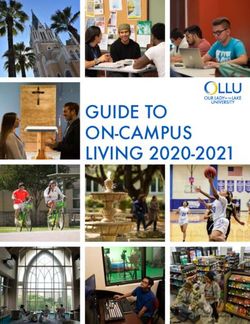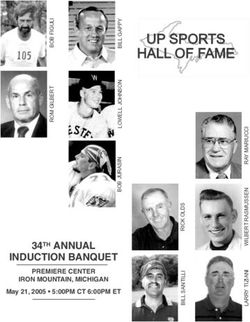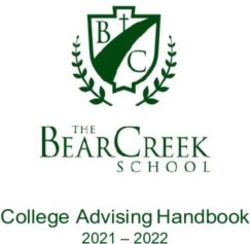19th Durham Blackboard Users' Conference - #durbbu 8th & 9th January 2019 - Durham University ...
←
→
Page content transcription
If your browser does not render page correctly, please read the page content below
19th Durham Blackboard Users’ Conference
8th & 9th January 2019
Durham University Business School
#durbbuCONTENTS Welcome 1 Conference Sponsors 2 Blackboard Members 3 DCAD Members 4 Housekeeping 5 Business School Layout 7 Conference Programme 9 Abstracts 13
WELCOME
Although it may not be obvious to delegates, this year’s Durham Blackboard Users’ Conference is significantly
different to the previous eighteen. That’s because the whole team behind it has moved. No longer are
we the Learning Technologies Team, a part of Computing & Information Services (where we almost had to run
the conference under the radar via black ops). Now we are now one of the founding partners of the new Durham
Centre for Academic Development (DCAD). That has allowed us to get a better balance between the pedagogical
and technological aspects of our role (and hopefully people will soon stop asking us to fix issues with their
printers and the wifi!). You’ll hear more about DCAD from our new Director (Professor Nic Whitton) when she
opens the conference.
One thing hasn’t changed though, we still want to thank you for being part of #durbbu – the longest running
Blackboard Users’ conference in the world - and hope you have a fantastic time. From the registration list we
have a great mix of people, so take the opportunity to make new friends and catch up with old ones. We also
have the strongest field of papers ever, so my expectations are high for an informative, thought-provoking and
fun conference. We try really hard to create an informal atmosphere and encourage audience participation. Feel
free to tweet your experiences.
As ever, we are very grateful to the companies that sponsor this conference. This year we have Eesysoft,
Explorance, Pebble Learning and Turnitin UK. These four sponsors help us to keep the ticket prices down,
purchase necessities like the conference chocolate bars and sign the big “book the castle” cheque early each
January. Please say hello to them, attend their sessions and check out their offerings. We also have a number of
Blackboard staff attending, make use of this opportunity to chat to them and let them know which bits of Learn
you think are the fads, fails and future!
We have a strong panel of keynote speakers. The conference opens with a keynote from Rosie Jones from the
Open University. We also have two senior Blackboard staff opening proceedings on Wednesday: Kathy Viera
(Chief Portfolio Officer) and Tim Tomlinson (Chief Product Officer). We thank them all for making the trip to
Durham at this special time of year.
The conference is very much a team effort and I am grateful to all my colleagues across the University. I’d like
to thank Julie Mulvey in particular for organising this event and remaining calm when she discovered we had to
move offices just a few weeks ago. If you are reading this then at least we’ve worked out which packing crates
contained all the conference materials. Together, we have tried to anticipate your questions in this booklet, but
if we’ve left something out or you are unsure of anything just contact any member of DCAD (pictures overleaf)
or the staff at the Business School Reception Desk.
Thank you very much for being part of the nineteenth #durbbu, let’s make it the best ever…
Dr Malcolm Murray FRGS FHEA CMALT PG Cert
Head of Digital Learning
Durham Centre for Academic Development
Education by Design
@malcolmmurray
-1-CONFERENCE SPONSORS
Blackboard Learn is a powerful tool for teachers to support their
learners and for institutions to manage their learning environment.
At Pebble Learning we believe it is important for learners to have
their own space in addition to the institutionally controlled systems
- a place that allows them to plan and record their learning independent of the course or unit of study they
are enrolled in. PebblePad provides a personal environment that is not course specific and is available to users
for free after they leave the institution. It is also important that it is as easy as possible for people to work
with PebblePad, so we have developed a feature rich Blackboard Building Block™ to assist learners in their
movement between the Blackboard Learn and PebblePad environments.
www.pebblepad.co.uk | Representative: Sarah Copeland
Explorance is the proud maker of Blue™, an all-in-one
Assessment Platform that automates eLearning
assessment, course evaluations, big data text analytics,
eLearning social feedback, 360 evaluations, peer
reviews and more. Unlike other solutions, Blue powers a cycle of continuous improvement through
benchmarking, stakeholder assessment, sophisticated reporting, prescriptive analytics, and constant
monitoring. Explorance’s solutions have helped higher education institutions achieve stronger student
engagement, increase retention and achieve better eLearning Outcomes.
www.explorance.com | Representative: John Atherton
EesySoft Smart Application Support Solutions: EesySoft helps
universities to get the most out of their investments in
technology. We give universities insight into LMS usage with
real-time and actionable adoption reports. Besides that we
help universities to aid their users in crossing the technology
chasm by providing in-application messages, tailored to the right group of users which help drive adoption
and prevent frequently asked questions And lastly an in-application support tab which contains contextual
and role sensitive help items at the moment of need and when questions from users are escalated, we provide
the university with all the key information about the users to instantly and effectively start solving the issue
or answer the users' questions.
www.eesysoft.com | Representative: Mieke Post & Michel Visser
Turnitin is your partner in fostering original thinking and supporting
authentic learning. Turnitin solutions promote academic integrity,
streamline grading and feedback, and improve outcomes across
educational levels and content areas. Turnitin leverages cutting-edge
technology to provide tools that prevent plagiarism, deliver formative and summative feedback, surface
actionable reporting, and investigate academic misconduct. Growing from one million student paper
submissions in 2002 to one billion in 2018, Turnitin serves over 13,000 institutions globally and is
headquartered in Oakland, Calif., with international offices in the U.K., Netherlands, Australia, Korea, India,
and throughout Latin America.
www.turnitinuk.com | Representatives: Jamie Whitehead & Nazmin Razaq
-2-BLACKBOARD MEMBERS
Kathy Vieira – Chief Portfolio Officer
Tim Tomlinson – Chief Product Officer
Alan Masson – Senior Manager Client Success
Gillian Fielding – Client Success Advocate
Hervé Didiot-Cook – Client Success Advocate
Andy McGinn – Sales Manager
Richard Burrows – Account Executive
Alistair Brook – Account Manager
Anne Cross – Account Manager
Dominic Gore – Product Manager
Nicolaas Matthijs – Product Manager ~ Ally
John Scott – Product Manager ~ Ally
Ashley Wright – Senior Solutions Engineer
Richard Gibbons – Solutions Engineer
Andy Holohan – Head of Europe Marketing
Massimo Morigi – Senior PR Manager, International
-3-DCAD MEMBERS
We hope you have a great time with us. Feel free to stop any member of the Durham Centre
for Academic Development shown below if you have any questions about the conference.
Malcolm Julie
Murray Mulvey
Candace Ross
Nolan-Grant Parker
-4-HOUSEKEEPING
Durham Business School
The conference is located in Durham Business School on Mill Hill Lane, Durham, DH1 3LB. You can refer any
queries to the Reception Desk staff, Conference Assistant, or to a member of the Learning Technologies Team,
who will be happy to help.
Wi-Fi Access
Wi-Fi access is available in the Durham University Business School. The University has signed up to EduRoam
but should you need alternate access to Durham Wifi then please connect to Cloud@Durham network.
Mobile Phones
Please turn your mobile phones to silent during the presentations, but we encourage you to tweet at any time -
our conference hash tag is #durbbu. We would love you to tweet photographs you have taken during the
conference.
Luggage
Coats rails are provided near to the Fusion Restaurant on the lower ground floor. Small bags can be stored
during the day by the Reception Desk staff. A member of staff will be on duty at all times to watch over these
items. Suitcases should be dropped off at the Reception Desk on the Ground Floor as you arrive where they
can be stored securely using a ticketing system.
Toilets
These are located on each floor of the Business School and are clearly signposted.
Transport
The staff at the Reception Desk can arrange individual taxis for your departure as long as you make the booking
before 10 am each morning. Durham Taxis are very popular so you need to book in advance.
A coach will be available at from 3.30 pm on the Friday afternoon to travel, once everyone is on board – hopefully
by 3.40 pm, from the Business School to Durham Railway Station. This is free of charge but you will need to
reserve your seat with the Conference Assistant by lunch-time on the Friday so that we are aware of numbers.
If you need to arrange transport to an airport please speak to staff at the Reception Desk the day before your
flight.
Please remember to check that you have all your belongings with you - so that you don’t have to come back for
something you have left behind!
Smoking
Durham University has a “No Smoking” policy in force. Smoking is not permitted in any part of University
premises or entrances at any time, by any person regardless of their status or business with the University.
-5-Fire Procedures
Fire Notices are posted throughout the building and if an alarm sounds, please evacuate the building in an
orderly fashion. You should congregate outside at the front of the Durham Business School where a register will
be taken.
Not Feeling Well?
Please contact the Reception Staff who can arrange assistance.
Meals
A buffet lunch will be available on the first day in the Fusion Restaurant on the lower Ground Floor of the Durham
Business School. Catering staff will be available to help you through the selection process. Please allow speakers
who are presenting straight after lunch to take priority.
You will need to wear your conference badge to indicate that you are a conference delegate and are thus entitled
to a free meal. As we are catering for over 100 people there may be queues so please be patient.
There you will be able to sit down and take the opportunity to mingle with other delegates and take the time to
chat with our Conference Sponsors.
If you have any specific dietary requirements, please identify yourself to a member of the Catering staff.
On Friday we provide a “take away” lunch in a bag. We have found that delegates who need to leave early
appreciate this. In your bag you will find a sandwich of your choice (from a selection), a bag of crisps, a piece of
fruit, a chocolate bar and a bottle of water/orange juice. We are also serving tea and coffee with this lunch
break.
Prayer Room
If you have need of a Prayer Room, then please speak to a member of staff on the Durham Business School main
reception, who will be able to give you access to a quiet room. There is a dedicated Islamic Prayer Room on
South Road, beside the entrance to Grey College.
-6-DURHAM BUSINESS SCHOOL - LAYOUT
Ground Floor
Reception Desk
To The Left of the Reception Area
403 – Large Lecture Theatre
To The Right of the Reception Area
454 – Large Lecture Theatre
453 – Large Meeting/Workshop Room
452 – Medium Lecture Theatre
427 – Board Room
Directly Ahead from the Reception Area
418 – Business School Lounge
417 – Coats/Luggage
413 – Registration / Meeting Room
417
413
-7-Lower Ground (down the stairs – there is a lift)
Go down the stairs outside Room 403/208 – then turn Left and walk to the end
217 – Business School Fusion Restaurant
223 – Meeting Room, Restaurant Overflow Room
223
-8-CONFERENCE PROGRAMME
DAY ONE TUESDAY, 8th JANUARY 2019
Start Time Room
9.30 am Registration in the Fusion Restaurant
Early morning tea, coffee, pastries and exhibits
Presenters - this is a good time to upload your slides & check equipment
10.30 am Welcome to Durham 403
Nicola Whitton
Durham Centre for Academic Development
10.35 am Conference Opening 403
Malcolm Murray
Durham Centre for Academic Development
11.00 am Opening Keynote 403
Rosie Jones
Open University
12.00 noon A Sessions - 25 minutes
What Using Blackboard Journals taught us 403
Christine Harrison, See Lee, Keith Puttick & Judith Tillson - Staffordshire University
“MBA in your Pocket” – Mobile Social Learning for work based learners 454
John Brindle - University of Liverpool
Evaluating Students: Getting Staff & Student Engagement in the Evaluation 452
Process (SPONSOR SESSION)
Julie Mulvey & John Atherton Durham University & Explorance
12.30 pm LUNCH in the Fusion Restaurant
1.30 pm B Sessions - 55 minutes
It’s all About the Base (Navigation) – Northumbria University’s Move to Ultra 403
Kristen McCartney-Bulmer, Lee Hall & Harriet Walshaw Northumbria University
Help! What do the students want? Learner Engagement and the Online 454
Classroom
Cleo Cameron University of Northampton
Reading’s Grade Journey – The Story So Far 452
Helena Bampton & Jonathan Rajadurai University of Reading
2.30 pm C Sessions – 25 minutes
The future starts today, not tomorrow 403
Neil Cocklin Aston University
Fail to Fab on a budget: Using the Course Reports Tool to evaluate Online 454
teaching and training
Candace Nolan-Grant Durham University
Diversifying Online exam provision at Newcastle University 452
Rebecca Gill Newcastle University
-9-3:00 pm Tea, Coffee & Exhibits in the Fusion Restaurant
3.30 pm D Sessions - 25 minutes
Blackboard: Friend or Foe? 403
Nichola Gretton & Catherine Leyland University of Leicester
Fail, Fad or Flexible Friends? The impact of Online Submission, Feedback and 454
Grading on the Marker Experience
Emma Mayhew, Madeleine Davies & Vicki Holmes University of Reading
Building an Online Learning Portal for Academic Skills Support 452
James Duke Bishop Grosseteste University
4:00 pm E Session - 60 minutes
The Ultra Experience for Learn 403
Ashley Wright & Richard Gibbons - Blackboard
5:00 pm Finish
EVENING HOSPITALITY
6.00 pm Undercroft Bar (Durham Castle) Castle
Conference bar open from 6pm
Access it from the courtyard, using small black doors either side of the main steps
on the left hand side
6:45 pm Guided Tour of Durham Castle Castle
Tickets can be purchased from Conference Admin - £4.00
All funds donated to DUCK: Durham University Charity Kommittee (spelling fund)
7:30 pm Drinks Reception Castle
The Senate Room, University College (Durham Castle)
8:15 pm Conference Dinner Castle
The Great Hall, University College (Durham Castle)
10:00 pm Undercroft Bar (Durham Castle) Castle
The conference bar will remain open until midnight
- 10 -DAY TWO WEDNESDAY, 9th JANUARY 2019
Start Time Room
09.55 am Welcome Back 403
Malcolm Murray - Durham University
10.00 am Blackboard Keynote 403
Kathy Vieira & Tim Tomlinson - Blackboard Inc
11.00 am Refreshments in the Upstairs Lounge Area
Mid morning tea, coffee, pastries and exhibits
11.30 am F Sessions - 55 minutes
10 VLE Course Template Innovations 403
Adam Elce Bishop Grosseteste University
Our Experience so far with Analytics for Learn 454
Adam Tuncay, Melanie Barrand & Laura Fitch University of Leeds
The Big Blackboard Pub Quiz [Workshop] 453
Katie Piatt University of Brighton
GCU ICT Induction … the revenge – or, A Tale of Two Brothers 452
Lina Petrakieva & David McArthur Glasgow Caledonian University
12:30 pm G Sessions - 25 minutes
你好 Saying hello to international students through a pre-arrival course on 403
Blackboard Ultra
Will Moindrot & Xiaobei Wu University of Liverpool
Flipping Classes… Why do it? 454
Andy Yule University of Aberdeen
Team Based Learning (TBL)L Some ideas how to administer the iRAT and tRAT 453
tests in Blackboard
Steinar Hov Norwegian University of Science and Technology
Eesysoft 452
Mierka Post & Anna Hollyoak Helleberg (Aarhus)
1.00 pm Blackboard User Group Leaders’ Meeting 427
By Invitation Only (Including Lunch) in the Board Room
1.00 pm LUNCH in the Upper Lounge Area BAR
Paper bag lunches in case you need to leave early, Tea & Coffee AREA
2.00 pm H Sessions - 55 minutes
An Allied Comparison of Ally 403
Claire Gardener, Kristen McCartney-Bulmer, Maria Papaefthimiou & Susi
Peacock Universities of Derby, Northumbria, Reading & Queen Margaret
Large Scale Assessment of Video Presentations – Problems & Solutions 454
Patrick Viney Northumbria University
Engaging Users with Technology [Workshop] 453
Rebecca Anderson & Chris Boon City College Norwich
Using Social Media Marketing to inform VLE Content and Presentation 452
Alistair Brown Durham University
- 11 -3.00 pm I Sessions – 25 minutes
Open Badges in an Academic Context 403
Graeme Redshaw-Boxwell & Patrick Rosenkranz Newcastle University
More than a dumping ground for lecture slides – using Student feedback to 454
highlight the ‘learning environment’ in the VLE
Anna Ruff University of Southampton
Blackboard Ally 453
Nicolaas Matthijs & John Scott Blackboard
Single Point of Failure: Surviving an external VLE Audit 452
Jim Emery Glasgow Caledonian University
3:30pm Last 5 Minute Wrap Up 403
For those getting the free bus it will be outside the Business School from 3.15 pm to ensure
that it is available at the finish time of 3.30 pm
Please get your coats and bags as quickly as you can and make your way to the front of the
building remembering not to leave anything behind!
- 12 -DAY ONE : KEYNOTE
Tuesday, 8th January 2019 : 11.00 am : Room 403
Rosie Jones – Open University
Rosie Jones is Director of Library Services and Open
Learn at the Open University. Recently her portfolio
has expanded to include Technology Enhanced
Learning teams covering Learning Innovation and
Learning Design. She has worked in academic libraries
since 2001 in a diverse range of institutions, taking a
particular interest in games and learning, information
literacy and learning space development. She has held
specialist roles in learning technology and learning
space development. She is involved in the UK
academic library Information Literacy community,
currently co-chairs LILAC: The Information Literacy
Conference and is the Deputy Chair for CILIP
Information Literacy Group. She co-authored the
recently launched CILIP Information Literacy definition which explores what information
literacy means in different contexts. She is on the Society of College, National and University
Libraries (SCONUL) Executive Board and is vice-chair of the workforce development task and
finish group.
She is an active member of the Association for Learning Technology special interest group on
Playful Learning and has been involved in numerous games based learning projects including
the JISC-funded project Alternate Reality Games for Orientation, Socialisation and Induction
(ARGOSI) and conference games at ALT-C, LILAC and the Playful Learning Conference. She has
recently stepped into the role of co-chair for the Playful Learning Conference.
Information Literacy Group (2018) CILIP Definition of Information Literacy.
Available at: https://infolit.org.uk/ILdefinitionCILIP2018.pdf
https://www.linkedin.com/in/rosiejhjon
- 13 -DAY ONE : A SESSION
Tuesday, 8th January 2019 : 12.00 noon : Room 403
What Using Blackboard Journals taught us
Christine Harrison, Sue Lee, Keith Puttick & Judith Tillson -
Staffordshire University
At Staffordshire University we have been using Blackboard Journals to record the students
research journey. Capturing empirical data on skills, knowledge and behaviours over a period
of 3 years on an undergraduate Law programme we planned to use journals to raise
attainment. Our study started as a Research Informed Teaching (RIT) Project looking at
‘Evaluating the Use of Online Systems & Learning Materials in the Development and
Deployment of Students’ Research & Research Related Skills’ and continued as we developed
a framework for the University Apprenticeship Programmes of study.
The RIT project aimed to ascertain what effect a more structured approach to the use of
online tools (OLTs) and materials may have on:
The quality of students’ learning experience
The development of research/research-related skills
Their achievement and employability
It also aimed to help inform future interventions and the design of tasks, delivery and
assessment in module programmes & awards
Led by Christine Harrison and Academic colleagues, structured Blackboard Journals were
introduced in the School of Law at Staffordshire University in 2015 at level 6. Evidence would
suggest that some of the subsequent interventions were partially, if not wholly, responsible
for raised student attainment.
Project Blog - https://blogs.staffs.ac.uk/euap/
As a result of this research the team then worked with the Apprenticeship Teams at
Staffordshire University developing Journal and Rubric templates to record skills, knowledge
and behaviours for the Higher Apprenticeship Progamme to provide evidence of electronic
sign off.
Pedagogic Practice
Short Presentation - 20 minutes + 5 minutes for questions
- 14 -DAY ONE : A SESSION
Tuesday, 8th January 2019 : 12.00 noon : Room 454
“MBA in Your Pocket” – Mobile social learning
for work-based learners
John Brindle – University of Liverpool
Is mobile first learning the future? Increasingly studies (Degreed, 2016; Goodpractice, 2016)
have shown that managers working for high performing companies like to use their mobile
device for learning; this provides a unique challenge for post-experience management
courses and, indeed, the preparation of graduates for the workplace and life-long learning.
Using social constructivist principles, motivated by Salmon’s Five-Stage model and eTivities
framework (Salmon, 2002), a mobile-first platform (Blackboard Ultra SaaS) was introduced to
create a blended module for post-experience learners garnering 100% online engagement.
Scaffolded online activities that tied to block-taught face-to-face sessions allowed for a
robust, interactive mobile learning environment for learners. This short presentation will
make a case for mobile-first learning as a go-to tool for busy work-based students and how
pedagogically sound decisions helped with the introduction of new technology on a course
that was previously face-to-face only.
Fail, Fad or Future?
Short Presentation – 20 minutes + 5 minutes for questions
- 15 -DAY ONE : A SESSION
Tuesday, 8th January 2019 : 12.00 noon : Room 452
Evaluating Students: Getting Staff and Student
engagement in the evaluation process
Julie Mulvey – Durham University & John Atherton - Explorance
During the Academic year 2017-18, Durham University rolled out Explorance Blue as their
centralised system to evaluate all undergraduate teaching/modules at the end of their
Academic Year.
This short session will briefly recap on how Durham managed to get students to complete
their Module Evaluation Questionnaires achieving good return rates during a very brief
focussed two week window and the steps that were taken to try and ensure that staff were
engaging in the process.
Sponsor Session – 20 minutes + 5 minutes for questions
- 16 -DAY ONE : B SESSION
Tuesday, 8th January 2019 : 1.30 pm : Room 403
It’s All About the Base (Navigation) -
Northumbria University’s Move to
Blackboard Ultra
Kristen McCartney-Bulmer, Lee Hall & Harriet Walshaw -
Northumbria University
Change is the only constant these days. The scale and scope of change required
to move to a new VLE means that getting it right at the beginning avoids
difficulty further down the road. Rolling out a new VLE, especially one that
nobody else is using has an appeal (more often than not), but with any large
scale change, managing expectation, training, and communication is key to
successful implementation and adoption. Northumbria propose to share some
experiences on their move to Blackboard Ultra.
The presentation will touch on:
• The plan
• The pitfalls
• The successes
• The future
Warning: This presentation contains analogies
Fail, Fad or Future?
Standard Presentation - 45 minutes + 10 minutes for questions
- 17 -DAY ONE : B SESSION
Tuesday, 8th January 2019 : 1.30 pm : Room 454
Help!! What do the students want? Learner
Engagement and the Online Classroom
Cleo Cameron – University of Northampton
After twelve years teaching English Literature in face-to-face sessions, a pedagogical
transition in both discipline (Cybercrime), and method of delivery (online), has proven to have
been, and continues to be, an extremely steep learning curve - the apex of which, still seems
somewhat beyond one’s distant reach…
Students at the University of Northampton are used to face-to-face methods of course
delivery, whether this be through seminar, or lecture. UoN’s exciting move to the new
Waterside 21st century digital campus in August 2018 has necessitated a transition to more
web-based course materials and delivery. However, way ahead of its time at UoN, the Level
6 Criminal Justice module, Cybercrime, has been delivered wholly online for the last three
years. This presentation will attempt to convey the student experience of this online module
highlighting the positives and the negatives of those undertaking, for the most part, what has
been an unfamiliar course delivery method. The talk examines how learner engagement with
the Blackboard hosted module, its study materials and assessment, has altered over
successive academic years, and draws on pedagogical theories and pedagogical practice, as
well as student feedback and Blackboard analytics to assess how, (and if), engagement levels
have improved as the course, its structure, delivery, and its assessment, has changed.
Furthermore, in taking a brief but incisive look at the course and its materials, for example
how it is presented on Blackboard utilising various integrated learning tools such as Kaltura,
Xertes and Articulate, but also at the adapted assessment structure that has been developed
iteratively over the last three years, it will be considered what has worked. Most importantly,
this talk is a chance for myself, and in turn the UoN Criminal Justice team, to derive greater
insight; to draw on the wealth of knowledge, and informed suggestions for improved
pedagogical practice, but also the deployment of enhanced learning technologies, that an
audience of Blackboard users and practitioners can provide.
Pedagogic Practice
Standard Presentation - 45 minutes + 10 minutes for questions
- 18 -DAY ONE : B SESSION
Tuesday, 8th January 2019 : 1.30 pm : Room 452
Reading's Grade Journey – The Story So Far
Helena Bampton and Jonathan Rajadurai – University of Reading
As part of the EMA Project that has been running at the University of Reading since January
2017, the decision was made to use the Blackboard Grade Journey tool to enable full end-to-
end integration between SITS and Blackboard for the provisioning of assessment and
extraction of grades. This has presented us with a number of challenges in relation to the
technical implementation of the Grade Journey and in the relationship between the project
teams at the University and at Blackboard.
There have been a number of stumbling blocks along the way that will be explored as part of
this presentation in relation to:
Technical issues with the tool not working as specified or providing unexpected
outcomes
Student Record System requirements for the creation of sub-modular assessments
and recording of grades
Customisation of the Grade Journey process to provide the required workflows
Working with the Blackboard Project Team
Meeting requirements and managing expectations
User Acceptance Testing is currently underway and the 'go-live' for the provisioning of
submission points is set for 3 January 2019 - this is just Phase 1. By the end of the Spring term
our goal is to be ready for the extraction of grade results. However, there are a few more
hurdles to be jumped before we reach this.
We would hope to be able to provide an updated presentation at the Blackboard TLC 2019.
Technical
Standard Presentation - 45 minutes + 10 minutes for questions
- 19 -DAY ONE : C SESSION
Tuesday, 8th January 2019 : 2.30 pm : Room 403
The future starts today, not tomorrow
Neil Cocklin – Aston University
Against a background of Universities spending heavily on technology but
investing significantly less on training in its use. JISC research informing us that
the digital capabilities of our staff heavily affects the digital experiences of our
students and The Department for Culture Media and Sport highlighting the risks
to our digital economy from a lack of digitally skilled workers.
So… does the next big thing really have to be a new thing? Why is “the future”
always something else? Why can’t the future be leveraging more from what we
have already invested in?
This summer the Technology Enhanced Learning team at Aston University,
embarked on a series of initiatives to provide deeper, broader and more flexible
TEL support. Both formal and informal, guided and self service, online and face
to face for staff new and old in an effort to get more from our learning
technologies. This was a multifaceted approach designed to fill in the gaps, re-
invigorate and demonstrate the commitment of the Academic practice team to
getting more from our current investment.
This presentation will explore the range of approaches that Aston has developed
for supporting staff in Technology Enhanced Learning development and look at
attitudes of staff towards how this provision has made a difference to them.
Fail, Fad or Future?
Short Presentation - 20 minutes + 5 minutes for questions
- 20 -DAY ONE : C SESSION
Tuesday, 8th January 2019 : 2.30 pm : Room 454
Fail to Fab on a budget:
Using the Course Reports tool to
evaluate online teaching and training
Candace Nolan-Grant – Durham Centre for Academic Development
Best practice in teaching and training requires continual improvement based on
iterative evaluation. But this is often a challenge for time-poor staff when faced
with evaluating online courses, especially if sophisticated analytics tools are not
available. This talk will look at how two Blackboard courses—a post-graduate
module and an online training course—were piloted, changed based on initial
evaluation, delivered again, and evaluated to assess whether the changes had
led to substantive improvement in student engagement. Focussing on how the
two deliveries were compared in the second round of evaluation, we will look at
both practical advice for conducting similar course evaluation, and the actual
findings from the two studies: what worked and what didn’t.
This should be of interest to anyone looking into analysing the data available
through standard Blackboard tools, or working with others who are, and to
anyone involved in the design of online teaching or training courses.
Fail, Fad or Future?
Short Presentation - 20 minutes + 5 minutes for questions
- 21 -DAY ONE : C SESSION
Tuesday, 8th January 2019 : 2.30 pm : Room 452
Diversifying online exam provision at
Newcastle University
Rebecca Gill – Newcastle University
Newcastle University’s Online Assessment and Feedback (OLAF) Service, using Blackboard tests on
locked down university-owned PCs, now supports 20,000 secure high-stakes exam sittings each
academic year. It’s an integrated part of our assessment processes, but is this all that is possible in
the world of digital exams? We don’t think so.
While the success of the OLAF Service confirms that online exams are certainly more than a fad, ever-
increasing demand to support higher numbers and more diverse exam types presents several
challenges. Expanding capacity is constrained physically by available space in computer clusters, and
from a technical perspective by the limitations of the test tool and the need to set authentic
assessments while maintaining exam security.
2017/18 saw the launch of the Diversifying and Expanding Online Exam Provision project, focussed on
assessing the feasibility of exam delivery on students’ own devices (BYOD), and moving traditionally
paper-based written exams online. In its first year the project successfully piloted WISEflow software
to deliver two exams with a typed essay component, as well as one multiple choice exam that students
could opt to take on their own laptops.
Evaluation of the initial pilots indicated high student satisfaction, with 82% of students who opted for
BYOD rating their experience as better than previous online exams taken on a university computer,
and 65% of students who took a typed written exam rating the experience as better than paper-based
written exams. Qualitative feedback from module leaders was also positive, reporting ease of
adoption, improved legibility of scripts, and the ability to mark with greater fairness.
The next phase of the project seeks to expand on these initial findings, as well as exploring the
opportunities afforded by new functionality to introduce more diverse, innovative types of online
exam in the future.
Fail, Fad or Future?
Short Presentation – 20 minutes + 5 minutes for questions
- 22 -DAY ONE : D SESSION
Tuesday, 8th January 2019 : 3.30 pm : Room 403
Blackboard: Friend of Foe?
Nichola Gretton & Catherine Leyland – University of Leicester
This session will explore the University of Leicester’s relationship with Blackboard over nearly two
decades, from initial fad, through organic development to a position of perceived failure, to
a strategically aligned future. Under the auspices of the University’s Digital Strategy, a
learning environment review was conducted in 2016/17 and concluded that Blackboard did
have a future but the institutional implementation needed to be enhanced. This involved
moving to a more integrated holistic concept of the Digital Learning Environment (DLE) with
Blackboard at its heart. To spearhead this work, Professor Ross Parry (DPVC Digital) instigated
a strategically aligned DLE programme of work (2017/18).
In this presentation, two members of the DLE Programme team will explore how a partnership
between IT Services, educational developers, academic departments and students
implemented infrastructural modifications and changes in practice. Attendees will gain an
insight into how a small team of learning technologists (2.6 FTE) supporting 1200 teaching
staff and over 20,000 students supported the creation of 817 new Blackboard courses for
7813 students in 9 months. The learning points will focus around the ‘Blackboard Big Build’
staff-student partnership for content migration and approaches for encouraging cultural
change in academic practice. We will show some of the outcomes, including the Blackboard
template and re-purposable layouts. The presentation will end by outlining the future of our
DLE and our next steps for getting there and invite attendees to join our ongoing discussion
around the required components of a 21st century DLE.
Fail, Fad or Future?
Short Presentation – 20 minutes + 5 minutes for questions
- 23 -DAY ONE : D SESSION
Tuesday, 8th January 2019 : 3.30 pm : Room 454
Fail, Fad or Flexible Friends? The impact of Online
Submission, Feedback and Grading on the Marker Experience
Emma Mayhew, Madeleine Davies & Vicki Holmes – University of Reading
The move away from pocketed adoption of online assessment towards institution wide use is
generating increased attention across the sector. The vast majority of providers are now actively
exploring or implementing online submission, online feedback and grading. This gradual normalisation
has been driven, in part, by the pressure to improve the student assessment experience and address
stubbornly low student feedback satisfaction rates but such significant change also impacts the
markers themselves. A number of institutions are now citing improvements to the staff assessment
experience as a further driver for change yet there has been very little focus within the existing
literature on the impact of the shift to online assessment on the marker experience. This is despite
the crucial need for institutions to understand impact in order to identify, realise and evidence the
benefits of adoption with this major stakeholder group, a group that plays both a significant role in
implementing institutional assessment change and which also enjoys typically high levels of academic
staff autonomy surrounding marking practices.
This presentation will outline the results of an extensive survey of staff undertaken in three large
schools within the University of Reading, following adoption of institution wide online submission,
feedback and grading during 2017-2018. It will outline the impact of the transition on overall staff
satisfaction, on the marker experience, on efficiency, staff wellbeing and on pedagogy. The
presentation also explores the user experience of Blackboard Learn, Blackboard Inline Grading and
GradeMark/Turnitin Feedback Studio. This research outlines a number of key findings. Although the
majority of colleagues prefer to mark and provide feedback online, citing a broad range of benefits,
there are significant variations in individual perceptions and preferences. As a result, changes to
existing marking practices are seen simultaneously as both challenging and also liberating by cohorts
of markers. In addition, the marker experience varies considerably. Users with more experience of
online marking and/or users who define themselves as being highly confident using a range of
technology, tend to identify a greater number of benefits and report greater marking time savings
compared to those who are less experienced or those who self-identify as having average digital
confidence levels. Regardless of perception, preferences and experience, a range of ongoing technical
and software design issues continue to impact on the user experience of marking tools. These findings
have significant implications for how institutions should manage the change to large scale adoption of
online marking and for how software providers should prioritise future development of marking tools.
Fail, Fad or Future?
Short Presentation – 20 minutes + 5 minutes for questions
- 24 -DAY ONE : D SESSION
Tuesday, 8th January 2019 : 3.30 pm : Room 452
Building an Online Learning Portal for Academic
Skills Support
James Duke - Bishop Grosseteste University
Over the summer of 2018 the Bishop Grosseteste University (BGU) Digital Learning Team
worked with colleagues from the Learning Development team to develop a self-service online
learning portal for students to access academic skills related resources. The project was
implemented following a review of data that indicated a disappointing level of engagement
with the department’s existing online material. The portal is hosted in Blackboard and is
available to all students at BGU. The BGU Blackboard environment comprises Blackboard
Learn 9.1 courses running within the Learn Ultra system environment on the SaaS platform.
We also license and advocate the use of the Blackboard Student app. This session will look at
approaches used to develop the new portal, including the use of a design thinking model to
inform the structure and organisation of resources, and the creation of an academic ‘jargon
buster’. It will cover the brief created by the Learning Development team and the techniques
used to achieve the desired outcomes. Importantly we will cover technical considerations,
obstacles and solutions surrounding: Developing Learn 9.1 courses for an Ultra environment;
providing parity of experience for mobile device and Blackboard Student app users; Building
responsive content; The integration and innovative use of third party tools (Google Drive,
YouTube, Turnitin); and enabling non-technical staff to easily create HTML rich content. The
session will conclude by identifying lessons learnt and acknowledging examples of new good
practice that have come out of the process.
Pedagogic Practice
Short Presentation – 20 minutes + 5 minutes for questions
- 25 -DAY ONE : E SESSION
Tuesday, 8th January 2019 : 4.00 pm : Room 403
Ashley Wright & Richard Gibbons – Blackboard
The Ultra experience for Learn: Delivering a simpler, more powerful accessible
and inclusive teaching and learning experience.
Join the team from Blackboard who will introduce Blackboard Learn Ultra, the
newest and the most innovative next generation digital learning environment
available on the market today.
See how the modern, slick and clean user interface will make your life easier as
an academic whilst creating more opportunities for active, blended and distance
learning to name a few. Learn how data insights are used in a whole new way to
keep students on track, check student progress and provide rich data for grading
discussion forums. Understand how accessibility features can make a real
difference to ALL students on both desktop and mobile devices.
Real life examples of how the Ultra experience is being used across institutions
will also be shared.
Blackboard Session – 60 Minutes
- 26 -DAY TWO : BLACKBOARD
Wednesday, 9th January 2019 : 10.00 am : Room 403
Kathy Vieira - Chief Portfolio Officer, Blackboard
As Chief Portfolio Officer, Kathy Vieira is responsible for the execution of
Blackboard’s portfolio strategy. In this role, she oversees key functions including
business line leadership, product and partner management, and marketing. She
also leads the Blackboard Student Services team, the corporate division that
brings marketing and enrollment services, virtualized contact center support, One
Stop and other solutions designed to support the student lifecycle at institutions
nationwide.
Prior to her current role, Kathy served as Blackboard’s Vice President of Portfolio
Strategy and Management. She also served on the Business Department team as
Vice President of Partner Enablement and as Vice President of Partnerships in Blackboard’s consulting
organization. Kathy joined Blackboard in 2006 through the acquisition of WebCT.
Kathy has an extensive background in information technology and education and has spent many years in
leadership roles in the high-tech industry. Her background includes a role as Information Systems Manager for
World Wide Development and Learning and as CIO for Sales and Marketing at a large computer hardware
company. In addition, she served as Director of Hosting and Global Support Services at an internet security
company providing certificate authority to defense and banking industries around the globe.
Kathy holds a B.A. in Psychology with a minor in Computer Science and Biology. She is also a graduate of the
Society of Information Management, Leadership Development Institute, Regional Learning Forum.
Tim Tomlinson - Chief Product Officer, Blackboard
Tim serves as Blackboard’s Chief Product Officer. In this role, he is responsible for
the design and development of the company’s innovative and comprehensive
product portfolio.
Tim has more than twenty years of experience engineering technology solutions
and leading software development projects and teams. Previously, he was
Blackboard’s Vice President of Product Development, where his responsibilities
spanned leadership of open source services from Blackboard Open LMS and
NetSpot, Blackboard’s Analytics product portfolio, solutions for K12 Community
Engagement, and most recently, Blackboard Learn. In that role, he established a
new Cloud Services Product Development team in 2012 and spearheaded the company’s first steps on the path
to embracing SaaS and public Cloud technologies.
Prior to joining Blackboard in 2009, Tim served as Director of Software Development for ANGEL Learning. He has
served on the Executive Committee of the Technical Advisory Board for the IMS Global Learning Consortium.
Tim holds a Bachelor of Science degree from the Kelley School of Business at Indiana University and has earned
a Project Management Professional (PMP) Certification from the Project Management Institute.
As a first-generation college graduate and the father of three daughters, Tim has both a professional and a
personal devotion to the furtherance of education as a pathway to expanded opportunity and personal
development.
Keynote Session – 55 Minutes
- 27 -DAY TWO : F SESSION
Wednesday, 9th January 2019 : 11.30 am : Room 403
10 VLE Course Template Innovations
Adam Elce - Bishop Grosseteste University
BGU have been Blackboard users for the best part of the last decade and regularly review
their core offer to ensure it fully meets the needs of the students and also the institution. In
2017 as we approached the end of our existing terms, we put out to tender our VLE provision,
inviting presentations from a range of suppliers, including Blackboard, Canvas, D2L amongst
others. We opted to adopt the Blackboard Learn Ultra platform, move to a SaaS solution,
taking on some of the functionality such as Mobile, Ally and Collaborate for the first time. We
then reviewed our course template in order to ensure that the structure and information
provided to students, best supported their learning. We felt that the basics were in place,
such as a minimum standard, a sound structure and also use of common tools such as email,
announcements and assessment tools. But we wanted to encourage the academic staff to
maximise the benefits a VLE has to offer, such as facilitating social learning, formative
assessment, collaborative and interactive tasks, whilst also enthusing and supporting
students with their studies.
In the summer of 2017 we enhanced our existing module template to include a range of new
innovations that we believe will support all types of users, will increase efficiencies in
managing courses, increase student engagement and enhance their experiences, whilst also
increasing the awareness to course designers of the many beneficial features within and
external to the core system.
This session will look at just some of the methods used, from ways that we have provided
messages of support to both staff and student, brought external applications into the system,
used visuals to provide a more engaging experience and used various tools to guide students
through their journey.
We encourage those present to bring their own device as access to the template will be
provided in the session for a hands on look at our developments.
Technical
Standard Presentation - 45 minutes + 10 minutes for questions
- 28 -DAY TWO : F SESSION
Wednesday, 9th January 2019 : 11.30 am : Room 454
Our experience so far with
Analytics for Learn
Adam Tuncay, Melanie Barrand & Laura Fitch – University of Leeds
The University of Leeds purchased Blackboard’s Analytics for Learn (A4L)
platform in 2017 to support our distance learning programmes in the first
instance, with the intention that it be rolled out institutionally at a later date.
The presentation will discuss our implementation of A4L including the
challenges we faced in relation to data, configuration and building customised
reports. We will also share our pilot findings including successes, challenges
faced and lessons learned. Finally we will consider how A4L can be used to
support the institution’s students and staff moving forward.
Fail, Fad or Future?
Standard Presentation - 45 minutes + 10 minutes for questions
- 29 -DAY TWO : F SESSION
Wednesday, 9th January 2019 : 11.30 am : Room 453
The Big Blackboard Pub Quiz
Katie Piatt, eLearning Manager – University of Brighton
Time to test your Blackboard knowledge - do you know it as well as you think
you do? Katie invites you to take part in her pub quiz - each round designed as
an activity to get you thinking about the way you use or don't use Blackboard.
The workshop will share experiences from Brighton of working with Blackboard
over the past 10 years exploring lessons in managing a team, managing a
template, moving with the times and those heart-sinking failure moments we
have all experienced! Bring your own mobile devices to join in and Katie will
bring the beermats. ...and you just might walk away with the star* prize!
(* quality of prize not guaranteed)
Fail, Fad or Future?
Workshop – 55 Minutes
- 30 -DAY TWO : F SESSION
Wednesday, 9th January 2019 : 11.30 am : Room 452
GCU ICT Induction,...the revenge - or, A
Tale of Two Brothers
Lina Petrakieva & David McArthur – Glasgow Caledonian University
Following on from the pilot project of PICTI (Pre ICT Induction @GCU), and
making good use of the feedback from student users, the second iteration of
PICTI came into being … and with it came a mountain of new challenges, issues
and heartache (not to mention hair and colour loss).
Since the prototype resource of PICTI was such a success, and that positive
feedback showed a desire for more ICT resources delivered in a similar manner
…. Work in the depths of the dungeon laboratory to improve on PICTI proto
produced a new monster ….. PICTI v1 (Mobile Revenge).
In a bid to balance our mental health, and to satisfy student demand, the ‘cutesy’
little brother of PICTI v1 was born ……… and we named it ……TICTOC (The ICT On
Campus). TICTOC enabled students to further their understanding and
engagement with Campus based ICT systems and technologies.
As part of the wider University Induction Programme for 2018, and relying on
the positive aspects of the PICTI pilot in 2017, other University Induction
activities and resource developers decided to ‘piggy back’ (yes we got the pigs
in again this year!) on PICTI v1 to improve student buy-in and engagement across
the wider range of activities provided.
During our presentation, we will guide you through the horrors, the trials and
tribulations, and of course the happy ending ……. aye right, what ending! Please
make it go away …..
Fail, Fad or Future?
Standard Presentation - 45 minutes + 10 minutes for questions
- 31 -DAY TWO : G SESSION
Wednesday, 9th January 2019 : 12.30 pm : Room 403
你好 Saying hello to international students
through a pre-arrival course on Blackboard Ultra
Will Moindrot & Xiaobei Wu – University of Liverpool
At the University of Liverpool Management School, our PG Careers Team used a Carpe Diem
learning design approach to develop a four-week online course to engage pre-arrival
students, helping to establish a supportive community of learners that is ready to engage with
each other, starting to think about career readiness and getting the most out of studies and
extra-curricular opportunities. It is hoped that this will also have a positive impact on our
rankings through returns of employability and student satisfaction data.
A pilot course ran in August 2018, targeted Chinese non-conditional offer holders on ranked
post-graduate programmes, a group where culture-shock can dominate the shorter PG
studies, and early weeks can entrench traditional study habits at the expense of engaging with
the wider university community and learning opportunities of offer. We used a trial
Blackboard SaaS server for easy management of accounts outside of university system, with
the Ultra environment providing a modern interface and activity feed that we felt would
better engage students. Of paramount importance the system and materials were accessible
to China, and the careers team brought fresh ideas for engaging learners, bringing about
creative solutions whilst we found our feet with the Ultra course environment (examples
include varied activities, exclusive content, and a rudimentary badging and reward system).
This was only a small-scale pilot with a small number of students, but engagement was good
and it allowed the organisation to start to explore this new area. We now have a reusable
course design that could be scaled up to further courses, and we have a proof of concept that
we can use to help influence the future landscape of our institutional systems.
Fail, Fad or Future?
Short Presentation – 20 minutes + 5 minutes for questions
- 32 -DAY TWO : G SESSION
Wednesday, 9th January 2019 : 12.30 pm : Room 454
Flipping Classes… why do it?
Andrew Yule – University of Aberdeen
I have taught a course in Applied Marine Biology to level 3 students in Aberdeen for the last
11 years. Traditionally, it had the lowest grades of any course in the School of Biological
Sciences but also had some of the best student feedback. I identified the problem as being a
woeful lack of detail in examination answers. I decided to address the problem by dumping
lectures and concentrating my effort on getting students deeper into the literature during the
timetabled lectured sessions.
I was fortunate to have been involved in a project to produced digitally enhanced learning
spaces at UoA and move my entire course into one of these rooms which enables group work
with state of the art digital support. My lectures were produced as short videos, which
students were expected to view in advance of the sessions and then we had structured group
sessions where the objectives were to get under the surface of the material. The heart of the
course relies heavily on support through the VLE.
The course has now run for 2 years and grades have increased in both years but feedback has
been less positive. This talk will recount my experiences, present the evidence and explore
some of unexpected consequences of following a “flipped classroom” approach.
Fad, Fail or Future?
Short Presentation – 20 minutes + 5 minutes for questions
- 33 -DAY TWO : G SESSION
Wednesday, 9th January 2019 : 12.30 pm : Room 453
Team-Based Learning (TBL): Some ideas how to
administer the iRAT and the tRAT tests in
Blackboard
Steinar Hov - Norwegian University of Science and Technology (NTNU)
Team-Based Learning is an evidence based collaborative learning teaching
strategy designed around units of instruction, known as “modules,” that are
taught in a three-step cycle: preparation, in-class readiness assurance testing,
and application-focused exercise. The in-class readiness assurance starts with an
individual test. Thereafter the same questions must be discussed in teams
before submitting the answers.
This presentation will show some ideas how to organize these tests in
Blackboard, and how to have the overview of each groups performance at a
glance.
Pedagogic Practice
Short Presentation - 20 minutes + 5 minutes for questions
- 34 -DAY TWO : G SESSION
Wednesday, 9th January 2019 : 12.30 pm : Room 452
Mieke Post - EesySoft
Inspiration Session: How EesySoft is being leveraged by universities around the
world to increase adoption, communicate effectively and support their users
within Blackboard.
Learn more about other universities use EesySoft around the world for multiple
purposes and the results they have yielded from it.
www.eesysoft.com
Sponsor Session – 20 minutes + 5 minutes for questions
- 35 -DAY TWO : H SESSION
Wednesday, 9th January 2019 : 2.00 pm : Room 403
An Allied comparison of Ally
Claire Gardener (Derby), Kristen McCartney-Bulmer (Northumbria),
Maria Papaefthimiou (Reading) & Susi Peacock (Queen Margaret)
Over the past year many universities have started to implement Blackboard Ally; a tool to
make course content accessible. Engaging with the Ally European User Group has shown that
there are many pathways to implementation.
This is a collaborative presentation from Universities who have all recently implemented
Ally.
Individually, we will explain our approaches, challenges, opportunities and goals.
Delegates who attend this session will gain perspectives on Ally in relation to:
Creating a Business Case
Implementation strategy
Communication methods
Support and training
User Feedback
Goals for the future
Fail, Fad or Future?
Standard Presentation - 45 minutes + 10 minutes for questions
- 36 -DAY TWO : H SESSION
Wednesday, 9th January 2019 : 2.00 pm : Room 454
Large scale assessment of video
presentations - Problems and solutions
Patrick Viney – Northumbria University
In the past live Viva assessments for nursing degrees within Northumbria University have
proved to be unpopular and problematic. A typical assessment would involve a 10-minute
student presentation followed by 5 minutes of questioning. This was unpopular with students
and academic staff alike. From a student perspective the main concerns were that the viva
presentation was very pressurised and nerve wracking and with only one opportunity to ’get
it right’. From a staff perspective this method was also problematic, with two large cohorts
(exceeding 250 students) per year and several smaller cohorts, this method was logistically
very difficult to arrange and manage. It was also very time-consuming for staff.
In 2015 a video based alternative to a viva presentation was developed, for a video viva the
presentation was to be extended to 20 minutes to compensate for the lack of a question and
answer session. The initial pilot in July 2015 was with a cohort of 53 students and was
followed by a larger cohort of 281 later that year. It quickly became evident that video
submissions themselves presented a number of significant challenges, there problems were
exacerbated by the fact that the videos were 20 minutes long and by the large cohort size.
Problems encountered during these early assessments included inappropriate recording
equipment and software, large video file sizes, processing videos of 20-minutes duration,
submission / uploading of video content, storage of videos and external access for moderation
whilst actively avoiding publicly available sharing sites and the physical submission of data
sticks or CD’s.
Over the next three years, refinements in the processes and choice of technologies have
resulted in a much smoother, slicker means for the student to record their presentation and
submit it for assessment. Problems relating to equipment, excessive file size and uploading of
videos into the cloud-based storage have been eliminated. For the October 2018 assessment
calls to the help desk were minimal. From the staff perspective, they are able to log directly
into the assessment system, view only the submissions that they are required to mark and
type in their feedback as they watch their video, this method saves a significant amount of
staff time. External moderation can easily take place using a password access system.
During this presentation I will expand on the problems that have been encountered along the
way and demonstrate the current large scale video assessment solution.
Fail, Fad or Future?
Standard Presentation - 45 minutes + 10 minutes for questions
- 37 -You can also read