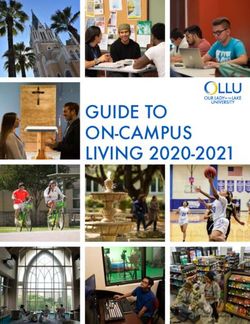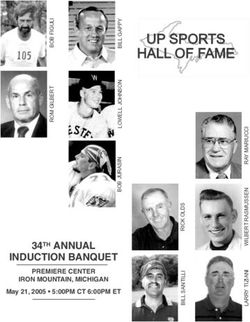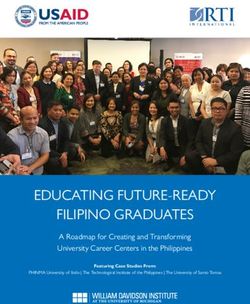18th Durham Blackboard Users' Con erence - #durbbu 4th & 5th January 2018 - Durham University ...
←
→
Page content transcription
If your browser does not render page correctly, please read the page content below
18th Durham Blackboard Users’ Con erence
4th & 5th January 2018
Durham University Business School
#durbbuCONTENTS Welcome 1 Conference Sponsors 2 Learning Technologies Team 4 Housekeeping 5 Business School Layout 7 Conference Programme 9 Abstracts 13
WELCOME
I am writing this opening message wrapped up in a thick jumper as the UK experiences its coldest temperatures
of the winter so far. I hope that if you are reading this in Durham things will have mellowed a little, the sun is
shining down on you after a trouble-free journey. Regardless of the weather outside, we aim to provide you
with a very warm welcome when you get here. Whether this is your first time, or you are a regular attendee,
thanks for choosing to attend the conference and we hope you have a great experience. The event seems to
attract just the right mix of people, so take the opportunity to make new friends and catch up with old ones. We
try to create a very informal atmosphere and encourage audience participation.
As ever, we are very grateful to the companies that sponsor this event. This year we have Pebble Learning,
eXplorance, Urkund, Eesysoft, Panopto and Turning Technologies. They help us to keep the ticket prices down,
purchase necessities and allow our senior management to sign the big “book the castle” cheque early each new
year. A special thanks to Pebble Learning for providing the much loved chocolate bars this year. Please visit the
Sponsor representatives to say hello to them, attend their sessions and check out their offerings. We also have
a number of Blackboard staff attending - make use of this opportunity to chat to them and find out about the
latest offerings. I’ll leave it up to you to decide who’s the good, the bad and the ugly
Moving swiftly on, we are thrilled with the keynotes this year. The conference opens with a keynote from our
European neighbour Sharon Flynn – a regular durbbu attendee herself, Sharon really understands what
Blackboard is and the challenges and affordances that TEL can offer when deployed at a higher educational
institution. In the delegate feedback last year (see we do read it) a few people wanted to hear from “senior
Blackboard staff from the US”. Our letter to Santa has been answered and we have a member of the “inner
circle” Katie Blot who will be here for the full two days and delivering the keynote on day two. We thank them
both for making the trip to Durham.
This conference is very much a team event and I am grateful for the efforts of all my colleagues across the
University. One person’s efforts stand head and shoulders above the rest - Julie Mulvey – once again she has
done a fantastic job organising this event, managing to squeeze it in between the demands of her “day-job”.
Together, we have tried to anticipate your questions in this booklet, but if we’ve left something out or you are
unsure of anything just contact a member of the Learning Technologies Team (pictures overleaf) or the staff at
the Business School Reception Desk.
Thanks as ever for being part of #durbbu, I hope you enjoy the conference as much as I do,
Dr Malcolm Murray FRGS FHEA AMBCS CMALT PG Cert
e-Learning Manager
Learning Technologies Team
Computing & Information Service
Durham University
@malcolmmurray
-1-CONFERENCE SPONSORS
Blackboard Learn is a powerful tool for teachers to support their learners and for institutions to manage their
learning environment. At Pebble Learning we believe it is important for learners to have their own space in
addition to the institutionally controlled systems - a place that allows them to plan and record their learning
independent of the course or unit of study they are enrolled in. PebblePad provides a personal environment
that is not course specific and is available to users for free after they leave the institution. It is also important
that it is as easy as possible for people to work with PebblePad, so we have developed a feature rich
Blackboard Building Block™ to assist learners in their movement between the Blackboard Learn and
PebblePad environments.
www.pebblepad.co.uk | Representative: Matthew Wheeler
eXplorance is the proud maker of Blue™, an all-in-one Assessment Platform that automates eLearning
assessment, course evaluations, big data text analytics, eLearning social feedback, 360 evaluations, peer
reviews and more. Unlike other solutions, Blue powers a cycle of continuous improvement through
benchmarking, stakeholder assessment, sophisticated reporting, prescriptive analytics, and constant
monitoring. eXplorance’s solutions have helped higher education institutions achieve stronger student
engagement, increase retention and achieve better eLearning Outcomes.
For a brief overview see
https://www.youtube.com/watch?v=-wz8ht5-oCo&feature=youtu.be&hd=1.
www.explorance.com | Representative: John Atherton
Founded by pedagogues in 1999 and used extensively by many academic organisations around the world,
URKUND is synonymous with automated anti-plagiarism efforts in Northern and Western Europe, to date
allowing hundreds of thousands of teacher-hours to be spent on planning, teaching and guidance instead.
URKUND’s development over the years has led to a constant and stable increase in client numbers without
leading to compromising quality; this has resulted in HTW Berlin finding URKUND to be the most effective
plagiarism detection system in their latest two comprehensive tests.
www.urkund.com | Representatives: James Bennett & Jonas Lundqvist
-2-EesySoft Smart Application Support Solutions: EesySoft helps universities to get the most out of their
investments in technology. We give universities insight into LMS usage with real-time and actionable adoption
reports. Besides that we help universities to aid their users in crossing the technology chasm by providing in-
application messages, tailored to the right group of users which help drive adoption and prevent frequently
asked questions And lastly an in-application support tab which contains contextual and role sensitive help
items at the moment of need and when questions from users are escalated, we provide the university with
all the key information about the users to instantly and effectively start solving the issue or answer the users'
questions.
www.eesysoft.com | Representative: Mieke Post
Panopto helps organisations create searchable video libraries of their institutional knowledge. Since 2007,
the company has been a pioneer in video capture software, video content management systems, and inside-
video search technology. Today, Panopto’s video platform is the largest repository of expert learning videos
in the world. Headquartered in Seattle with offices in Pittsburgh, London, Hong Kong, Beijing, and Sydney,
Panopto has received industry recognition for its innovation, rapid growth, and company culture.
www.panopto.com | Representatives: Debra Garretson & Peter Gervaise-Jones
Turning Technologies is an e-learning company that believes in the pedagogical benefits of interactive
response technology. We manufacture industry leading hardware and software solutions developed to
enhance learning at all levels, and we are committed to innovation, product reliability and developing relevant
solutions that will improve instruction.
TurningPoint is an easy-to-use assessment solution that allows students to engage in class using their own
device. A variety of polling options are available to meet the unique needs of each and every instructor while
providing organizations a single solution to support. These polling options include PowerPoint Polling,
Anywhere Polling, Self-Paced Polling and Web Polling. TurningPoint is a versatile platform, so while physical
response clickers are not required, responses from both mobile devices and clickers are available to use at
the same time. This allows for complete flexibility and creates an environment that works for each individual
instructor.
www.turningtechnologies.co.uk | Representatives: Matthew Moss & David Pelissier
-3-LEARNING TECHNOLOGIES TEAM
We hope you have a great time with us. Feel free to stop any member of the LTT shown
below if you’ve any questions about the conference.
Malcolm Julie
Murray Mulvey
Candace Ross
Nolan-Grant Parker
-4-HOUSEKEEPING
Durham Business School
The conference is located in Durham Business School on Mill Hill Lane, Durham, DH1 3LB. You can refer any
queries to the Reception Desk staff, Conference Assistant, or to a member of the Learning Technologies Team,
who will be happy to help.
Wi-Fi Access
Wi-Fi access is available in the Durham University Business School. The University has signed up to EduRoam.
Should you need alternate access to Durham Wifi then please connect to Cloud network.
Mobile Phones
Please turn your mobile phones to silent during the presentations, but we encourage you to tweet at any time -
our conference hash tag is #durbbu. We would love you to tweet photographs you have taken during the
conference.
Luggage
Coats rails are provided near to the Fusion Restaurant on the lower ground floor. Small bags can be stored
during the day by the Reception Desk staff. A member of staff will be on duty at all times to watch over these
items. Suitcases should be dropped off at the Reception Desk on the Ground Floor as you arrive where they
can be stored securely using a ticketing system.
Toilets
These are located on each floor of the Business School and are clearly signposted.
Transport
The staff at the Reception Desk can arrange individual taxis for your departure as long as you make the booking
before 10 am each morning. Durham Taxis are very popular so you need to book in advance.
A coach will be available at from 3.30 pm on the Friday afternoon to travel, once everyone is on board – hopefully
by 3.40 pm, from the Business School to Durham Railway Station. This is free of charge but you will need to
reserve your seat with the Conference Assistant by lunch-time on the Friday so that we are aware of numbers.
If you need to arrange transport to an airport please speak to staff at the Reception Desk the day before your
flight.
Please remember to check that you have all your belongings with you - so that you don’t have to come back for
something you have left behind!
Smoking
Durham University has a “No Smoking” policy in force. Smoking is not permitted in any part of University
premises or entrances at any time, by any person regardless of their status or business with the University.
-5-Fire Procedures
Fire Notices are posted throughout the building and if an alarm sounds, please evacuate the building in an
orderly fashion. You should congregate outside at the front of the Durham Business School where a register will
be taken.
Not Feeling Well?
Please contact the Reception Staff who can arrange assistance.
Meals
A buffet lunch will be available on the first day in the Fusion Restaurant on the lower Ground Floor of the Durham
Business School. Catering staff will be available to help you through the selection process. Please allow speakers
who are presenting straight after lunch to take priority.
You will need to wear your conference badge to indicate that you are a conference delegate and are thus entitled
to a free meal. As we are catering for over 100 people there may be queues so please be patient.
There you will be able to sit down and take the opportunity to mingle with other delegates and take the time to
chat with our Conference Sponsors.
If you have any specific dietary requirements, please identify yourself to a member of the Catering staff.
On Friday we provide a “take away” lunch in a bag. We have found that delegates who need to leave early
appreciate this. In your bag you will find a sandwich of your choice (from a selection), a bag of crisps, a piece of
fruit, a chocolate bar and a bottle of water/orange juice. We are also serving tea and coffee with this lunch
break.
Prayer Room
If you have need of a Prayer Room, then please speak to a member of staff on the Durham Business School main
reception, who will be able to give you access to a quiet room.
-6-DURHAM BUSINESS SCHOOL - LAYOUT
Ground Floor
Reception Desk
To The Left of the Reception Area
403 – Large Lecture Theatre
To The Right of the Reception Area
454 – Large Lecture Theatre
453 – Large Meeting/Workshop Room
452 – Medium Lecture Theatre
Directly Ahead from the Reception Area
418 – Business School Lounge
-7-Lower Ground (down the stairs – there is a lift)
Go down the stairs outside Room 403/208 – then turn Left and walk to the end
217 – Business School Fusion Restaurant
208 – IT Suite
-8-CONFERENCE PROGRAMME
DAY ONE THURSDAY, 4th JANUARY 2018
Start Time Room
9.30 am Registration in the Fusion Restaurant
Early morning tea, coffee, pastries and exhibits
Presenters - this is a good time to upload your slides & check equipment
10.30 am Welcome to Durham 403
Alan Houston
Pro-Vice Chancellor of Education
Durham University
10.35 am Conference Opening 403
Malcolm Murray
Learning Technologies Team, Durham University
11.00 am Opening Keynote 403
Sharon Flynn
National University of Ireland (NUI) Galway
12.00 noon A Sessions - 25 minutes
Inclusive Derby: Creating a Culture of Inclusive Practice through Technology 403
Enhanced Learning
Laura Hollinshead University of Derby
Collaborate Ultra: Cache of Gold, or Wild, Wild West? 454
Belinda Green University of Northampton
URKUND’s plagiarism detection finally fully available in Blackboard’s 452
workflow
James Bennett & Jonas Lundqvist URKUND
12.30 pm LUNCH in the Fusion Restaurant
1.30 pm B Sessions - 45 minutes
Whose Baseline is it Anyway? 403
Ross Ward University of Edinburgh
PICTI Bonanza 454
Lina Petrakieva & David McArthur Glasgow Caledonian University
Gamification: True Engagement or just Lipstick put on a (Poorly) Pig? 452
Malcolm Murray Durham University
2.15 pm C Sessions – 25 minutes
The Three Little Pigs of GCU 403
David McArthur Glasgow Caledonian University
Pre-Arrival Induction Success – The Methods and the Evidence 454
Tim Smale & Sandra Gillham Keele University
eXplorance Blue Module Evaluations and Durham’s Progress 452
John Atherton eXplorance
-9-2.45 pm Tea, Coffee & Exhibits in the Fusion Restaurant
3.15 pm D Sessions - 45 minutes
Blackboard: Experiences using a Standard Course Structure for Course Design 403
Jonny Crook & Andrew Gold University of Manchester
Moving to Electronic Submission: A School Experience 454
Andrew Yule University of Aberdeen
Improving Educational Videos: Lessons learned from MOOCs 452
Allison Bell Durham University Business School
4.00 pm E Session - 25 minutes
Integrating Open Source Lecture Capture via Blackboard REST and LTI 403
Paul Pettit University of Keele
One Step Beyond – Using Collaborate Ultra – extending the boundaries 454
Jim Emery & Fraser McLeish Glasgow Caledonian University
Blackboard – The Institution-Wide Impact of Accessibility 452
Nicolaas Matthijs Snr Product Manager Accessibility Blackboard
4:30 pm Finish
EVENING HOSPITALITY
6.00 pm Undercroft Bar (Durham Castle) Castle
Conference bar open from 6pm
Access it from the courtyard, using small black doors either side of the main steps
on the left hand side
6:45 pm Guided Tour of Durham Castle Castle
Tickets can be purchased from Conference Admin - £4.00
All funds donated to DUCK: Durham University Charity Kommittee (spelling fund)
7:30 pm Drinks Reception Castle
The Senate Room, University College (Durham Castle)
8:15 pm Conference Dinner Castle
The Great Hall, University College (Durham Castle)
10:00 pm Undercroft Bar (Durham Castle) Castle
The conference bar will remain open until midnight
- 10 -CONFERENCE PROGRAMME
DAY TWO FRIDAY, 5th JANUARY 2018
Start Time Room
9.55 am Welcome Back 403
Malcolm Murray
Durham University
10.00 am Blackboard Keynote 403
Katie Blot
Chief Strategy and Portfolio Officer
Blackboard Inc
11.00 am Refreshments in the Upstairs Lounge Area
Mid morning tea, coffee, pastries and exhibits
11.30 pm F Sessions - 25 minutes
EesySoft Smart Application Support – Crossing the Chasm 403
Mieke Post EesySoft
Rollover, Rollover … 454
Andy Turner University of Reading
Want to Know How to Use Blackboard? Use Blackboard 452
Candace Nolan-Grant Durham University
12.00 noon G Sessions - 25 minutes
Small and Medium go Large: Electronic Management of Assessment at the 403
Universit of Reading
Emma Mayhew, Vicki Holmes, Maria-Christiana Papaefthimiou & Adam Bailey
University of Reading
Using video to create 21st Century learning experiences 454
for your students
Debra Garretson Panopto
From Pilot to Service: Our Users’ experiences with Collaborate Ultra and our 452
review of the Virtual Classroom Tools
Kelly Hall University of Edinburgh
12.30 noon Blackboard User Group Leaders’ Meeting 453
By Invitation Only (Including Lunch)
12.30 pm LUNCH in the Upper Lounge Area
Paper bag lunches in case you need to leave early, Tea & Coffee
1.30 pm H Sessions - 45 minutes
From Desk to Desktop: Making Online Exams Work 403
Danny Monaghan University of Sheffield
What’s the Risk of Upgrading to the Latest Release of Blackboard Learn 454
Jonanthan Knight University of Keele
So You Want to Build a Portal? 452
Stuart Robinson & Barbara Becker Leeds University
- 11 -2.15 pm I Sessions – 45-60 minutes
True Grit – An Institutional Tale of Electronic Management of Assessment 453
Alex Spiers & Dan Roberts Liverpool University (60 Minutes)
Blackboard – A User’s Experience: The Good, Bad & Ugly of RFPs 403
John Usher Senior Manager, Proposal Management, Blackboard (30 Minutes)
Using the Institutional Hierarchy to devolve Admin Rights to Technical 403
Support
Jonathan Knight University of Keele (30 Minutes)
The Move to Managed Hosting – One Year On 454
Chris Boon City College Norwich (45 Minutes)
3.15 pm Conference Wrap Up
Malcolm Murray Durham University
Free shuttle bus service from the University to the Railway Station leaving
approximately 3.40 pm
- 12 -Opening Keynote
Thursday, 4 January 2018 – 11 am – Room 403
Sharon Flynn
NUI Galway
Sharon is the Assistant Director of the Centre for Excellence in Learning and Teaching (CELT) at the
National University of Ireland, Galway. With a background in Computing Science, Sharon worked as a
lecturer in the Information Technology department at NUI Galway for 11 years, before taking up her
current role with CELT in 2005. Her combined experience as an academic and computer scientist make
her an ideal candidate to lead the learning technologies team in CELT.
Based within a centre for teaching and learning, the focus of the CELT learning technologies team is
on supporting pedagogy and student learning through the effective use of technology, and the team
carry out this support through a range of activities aimed primarily at academic staff within the
university. In 2006-07, Sharon and her team were instrumental in the Pilot to Mainstream project
which established Blackboard Learn as the institutional VLE at NUI Galway. More recently, the team
have supported the rollout of the Grades Journey tool within Blackboard in a University-wide Online
Results Entry project.
Staff development is core to the mission of CELT at NUI Galway, and Sharon recently worked with the
Irish National Forum for the Enhancement of Learning and Teaching in Higher Education as part of a
Professional Development Expert Group, looking at the rollout of Ireland’s new Professional
Development Framework for all staff who teaching in Higher Education.
In her spare time, Sharon is a member of the Wikimedia Ireland Community with a special interest in
using Wikipedia to support teaching and learning in Higher Education.
She tries to keep active through yoga and (slow) running, and is always happy to chat over a cup of
coffee.
- 13 -A Session
Thursday, 4 January 2018 – 12.00 noon – Room 403
Inclusive Derby: Creating a culture of inclusive practice
through technology enhanced learning
Laura Hollinshead - University of Derby
This presentation will provide an overview of the work of the Technology Enhanced Learning team to
contribute towards the Inclusive Derby initiative at the University of Derby. It will outline the
challenges we faced to raise awareness of how technology supports inclusive learning and teaching
practices as well as how we tried to move the dialogue beyond changes to DSA funding to all areas of
inclusive practice. It will discuss the level of cultural change required across the institution which
involved academic staff as well support departments such as Estates, Marketing and IT.
Participants will be able to learn about the accessibility developments in the University's IT systems
and services including the introduction AT Toolbar, ReadSpeaker and Blackboard's Ally. They will also
learn about the training and support provided by the team to educate staff across the institution about
how technology can be used to support inclusive practice as well as how the technology itself should
be used inclusively in order to not create additional barriers. Participants can then discuss how this
approach might work in their own institution and consider how they can overcome the cultural and
practical barriers to making this happen.
User Experience: The Good, The Bad & The Ugly
Presentation (25 Minutes in total to include Q&A)
Applicable to any Platform
- 14 -A Session
Thursday, 4 January 2018 – 12.00 noon – Room 454
Collaborate Ultra: Cache of Gold, or Wild, Wild West?
Belinda Green - University of Northampton
Throughout 2016/17 we have been piloting Collaborate Ultra, Blackboard’s real-time video
conferencing tool.
With a move to a new campus (with no lecture theatres) this year, and the redesign of all our courses
for Active Blended Learning, there are exciting times ahead. Having our students at heart - but with
module evaluations, results, NSS, and TEF to consider, it is indeed a brave tutor who implements an
evolving technology such as video conferencing, and a radical new teaching approach....
But what could be so different about video conferencing for education? After all, people are already
used to skype, whatsapp and facebook video, google hangouts, and watching interviews via video link
on tv news programmes - aren’t they? Isn’t it just a case of switching it on?
This presentation will share examples of how we have used Collaborate Ultra for 1:1 tutorials, in-class
participation, cross-subject collaborations, international cohorts, and research conferences.
We will examine more closely the case study of how one teaching team reconsidered their pedagogy;
how they built collaborative video conferencing into their series of cross-programme learning events;
and the experiences of all involved - tutors, students, AV support, and learning technologists.
With Collaborate Ultra, there is certainly the promise of a Cache of Gold. Alongside really useful tools
such as video and audio, whiteboards, breakout rooms, polling, chat facility and recording, it can be
embraced as a learning and teaching tool for the 21st century. However, to build it successfully into
teaching and learning needs institutional backing, and careful planning, training, preparation,
guidance and support (and rock-steady connectivity) or it can all go a bit Wild Wild West.
This session will present our experiences of using Blackboard Collaborate Ultra - the Good, the Brilliant
and the Uncomfortable – and recommendations for adoption and use. It is targeted towards those
staff responsible for delivering and supporting learning and teaching.
User Experience: The Good, The Bad & The Ugly
Presentation (25 Minutes in total to include Q&A)
Applicable to any Platform
- 15 -A Session
Thursday, 4 January 2018 – 12.00 noon – Room 452
James Bennett & Jonas Lundqvist
URKUND’s plagiarism detection finally fully available in Blackboard’s workflow
After considerable development, URKUND’s new Building Block puts high quality plagiarism checking
fully within the workflow that Blackboard users find familiar. Built by Blackboard and with the
assistance of Blackboard customers, the URKUND building block uses Blackboard’s Mashup tool so
that assignments are sent directly to URKUND for checking. Teaching staff see the result and a link to
the report in Grade Centre and in the marking tool. Students, if they have had the results shared with
them, see the results automatically without needing to log in anywhere other than the Blackboard
account.
The new building block has also automated the account creation process, meaning that it is also simple
to administer for universities. James Bennett and Jonas Lundqvist will show the integration and will
be glad to answer questions.
Sponsor Session
Presentation (25 Minutes in total to include Q&A)
- 16 -B Session
Thursday, 4 January 2018 – 1.30 pm – Room 403
Whose Baseline Is It Anyway?
Ross Ward – Edinburgh University
Learning Technology solutions are now commonplace as part of the student experience at the
University of Edinburgh; however, it can be difficult to gather meaningful feedback on how students
interact with these tools and services. There are often assumptions made about how students use
technology in their studies; these assumptions can then affect decisions on how courses might be
developed, and how supporting systems are delivered to our students.
With support from an Information Services Innovation Fund we set out to look at the different
approaches that can be taken to gather meaningful insight on our student’s perceptions of learning
technology. We wanted to identify some baseline information about how they use core services such
as Blackboard Learn, but also understand what approaches could be repeated in the future as part of
continued service improvements.
This session will look at the different approaches undertaken from Focus Groups, Analytics, Surveys,
and more; we will also look at how we can use these findings and how to keep the momentum in the
future by linking with other projects.
User Experience: The Good, The Bad & The Ugly
Presentation (45 Minutes in total to include Q&A)
Specific to Blackboard
- 17 -B Session
Thursday, 4 January 2018 – 1.30 pm – Room 454
PICTI Bonanza
Dr Lina Petrakieva & David McArthur - Glasgow Caledonian University
The annual University monster that is induction can leave students with an overwhelming feeling of
anxiety and trepidation before their course even begins. The mountain of information presented to
students must be balanced against the potential overload.
Understanding of University ICT systems, and their use, is an essential early requirement. Therefore,
delivery of ICT information at the earliest possible opportunity offers students clarity and confidence
in understanding their new learning environment. Based on a scoping exercise across the U.K.
regarding the provision and evaluation of ICT Induction, together with a blend of student feedback
and the combined experience of close to 40 years of ICT support and induction provision, the team at
GCU moved towards a staged approach to ICT induction.
Pre ICT Induction (PICTI) was the resulting output pilot project deployed this academic year (Trimester
A 2017/18), the development of which threw up some completely unexpected issues (not of the
technological kind!). Despite the ups and downs and twists and turns that formed the soap opera
events of PICTI development and launch, the student feedback was (surprisingly for some)
overwhelmingly positive.
Leading the development and delivery of PICTI, are Dr Lina Petrakieva and Mr David McArthur, ICT
specialists and academics within School based Learning Development Centres (one of which is award
winning).
User Experience: The Good, The Bad & The Ugly
Presentation (45 Minutes in total to include Q&A)
Applicable to any Platform
- 18 -B Session
Thursday, 4 January 2018 – 1.30 pm – Room 452
Gamification: true engagement or just lipstick on a
(poorly) pig?
Malcolm Murray - Durham University
This presentation describes the results of an experiment where we offered students the choice of a
standard Blackboard course or a gamified version and watched what happened. It builds on
presentations delivered at durbbu last year (and at the Blackboard Teaching & Learning Conference)
where I was still at the stage of wrestling with the Blackboard UI (especially on mobile devices). I have
finally succeeded in developing a gamified course skin. This session starts by discussing how this was
achieved - building on some adaptive release rules whilst respecting the integrity of the underlying
Blackboard content items. This is followed by an examination of the choices students made – are there
any patterns in the choices of different demographics? Then looking in more detail at the pattern of
engagement - what students did when they accessed the course. Did this alternative interface with
greater scaffolding and direction make a difference to the time they spent there and the amount of
content accesses made? The session concludes with some recommendations for other people
thinking of dabbling their toes into the waters of gamification.
User Experience: The Good, The Bad & The Ugly
Presentation (45 Minutes in total to include Q&A)
Specific to Blackboard
- 19 -C Session
Thursday, 4 January 2018 – 2.15 pm – Room 403
The Three Little Pigs of GCU
David McArthur - Glasgow Caledonian University
As part of the expanding enterprise vision of Glasgow Caledonian University, we have been working
with the African Leadership College to establish, develop and deliver online (distance and blended)
learning programmes to students in Mauritius, using Blackboard as the delivery vehicle.
Just like the story of the three pigs, the saga of academic activity, development and output over the
last twelve months has produced interestingly different results.
This presentation will convey an overview of:
Our Piggy’s Plans:
Examining the approaches of re-developing existing course structures into entirely online learning
plans … how hard can it be?
Our Piggy’s Progress:
Who needs a tool box? Re-purposing of learning materials based upon ‘in-use’ Campus delivery
resource is simple … no?
Proud Piggy’s or Pulled Pork:
After one trimester of delivery, how does it look?
User Experience: The Good, The Bad & The Ugly
Presentation (25 Minutes in total to include Q&A)
Specific to Blackboard
- 20 -C Session
Thursday, 4 January 2018 – 2.15 pm – Room 454
Pre-Arrival Induction Success -
The Methods and The Evidence
Tim Smale & Sandra Gillham – Keele University
The Keele University Pre-Arrival Online Induction Programme is a bespoke development to provide an
accessible online induction programme that is available for all students from the day of acceptance
onto their chosen course at Keele. This programme was designed to introduce all new students,
whether within the UK or overseas, to the key systems and services used at Keele for teaching,
learning, and living. This programme included an introductory website, short training videos and the
delivery of content through Blackboard (learn whilst using).
Over the last few years of running this programme, we have been able to show a drop in the number
of support queries raised with the IT services teams. We have explored delivering this content in two
distinct ways and will show the effect this has had.
This presentation will demonstrate the methods and timings we have used in addition to the evidence
of our success.
This project was awarded the 2017 Blackboard Catalyst Award for Optimizing the Student Experience.
User Experience: The Good, The Bad & The Ugly
Presentation (25 Minutes in total to include Q&A)
Applicable to any Platform
- 21 -C Session
Thursday, 4 January 2018 – 2.15 pm – Room 452
John Atherton – Sales Director
As a Blackboard Premier Partner, eXplorance will showcase its student feedback solution Blue
currently being deployed by Durham University.
Last year, eXplorance talked about their Blue student evaluation system and this year they will present
the latest release, Blue 7. They will also cover the new instructor feedback dashboard, an interactive
self-service tool which enables users to slice and dice evaluation results in any way they choose. John
will be joined by Julie Mulvey who will be talking about what Durham are up to since signing up with
Blue over the summer after a successful year long pilot.
Founded in 2003, eXplorance is a privately held corporation based in Montreal, Canada with offices in
APAC, Europe, and Latin America. With employees working across the globe, eXplorance is renowned
for its strong company culture and is deemed one of the Best Workplaces in Canada by the Great
Places to Work Institute®. Recognized for its growth, technical innovation, and entrepreneurship,
eXplorance is listed in Deloitte’s North American Technology Fast 500™.
Some of eXplorance’s UK clients include Liverpool John Moore’s University, Glasgow Caledonian
University, Kingston University, and Durham University.
Sponsor Session
Presentation (25 Minutes in total to include Q&A)
- 22 -D Session
Thursday, 4 January 2018 – 3.15 pm – Room 403
Blackboard: Experiences using a Standard Course
Structure for Course Design
Jonny Crook & Andrew Gold - University of Manchester
This paper will explain our approach to providing a ‘Standard Course Structure’ (SCS) for academics to
use for their Blackboard course spaces and to provide a more consistent student user experience. A
course template is created for academics to use based on course design, pedagogical approaches and
student user experience. The template is set up ready to be populated with course content,
assessment material and other useful information to help and guide the staff and student teaching
and learning experience.
We will look at the purpose of using this approach and within Blackboard, we will demonstrate key
features and content of the SCS and the benefits to teaching staff. We will look at how the template
aims to provide a more consistent student experience with easy to find information such as study skills
and School procedures. Preloaded information allows resources to be found in the same location and
ensure information and web links are up-to-date.
We will talk about using a SCS tailored for each of our five Schools within the Faculty of Humanities,
and the variations and bespoke content required for them.
We will look at our delivery approach for the roll-out of each SCS at key times during the academic
year; our experiences—good and bad— in encouraging academic uptake of the SCS and Blackboard
data showing us the outcome in implementing the SCS.
The session will be presented by Jonny Crook and Andrew Gold, Learning Technologists within The
Faculty of Humanities, The University of Manchester. The Humanities eLearning Team supports five
Schools, 1,000 academic staff and approx. 2120 Blackboard courses for 18,000 students.
User Experience: The Good, The Bad & The Ugly
Presentation (45 Minutes in total to include Q&A)
Specific to Blackboard
- 23 -D Session
Thursday, 4 January 2018 – 3.15 pm – Room 454
Moving to electronic submission:
A School Experience
Dr Andrew Yule - University of Aberdeen
This presentation will chart the journey of Staff, Students, Administrators (and me) from paper based
to electronic assignment submission in the School of Divinity, History and Philosophy at the University
of Aberdeen. The project was my first major enterprise as a newly appointed eLearning Advisor after
a 30+ year career as an Academic. During the talk I shall highlight both the undoubted difficulties (staff
resistance being paramount) as well as the little success stories. Discussing the philosophy of change
with Philosophers was an interesting experience for a Marine Biologist.
In addition to the History of the project (now all I need is a way to introduce the word Divinity!) I shall
focus on elements of the transition that were successful in winning over staff and administrators alike.
To that end, Delegated marking in Blackboard's assignments will be a major focus which I shall take
beyond the School of Divinity, History and Philosophy and consider experiences in my own School of
Biological Sciences. If time allows, I will also briefly explore the murky, and to me, not straightforward
world of Rubrics.
User Experience: The Good, The Bad & The Ugly
Presentation (45 Minutes in total to include Q&A)
Specific to Blackboard
- 24 -D Session
Thursday, 4 January 2018 – 3.15 pm – Room 452
Improving educational videos:
lessons learned from MOOCs
Allison Bell - Durham Business School
This 'lessons learned' session is aimed at anyone involved in designing video content for educational
purposes. It covers the experiences of the Educational Development Unit within Durham University's
Business School in developing video content for massive open online courses (MOOCs) where learner
drop-off rates are typically high, and looks at how the practical steps taken to improve retention are
just as relevant to creating videos for accredited programmes of study.
The session will contrast different approaches to the uses of video, what growing research in this area
tells us, and share the conclusions, tips and techniques arrived at by going through this process.
Better Learn-ing
Presentation (45 Minutes in total to include Q&A)
Applicable to any Platform
- 25 -E Session
Thursday, 4 January 2018 – 4.00 pm – Room 403
Integrating Open Source Lecture Capture
via Blackboard REST and LTI
Paul Pettit - Keele University
In this presentation I will outline our Blackboard/Opencast integration, and describe experiences, both
good and bad, with implementing an integration using the Blackboard REST API and building LTI tools.
Keele University has deployed Opencast, an open source lecture capture solution. We are now in our
second year of production, and the first year of implementing an “opt out” policy.
Our implementation of integration with Blackboard is based on LTI and also uses the REST API to
provide user role information to Opencast.
No interaction is required on the part of the lecturers so that by default their lectures will be recorded
and published to students in Blackboard. We already provide an optional online editing tool via LTI.
Inspired by attending the LTI workshop at last year’s conference I am currently implementing various
LTI content-item tools in Opencast to provide more flexibility if required, such as being able to embed
specific videos, and the ability to upload content.
Technical
Presentation (25 Minutes in total to include Q&A)
Specific to Blackboard
- 26 -E Session
Thursday, 4 January 2018 – 4.00 pm – Room 454
One Step Beyond - Using Collaborate Ultra
(Extending the boundaries of webinar software)
Jim Emery & Fraser McLeish – Glasgow Caledonian University
CHALLENGE: As part of a research and development project to assist stroke victims in their recovery, it was
necessary to facilitate a 1-day ‘Consensus Meeting’, bringing together stroke victims, helpers, volunteers, health
experts and lecturers to collaboratively create in real time a treatment toolbox. (The toolbox is a virtual resource
where useful treatment practices are to be located based on live consensual decision-making. If a consensus
was not reached, the treatment would be rejected.)
PROBLEM
The distributed nature of the project required participants with a range of ability to be able to access the
workshop either on-campus or online.
An interactive voting system that all participants could simultaneously engage with was required.
The workshop needed to be webcast and a recording of it to be made available after the event.
Firstly, the researcher required participants to be on campus, in the UK and abroad. Secondly, the researcher
required a poll of all the participants to identify and agree on key components of the Toolbox. Thirdly, the
researcher required video broadcast and wanted it recorded via Adobe Connect.
SOLUTION: The Collaborate Ultra web conferencing system provided a solution for the majority of the
requirements of the workshop. However its polling functionality is limited, so it was agreed to use TurningPoint
polling software for the interactive responses and consensus building elements of the workshop.
OUTCOME: A day-long interactive consensus building workshop was delivered successfully to both campus-
based and internationally distributed participants along with an edited recording of the event.
The session lasted for 5-6 hours, and we successfully delivered the concept of a collaboratively developed
consensus Toolbox.
GOOD: The ease of use of Collaborate Ultra for all participants and the integration of Turningpoint, both the
handheld clickers and the web version, for both campus-based and virtual participants made a vital contribution
to the overall success of the workshop. Feedback after the event was very positive.
The use of Collaborate Ultra in delivering a high profile meeting. Ease of use for the researcher who had never
used the system before.
Seamless use of TurningPoint hand-held clickers and integrated web version. Participants became one, even
although they were on campus, in England, Australia and Turkey. Very good feedback following the event.
BAD: The final recording lasted nearly 6 hours as it was a 1-day workshop. Due to this, additional editing was
required. During editing, it was noticeable that there was a drop in quality of lip synchronisation.
UGLY: There was an initial challenge to convince the lead researcher of the suitability of Collaborate Ultra for
the event as they were used to another web conferencing system, however that option was not available for
this event. Due to campus redevelopment building works, there were also additional on-campus challenges
around finding a suitable space for the event and providing adequate signage for campus-based participants.
The User Experience: The Good, The Bad & The Ugly
Presentation (25 Minutes in total to include Q&A)
Specific to Blackboard
- 27 -E Session
Thursday, 4 January 2018 – 4.00 pm – Room 452
Blackboard – The Institution-Wide Impact of Accessibility
Nicolaas Matthijs - Senior Product Manager, Accessibility, Blackboard
As the accessibility of digital course content is becoming an increasingly important topic world-wide,
institutions must address long-standing and often overbearing challenges.
Vast amounts of course content - Large amounts of course content make it difficult for an institution
to understand where they stand with accessibility issues today.
Lack of awareness and understanding - Instructors struggle with a lack of awareness and
understanding behind the impact of accessibility and how to create more accessible content.
Learners can fall behind - Learners can be blocked or delayed in their courses due to the time involved
in gaining access to alternative formats.
This session will extend the traditional definition of accessibility to universal design, and will provide
concrete examples of how more accessible content can lead to higher quality, more usable content
that can benefit all students.
At the same time, this session will provide insight into the current state of course content accessibility.
We will bring together large-scale data to show the trends and patterns across institutions, and
highlight the challenges that still exist.
Next to this, this session will also introduce Blackboard Ally, a tool that focuses on making course
content more accessible and integrates seamlessly with the Learning Management System. Ally helps
institutions gain detailed insight into the accessibility of their digital course content, provides guidance
to teachers on how to improve the accessibility of their content, and automatically provides students
with a range of more accessible alternative formats, leading to a more inclusive environment that all
learners can benefit from.
- 28 -Blackboard Keynote
Friday, 5th January 2018 – 10.00 am – Room 403
Katie Blot is the Chief Strategy and Portfolio Officer. In this capacity, she’s responsible for aligning
Blackboard’s business to industry and customer needs – overseeing key functions including industry
strategy and development, business line leadership, product and partner management, and marketing
– and ensuring we build and deliver products and services that our customers love.
Prior to joining Blackboard, Katie held positions at the U.S. Department of Education including Chief
Information Officer (CIO) for Federal Student Aid and Deputy General Manager for the Application,
School Eligibility and Delivery Services Unit where she was responsible for processing over 14 million
student applications for federal student aid and delivering over $60 billion in Title IV programs.
Katie began her career in the higher education group at BearingPoint (formerly KPMG Consulting). In
her 10+ years there, she worked with hundreds of schools advising on the effective delivery of student
services.
Katie has over 20 years of experience in the education industry, providing leadership in the business
and technology realms. She understands how to realize the benefits of effectively aligning human
capital, business processes and technology to achieve business objectives at educational institutions
and the success of their students. Katie has also served as a national speaker presenting on topics such
as: “STEM Education and the Power of Technology,“ “Achieving Learning Outcomes in a Changing
Education Landscape“ and “What’s Next for Education: The New Course Ecosystem.“
Katie earned her BA in Economics from The Johns Hopkins University in 1993.
As mother of three boys, Katie is both professionally and personally dedicated to advancements in
education. She is actively involved in research and trends in student-learning outcomes, competency-
based learning and the links between education and employment. She participates in discussions on
innovation in education and serves on the Executive Board of a local early-childhood education
provider, the Board of Directors of the NEA Foundation, and the Board of Directors of UPCEA.
- 29 -F Session
Friday, 5 January 2018 – 11.30 am – Room 403
EesySoft Smart Application Support –
Crossing the Chasm
Mieke Post – EesySoft
Technology adoption in universities tends to be a very hard process, especially moving from the early
adopters to the early majority – this is often referred to as ‘the chasm’ and is rather difficult to cross,
however, that is where EesySoft helps universities out.
The early majority and especially the late majority and laggards need a lot more support to adopt
technology, EesySoft offers In application pro-active messages to inform users about tools and
features but also in application support with a pre-filled support centre to provide support at the
moment of need. And on the institution level adoption can be monitored and action can be taken
accordingly with the adoption reports that EesySoft offers.
There is a specific reason why this is called SMART application support – want to learn more? Come
and see Mieke Post’s presentation.
Sponsor Session
Presentation (25 Minutes in total to include Q&A)
- 30 -F Session
Friday, 5 January 2018 – 11.30 am – Room 454
Rollover, Rollover...
Andy Turner - University of Reading
How the University of Reading reviewed its course rollover procedures, to make them more efficient,
and to better meet users’ needs.
Historically, nearly all Blackboard courses at the University of Reading and their content have been
copied forward from one academic year to the next. Drivers to change this rollover process included:
rollover process was labour-intensive for IT
staff in Schools often had little understanding of how the process worked
the University’s move towards electronic submission, marking and feedback meant that copying
forward old Blackboard and Turnitin assignments caused more problems than it solved.
Some improvements were introduced for the 2016/17 rollover to improve efficiency and, with the
help of a custom building block to delete redundant Turnitin assignments, tackle the assessment issue.
But we were keen to carry out a more fundamental review of rollover. We wanted to make the process
more efficient, and more transparent to staff, but there was also a desire to give academic staff a
greater sense of ownership of their Blackboard courses, encouraging them to look afresh at their
online courses each year, rather than simply having them duplicated year after year.
In Autumn 2016 we ran a staff survey inviting feedback on all aspects of preparing Blackboard courses
for the next academic year. We avoided technical questions, and concentrated on desired outcomes
for staff and students. Having looked at practices in other institutions, we presented a range of
scenarios for the way in which new courses might be created – ranging from copying everything
forward at one end of the spectrum, to simply creating blank course shells at the other.
The feedback received informed our planning for rollover from 2017 onwards, and further changes
were made for the 2017/18 rollover. We are now providing greater flexibility, and ensuring that
processes take place at the most appropriate time. We have also made better use of data available in
other systems, such as automatically enrolling Module Convenors on the courses they are teaching.
The exercise was also useful in collecting opinions on all manner of topics not necessarily directly
related to course rollover, and gave us useful intelligence which we are now using to plan changes to
other aspects of our provision.
This presentation will outline the steps taken in the project, the solutions that we put in place and the
benefits that these bring. We will also share the unexpected findings from the survey and our plans
for further development.
Better Learn-ing
Presentation (25 Minutes in total to include Q&A)
Specific to Blackboard
- 31 -F Session
Friday, 5 January 2018 – 11.30 am – Room 452
Want to know how to use Blackboard? Use Blackboard!
Candace Nolan-Grant - Durham University
In September 2017 we piloted a self-directed Blackboard course introducing new staff to our
Blackboard platform (duo). The course, available to all new staff members and anyone else upon
request, was designed for those who couldn’t attend face-to-face training, preferred online learning,
or joined the University in the middle of the academic year. Ensuring that everything covered in face-
to-face training was included in the course, we began with the basics of the platform and simple tasks
to meet University minimum standards, followed by assessment, multi-media, and interactivity. The
course as a whole aimed to give staff the experience of using Blackboard from both the student
perspective and the staff perspective, informing better design of their own duo sites.
This presentation will look at the development of the course in terms of learning design, structure,
organisation, aesthetics, content, interactions and connections to other resources. Also delving into
practical points like how long it took to create, the presentation will conclude by discussing user
engagement and feedback and how these might inform future iterations of the course.
User Experience: The Good, The Bad & The Ugly
Presentation (25 Minutes in total to include Q&A)
Applicable to any Platform
- 32 -G Session
Friday, 5 January 2018 – 12.00 noon – Room 403
Small and Medium go Large: Electronic Management of
Assessment at the University of Reading
Emma Mayhew, Vicki Holmes, Maria-Christiana Papaefthimiou & Adam Bailey –
University of Reading
Electronic Management of Assessment, as a transformative major change process, is attracting
considerable attention among providers of Higher Education. The sector is moving away from
pocketed, isolated use of EMA towards medium and large scale institutional adoption as the use of
technology to manage all aspects of the assessment and feedback lifecycle becomes normalised. Yet
this change process has been highly challenging for a broad range of institutions as they address the
complexity of large scale institutional change from process and policy review through to change
strategy and stakeholder management as well as technical issues surrounding systems integration.
This presentation will start by exploring the transformation of a small scale e-assessment project at
the University of Reading to a medium scale programme working with key Early Adopter schools
through to large scale institution wide change, using both Blackboard and Turnitin. It will identify the
main achievements and key challenges as identified by the small scale 2015 project, both those that
were anticipated and those that were unexpected. We will then outline how the new institution-wide
EMA programme aims to address these complex challenges and capitalise on the success of the 2015
project through a multi-stranded transformational change programme encompassing pedagogical,
technical, policy, administrative and organisational needs.
With our work with the Early Adopters Schools nearing completion, we will then share our recent
experiences and approaches, including:
How we defined and documented clear, consistent and practical assessment processes, working
with the existing e-assessment tools within Blackboard and Turnitin
Working with the Early Adopters in reviewing their business processes and practices
Categorisation of the different routes and types of assessment
The main challenges and complexities that arose, and how these were addressed
Effective approaches to change management when working with our Early Adopter Schools.
We will conclude with an outline of our plans to drive institutional roll out in 2018.
The presentation will be of considerable interest to staff from institutions who are considering or are
already embarking upon e-assessment change initiatives.
Better Learn-ing
Presentation (25 Minutes in total to include Q&A)
Specific to Blackboard
- 33 -G Session
Friday, 5 January 2018 – 12.00 noon – Room 454
Using video to create 21st Century learning
experiences for your students
Debra Garretson - Panopto
Panopto’s Debra Garretson will discuss how video is being used to enhance the student learning
journey and deliver truly 21st century learning experiences at universities around the world. She will
cover the top uses of video for our user community in Europe and provide stats and trends from our
recent student survey showing the importance of technology during the learning process.
From lecture capture and flipped classroom to video feedback and distance learning, Debra will give
insights into a whole range of different ways in which video can be used both inside and outside of
the classroom.
The presentation will include testimonials, quotes and clips from institutions that have actually
implemented these approaches to give you inspiration for your next project with video.
Sponsor Session
Presentation (25 Minutes in total to include Q&A)
- 34 -G Session
Friday, 5 January 2018 – 12.00 noon – Room 452
From pilot to service: Ours users’ experiences with
Collaborate Ultra and our review of the virtual classroom tools
Kelly Hall - University of Edinburgh
The University of Edinburgh has been using Blackboard Collaborate across the institution since 2011.
In AY 2015/16, the opportunity arose for us to pilot a beta version of Collaborate Ultra in order to
generate feedback from users to help further shape the Collaborate Ultra tool as well as to help aid
with the transition of the whole institution from Collaborate Classic to Ultra.
This is a follow on presentation from the one I did at Durham in 2016 titled “Pioneers - Stepping into
the unknown with Collaborate Ultra,” where I spoke about staff and students experiences of both
Collaborate Classic and piloting Ultra before upgrading to Ultra in July 2016. In this presentation, I will
speak about our users’ experiences with Collaborate Ultra which will show the varying ways that
Collaborate Ultra is used at the University.
Additionally, I will speak about our virtual classroom tool review which was carried out in February
2017. We decided to carry out a virtual classroom tool review because our Blackboard Collaborate
license was due for renewal and we wanted to ensure that we have a tool which is fit for purpose at
the University. I will highlight the process as well as how we came to the conclusion to stay with
Blackboard Collaborate.
User Experience: The Good, The Bad & The Ugly
Presentation (25 Minutes in total to include Q&A)
Specific to Blackboard
- 35 -You can also read