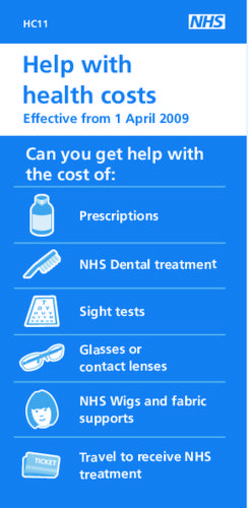Your Guide to Unemployment Benefits - Rev.1152015
←
→
Page content transcription
If your browser does not render page correctly, please read the page content below
Overview
This handbook is designed to provide a basic understanding of the unemployment benefit process.
Unemployment benefits may be available to workers who have lost their job through no fault of their own.
These biweekly benefit payments help job seekers focus on their path to reemployment and help lessen the
negative impact that unemployment has on the economy. The initial processing time for a claim takes four to six
weeks; then if it is determined you qualify to receive payment, you are paid every two weeks from a fund paid by
employers. The first payment you may receive is postponed by one week’s worth of payment, called the waiting
week.
Table of Contents:
Page 2 Page 7
03 Processing
STEP
Reemployment
your Claim
Page 3 Page 8
Fraud
STEP
04 Payment
Page 4 Page 10
Maintaining
01 Getting Started 05
STEP
STEP
Your Eligibility
Page 5 Page 12
02 The Basics
STEP
Appeals
Sharing Your Information
We check with federal government programs to make sure that your information, such as your name, social
security number, employer’s name and address, and wages are correct. Through this process, we may share your
information with other government agencies if the law allows.
IMPORTANT!
It is critical that you understand your unemployment insurance compensation rights, responsibilities and/or
benefits. If you need assistance in understanding this document and/or interpretation services call
303-318-9000 or 1-800-388-5515 (outside Denver-metro area).
It is against the law to discriminate against any individual in the United States, on the basis of race, color, religion, sex, national origin, age,
disability, political affiliation or belief; and against any beneficiary of programs financially assisted under Title I of the Workforce Investment
Act of 1998 (WIA), on the basis of the beneficiary’s citizenship/status as a lawfully admitted immigrant authorized to work in the United States,
or his or her participation in any WIA Title I-financially assisted program or activity.
¡IMPORTANTE!
Este documento contiene información importante sobre sus derechos, obligaciones y/o beneficios de
compensación por desempleo. Es muy importante que usted entienda la información contenida en este
documento. Si necesita asistencia para traducir y/o entender la información contenida en el documento
que recibió, llame al 1-866-422-0402 - 303-318-9333.
1
www.coloradoui.govReemployment
may be available to you, and whether you are eligible
to receive assistance with your training or education.
Find out more about the training programs and
We are here to help you with your work-search
assistance that are available to you at
efforts. With more than 50 workforce centers across
www.coloradoui.gov/training or meet with a workforce
Colorado, we provide a variety of no-cost services to
center representative in person.
job seekers.
In addition to job-search assistance, your local
workforce center can help with understanding today’s Contact a Workforce Center
job market, resume reviewing, interview skills, and
training assistance. Find a local workforce center at Contact your local workforce center to find out about
www.coloradoui.gov/workforce. all of our no-cost services or talk to a representative.
Find a local workforce center online at
www.coloradoui.gov/workforce.
Step 1: Prepare for Your Job Search
Begin your work-search efforts by registering with our Once You’re Hired
job-search database, www.connectingcolorado.com.
Upon registering, review your contact information, skill Once you are hired full-time, you do not need to
sets, occupational goals, and other information that will call us to tell us that you found work; simply stop
help the workforce center match you to job openings. requesting payments. Request payment for weeks you
Once you are prepared to apply for jobs, let us help are unemployed or worked fewer than 32 hours, then
you upgrade your resume and improve your interview stop. If you do work part of a week, report all hours
skills. and earnings. Do not request payment while you are
working full-time, even if you have not been paid yet.
Step 2: Research
Check out the fastest growing industries
by consulting with a workforce center
As a next step, evaluate your current industry and
professional. Find your workforce center at
career path by checking labor market information at
www.coloradoui.gov/workforce.
www.colmigateway.com. Your local workforce center
representatives can help you access career and salary
trends in your area. Visit
www.coloradoui.gov/workforce to find your nearest The best way to increase your chances
workforce center. of getting hired is by standing out from
the competition, and that is what our
Step 3: Training workforce professionals can help you
do! Find your nearest workforce center
at www.coloradoui.gov/workforce.
Assess your need for training and making a career
change. Find out what programs and training services
2
www.coloradoui.govFraud
Finding and prosecuting cases involving unemployment fraud is a high priority. If you receive benefits
fraudulently, you must repay the benefits plus a 65 percent monetary penalty, and you may be disqualified from
receiving future benefits. You may also be charged with a crime in state and/or federal court.
Some examples of fraud are:
• Not reporting or under-reporting hours and earnings if you work while collecting benefits.
• Failing to report employment. This includes: commission, temporary, 1099, part-time employment, self-
employment, contract or cash jobs.
• Failing to report a job separation.
• Falsifying work-search efforts or failing to conduct a valid work search.
• Refusing work offered or failing to report any job offers.
• Making a false statement or misrepresentation in order to receive or increase benefits.
• Using another person’s identity (name and/or social security number) to work and file for unemployment
benefits.
• Helping someone in fraudulently filing a claim or requesting payment.
• Failing to report other types of compensation (for example, workers’ compensation benefits, retirement
account distribution, severance, or vacation pay).
• Failing to report being unable and/or unavailable to work (for example, ill or injured, out of area, on vacation,
incarcerated, etc.) while collecting unemployment benefits.
We regularly audit unemployment insurance
claims to ensure that benefits were properly paid
in accordance with state and federal law.
3
www.coloradoui.gov01 Getting Started
STEP
the waiting week. Every claimant who qualifies for
unemployment serves an unpaid waiting week that
begins the first week they become eligible to receive
You’ve already filed a claim for unemployment benefits.
benefits.
Next comes registrations, some paperwork, verification
of information, and then a decision of your eligibility to
receive benefit payments (whether you meet the legal Benefit Year
qualifications).
Your benefit payments generally last about 6 months
You must register with your local workforce center while your claim lasts for one year. However, your
within four weeks of the start of your claim. Failure to unemployment benefits may run out before the benefit
register may result in a loss of benefits. To register, year ends (most claims have approximately 26 weeks
go to www.connectingcolorado.com, a work-search of benefits). After the benefit-year-end date, we cannot
website that can connect you to more than 10,000 job pay any more unemployment benefits on the claim,
openings. even if there is money remaining on the claim. You
cannot file a new claim until the benefit year end has
You can also register in person at any workforce center passed.
located throughout the state. They offer reemployment
assistance, resume writing and interviewing help, and Taxes
can review your job-search strategy for today’s job
market. To find a list of workforce centers go to Your unemployment benefits are taxable by both the
www.coloradoui.gov/workforce. federal and state government. You can decide to have
taxes automatically deducted from your payments or
Next, register with MyUI to manage your claim pay taxes later. You may change from one option to the
online at www.coloradoui.gov/myui. MyUI will provide other only once during your unemployment claim.
you with the status of your claim and will allow you to
request payment online.
Verification of Personal Information
We send a request for Verification of Personal
Information, which requires your signature verifying
your identity, as well as affirming you are a U.S. citizen
! You must register with your local
workforce center prior to collecting
benefits. To register, go to
or are legally present in the U.S. Failure to return this www.connectingcolorado.com
form could impact your claim for benefits.
Waiting Week Failure to return the Verification of
Personal Information form could impact
After your claim is processed and if you qualify to your claim for benefits.
receive benefits, the first payment you may receive
is postponed by one week’s worth of payment, called
4
www.coloradoui.gov02
STEP
For example, if you file your claim in March 2015, the
The Basics last five completed calendar quarters are [2013 - Q4]
[2014 - Q1] [ 2014 - Q2] [2014 - Q3] [2014 - Q4].
QTR 1 QTR 2 QTR 3 QTR 4
So you’ve filled out all your paperwork and returned it
to us. Next, we will verify whether or not you qualify for Jan April July Oct
benefits as we process your claim. Feb May Aug Nov
Mar June Sep Dec
Job Separations
This does not include the current quarter you filed your
In order to qualify for benefits, you must have lost claim because it has not been completed (March is at
your job through no fault of your own (for example the end of the first quarter in 2015). The base period
a layoff, reduction in hours, or reduction in pay not would be the fourth quarter in 2013 through the third
related to performance). We will contact your previous quarter of 2014.
employer(s) to help determine whether or not you may
qualify. Example
Standard Base Period
Quitting Your Job File Must have earned at
Date least $2,500
You have the right to leave a job for any reason at
Qtr 1 2015
Qtr 4 2014
Qtr 3 2014
Qtr 2 2014
Qtr 1 2014
Qtr 4 2013
any time, but the circumstances of the separation will
determine if and when you will receive benefits.
Discharged or Other Reasons
You may still be eligible for payment if you were We will send a form called Statement of Wages and
discharged from your job. A partial list of qualifying Possible Benefits that shows how much you earned
separation reasons includes: in the base period and how much you may receive in
benefits. If you did not earn at least $2,500 during the
• Domestic violence standard base period, you may be eligible to use an
• Personal harassment by the employer not related alternate base period if you earned wages during
to the job performance this period (the most recent four completed calendar
• Hazardous working conditions quarters).
• Medical conditions
Example
Alternate Base Period
Wages to Determine Benefit Amounts
File Must have earned at
You must have earned at least $2,500 during the Date least $2,500
standard base period. A standard base period is the
Qtr 1 2015
Qtr 4 2014
Qtr 3 2014
Qtr 2 2014
Qtr 1 2014
Qtr 4 2013
first four of the last five completed calendar quarters
before the start date of your claim. A calendar quarter
is equal to 3-month segments of the year beginning in
January.
5
www.coloradoui.gov02 The Basics
STEP
of Federal Civilian Service, Wages, and Reason for
Separation and the Unemployment Compensation
for Federal Employees forms. When these wages are
added, you will receive a new Statement of Wages and
Possible Benefits.
Some additional factors we consider while processing If you have not already told us about your federal
your claim include vacation, severance, and pension; employment, call the Customer Service Center at 303-
workers’ compensation; work in other states; federal 318-9000 or 1-800-388-5515 (outside Denver-metro
civilian wages; and military wages. area) to add this employer to your claim.
Vacation, Severance, Pension or 401(k) Military Wages
If you received vacation, severance, pension, 401(k), or Your branch of service does not report your wages to
some other form of payment from your employer as us, which means they may not be reported on your first
the result of your separation, this may reduce or delay Statement of Wages and Possible Benefits. In order to
your benefit payments. You will receive a Notice of report these wages, you must mail or fax a copy of your
Decision if this happens. DD Form 214, Member 4 (this form does not need to be
notarized). If you do not have a copy of your DD Form
For example, if you receive vacation pay because you 214, you can request one here:
separated, your claim will be delayed for the number http://www.archives.gov/veterans/military-service-records/.
of weeks equal to the amount of the payment you When we add the wages to your claim, you will receive
received. The delay begins when you receive the a new Statement of Wages and Possible Benefits.
payment.
Send to:
Workers’ Compensation Unemployment Insurance Operations
P.O. Box 400
If you received workers’ compensation payments, you Denver, CO 80201-0400
must contact the Customer Service Center at Fax 303-318-9014
303-318-9000 or 1-800-388-5515 (outside Denver-
metro area).
If you have not already told us about
Work in Other States your federal employment or military
service, call the Customer Service Center
If you worked or have wages in more than one state, at 303-318-9000 or 1-800-388-5515
you may choose to use these wages on your Colorado
unemployment claim. In order to use out-of-state
wages on your claim, you must have wages in Colorado
during the base period. If you have not already told
us about your employment in another state, call the Report all additional payment types: e.g.,
Customer Service Center at 303 318-9000 or vacation or severance pay. Failure to do so
1-800-388-5515 (outside Denver-metro area) to add may affect your claim.
an employer to your claim. We contact your previous
employer(s) and that state to determine whether
!
or not they are included in your claim based on
Colorado’s law.
In order to qualify for benefits, you
must have lost your job through no
Federal Civilian Wages
fault of your own.
The federal government does not report your wages to
us, so we request your federal wages after you file for
unemployment. Those wages are added to your claim Learn about high-demand occupations
after they are verified by the federal agency for which and salaries for different levels of education.
you worked, which means they may not appear on Go to www.colmigateway.com.
your first Statement of Wages and Possible Benefits.
You must sign and return the Claimant’s Affidavit
6
www.coloradoui.gov03 Processing
STEP
Your Claim
Processing your claim can take four to six weeks to complete. After you file your claim, we request separation
information from your previous employer(s), evaluate your previous wages, and review any additional income.
When processing is complete, you will begin to receive your requested payment(s) if you qualify. You may also
receive a Notice of Decision explaining why you will or will not receive a payment. You may appeal any decision
you disagree with through an appeal process. Please see Appeals on page 12 of this book.
While Your Claim is Processing
During this processing time frame, you may be sent notices regarding your claim so check your mail and/ or email
and return any requests for information by the due date. If you gave us an email address, we may also contact
you via email.
Additionally, we send you a personal identification number (PIN), which you must use to access unemployment
benefits and services. It is your responsibility to keep your PIN in a safe and secure place. Do not share this PIN
with anyone. If your PIN is used without your authorization, you may be held responsible.
You must request payment every two weeks and meet all eligibility requirements even while you wait for your
claim to be processed. Your first request for payment will be on the Sunday immediately following the first two
weeks of your claim.
Request payment online through MyUI at www.coloradoui.gov/MyUI or by phone:
303-813-2800 (Denver-metro area)
1-888-550-2800 (outside Denver-metro area)
The effort you put into the first four weeks
Check your mail for your PIN, debit card
of your job search drastically improves your
and other notices.
chances of employment.
Register online at: Learn about high-demand occupations
www.coloradoui.gov/MyUI to access your and salaries for different levels of education.
unemployment benefit information. Contact your workforce center professional
at www.coloradoui.gov/workforce.
7
www.coloradoui.gov04 Payment
STEP
Receiving Payment
Payment is issued after your claim is processed, it is There are two methods of receiving your
determined you qualify for benefits, and you request unemployment benefit payments:
payment on time. In order to be paid benefits, you
must request payment every two weeks. • Prepaid Debit Card
• Direct Deposit
If you are eligible for benefits, payment will be
deposited to an unemployment prepaid debit card, Prepaid Debit Card
called a ReliaCard®, supplied by U.S. Bank. After claim
processing, payment may take two to three business
days to receive from the time you submit your Everyone who signs up for unemployment benefits
payment request. receives a prepaid debit card from U.S. Bank. You can
make purchases, get cash, and pay bills everywhere
You are responsible for knowing when you are Visa® debit is accepted.
scheduled to request payment. Use the calendar in
the back of this guide to help you keep track of the For security, your card comes in a plain, white,
dates. Requesting payment too early or late will result windowed envelope with an Indianapolis, IN return
in your claim being closed. If this occurs, you must address. A cardholder agreement, activation
reopen your claim before future benefits can be paid. instructions, usage guide, and list of fees will be
included with your new card. You are responsible for
protecting your card and notifying U.S. Bank if it is lost
Request payment online through MyUI at or stolen.
www.coloradoui.gov/MyUI.
Your debit card is valid for three years, so you
should keep your card in case you open another
unemployment claim.
Transactions and Fees
You will be required to create a 4-digit Personal
Identification Number (PIN) to use for transactions. The
unemployment PIN sent to you is not the PIN for your
debit card.
ATM withdrawals at U.S. Bank or MoneyPass ATMs are
free. Find the nearest ATM at www.usbank.com/locate
or www.MoneyPass.com.
8
www.coloradoui.gov04
STEP
Overpayments
Payment An overpayment occurs when unemployment benefits
are paid, and it is later determined that benefits should
not have been paid (not eligible or entitled). You are
required to repay these benefits no matter what
You may have to pay fees when using your debit card. caused the overpayment.
Any such fees will be deducted from the money in your
debit card account. To avoid paying fees, use a U.S. Some of the common causes of overpayments
Bank or MoneyPass ATM to withdraw money from your include:
debit card account or get the fund balance. This service
is free. • A hearing officer’s decision reverses a previous
award of benefits.
Transaction fees for the U.S. Bank ReliaCard: • You incorrectly report information when requesting
payment, and the information is corrected later.
• Your wages were incorrectly reported by you or
ATM – In network (U.S. Bank or Free
your employer, and they are corrected later.
MoneyPass)
• Your claim is incorrectly processed, and it is
ATM – Out of network, domestic $2.00 each corrected later.
ATM – International $2.00 each
If you cannot repay the entire amount immediately, ask
Purchases with Signature Free if you can set up a repayment plan by contacting us:
Purchases with PIN Free
Online Bill Pay Free 303-318-9035 (Denver-metro area)
1-877-464-4622 (outside Denver-metro area)
Monthly Statement – Paper Free
Card Replacement – Standard Free If you continue to be eligible for payment, we may
Card Replacement – Expedited $15.00 be able to give you a reduced payment until the
overpayment is repaid. However, overpayments caused
Inactivity (After 365 days) $2.00
by fraudulent activity are handled differently and may
be subject to penalties.
Direct Deposit Reopen Your Claim
You can avoid debit card fees by having your benefit If you stopped requesting payment and need to reopen
payments deposited directly to your checking or your claim, go to www.coloradoui.gov/reopen. You
savings account. To update your payment method, you should reopen your claim as soon as you stop working
must do so online. or begin meeting all the eligibility requirements to
avoid delays in your claim. If you have tried to reopen
Go to www.coloradoui.gov/directdeposit. You will need your claim online but need additional assistance, you
your social security number, unemployment insurance may contact the Customer Service Center at
PIN, and bank account and routing number. 303-318-9000 or 1-800-388-5515 (outside Denver-
metro area).
Avoid debit card fees by setting up direct
To reopen your claim online, visit deposit: www.coloradoui.gov/directdeposit
www.coloradoui.gov/reopen
or contact our Customer Service Center
!
at 303-318-9000 or 1-800-388-5515
Report your unemployment claim
truthfully and correctly to help avoid
overpayments.
9
www.coloradoui.govMaintaining
05
STEP
Your Eligibility To begin, you will need to register with a workforce
center, which you can do online at
www.connectingcolorado.com or in person at your
While you are receiving benefit payments, you
local workforce center. You will be assigned up to 5 job
must maintain your eligibility. We may audit your
contacts to make each week.
records for up to two years from the start of your
claim to be sure you are meeting all of your eligibility
The workforce center may adjust or change this
requirements.
number. You are required to keep a list of these efforts
because we may request this proof at any time up to
In order to continue to receive benefit payments, you
two years from the start of your claim. A work-search
must remain eligible.
log sample is provided in this guide or at
www.coloradoui.gov/forms.
You must:
For every job contact, you must keep a list of:
• Request payment every two weeks.
• Actively seek work and record your search on a
• What action you took
work-search log.
• How you applied for the position
• Be physically and mentally able to work.
• The type of work you were looking for
• Be willing to accept suitable work.
• The person you contacted, a telephone number,
• Be available to begin work immediately if a job is
email address or other reliable contact information
offered.
• The outcome of the contact
• Respond truthfully when requesting benefits.
• Report all hours you worked and gross wages you
earned each time you request payment. Even if it We regularly audit unemployment insurance claims. If
is one dollar earned or one hour worked, you must you are audited, you will need to provide your work-
report it. search log. Failure to make your required number of
• Register with your local workforce center or at job contacts a week and document your work searches
Connecting Colorado within four weeks of filing with information that can be confirmed may cause the
your claim. denial of benefits and may result in an overpayment.
• Report to a workforce center if you receive a notice
to do so.
Training
Work-Search Requirements
Training is an important step to help you become
To maintain eligibility, you must make a continued employed. To find out about training programs go to
and organized effort to look for work and be willing to www.coloradoui.gov/training. If you are already in a
accept suitable work. Various factors are considered training program, contact the Customer Service Center
when determining if work is suitable including, but not at 303-318-9000 or 1-800-388-5515 (outside Denver-
limited to, rate of pay, prior experience, and length of metro area).
unemployment.
10
www.coloradoui.govMaintaining
05
STEP
Example
Your Eligibility Your weekly benefit amount = $100
25% of $100 = $25
Job Attached / Union Attached Week 1
Job attached means that you are expected to return You earn $20. Because this is less than $25, you will
to your most recent employer after a brief separation receive your full benefit payment of $100.
of up to 16 weeks. If you are job attached, your
requirements to seek work and to register with your Week 2
local workforce center may be waived, but you must
be available to return to work during this time frame. You earn $35. Because you earned $10 more than 25%
Union attached is the same except the union must find of your weekly benefit amount ($25), you will receive
work for you within 16 weeks. $90 in benefit payments ($100 - $10 = $90).
If your work-search requirements are not waived, we Week 3
may conduct an audit of your claim up to two years
from the start of your claim and you may be asked You earn $110. Because this is equal to or greater than
to provide your work-search log at that time. If you your weekly benefit amount, you will receive $0 in
are unable to produce your work-search log with all benefit payments.
requirements, you may be denied unemployment and
may have to pay back any benefits already received for Failure to correctly report your hours and earnings may
those weeks. result in an overpayment, which you must pay back.
If you receive benefits fraudulently, you must repay
Working and Reporting Your Hours and the benefits plus a 65 percent monetary penalty, and
you may be disqualified from receiving future benefits.
Earnings
You may also be charged with a crime in state and/or
federal court.
You may be eligible to collect partial benefits if you
are working fewer than 32 hours per week. When you
work, we can pay part of your weekly benefits, but
you must have earned less than your weekly benefit Self Employment
amount.
Self employment is considered work. You will need to
The law states that you can earn up to 25 percent of report your hours worked and profits or gross earnings
your weekly benefit amount and still be paid your full for the hours worked each week when you request
benefit payment. After that, we must reduce your payment, so be sure to keep track of all of your hours
benefit payment by one dollar for each dollar you earn. and earnings. You must also maintain your eligibility
by meeting all the requirements in order to be paid
You will need to report your hours worked and gross benefits.
earnings (pay before any withholdings, e.g., taxes
or child support) information for each week when
you request payment, so be sure to keep track of all Commission Earnings
of your hours and earnings for each week. Instead
of waiting until you are paid, we require that you Commissions are considered earnings. You will need
report the time and gross earnings when you request to report your hours worked and estimate your
payment. commissions earned for each week you request
payment, so be sure to keep track of all your hours
You may use the earnings log in the back of this guide and earned commissions. Instead of waiting until you
to help you keep track. Additionally, you must report are paid, we require that you report the estimated
when you no longer work for an employer. Contact the commissions as they are earned (when you request
Customer Service Center at 303-318-9000 or payment). You must also maintain your eligibility
1-800-388-5515 (outside Denver-metro area) to report by meeting all the requirements in order to be paid
that you stopped working. benefits.
11
www.coloradoui.govAppeals description of the reasons you disagree with the
decision. You can provide additional documents or
records (evidence) prior to your hearing.
We may send decisions, often called a Notice of
Decision, throughout your claim. If you receive a
You can submit your appeal online using MyUI
Notice of Decision that you disagree with, you may
(www.coloradoui.gov/myui) or complete the form on
submit an appeal. An appeal may be filed by any party
the back of the decision and mail or fax it to us. If you
who is part of the claim.
need more room to provide specific details, attach
additional pages to the form. If you fax your appeal, the
Next, a hearing may be scheduled where the decision
date on the fax will be used to determine timeliness.
is reviewed and a new decision is made. If you disagree
Request and keep the fax confirmation page as proof
with the decision, it may then be appealed to the
of transmission.
Industrial Claim Appeals Office.
The Industrial Claim Appeals Office provides
opportunities to submit information about the You can submit your appeal online through
appeal, and then a panel reviews and makes a final MyUI at www.coloradoui.gov/myui
decision. Any additional appeals take place through the
Colorado Court of Appeals.
During the appeal process, make sure you continue Mail your appeal to:
requesting payments and are meeting your weekly Unemployment Appeals Section
eligibility requirements. If you stop requesting PO BOX 8988
payment while your appeal is being processed, your Denver, CO 80201-8988
claim may be closed.
Fax your appeal to: 303-318-9247
Make sure to include the front and back of
Submit an Appeal the decision.
Your appeal must be received within 20 calendar
days of the date the Notice of Decision was mailed, so
you should submit an appeal right away. If the 20th
Late Appeal
calendar day is a Saturday, Sunday, or legal holiday,
the due date of the appeal becomes the next business
If we receive your written appeal after the 20 calendar
day.
day deadline, you will be required to provide a
detailed explanation of the reasons why your appeal
We encourage you to submit an appeal as soon as
is late. A hearing officer will review the reasons for your
possible. All you need to provide initially is a detailed
late appeal and will mail a decision telling you if the
late appeal is accepted.
12
www.coloradoui.govReview the information in the hearing packet before
Appeals the hearing and be sure to have it with you for the
hearing. If you have witnesses, bring them with you or
provide their names and telephone numbers to the
hearing officer.
Before the Hearing
The hearing officer will explain the hearing process and
We send you a hearing packet with information about the issues to be discussed in the hearing. The hearing
the hearing including documents you submitted. If officer will also question the parties and witnesses. You
you have any additional evidence or documents you may question the other parties and they may question
would like to reference, you must provide copies to you. After all testimony is taken, the hearing officer will
all interested parties (those who may have a stake in conclude the hearing.
the outcome) listed in your hearing packet before the
date of the hearing. Before the hearing is the only time Decision
you will have to submit any evidence (documents
or records) throughout the entire hearing process. The hearing officer issues a written decision that is
Additionally, be sure to thoroughly read the hearing mailed as soon as possible to all interested parties. If
packet. you disagree with a hearing officer's decision, you may
appeal that decision to the Industrial Claim Appeals
If there are documents that you would like from Office. For more information about appealing this
the other party or witnesses you would like to have decision, go to www.coloradoui.gov/icao.
testify, you can request a subpoena in writing. If you
want a subpoena for documents, you must provide a
detailed description of the documents you want and an
explanation of how the documents relate to the issue
you are appealing. If you want to subpoena a witness,
you must provide the person’s full name and address
and a detailed description of why that individual’s
Mail, fax or submit your appeal online so it
testimony is important or related to the issue you are
arrives by the due date. Postmarked dates
appealing.
will not be considered in lieu of due date.
Hearing Process
Hearings begin at the time stated on the Notice of Continue to make an organized effort to
Hearing and typically last about an hour. You must look for work and be willing to accept
participate in the hearing. The hearing officer will suitable work.
make a decision based only on the testimony and
evidence given at the hearing.
If you are participating in person, arrive at least 15
minutes early so that you have enough time to Keep requesting payment while your
check in for the hearing. If you are participating by appeal is being processed.
telephone, call at the time indicated on the Notice of
Hearing. If you or any of your witnesses do not speak
English, check the box on the appeal form indicating
!
that you need an interpreter. If you or your witnesses
need special services, such as for deaf or hard of
hearing participants, request those as well, or call You must appeal no later than 20 days
Appeals at 303-318-9299 or 1-800-405-2338 to make from the mailing date on the decision
arrangements in advance. letter.
13
www.coloradoui.govQuick Reference Guide
www.coloradoui.gov has Colorado Workforce Centers
information to assist you with your Administers laws and regulations
unemployment-benefit needs. You are required to register for work- governing wages, minimum
search and job-seeker services wage, youth employment, certain
Customer Service Center union issues and grievances, and
To register go to employment-related immigration
303-318-9000 (Denver-metro area) www.connectingcolorado.com or visit laws.
1-800-388-5515 (outside Denver- your local workforce center.
metro area) 303-318-8441
For locations go to
Monday through Friday from 8:00 www.coloradoui.gov/workforce. Workers’ Compensation
a.m. to 4:00 p.m.
U.S. Bank Ensures the delivery of disability
Fax: 303-318-9014 Cardmember Services and medical benefits to injured
workers.
Telecommunications Device for the 855-279-1678 303-318-8700 or 1-888-390-7936
Deaf (TDD) www.usbankreliacard.com (toll free)
303-318-9016 (Denver-metro area)
Assistance Programs Labor Market Information
1-800-894-7730 (outside Denver-
metro area) www.colmigateway.com
United Way
Request Payment Equal Opportunity
Employment services, affordable
housing connections, financial/
Online: www.coloradoui.gov/MyUI U.S. Equal Employment Opportunity
savings education, other education.
Dial 211 or go to Commission (EEOC) enforces
303-813-2800 (Denver-metro area) federal antidiscrimination laws.
https://211colorado.communityos.org
1-888-550-2800 (outside Denver-
to connect with assistance programs.
metro area) 1-800-669-4000 (toll free)
Manage your Claim Colorado Department of
Colorado Division of Civil Rights
Human Services Enforces Colorado
Check your claim status and anti-discrimination law
benefits eligibility, change your Child care assistance, cash
address, review and edit your assistance, youth leaving penalty 303-894-2997
profile, and view your balances. system, families needing help with
care of elderly. If you believe that the Division
www.coloradoui.gov/MyUI of Unemployment Insurance
www.colorado.gov/cdhs discriminated against you
Unemployment Insurance on a claim, contact the Equal
Appeals Salvation Army Employment Opportunity
Commission at 1-800-669-4000.
Rent assistance, homeless shelter,
303-318-9299 (Denver-metro area)
holiday assistance Videos
1-800-405-2338 (outside Denver-
metro area)
http://www.salvationarmy.org/ • www.youtube.com/coworkforce
Monday through Friday from 8:00 • www.vimeo.com/cdle
a.m. to 4:00 p.m.
CDLE Resources Facebook and Twitter
www.coloradoui.gov/assistance
facebook.com/pages/
Division of Labor Colorado-Dept-of-Labor-
Employment/311346204371
twitter.com/ColoradoLabor
14
www.coloradoui.govS M T W T F S S M T W T F S
Payment Request 1 2 3 1 2
Schedule A
JANUARY
JANUARY
4 5 6 7 8 9 10 3 4 5 6 7 8 9
11 12 13 14 15 16 17 10 11 12 13 14 15 16
2 2
18 19 20 21 22 23 24 17 18 19 20 21 22 23
Submit your payment requests on 25 26 27 28 29 30 31 24 25 26 27 28 29 30
31
the circled day following the 2-week
0 0
S M T W T F S S M T W T F S
period being claimed. 1 2 3 4 5 6 7 1 2 3 4 5 6
FEBRUARY
FEBRUARY
8 9 10 11 12 13 14 7 8 9 10 11 12 13
15 16 17 18 19 20 21 14 15 16 17 18 19 20
1 1
Which Calendar Do I Use? 22 23 24 25 26 27 28 21 22 23 24 25 26 27
28 29
S M T W T F S S M T W T F S
If your first payment request date
5 6
1 2 3 4 5 6 7 1 2 3 4 5
is circled on the “Payment Request 8 9 10 11 12 13 14 6 7 8 9 10 11 12
MARCH
MARCH
15 16 17 18 19 20 21 13 14 15 16 17 18 19
Schedule A” calendar then you will 22 23 24 25 26 27 28 20 21 22 23 24 25 26
follow “A” calendar and request 29 30 31 27 28 29 30 31
payment according to this schedule. S M T W T F S S M T W T F S
1 2 3 4 1 2
5 6 7 8 9 10 11 3 4 5 6 7 8 9
If your first payment request date 12 13 14 15 16 17 18 10 11 12 13 14 15 16
APRIL
APRIL
is circled on the “Payment Request 19 20 21 22 23 24 25 17 18 19 20 21 22 23
26 27 28 29 30 24 25 26 27 28 29 30
Schedule B” calendar then you will S M T W T F S S M T W T F S
follow “B” calendar and request 1 2 1 2 3 4 5 6 7
3 4 5 6 7 8 9 8 9 10 11 12 13 14
payment according to this schedule. 10 11 12 13 14 15 16 15 16 17 18 19 20 21
MAY
MAY
17 18 19 20 21 22 23 22 23 24 25 26 27 28
24 25 26 27 28 29 30 29 30 31
Using the Calendar 31
S M T W T F S S M T W T F S
1 2 3 4 5 6 1 2 3 4
You are responsible for knowing
7 8 9 10 11 12 13 5 6 7 8 9 10 11
when you are scheduled to request 14 15 16 17 18 19 20 12 13 14 15 16 17 18
JUNE
JUNE
payment. 21 22 23 24 25 26 27 19 20 21 22 23 24 25
28 29 30 26 27 28 29 30
S M T W T F S S M T W T F S
Every other Sunday is circled to 1 2 3 4 1 2
indicate the earliest that you may 5 6 7 8 9 10 11 3 4 5 6 7 8 9
12 13 14 15 16 17 18 10 11 12 13 14 15 16
request payment for the previous
JULY
JULY
19 20 21 22 23 24 25 17 18 19 20 21 22 23
two weeks. We recommend that 26 27 28 29 30 31 24 25 26 27 28 29 30
you file on the indicated Sunday to 31
S M T W T F S S M T W T F S
expedite your payment. 1 1 2 3 4 5 6
2 3 4 5 6 7 8 7 8 9 10 11 12 13
Additional copies are available at 9 10 11 12 13 14 15 14 15 16 17 18 19 20
AUGUST
AUGUST
16 17 18 19 20 21 22 21 22 23 24 25 26 27
www.coloradoui.gov. 23 24 25 26 27 28 29 28 29 30 31
30 31
S M T W T F S S M T W T F S
1 2 3 4 5 1 2 3
SEPTEMBER
SEPTEMBER
6 7 8 9 10 11 12 4 5 6 7 8 9 10
13 14 15 16 17 18 19 11 12 13 14 15 16 17
20 21 22 23 24 25 26 18 19 20 21 22 23 24
27 28 29 30 25 26 27 28 29 30
S M T W T F S S M T W T F S
1 2 3 1
4 5 6 7 8 9 10 2 3 4 5 6 7 8
OCTOBER
OCTOBER
11 12 13 14 15 16 17 9 10 11 12 13 14 15
18 19 20 21 22 23 24 16 17 18 19 20 21 22
25 26 27 28 29 30 31 23 24 25 26 27 28 29
30 31
S M T W T F S S M T W T F S
1 2 3 4 5 6 7 1 2 3 4 5
8 9 10 11 12 13 14 6 7 8 9 10 11 12
NOVEMBER
NOVEMBER
15 16 17 18 19 20 21 13 14 15 16 17 18 19
22 23 24 25 26 27 28 20 21 22 23 24 25 26
29 30 27 28 29 30
S M T W T F S S M T W T F S
1 2 3 4 5 1 2 3
DECEMBER
DECEMBER
6 7 8 9 10 11 12 4 5 6 7 8 9 10
13 14 15 16 17 18 19 11 12 13 14 15 16 17
20 21 22 23 24 25 26 18 19 20 21 22 23 24
27 28 29 30 31 25 26 27 28 29 30 31
15
www.coloradoui.govS M T W T F S S M T W T F S
1 2 3 1 2
Payment Request
JANUARY Schedule B
JANUARY
4 5 6 7 8 9 10 3 4 5 6 7 8 9
11 12 13 14 15 16 17 10 11 12 13 14 15 16
2 2
18 19 20 21 22 23 24 17 18 19 20 21 22 23
25 26 27 28 29 30 31 24 25 26 27 28 29 30 Submit your payment requests on
31
the circled day following the 2-week
0 0
S M T W T F S S M T W T F S
1 2 3 4 5 6 7 1 2 3 4 5 6 period being claimed.
FEBRUARY
FEBRUARY
8 9 10 11 12 13 14 7 8 9 10 11 12 13
15 16 17 18 19 20 21 14 15 16 17 18 19 20
1 1
22 23 24 25 26 27 28 21 22 23 24 25 26 27 Which Calendar Do I Use?
28 29
S M T W T F S S M T W T F S
If your first payment request date
5 6
1 2 3 4 5 6 7 1 2 3 4 5
8 9 10 11 12 13 14 6 7 8 9 10 11 12 is circled on the “Payment Request
MARCH
MARCH
15 16 17 18 19 20 21 13 14 15 16 17 18 19
22 23 24 25 26 27 28 20 21 22 23 24 25 26 Schedule A” calendar then you will
29 30 31 27 28 29 30 31 follow “A” calendar and request
S M T W T F S S M T W T F S
1 2 3 4 1 2
payment according to this schedule.
5 6 7 8 9 10 11 3 4 5 6 7 8 9
12 13 14 15 16 17 18 10 11 12 13 14 15 16 If your first payment request date
APRIL
19 20 21 22 23 24 25 APRIL 17 18 19 20 21 22 23
26 27 28 29 30 24 25 26 27 28 29 30
is circled on the “Payment Request
S M T W T F S S M T W T F S Schedule B” calendar then you will
1 2 follow “B” calendar and request
3 4 5 6 7 8 9 1 2 3 4 5 6 7
10 11 12 13 14 15 16 8 9 10 11 12 13 14 payment according to this schedule.
MAY
MAY
17 18 19 20 21 22 23 15 16 17 18 19 20 21
24 25 26 27 28 29 30 22 23 24 25 26 27 28
31 29 30 31 Using the Calendar
S M T W T F S S M T W T F S
1 2 3 4 5 6 1 2 3 4
7 8 9 10 11 12 13 5 6 7 8 9 10 11
You are responsible for knowing
14 15 16 17 18 19 20 12 13 14 15 16 17 18 when you are scheduled to request
JUNE
JUNE
21 22 23 24 25 26 27 19 20 21 22 23 24 25 payment.
28 29 30 26 27 28 29 30
S M T W T F S S M T W T F S
1 2 3 4 1 2 Every other Sunday is circled to
5 6 7 8 9 10 11 3 4 5 6 7 8 9 indicate the earliest that you may
12 13 14 15 16 17 18 10 11 12 13 14 15 16
JULY
JULY
19 20 21 22 23 24 25 17 18 19 20 21 22 23 request payment for the previous
26 27 28 29 30 31 24 25 26 27 28 29 30 two weeks. We recommend that
31
S M T W T F S S M T W T F S
you file on the indicated Sunday to
1 expedite your payment.
2 3 4 5 6 7 8 1 2 3 4 5 6
9 10 11 12 13 14 15 7 8 9 10 11 12 13
Additional copies are available at
AUGUST
AUGUST
16 17 18 19 20 21 22 14 15 16 17 18 19 20
23 24 25 26 27 28 29 21 22 23 24 25 26 27 www.coloradoui.gov.
30 31 28 29 30 31
S M T W T F S S M T W T F S
1 2 3 4 5 1 2 3
SEPTEMBER
SEPTEMBER
6 7 8 9 10 11 12 4 5 6 7 8 9 10
13 14 15 16 17 18 19 11 12 13 14 15 16 17
20 21 22 23 24 25 26 18 19 20 21 22 23 24
27 28 29 30 25 26 27 28 29 30
S M T W T F S S M T W T F S
1 2 3 1
4 5 6 7 8 9 10 2 3 4 5 6 7 8
OCTOBER
OCTOBER
11 12 13 14 15 16 17 9 10 11 12 13 14 15
18 19 20 21 22 23 24 16 17 18 19 20 21 22
25 26 27 28 29 30 31 23 24 25 26 27 28 29
30 31
S M T W T F S S M T W T F S
1 2 3 4 5 6 7 1 2 3 4 5
8 9 10 11 12 13 14 6 7 8 9 10 11 12
NOVEMBER
NOVEMBER
15 16 17 18 19 20 21 13 14 15 16 17 18 19
22 23 24 25 26 27 28 20 21 22 23 24 25 26
29 30 27 28 29 30
S M T W T F S S M T W T F S
1 2 3 4 5 1 2 3
DECEMBER
DECEMBER
6 7 8 9 10 11 12 4 5 6 7 8 9 10
13 14 15 16 17 18 19 11 12 13 14 15 16 17
20 21 22 23 24 25 26 18 19 20 21 22 23 24
27 28 29 30 31 25 26 27 28 29 30 31
16
www.coloradoui.govEARNINGS LOG
EARNINGS
Date Sunday
LOG
Monday Tuesday Wednesday Thursday Friday Saturday Total Pay Gross
Date Sunday Monday Tuesday Wednesday Thursday Friday Saturday Hours
Total Rate
Pay Pay
Gross
Regular Regular
Hours X$Rate =$ Pay
Hours
Regular Regular X$ =$
Hours
Overtime Overtime X$ =$
Hours
Overtime Overtime X$ =$
Hours at Other X$ =$
Other at
Hours Rate
Other X$ =$
Rate
Other Rate
Week-Ending Date
Rate Date Requested Payment AmountofofUIUI
Amount Total Total Earnings*
Payment Benefit
BenefitPayment Hours*
Week-Ending Date Date FiledFiled
on CUBLine Date Payment Amount of UI Total Total Earnings*
or CUBLine Online Received Payment
Benefit Hours*
Payment
Date Sunday Monday Tuesday Wednesday Thursday Friday Saturday Total Pay Gross
Date Sunday Monday Tuesday Wednesday Thursday Friday Saturday Hours
Total Rate
Pay Pay
Gross
Regular Regular
Hours X$Rate =$ Pay
Hours
Regular Regular X$ =$
Overtime
Hours Overtime X$ =$
Hours
Overtime Overtime X$ =$
Hours at Other X$ =$
Other Rate
Hours at Other X$ =$
Rate
Other Rate
Week-Ending Date Date Requested
Date Filed on CUBLine Date Payment AmountofofUIUI
Amount Total Total Earnings*
Rate Benefit
Payment Filed
or CUBLine Online Received BenefitPayment Hours*
Week-Ending Date Date Filed on CUBLine Date Payment Amount of UI Total Total Earnings*
Payment
or CUBLine Online Received Benefit Hours*
Payment
Date Sunday Monday Tuesday Wednesday Thursday Friday Saturday Total Pay Gross
Hours Rate Pay
Date Sunday Monday Tuesday Wednesday Thursday Friday Saturday Total Pay Gross
Regular Regular X$ =$
Hours Rate Pay
Hours
Regular Regular X$ =$
Overtime
Hours Overtime X$ =$
Hours
Overtime Overtime X$ =$
Hours at
Hours Other X$ =$
Other Rate
Hours
Rate at Other X$ =$
Other
Week-Ending Date Date Requested
Date Filed on CUBLine Date Payment AmountofofUIUI
Amount Rate
Total Total Earnings*
Rate or CUBLine
Payment Online
Filed Received Benefit
BenefitPayment Hours*
Week-Ending Date Date Filed on CUBLine Date Payment Amount of UI
Payment Total Total Earnings*
or CUBLine Online Received Benefit Hours*
Payment
Date Sunday Monday Tuesday Wednesday Thursday Friday Saturday Total Pay Gross
Hours Rate Pay
Date
Regular Sunday Monday Tuesday Wednesday Thursday Friday Saturday Total
Regular X$Pay =$Gross
Hours Hours Rate Pay
Regular Regular X$ =$
Overtime
Hours Overtime X$ =$
Hours
Overtime Overtime X$ =$
Hours at
Hours Other X$ =$
Other Rate
Hours
Rate at Other X$ =$
Other
Week-Ending Date Date Requested
Date Filed on CUBLine Date Payment AmountofofUIUI
Amount Rate
Total Total Earnings*
Rate or CUBLine
Payment Online
Filed Received Benefit
BenefitPayment Hours*
Week-Ending Date Date Filed on CUBLine Date Payment Amount of UI
Payment Total Total Earnings*
or CUBLine Online Received Benefit Hours*
Payment
Earnings Notes:
1. Use this log to record and calculate your earnings, record when the earnings are reported, and record the impact of
Earnings Notes: on your UI benefit payments.
the earnings
1.
2. Use this to
Be sure logreport
to record
your and calculate
earnings whenyour
youearnings, record when
request payment the
for the earnings
week are they
in which reported,
were and record the impact of
earned.
3. the earnings on your UI benefit payments.
Report hours and earnings when you request payment biweekly.
2. Be sure to report your earnings when you request payment for the week in which they were earned.
3. Report hours and earnings when you request payment biweekly .via CUBLine Online or CUBLine.
Additional copies are available at www.coloradoui.gov.
17
www.coloradoui.govWORK-SEARCH LOG
Employer Name, Email or
Date Person Type of Application
Address, Phone How Website
Mo/Day/ Contacted Work Sought Results or Resume
Number, Email Contacted T Confirmation
Yr and Title Submitted?
Address or Website Number
� In Person
� Phone/Fax � Not Hiring
� Yes
� Mail � Pending
� Email
� No
� Hired
� Website
� In Person
� Phone/Fax � Not Hiring
� Yes
� Mail � Pending
� Email
� No
� Hired
� Website
� In Person
� Phone/Fax � Not Hiring
� Yes
� Mail � Pending
� Email � No
� Hired
� Website
� In Person
� Phone/Fax � Not Hiring
� Yes
� Mail � Pending
� Email � No
� Hired
� Website
� In Person
� Phone/Fax � Not Hiring
� Yes
� Mail � Pending
� Email
� No
� Hired
� Website
� In Person
� Phone/Fax � Not Hiring
� Yes
� Mail � Pending
� Email � No
� Hired
� Website
� In Person
� Phone/Fax � Not Hiring
� Yes
� Mail � Pending
� Email � No
� Hired
� Website
� In Person
� Phone/Fax � Not Hiring
� Yes
� Mail � Pending
� Email
� No
� Hired
� Website
� In Person
� Phone/Fax � Not Hiring
� Yes
� Mail � Pending
� Email
� No
� Hired
� Website
� In Person
� Phone/Fax � Not Hiring
� Yes
� Mail � Pending
� Email � No
� Hired
� Website
Work-Search Notes:
1. Keep copies of email or website confirmations in either paper or electronic form.
2. Attempt to contact people with hiring authority when seeking work.
3. Always submit applications, unless the employer specifically says they aren't accepting any at that time.
4. Reading newspaper, bulletin board, or website job listings do not constitute a valid "job contact." You must apply
or attempt to apply for a specific job.
Additional copies are available
We regularly audit unemployment insurance
at www.coloradoui.gov.
claims. If you are audited you will need to
provide your work-search log.
18
www.coloradoui.govColorado Department of Labor and Employment
Unemployment Insurance Operations
P.O. Box 400
Denver, CO 80201- 0400
FIRST CLASS
FIRST CLASSYou can also read