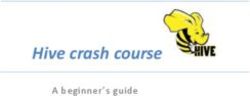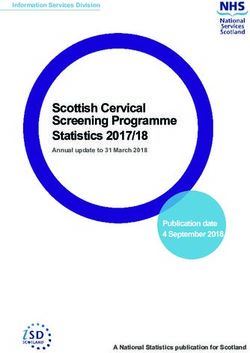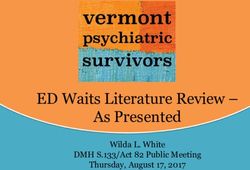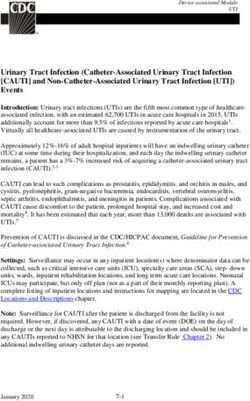YOU CAN DO IT WITHOUT LANCETS1 - GET STARTED - NHS Forth Valley
←
→
Page content transcription
If your browser does not render page correctly, please read the page content below
YOU CAN DO IT WITHOUT LANCETS1 GET STARTED Your Guide to the FreeStyle Libre 2 System Images are for illustrative purposes only. Not actual patient or data. 1. Scanning the sensor does not require lancets. © 2020 Abbott. FreeStyle, Libre, and related brand marks are marks of Abbott. ADC-31905 v1.0 12/20.
Table of
contents
2 Introduction
3 The FreeStyle Libre 2 system
5 Applying the sensor
6 Tips to keep sensor in place
7 Understanding the system
9 The Triangle of Diabetes Care
10 Driving
11 Scanning and collecting
your data
12 Learn from your data
13 Setting alarms
17 Trend arrows
19 Digital health tools
21 The FreeStyle LibreLink app
22 LibreView
23 Looking at your data
26 Downloading software
27 Contact details 1Welcome to the
FreeStyle Libre family!
To the newest member of the FreeStyle Libre 2 family,
As the #1 sensor-based glucose monitoring system
worldwide1 the FreeStyle Libre system has liberated millions
of people with diabetes from the burdens of finger pricks2.
We are excited to have you join us on our journey
to revolutionise glucose monitoring.
We hope you enjoy your new FreeStyle Libre 2 system.
This booklet is designed to cover the basics of the
FreeStyle Libre 2 system. For more in-depth information,
we recommend you complete the online training at
www.FreeStyleLibreAcademy.co.uk
Images are for illustrative purposes only. Not actual patient or data.
1. Data on file, Abbott Diabetes Care. Data based on the number of users worldwide for the FreeStyle Libre system compared to the number of users for other leading personal
use sensor-based glucose monitoring systems. 2. Finger pricks are required if your glucose readings and alarms do not match symptoms or expectations. 2Meet the
FreeStyle Libre 2
system 3
1 4
2
Images are for illustrative purposes only. Not actual patient or data. 3Check your glucose with a painless,1,2 1-second scan instead of finger pricks.3
Understand how your body responds to treatment, food, and exercise. See patterns
and trends and customise optional, real-time alarms for lows and highs. Share insights
with Healthcare Professionals. Get the complete picture of your glucose levels, not just
a moment in time.
1 2 3 4
Applicator Sensor FreeStyle LibreLink FreeStyle Libre 2
app reader
Used to apply Circle sensor worn
the sensor. on the back of the Use your smartphone A handheld reader used
upper arm. to scan and see data.4 to scan and see data.
Has a thin, flexible The FreeStyle LibreLink
filament that is app is FREE to download.
painlessly1,2 inserted
just under the skin.
Images are for illustrative purposes only. Not actual patient data.
1. Data on file, Abbott Diabetes Care. In a study conducted by Abbott Diabetes Care, most users agreed that getting glucose readings from the sensor was less painful than getting
glucose readings from finger pricks (n=119). 2. Haak, Thomas., et al. Flash glucose-sensing technology as a replacement for blood glucose monitoring for the management of
insulin treated type 2 diabetes: a multicenter, open-label randomized controlled trial. Diabetes Therapy 8.1 (2017): 55-73. 3. Finger pricks are required if your glucose readings
and alarms do not match symptoms or expectations. 4. The FreeStyle LibreLink app is only compatible with certain mobile devices and operating systems. Please check the website
for more information about device compatibility before using the app. Use of FreeStyle LibreLink requires registration with LibreView. 43 steps to apply sensor
Sensors stick better when you wash, clean, and dry your arm before application.
Wash, clean, and dry
1
Select a site on the back of your upper arm that stays flat during
normal activity. Clean skin with non-moisturising, fragrance free
soap and water. Use an alcohol wipe to clean the skin and
let air dry before proceeding.
Prep applicator
2
Open sensor by peeling back the lid. Unscrew cap from the
sensor applicator. Line up marks on the sensor applicator.
Press down firmly and then lift.
Apply
3
Apply the sensor to the back of your upper arm by pressing firmly.
Listen for the click. Wait for a few seconds and pull back slowly,
leaving the sensor on the skin.
Parent Tip. Because kids have smaller arms,
Get support and
it can be challenging to find a new sensor
information at
application spot. Switching arms each time may
FreeStyleDiabetes.co.uk
help in preventing discomfort or skin irritation.
5Tips to help keep your sensor in place
Easy does it Contact sports and
Be careful not to heavy exercise
Be sure to select a site Before you apply
catch your sensor
on the back of your the sensor:
on a doorway, car
door, seat belt, upper arm that will • Be sure to choose an
or furniture edges. minimise the risk of approved application
knock-off. site—the back of your
Pat dry upper arm.
After a shower or swim, Slow down
take extra care when When dressing or • Do not use body lotion
toweling off to avoid undressing, be careful or cream where you’ll
catching or pulling off that you don’t catch apply the sensor as
your sensor. your undergarments they may leave an oily
on the sensor. residue on your skin.
Dress for success
Hands off • Do shave any excess
Try to give your sensor
Try not to play, pull, arm hair as it can get
room to breathe by
or touch the sensor caught between the
wearing loose-fitting
while wearing it. sensor adhesive
clothing and
and skin.
lightweight material.
6Understanding the system
When you apply the FreeStyle Libre 2 sensor to the back of your upper arm,
a thin filament is inserted under the skin.
It does not reach the blood stream
but, instead, it measures changes
in the glucose just below the
surface of the skin in the area
around the cells, called the Skin
interstitial fluid. This is a special Cells
fluid that surrounds your cells, Interstitial
feeding them. fluid
The sensor is designed to stay on
the body for up to 14 days and is
Glucose
water-resistant for up to 30 minutes
during a bath, shower or swimming
Capillary
in up to 1 metre (3 feet) of water.
The sensor filament is less than
0.4 millimetres thick and is inserted
5 millimetres under the skin surface
Images are for illustrative purposes only. 7Understanding Blood glucose
the system The glucose
measurement in
(continued) the interstitial fluid
Glucose level
When blood glucose levels When blood glucose levels When blood glucose levels
are stable, the glucose increase, the glucose decrease, the glucose
measurement displayed by measurement displayed by the measurement displayed by
the FreeStyle Libre 2 system FreeStyle Libre 2 system in the FreeStyle Libre 2 system in the
in the interstitial fluid, is similar interstitial fluid may be below interstitial fluid may be higher
to blood glucose. the blood glucose reading. than the blood glucose reading.
Question: Why are FreeStyle Libre 2 sensor readings sometimes different from a finger prick
Blood Glucose test?
Blood Glucose and Sensor Glucose are closely related but not identical. The glucose measured by the FreeStyle Libre 2
sensor has made its way from the blood into the interstitial fluid under the skin of the upper arm. This takes a little time and
so the Sensor Glucose reading always lag behind a finger prick blood glucose reading by about 2.1 minutes for children
and about 2.4 minutes for adults1. When your glucose levels are stable then the two readings may be very similar. If glucose
levels are rising or falling, then the two readings may be different. This is completely normal and to be expected, particularly
after meals, after taking insulin or when you’ve been exercising. Although the readings may differ slightly, the FreeStyle Libre 2
system is accurate1 and safe to dose insulin from your scanned glucose result.
1. Alva S, et al. Accuracy of a 14-Day Factory-Calibrated Continuous Glucose Monitoring System With Advanced Algorithm in Pediatric and Adult Population With Diabetes.
Journal of Diabetes Science and Technology. September 2020. doi:10.1177/1932296820958754. 8The Triangle of Diabetes Care
The Triangle of Diabetes Care shows
three goals for optimum diabetes management.
Better
The Triangle of Diabetes Care developed by manage glucose
Dr. Ramzi Ajjan Associate Professor and levels (HbA1c)
Consultant in Diabetes and Endocrinology
at the University of Leeds.
BETTER
X DIABETES
MANAGEMENT
Limit
Minimise glucose
hypoglycaemia variability
You can do this!
As you gain confidence using the FreeStyle Libre 2 system routinely, you’ll see how straightforward
it is to monitor your glucose and take your diabetes management to the next level.
You can learn more about this and how to get the most from the FreeStyle Libre 2 system by completing
the learning modules in the FreeStyle Libre Academy at www.FreeStyleLibreAcademy.co.uk
9Driving
The DVLA (Driver and Vehicle Licensing Agency) has
permitted the use of Flash Glucose Monitoring systems
for the purpose of driving with Group 1 drivers.
Drivers using the FreeStyle Libre 2 system must get a confirmatory
finger prick glucose level in the following circumstances:
• If their glucose level is 4.0mmol/l or below.
• If they have symptoms of hypoglycemia.
• If their readings are not consistent with their symptoms.
• If they have become hypoglycemic or have indication of
impending hypoglycemia.
Flash Glucose Monitoring systems are not legally permitted for the
purposes of Group 2 drivers.
For more information, please visit
www.gov.uk/diabetes-driving
10Scanning and collecting your data
Data typically generated following the 1-second scan of your phone over the sensor.
Current glucose reading:
Based on the most recently updated
glucose value (1 minute)
8-hour history:
The graph is made up of 15-minute readings
stored over the last 8 hours (15 minute)
Trend arrow:
The trend arrow shows the direction
glucose is heading along with rate of change
Higher rates of scanning associated with improved glucose measures.1,2 Regular scanning
can help you learn about your glucose levels in different situations.
With regular scanning you can learn about how diet, exercise, stress, insulin, medication and other activities affect
your glucose levels.
The more data you can collect by scanning your sensor, the clearer will be the view of your glucose levels, helping
you make decisions about your glucose management. This means scanning at least once every 8 hours to
retrieve your complete glycaemic picture.
Images are for illustrative purposes only. Not actual patient or data.
1. Dunn, T., et al. Real-world flash glucose monitoring patterns and associations between self-monitoring frequency and glycaemic measures: A European analysis of over
60 million glucose tests. Diabetes Research and Clinical Practice; 137(2018) 37-46. 2. Lang, et al. Expanded Real-world Use Confirms Strong Association between Frequency
of Flash Glucose Monitoring and Glucose Control. Advanced Technologies & Treatments for Diabetes Meeting. Berlin. February 20-23, 2019. Diabetes Technology & Therapeutics,
Volume 21, Supplement 1, 2019. 11Learn from your data Access reports on the FreeStyle LibreLink app. HbA1c values are useful because they measure your average glucose level over the past three months. It’s helpful to look back at how you are managing your diabetes. But a normal HbA1c doesn’t mean your glucose is within your target range Very High (>13.9 mmol/L) today. It doesn’t show your highs High (>10.0 mmol/L) and lows or how your glucose levels change throughout the day. This is Target Range (3.9-10.0 mmol/L) where Time in Range can help. Low (
It’s easy to set alarms on your phone1
The FreeStyle Libre 2 system has optional alarms for patients who need them. Alarms are
off by default and can be customised. Alarms feature preset tones, a vibration option, and
adjustable volume.
1 2
Tap Alarms Touch Low Glucose Alarm and turn on alarm
in the menu (alarms are off by default)
Signal loss alarm2 is automatically turned
on when glucose alarm is turned ON
Images are for illustrative purposes only. Not actual patient data.
1. The FreeStyle LibreLink app is only compatible with certain mobile devices and operating systems. Please check the website for more information about device compatibility
before using the app. Use of FreeStyle LibreLink requires registration with LibreView. 2. Signal Loss Alarm: Notifies you when your sensor has not communicated with the App
for 20 minutes and you are not receiving Low or High Glucose Alarms. 13To receive alarms on your phone you need to start your FreeStyle Libre 2 sensor with
the phone and turn on your Bluetooth before starting the sensor. Your phone should be
within 20 feet of you, and unobstructed at all times. If your phone is out of range of your
sensor, you may not receive glucose alarms.
3 4 5
Scroll to select Touch Alarm Tone Set your High
Low Glucose Value1 and make your Glucose Alarm
tone choice using the same steps2
Images are for illustrative purposes only. Not actual patient data.
1. Work with your healthcare professional to determine your alarm settings. 2. The Low Glucose Alarm setting can range between 3.3 mmol/L and 5.6 mmol/L. The Low Glucose
Alarm can’t be set below 3.3 mmol/L. The High Glucose Alarm setting can range between 6.7 mmol/L and 22.2 mmol/L. The High Glucose Alarm can’t be set above 22.2 mmol/L. 14It’s easy to set alarms on your FreeStyle Libre 2 reader
1 2 3
Touch Touch Alarms Turn on Alarm
the settings1 then Change (alarms are off
symbol Alarm Settings by default)
Images are for illustrative purposes only. Not actual patient data.
1. Please see the FreeStyle Libre 2 User’s Manual for complete instructions. 15It’s easy to set alarms on your FreeStyle Libre 2 reader
(continued)
4 5 6
Use arrows to set See your current Adjust Sound
Low and High Alarm Settings & Vibration
Glucose Alarms1 Signal loss alarm is
automatically turned on
the first time a glucose
alarm is set
Images are for illustrative purposes only. Not actual patient data.
1. 3.9 mmol/L is the default Low Glucose Alarm level and can be set between 3.3-5.6 mmol/L. 13.3 mmol/L is the default High Glucose Alarm level and can be set between
6.7-22.2 mmol/L. 16Trend arrows
Using the table on the following page, you can work with your Healthcare Professional
to identify what to do in each situation.
Trend Arrows open a window to let you see in which direction your current glucose
is heading, based on the glucose data stored on your sensor.
You can use your current glucose and the Trend Arrow together to decide whether you need to take a corrective
dose of insulin as per your Healthcare Professional’s advice. With the Trend Arrows showing where your glucose
is heading, you can make more informed decisions about what to do next.
17High
Below Target Above
glucose
target range target
reading1
Glucose value range 10.0 mmol/L >13.3 mmol/L
Glucose is rising quickly
(more than 0.1 mmol/L per minute or
more than 3.0 mmol/L in 30 minutes)
Glucose is rising
(between 0.06 and 0.1 mmol/L per minute
or between 2.0 mmol/L and 3.0 mmol/L
in 30 minutes)2
Glucose is changing slowly Treat
(less than 0.06 mmol/L per minute or Hypoglycaemia
and scan again
less than 2.0 mmol/L in 30 minutes)2 in 15 minutes
Glucose is falling
(between 0.06 and 0.1 mmol/L per minute
or between 2.0 mmol/L and 3.0 mmol/L
in 30 minutes)2
Glucose is falling quickly
(more than 0.1 mmol/L per minute or
more than 3.0 mmol/L in 30 minutes)
1. If >13mmol/L or unwell check for ketones. 2. Levels have been rounded where applicable for ease of comprehension and simplicity. Table adapted from Ajjan et al.
Optimising use of rate-of-change trend arrows for insulin dosing decisions using the FreeStyle Libre flash glucose monitoring system. Diabetes and Vascular Disease Research,
2019 16 (1). pp. 3-12. 18Digital health tools
1
2 3
Images are for illustrative purposes only. Not actual patient data. 19Digital health tools that work together for
seamless diabetes management
1 3
2
Healthcare providers have Caregivers can remotely
secure, online access to monitor their loved ones3
glucose insights2
People with diabetes can conveniently
check their glucose using their phone1
The FreeStyle LibreLink app and the LibreLinkUp
app are available for Android and iPhone
1. The FreeStyle LibreLink app is only compatible with certain mobile devices and operating systems. Please check the website for more information about device compatibility before
using the app. Use of FreeStyle LibreLink requires registration with LibreView. 2. The LibreView website is only compatible with certain operating systems and browsers. Please check
www.libreview.com for additional information. 3. The LibreLinkUp app is only compatible with certain mobile device and operating systems. Please check www.librelinkup.com for
more information about device compatibility before using the app. Use of LibreLinkUp and FreeStyle LibreLink requires registration with LibreView. The LibreLinkUp mobile app is not
intended to be a primary glucose monitor: home users must consult their primary device(s) and consult a healthcare professional before making any medical interpretation and therapy
adjustments from the information provided by the app. 20The FreeStyle LibreLink app
Mobile app designed to work with your FreeStyle Libre 2 Sensor.
Use the FreeStyle LibreLink app Easy to add notes to track food,
instead of, or in combination with insulin use, exercise, and other events.
the FreeStyle Libre 2 reader.1
If you start a FreeStyle Libre 2 sensor
with the FreeStyle Libre 2 reader, Connect to healthcare professionals
remember that you will only get alarms and caregivers with LibreView2
from the FreeStyle Libre 2 reader. and LibreLinkUp3.
The App can only issue alarms if you
use it to start a FreeStyle Libre 2 sensor.
Phone displays the current glucose
reading, trend arrow, high and low
glucose alarms, and up to 8-hours
of glucose history.
The large, high resolution,
touch sensitive display enable
a rich user interface.
Images are for illustrative purposes only. Not actual patient data.
1. Patients choose which device they want to receive alarms: FreeStyle Libre 2 reader or FreeStyle LibreLink app. They must start their FreeStyle Libre 2 sensor with that
selected device. Once the patient scans their FreeStyle Libre 2 sensor with that device, they can receive alarms only on that device. The FreeStyle LibreLink app is only
compatible with certain mobile devices and operating systems. Please check the website for more information about device compatibility before using the app. Use of
FreeStyle LibreLink requires registration with LibreView. 2. The LibreView website is only compatible with certain operating systems and browsers. Please check www.libreview.
com for additional information. 3. The LibreLinkUp app is only compatible with certain mobile device and operating systems. Please check www.librelinkup.com for more
information about device compatibility before using the app. Use of LibreLinkUp and FreeStyle LibreLink requires registration with LibreView. The LibreLinkUp mobile app is
not intended to be a primary glucose monitor: home users must consult their primary device(s) and consult a healthcare professional before making any medical interpretation
and therapy adjustments from the information provided by the app. 21LibreView
Welcome to an easy way to view your glucose data online.2
Register FREE today at www.LibreView.com.
Do you have a FreeStyle Libre 2 reader Don’t have a FreeStyle LibreLink account?
or use the FreeStyle LibreLink app? Set up your LibreView account
FreeStyle Libre 2 reader
You can download the data at • Sign up and confirm via
your verification email.
home, simply by connecting your
• Click on Sign up.
FreeStyle Libre 2 reader to a PC • Choose the LibreView account
with your yellow cable. for patients and follow on-screen
Sign up instructions.
FreeStyle LibreLink app
Data captured with the FreeStyle
• Connect your FreeStyle Libre 2 reader.
LibreLink app is uploaded wirelessly • Press to Begin Upload.
and automatically1 to LibreView2. • Follow the instructions on the
screen to finish installation.
• To ensure all data is captured
If you start a FreeStyle Libre 2 sensor with the FreeStyle Libre 2 reader, Upload upload your FreeStyle Libre 2 reader
remember that you will only get alarms from the FreeStyle Libre 2 reader. data at least once every 90 days.
The App can only issue alarms if you use it to start a FreeStyle Libre 2 sensor.
Images are for illustrative purposes only. Not actual patient data. Your LibreView clinic code:
1. The user must be connected to the internet in order for their glucose data
automatically upload to LibreView. 2. The LibreView website is only compatible
with certain operating systems and browsers. Please check www.libreview.com
for additional information. 22Looking at your data GLUCOSE PATTERNS INSIGHTS REPORT After accumulating five or more days of data, the FreeStyle Libre 2 system can start to show your readings differently in the Glucose Patterns Insight report. This report builds a detailed view of your glucose fluctuations and activities that affect them. They offer you and your healthcare professional the chance to see your diabetes from different points of view, giving you more information to manage your diabetes. Images are for illustrative purposes only. Not actual patient data. 23
18
Glucose (mmol/L)
21
18 15
Glucose (mmol/L)
15
12
Are there Are there patterns Are glucose
21
12
10.0
Median: This line
18
Glucose (mmol/L)
10.0
areas of wide of hypoglycaemia readings
15
9 9
TARGET
TARGET
RANGE
RANGE
shows the glucose
12
10.0
variation? and if so when? within the
9
TARGET
RANGE
6
5.0
6
5.0
6 reading in the very
target range?
3
3
0
00:00 02:00 04:00 06:00 08:00 10:00 12:00
T ime
14:00 16:00 18:00 20:00 22:00 00:00
5.0
middle of all the
0 3
00:00 02:00 04:00 06:00 08:00 10:00 12:00
Time
14:00 16:00 18:00 20:00 22:00 00:00
readings collected
0 at each time period.
00:00 02:00 04:00 06:00 08:00 10:00 12:00 14:00The median
16:00 18:00 gives22:00
20:00 an 00:00
Time
21 idea of how glucose
levels change
throughout the day.
18
Glucose (mmol/L)
15
The 25th-75th
Percentile shows
12
the middle 50% of
10.0 all the readings taken
9 in each time period.
TARGET
RANGE
The 10th-90th
6
Percentile show
5.0
the middle 80% of
3 readings, excluding
the highest 10%
and the lowest 10%.
0
00:00 02:00 04:00 06:00 08:00 10:00 12:00 14:00 16:00 18:00 20:00 22:00 00:00 Percentiles: These
T ime areas on the graph
show how glucose
readings around the
You can learn more about this and how to get the most from the median point can vary
FreeStyle Libre 2 system by completing the learning modules in the each day, helping you
to see how consistent
FreeStyle Academy at www.FreeStyleLibreAcademy.co.uk the glucose patterns
are over time.
Images are for illustrative purposes only. Not actual patient data. 24How can the Glucose Patterns Insights report help make glucose information clearer? Based on the concept of the Modal Day, glucose data, collected over several days or weeks, are analysed as if they occurred within a single 24 hour period and plotted in a series of bands around the median. Where Modal Day analysis can sometimes be time-consuming and problematic, AGP is designed to be quick to generate and easy to interpret.1,2 Ambulatory Glucose Profile (AGP) provides a comprehensive view of your changing glucose levels over time, thus allowing you and your healthcare professional to see patterns and adjust therapy accordingly. 1. Evans, Mark., et al. Ambulatory Glucose Profile (AGP): utility in UK clinical practice. The British Journal of Diabetes, 17.1 (2017): 26-33. 2. Bergenstal, Richard M., et al. Recommendations for Standardizing Glucose Reporting and Analysis to Optimize Clinical Decision Making in Diabetes: The Ambulatory Glucose Profile (AGP). Diabetes Technology and Therapeutics, 15.3 (2013): 98-211. 25
Download today
View data anytime,1
A easy way to view your
anywhere2 with the
glucose data online
FreeStyle LibreLink app3
See the complete glycaemic
Data captured with the
picture using a secure,
FreeStyle LibreLink app is
cloud based diabetes
uploaded wirelessly and
management system.4
automatically to LibreView.4
Scan the QR code or visit
LibreView.com
Images are for illustrative purposes only. Not actual patient data.
1. 60-minute warm-up period required when applying the sensor. 2. Sensor is water resistant in up to 1 metre (3 feet) of water. Do not immerse longer than 30 minutes. Not to
be used above 10,000 feet. 3. The FreeStyle LibreLink app is only compatible with certain mobile devices and operating systems. Please check the website for more information
about device compatibility before using the app. Use of FreeStyle LibreLink requires registration with LibreView. Automatic upload requires a wireless internet connection or
mobile data connection. 4. The LibreView website is only compatible with certain operating systems and browsers. Please check www.libreview.com for additional information. 26We’re here for
any questions or
queries about your
FreeStyle Libre 2 system
We’re here for you. If you would like more information or have additional questions
about the FreeStyle Libre 2 system, please contact our Customer Service Team
or visit our website for more information and useful resources.
instagram.com/FreeStyleDiabetes
Customer Service
0800 170 1177 facebook.com/FreeStyleMeters
Mon–Fri (excl. bank holidays) twitter.com/FreeStyleDiabetes
8:00am–8:00pm and Sat 9:00am–5:00pm
youtube.com/FreeStyleUKIreland
For more tips and product information:
www.FreeStyleDiabetes.co.uk
Images are for illustrative purposes only. Not actual patient.
© 2020 Abbott. FreeStyle, Libre, and related brand marks are marks of Abbott. ADC-31905 v1.0 12/20. 27You can also read