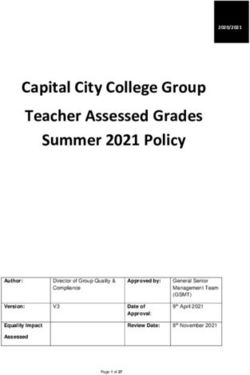Year 9 weekly learning plan Week commencing: 13th July 2020 (week A)
←
→
Page content transcription
If your browser does not render page correctly, please read the page content below
Year 9 weekly learning plan
Week commencing: 13th July 2020 (week A)
Please follow your normal timetable for maths, English, science, RE and BTEC Sport.
Use the rest of your timetabled lessons to complete work for your 3 option subjects.
This will be set weekly for each of the 3 subjects.Subject: English Week commencing: Monday 13th July 2020
Supporting Sites/supporting
Learning Activities Vocabulary/STAR activities
information/links to revision guide
Topic: Researching and recognising the Gothic in fiction
Lesson title: Creative Writing Challenge
Key Vocabulary:
What do you want students to know?
Personification
To understand, be able to define key vocabulary.
Zoomorphism
To plan and create an extended piece of creative writing Simile
Semantic field
What do you want the students to produce to demonstrate learning? Metaphor
Research notes, written responses to questions and an analytical paragraph. Here is a link to reading strategies:
Verb
BBC Bitesize
Adjective
How do you access these tasks? Google Classroom Omniscient Narrator
Here is link that will help with
Foreshadowing
Outline of activities: Lesson 2 that explores writing skills
Analepsis
Lesson: and strategies:
Quotation
1. Vocabulary Builder – Find the definitions of words (you can use BBC Bitesize
dictionamy.com).
Star Challenge:
2. Plan vocabulary for the image using adjectives to describe nouns
Can you use extended metaphors to
3. Develop ideas for describing the atmosphere
describe the atmosphere? Click here for an
4. Create figurative sentences using the grid
explanation of an extended metaphor.
5. Create 500-word piece of extended writing
Resources needed: Paper and pens for note taking and planning.Subject: Maths Foundation and Higher Week commencing: Monday 13th July 2020
Learning Activities Supporting Sites/supporting information/links to revision guide
Topic: Design a bedroom project
HOW TO LOG ON TO HEGARTY MATHS: https://hegartymaths.com/
TASK 1: MEMRI REVISION (for both weeks)
You need to find the school (you should only need to do this once), log
You must log-in to HegartyMaths to complete your MemRi Revision tasks:
in with your name and DOB and then finally your password for Hegarty
If there is a revision task available this will be accessible on Monday 6th July for this week
Maths. If you forget your password, you can request that this is reset
and another set Monday 13th July for that week. It will look similar to this:
by your teacher. Once this has been acknowledged by your teacher,
the next time you try to log in with your name and DOB it will allow you
to create a new password.
TASK 2: PROJECT (for both weeks)
The information for this is on Google Classrooms, please utilise google classrooms for your
project.
These videos and links will help you:
LESSON 1 VIDEO
LESSON 2 VIDEO
LESSON 3 VIDEO
LESSON 4 VIDEO
LESSON 5 VIDEO
LESSON 6 VIDEO
A link to squared paper
A link to the catalogue
A link to a budget sheet template
What do you want the students to produce to demonstrate learning?
You will answer you MemRi challenge directly on HegartyMaths. MemRi is retrieval
practise that helps students consolidate their maths skills into long-term memory.
You will spend time completing your ‘Design a bedroom’ project. You can upload your
work onto Google Classrooms, but please keep this project together so you can submit
it at school in the next academic year.Subject: Science combined and Triple Science Week commencing: Monday 13th July 2020
Learning Activities Supporting Sites/supporting information
Topic: Big Bang Fair 2020
Something special for you all as this is the last week of term.
You must log on Tuesday 14th July @ 9am
Big Bang Digital 2020 – Science, engineering & Covid-19 takes place on
Tuesday 14 July 2020 and celebrates the amazing work of scientists
and engineers in a pandemic.
****Task: Log onto the Big Bang website****
Join Big Bang as we hear from the people working to develop a vaccine,
the teams involved in building the Nightingale hospitals, those keeping
transport networks going and the companies innovating to respond to
the UK ventilator challenge. You’ll meet inventive young people
supporting frontline efforts across the world, get an insight into the
environmental benefits of staying at home and celebrate healthcare
heroes and learn how their jobs have changed.
With interactive polls, live Q&A sessions with guests and associated
activities throughout the day, there are lots of ways to get involved and
even prizes to be won!
Good luck
Big Bang WebsiteSubject: Art Week commencing: Monday 13th July 2020
Vocabulary/STAR Supporting Sites/supporting
Learning Activities
activities information/links to revision guide
Topic: GCSE Fine Art Coursework theme
Lesson title: Visual investigation into GCSE coursework theme
What do you want students to know?
How to produce a quality drawing based on chosen theme for coursework
Reinforce formal elements when drawing If you have any questions about the tasks,
Explore a range of art materials when recording please contact your art teacher:
What do you want the students to produce to demonstrate learning?
3 drawings based on your chosen topic with the coursework theme. Carl.murphy@st-michaels.sandwell.sch.uk
Key Vocabulary
The drawings you produce can be of the same object. If you want variety, you can change the image The Natural World
each time as long as it is based on your chosen topic. Ashley.malone@st-michaels.sandwell.sch.uk
Composition
How do you access these tasks? Inspiration
Drawing Task 2
Complete the task set on Google Classroom. Recording
There will be a PowerPoint slide with the resources on for you to use. Formal elements
Line
Outline of activities: Tone
Search the internet until you find an image that you would like to draw. Remember, this image must be
Colour
linked to your chosen topic within the coursework theme., e.g., birds
Texture
Task 1 will be to complete a drawing using only line, no solid areas of shading. (AGAIN, NO CARTOONS)
Tasks 2 and 3 will be similar tasks but with different materials.
Shape
To complete this task effectively, it should take 2 weeks. Once done, email one of the art teachers with Form
your finished drawings.
Resources needed: Internet
Pencil
Ruler
Sharpener
Eraser
Pencil Crayons
Paints (any)Subject: Children’s Play, Learning and Development Week commencing: Monday 13th July 2020
Supporting Sites/supporting
Learning Activities Vocabulary/STAR activities
information/links to revision guide
Topic: Development Students are to use the resource
PowerPoints previously uploaded to help.
Lesson title: Development Case Study
Key Vocabulary Useful websites
What do you want students to know? PIES (physical, intellectual, emotional
Develop an understanding of the strengths of play. and social) Adding pictures/images
Identify the key issues in a case study and the impact they have on a EYS (Early Years Setting) Adding relevant pictures/images on your
child’s development. Reflexes (the physical movements or document to support your answers will
Be able to identify links to other areas of development. reactions of new born babies) help illustrate your work and
Gross Motor skills (large movements understanding of the topic. The pictures
Be able to link physical development to social and emotional
development. of the body) that you could insert should relate to the
Fine Motor skills (small delicate individual activity. You can upload
What do you want the students to produce to demonstrate learning? movements) personal pictures or general pictures from
Hand eye coordination (using the the internet. For example, for Activity 1
Students are to complete the activity booklet which will also become a valuable
vision system to gain control) you can use pictures of the activities which
revision resource. Students will have 1 lesson to complete this Task – it needs
physical development you are writing about.
to be thorough and detailed. Reading through the PowerPoint Resource from For Activity 3 you could
movement
Task 1 and their other work will also help. manipulate insert general pictures
strength about the development
How do you access these tasks? delicate area – e.g. pincer grasp
Google classroom will provide a word document for students to complete their startle reflex
answer in. activity Look at the examples below from TASK 1 to
games see how it improved/enhances the work.
Outline of activities: social
Students will complete the activities based on the case study and link their prior mile stones
learning to their answers. growth
development
Resources needed: inclusion
teamwork
Google document and resource PowerPoints from previous lessons on Google
Classroom.Subject: Computer Science Week commencing: Monday 13th July 2020
Supporting Sites/supporting information/links
Learning Activities – Computer Science Vocabulary
to revision guide
ONLY READ IF CHOSEN THE OPTION OF COMPUTER SCIENCE SCROLL DOWN Instructions on how to access their normal
FOR IT. Google Classroom:
Topic: Computer Systems
You will NOT be using the Year 9 Virtual
Lesson titles: Computer Hardware
Classroom, instead you need to go back to the
What do you want students to know? main page and use the classroom assigned for
1. State the purpose of the CPU your Computing class. Follow these instructions:
2. Describe the function of the CPU as fetching and executing instructions Step 1 – Click the following button (top left
stored in memory Key Vocabulary hand corner) to find the other classes you
3. Explain how common characteristics of CPUs such as clock speed, cache size have on your classroom:
and number of cores affect their performance. Computer System
Hardware
What do you want the students to produce to demonstrate learning? Software
Input
Pupils need to follow the PowerPoints provided where they will be able to show Process
their understanding by filling in the answers posed. Output
How do you access these task? CPU
Control Unit
Whenever pupils are due to have a Computing lesson they need to go to their Arithmetic/Logic Unit
Computing Classroom as below: Memory Unit
Von Neumann Architecture
9M = 2019-9M-Co Cores
9I = 2019-9I-Co FDE Cycle Step 2 – Choose your group for Computing
9C = 2019-9C-Co RAM according to which form you are in:
9H = 2019-9H-Co Cache 9M = 2019-9M-Co
9A = 2019-9A-Co Clock Speed 9I = 2019-9I-Co
9E = 2019-9E-Co
9C = 2019-9C-Co
9L = 2019-9L-Co
9H = 2019-9H-Co
9S = 2019-9S-Co
9A = 2019-9A-Co
9E = 2019-9E-Co
Their teacher will date the work that pupils need to complete and then pupils
9L = 2019-9L-Co
need to turn it in. 9S = 2019-9S-Co
Resources needed: N/ASubject: Digital Information Technology Week commencing: Monday 13th July 2020
Supporting Sites/supporting
Learning Activities Vocabulary
information/links to revision guide
ONLY READ IF CHOSEN THE OPTION OF DIGITAL INFORMATION TECHNOLOGY (DIT) Instructions on how to access their normal
OR NEITHER COMPUTER SCIENCE OR DIT. Google Classroom:
Topic: Component 3 Exam Topic
You will NOT be using the Year 9 Virtual
Lesson titles: A1 Modern Technologies Classroom instead you need to go back to
the main page and use the classroom
What do you want students to know? assigned for your Computing class. Follow
A1 - Learners should learn about how current and modern technologies are used by these instructions:
and have an impact on organisations and their stakeholders. Learners need to know Key Vocabulary Step 1 – Click the following button (top
the ways in which organisations and associated individuals use modern technologies Bluetooth left hand corner) to find the other classes
to exchange information, communicate, and complete work-related tasks. Learners Ad Hoc Networks you have on your classroom:
must be able to apply their knowledge to a range of vocational contexts. Performance Issues
Personal Area Network
What do you want the students to produce to demonstrate learning? Open Wi-Fi
Pupils need to follow the PowerPoint provided which will instruct them on what to Tethering
write about. Personal Hotspots
Anti-virus Software
How do you access these tasks? Firewalls
Whenever pupils are due to have a Computing lesson they need to go to their Secure passwords
Computing Classroom as below: Access levels
9M = 2019-9M-Co 9A = 2019-9A-Co Blackspots
9I = 2019-9I-Co 9E = 2019-9E-Co Mobile Networks
9C = 2019-9C-Co 9L = 2019-9L-Co Infrastructure
9H = 2019-9H-Co 9S = 2019-9S-Co Cloud Storage
Cloud Computing Step 2 – Choose your group for Computing
Security according to which form you are in:
Their teacher will date the work that pupils need to complete and then pupils need
9M = 2019-9M-Co
to turn it in.
9I = 2019-9I-Co
9C = 2019-9C-Co
9H = 2019-9H-Co
9A = 2019-9A-Co
9E = 2019-9E-Co
9L = 2019-9L-Co
9S = 2019-9S-CoSubject: Design and Technology GCSE Week commencing: Monday 13th July 2020
Supporting Sites/supporting
Learning Activities Vocabulary/STAR activities
information/links to revision guide
TASKS 1, 2, 3 and 4 should already have been completed. They have been
marked. A score of less than 90/100 and you need to improve the work.
Topic: 5a Energy and 5b New Materials
Lesson title: New learning – Energy Key Vocabulary
New learning – New Materials Renewable
Fossil fuels
What do you want students to know? Safety
The GCSE syllabus requires students to know about ‘energy generation and Efficiency BBC Bitesize
storage’. It also needs pupils to know about ‘developments in new materials’. Sustainability
Composites Design and Technology
What do you want the students to produce to demonstrate learning? Properties
Read the links/chapters, watch the videos and answer the quiz for each chapter. Google Classroom
Provide a screenshot/pint screen/snip of your test score (10/10 only acceptable), Star activity: (Optional)
and write down 10 additional facts you have learnt from reading and the videos. Two tasks: Mr DT
Evaluate environmental issues for
How do you access these tasks? renewable energy sources.
Google Classroom has two lessons for task 5:
1: Task 5: Advice and guidance (BBC Bitesize) What is a ‘smart’ material?
2: Task 5a (Energy) and Task 5b (New Materials) for pupils to record their (Describe/explain)
responses. The task is completed twice: 5a and 5b.
Outline of activities:
10/10 for both quizzes (photo attached) plus 10 new facts.
Resources needed: ICT/internet only. Texts/revision guides useful.Subject: Drama Week commencing: Monday 13th July 2020
Supporting Sites/supporting
Learning Activities Vocabulary/STAR activities
information/links to revision guide
Topic: Component 1
Lesson title: The Process PART 1
Key Vocabulary
What do you want students to know? Rehearsal
1. The different process with different roles Process Google for information
Role
What do you want the students to produce to demonstrate learning? Responsibility Wikipedia
1. Students are to complete the slides of the Power Point presentation using Actor
google to find the information required. UP TO SLIDE 7 Director BBC Bitesize - GCSE
Playwright
How do you access these tasks? Google Classroom Costume designer YouTube
Outline of activities: Star activity: (Optional) Home learning pack
Students are to answer the questions in the tables on the slides. They are to give Complete and submit the document for
as much information IN THEIR OWN WORDS as possible. Students can use marking before the deadline.
google to find the answers.Subject: BTEC Enterprise Week commencing: Monday 13th July 2020
Supporting Sites/supporting information/links
Learning Activities Vocabulary/STAR activities
to revision guide
Topic: Exploring Enterprises
Lesson title: Purpose of an Enterprise
What do you want students to know? Reading for the case studies:
Key Vocabulary
● Aims such as making a profit, surviving, expanding, maximising sales, Market www.yourownplace.org.uk
providing a voluntary or charitable service, being environmentally Ethical
friendly, being ethical
Profit
● Objectives that can provide challenges and targets over a defined Purpose of Enterprise: -
Survive
period of time https://www.youtube.com/watch?v=-
Expand
kd4mgcPa8s
What do you want the students to produce to demonstrate learning?
1. Written answers to prompt questions posted on Google Classroom
How do you access these tasks? Google ClassroomSubject: French Week commencing: Monday 13th July 2020
Supporting Sites/supporting
Learning Activities Vocabulary/STAR activities
information
Topic: The Present Tense Lesson 3
PLEASE NOTE:
Seneca learning
Lesson title: GCSE French
Memrise group
edpuzzle.com
What do you want students to know?
To be able to recall use some general vocabulary on an number of topics, to
Key Vocabulary IMPORTANT:
revise the present tense and to begin learning some important and useful ‘er’
aller You will notice that there is holiday
verbs.
commander work set. You have 6 weeks to complete
expliquer it but do not leave it until the end as
What do you want the students to produce to demonstrate learning?
jeter you need to be creating verb revision
Complete task set, editing and working directly on the document.
écouter cards early on and then learning them
finir little by little over the holiday.
How do you access these tasks?
vendre
You will have 4 tasks assigned to you this week. 3 of the tasks on in the google
détester CATCHING UP:
classroom itself and 1 on other website.
aimer It is important that you start at the
beginning of the document and work
Outline of activities:
Star activities: (Optional) through all the exercises set within the
1) Match the verbs to the correct Bitmoji that represents that verb – these are
You can choose to do more time on work and in the order they have been
all verbs from last lesson and that you will have been working on in
Memrise.com, earning more points that set.
Memrise.com.
the 500 set.
2) Complete the puzzle sheet
IF you have not done all the work so far
3) Read the grammar notes on ‘ir’ & ‘re’ verbs, conjugate the verbs that follow
You may also do more time on Seneca. – please start at the beginning –
and then translate the English into French
perhaps doing a couple of extra slides
4) Follow the link to the video activity on Edpuzzle.com, complete it and copy
each lesson to catch you up. You will be
and paste (snip) your results onto the PowerPoint.
judged as having worked regardless of
how far you are, as long as you have
Resources needed:
done as decent amount for the week.
The tasks assigned to you this week, the Knowledge Organiser & the internetSubject: Geography Week commencing: Monday 13th July 2020
Supporting Sites/supporting information/links to
Learning Activities Vocabulary/STAR activities
revision guide
Topic: Nigeria: An example of a Newly Emerging Economy
What do you want students to know?
Pupils will answer questions investigating Nigeria
What do you want the students to produce to demonstrate learning? A copy of the AQA GCSE Geography textbook is
Answer a set of challenge questions based on prior and new knowledge provided with specific page numbers given
How do you access these tasks? KS4 Geography Bitesize – Changing Economy
On Google Classroom
Online Dictionary
Outline of activities:
Key Vocabulary Additional Resources needed: e.g. Access to the
Answer the questions in as much detail as possible in the Pupil
Vocabulary linked to the topic is on internet and type directly onto the pupil answer
Answer Grid.
A copy of the textbook is saved as a pdf at the top of the the questions provided with a link to grid
geography page and it must be used to help you answer the an online dictionary
questions. Each question states the page in the textbook you Extension Task: Investigate Nigeria’s electricity
must use. You must use your own words and not copy directly supply.
from the textbook or internet. Write in full sentences To what extent has it improved over the last 20
Remember to decode the question carefully. Look at the years?
command word – what exactly is the question asking you to do? What are the challenges faced by the industry?
Look up any words that you do not understand using an online Why is a reliable and efficient electricity supply
dictionary essential if a country is to develop?
Use examples and case studies to illustrate your answers
Answers MUST be of the same standard as you would produce in
lessons. If answers are below standard they will be returned by
your teacher for improvement. An example of the standard of
answer is in blueSubject: German Week commencing: Monday 13th July 2020
Learning Activities Vocabulary/STAR activities Supporting Sites/supporting information
PLEASE NOTE, I WILL EMAIL YOU THE LISTENING FILE AND WORK, JUST IN
CASE IT DOESN’T WORK ON GOOGLE CLASSROOM. Key Vocabulary
Topic: Familie Key vocabulary to help you is in the 1. Log on to this website:
stimmt online foundation text book. (See www.pearsonactivelearn.com/app/Home
Lesson title: Meine Familie right for how to access the on-line text
What do you want students to know? book). 2. Click ‘Log in’ and use these details:
To listen to a transcript about family username: rach.kirtz@icloud.com
To answer questions based on a listening extract about family Family – page 62 password: LiebeDeutsch123
What do you want the students to produce to demonstrate learning? 3. Make sure you are in ‘library’ (tab at
Jobs - page 142
Complete the tasks on the worksheet in order to show your understanding of the top on the left) then click on ‘open
the listening task. front of class book’ underneath the
Please note, however, that you will need icon shown below. Select the
to use a bilingual dictionary to help you foundation book (Unless you are going
How do you access these tasks?
too. to do the STAR task, then select
Log on to Google Classroom and open up the document, titled ‘Year 9 – Meine
Familie – Week 7’. higher):
Star activity: (Optional)
Outline of activities: Answer the more detailed questions –
This week you would have had 1 German lesson, (Tuesday), so complete it over you can use an online dictionary to help
2 x 50 minute sessions. you.
1. Translate the family words into English. PLEASE NOTE: IF FOR ANY REASON YOU
2. Listen to the extract and highlight the answers. HAVE DIFFICULTY ACCESSING TASKS
3. Listen to the extract and fill in the grid. PLEASE E-MAIL ME:
4. Translate the sentences taken from the extract.
5. STAR: Answer the more detailed questions. rachael.kirton1@
st-michaels.sandwell.sch.uk 4. Go to page 62 and 142 for the vocab
Resources needed: pages.
Google Classroom to access the work set for this week. Access to the internet
in order to open the Pearsonactivelearn.com website.Subject: Health and Social Care Week commencing: Monday 13th July 2020
Supporting Sites/supporting
Learning Activities Vocabulary/STAR activities
information/links to revision guide
Topic: Favourite Celebrity
Lesson title: The life stages of a famous person of interest
What do you want students to know?
Who is the celebrity?
What life stages have they been through? Key Vocabulary
How have they experienced growth and development in one of the life stages. Human lifespan
What factors have affected the celebrity in the life stage. Milestones
What factors had the most influence on the celebrity and what factors had the least Development
impact on the celebrity’s growth and development giving detailed reasons for your Physical development
answer. Intellectual development Biography website
Emotional development
How do you access these tasks? Social development There are a variety of websites that
Booklet via Google Classrooms Infancy can be used to find out about your
Outline of activities: Childhood celebrity.
Task 1: To watch a documentary about the celebrity Adolescence
Adulthood Some celebrities, depending on
Task 2: To review all of the life stages and discover what life stages has the
Predictions how famous they are, will have
celebrity been through
Factors their own websites.
Task 3: identify one life stage and explain how the celebrity has experienced
Genetic inheritance
growth and development within it
Experience of illness and disease Use YouTube to help you to find
Task 4: Choose from a range of factors which ones have affected the Diet and lifestyle choice suitable documentaries that cover
celebrity’s growth and/or development Appearance parts of all life stages for the
Task 5: Explain in detail which factors had the most influence on the celebrity Culture individual.
Task 6: Explain in detail which factors had the least influence on the celebrity Educational experiences
Here is a list of some celebrities that you may want to choose, OR ANY Influence of role models
OTHER CELEBRITY UK and abroad can be chosen. Personal relationships
Kim Kardashian Income and wealth
Madonna Material possessions
Freddie Mercury
Michael Jackson
Nicky Minaj
Whitney Houston
Beyoncé
Elton John
Steven Hawkins
Selena Gomez
Arianna GrandeSubject: History Week commencing: Monday 13th July 2020
Supporting Sites/supporting
Learning Activities Vocabulary/STAR activities
information/links to revision guide
Lesson title: What problems existed in US society in the 1920’s?
What do you want students to know (outcomes)? Key Vocabulary
What was the extent of government corruption in the 1920’s? Anti- Saloon League
Xenophobia
What do you want the students to produce to demonstrate learning? Literacy test
Complete the relevant part of the revision guide on the reasons Emergency Quota Act
for/effects prohibition. National Origins Act
Complete a worksheet on the Teapot Dome scandal. Women’s temperance movement
Policy
ALL ON GOOGLE DRIVE
How do you access these task? Google Classroom Sacco and Vanzetti
Red scare
Outline of activities: Fundamentalist
1. Watch Mr Sargent’s instructional video. Evolutionist
2. Complete the multiple choice quiz. Johnny Scopes
3. Complete the relevant section of the revision guide and a short Darwinism
worksheet on the Teapot Dome scandal Prohibition
4. STAR task is to attempt the exam question.
Resources needed: Google classroom.Subject: Hospitality and Catering Week commencing: Monday 13th July 2020
Supporting Sites/supporting
Learning Activities Vocabulary/STAR activities
information/links to revision guide
Topic: LO4 Know how food can cause ill health
Lesson title:
AC5.5 Describe the symptoms of food induced ill health
Understanding the impact of food allergies.
What do you want students to know?
To be able to:
Complete the online training course by the Food Standards Agency for Food
Key Vocabulary Extra Task Set
Allergy. This will be broken down and completed in three sections over a
Describe the symptoms of food induced
number of weeks. Each student will view a set of modules and take the test.
ill health This will be done over a number of
How do you access these tasks? weeks and modules can be saved that
Intolerances you completed.
Google Classroom using the PowerPoint as the guide that has been clearly
Allergies
identified.
Rules and legislation I have completed mine!
The effects that allergies have in the body
Outline of activities:
Allergies in the factory
Having studied all the modules review also the information and complete the
Information displayed on a label
test. Please
In the restaurant
View the module, recap on the information and take the final test.
Providing consumers with allergen
Module 1: current and incoming rules and legislation
information
Module 2: the effects that allergies have in the body
Module 3: Considerations of allergies in the factory
Module 4: How allergenic ingredients should be displayed on the label
Module 5: Identify allergens in example of dishes in the restaurant
Module 6: How food businesses should be providing consumers with allergen
information about the non-prepacked food they eat
Please make sure you save your certificate and either screenshot the document
or send me an email.
This is important information to reflect on for both Unit 1 and Unit 2Subject: Music Week commencing: Monday 13th July 2020
Supporting Sites/supporting
Learning Activities Vocabulary/STAR activities
information/links to revision guide
Topic: What is Music Publishing
What do you want students to know?
- Explore how music publishing relates to how artist make money
- Find out about rights, royalties and splits and how to get your music out
there
- Learn how performing artists have dealt with music rights
Key vocabulary
What do you want the students to produce to demonstrate learning? Publishing
Students are to make an informative leaflet and produce a piece of creative Performance
writing involving an interview with one of the artists featured. Live Students can email their class teacher
How do you access these tasks? Google classroom/BBC Bitesize – KS3 Music – Radio for support:
music rights and publishing – who owns your music? Streamed James.jarvis@st-
Downloaded michaels.sandwell.sch.uk
Outline of activities: Vinyl
CD Daniel.robinson@st-
- Introduction video michaels.sandwell.sch.uk
- Read about ‘what is music publishing?’, ‘organising the money due’,
‘sheet music ‘and ‘royalties’. Star activity: (optional)
- Produce an informative leaflet either using computer or paper (a photo Deeper research into publishing rights.
can be uploaded)
- Watch video case studies featuring Stormzy, Amy Winehouse and Mac
DeMarco.
- Choose one video and imagine you have interviewed the artist. Write an
interview with this artist asking them relevant questions and giving their
answer based on information from the video.
Resources needed: Access to a computer or phoneSubject: PE - BTEC Sport Week commencing: Monday 13th July 2020
Learning Activities: Key Terminology: Supporting Sites
You will need your observational checklist for your second sport to help you
complete this next task/assignment.
Describe – giving the main
Over the next two weeks lessons you are expected to FULLY complete the detail of what decision(s) you
following task: would give in the set given
MERIT– Explain your strengths and areas for improvement for your scenario. All support can be found in the CLASSWORK section of
second sport. the GOOGLE CLASSROOM.
MERIT – Recommend activities to improve your own performance in your Explain – Why? How? What?
second sport.
Because, through, by,
What do you want the students to produce to demonstrate learning? therefore, This means, The
1. All work for this MERIT task must be completed. reason for this is……….
2. Students MUST respond to their teacher feedback so they can make
improvements to their work.
Resources needed:
All resources and support are available on the Google Classroom, where
all students have had experience of using in previous lessons.
Start: Monday 13th July
Finish: Sunday 19th JulySubject: RE Week commencing: Monday 13th July 2020
Supporting Sites/supporting
Learning Activities Vocabulary information/links to revision
guide
Topic: Thematic Studies Revision
Lesson title: Revision and assessment of Relationships and Family and Crime and
Punishment
What do you want students to know?
Students will complete revision of the topic and be assessed on their knowledge
through Seneca. This was set last week and runs until the end of term.
What do you want the students to produce to demonstrate learning?
Students will complete an online set of questions where they will be given Key Vocabulary
immediate feedback.
Retribution
To get your own back If students are unable to
How do you access these tasks? On Google Classroom students will access the
remember their log in details
lesson with their tutor group specified in the title. From there students will be Deterrence they will need to go to the
given a link to their Seneca assignment. To put people off committing the crime SENECA Learning website.
Outline of activities: Reformation
Students will be required to create their own log in [unless they already have To change someone’s behaviour for the better.
one] for Seneca and then read through the information carefully and complete all
questions.
This is revision from the Autumn Term in which students studied the GCSE topic
Relationships and Family. Students would now be completing their Core Exam in
RE if in school. The Seneca work that students will complete over the next few
weeks will be in place of this. It will allow students to revise topics and provide
their teachers with data to check their understanding.
Resources needed: Seneca onlineSubject: Textiles Week commencing: Monday 13th July 2020
Supporting Sites/supporting information/links
Learning Activities Vocabulary/STAR activities
to revision guide
Topic: Year 10 Coursework project (worth 60% of GSCE grade) Lesson 4 & 5
Lesson title: AO3 Drawing Experimentation into chosen GCSE coursework theme Go to Google Classroom to find the PowerPoint
called ‘New Yr 10 AO3 Drawing
What do you want students to know? Experimentation L4-5’ with further
How to produce a quality drawing based on chosen theme for coursework instructions.
Reinforce formal elements when drawing
Explore a range of art materials and media when recording
What do you want the students to produce to demonstrate learning? Key Vocabulary
3 drawings based on your chosen coursework theme.
The drawings you produce can be of the same object. If you want variety then you Composition
can change the image each time as long as it is based on your chosen topic. Inspiration
Recording
How do you access this task? Formal Elements
Complete the task set on Google Classroom. Line
There will be a PowerPoint slide with the resources on for you to use. Tone
Email a photo of the work to me: claire.barnett@st-michaels.sandwell.sch.uk Colour
Texture
Outline of activities: Shape
Search the internet until you find an image that you would like to draw. Remember Form
this image must be linked to your chosen coursework theme.
Task 1 will be to complete a drawing using only line, no solid areas of shading.
(AGAIN NO CARTOONS)
Tasks 2 using the three techniques on the PowerPoint complete the drawings.
To complete this task effectively, it should take 2 weeks.
Once completed email me a photo of your drawings: claire.barnett@st-
michaels.sandwell.sch.uk
Resources needed: internet, pencil, ruler, sharpener, eraser, pencil crayons, paints
(any) & a pen.You can also read