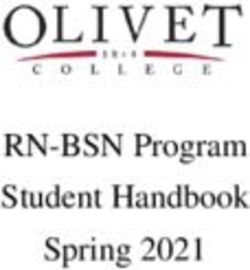Laptop Program Handbook 2021 - St Columba's College
←
→
Page content transcription
If your browser does not render page correctly, please read the page content below
TABLE OF CONTENTS 1. OVERVIEW 3 2. LAPTOP SPECIFICATIONS AND PURCHASING PROGRAM 4 2.1 Information for Participation in the Purchasing Program 4 2.2 Ownership 4 2.3 Equipment Provided 5 2.4 Non-participation in the Laptop Purchasing Program for 2021 5 3. PARENT RESPONSIBILITIES 6 4. STUDENT RESPONSIBILITIES 7 5. FURTHER RESPONSIBILITIES - COLLEGE PURCHASING PROGRAM LAPTOP 7 6. TAKING CARE OF YOUR LAPTOP 8 6.1 General Care 8 6.2 Cleaning the laptop 9 6.3 Carrying the laptop 9 6.4 Protection from viruses 9 6.5 Travelling with the laptop 9 6.6 Personal Health and Safety 7. STUDENT DIGITAL CITIZENSHIP EXPECTATIONS 11 8. MOBILE DEVICE GUIDELINES FOR STUDENTS 13 9. INSURANCE AND WARRANTY 14 9.1 Warranty 14 9.2 Insurance 14 9.3 Damage not covered by insurance 14 10. MAKING AN INSURANCE CLAIM 15 11. FAQS 16
1. OVERVIEW
The focus of the 1:1 Laptop Program at St Columba’s College is to prepare students for their
future in a globally-connected society. The program gives students the tools to have instant
access to the world of information, but more importantly, to become producers rather than
just consumers of information that is available through the use of technology. The College has
established an atmosphere that provides students with immediate access to online and local
network resources, which are essential to survive in the 21st Century.
Research indicates1 that students who have access to technology on a regular basis, show a
significant improvement in their learning skills over students who do not have regular access.
Technology enhances differentiated instruction and promotes creative learning, allowing students
to become actively engaged learners. With this in mind, the program has been established to
ensure equal access to technology resources.
The 1:1 Laptop Program allows several things to occur for the benefit of student learning
including but not limited to:
• Promoting student engagement and enthusiasm for learning.
• Providing greater access to educational opportunities, formative assessments, and
differentiated instruction.
• Encouraging collaboration among students, teachers, parents, and community members
through interactive capabilities and opportunities.
• Reducing the use of printed worksheets and thereby reducing paper usage for the benefit
of the environment.
• Guiding students in their learning and attainment of knowledge.
• Allowing students access to information, along with an opportunity to connect it to their
learning in a meaningful manner.
The aim of the handbook is to provide you with an overview of the program, advice, best
practices information and specific guidelines on the use of technology at the College. This
handbook will provide a guide for parents but should also be considered to be a work in
progress as the Program develops over the coming years and we respond to the changes that
are occurring in the environment around us. While the success of any program of this magnitude
depends on individual goals, school-wide goals and planning, the focus of all strategies relating
to the program is the enhancement of student learning.
NOTE
Information regarding the College’s Laptop Purchasing Program is provided on pages 4 & 5.
Even if you are not purchasing a laptop through the College program, you are required to review
the information in this handbook from page 5 onwards, as it provides general information that is
relevant to all students of the College.
LAPTOP PROGRAM HANDBOOK 2021 | 32. LAPTOP SPECIFICATIONS &
PURCHASING PROGRAM
All students at St Columba’s College are required to have a laptop as their primary learning
device. Participation in the three-year Purchasing Program is compulsory for all 2021 Year 7
students but is also offered as an option to students in Year 10 in 2021.
2.1 Information for participation in the Laptop Purchasing Program
In 2021 all Year 7 students will be given the care and responsibility of a MacBook Air laptop for
the three-year period, February 2021 until December 2023. In that time payments will be made
in instalments, so that at the end of the third year, and with the final payment, ownership of the
machine will transfer to the parents.
At this stage, it is expected that parents will be required to update the laptop during the six year
time-frame. The program will be reviewed in 2021 and further information will be provided at this
point in time in regards to options for updating a laptop.
The payments for the purchasing program will be $1770 spread across three years and will be as
follows:
February 2021 $590
February 2022 $590
February 2023 $590
In 2021 Year 10 to 12 students are not mandated to participate in the program and are able to
use an existing personal laptop instead. Refer to the ‘Non-participation in the Laptop Purchasing
Program’ section below for more information.
All participants in the Laptop Purchasing Program are required to complete the enclosed Laptop
Purchase & Agreement Form on page 14 to register your participation in this program.
2.2 Ownership
Due to software licencing requirements the College has entered into, the laptop remains the
property of the College until the end of the third year. It is expected that students use the laptop
in accordance to the guidelines set forth in this document at all times.
Moreover, St Columba’s College administrative staff retain the right to collect and/or inspect the
laptop at any time during the purchasing time frame, including via electronic remote access; and
to alter, add or delete installed software or hardware.
LAPTOP PROGRAM HANDBOOK 2021 | 42.3 Specifications
Specifications include:
13.3” MacBook Air by Apple, Inc.
1.8GHZ dual-core Intel i5 Processor/8GB Memory/128GB Solid State Drive
Hard-shell protective case or protective sleeve
Students will be provided with the laptop and power adaptor, protective cover or sleeve, and
required software. Security software, network infrastructure, email account and internet access will
be provided by St Columba’s College. Only the College’s network team can download programs
to the student laptops.
We have arranged insurance for the laptops that are a part of this purchasing program that will
cover use at school, at home and in between. Any excess charge resulting from an insurance
claim will be charged directly to the parent/guardian only when that occurs.
Each laptop is easily identified by the specific numbering system (“Asset Tag”) that is placed on
it. St Columba’s College will retain records of the allocated number of provided equipment.
2.4 Non-participation in the Laptop Purchasing Program for 2021
(Year 10 to 12 students only)
Laptops supplied by parents for use at school do not need to be the same as those we are
providing through the Laptop Purchasing Program but no other personal mobile devices, other
than a laptop, will be acceptable for use in the classroom. It is recommended that students have a
laptop with a MAC or Windows operating system in order to have access to the required licenced
software that will be used in classes.
LAPTOP PROGRAM HANDBOOK 2021 | 53. PARENT RESPONSIBILITIES
• While the school network system will provide some Internet security through Internet
content filtering, there is no substitute for parental supervision when using a computer.
Parents are ultimately responsible for monitoring student use of the laptop and Internet at
home.
• Parents should ensure that their child adheres to laptop and College network expectations
that have been provided in this document.
• Use of the laptop purchased through the College program by other family members is not
allowed. The laptops may not be used by other family members and may not be used for
personal or business use.
• Unauthorised software is not to be downloaded onto the laptop purchased through
the College program and authorised software, certificates or applications are not to be
deleted.
• If the laptop is purchased through the College program, report the need for laptop repairs
or theft within 24 hours. Incidents of theft or wilful damage need to be accompanied by a
Police Report.
• In the case of early exiting from the College, parents are responsible for ensuring the
return of the laptop and all accessories if the laptop purchased through the College
program is less than 2 years old. If it is more than 2 years old then parents will be provided
with the option to purchase.
• Ensure that personal laptops that are not purchased through the College are adequately
insured.
Parents/Guardians should review and discuss the Digital Citizenship Expectations and the
Mobile Device Policy contained in this handbook with their child.
LAPTOP PROGRAM HANDBOOK 2021 | 64. STUDENT RESPONSIBILITIES
• The Student is solely responsible for any data stored on the laptop. It is the sole
responsibility of the student to back up their data as necessary. Never consider any
electronic information safe when stored on only one device and students are encouraged
to use Cloud-based applications such as GSuite as much as possible to prevent loss of
work.
• Students will be required to take their laptop to every class each day, unless told differently
by the teacher for that specific lesson.
• Students’ laptops are required to be charged nightly and every student must begin the
school day with a fully charged battery.
• When the laptop is not being used in class it is to be closed or at a 45-degree angle.
• Students are not to use their laptops at recess and lunchtime unless in a College
designated work space.
• Students are required to observe and respect license and copyright agreements.
• Students must keep passwords and personal information confidential.
5. FURTHER RESPONSIBILITIES -
COLLEGE PURCHASING PROGRAM LAPTOP
• Return the laptop to the College Network Team at the end of the third year of the program
for system updates and re-imaging of the laptop, and transfer of ownership.
• Stickers and other markings on the outside of the laptop during the purchasing program
period will not be allowed. Students can personalise their laptop in other ways including
screensavers, wallpaper and other images. All items must be appropriate and not violate
any College expectations or guidelines.
• Protective covers or sleeves provided by the College must be used at all times.
NOTE
St Columba’s College has provided expectations on Digital Citizenship through which students
are educated on acceptable standards of online behaviour. St Columba’s College will continue
to do everything possible to keep students safe when using technology, however; whilst filters
are in place to protect students from specific sites, the College does not have control of all the
information that students may be exposed to on the Internet or incoming email.
LAPTOP PROGRAM HANDBOOK 2021 | 76. TAKING CARE OF A LAPTOP
Students are expected to follow all the specific guidelines listed below and take any additional
common sense precautions to protect your laptop.
6.1 General Care
• Keep the equipment clean. For example, don’t eat or drink while using the laptop. Keep
the laptop away from all liquids.
• Ensure the laptop has air circulation while charging.
• Close the lid of the laptop when it is not in use, in order to save battery life and protect the
screen.
• Do not walk from one location to another with an open laptop. This is applicable at school
and at home.
• It is a student’s responsibility to maintain a 100% working laptop at all times. If the
student’s laptop is not working properly the student needs to visit Helpdesk for
troubleshooting or repair work. If the laptop cannot be fixed immediately, where possible
the student will be issued a different laptop to use on a temporary basis.
• Shut down the laptop when it won’t be used for an extended duration.
• When the laptop is not in use, store it in a secure location. When not in class the laptop
should be stored in the student’s locker which is required to be locked.
Further care instructions if your laptop is part of the College Purchasing Program
• Do not attempt to remove or change the physical structure of the laptop, including the
keys, screen cover or plastic casing.
• Do not remove or interfere with the serial number or any identification placed on the
laptop.
• Do not do anything to the laptop that will permanently alter it in any way.
• The laptops are Single User - Do not allow anyone else to use the laptop other than
parents or guardians who may be helping the student with their work or a laptop issue.
• Loss or damage that occurs when anyone else is using it will be the student’s responsibility.
• All laptop repairs must be provided by the College. Under no circumstances should
anyone else attempt repairs on the College laptop.
LAPTOP PROGRAM HANDBOOK 2021 | 86.2 Cleaning the laptop
• Use a soft, dry, lint-free cloth in most cases when cleaning the laptop. If necessary, the
cloth may be dampened slightly to assist in the cleaning areas that do not appear to be
coming clean with the dry cloth.
• Laptop screens show fingerprints and smudges easily, but be sure to follow proper
cleaning procedures and a suitable cleaner for cleaning a screen. Never use cleaning
products with acetone or ammonia.
6.3 Carrying the laptop
• Always completely close the lid and wait for the laptop to enter sleep mode before
moving it, even for short distances. Movement while the laptop is on can result in
permanent damage to the hard-drive and therefore the loss of data. Sleep mode is
sufficient.
6.4 Protection from viruses
Students must take reasonable steps to ensure that they do not introduce or propagate computer
virus infections within the College community. Such reasonable steps include:
• Regularly (at least monthly) conduct a full scan of the laptop’s hard disk drive.
• Regularly scan any flash drives used for transporting or distributing files.
• Not opening files from insecure sources or sources where security is unknown or
questionable.
• Not opening email that is of a questionable or dubious origin.
• Only opening email attachments that are expected or from trusted sources.
6.5 Travelling with laptop
• Students must be mindful of the risk of laptop damage or theft while they are travelling to
and from the College each day
• Students must take great care with their College school bag and keep it in their possession
at all times while travelling
• When using public transport, the College school bag should be on the student’s lap while
sitting or between the legs when standing
• If a laptop sustains damage on public transport because it is not in the student’s
possession, the damage may not be covered by insurance
• The laptop must never be displayed or used in public while travelling
LAPTOP PROGRAM HANDBOOK 2021 | 96.6 Personal Health and Safety
• Avoid extended use of the computer resting directly on a lap. The bottom of the laptop
can generate significant heat. Use a barrier, such as a book or devices made specifically for
this purpose, if working on a lap. Also, avoid lap-based computing while connected to the
power adapter as this will significantly increase heat production.
• Avoid lengthy use involving repetitive tasks (such as typing and use of the track-pad).
Take frequent breaks as well as alter your physical position (typing while standing, sitting,
leaning, etc.) to minimise discomfort.
• If possible, set up a workstation at home with an external keyboard and mouse that allows
the student to situate the screen at eye-level and the keyboard at lap-level.
• Take regular screen-time breaks for eye health.
LAPTOP PROGRAM HANDBOOK 2021 | 107. STUDENT DIGITAL CITIZENSHIP EXPECTATIONS
St Columba’s College uses the internet and digital technologies as resources for teaching and learning
tools. We see the internet and digital technologies as valuable resources for students and teachers.
All students have been asked to use the Internet, Cloud-based Applications and mobile technologies
responsibly. Parents should be aware that the nature of the internet is such that full protection from
inappropriate content can never be guaranteed.
At St Columba’s College we:
• Have policies in place that outline the values of the school and expected behaviours when
students use digital technology and the internet.
• Provide a filtered internet service.
• Provide guidance for safe and ethical use when using digital technologies for learning.
• Support students in developing digital literacy skills.
• Provide cyber-safety programs.
• Work with students to outline and reinforce the expected behaviours when using digital
technologies.
Student Expectations
When I use Information & Communication Technologies I agree to:
• Be a safe, responsible and ethical user whenever and wherever I use it.
• Support others by being respectful in how I communicate with them and never write or
participate in online bullying (this includes forwarding messages and supporting others in
harmful, inappropriate or hurtful online behaviour) .
• Talk to a teacher if I feel uncomfortable or unsafe online or see others participating in unsafe,
inappropriate or hurtful online behaviour.
• Seek to understand the terms and conditions of websites and online communities and be
aware that content I upload or post is my digital footprint.
• Protect my privacy rights and those of other students and staff by not giving out personal
details including login details, full names, telephone numbers, addresses, images and
passwords.
• Use the College internet for educational purposes only.
• Use digital technology equipment safely and for educational purposes only.
• Use social networking sites such as, but not limited to, Google Communities, Edmodo and
College Ning sites for educational purposes and only as directed by a teacher.
• Abide by copyright procedures when using content on websites (ask permission to use images,
text, audio and video and cite references where necessary).
• Abide by network security requirements including neither sharing your user name or password
with others, or logging in to the network with the sign in credentials of another student.
LAPTOP PROGRAM HANDBOOK 2021 | 11• Not bring or download unauthorised programs, including games, to the school or run them on
school computers.
• Not deliberately search for, create, print or share inappropriate material.
• Use the appropriate borrowing system when borrowing school laptops or iPads and return
these items by the end of the school day on which they have been borrowed.
When I use my College email account I agree to:
• Use my College email account for school related communication only.
• Communicate respectfully with others at all times.
• Understand that emails are not private. The system is monitored for effective service, and
as part of school property, any email can be retrieved as a school record.
When I use my mobile device I agree to:
• Only take photos, record sound or video when it is part of an approved task in a lesson,
directed by the teacher, and when permission has been given by all individuals involved.
• Seek appropriate (written) permission from individuals involved before publishing or
sending photos, recorded sound or video to anyone else or to any online space.
• Be respectful in the photos I take or video I capture and never use these as a tool for
bullying and harassment.
These Digital Citizenship Expectations also apply during school excursions, camps and
extra-curricular activities.
NOTE
I have read the Digital Citizenship Expectations carefully and understand the significance
of the conditions and agree to abide by these conditions. I understand that any breach
of these conditions will result in internet and mobile technology access privileges being
suspended or revoked and the confiscation of a mobile device if it is used inappropriately.
LAPTOP PROGRAM HANDBOOK 2021 | 128. MOBILE DEVICE GUIDELINES
Rationale
St Columba’s College accepts that parents give their daughters mobile devices (such as phones)
for a variety of reasons. The increased ownership of mobile devices requires that school
administrators, teachers, students and parents take steps to ensure they are used responsibly.
The College has established the following Policy for mobile devices that provides teachers,
students and parents with guidelines and instructions for the appropriate use of mobile phones
during school hours.
The Policy for mobile devices also applies to students during school excursions, camps and extra-
curricular activities.
It is the responsibility of students to adhere to the Guiding Principles indicated below when
bringing mobile devices onto school premises.
Guiding Principles
• Students who bring a mobile device (such as a phone) onto school premises are advised to
keep them in their locked locker.
• The mobile device must be turned off prior to the first College bell. The mobile device
should not be used again throughout the day until after school finishes unless teacher
permission is granted. If permission is granted for use for a learning activity, the device
must be placed on the student’s desk in clear view to be monitored by the teacher for
designated use.
• If a student uses a mobile device in class or in the school grounds without permission, the
student will face disciplinary actions.
• It should be noted that it is a criminal offence2 to use mobile devices to menace, harass or
offend another person.
• Students with mobile devices may not engage in personal attacks, take or send photos
or objectionable images, bully other students, or post private information about another
person using SMS messages and phone calls.
Safety Guidelines
• If students and families choose to bring a mobile to the College they take full responsibility
for the device.
• Mobile devices which are found in the school and whose owner cannot be located should
be handed in at the office.
• Many mobile phone providers offer tracking software and it is suggested that students
have this enabled.
• Students are recommended to mark their mobile device clearly with their name.
• Students with mobile devices must keep their password/pin confidential. Mobile devices
and/or passwords may not be shared.
• Confiscated mobile devices are to be placed in an envelope clearly labelled with the
student’s name/date and handed in to Front Reception. Students will have their mobile
device returned to them on the first occasion but parents will have to come to the College
to collect the device for subsequent breaches.
LAPTOP PROGRAM HANDBOOK 2021 | 139. INSURANCE & WARRANTY
9.1 Warranty
AppleCare Plus is obtained by St Columba’s College as part of the purchase price of the
equipment. Apple warrants the laptops from defects in materials and workmanship. This limited
warranty covers normal use, mechanical breakdown or faulty construction and will provide
replacement parts necessary to repair the laptop or laptop replacement. The warranty does not
warrant against damage caused by misuse, abuse, accidents or computer viruses.
9.2 Insurance
All student laptops purchased from St Columba’s College have insurance cover for loss and
accidental damage for three years. St Columba’s College will provide coverage to protect the
laptops against accidental damage, theft, burglary, robbery, fire, flood, natural disasters and
power surges due to lightning for the insured laptops.
9.3 Damage not covered by Insurance
• Intentional Acts: The policy will not cover losses or damage caused by intentional or
negligent damage to the laptop.
• Damage due to negligence. This may include:
• damage or loss resulting from an unattended and unlocked laptop while at school.
• lending the laptop to others other than one’s parents/guardians.
• using the laptop in an unsafe environment.
• using the laptop in an unsafe manner.
• using the laptop without the provided cover or sleeve.
• If the laptop charger is damaged or lost, the student is responsible for replacing it.
• Cosmetic Damage: Insurance does not cover loss for cosmetic damage. Cosmetic damage
means damage or changes to the physical appearance of the laptop that does not impede
or hinder the normal operational function of the laptop such as scratches, stickers, changes
in finish, etc.
• Dishonest Acts: The policy will not cover loss or damage caused by the student’s
dishonesty or anyone acting for the student. Nor will it cover loss or damage arising from
illegal acts whether committed alone or in collusion with others.
In the event of damage to the computer not covered by the warranty the payment for an
insurance claim will be according to the following schedule:
• First and second Incidents – $150
• Third and subsequent Incidents in first and second year of program – $300
• Claims in last 6 months of third year - $600
If a laptop is damaged, Helpdesk must be notified immediately.
Laptops that are lost or stolen need to be reported to Helpdesk within 24 hours. If a laptop
is stolen or vandalised the parent must file a police report.
LAPTOP PROGRAM HANDBOOK 2021 | 1410. Making an Insurance Claim
What happens when a laptop is damaged?
If the student’s allocated laptop sustains damage, the parent/guardian will be asked to complete
an incident report. This Laptop Incident Report Form will be the basis of the insurance claim.
Insurance claims are routinely lodged for any damage that is not covered by the manufacturer’s
warranty. If the incident involved other students, or a breach of College rules, it will also be
investigated further. A Laptop Incident Report Form will be provided to students when they visit
Helpdesk with a damaged laptop.
How do I fill out the incident report?
Certain information is required before the claim can be processed. To increase the likelihood of a
successful insurance claim, the requested details will need to be supplied:
• the specific incident that caused the damage to the laptop described,
• the names of any witnesses provided.
Please note, any claims that do not give clear details of how the damage was caused will be
denied.
What happens if the claim is accepted?
In most cases, the claim will be accepted and the cost of repairs will be covered. The student’s
repaired laptop will be returned as soon as possible after the claim is lodged.
Paperwork will be provided to the student and payment of the $150 excess will need to be made
to Reception before repairs are undertaken.
What happens if the claim is rejected?
Insurance claims are rarely rejected. When they are, it is usually because of gross negligence in
the care of the laptop. If the claim is rejected, the parent/guardian will be required to pay the
total cost of repair of the laptop. A quotation for the cost of repair will be provided prior to the
laptop being repaired, along with contact details of the repairer, in case there are any questions.
Replacement of laptop?
Insurance only covers replacement of the existing machine with a like machine. Should the laptop
issued to students in the first instance be discontinued, the College may need to replace it with a
more expensive model and this may incur an additional fee to the parents/guardian.
Who can I talk to about this process?
Please contact Helpdesk if there are any questions regarding the incident or responsibility for the
damage to the laptop. You may then be referred to the student’s House Leader. For all questions
regarding payment of the excess or the cost of repairs, speak to Helpdesk.
LAPTOP PROGRAM HANDBOOK 2021 | 1511. FAQs
Will I use the same laptop throughout my entire time at St Columba’s College?
Generally no. Laptops usually have a life of approximately three years. For example, if you have
started the purchasing program in Year 7 (2021) the rapid pace of computer technology means
that more advanced units will be available before you complete Year 12. This means your laptop
will most likely need to be updated during your time at the College.
What if I already have another model or brand of laptop?
If you are in Year 7 in 2021 you are required to participate in the purchasing program. Students in
Years 10 to 12 have the option of bringing another model or brand of laptop to school. No other
types of devices are acceptable and will not be able to be connected to the College network.
Does St Columba’s College provide maintenance on my laptop if it is needed?
Yes. Helpdesk staff will provide maintenance support for student laptops if needed.
What will I do without a laptop in my classes if it is being repaired or while I am replacing it
if it is lost or stolen?
Helpdesk stocks a limited number of laptops that can be loaned out on a case-by-case basis.
If I purchase software in addition to the available software provided through the College,
will the Helpdesk staff load it for me?
No. Your laptop will be loaded with the appropriate software required for your classes.
What if I want to add options to my laptop?
For the length of the purchasing period only, St Columba’s College is authorised to add options,
software and upgrades to your laptop. At the end of the period the laptop will be reimaged and
software licences removed and at this stage you can then add options to your laptop.
What if I want to run another operating system on my laptop?
Only the operating system chosen by St Columba’s College will be authorised to run on a laptop
purchased through the program.
If the accessories to my laptop are lost or stolen, how much will it cost to replace them?
It is the student’s responsibility to maintain the charger and other accessories. The student/parent
will replace lost or damaged chargers and accessories. Any replacements need to be purchased
from an authorised seller. Helpdesk can support you in finding the nearest seller.
LAPTOP PROGRAM HANDBOOK 2021 | 16What if I come to school and my laptop is not charged. Can I get a power adaptor from
Helpdesk?
Daily charging of laptops is the student’s responsibility. During a normal school day a fully
charged Macbook will last the entire day for classes with no additional charging required. If a
student comes to class with a laptop that is not charged, specific consequences may occur for the
student and they will not be able to obtain a power adaptor from Helpdesk. It is recommended
to establish a routine at home for the charging of the laptop so that it can charge overnight in a
central location in the family home. It is strongly recommended that overnight charging does not
happen in a young person’s bedroom.
Can I use earbuds with my laptop and do you supply them?
The use of earbuds in class and/or during study times are at the teacher/supervisor’s discretion.
Earbuds will not be provided by St Columba’s College.
References:
1
Andrew Lepp; Jacob E. Barkley; Aryn C. Karpinski. “The Relationship Between Cell Phone Use and Academic
Performance in a Sample of U.S. College Students”. Computers in Human Behavior. 31 (1): 343–350
2
https://www.aph.gov.au/Parliamentary_Business/Bills_Legislation/bd/bd0405/05bd013 (accessed August 1 2018)
LAPTOP PROGRAM HANDBOOK 2021 | 17You can also read