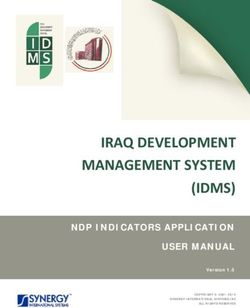What's New interRAI software upgrade - Version 1.3
←
→
Page content transcription
If your browser does not render page correctly, please read the page content below
UNCLASSIFIED
Contents
1. Introduction ................................................................................................ 3
2. Client Side Certificate Update...................................................................... 3
3. New features for this upgrade ..................................................................... 4
3.1 Changes that affect all users .................................................................................................... 4
3.1.1 COVID-19 Vaccination Question ...................................................................................... 4
3.1.2 Online Section Help updated for falls questions ............................................................. 4
3.1.3 Wound Assessments now able to be printed .................................................................. 4
3.1.4 Disease codes are no longer cleared in I2 ...................................................................... 5
3.1.5 Automatic discontinuation of care plans in Home Care and LTCF ................................. 5
3.1.6 Change to entering notes for overview items ................................................................. 6
3.1.7 User Reports now limited to 90 days .............................................................................. 7
3.2 Changes that affect Home Care (HC) and Community Health Assessment (CHA) users ......... 8
3.2.1 New Outcome Scale – Fracture Risk Scale (Home Care only) ......................................... 8
3.2.2 Change to entering the ‘Presenting Situation’ in the community care plan ................... 8
3.3 Changes that affect Contact Assessment (CA) users ............................................................. 10
3.3.1 New Outcome Scores – CHESS Scale and Personal Support Algorithm ........................ 10
3.3.2 Changes to the COVID Outcome Scales ......................................................................... 10
3.3.3 Change to entering the ‘Presenting Situation’ in the community care plan ................. 11
3.4 Changes that affect Palliative Care users ............................................................................... 11
3.4.1 New Outcome Scales – Functional Hierarchy Scale and IADL Performance Hierarchy . 11
4. Known Issues to be Corrected in the Future .............................................. 12
4.1 Addendums not able to be added to active community care plans ...................................... 12
5. Appendix 1 – Momentum Convergence Technical Updates ...................... 13
5.1 SQL support ............................................................................................................................ 13
5.2 ASP .NET upgrade ................................................................................................................... 13
5.3 Browsers and devices supported ........................................................................................... 13
5.3.1 Support Schedules ......................................................................................................... 13
5.3.2 Microsoft Windows and SQL support schedule ............................................................ 14
6. Appendix 2 – Hardware and Device Specifications .................................... 15
6.1 Standard Workstation ............................................................................................................ 15
6.1.1 Hardware requirements ................................................................................................ 15
6.1.2 Software requirements.................................................................................................. 15
6.1.3 Tablets ........................................................................................................................... 15
6.2 Mobile Workstation ............................................................................................................... 16
6.2.1 Hardware requirements ................................................................................................ 16
6.2.2 Software requirements.................................................................................................. 16
6.2.3 Tablets ........................................................................................................................... 16
Whats New Information Software Upgrade June 2021 V1.3
2 of 16UNCLASSIFIED
1. Introduction
This document outlines the new and updated features for the upgrade of the National interRAI platform from
version 4.00.0133.0026 to version 4.00.0137.0038. The upgrade will occur in June 2021.
Please note: This document is subject to change up to and immediately post the upgrade. If you have
saved or printed a copy, please check that you are referring to the most recent version on
www.interRAI.co.nz
2. Client Side Certificate Update
As part of the major software upgrade scheduled for June 2021, you must renew your interRAI security certificate
for continued access to the Momentum software system, and in order to complete interRAI assessments.
Information on the certificate renewal would have been received by your IT support, or the person nominated to
receive these updates.
If you need more information please contact the CDHB Service Desk
Ring: 0800 10 80 44 (Option 1)
Email: interrai.servicedesk@cdhb.health.nz
Whats New Information Software Upgrade June 2021 V1.3
3 of 16UNCLASSIFIED
3. New features for this upgrade
3.1 Changes that affect all users
3.1.1 COVID-19 Vaccination Question
A COVID-19 vaccination question has now been added to the following assessments:
▪ Home Care (item N1i)
▪ Long Term Care Facility Assessment (item O1i)
▪ Community Health Assessment (item N1i)
▪ Contact Assessment (item B13)
▪ ED Screener (item H7)
▪ Palliative Care Assessment (item M4)
Please note: The COVID-19 vaccination does not appear in PDF/print versions of the assessments.
3.1.2 Online Section Help updated for falls questions
Assessment Section Help information pertaining to Falls questions been updated for Home Care,
Community Health Assessment, Long Term Care Facility and Palliative Care assessments.
3.1.3 Wound Assessments now able to be printed
Wound assessments can now be printed in PDF format. There is the option to print all of the assessment
for a wound, or just a selected assessment. Each PDF contains the wound detail information, and then the
assessment.
To print all assessments:
Whats New Information Software Upgrade June 2021 V1.3
4 of 16UNCLASSIFIED
To print a selected assessment:
3.1.4 Disease codes are no longer cleared in I2 after updating the diagnoses from the overview
This error has now been corrected.
3.1.5 Automatic discontinuation of care plans in Home Care and LTCF no longer hides objectives
This error has now been corrected and care plans no longer need to be discontinued prior to the new care
plan being made active or the client being made inactive.
Whats New Information Software Upgrade June 2021 V1.3
5 of 16UNCLASSIFIED
3.1.6 Change to entering notes for overview items
How notes are entered and how the notes history appears has been changed. They now function in the
same way as the Progress/Continuation Notes. This applies to all notes sections that are accessed from
the overview eg. Advance Directives, Worker Safety Concerns etc.
The appearance of these notes on the Overview Page remains the same, and they still function in the
same way ie: those items where a new note replaced a previous note still do, and items that added to the
previous information also continue to do this.
Whats New Information Software Upgrade June 2021 V1.3
6 of 16UNCLASSIFIED
3.1.7 User Reports now limited to 90 days
Time frames for user reports (ie Audit Report by User, Audit Report by Client) are now limited to 90
days. An error message will appear if the time period selected exceeds 90 days.
Whats New Information Software Upgrade June 2021 V1.3
7 of 16UNCLASSIFIED
3.2 Changes that affect Home Care (HC) and Community Health Assessment
(CHA) users
3.2.1 New Outcome Scale – Fracture Risk Scale (Home Care only)
For more information on the new outcome score visit www.interrai.co.nz
Please note: The new outcome score will appear in the outcomes list in Momentum for assessments prior
to the upgrade, however the result will be blank, and when opened to view triggers the following message
will be displayed.
3.2.2 Change to entering the ‘Presenting Situation’ in the community care plan
The ‘Presenting Situation’ is now formatted in the same way as continuation notes.
Whats New Information Software Upgrade June 2021 V1.3
8 of 16UNCLASSIFIED
For copied care plans a list will appear with the previous notes entered, for a new care plan the list will be
blank.
Important: Only the most recent note will appear as the ‘Presenting Situation’ on the care plan so ensure
that all information required is included. Please see the information in Known Issues below regarding
addendums to active care plans.
Whats New Information Software Upgrade June 2021 V1.3
9 of 16UNCLASSIFIED
3.3 Changes that affect Contact Assessment (CA) users
3.3.1 New Outcome Scores – CHESS Scale and Personal Support Algorithm
For more information on the new outcome score visit www.interrai.co.nz
Please note: The new outcome scores will appear in the outcomes list in Momentum for assessments prior
to the upgrade, however the result will be blank, and when opened to view triggers the following message
will be displayed.
3.3.2 Changes to the COVID Outcome Scales
a. The ‘COVID Major Comorbidity Count’ outcome scale has been added to the Contact Assessment
+ COVID-19 Vulnerability Screener.
b. The ‘COVID Emergency Care Count’ has been removed.
For more information on the new outcome score visit www.interrai.co.nz
Whats New Information Software Upgrade June 2021 V1.3
10 of 16UNCLASSIFIED
3.3.3 Change to entering the ‘Presenting Situation’ in the community care plan
Follow this link to section 3.3.2 of this document to see the changes to the community care plan
3.4 Changes that affect Palliative Care users
3.4.1 New Outcome Scales – Functional Hierarchy Scale and IADL Performance Hierarchy
For more information on the new outcome score visit www.interrai.co.nz
Please note: The new outcome scores will appear in the outcomes list in Momentum for assessments prior
to the upgrade, however the result will be blank, and when opened to view triggers the following message
will be displayed.
Whats New Information Software Upgrade June 2021 V1.3
11 of 16UNCLASSIFIED
4. Known Issues to be Corrected in the Future
4.1 Addendums not able to be added to active community care plans
The addendums function in the ‘Presenting Situations’ for community care plans is not able to be used.
Users will need to copy the current care plan, go the presenting situation, copy the last note and add the
required text and then save and return. Then make the new care plan active.
Adding a new comment will overwrite the previous one, so to ensure the rest of the presenting situation
text is included in the update the previous comment must be copied.
Refer to Change to entering the ‘Presenting Situation’ in the community care plan for more information.
Whats New Information Software Upgrade June 2021 V1.3
12 of 16UNCLASSIFIED
5. Appendix 1 – Momentum Convergence Technical
Updates
5.1 SQL support
Implemented support for SQL Server versions 2017 and 2019. The default version has also changed from SQL
Server 2012 to SQL Server 2016.
5.2 ASP .NET upgrade
ASP.NET 4.8 is required for this release. ASP.Net 4.5.2 or a newer version of ASP.Net that includes ASP.Net 4.5.2 is
also required for this release.
5.3 Browsers and devices supported
5.3.1 Support Schedules
The following support schedules detail the timing and the prospective schedule for the supported systems.
The table below outlines Momentum Convergence’s product support status related to the existing and future
internet browsers support.
Please ensure the latest version of the supported browsers is installed.
Internet Browsers Support Status Support ends
Microsoft Internet Explorer 11 No May 2020
Microsoft Edge Supported TBD
Google Chrome Supported TBD
Mozilla Firefox Supported TBD
Apple Safari (Mac) Supported TBD
Apple Safari (10” iPad) Supported TBD
Android Chrome (10” Android Supported TBD
Tablet)
Whats New Information Software Upgrade June 2021 V1.3
13 of 16UNCLASSIFIED
5.3.2 Microsoft Windows and SQL support schedule
Client Operating System Support status Support ends
(Discontinued Use)
Microsoft Windows 7 No May 2020
Microsoft Windows 8.1 No May 2020
Microsoft Windows 10 No May 2020
Server Operating System Support status Support ends
Microsoft Windows 2012 No May 2020
Server
Microsoft Windows 2012 No May 2020
Server R2
Microsoft Windows 2016 Supported TBD
Server
Microsoft Windows 2016 Supported TBD
Server
Database Server System Support status Support ends
Microsoft SQL Server 2012 No May 2020
Microsoft SQL Server 2014 No May 2020
Microsoft SQL Server 2016 Supported TBD
Microsoft SQL Server 2017 Supported TBD
Microsoft SQL Server 2019 Supported TBD
Whats New Information Software Upgrade June 2021 V1.3
14 of 16UNCLASSIFIED
6. Appendix 2 – Hardware and Device Specifications
6.1 Standard Workstation
These minimum recommendations are for a standard client to install the Momentum Healthware software (for
Check-in and Check-out (CICO)) and to access the software through the World Wide Web page.
For those workstations that will always be connected to the central server, the minimum recommendations are
those minimally required to run Microsoft Edge, Chrome or Firefox.
6.1.1 Hardware requirements
Item Requirements Notes
Processors Workstation class Dual Core
Processors - Intel or AMD - 2.0
GHz or better
RAM 4 GB We recommend that your workstation
be scaleable to increase RAM if needed
Video Widescreen 1366 x 768 or 1920 Using Microsoft recommended scale
x 1080 or better. and layout settings. Smaller resolutions
may work depending upon scaling and
browser zoom setting.
6.1.2 Software requirements
Item Requirements Notes
Operating Systems Windows 7 or Windows 10*
Other Software • Microsoft Edge, Chrome, Firefox
• Adobe Reader 10 or greater
*Note: Ensure all latest service packs and updates are implemented.
6.1.3 Tablets
Momentum Healthware supports the use of the following tablets while network connected:
• Android (i.e. Samsung and Google Nexus) 10"+ tablets accessing the solution while network connected
running the most recent version of the Android Chrome browser.
• Apple iPad 10"+ tablets running most recent version of O/S using Safari browser.
• Microsoft tablets 10"+ accessing the solution while network connected running Microsoft Edge, Chrome
or Firefox.
Note: the Momentum Data Analysis module is not supported on Android or Apple tablets. Local installation of the
Convergence application for mobile use is not supported on Android or Apple tablets.
Whats New Information Software Upgrade June 2021 V1.3
15 of 16UNCLASSIFIED
6.2 Mobile Workstation
6.2.1 Hardware requirements
These minimum recommendations are for a typical laptop able to check records out for disconnected/offline use.
We recommend higher CPU speeds and more memory for better performance, although the application is quite
acceptable at these specifications.
Item Requirements Notes
Processors Workstation class Dual Core 64 bit recommended
Processors - Intel or AMD - 2.0
GHz or better
RAM 4GB Ideally 8GB. We recommend that your
workstation be scaled to increase RAM if
needed
Hard drive 2GB available
Video Widescreen 1366 x 768 or 1920 x Using Microsoft recommended scale
1080 or better. and layout settings. Smaller resolutions
may work depending upon scaling and
browser zoom setting.
6.2.2 Software requirements
These minimum recommendations are for a typical client/server install for a laptop that is capable of checking
records out for disconnected use.
Item Requirements Notes
Operating Systems Windows 10 Pro and Enterprise 64 bit recommended
editions. Home Editions not supported
Other Software • Microsoft Edge, Chrome, Firefox Edge version 80+
• SQL Server 2014, 2016, 2017,
2019 Express Edition with
Advanced Services.
• IIS (comes with Windows)
• Microsoft .Net framework version
4.8
Note: Ensure all latest service packs and updates are implemented.
6.2.3 Tablets
Momentum Convergence supports the use of the following tablets for mobile:
• Microsoft tablets that run Windows 10 (not “RT” version).
Note: local installation of the Convergence application for mobile use is not supported on Android or Apple tablets
Whats New Information Software Upgrade June 2021 V1.3
16 of 16You can also read