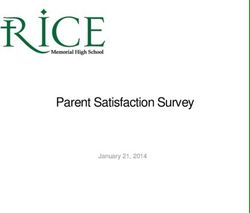WESTERN INTERNATIONAL HIGH SCHOOL - WORLD LANGUAGES BIENVENIDOS - Detroit Public ...
←
→
Page content transcription
If your browser does not render page correctly, please read the page content below
Objectives
Use Clever to access district applications including Teams, Schoology, Edgenuity, Yabla,
Use Newsela, Polly Lingual, and Savvas Realize
Navigation Navigate to the learning platforms that students will use this year for Spanish.
Description Describe how their children will use the district applications in Clever this year
Assist students and families with logging on and basic navigation of these applications in
Assistance the first weeks of schoolObjetivos
Usar Clever para acceder las aplicaciones del distrito que incluyen Teams, Schoology,
Uso Edgenuity, Yabla, Newsela, Polly Lingual, y Savvas Realize
Navegar las plataformas de aprendizaje que los estudiantes utilizan este año para
Navegación estudiar español
Descripción Describir cómo los estudiantes usan las aplicaciones en Clever este año
Ayudar a los estudiantes y a las familias a iniciar sesión y a navegar de forma básica por
Connexión estas aplicaciones en las primeras semanas de clases.ا
ﻷھداف Al’ahdaf
اﺳﺗﺧدمClever ﻟﻠوﺻول إﻟﻰ ﺗطﺑﯾﻘﺎت اﻟﻣﻧطﻘﺔ ﺑﻣﺎ ﻓﻲ ذﻟكTeams وSchoology وEdgenuity وYabla وNewsela وPolly Lingual
اﺳﺗﻌﻣﺎل
aistakhdam Clever lilwusul 'iilaa tatbiqat almintaqat bima fi dhalik Teams w Schoology w Edgenuity w Yabla w Newsela w Polly Lingual w Savvas
aistiemal Realize
اﻟﺗﻧﻘل اﻧﺗﻘل إﻟﻰ ﻣﻧﺻﺎت اﻟﺗﻌﻠم اﻟﺗﻲ ﺳﯾﺳﺗﺧدﻣﮭﺎ اﻟطﻼب ھذا اﻟﻌﺎم ﻟﻠﻐﺔ اﻹﺳﺑﺎﻧﯾﺔ
altanaqul aintaqil 'iilaa minasat altaealum alty sayastakhdimuha altullab hdha aleam lilughat al'iisbania
وﺻف ﺻف ﻛﯾف ﺳﯾﺳﺗﺧدم أطﻔﺎﻟﮭم ﺗطﺑﯾﻘﺎت اﻟﻣﻧطﻘﺔ ﻓﻲClever ھذا اﻟﻌﺎم
wasaf safi kayf sayustakhdim 'atfalahum tatbiqat almintaqat fi Clever hdha aleam
ﻣﺳﺎﻋدة ﺳﺎﻋد اﻟطﻼب واﻷﺳر ﻓﻲ ﺗﺳﺟﯾل اﻟدﺧول واﻟﺗﻧﻘل اﻷﺳﺎﺳﻲ ﻟﮭذه اﻟﺗطﺑﯾﻘﺎت ﻓﻲ اﻷﺳﺎﺑﯾﻊ اﻷوﻟﻰ ﻣن اﻟﻣدرﺳﺔ
musaeada saeid altullab wal'asar fi tasjil aldukhul waltanaqul al'asasii lihadhih altatbiqat fi al'asabie al'uwlaa min almadrasa11/19/20
World Languages in the 21st Century
Develop proficiency in multiple skills:
Interpretive Reading and Listening
Interpersonal Listening and Speaking
Presentational Writing
Presentational Speaking
Cultural Comparison
Community Elements
Connect Self to World
Using Technology
5World Language students • Interpret the purpose of unique products • Explain how people do their practices • Analyze why people have their perspectives
New Curriculum
Apps
for
9-12 Spanish
Learners
• Students access Edgenuity, Newsela, and Yabla through Clever
• Each app syncs with Clever
• Work can be completed digitally, allows for easy submission to the teacher
• Instant feedback and self-progress-monitoring engage studentsHow do I access Edgenuity, Newsela, and
Yabla?
1. Students access these apps through
Clever.
2. The teacher programs assignments
and the Students simply click on a tile.
3. The tiles take students directly to their
class site
4. Students see assignments in the
course mapWelcome to Edgenuity!
¡Bienvenido a tu clase de español!
With 36 thematic units to I'm your advisor and I will be
study, your child is helping you throughout this
guided by the class course. I'll give you directions and
guidance through all the wonderful
teacher and a virtual activities that are in the course.
advisor from the
beginning to the end. He You are about to begin an exciting
Spanish adventure. In this course
introduces the unit, you will explore the Spanish
models pronunciation of language through stories, songs,
vocabulary, explains puzzles, lectures, vocabulary sets,
grammar, and gives videos, and more. You will also
explore cultures of Spanish-
language learning advise. speaking countries through videos,
CultureGrams, and more.Student Class & Course Map
Unit 1
1. Sign in to Clever Getting Started in Spanish I Getting Started in Spanish I
and open Edgenuity Greetings Part 1 Academic Integrity Statement
Greetings Part 2 Welcome to Spanish!
2. Click on the home Greetings Part 3 Weekly Objectives
Introduction: Vocabulary
button that looks like a Greetings Review and Quiz
Listening: Introduction to Greetings
house Pronunciation: Greetings
Vocabulary Reference: Greetings
3. Click on the Course Pronunciation: Greetings
Map to see Units with Vocabulary: Review
Modules lists Unit 35 Introduction: Sancho and Bolsa
Computers Part 1 Reading and Listening: Sancho and Bolsa 1.1
4. Go to the unit and Computers Part 2 Quiz: Sancho and Bolsa 1.1 Answers
Reading and Listening: Sancho and Bolsa 1.2
module your teacher Computers Part 3
instructs you to do Computers Part 4
Computers Review and Quiz
https://www.edgenuity.com/resources/edgenuity-help-for-families/
10Current events with Newsela!
Newsela brings
detailed news to
students in Spanish and ¡El Hombre Araña! Por qué México creó un Spider-
English. The articles are Man alternativo en los años 70
at all reading levels and
connect students to the
world. Teachers assign
articles with writing
and question activities.
Open this app in Clever. Guatemalan indigenous designs win new respect
La fama flamenca de Rosalía, ganadora de Grammy Latino, es
cuestionada por comunidad gitana de España
11Authentic culture videos with Yabla!
Series
Yabla shows students
real culture. Videos in
this app teach
vocabulary related to
cultural products,
Videos
practices, and Maria Manuela - Pueblito Viejo
perspectives. Teachers Difficulty: Beginner Colombia
can assign videos or set Eight-year-old María Manuela tells us a bit about herself
weekly goals for before treating us to her rendition of one of Colombian
students to watch folklore's best-known melodies, "Pueblito viejo" [Little Old
Town] by composer José Alejandro Morales.
videos.
12Student Grades and Feedback
Power School contains students’
class grades. Students use this app
to see class grades. This app is
separate from Clever.
Schoology shows how to do
assignments and teachers give
students immediate feedback for
work submitted here. This app is in
Clever.
Teams meetings are where
Teachers and Students chat about
grades and lessons. This app is in
Clever.
13Resources
Detroit Public Schools Community District You Tube Channel:
• Clever Login to DPSCD and Teams
• DPSCD Online Learning Walk-through Fall 2020
14Homework and Online Learning Hotlines
To Contact The Hotline
Please call 1-833-466-3978 during operating hours and follow the prompts.
Homework Hotline
The Detroit Public Schools Community District Homework Hotline is a free resource available for all DPSCD students that
encourages outstanding achievement by giving students an additional platform to ask for help and emphasize problem solving
skills. Students and families can call in for help with Literacy and/or Math homework.
The Homework Hotline will be offered during the academic year on Monday – Thursday, from 5:00 p.m. – 8:00 p.m.
Online Learning Help Hotline
The Online Learning Help Hotline has been launched to assist families during the day with challenges they may be facing with
online learning platforms and technology.
The Online Learning Help Hotline will be offered on Monday - Friday, from 8:30 a.m. - 4:30 p.m. while most District students
are engaged in online learning and getting started.
15Ancillary Reading Resources
Culture of Literacy Initiatives
The District encourages the recognition of bi-literacy by
awarding the State of Michigan Seal of Biliteracy to qualifying
candidates.
• Our World Language teachers are ready to identify your
child’s language other than English.
• The Avant Stamp 4S assessment in listening, reading, writing
and speaking is recommended for qualification.
• Our counselors are willing to analyze transcripts for 6th grade
or higher from schooling outside the United States.
• We celebrate qualified bi-literate candidates in a ceremony
that takes place in the spring.
• Michigan Seal of Biliteracy for more information.
17Our Teachers: Molly Coulibaly Karen Marroquin Maríamagdalena Vela-García Kelsey Waterman Contact by email: molly.coulibaly@detroitk12.org karen.marroquin@detroitk12.org mariamagdalena.vela-Garcia@detroitk12.org kelsey.waterman@detroitk12.org
You can also read