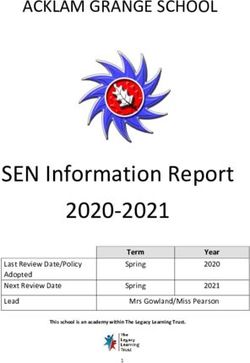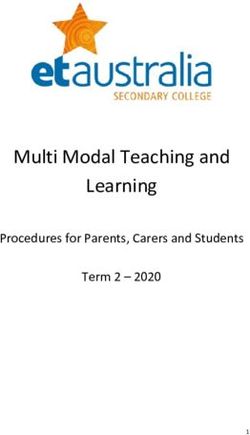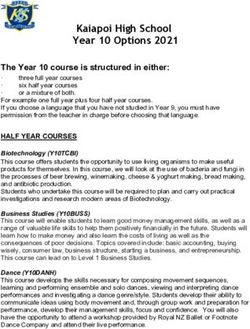WEST YORK AREA SCHOOL DISTRICT - 1:1 Device Guide 2022-2023 This guide outlines the basic policies and procedures for 1:1 device use
←
→
Page content transcription
If your browser does not render page correctly, please read the page content below
WEST YORK AREA
SCHOOL DISTRICT
1:1 Device Guide
2022-2023
This guide outlines the basic policies and procedures for 1:1 device use
within the West York Area School District.What is the Purpose of a 1:1 Program?
The purpose of the 1:1 program within the West York Area School District is to:
● Enhance the educational experience of all students by providing every student with an electronic
device to access the Internet, digital course materials, and digital textbooks.
● Use project-based, inquiry-based, and collaborative learning as a primary instructional strategy.
● Integrate global awareness and digital citizenship into daily activities for students.
● Engage students by using the personalized and relevant real-time curriculum.
What is a WYASD 1:1 Device?
A 1:1 device in WYASD is an electronic device provided to our students to aid them in accessing and using
digital resources and activities to enhance the learning experience. All students will receive a Google
Chromebook.
Ownership of the 1:1 Device
The West York Area School District retains sole ownership and right of possession of all 1:1 devices. Devices
are lent to students for educational purposes only and only for the academic year. Moreover, WYASD
administrative staff and faculty retain the right to collect and/or inspect devices at any time, as well as to alter,
add, or delete installed software via electronic remote access.
No Expectation of Privacy
Families/Students must understand that the WYASD has the right, without prior notice or consent, to log,
supervise, access, view, monitor, track location, and record use of a student’s 1:1 device. As stated previously,
all 1:1 devices are subject to confiscation at any time and without notice. Students should not have any
expectation of confidentiality or privacy with respect to the usage or content of their 1:1 device, regardless of
whether that use is for District-related or personal purposes, other than as specifically provided by law.
Receiving Your 1:1 Device
At the beginning of each school year, parents and students will be given a Device Guide and asked to review
and sign a new Device Agreement. At this time, WYASD families will also be offered an ‘optional’ Device
Protection Plan that can be purchased to help cover the cost of maintaining the 1:1 device for that school year.
The cost for this plan is subject to change from year to year and will only be offered at the start of each school
year and to new students enrolling in the District.
Page 1WYASD Device Protection Program
The Device Protection Program is an optional program offered to parents and guardians of students enrolled in
the West York Area School District. The protection plan is for unexpected accidents that can happen at any time.
It provides peace of mind that a learner’s device will be covered for damages, should they occur. If the
parent/guardian chooses not to purchase the Device Protection Plan, they will be responsible for the full amount
of the repair/replacement. Each Chromebook will have a limit of three (3) accidental damage claims under the
Device Protection Plan. If a Chromebook is damaged more than three times or the total cost of repair exceeds
$280, the student will be offered an additional Device Protection plan to cover the replacement device. If an
additional plan is not purchased on the replacement device and damage occurs the student will be responsible
for 100% of the costs associated with the damage. The Device Protection Plan is offered per device. You will
have the opportunity to purchase the plan for each device your student is given. If the protection plan is not
used because there are no damages to the student device, the plan coverage remains in effect on that device.
The cost of the WYASD Device Protection Plan is $25/device. The Protection Program will start the day the
District receives payment. The protection plan does NOT provide coverage for the loss of a 1:1 device and/or
cosmetic damage, or damages caused by intentional misuse, abuse, or careless handling.
The Device Protection Plan is not required, but bear in mind that if you do not have an active protection plan,
you will be charged the full amount for any damages that occur to the device. Prices for repair/replacement
for the 2022-2023 school year are:
Full Replacement $280
Screen $120
Keyboard/Touchpad $50
Battery Charger $30
Payment for the Device Protection Plan
Payment for the Device Protection Plan can be made through your Lunchtime account by clicking on the
Items, Fees and Invoices tab starting August 8, 2022 through September 30, 2022 or by sending a check or
money order made payable to the West York Area School District to your child’s building (please put the
name of child/children in the Notes section of your check). As a reminder, the fee for the device protection
plan is $25/per device. If a family has three (3) children, the fee for all three children will be $75.
**IMPORTANT: Families/students choosing not to purchase a protection plan will be responsible for the
full-cost to repair/replace a device that is damaged, destroyed, lost or stolen.
Page 2Training
Students will be provided with an overview of how to log into their 1:1 device and how to access
educational resources as part of their regular classroom instruction.
Digital Citizenship – one of the biggest parts of 1:1 training for students will be to incorporate Digital
Citizenship into their daily use of devices. Digital Citizenship refers to the responsible use of technology. The
hope of the WYASD is to teach Digital Citizenship to our students to help them understand online safety,
digital literacy, and digital responsibility.
Responsibility for the 1:1 Device
Students will be solely responsible for the device issued to them and must adhere to the following:
● All students must comply with the District’s District Technology Resources - Acceptable Use
(Administrative Regulation 815) and corresponding Board Policy 815 - Acceptable Use of
District Resources.
● Students should not leave their device in an unsecured location.
● Students should report any problem with their device immediately to their homeroom teacher
referencing their name, student ID #, and the WYASD tag number on their device.
● Students should not remove or tamper with the serial number or other identification tags on the
device.
● Students should not attempt to remove or change the physical structure of the device, including
the keys, screen cover, or plastic casing.
● Students should not try to install or run any operating system on the device other than the
operating system supported by the District.
● Students should keep their device clean and should not touch the screen with anything other than
approved computer screen cleaners.
Students may not use network resources and assigned equipment while in or out of school to:
● Attempt to defeat or bypass the District Internet filters that are in place to block inappropriate
content, or to conceal the inappropriate activity.
● Use any electronic resources for unlawful purposes.
● Create, send, share, access, or download material that is abusive, hateful, threatening, harassing,
or sexually explicit. Electronic communication (from school or home) that is identified as
cyberbullying is illegal, and will be dealt with by the building and/or District administration.
● Give out personal information including home address and/or telephone number. Students should
never reveal personal information (including home address, phone number, social security #,
etc.).
● Access the data or account of another user.
● Download, copy, duplicate or distribute copyrighted materials without specific written
permission of the copyright owner.
● Video record staff or other students without their consent or knowledge. This includes: Video
recording on laptops, webcams, cameras, or any other digital recording device.
Page 3Caring for Your 1:1 Device
Students are responsible for the general care of their 1:1 device. Any 1:1 device that is broken or fails to work
properly should be reported immediately to the teacher and/or District Help Desk referencing their name,
student ID #, and the WYASD tag number on their device.
General Considerations for Student use:
● No eating around the device. Food or drink should not be placed next to the 1:1 device.
● Students should never place heavy objects on top of their 1:1 device.
● Students should exercise care when inserting cords (including charger), cables, and removable
storage devices into their 1:1 device.
● A 1:1 device should never be exposed to extreme temperatures or direct sunlight for extended
periods of time.
● A 1:1 device should never be carried with the screen open.
● Students should never disassemble a 1:1 device and attempt their own repairs.
Charging
● Students are expected to keep their device charged.
● Students should have their charging cord with them as they travel from class to class throughout
the day.
● Each 1:1 device will include an AC adapter. Students should not use any other charger to charge
their device other than the one provided by the District.
Screen Care
● Do not carry the 1:1 device by its screen.
● Do not put pressure on the top of a 1:1 device when it is closed.
● Do not store a 1:1 device with the screen open.
● Do not place anything in the protective case that will press against the cover. Make sure there is
nothing on the keyboard before closing the lid.
● Only clean the screen with a soft, dry microfiber cloth or anti-static cloth and approved computer
screen cleaners.
Using Your 1:1 Device
At School
The 1:1 device is intended for use at school each and every day. In addition to teacher expectations for 1:1
device use, students may be asked to access school messages, announcements, calendars, handbooks, and
grades using their 1:1 device. Students are responsible for bringing their 1:1 device to all classes, unless
specifically advised not to do so by their teacher. While in class, students are expected to comply with all school
rules, policies, and teacher directives when using their 1:1 device. If a student’s 1:1 device is unavailable for the
day due to an issue, a classroom loaner may be issued to the student from the cart spares.
Page 4Email
Email is to be used for educational purposes. Students may only use their District-provided Google email
account to communicate with teachers/staff and other students as directed by the teacher. The use of email for
non-educational purposes by any student during instructional time may result in a disciplinary referral that will
be referred to school administration.
Webcams
Each computer is equipped with a camera that has the capability of capturing still images and video. These
cameras are to be used for educational purposes only. If a student is caught using these applications
inappropriately, disciplinary action may be enforced by the administration. The District does not have the
ability to remotely access the webcams.
Google Apps for Education
All students are assigned a Google Apps for Education account (GAFE) which gives access to the Chromebook,
a variety of Google Products, and Gmail. Google accounts are to be used for academic purposes and should be
used in accordance with the Acceptable Use Policy. District email is not to be used for personal communication.
GAFE Information can be found HERE. Student Guidelines:
● Students should not share usernames or passwords.
● All documents or files uploaded to Google Drive are to pertain to school.
● All email correspondence between students and teachers should occur through District
assigned email accounts.
● All email is archived and stored for legal purposes.
The District creates a managed Google account for each student. More information about student privacy and
these accounts can be found HERE.
The Electronic Frontier Foundation has additional information about protecting student privacy. Guide to
Google Account Privacy Setting for Students can be found HERE.
Use of Canvas (Learning Management System) and Third Party Sites
The District has also purchased Canvas Learning Management Software to be used as the central virtual
learning management tool in grades 6-12. Students will automatically be added to their classes in this system
and will be able to complete assignments using this portal.
In completing assignments, students may use third party sites and software. Attached is a list of these sites along
with the Terms of Service and Privacy Policy of each site. By agreeing to the Student Device Acceptance Policy,
students/parents/guardians are giving permission for an account to be created or for students to log in to these
services using their Google Credentials.
Page 5Software and Security
The 1:1 device is supplied with the latest Operating System (Chrome OS ) and many other applications useful in
an educational environment. The District does employ a centralized management system that is utilized to
change security settings, update software, and add or remove applications. Students are prohibited from
disabling, modifying, circumventing or altering management settings, content filters, or virus protection
software.
Content Filter - The District utilizes an Internet Content filter that is in compliance with the federally
mandated Children’s Internet Protection Act (CIPA). A 1:1 device, and Internet connection, will have Internet
activity filtered. Despite the filter, the District cannot guarantee that all controversial or inappropriate materials
will be blocked.
Personalizing Your 1:1 Device
Students may add appropriate music, photos, and videos to their 1:1 device as long as they are necessary for
educational purposes. Personalized media are subject to inspection and must follow the District Technology
Resources - Acceptable Use (Administrative Regulation 815) and corresponding Board Policy 815 - Acceptable
Use of District Resources. Students are not permitted to decorate the exterior of their 1:1 device.
Managing Your Files and Saving Your Work
Student files can be saved to their District Google Drive. Saving to this cloud platform will make the files
accessible from any computer with internet access.
General Considerations for Reporting Repair/Replacement Needs:
● Students who need to have their 1:1 device repaired or replaced should make the teacher aware
and/or use the District Help Desk.
● As needed, a teacher and/or student will generate a Help Desk Ticket or will be directed to the
student help center.
● Technology services will document the issue and determine if the 1:1 device should be repaired
or replaced.
● If repair is needed due to what appears to be malicious damage, the building administrator will
be notified.
● Students will be notified by e-mail when their 1:1 device has been repaired. Repaired devices can
be picked up at the designated area in each building.
● A repaired 1:1 device may need to be restored to its original settings. Locally stored files may
not be able to be recovered.
Page 6Returning the Device
While a student is enrolled at WYASD, the District maintains ownership of the device. If requested by the
Technology Department or an Administrator, a student may be required to turn in their 1:1 device for
maintenance or inspection. Students who transfer, withdraw, or are expelled from the WYASD will be required
to return their 1:1 device and accessories upon the termination of enrollment. The expectation is that all devices
and accessories are in good working order when returned. If the 1:1 device and/or accessories are not returned
or found to be damaged, the parent/guardian will be held responsible for repairing/replacing the device and/or
the accessories.
For any assistance with the device, please contact the District Help Desk at
help@wyasd.org or call (717)792-2796, Ext 2044.
Page 7You can also read