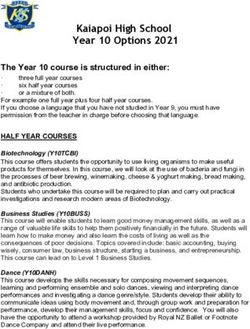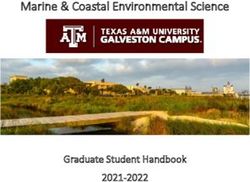Election Simulation Toolkit - Teacher's Guide
←
→
Page content transcription
If your browser does not render page correctly, please read the page content below
Election
Simulation
Toolkit
Big Idea
Our democracy depends on Inquiry question:
each of us taking part in federal How can we take part
elections. There are many in federal elections?
ways to do this. Here are a
few of them: Time needed
• Vote for a candidate 60 min
• Join a political party For younger students and
• Work as an election officer language learners, we
recommend at least 90 minutes.
• Run as a candidate
• Volunteer to help a campaignOverall description
Election Simulation Toolkit
This activity is designed for a social • Students will apply citizenship skills,
studies, politics, civics or citizenship such as respecting a range of opinions
class. It can be used in secondary and and considering what is good for the
elementary classrooms. Here is an school or the community as a whole.
overview of the simulation: • Students will communicate their
• Students take part in a quick open-voting thinking in small groups, in whole-class
process to understand why a secret discussion and in personal reflection.
ballot is important.
• Then they take on the roles of political Materials
party members or election officers.
They run an election on a community • Ballot box
or school issue they care about. • Voting screen
• Students vote for a candidate, ballots are • Polling Station Manual*
counted and a winner is announced. • Role cards*
• Finally, students reflect on what they • Poster*
learned about their role in the simulation
• A Look Back at the 2019 Federal
and what makes elections fair.
Election video**
This simulation is based on the procedures
used for Canadian federal elections. • Election vocabulary (page 11)
The tools and information in the kit are • Activity: Does It Count? (pages 12–13)
as authentic as possible while still being
• Candidate list (page 14)
classroom-friendly.
• Speech template (page 15)
• Campaign research notes (page 16)
Competencies and skills • Tally sheet (page 17)
• Students will think critically about the • Ballots (page 18)
many ways to take part in federal elections.
• Exit card (page 19)
• Students will work collaboratively and
• Optional materials (pages 20–25)
use problem-solving skills to complete
authentic citizenship tasks. * In your kit or online at electionsanddemocracy.ca
* * Available online at electionsanddemocracy.ca
3Instructions
Minds on Activity
5 min 45 min
Write the question “Do you want breakfast Introduction
for dinner?” on the board. Explain that
students will vote on this question. They 5 min
will have only two answers to choose from:
Explain that all Canadian citizens who are
“yes” or “no.”
age 18 and older have the right to vote in
Give students up to 1 minute to discuss federal elections. In your class simulation,
their thoughts with each other. Encourage everyone will be a citizen of your classroom.
them to move around the room and speak All students will also take on another role:
with other students. The activity should as an election officer or as a member of a
feel a little chaotic. Do not give them any political party.
clarification on the question.
During this election, you (the teacher) will
After 1 minute, explain that the class will act as the returning officer. This is the
now vote by moving to either side of the person responsible for conducting the
room: one side will be designated as “Yes” election in the electoral district where they
and the other side as “No.” live. Returning officers are eligible to vote,
like any other citizen.
Announce the winning side after the vote.
Then ask: Ask students: “How could we improve our
school or community?” Here are some
• How did the process of this vote feel? ideas to prompt student thinking:
• Did it feel fair? Why or why not?
• Dress code
• What would have made it more fair?
• Cafeteria options
Explain that in a real election, many • Library space or other common areas
processes are in place to help everyone
• Athletic facilities
participate fairly. Through this activity,
students will explore a variety of ways to • Extracurricular activities
take part in federal elections. • Student government
• School day
• Course offerings
• Support for students
4Write their ideas on the board, then 1. Preparing the campaign
Election Simulation Toolkit
choose two or three key issues together.
15 min
Explain that students will work in small
groups to understand one issue and As the returning officer, you announce
propose solutions. This will be their the official start of the election campaign.
party’s platform. Give the election officers and political
Divide the class into groups: party members their instructions to get
them started.
• Election officers (two students): they will
run the election, set up and run the Election officers
polling station, count the ballots and
Appoint two election officers to run the
report the results to the returning officer
election. To make sure the electoral
(the teacher).
process is fair and secure, explain that
• Political parties: groups of at least five they must be non-partisan (not affiliated
students will work together to form a with any party).
political party and campaign for election.
You may have up to six political parties. Before the campaigning begins, have the
election officers affirm the solemn
Distribute the Polling Station Manual, the declaration. It is included in the Polling
role cards and materials to the election Station Manual.
officers and political party members.
Explain that students will work in their Give the election officers the Does It
small groups, using their role cards and Count? activity. They will sort the sample
the other materials to guide them as they ballots to figure out which ones should be
prepare for the election. Using a timer will accepted, then check their understanding
help students manage their time. using the information in the Polling Station
Manual.
Tip: You can also set up this activity as a
learning station for the other students to do
after they vote.
The election officers then set up the
polling station, as shown in the Polling
Station Manual. As the returning officer,
you are responsible for making sure that
they have all the materials they need and
have space to work. If you like, you can
give each of them an Election Officer
name tag to wear.
5Political party members Voters can ask the candidates questions.
Election Simulation Toolkit
(Students are often enthusiastic about
Instruct the political party members to
asking questions; you may need to remind
divide the role cards among their groups.
them to be respectful.) If you wish to
They will need to select a candidate for
complete the whole activity in one class
election who will deliver a campaign
period, use a timer to limit the questions
speech and answer questions from voters.
and answers to 1 minute per candidate.
The rest of the party members help the
candidate write their speech, prepare
for questions from voters and create 3. Voting
campaign materials.
15 min
Circulate to assist and supervise the
Before they vote, read the following
political parties as needed until the
statement to your students:
campaign starts. Write a numbered list
of the candidates and their political parties
on the board to help with the voting The ballot is secret. Consider all the
process later. candidates and vote for the person of
your choice.
All students are voters: they will need
to show their ID before they can vote. You do not have to support your own
(Students can show their student ID or you party or candidate if you feel another
can hand out the optional voter ID cards has done a better job in the campaign.
and have students make their own ID.) If you are the candidate, you can vote
for yourself.
Anything can happen in an election
2. Campaigning
campaign, but remember that the
10 min elected candidate will represent
everyone in the class.
Before you begin the campaign, review
the classroom norms together. Highlight
that students need to keep their questions Election officers run the election. They
focused on the issues and proposed vote first to demonstrate the process to
solutions. To maintain a safe classroom the rest of the class, using the poster.
environment, we recommend that students Explain that election officers usually vote
do not ask candidates personal questions. at advance polls that are held days or
weeks before election day.
Each candidate delivers a short speech
in front of the entire class. Use a timer to
make sure each speech is no longer than
1 minute.
6Then the remaining students vote. They Have students Turn and Talk with a partner
Election Simulation Toolkit
line up at the polling station and present to discuss these questions, then invite them
their ID to the election officers, who cross to share some of their ideas with the class:
their names off the voters list. After
• Do you think our election was fair?
students vote, they collect their exit card
and complete it individually while their • What do you think made it fair or unfair?
classmates vote. They can also use this • How might our election have been
time to do the Does It Count? activity if different if more students in our school
you have set up this learning station in had voted?
the classroom.
To maintain a safe and supportive classroom
Once all students have voted, the election environment, encourage students to focus
officers count the ballots and report the on the issues and procedures, not on the
results to the returning officer. candidates or other students. For example,
you can ask them to think about how the
As the returning officer, you announce the
vote was kept secret.
results of the vote and invite the winning
candidate to give an acceptance speech. Give them a few more minutes to complete
their exit cards. Collect them at the end of
Congratulate all students on their efforts.
the activity.
Consolidation How is the vote kept secret?
10 min • All ballots are identical, so no one will
know who filled out which ballot
Ask students to imagine running an election
• The voting screen lets voters vote
for the whole population of Canada. How
in private
might it be different from or similar to your
class activity? • By folding the ballot, voters hide the
mark they made in the circle
Show the video A Look Back at the 2019
• Voters place the ballot in the box
Federal Election.
themselves
Ask: How is the voter’s experience in a • All the ballots are placed in the same
federal election similar to and different from ballot box and mixed together
your experience in our classroom election?
7Optional extension Teaching tips
Election Simulation Toolkit
activities* • For younger learners (grades 4 to 8)
• Invite another class to watch the speeches, or language learners, we suggest the
ask questions and vote. You may want to following adaptations:
add a second polling station. - Extend the activity to 2 hours or two
• Extend the campaign period and have class periods
students practise media and language - Pre-teach the vocabulary using the
arts skills by creating campaign materials Election vocabulary handout provided
such as videos, logos, posters, signs - Invite another adult—such as a parent,
and buttons. educational assistant or teacher-
• Students can use the election results librarian—to help students with reading
to practise math skills such as graphing, through the materials and writing the
fractions or percentages. speeches
• Students can create an infographic to - Choose election officers with strong
show the results to other classes. language skills
• Students can write a reflection or - Give students extra time to review the
paragraph about their experience. documents before the activity
• Starting with their exit card reflections, - Use text-to-speech software such as
have students discuss in small expert Google Read&Write to read role cards
groups what they learned about their role aloud to students from our website
and what they would do differently next
time. Then jigsaw the groups so all
students can learn more about all of
the roles.
* These activities will extend the campaign
longer than one class period.
8• Discussion protocols are a helpful way to
Election Simulation Toolkit
engage all students and provide support
for academic conversations. Turn and
Talk is used in this activity as a simple
talk protocol. Students share their ideas
with a partner before being asked to
share with the class. This gives time and
space for exploring ideas and gives all
students the opportunity to have their
voice heard.
• If students are not engaging in
conversations before or after the Minds
On voting activity, use these questions to
prompt more discussion: What did you
mean by breakfast? What did you mean
by dinner? Why did you vote that way?
Is this a good way to make decisions on
a larger scale?
• Use a timer to help students manage
their time, especially during the
Preparing the campaign stage. This
leaves enough time for voting, counting
the ballots and completing the exit cards.
You can find lots of background information about the electoral
process—accessibility, eligibility and much more—at
electionsanddemocracy.ca/canadas-elections.
For official information, especially during a federal election
campaign, go to elections.ca.
9Election vocabulary
Election Simulation Toolkit
Ballot A piece of paper used to vote in an election. Elections
Canada x
#
Ballot box A box with a narrow slot on top into which voters
place their ballots.
Campaign The time before an election when political parties and candidates
explain their ideas and try to convince people to vote for them.
In a federal election, the campaign lasts for 36 to 50 days.
Platform A political party’s platform describes how it would work on
important issues.
Political party A group of people who share ideas and goals. The party’s purpose
is to have its candidates elected, form a government and make lasting
changes to help the country do well.
Polling station The place where you go to vote.
Returning officer The person in charge of organizing the election in an electoral district.
Voter A Canadian citizen who is at least 18 years old on election day.
Elections
Voting screen A cardboard barrier behind which voters mark Canada x
their ballot in secret.
11Activity: Does It Count?
Cut apart, prefold and initial the ballots for the election officers.
Doe, John Doe, John
Political Affiliation Political Affiliation
Doe, Sandra Doe, Sandra
Independent Independent
Unetelle, Anne Unetelle, Anne
Political Affiliation Political Affiliation
Untel, Pierre Untel, Pierre
Independent Independent
Doe, John Doe, John
Political Affiliation Political Affiliation
Doe, Sandra Doe, Sandra
Independent Independent
Unetelle, Anne Unetelle, Anne
Political Affiliation Political Affiliation
Untel, Pierre Untel, Pierre
Independent Independent
Doe, John Doe, John
Political Affiliation Political Affiliation
Doe, Sandra Doe, Sandra
Independent Independent
Unetelle, Anne Unetelle, Anne
Political Affiliation Political Affiliation
Untel, Pierre Untel, Pierre
Independent IndependentActivity: Does It Count? Continued...
Cut apart, prefold and initial the ballots for the election officers.
Doe, John Doe, John
Political Affiliation Political Affiliation
Doe, Sandra Doe, Sandra
Independent Independent
Unetelle, Anne Unetelle, Anne
Political Affiliation Political Affiliation
Untel, Pierre Untel, Pierre
Independent Independent
Doe, John Doe, John
Political Affiliation Political Affiliation
Doe, Sandra Doe, Sandra
Independent Independent
Unetelle, Anne Unetelle, Anne
Political Affiliation Political Affiliation
Untel, Pierre Untel, Pierre
Independent Independent
Doe, John Doe, John
Political Affiliation Political Affiliation
Doe, Sandra Doe, Sandra
Independent Independent
Unetelle, Anne Unetelle, Anne
Political Affiliation Political Affiliation
Untel, Pierre Untel, Pierre
Independent IndependentElection officers
Candidate list
Election Simulation Toolkit
To help voters mark their numbered ballots, write the names of the candidates and political
parties next to the number that corresponds to them on the ballot below. Tape this sample
ballot inside the voting screen.
1.
2.
3.
4.
5.
6.
14Candidate Speechwriter
Speech template
Election Simulation Toolkit
Use this template to write a 1-minute campaign speech to convince voters to vote for you.
My name is and I represent .
(party name)
Our party believes that ... (describe the issue)
This matters because ... (give some reasons, using your research)
Our idea to improve our school is ...
This will help by … (give one or two examples)
If elected, we will make sure that …
Vote for us and we will work hard to …
End with your campaign slogan, if you have one.
Acceptance speech
Thank you to everyone who supported me in this election and to all the other
candidates for their great campaigns. I promise to work hard to create solutions
to and to represent you and your ideas as the
(your party’s issue)
honourable member from .
(our class)
15Researcher
Campaign research notes
Election Simulation Toolkit
Use this guide to take point-form notes.
Our party’s name: Our chosen issue:
What other students think about the issue:
Notes on the other parties’ platforms: What could we do with
this information?
What questions might the voters ask What answers could we give?
our candidate?
16Election officers
Tally sheet
Election Simulation Toolkit
Use this tally sheet to help you count the ballots.
• Write the candidates’ names beside their number.
• One election officer unfolds the ballot and reads aloud the candidate’s name.
• The other election officer makes a tally mark for that candidate.
Candidate 1:
5 10 15 20 25 30
Total:
Candidate 2:
5 10 15 20 25 30
Total:
Candidate 3:
5 10 15 20 25 30
Total:
Candidate 4:
5 10 15 20 25 30
Total:
Candidate 5:
5 10 15 20 25 30
Total:
Candidate 6:
5 10 15 20 25 30
Total:
Rejected ballots:
5 10 15 20 25 30
Total:
Winning candidate:
We certify that the results of the polls are as stated above:
Signature of election officer Signature of election officer
17Election officers
Ballots
Copy the number of ballots you will need for your class. If there are fewer than six
candidates, you may cut the ballots down to the required size.
Candidate 1 Candidate 1
Candidate 2 Candidate 2
Candidate 3 Candidate 3
Candidate 4 Candidate 4
Candidate 5 Candidate 5
Candidate 6 Candidate 6
Candidate 1 Candidate 1
Candidate 2 Candidate 2
Candidate 3 Candidate 3
Candidate 4 Candidate 4
Candidate 5 Candidate 5
Candidate 6 Candidate 6Exit card
Election Simulation Toolkit
1. What did you learn about your roles in today’s simulation?
2. Do you think our election was fair? How do you think the process helps to keep
the election fair?
3. What questions do you have now?
Exit card
1. What did you learn about your roles in today’s simulation?
2. Do you think our election was fair? How do you think the process helps to keep
the election fair?
3. What questions do you have now?
19Optional materials To be photocopied
Voters list
Election Simulation Toolkit
Electoral district – Name of school:
Polling station – Class name:
# Name of voter
1
2
3
4
5
6
7
8
9
10
11
12
13
14
15
16
17
18
19
20
21
22
23
24
25
26
27
28
29
30
21Blank ballots
Identification card Identification card
Name: Name:
School: School:
Class: Class:
Identification card Identification card
Voter identification card
Name: Name:
School: School:
Class: Class:
Identification card Identification card
Name: Name:
School: School:
Class: Class:Election officer name tags
Election Simulation Toolkit
Election officer
Name
Election officer
Name
24Elections Canada Civic Education Assessment Rubric
Task: Election Simulation Toolkit
Student name: Group:
Absent / Level 1 Level 2 Level 3 Level 4
Incomplete (Below expectations) (Approaches (Meets expectations) (Exceeds
expectations) expectations)
Understanding Content Demonstrates Demonstrates Demonstrates Demonstrates
(e.g., ideas, opinions, concepts, limited understanding some understanding considerable unders- thorough understanding
relationships among facts) of content of content tanding of content of content
Understanding Context(s) Demonstrates Demonstrates Demonstrates consi- Demonstrates
(e.g., relationship of content to limited understanding some understanding derable understanding thorough understanding
big ideas, such as “fairness,” of context(s) of context(s) of context(s) of context(s)
“democracy,” and “inclusion vs.
exclusion;” themes; frameworks)
Applying Critical Thinking Skills Uses critical thinking Uses critical thinking Uses critical thinking Uses critical thinking
(e.g., analyzing, evaluating, skills with limited skills with some skills with considerable skills with a high
inferring, interpreting, revising, effectiveness effectiveness effectiveness degree of
refining, reviewing, reflecting, effectiveness
forming conclusions, detecting
bias, synthesizing)
Using Collaborative Group Shows communication Shows communication Shows communication Shows communication
Learning Skills skills and collaborative skills and collaborative skills and collaborative skills and collaborative
(e.g., communication skills, group learning skills group learning skills group learning skills group learning skills
questioning, active listening, with limited with some effectiveness with considerable with a high degree of
problem solving, focus on task, effectiveness effectiveness effectiveness
level of engagement, teamwork)
Demonstrating Civic Expresses few civic Expresses some civic Expresses many civic Expresses a
Disposition dispositions dispositions dispositions considerable number
(e.g., respects diversity of and range of civic
opinion, recognizes that rights dispositions
come with responsibilities,
considers what is good for
society as a whole)
Comments:
25
Election Simulation ToolkitLearn more Contact us
Election Simulation Toolkit
If you and your students enjoyed this To share comments or ask questions, or if
lesson, we encourage you to use Elections some of your kit components are missing,
Canada’s other educational resources. write or call us:
These cross-curricular materials can be
Email: info@elections.ca
taught in a variety of subjects, including
Telephone: 1-800-463-6868
history, geography, social studies, civics
TTY: 1-800-361-8935
and math.
Fax: 1-888-524-1444
All resources are available in English
and French, and there are versions for
Follow us
language learners.
Learning is social and so are we! Join our
Visit electionsanddemocracy.ca
community of educators on Facebook and
to browse our complete list, download or
Twitter (@democracyCA) and share with
order. You can also contact us using the
us your experiences of teaching about
information beside.
elections and democracy.
Permissions
All rights reserved. Any part of this
publication may be used and reproduced
for educational purposes. Please
acknowledge Elections Canada.
26EC 99663 (12/2020)
You can also read