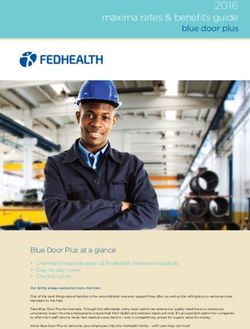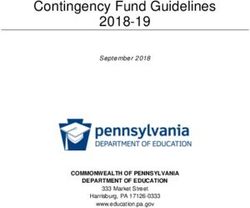Wellness Reimbursement Policy - Adobe Benefits
←
→
Page content transcription
If your browser does not render page correctly, please read the page content below
Wellness Reimbursement Policy
Adobe provides the Wellness Reimbursement Program designed to encourage and support a well-rounded
healthy lifestyle for Adobe employees and their immediate family. The program covers expenses for a variety
of eligible wellness activities for gym memberships, fitness classes, massages, nutritional counseling, activities
for kids and much more.
Who is eligible?
All regular Adobe employees (including interns and Adobe-paid temporary employees where legally required1) and their
immediate family2 are eligible to participate in the program. Regular employees include part-time employees who work
the minimum hours required to be eligible for benefits. You must be employed by Adobe when eligible expenses are
incurred (paid for) and submitted for reimbursement.
Benefit Amounts
The below amounts represent the maximum reimbursement amount per calendar year. These amounts are considered
taxable income for employees unless not required by local tax rules. (See local currency amounts.) Your Wellness
Reimbursement Program benefit does not carry forward from one calendar year to the next. If you do not use your
benefit, you will forfeit any unused amount.
Region Annual Benefit Amount
North America (U.S. & Canada) 600 USD
LATAM (Brazil, Mexico, Chile, Columbia, Bermuda) 600 USD
India, Japan & APAC (excluding below) 600 USD
Korea 1,800,000 KRW
EMEA (excluding below) 600 USD
Sweden €650.00
What is covered?
We ask that you use your best judgment in determining what you submit through the wellness reimbursement program.
Below are some examples of what’s covered and what’s not. Please note, the wellness reimbursement program cannot
be used for medical items or services. The list below includes examples of eligible expenses but is not an exhaustive list.
If you have an item that doesn’t fall into one of these categories, here are some questions to think through:
- Is this item or service directly benefiting my or my family’s wellbeing?
- Does this item assist me in relaxing, getting my heart moving or learning a new activity directly related to my or
my family’s wellbeing?
1
Interns are eligible in the U.S, Canada, EMEA & LATAM. Adobe paid temporary employees are eligible only in EMEA.
2
Immediate family consists of spouse/domestic partner and child(ren). In India, dependent parents are also included.
Updated June 2021Examples of Eligible Expenses
Item Examples
Memberships Gym membership, initiation fees, registration fees, health center fees, bike
share, tennis, swim clubs, rock climbing, ski lift tickets, skate park
Fitness trackers Apple iWatch, Fitbit, Jawbone, Garmin vívofit or similar wearable, health
apps
Equipment Shoes (for any sport), treadmill, snowboard, skis, bicycles, tennis racket, golf
clubs, yoga mats, helmets, skates, hula hoop, swimming, football, soccer,
baseball
Lessons or Personal Training Pilates, golf, swim, tennis, dance, personal training fees, music, art
Classes Yoga, Aerobics, Zumba, Pilates, spin, martial arts, meditation, kick boxing,
dance, nutritional/dietician classes from wellness experts, weight
management, Jumpstart MD, karate, Tae Kwan Do, music, archery, boxing,
cricket, CrossFit, horseback riding, ice skating, skating passes, mental
wellness classes (art of living, etc.) and other similar fitness classes
Exercise DVDs/Videos and Wii Fit, health apps or similar
Games/Apps
Personal Services Massage, personal training, nutrition counseling
Purifiers & Humidifiers Water purifiers, air purifiers & masks
Flu Vaccination The annual flu vaccine is the only vaccine covered under this policy. Flu
(Exception: Employees in the U.S.) vaccine-related costs not covered 100% by health insurance are eligible.
Activities/Items for Children School supplies, extracurricular activities and classes, books, art supplies,
hobby and craft supplies, learning tools (apps, software, online
subscriptions)
What is not covered?
The following are items that are NOT eligible for reimbursement under the program:
Examples of Ineligible Expenses
Currency exchange fees
Health spa treatments and products other than massage
Camping equipment
Cell phones and tablets/iPad/think pads
Hydrostatic testing
Vitamins & supplements
Medical supplies or equipment
Exercise attire or sports attire (except fitness shoes)
Tournament fees
Video games not related to exercise or health (Play Station, PS3, Xbox, Kinect, or other. video game console
systems)
Furniture
Physiotherapy
Headphones, AirPods, Bluetooth headsets
Payments made directly to an individual - Needs to be through an entity that can produce a receipt (payments
apps such as Venmo/G Pay will not be considered as a receipt of purchase)
Meals or snacks
Updated June 2021Computer equipment
Items covered under the WFH expense fund
Reimbursement Deadlines
All receipts are due no later than midnight local time on the deadline for your country (see below). No exceptions will be
made. Reimbursements will be issued through Payroll after you submit all receipts and your claim is approved.
Depending on the date you submit your receipt for reimbursement, you will receive your reimbursement amount in
accordance with normal pay periods and timelines for your respective country.
Reimbursement Deadlines
United States APAC, Canada, EMEA, India, Japan, LATAM
Claims should be filed by December 30 of the Claims must be filed by December 30 of the current
current calendar year. If you miss this deadline, you calendar year. You may file for reimbursement of
may file for reimbursement of paid expenses in the paid expenses after December 30, but they will be
prior year until May 31 of the next calendar year. reimbursed against the next calendar year benefit.
Expenses filed after May 31 must be incurred in the
current year and will be reimbursed against the next Sweden: to ensure all claims are paid out in the current
(i.e. current) calendar year benefit. tax year, please submit all claims before 30 November
Reimbursement Process
United States
Tri-Ad is the administrator for the Wellness Reimbursement Program for the U.S. Below are the instructions for filing a
claim:
1. Log into your Tri-Ad (SSO) account
2. Click Wellness Reimbursement Plan > Submit a Claim
3. Select > Service Type
4. Complete all requested fields and click Next
5. Attach Claim Receipt and click Next
6. Click Submit
Note:
- Handwritten or receipts for “cash” payments are no longer accepted.
- Employees cannot use their corporate cards to make payments.
- If an item is cancelled or returned after reimbursement is received, the funds may be applied to another eligible
wellness item or the funds must be returned to Adobe.
Once your claim is approved, you will receive an automated email confirming your request. No further action is needed.
Reimbursements will be issued through Payroll within two pay periods of your successful claim submission. Tri-Ad will
notify you if there are any issues with your claim.
Updated June 2021Australia, Canada, China, EMEA, Hong Kong, India, Korea, LATAM, New Zealand,
Singapore, Taiwan
My Adobe Benefits is the administrator for the Wellness Reimbursement Program for Canada, EMEA, India, LATAM, and
several countries in APAC (Australia, China, Hong Kong, Korea, New Zealand, Singapore and Taiwan). Below are the
instructions for filing a claim:
1. Log into My Adobe Benefits
2. Select Reimbursements
3. Select Make a Claim and benefit period (year)
4. For Type of Claim, select Wellness Reimbursement
5. Upload and attach scanned receipts
6. Complete the required fields and select Next/Submit
Note:
- Handwritten or receipts for “cash” payments are no longer accepted.
- Employees cannot use their corporate cards to make payments.
- If you are submitting a receipt from outside your county, you’ll need to convert the amount to your currency using
information provided next to the Receipt amount field.
- While you may be able to submit a claim for more than your available limit or balance, the approval and payout
will not exceed the available balance at the time of the claim.
- Claims can be modified / deleted until they are approved. Once approved, they can only be viewed, and no
modifications are allowed.
- If an item is cancelled or returned after reimbursement is received, the funds may be applied to another eligible
wellness item or the funds must be returned to Adobe.
Reimbursements will be issued through Payroll after you submit all receipts and your claim is approved. Depending on
your claim submission date, you’ll receive your reimbursement in accordance with the respective month’s payroll.
Japan and Armenia
Concur is the administrator for the Wellness Reimbursement Program for Japan. Below are the instructions for filing a
claim:
1. Log into Concur > click Start a Report
2. Add the Report Name, Business Purpose and your Country Cost Center (outlined in below tables)> click Next
3. Complete the required fields:
- Expense Type: Global Wellness Reimbursement
- Transaction Date: The date of your claim submission
4. Attach your receipts (s) > click Save > click the Submit Report button in the upper right for reimbursement.
Note:
- Handwritten or receipts for “cash” payments are no longer accepted.
- Employees cannot use their corporate cards to make payments.
- Your receipts and/or proof of payment must show the date you PAID and the eligible wellness activity or product.
- If an item is cancelled or returned after reimbursement is received, the funds may be applied to another eligible
wellness item or the funds must be returned to Adobe.
Updated June 2021Reimbursement will be issued through Payroll after you submit all receipts, and your claim is approved. Depending on
your claim submission date, you’ll receive your reimbursement in accordance with the respective month’s payroll.
Please note in the U.S. and Canada reimbursements are issued via a separate check.
2021 Wellness Reimbursement Amounts
U.S. and Canada
Country Where to Submit Claims 2021 Benefit Amount
(local currency) *
U.S. Tri-Ad USD 600
Canada My Adobe Benefits CAD 775
APAC
Country Submit Claims through Expense Type 2021 Benefit Amount
Concur and select cost (local currency) *
center
Japan 7294509 Global Wellness JPY 62,531
Reimbursement
(621760)
Country Where to Submit Claims 2021 Benefit Amount
(local currency) *
Australia Please submit claim through My Adobe Benefits AUD 811
China CNY 3,935
Hong Kong HKD 4,651
Korea KRW 1,800,000
New Zealand NZD 850
Singapore SGD 802
Taiwan TWD 17,066
EMEA
Where to Submit Claims 2021 Benefit Amount
Country
(local currency) *
Submit Claims through Concur and select cost center
Armenia 1993521 WFAM and Expense Type Global Wellness AMD 297,810
Reimbursement (621760)
Austria EUR 497
Belgium EUR 497
Czech Republic CZK 13,099
Updated June 2021Denmark DKK 3,699
Finland EUR 497
France EUR 497
Germany EUR 497
Ireland Please submit claim through My Adobe Benefits EUR 497
Israel ILS 1,969
Italy EUR 497
Netherlands EUR 497
Norway NOK 5,287
Poland PLN 2,221
Romania RON 2,421
South Africa ZAR 9,168
Spain EUR 497
Sweden SEK 6,659
Switzerland CHF 538
United Arab AED 2,204
United Kingdom GBP 448
India
Country Where to submit claims 2021 Benefit Amount
(local currency) *
India Please submit claim My Adobe Benefits INR 44,309
LATAM
Country Where to submit claims 2021 Benefit Amount
(local currency) *
Brazil Please submit claim My Adobe Benefits BRL 3,132
Mexico MXN 11,980
Chile CLP 453,480
Colombia COP 2,079,516
Bermuda BMD 600
*The annual benefit amount is established in local currency based on the applicable currency exchange rates as of the
first Saturday in December prior to a new calendar year. For example, the 2021 annual benefit amounts were
established from currency exchanges as of December 5, 2020. Local benefit amounts may increase or decrease
annually based on applicable currency exchange rates.
Disclaimer: The Company reserves the right to interpret and to make changes to or withdraw from this plan at any time,
subject to applicable legal requirements.
Updated June 2021You can also read