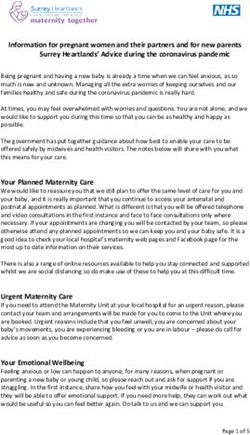Welcome to Walk Kansas! - Kansas State University
←
→
Page content transcription
If your browser does not render page correctly, please read the page content below
March 15 – May 9 Participant Guide 2020
Welcome to Walk Kansas!
We are so glad you are participating in this K-State Research and Extension
health initiative. Walk Kansas 2020 will introduce you to nine shared Important dates:
lifestyle traits of the Blue Zones, places across the world where people live
measurably longer and healthier lives. March 13 – Registration
closes
While physical activity – walking in particular – is still at the heart of this
initiative, this year we will introduce you to the Mediterranean eating style, March 15 – Go! Log exercise
help you develop social connections that support healthy living, share ways minutes and cups of
you can lower personal stress, help you focus on your sense of purpose, and fruits/vegetables
more!
March 30 – Last day to order
Walk Kansas is a team-based program, meaning that you are part of a 6-
member team and together you will select a goal (challenge) to work Walk Kansas apparel
toward during the 8 weeks. Here are the options for your team.
Challenge 1: Discover the 8 Wonders of Kansas! This journey requires each May 2 – Walk Kansas 5K for
person to get 2 ½ hrs of moderate activity per week. the Fight! In Manhattan on
Challenge 2: Go Cross Country from Troy (NE) to Elkhart (SW), which the K-State campus
requires 4 hrs of activity per person/week.
Challenge 3: Little Balkans to Nicodemus – a trail that takes you through SE May 10 – Photo Challenge
Kansas and then up to Nicodemus with interesting stops along the way. This entries due
requires 6 hrs of activity per person/week.
May 9 – Walk Kansas ends.
Each person logs minutes of moderate/vigorous activity and these are
converted to Walk Kansas miles (15 minute = 1 mile) on the website. For a
complete description of activities that count for Walk Kansas and how to
report minutes, check your Activity Guide.
Take the first step – register for Walk Kansas!
To register online at www.walkkansasonline.org:
If you have a team, wait for your captain to register the team online. You
will receive a message by email asking you to complete registration and give
your consent to participate. Your captain will be responsible for paying fees
for the entire team, so make sure you reimburse your captain for your
registration fee ($10) and t-shirt, which is optional ($9.50 + tax.) You can
also order a t-shirt later.
If you don’t have a team, and would like to join one, go online and
register as an individual. The Extension office will connect you with a team
that has similar goals.
Kansas State University Agricultural Experiment
Register with paper forms: Station and Cooperative Extension Service
Complete the registration form provided by your captain. Return it, along
K-State Research and Extension is an equal
with payment for the program fee ($10) and t-shirt (optional) to your opportunity provider and employer.
captain. You can log online at walkkansasonline.org or use a paper log.Healthy Eating is Important
Here is a sobering statistic – according to the Centers for Disease Control and Prevention (CDC), only 10% of Kansans eat
enough fruits and vegetables. While recommendations vary based on age and gender, most adults need
1½-2 cups of fruit and 2-3 cups of vegetables each day. We ask you to log the cups of fruits/veggies you eat daily as a
way to help you increase that amount and we know that F/V consumption in Kansas increases during this program! Our
goal is to help you make this a lifestyle habit. Check your newsletter each week for tips on increasing your fruits and
veggies plus other healthy eating strategies – including a tasty recipe!
Report/Log online:
Once your team is “ready” (all members have an account and have paid) you will see this “Dashboard” where
you log minutes, etc., and chat with your team. Along the top horizontal purple bar: Click on “Events” to see what is
happening in your community; “Resources” is where you will find program newsletters and other information; “Shop” is
where you can purchase merchandise such as t-shirts, sweatshirts, and more. (The Shop will only be open the first 2
weeks of Walk Kansas.)
On the bottom purple bar -- See your welcome message, team name, and group (county). After you enter your
activity minutes (the system automatically converts your minutes into miles), click on the “See Your Map” icon to find a
map of Kansas with your challenge trail displayed. Here you will unlock points of interest on the trail and learn more
about our great state. Click “Team Chat” to communicate with team members and check just under the purple bar for
posts from your chat group. “My Team” shows all of your team mates and “Log History” shows what you have logged for
activity, f/v, etc. New in 2020 – are badges that you will earn along the way! (Find these between the purple bars!)
To log your progress: In the purple box, log your minutes of activity – the system will calculate into miles. (Read
the Activity Guide to know what counts); the red box displays the total miles your team was walked and this also takes
you to the “team chat” page; record cups of fruits/veggies in the yellow box. If you do strengthening exercises that day,
click “log” in the blue box; the green box is where you can log the number of 8 oz. glasses of water you drink (optional).If you scroll down the page, you will see a white “Leaderboard” box. This is where other teams from your community will appear along with their progress. You can also stay connected with other participants through our Facebook page. Like Kansas State University Walk Kansas on Facebook. You can see how all teams in your community and across Kansas are doing by going to the “Leaderboard” located on the login page, www.walkkansasonline.org. Click on the blue Leaderboard box at the bottom of this screen.
We have an app!
The Walk Kansas app is free and you can download it from the App Store. This is
a pilot year so it is available only in iOS format for iPhone and iPad. Watch for the
Android version in the future!
You cannot register through the app so wait until your account is set up online
first. Then, you can access all of your information and log minutes, etc.
The Walk Kansas app will sync with fitness trackers. However, if you have a Fitbit
you will need to download Fitbit to Apple Health Sync ($5.99) for this data transfer.
Using the Walk Kansas app:
- Before you use the app make sure your team is created online, that you
have selected a challenge (from the 3 available), and make sure that logging
is ready to go and that your team is ready. You may want to test this online
first to make sure you can log minutes.
- When you open the app for the first time, you’ll see a splash screen that
tells you to login with the username and password you created on the WK
website. When you close this screen you will see some login fields.
- After you login, the default screen should be the log activity screen ; click “new log” and have at it!
- To edit an existing log just click the row you want to edit.
- All data entered through the app will transfer to the web and vice versa.You can also read