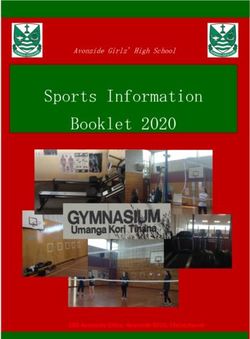Welcome Sponsors and Exhibitors! Our presentation will begin momentarily.
←
→
Page content transcription
If your browser does not render page correctly, please read the page content below
2021 Tech Symposium 1.Introductions by ATCA Recording Meeting (Available On- demand) Slides will be made available Q&A Enabled
Tech Symposium Today’s Agenda 1. Planning for Success and creative Engagement Ideas 2. Tech Symposium Virtual Platform Tools to help you Network and Engage. 3. Additional Resources 4. Moving Forward 5. Q & A
You NEED to Plan For
Success
• Make a list of who you want to see at Tech Symposium
• Use Your communication tools to send out your
message
• Use email to send out official invites
• Make phone calls
• Use Your Social Media
• Link/Tag to ATCA’s Social media
@ATCA_now @AirTrafficControlAssociation Air Traffic Control Association (ATCA)You NEED to Plan For Success
(Cont’d)
• Prepare
• Your elevator Speech/key message(s)
• What is your Hook for engaging attendees?
• Are you presenting?
• Hosting a reception or other activity?
• Conducting live demos in your booth?
• Have you added gamification to your booth
• Create in Advance email templates for invites, thank-yous for
visiting, etc.
• Review the Tech Attendee Roster and reach out to anyone you may
have missed in your earlier outreach.Raise the Game • Build gaming into your booth. • Can users test your product or solution? • Can you encourage competition between users? • Can you develop a series of trivia questions or puzzles for each visitor to your booth? • Can you create a virtual Prize Wheel, have a Magician or Pinball machine in your virtual booth?
Many Ideas to Choose
• Virtual pub quizzes
• Pictionary
• Online bingo
• Family Feud/Jeopardy type game
• Guess Who? (use your
company/product history)Host a Social Media Contest
• One very effective way to get the absolute attention of your audience is
through competition. Take advantage of this by hosting a social media
contest.
• Other Options Include:
• Sweepstakes
• Launch Countdown
• Polls and UpvotesPush Notifications • Limited in Number • Highlight an activity You are hosting • Viewed by everyone in event
Traits of a Successful
Sponsor-Exhibitor
1. Be Proactive
2. Be Creative and Stand out from the pack
3. Outreach
4. Don’t be shy, put yourself out there during
the event and meet new people and
engage.
5. Don’t wait for them to come to youNetworking Pavilion & Exhibit Halls
Engagement & Networking
• Networking Tools Available:
• Text Chat
• Video Chat at Tables/Booths
• Engagement Tools Available
• Your Guest Profile
• Text Chat
• White Board PresentationNetworking in the Networking Pavilion • Use REMO CHAT feature for individual or Group, announcements, information • Search for a person’s name
Networking in the Networking Pavilion • Use REMO CHAT feature for individual or Group, announcements, information • Search for a person’s name
Networking in the Exhibit Hall • Use REMO CHAT feature for individual or Group, announcements, information • Search for a person’s name
Engage: Share Documents & Resources
5 ways you can share documents and resources
Within the Networking Pavilion and Exhibit Halls
• Chat Function: You can copy and paste URL links, upload attachments
or images within our chat function to any private chat conversation or
public/table chat group.
• Whiteboard: You can upload documents, media, links and videos to the
whiteboards within the floor plan. Each table will have their own
• Push Notifications: Announce any key information or activity you would
like broadcast to all attendees in the networking pavilion whiteboard to
view.Share Documents &
Resources Cont’d
Within the ATM Resource Center
• Your Sponsor-Exhibitor Profile: Located in the ATM
Resource Center includes company info, products, videos,
pictures, etc. and 5 Action Buttons.
Within the Agenda Hub and Presentation areas
• Sponsor Banner Ad: Add resources such as links to the
sponsor banners that are a part of your sponsorship.Summary of Networking and
Engagement Tools
• Live video/audio communication at each networking table and booth
• Remo Profile – your tool for communicating who you are to others
• Table Chat – Text chat and share information with the people at your
table
• Private Chat – Text chat and share information 1-on-1
• Public Chat - Text chat and share information with everyone in your
location
• Push Notifications (ask ATCA)
• “Whiteboard” is a tool to allow you to present information to people at
your table or booth
• Profile and Action Buttons: Located in the ATM Resource Center
• Banner Ads: On the Hub Agenda and Presentation pageHelpful Resources
Basic Remo Video for Remo Event Attendee
https://www.youtube.com/watch?v=P01JxUBNU2Y&t=10s
How to Use the Chat Feature in REMO
https://help.remo.co/en/support/solutions/articles/63000250655-how-to-use-the-chat-
feature-in-remo-
How to Connect with Guests during a Remo Event
https://help.remo.co/en/support/solutions/articles/63000241094-how-to-connect-with-
guests-during-a-remo-event
How to Update your Profile Picture
https://help.remo.co/en/support/solutions/articles/63000254427-how-to-update-your-
profile-picture
Profile Image (Picture) Specifications
https://help.remo.co/en/support/solutions/articles/63000255796-image-recommendations
How to Fill in your User Profile
https://help.remo.co/en/support/solutions/articles/63000241063-how-to-fill-in-your-user-
profileExhibit Hall Live Hours* Monday, May 17, 2021 11:30 AM – 12:30 PM Exhibit Hall Live Tuesday, May 18, 2021 2:00 – 3:00 PM Exhibit Hall Live Wednesday, May 19, 2021 3:30 – 4:30 PM Exhibit Hall Live Thursday, May 20, 2021 11 AM – 12:00 PM Exhibit Hall Live Friday, May 21, 20201 10 – 11 AM Exhibit Hall Live *The times above are the listed FOCUSED times for networking. The Exhibit Hall Live and the Networking Pavilion will be open for use daily from 9am to 5pm Daily Monday thru Thursday and 9am to 2pm on Friday.
Sponsor/Exhibitor Deadlines
Date Sponsor/Exhibitor Action
Sponsor/Exhibitor Contract
April 28, 2021
Submission
April 28, 2021 Exhibitor Booth Set-Up Opens
May 9, 2021 Booth Build Completion
May 17, 2021 Tech Symposium OpensFollow Us For More Information
Date 11 a.m. – 12:00 p.m. Best Practices Webinar Series
Wednesday, March 17 Sponsor Orientation On-Demand
Wednesday, March 24 Detail Review of Sponsorships and their Benefits
On-Demand
Wednesday, March 31 Best Practices- Setting up your Profile in the ATM Resource Center
and Leveraging your Profile for Leads On-Demand
Wednesday, April 7 Review of the REMO Platform for Tech Symposium (Used for Networking
Pavilion, Exhibit Hall Live, Roundtables, and Women in Aviation)
On-Demand
Wednesday, April 14 Marketing for the Tech Symposium On-Demand
Wednesday, April 21 Maximizing Outreach and Networking at the Tech Symposium
Wednesday, April 28 Q & A Open Session
Wednesday, May 5 The Basics: How to Log in and Making your Journey Smooth
Tuesday, May 11 Live DEMO of the ATM Resource Center and Exhibit Hall LiveContact Rugger.Smith@atca.org to
get started building your Marketing
and Branding at the Tech Symposium
today!
Get your organization noticed.
Connect members with your organization.
Present your best content for maximum engagement.
Contract Submission Deadline: April 28, 2021
Questions? For Further Information Contact:
Rugger.Smith@atca.org
Sandra.Strickland@atca.org
Deborah.Brice@atca.orgYou can also read