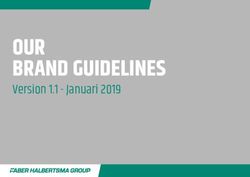VISUAL BRAND GUIDELINES - Broadnet
←
→
Page content transcription
If your browser does not render page correctly, please read the page content below
Broadnet® LOGO FULL COLOR Full color logo is to be used on light colored backgrounds such as white, or over top a photo with a light colored background. It is not to be used over a photo with a variety of colors. WHITE White logo is to be used over a dark background. This is likely placed on top of dark, solid colored images, the Broadnet brand gradient, or solid dark colors. LOGO CLEAR SPACE Allow for approximately 1/5 of the logo width (not including ®) on all sides of the Broadnet logo. NOTE: Regardless of if the Broadnet logo is on the page, the superscript registered symbol (®) must be included after the first written mention. The remaining instances should be without the symbol.
Access LiveTM LOGO FULL COLOR Full color logo is to be used on light colored backgrounds such as white or over top a photo with a lightcolored background. It is not to be used over a photo with a variety of colors. WHITE White logo is to be used over a dark background. This is likely placed on top of dark, solid colored images, the Broadnet brand gradient, or solid dark colors. PAIRED LOGO Pairing the Access Live logo and the Broadnet logo is necessary in some cases for Access Live marketing materials. Space logos approximately 1/5 of the Broadnet logo width apart with straight bar in the middle. NOTE: Regardless of if the Access Live logo is on the page, the trademark symbol (TM) must be included after the first written mention. The remaining instances should be without the symbol. Always use the full trademarked name and proper capitalization.
Surveyor® LOGO FULL COLOR Full color logo is to be used on light colored backgrounds such as white or over top a photo with a lightcolored background. It is not to be used over a photo with a variety of colors. WHITE White logo is to be used over a dark background. This is likely placed on top of dark, solid colored images, the Broadnet brand gradient, or solid dark colors. PAIRED LOGO Pairing the Surveyor logo and the Broadnet logo is necessary in some cases for Surveyor marketing materials. Space logos approximately 1/5 of the Broadnet logo width apart with straight bar in the middle. NOTE: Regardless of if the Surveyor logo is on the page, the superscript registered symbol (®) must be included after the first written mention. The remaining instances should be without the symbol. Always use proper capitalization.
Other Products LOGO WORD MARK Use the word mark style to represent any of the following products in marketing materials. POWERED BY LOGO This logo is only to be used when we are creating white label materials for partners where their logo also appears on the document.
TYPOGRAPHY
DOMUS FONT FAMILY
Domus font family is the primary font used for Broadnet logos and branded
materials. It is the primary font used to draw attention in headlines,
subheadlines, text call outs, call-to-actions, and more.
There are three weights, which can be used in italic in any of these styles, to
encourage more attention. Domus can be used in ALL CAPS for headlines.
Use default for subheads or call outs. Domus font family should be used in
Broadnet branded colors, such as dark blue or turquoise (found on page 6).
WHEN TO USE Domus Light
Domus light can be used as a
headline or a subhead paired ABCDEFGHIJKLMNOPQRSTUVWXYZ
with Domus Semibold. This
is used to create contrast
between font weights. Do not
abcdefghijklmnopqrstuvwqxyz
use alone.
1234567890@#$%&*!().,
WHEN TO USE
Domus Regular
Domus regular can be used
in many cases to call out
anything for attention. This
ABCDEFGHIJKLMNOPQRSTUVWXYZ
weight can be used by itself
and within marketing pieces for abcdefghijklmnopqrstuvwqxyz
calls-to-action or text call outs.
1234567890@#$%&*!().,
WHEN TO USE
Domus Semibold
Domus semibold is used as
the main headline weight.
This can be used by itself, but
ABCDEFGHIJKLMNOPQRSTUVWXYZ
prefer to pair it with Domus
light for visual appeal of the abcdefghijklmnopqrstuvwqxyz
different fonts.
1234567890@#$%&*!().,TYPOGRAPHY
Helvetica Neue Font Family
Helvetica Neue is the secondary font family for Broadnet branding. The main
use of this font is for paragraph text. Helvetica is not to be used in headlines
or subheads.
Helvetica is the font fallback and can be used in place of Helvetica Neue and
Domus for any situation in which those fonts are unavailable. Helvetic Neue
should only appear in the color black or white.
WHEN TO USE Helvetica Neue Light
Helvetica light is to be used for
main body and paragraph text ABCDEFGHIJKLMNOPQRSTUVWXYZ
within marketing materials.
It is not meant for headlines. abcdefghijklmnopqrstuvwqxyz
Helvetica light is not to ever
be used in all CAPS outside of 1234567890@#$%&*!().,
body text paragraphs.
WHEN TO USE
Helvetica Neue Bold
Helvetica Neue Bold may
only be used in paragraph ABCDEFGHIJKLMNOPQRSTUVWXYZ
call outs for short words or
phrases that need additional abcdefghijklmnopqrstuvwqxyz
attention. Bold is not to be
used for body text. 1234567890@#$%&*!().,BRAND COLORS
COLOR SPECIFICATIONS
The Broadnet brand colors are meant to be soothing and represent a cool
tone, which is seen often in the technology industry. There are two main
colors, primary and secondary color application.
PRIMARY COLORS TURQUOISE DARK BLUE
Primary colors should be used
as the main color blocks within
marketing pieces and anything
with the Braodnet brand.
Hex Code: #137a99 Hex Code: #21386e
C: 86 R: 19 C: 100 R: 33
M: 42 G: 122 M: 88 G: 56
Y: 28 B: 153 Y: 29 B: 110
K: 3 K: 16
SECONDARY COLORS DARK GRAY LIGHT GRAY
Secondary colors are to be
used to support the primary
colors. These are never to
be used as a primary focus
on a marketing piece, but as
a supplement to the use of
Turquoise and Dark Blue.
Hex Code: #444444 Hex Code: #e2e2e2
C: 67 R: 68 C: 10 R: 226
M: 60 G: 68 M: 7 G: 226
Y: 59 B: 68 Y: 8 B: 226
K: 44 K: 0GRAPHIC STYLING
BRAND ELEMENTS
These primary brand design elements will make up the the layouts and
use of space within marketing materials and graphics.
GRADIENT
The gradient is to be used to
add visual interest to a marketing
piece. Use the gradient by itself,
or with geometric pattern overlay
(see next page). Gradient can
also be used as an overlay on an
image. Turquosie > Dark Blue
GEOMETRIC PATTERN
Geometric pattern is to be
On white background:
used as a background element
Turquoise Brand color
among marketing pieces. This
can typically be found bleeding 11% opacity
to the edge in corners.
GRADIENT +
GEOMETRIC PATTERN
Using the gradient with the
geo pattern is one of the most
reconizable visual elements of
the brand. It is important to use
it sparingly, and pair it with other
elements of the brand such as
white space. It is used mostly as
a background with white text or Turquosie > Dark Blue
logo on top. Geo Pattern: white pattern with Overlay blending mode at 63% opacity.
ANGLE
The slight angle of design
elements helps bring
consistency and interest to host
visual elements and informaton.
This can be used throughout
marketing pieces. Pair with
straight lines and sharp edges.
approx. 8% angleIMAGERY
PHOTOGRAPHY
Our brand and company’s products primarily focus on communication
via various devices, from computers and tablets, to mobile and landline
phones. With that being said, we primarily focus on imagery that
supports the end user of the product.
IMAGE TONE
Stock Images used in Broadnet
branding should depict a candid,
unstaged or altered senario.
Focus imagery on every day type
settings and images that relate to
the topic of the marketing piece.
Do NOT use images that are
cheesy, seem staged and forced,
or too graphic-heavy.
Focus the tone on a clean
corporate style without too many
distractions. Using images in full
color is encouraged, but make
sure the color in the image does
not distract from the layout or
constrast negatively with our
brand colors.
X X X
IMAGE STYLING Full color Gradient + Geo Pattern Overlay
There are a few ways that 80%
images can be styled. Here opacity
if covers
are examples.
the part
of image
Gradient Overlay - Full Gradient Overlay- Partial
Images used in Broadnet 60% 80%
branding are purcahsed opacity opacity
through our company if covers if covers
the entire the part
Shutterstock account. Do
image of image
NOT use images that are
marked as “editorial use only”
within marketing materials.ICONS
ICONOGRAPHY
Using icons to represent various text and messages is important in
Broadnet marketing materials and on the Broadnet website.
Style 1 Style 2 Style 3
ICON STYLE
Color #FFFFFF
Color #FFFFFF Color #137a99
Icons used in Broadnet branding OR
should be in a linear style, Circle container
Circle Color # 21386e
Color #137a99
meaning the icons are essentially gradient container OR
a stroke outlining the image. No container
Color # 21386
Icons are to be all one color. Do This should only
NOT use icons that are solid. DO be displayed on This should only
This should only
a mostly white be displayed on a
use icons that are outlined on a be displayed on a
background. white background.
solid background. white background.
Do NOT Use solid icons.
X X X
ICON USE Example Uses:
Icons can be used throughout
materials to represent certain
messages, features in a list, or
form large call outs. Icons help REACH YOUR
CONSTITUENTS
add visual appeal and quickly BY TEXT MESSAGE
Engage with the people
represent and complement who matter to you.
phrases and bodies of text. Personalized, automated,
Quickly and efficiently
Send information with a unique text message pre-recorded messages call your audience with
that will captivate your constituents’ attention. instantly put you in contact with important information.
Create informative messages with content that can fans, followers and constituents,
include a link to a website or registration form. Use providing them with breaking Notifications are a better way to
autoresponders to send a message instantly after news and information. send important – and often urgent –
people respond, or use keywords to create a more Make an impression information to large audiences quickly
customized experience. on your constituents. and efficiently. Our pre-recorded
SMS Broadcast is an easy and affordable way to notifications service provides the ability
share your message to a large audience. 98% of text Use Notifications for emergency to send many thousands of informative
messages are read service communications, large- messages in a cost-effective,
within 2 minutes. scale events that require last- automated way.
COMMUNICATE TO minute updates, and reminders
Compared to other
YOUR CONSTITUENTS marketing tools, the for pre-planned events.
VIA TEXT MESSAGE TO: open rate of text
Compliance Tools
messages is unrivaled.
Make a connection Reach your audience as needed,
• Notify them of future events (both with SMS Broadcast
View your results immediately and know that our automated
in-person and Access Live) – reaching your
constituents on following your Notifications communications comply with federal
• Invite constituents to subscribe to your the device, and broadcast. You will have access and state regulations. As always, our
e-newsletter in a method, to a dashboard with detailed networks provide the capacity, security
• Provide resources or follow-up regarding they use the charts, graphics and statistics. and call-clarity to ensure the highest
most. quality connections with speed
a specific topic
and efficiency.
• Alert them of new laws that may affect
them
• Connect on a more personal and
productive level Learn more about notifying your audience: broadnet.com/notifications
Icons can be purchased through
Shutterstock, or downloaded
from the Flaticon library, or
originally created.EXAMPLES
ENGAGE
YOUR AUDIENCE
I N A U N I Q U E WAY
CUSTOM CALLER ID
Let your Access Live™ participants know who is calling.
With Custom Caller ID, you get to decide what gets
displayed when you call your participants for an Access
THE BENEFITS
OF CUSTOM CALLER ID:
Live event. Using 15 characters or less, your caller ID name
will show for providers that display CNAM. Based on
availability, you can also choose your desired area code to
increase answers. Increase answers by
letting your audience
Each month, Broadnet will examine the phone know who is calling.
number assigned to your account to make sure it
is a clean number and swap out any numbers
that have been errantly Minimize spam blocking
marked as “spam.” of your phone number.
DID YOU KNOW?
With Broadnet’s Ensure you have a clean
Custom Caller number to dial your
Using a clean ID, we will check participants.
number increases 40% relevant databases to
the chances of HIGHER
answer rates
confirm the number
the call being associated to your Reduce the number of
picked up. account is always phone calls directly to
clean – increasing your office.
CITY OF LITTLETON your answer rate.
The City of Littleton hosts regular in-person town hall meetings, with an average of 20 attendees. In an effort to Increase the
include more residents, they utilized Access Live technology during their latest town hall meeting to increase their reputation of your
organization by using
participation by 98%. Set up Custom Caller ID for your
the same clean
upcoming events by filling out the number to make calls.
form here: Access.Live/CID
The live video feed was streamed to their website to make
the town hall more available. As a result, 162 residents
were able to watch the event from wherever they were.
Deliver the right
To smoothly host an in-person town hall with a virtual
component, the City of Littleton had in-person attendees content, to the ACCESS LIVE™
W H AT W E O F F E R
fill out questionnaires that were given to the panel to
answer. Questions from phone and online participants
were taken live throughout the town hall. This gave all
participants the ability to join the conversation.
right people, on Host authentic conversations
the right platform. with your audience, wherever
With the help of a custom social media plan, the City of
Littleton was able to easily and successfully promote the
they are.
in-person and virtual town hall. This also allowed residents
to register to get a phone call when the event began.
There were 571 phone attendees who listened for an
average of 22 minutes.
With our suite SURVEYOR®
During the town hall, the City of Littleton posted highlights
of products, Receive valuable insight from
created by Broadnet’s Social Center to their social media your audience with phone polls.
pages. 24 hours after their event:
• 184 link clicks
Broadnet® can help
• 45 social media messages received
• 734 video views
• social media engagement increase of 772%
you understand NOTIFICATIONS
your audience Communicate important
and effectively messages to your audience –
all at once.
reach them on any
WATCH A TESTIMONIAL VIDEO >>
When asked how
effective they
“The meeting on
Wednesday was good!
device. DIGITAL ADVERTISING
LET US HELP YOU ENGAGE
felt the town hall We attended by phone YOUR ENTIRE COMMUNITY! Expand your reach by finding
method was, 95% of and appreciated having
participants found that option.” Learn more at broadnet.com new audience members.
the event effective. -City of Littleton phone participant Contact us at successteam@broadnet.com
broadnet.comYou can also read