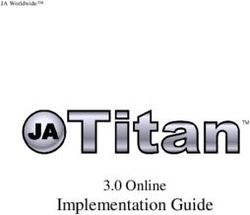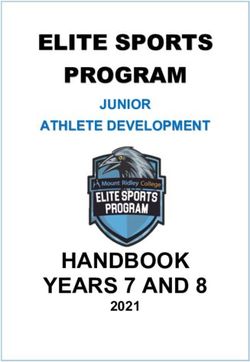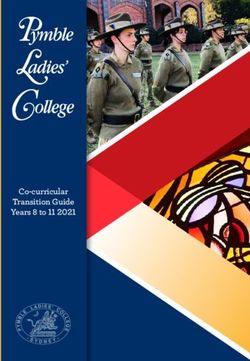VIRTUAL LEARNING PROGRAM - Balboa Academy
←
→
Page content transcription
If your browser does not render page correctly, please read the page content below
Innovative Learning
Balboa Academy’s comprehensive and engaging educational program is dedicated to fostering
innovative, intellectual growth. Our existing programs have been modified during this challenging
time so we can continue to provide quality education with care and commitment. This handbook
has been created to ensure continuity in our programs and clarify how we will structure our learning
environment using a virtual platform. Our VLP 3.0 will be our guide as we venture into new and
different styles of teaching and learning.
At Balboa Academy we ACT RIGHT.
R I G H T
Respect Integrity Good Deeds Hard Work Team Spirit
1Table of Contents
Innovative Learning .................................................................................................................................................................................................... 1
BA Digital Tools ............................................................................................................................................................................................................. 3
Student and Family Roles and Responsibilities* ............................................................................................................................... 4
Concerns and Answers ........................................................................................................................................................................................... 5
What is the difference between Synchronous and Asynchronous learning? ............................................... 5
Is my child expected to sit in front of his/her computer all day? ............................................................................ 5
Is my child going to have synchronous learning every day? ...................................................................................... 5
Will online learning days count towards MEDUCA attendance requirements? .......................................... 5
What do I do if my student cannot login to their student account(s)? ............................................................... 5
PreK-3 & PreK-4 ............................................................................................................................................................................................................ 6
Virtual Program Learning Information ................................................................................................................................................ 6
Tips for Parents......................................................................................................................................................................................................... 6
Elementary School ...................................................................................................................................................................................................... 8
Elementary Virtual Learning Plan ............................................................................................................................................................. 8
The Role of Parents ............................................................................................................................................................................................... 8
Daily Structure ........................................................................................................................................................................................................... 9
Additional Information ...................................................................................................................................................................................... 13
ES Counseling Service ....................................................................................................................................................................................... 13
Student Learning Support ............................................................................................................................................................................. 14
Tutoring with Teachers ................................................................................................................................................................................ 14
Special Education ............................................................................................................................................................................................. 14
Middle School and High School ..................................................................................................................................................................... 15
Expectations of Virtual Learning ............................................................................................................................................................. 15
MS and HS Student Guidelines ....................................................................................................................................................................... 16
Classes: ........................................................................................................................................................................................................................... 16
Behavioral Expectations:................................................................................................................................................................................. 17
Athletic Department (Dragons PE)............................................................................................................................................................. 18
2BA Digital Tools
BA utilizes a varied set of online tools to facilitate teaching, learning and communication. Below is
a chart with each system, the level it is used in, and a brief description and purpose.
Tool Section Description
All BA faculty, staff and students in grades PK-12 have
MS, HS, Faculty access to @balboa.edu.pa email accounts. Emails can
Outlook 365 be sent via Plus Portals or Microsoft Outlook .
Seesaw
This system will be used for teachers to assign lessons
PreK, ES and share resources, such as video tutorials and to
receive uploaded assignments.
TEAMS
Main Platform for instructional purpose. Core
PK, ES, MS, HS,
productivity platform for online storage and document
Faculty
creation
ZOOM Online video conferencing. Zoom may be used for
Parent Parent meetings or other online gatherings outside of
Conferences our organization.
PLUS PORTALS
Main management software for grades K-12. Contains
ES, MS & HS course information, grades, resources (links), calendar
and communication tools.
Social Media
All Main Events happening in our Virtual Campus will be
BA Community
announced using our Social Media accounts.
3Student and Family Roles and Responsibilities*
*Adapted, with thanks, from the American School in Japan Distance Learning Plan.
Student Roles and Responsibilities
● Establish daily routines for engaging in the learning experiences.
● Identify a comfortable, quiet space in your home where you can work effectively and successfully.
● Dress code – Students must wear a BA uniform shirt during their class sessions (while video conferencing)
● Regularly monitor online platforms to check for announcements and feedback from your teachers.
● Complete assignments with integrity and academic honesty, doing your best work.
● Do your best to meet timelines, commitments, and due dates.
● Communicate proactively with your teachers, if you cannot meet deadlines or require additional support.
● Collaborate and support your BA peers in their learning.
● Comply with BA Technology Requirements, including expectations for online etiquette.
● Proactively seek out and communicate with others as the need arises.
Parent/Guardian Roles and Responsibilities
● Establish routines and expectations.
● Define the physical space for your children’s study.
● Monitor communications from your children’s teachers.
● Check in regularly with your children, asking about their learning.
● Take an active role in helping your children process their learning.
● Establish times for quiet and reflection.
● Encourage physical activity and/or exercise.
● Remain mindful of your children’s stress or concerns.
● Monitor how much time your children are spending online.
● Keep your children social but set rules around their social media interactions.
FOR QUESTIONS ABOUT CONTACT*
*First contact via email. Face-to-face video conferencing is available as needed.
a course, assignment or resource Teacher
a technology-related problem or issue Teacher, building office, or IT Department itsupport@balboa.edu.pa
a personal or social-emotional concern Counselor
other issues related to online learning Teacher or Principal
4Concerns and Answers
What is the difference between Synchronous and Asynchronous learning?
Synchronous learning is online or distance education that happens in real time, whereas
asynchronous learning occurs through online channels without real-time interaction.
Is my child expected to sit in front of his/her computer all day?
No. Online learning will be a blend of face-to-face video calls, individual or group work using
online tools such as Prezi, IXL, Freckle, Lexia and Raz Kids, independent learning and, as much as
possible, real-world authentic learning experiences.
Is my child going to have synchronous learning every day?
Yes. Depending on the level, your son/daughter will be expected to login and meet with the teacher
daily. The little ones will have less synchronous time than the older students.
Will online learning days count towards MEDUCA attendance requirements?
BA is working hard to have virtual learning days be treated as regular school days, even though
we have shortened the schedule time to ensure we control screen time. BA collaborates regularly
with MEDUCA to comply with any mandates or new directives. Our VLP 3.0 has added additional
synchronous learning time. We have scheduled Wednesday classes and have created schedules
which are more in line with our in-school schedules.
What do I do if my student cannot login to their student account(s)?
First, email your teacher to ensure they are aware of the issue you are experiencing. Please contact
your internet service provider. Students are required to have access to the internet on a daily basis.
Next, please email your building office:
pkoffice@balboa.edu.pa esoffice@balboa.edu.pa msoffice@balboa.edu.pa ,
hsoffice@balboa.edu.pa
IT SUPPORT: itsupport@balboa.edu.pa
Working hours: 7:40am - 4pm
A tech assistant will contact you via email based on availability.
5PreK-3 & PreK-4
Virtual Program Learning Information
In Preschool, we will be using two online platforms for learning: Seesaw and Microsoft Teams. Both
platforms can be managed through your home computer or tablet.
What will our VLP 3.0 look like?
In our virtual program, students will have synchronous and asynchronous learning times. For
synchronous learning, students will use Microsoft Teams (“Rise & Shine”, Circle Time, Specials
Classes). For asynchronous learning, students will use Seesaw (daily assignments & STEAM).
Your child´s homeroom teacher will provide a home learning code to access his/her Seesaw
portfolio the first week of school. We ask that parents also download the Seesaw family app to be
able to receive communication from your child´s teacher.
Every one of our students will also be provided a school email address, per school policy. We use
this address to access our educational platform, Microsoft Teams, which is used throughout all
grades in our school. At the preschool level, it will allow your child to enter video conference calls
for class and it can also be linked to Seesaw for class assignments and announcements. Having a
school email address also allows our IT department to monitor our students´ privacy and safety.
Tips for Parents
Choose a quiet, designated workspace where your child can attend daily classes and can
complete assignments.
In this learning space, your child should have all his/her learning materials where they can
be accessed independently. This should include the preschool materials kit, which will be
provided by the school.
6 Spend some time exploring the preschool materials kit with your child and explain that these
materials have a purpose and will only be used for classes and assignments.
When your child is working:
o Be present and encouraging (a nod, a tap, a grin will all be reassuring).
o Allow your child to get creative when working and take ownership of his/her work.
o Support your child´s English acquisition by encouraging him or her to understand the
learning process.
o Be mindful of background noise during class time because it can cause distraction to
your child, as well as others in the class. You may want to consider providing
headphones for your child.
7Elementary School
Elementary Virtual Learning Plan
At the elementary level, the partnership between home and school is very important for young
virtual learners. Our elementary teachers will provide students with new experiences and
opportunities to expand their learning with the collaboration of parents. Teachers will continue the
role of guiding, supporting, and challenging students to take on new responsibilities and to become
excited about their learning. Teachers will communicate with parents through email and Seesaw,
our online application, for use on mobile devices or home computers and tablets.
Seesaw gathers student announcements, teacher assignments, videos, links, and work, all in one
place and provides a workplace for students and a feedback tool for teachers.
● Students will also use other familiar online subscriptions to learning platforms and teacher
assignments to engage in virtual learning tasks.
● Teachers will invite students to join interactive synchronous lessons and activities using
Microsoft Teams each week. Some lessons will be whole group while others will be smaller
group activities.
● Students in Grades K-4 will meet virtually daily with the homeroom teacher through Microsoft
Teams. They will have additional video meetings with their Spanish and Science teachers
during the week.
● Please be sure to have these Apps available on your devices.
The Role of Parents
Elementary School students are still developing their independence, so a teacher-parent
partnership is necessary for students to engage in virtual learning tasks and to access
online resources, especially when they first get started.
8 The Microsoft Teams lessons will be clearly posted on Seesaw by your child’s teacher.
You will also receive a weekly planner from the homeroom teacher on Sundays.
The learning tasks and activities will provide direction and support to families with the
understanding that task completion depends on each individual family’s circumstances.
Teachers are flexible. Please keep in close communication with your child’s teachers.
Place a priority on completing Reading/Language Arts and Math activities. Followed by:
• Spanish and Science (graded specials)
• Media, Visual Arts, Performing Arts, Technology, and PE
(graded only for participation)
We ask parents for the following support:
Read all school and teacher communication updates.
Increase your familiarity with Seesaw as an important instructional tool.
The Seesaw Class app and the Seesaw Family app are two platform applications our
students and their families will rely on.
Your child’s homeroom teacher will provide detailed instructions regarding how
students/parents can download the Seesaw Class app (or how to access Seesaw through a
web browser, if using a PC) and retrieve the QR code/or text code to scan and then
download the Seesaw Class app.
Daily Structure
Each child must attend the morning meeting with the homeroom teacher who will share
information about the new day’s learning. The Morning messages will also be posted on
Seesaw and can be referred to again, if needed.
Read the home learning tasks and activities posted on Seesaw with your child. Make a plan
for the day’s learning schedule.
9 Help your child log into Microsoft Teams sessions for lessons and activities with teachers and
classmates. Times will vary from teacher to teacher, maintaining frequent communication is
key.
Designate a place where your child can work independently on his/her assigned tasks and
complete independent reading each day.
Email your child's classroom teacher if you have questions and/or if your child needs extra
help and support.
Our daily synchronous time has increased with VLP 3.0, Your child will have more contact time with
his/ her teacher. This will provide more opportunity for small group and individual instruction.
Students will have more time to complete tasks with teacher assistance. Asynchronous time is also
required since teachers will give students tasks and assignments to complete individually or with
their classmates.
1011
12
Things to do on your own:
Open Virtual field trip Science Experiments Field trips: Online museum or National geographic
Science projects/Activities
Netflix Educational Shows: https://www.weareteachers.com/educational-netflix-shows/
Brain Breaks: https://www.weareteachers.com/brain-breaks-for-kids/
Not everything should be focused on virtual learning. Allow your child to play; free play is vital for
acquiring knowledge. Students will need time to explore and learn at free will.
Additional Information
Special Education Teachers and Classroom Teachers will also arrange small groups or one on one
check-in or support classes as needed.
Students receiving Learning Support, ELL or BADGE/Enrichment classes will be contacted to share
times for synchronous lessons.
Specialists for Visual Arts, Performing Arts (Music), Media, Technology, Science, Spanish, and
Support classes will be posting their assignments/videos on SEESAW.
ES Counseling Service
Our ES counselor, Gaby Gaudiano, will continue to provide socio-emotional lessons and support.
She is available to meet with students and parents by appointment ggaudiano@balboa.edu.pa .
In addition, Ms. Gaudiano will be meeting weekly with all grade levels as part of our emphasis to
provide SEL services to all our students.
13Student Learning Support
Tutoring with Teachers
● Scheduled in advance based on availability/office hours (Contact each teacher for more
details.)
● General Education Teachers will be working hand in hand with the Special Education
Teachers to ensure success for all students.
Special Education
● IEP Students must have their hours met in compliance with what is stated in their plan.
● SPED Teachers will work within the Regular Ed teacher’s schedule as well as scheduling one
on one sessions as needed.
● Case Managers will monitor students as per teacher/parent referral
● Child Study Teams will continue to meet and create interventions as needed.
● Contact your child’s Case Manager or our Special Education Coordinator
(ovaldes@balboa.edu.pa) for any questions or concerns about your child’s academic
progress or emotional needs.
14Middle School and High School
Welcome to Balboa Academy's Virtual Middle School and High School!
Our primary goal is to continue to provide quality educational programs to our students.
We will continue to use the PlusPortals Platform to post assignments, so they show up on one
calendar. Grades and schedules will also be posted in PlusPortals.
Assignments will be posted and turned in on Teams. Teams will be used for communication
between teachers and students, but the Portals are linked with emails and can be used for
communication between teachers and parents. Teams will be used to access additional apps as
well.
School-wide announcements and information will be communicated via emails from our main
offices. Students will need to log in to PlusPortals and Microsoft Teams daily.
Students who have difficulties logging on, should contact itsupport@balboa.edu.pa,
msoffice@balboa.edu.pa, hsoffice@balboa.edu.pa or jachurra@balboa.edu.pa who can provide
support. Teachers will have more information to guide students and/or parents on their PlusPortals
pages.
Expectations of Virtual Learning
Communication between teachers and families will be primarily under Plus Portals and email
Teachers will post, grades and assignments in Plus Portals and Teams.
Grades will be posted weekly.
Attendance will be tracked in PlusPortals:
o Presence in video conferences within TEAMS (Synchronous Learning)
Work completion, participation in online discussions, and assignments turned in will be used
to determine student engagement.
We will follow a full-day schedule that includes synchronous and asynchronous learning.
Students and parents are encouraged to be proactive in reaching out to teachers when they
have questions or when assignments are unclear.
Counselors will continue to provide services by request and/or by referral. They can be
contacted by email.
15o Middle School - Ana Lucia “Tuchi” Ruiz aruiz@balboa.edu.pa
o High School - Ana Centeno acenteno@balboa.edu.pa , Gloria Ducreux
gducreux@balboa.edu.pa
Student Learning SupportBehavioral Expectations:
● Punctuality: Students are expected to be online and prepared, with the necessary materials,
at the start of class. Students are required to wear their Balboa Academy uniform shirt to all
classes. They must keep their cameras on at all times and be visible during the entire class
time.
● Students are expected to have their microphones muted unless otherwise directed by the
teacher.
● Students should follow the rules of netiquette. Teachers will review expectations during class.
Some of these will include:
○ Think before you type
○ Be respectful of others and their time
○ Use chat box only as directed by the teacher
○ Ask for permission if you need to speak or get up during class
○ The teacher is the only one who has permission to turn off microphones/videos
● Throughout the session, teachers may monitor your progress in different ways. These will
be explained by your teachers.
17Athletic Department (Dragons PE)
Our Dragons are expected to continue their physical education regularly. Our Coaches are creating
a variety of online activities for students and staff to access and follow.
Home/School Information
Synchronous Coaching:
MS and HS will have classes during their regular Period
ES Synchronous/Live Coaching
Asynchronous Coaching:
ES will have live P.E. daily with Coach(s) and/or will follow a video to participate in P.E.
o MS and HS: Coaches will have class LIVE DAILY and announce assignments on Plus
Portal and Microsoft TEAMS on a weekly basis
Each Coach has their own expectation and set of requirements, check your Coaches’ Plus
Portal class page, and TEAMS for further information.
Attendance
o MS/HS: Coaches will take attendance daily.
We will use the Class Notes in TEAMS to document class assignments during breakout room
sessions. In breakout rooms, students will be in small groups and will discuss; essential questions,
vocabulary and review for assessments. This will count as part of their weekly grades.
Grades are posted weekly; with a minimum of two grades per week.
For concerns and questions email athletics@balboa.edu.pa or your Coach.
18You can also read