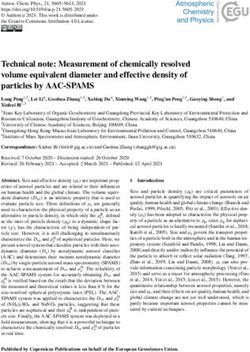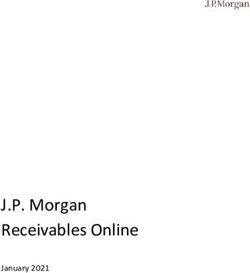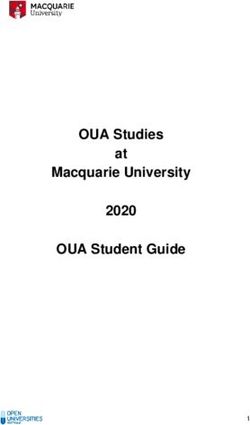VELOCIraptor Documentation - Release 1.60 Pascal Jahan Elahi, Rhys Poulton, Rodrigo Canas
←
→
Page content transcription
If your browser does not render page correctly, please read the page content below
VELOCIraptor Documentation Release 1.60 Pascal Jahan Elahi, Rhys Poulton, Rodrigo Canas Nov 01, 2021
CONTENTS: 1 Getting VELOCIraptor 3 1.1 Requirments . . . . . . . . . . . . . . . . . . . . . . . . . . . . . . . . . . . . . . . . . . . . . . . 3 1.2 Compilation Options . . . . . . . . . . . . . . . . . . . . . . . . . . . . . . . . . . . . . . . . . . . 4 2 Using VELOCIraptor 7 2.1 Running the code . . . . . . . . . . . . . . . . . . . . . . . . . . . . . . . . . . . . . . . . . . . . . 7 3 Understanding and Analysing VELOCIraptor Output 29 3.1 Properties . . . . . . . . . . . . . . . . . . . . . . . . . . . . . . . . . . . . . . . . . . . . . . . . . 30 4 Developing VELOCIraptor 37 4.1 Integration into N-Body/Hydro . . . . . . . . . . . . . . . . . . . . . . . . . . . . . . . . . . . . . 37 Index 39 i
ii
VELOCIraptor Documentation, Release 1.60
VELOCIraptor is a C++ halo finder using MPI and OpenMP APIs. The repository also contains several associated
analysis tools in python, example configuration files and analysis python scripts (and sample jupyter notebooks). The
code can also be compiled as a library for on-the-fly halo finding within an N-body/hydrodynamnical code. Currently
integration is limited to SWIFTSIM but extensions are in the works for other codes.
There is an associated halo merger tree code TreeFrog (also C++ MPI+OpenMP).
If you are using VELOCIraptor please cite the following paper, which describe the code in full:
@ARTICLE{doi:10.1017/pasa.2019.12,
author = {{Elahi}, Pascal J. and {Ca{\~n}as}, Rodrigo and {Poulton}, Rhys J.~J. and
˓→{Tobar}, Rodrigo J. and {Willis}, James S. and {Lagos}, Claudia del P. and {Power},␣
˓→Chris and {Robotham}, Aaron S.~G.},
title = {Hunting for galaxies and halos in simulations with VELOCIraptor},
journal = {\pasa},
keywords = {dark matter, galaxies: evolution, galaxies: halos, methods: numerical,␣
˓→Astrophysics -Cosmology and Nongalactic Astrophysics},
year = {2019},
month = {Jan},
volume = {36},
eid = {e021},
pages = {e021},
doi = {10.1017/pasa.2019.12},
archivePrefix = {arXiv},
eprint = {1902.01010},
adsurl = {https://ui.adsabs.harvard.edu/abs/2019PASA...36...21E},
}
If using VELOCIraptor for galaxy finding, please also cite:
@ARTICLE{doi:10.1093/mnras/sty2725,
author = {{Ca{\~n}as}, Rodrigo and {Elahi}, Pascal J. and {Welker}, Charlotte and {del␣
˓→P Lagos}, Claudia and {Power}, Chris and {Dubois}, Yohan and {Pichon}, Christophe},
title = {Introducing a new, robust galaxy-finder algorithm for simulations},
journal = {\mnras},
keywords = {methods: numerical, galaxies: evolution, dark matter, cosmology: theory,␣
˓→Astrophysics - Astrophysics of Galaxies},
year = {2019},
month = {Jan},
volume = {482},
number = {2},
pages = {2039-2064},
doi = {10.1093/mnras/sty2725},
archivePrefix = {arXiv},
(continues on next page)
CONTENTS: 1VELOCIraptor Documentation, Release 1.60
(continued from previous page)
eprint = {1806.11417},
primaryClass = {astro-ph.GA},
adsurl = {https://ui.adsabs.harvard.edu/abs/2019MNRAS.482.2039C},
}
The original idea, which also discusses the identification of tidal debris is in:
@ARTICLE{doi:10.1111/j.1365-2966.2011.19485.x,
author = {{Elahi}, Pascal J. and {Thacker}, Robert J. and {Widrow}, Lawrence M.},
title = {Peaks above the Maxwellian Sea: a new approach to finding substructures in N-
˓→body haloes},
journal = {\mnras},
keywords = {methods: data analysis, methods: numerical, galaxies: haloes, galaxies:␣
˓→structure, dark matter, Astrophysics - Cosmology and Extragalactic Astrophysics},
year = {2011},
month = {Nov},
volume = {418},
number = {1},
pages = {320-335},
doi = {10.1111/j.1365-2966.2011.19485.x},
archivePrefix = {arXiv},
eprint = {1107.4289},
primaryClass = {astro-ph.CO},
adsurl = {https://ui.adsabs.harvard.edu/abs/2011MNRAS.418..320E},
}
An online entry can also be found at NASA’s ADS service.
2 CONTENTS:CHAPTER ONE GETTING VELOCIRAPTOR VELOCIraptor is currently hosted in GitHub. To get a copy you can clone the repository: git clone https://github.com/pelahi/VELOCIraptor-STF VELOCIraptor’s compilation system is based on cmake. cmake will check that you have a proper compiler (anything supporting C++11 or later should do), and scan the system for all required dependencies. To compile VELOCIraptor run (assuming you are inside the VELOCIraptor-STF/ directory already): $> mkdir build $> cd build $> cmake .. $> make With cmake you can also specify additional compilation flags. For example, if you want to generate the fastest possible code you can try this: $> cmake .. -DCMAKE_CXX_FLAGS="-O3 -march=native" You can also specify a different installation directory like this: $> cmake .. -DCMAKE_INSTALL_PREFIX=~/my/installation/directory Other cmake options that can be given in the command-line include: A list of compile time options is found below in Compilation Options. 1.1 Requirments VELOCIraptor depends on: • GSL - the GNU Scientific Library • NBodylib - a internal scientific library included with VELOCIraptor. VELOCIraptor needs this library for a number of structures, classes, and methods it provides. 3
VELOCIraptor Documentation, Release 1.60 1.1.1 Optional requirements For parallel use may need the following libraries are required for compilation depending on the compilation flags used: • MPI - the Message Passing Interface (version 1.0 or higher). Many vendor supplied versions exist, in addition to excellent open source implementations, e.g. Open MPI, MPICH or LAM. • OpenMP - API, generally included with many compilers VELOCIraptor also can output in a variety of formats: ASCII, binary, HDF and ADIOS. HDF and ADIOS can be enabled and disabled, and require libraries. • Hiearchical Data Format (HDF) - self describing data format. • Adaptable IO System (ADIOS) - self describing data format. 1.2 Compilation Options These can be passed to cmake External library flags • Parallel APIs can be enabled by setting – For MPI VR_MPI: boolean to compile with MPI support VR_MPI_REDUCE: boolean that reduces impact of MPI memory overhead at the cost of extra cpu cycles. Suggested this be turned on MPI_LIBRARY: specify library path to MPI MPI_EXTRA_LIBRARY: Extra MPI libraries to link against VR_LARGE_MPI_DOMAIN : Enable if mpi domain is going to contain more than max 16 bit integer number of mpi processes – For OpenMP NBODY_OPENMP: boolean to compile with OpenMP support OpenMP_CXX_FLAGS: string, compiler flag that enables OpenMP • Enable input/output formats – For HDF VR_HDF5: boolean on whether to include HDF support VR_ALLOWPARALLELHDF5: boolean on whether to allow for parallel HDF support (if available) VR_ALLOWPARALLELHDF5COMPRESSIONHDF5: boolean on whether to allow for compression parallel HDF support (THIS IS UNSTABLE, USE WITH CAUTION) HDF5_ROOT: specify a local directory containing HDF library. – for XDR (nchilada) input VR_XDR: boolean on whether to include XDR support XDR_DIR: specify a local directory containing XDR library. – for adios output (alpha, not yet available) VR_ADIOS: boolean on whether to include ADIOS support 4 Chapter 1. Getting VELOCIraptor
VELOCIraptor Documentation, Release 1.60 ADIOS_DIR: specify a local directory containing ADIOS library. • To set directories of required libraries – Set the directories of the following libraries GSL_DIR = Internal precision and data structure flags • Adjust precision in stored variables and calculations – Calculations/properties at 32 bit float precision VR_SINGLE_PRECISION=ON – all integers are 64 bit integers. Enable this if dealing with more than MAXINT total number of particles VR_LONG_INT=ON • Adjust NBodylib Particle class data precision and memory footprint – Do not store the mass as all particles are the same mass. WARNING: This is not fully implement for all types of i VR_NO_MASS=ON – Use single precision to store positions,velocities, and possibly other internal properties NBODY_SINGLE_PARTICLE_PRECISION=ON – Use unsigned ints (size set by whether using long int or not) to store permanent ‘particle’ ids NBODY_UNSIGNED_PARTICLE_PIDS=ON – Use unsigned ints (size set by whether using long int or not) to store ids (index value). Note that velociraptor use NBODY_UNSIGNED_PARTICLE_IDS=ON • Hydro simulations: activate extra data structures in the NBodylib Particle class – activate gas, store self-energy VR_USE_GAS=ON – activate stars only, store metallicity, formation time, star foramtion rate (for gas particles) VR_USE_STARS=ON – Calculate bulk black hole properties VR_USE_BH=ON – stars and gas and black holes VR_USE_HYDRO=ON • Adjust memory/max size of Binary KD Tree options, used to run search particles. If tree is going to be built on more than VR_USE_LARGE_KDTREE=ON Operation flags • only calculate local density distribution for particles residing in field objects (but using all particles to estimate quantity). VR_STRUCTURE_DEN=ON • or just use particles inside field objects, reducing cpu cycles but will bias estimates for particle in outer region of field stru VR_HALO_DEN=ON • flag useful for zoom simulations with a high resolution region VR_ZOOM_SIM=ON Executable flags • Produce SWIFTSIM compatible library (executable still produced but does simply returns warning) 1.2. Compilation Options 5
VELOCIraptor Documentation, Release 1.60 VR_USE_SWIFT_INTERFACE=ON CMAKE_CXX_FLAGS=-fPIC • Enable debugging DEBUG=ON 6 Chapter 1. Getting VELOCIraptor
CHAPTER TWO USING VELOCIRAPTOR 2.1 Running the code Velociraptor is a stand alone executable (with the executable named stf (or STructure Finder for historical reasons)). It can be run in serial, with OpenMP, or MPI APIs. A typical command to start the code looks like: ./stf < args > When compiled with OpenMP, setting the environment variable OMP_NUM_THREADS will set the number of threads in the openmp sections. With MPI using 8 MPI threads: mpirun -np 8 ./stf < args > where here we assume that the parallel environment uses the mpirun command to start MPI applications. Depending on the operating system, other commands may be required for this task, e.g. srun on some Cray machines. Note that the code can in principle be started using an arbitrary number of mpi threads, but the mpi decomposition is most efficient for powers of 2. The output produced by VELOCIraptor will typically consist of several files containing: bulk properties of structures found; particles belonging to these structures; and several additional files containing configuration information. When running in MPI, currently each mpi thread writes its own output unless the code has been compiled with a parallel HDF5 library and HDF5 output is requested. In that case, a single file is written containing data from all threads for each type of output requested. Note: At the moment, mpirun assumes that a single structure can fit onto the memory local to the mpi thread. If larger field objects (haloes) are to beanalyzed such that they are unlikely to fit into local memory, it is suggested another machine be used. Revision is in the works to use the Singlehalo_search option after field halos have been identified. 2.1.1 Arguments The code has several command line arguements. To list the arguments, type ./stf -? 7
VELOCIraptor Documentation, Release 1.60 The arguments that can be passed are: -i < file name of input file > -s < number of files over which input is split > -I < input format [1 Gadget, 2 HDF5, 3 Tipsy, 4 RAMSES, 5 NCHILADA] > -Z < number of files to read in parallel (when mpi is invoked) > -o < output base name (this can be overwritten by a configuration option in the config file. Suggestion would be to not use this option in the config file, use explicit command> -C < configuration file name (see Configuration File ) > Of these arguements, only an input file and an output name must be provided. In such a case, it is assumed that there is only 1 input file, 1 read mpi thread, and default values for all other confirguration options. We suggest you do NOT run the code in this fashion. Instead we suggest the code be run with at least a configuration file passed. ./stf -i input -o output -C configfile.txt This configuration file is an ascii file that lists keywords and values. A list of keywords, along with a description is presented below in Configuration File. A more typical command for a large cosmological simulation might be something like export OMP_NUM_THREADS=4 mpirun -np 64 ./stf -i somehdfbasename -s 128 -I 2 -Z 64 -o output -C configfile.txt >␣ ˓→stf.log 2.1.2 Running within swiftsim VELOCIraptor is also able to be called from within an N-body/Hydrodynamnical code as a library. Currently the code has been integrated in to swifsim. Details can be found in the swiftsim documentation. The key is that the swiftsim code’s configuration file lists the VELOCIraptor configuration file used to run VELOCIraptor. 2.1.3 Output Here we provide a brief description of the standard data products provided by VELOCIraptor. For a more detailed discussion and some sample analysis using these data products see Understanding and Analysing VELOCIraptor Out- put. When operating in a typical configuration with typical compile time options, the executable (or each mpi thread) will produce several files (with the mpi threads appending their rank to the end of the file name, unless parallel HDF5 output is requested). The files typically produced are : Output files • .properties: a file containing the bulk properties of all structures identified. • .catalog_groups: a file containing the size of the structures (in number of particles associated) & informa- tion need to read particle information produced by velociraptor 8 Chapter 2. Using VELOCIraptor
VELOCIraptor Documentation, Release 1.60 • .catalog_particles: a file containing a list of particle IDs of those in structures. Information contained in .catalog_groups is used to parse this data. • .catalog_particles.unbound: similar to catalog_particles but lists particles in structures but are formally unbound. Information contained in .catalog_groups is used to parse this data. Extra output files • .profiles: a file containing the radial mass profiles of (sub)halos • .catalog_parttypes: a file similar to .catalog_particles but stores particle type instead of paricle id. • .catalog_parttypes.unbound: a file similar to .catalog_parttypes but for unbound particles. • .extendedinfo: a file containing extra information on where particles are located in the input file for quick extraction from said input file of particles within groups. Still in alpha • .catalog_SOlist: a file containing particle IDs within the spherical overdensity region of halos. 2.1.4 Configuration File An example configuration file can be found the examples directory within the repository (see for instance sample). This sample file lists all the options. Only the keywords listed here will be used, all other words/characters are ignored. One can check the options used by examining foo.configuration, where foo is your base output filename. We suggest the following files as a basis: • N-body simulations configuration – This config file is for running a pure N-body simulation, producing 6dfof halos, find substructure and then calculating a variety of properties for each object. The reference position about which quantities are calculated is the minimum potential of an object. Substructure are subhalos, required to be approximately self-bound (particles allowed to have potential energy 0.95 times that of the kinetic energy). There are also similar config files that use 3dfof halos, one setup to also find unbound tidal debris. • Hydro simulations configuration – This config is setup to load in all particles from a hydro sim and calculate a variety of quantities. It is similar to the N-body sample. • SWIFT N-body simulation configuration – This config is setup to load in a swift snapshot. It is similar to the N-body sample but here is using 3dfof halos. • SWIFT Hydro simulation configuration – This config is setup to load in a swift hydro snapshot and also load in extra information from the snapshot to calculate extra hydro/star/bh quantitites. Another example of such a config with specific black hole related quantities is also available. Also provided are config files for the SURFS and :download:GENESIS simulations. Warning: Note that if misspell a keyword it will not be used. 2.1. Running the code 9
VELOCIraptor Documentation, Release 1.60 Warning: Since this file is always written DO NOT name your input configuration file foo.configuration. There are numerous key words that can be passed. Here we list them, grouped into several categories: • IO – Inputs – Outputs • Parameters related to type of search – Field search – Substructure search – Local Velocity Density – Core search • Unbinding • Properties • Units/Cosmology – Units – Cosmology • Parallel – MPI – OpenMP • Miscellaneous I/O Input and output related options ..topic:: Input related Cosmological_input = 1/0 • Flag indicating that input simulation is cosmological or not. With cosmological input, a variety of length/velocity scales are set to determine such things as the virial overdensity, linking length. Input_chunk_size = 100000 • Amount of information to read from input file in one go (100000). HDF_name_convention = • Integer describing HDF dataset naming convection. Currently implemented values can be found in HDF Input. Input_includes_dm_particle = 1/0 • Flag indicating whether file contains dark matter/N-body particles in input file. Input_includes_gas_particle = 1/0 • Flag indicating whether file contains gas particles in input file. 10 Chapter 2. Using VELOCIraptor
VELOCIraptor Documentation, Release 1.60 Input_includes_star_particle = 1/0 • Flag indicating whether file contains star particles in input file. Input_includes_bh_particle = 1/0 • Flag indicating whether file contains black hole particles in input file. Input_includes_wind_particle = 1/0 • Flag indicating whether file contains wind particles in input file. Input_includes_tracer_particle = 1/0 • Flag indicating whether file contains tracer particles in input file. Input_includes_extradm_particle = 1/0 • Flag indicating whether file contains extra (low resolution) N-body particles in input file from a zoom simulation. Gas related input Gas_internal_property_names = , • Comma separated list of strings listing extra gas properties to be read from HDF file for which bulk mean/total properties are calculated for objects. Useful way of passing proper- ties like molecular H2 fraction, etc. Gas_chemistry_names = , • Comma separated list of strings listing extra chemical properties to be read from HDF file for which bulk mean/total properties are calculated for objects. Useful way of passing prop- erties like molecular H2 fraction, etc. Gas_chemistry_production_names = , • Comma separated list of strings listing extra production channels for metals to be read from HDF file for which bulk mean/total properties are calculated for objects. Useful way of passing properties like molecular H2 fraction, etc. Star related input Star_internal_property_names = , • Comma separated list of strings listing extra star properties to be read from HDF file for which bulk mean/total properties are calculated for objects. Useful way of passing proper- ties like molecular H2 fraction, etc. Star_chemistry_names = , • Comma separated list of strings listing extra chemical properties to be read from HDF file for which bulk mean/total properties are calculated for objects. Useful way of passing prop- erties like molecular H2 fraction, etc. Star_chemistry_production_names = , • Comma separated list of strings listing extra production channels for metals to be read from HDF file for which bulk mean/total properties are calculated for objects. Useful way of passing properties like molecular H2 fraction, etc. Black hole related input BH_internal_property_names = , 2.1. Running the code 11
VELOCIraptor Documentation, Release 1.60 • Comma separated list of strings listing extra black properties to be read from HDF file for which bulk mean/total properties are calculated for objects. Useful way of passing proper- ties like molecular H2 fraction, etc. BH_chemistry_names = , • Comma separated list of strings listing extra chemical properties to be read from HDF file for which bulk mean/total properties are calculated for objects. Useful way of passing prop- erties like molecular H2 fraction, etc. BH_chemistry_production_names = , • Comma separated list of strings listing extra production channels for metals to be read from HDF file for which bulk mean/total properties are calculated for objects. Useful way of passing properties like molecular H2 fraction, etc. Extra DM related input Extra_dm_internal_property_names = , • Comma separated list of strings listing extra dm properties to be read from HDF file for which bulk mean/total properties are calculated for objects. Useful for modified dark matter simulations, such as annihilating and self-interactive dark matter. Gadget related input NSPH_extra_blocks = • Integer inticading the number of extra SPH blocks are read in the file if gadget input. NStar_extra_blocks = • Integer inticading the number of extra star blocks are read in the file if gadget input. NBH_extra_blocks = • Integer inticading the number of extra BH blocks are read in the file if gadget input. Output related Output = filename • Output base name. Overrides the name passed with the command line argument -o. Only implemented for completeness. Output_den = filename • A filename for storing the intermediate step of calculating local densities. This is particularly useful if the code is not compiled with STRUCDEN & HALOONLYDEN (see Compilation Options). Separate_output_files = 1/0 • Flag indicating whether separate files are written for field and subhalo groups. Write_group_array_file = 1/0 • Flag indicating whether to producing a file which lists for every particle the group they belong to. Can be used with tipsy format or to tag every particle. Binary_output = 2/1/0 • Integer flag indicating type of output. – 2 self-describing binar format of HDF5. Recommended. 12 Chapter 2. Using VELOCIraptor
VELOCIraptor Documentation, Release 1.60 – 1 raw binary. – 0 ASCII. Extended_output = 1/0 • Flag indicating whether produce extended output for quick particle extraction from input catalog of particles in structures Spherical_overdensity_halo_particle_list_output = 1/0 • Flag indicating whether particle IDs identified within the spherical overdensity of field halos is written (to a .catalog_SOlist). Useful if looking at evolution of particles within spherical overdensities. Sort_by_binding_energy = 1/0 • Flag indicating whether particle IDs written in .catalog_particles are sorted by binding energy (1) or potential energy (0). No_particle_ID_list_output = 1/0 • Flag indicating whether particle IDs written (i.e., write the .catalog_* files). Default is 1. Particle ID files are necessary for constructing merger trees but if just properties of (sub)halos, then turn off. Searching for Structures Options related to searching for (sub)halos. General search parameters set particles to be search and the overall type of search. Particle_search_type = 1/2/3/4 • An integer describing what types of particles are searched. A full list of options is in Particle search types. Typica – 1 All particles are searched – 2 DarkMatter particles (which are typically defined as type 1,2,3 for gadget) are searched – 3 Star particles (which are typically defined as type 4 for gadget) are searched – 4 Gas particles (which are typically defined as type 0 for gadget) are searched Baryon_searchflag = 0/1/2 • An integer indicating gas/stellar search done separately from DM search. – 2 field search also altered to treat baryons differently, allowing only DM particles to be used as head links (ie link dm-dm, dm-baryon, but not baryon-baryon nor baryon-dm). Then DM substructure search with baryons associated to closest DM particle in phase- space. Recommended. – 1 field search run as normal and then substructure search for baryons run using baryons identified in field search. – 0 do nothing special for baryon particles. Search_for_substructure = 1/0 • Flag indicating whether field objects are searched for internal substructures. Default is 1 (on) Singlehalo_search_search = 0/1 2.1. Running the code 13
VELOCIraptor Documentation, Release 1.60 • Flag indicates that no field search is going to be run and the entire volume will be treated as a background region (halo). Useful if searching for substructures in non-cosmological simu- lations. But can also be co-opted for other searches using different outlier criteria and FOF algorithms Parameters related to field (halo) search FoF_Field_search_type = 5/4/3 • An integer indicating what type of field search is run. There are several – 5 standard 3D FOF based algorithm – 4 standard 3D FOF based algorithm FOLLOWED by 6D FOF search using the velocity scale defined by the largest halo on particles in 3DFOF groups – 3 standard 3D FOF based algorithm FOLLOWED by 6D FOF search using adaptive velocity scale for each 3DFOF group on particles in these groups. Halo_3D_linking_length = 0.2 • Linking length used to find configuration space 3D FOF halos. If cosmological file then assumed to be in units of inter particle spacing, if loading in a single halo then can be based on average interparticle spacing calculated, otherwise in input units. Default is 0.2 in interpaticle spacing units. Halo_velocity_linking_length_factor = 1.0 • Multiplicative factor of order unity for the dispersions used in 6D searches. Typical values are order unity as velocity dispersions are used to define the velocity linking length scale. Halo_6D_linking_length_factor = 1.0 • Multiplicative factor of order unity that allows one to use different configuration space linking lengths between 3DFOF and 6DFOF field search. Typically this is 1.0 Halo_6D_vel_linking_length_factor = 1.25 • Multiplicative factor of order unity scaling applied to dispersions used in 6DFOF field search. Typical values are 1.25. Keep_FOF = 0/1 • Flag that keeps the 3DFOF if field 6DFOF search is done. This is typically invoked when searching for galaxies as the 3DFOF can be interpreted as the inter halo stellar mass and 6DFOF galaxies. Minimum_halo_size =-1 • Integer that allows field objects (or so-called halos) to require a different minimum size than all other substructures. Ignored if not passed or
VELOCIraptor Documentation, Release 1.60 Outlier_threshold = 2.5 • Threshold of sigma level of outliers to be searched which should be order unity but > 1 (default is 2.5) Significance_level = 1.0 • Minimum significance level of a substructure which should be order unity (default is 1) Velocity_ratio = 2.0 • Speed ratio used in linking particles which should be order unity and > 1 (default is 2) Velocity_opening_angle = 0.10 • Angle between velocities when linking (in units of ) (default is 0.10) Substructure_physical_linking_length = 0.1 • Physical linking length used in phase-space substructure FOF. If cosmological file then assumed to be in units of inter particle spacing, if loading in a single halo then can be based on average interparticle spacing calculated, otherwise in input units. Default is 0.1 in interpaticle spacing units. CMrefadjustsubsearch_flag = 1/0 • Flag indicating whether particles are moved to the rough CM velocity frame of the background before substructures are searched for (default is on) Iterative_searchflag = 1/0 • Flag to use interactive substructure search which is designed to first identify spatially compact candidate outlier regions and then relaxes the criteria to find the more diffuse (in phase-space) regions associate with these candidate structures (default is on) Iterative_linking_length_factor = 2.0 • Factor multiplied with linking length when using iterative method and identifying outlier regions as- sociated with the initial candidate list of spatially compact outlier groups. Typical values are order Halo_linking_length_factor (2.0) Iterative_threshold_factor = 1.0 • Factor multiplied with threshold when using iterative method and identifying outlier regions associated with the initial candidate list of spatially compact outlier groups. Typical values are order unity. Iterative_Vratio_length_factor = 1.0 • Factor multiplied with speed ratio when using iterative method and identifying outlier regions associated with the initial candidate list of spatially compact outlier groups. Typical values are order unity. Iterative_ThetaOp_length_factor = 1.0 • Factor multiplied with opening angle when using iterative method and identifying outlier regions asso- ciated with the initial candidate list of spatially compact outlier groups. Typical values are order unity. Minimum_size = 20 • Minimum number of particles in a (sub)structure (default is 20). Configuration for local density calculation used to identify substructures Note: default values are fine and typically do not need to be set in the configuration file. Local_velocity_density_approximate_calculation = 2/1/0 2.1. Running the code 15
VELOCIraptor Documentation, Release 1.60 • Flag indicating how to calculate computationally expensive local velocity densities. – 2 approximative search limited to particles in halos (requires no mpi communication). Recom- mended. – 1 approximative search, group particles in leaf nodes of tree – 0 full search per particle. Nsearch_velocity = 32 • Number of velocity neighbours used to calculate velocity density (suggested value is 32) Nsearch_physical = 32 • Number of physical neighbours searched to calculate velocity density (suggested value is 256) Cell_fraction = 0.1 • Fraction of a halo contained in a subvolume used to characterize the background (suggested value is 0.01) Grid_type = 1 • Integer describing type of grid used to decompose volume for substructure search (suggested value is 1) – 1 standard physical shannon entropy, balanced KD tree volume decomposition into cells. Rec- ommended – 2 phase phase-space shannon entropy, balanced KD tree volume decomposition into cells – 3 simple simple physical balanced KD tree decomposition of volume into cells Configuration for core search and growth. This either identifies major mergers in DM simulations or used to find galaxies when searching for stars. Halo_core_search = 0/1/2 • Integer allows one to explicitly search for large 6D FOF cores that are indicative of a recent major merger. Since sub – 2 search for cores and growth them. Recommended. – 1 – 0 do not search cores. Use_adaptive_core_search = 0/1 • Flag allows one to run complex adaptive phase-space search for large 6D FOF cores and then use these linking lengths to separate mergers. 0 is simple high density dispersively cold cores with velocity scale adaptive, 1 is adaptive in both configuration & velocity. Use_phase_tensor_core_growth = 0/1 • Flag allows one to run complex phase-space growth of merger remnants (6D FOF cores found). 0 is assignment with simple x and v dispersion to nearest core particle, 1 is phase-space tensor distance assignemnt to CM of core. Halo_core_ellx_fac = • Factor applied to linking length when identifying merger remnants. Typically values are 0.5 16 Chapter 2. Using VELOCIraptor
VELOCIraptor Documentation, Release 1.60 Halo_core_ellv_fac = • Factor applied to local dispersion to define the velocity scale used to identify merger remnants. Typically values are order unity Halo_core_ncellfac = 0.005 • Factor used to determine the minimum number of particles a merger remnants is composed of using number of particles in the halo times this factor. For DM typically values are 0.005. Halo_core_adaptive_sigma_fac = 2.0 • Factor used when running fully adaptive core search, specifies the width of the physical linking length in configuration space dispersion (think of this as how many sigma to include). Typically values are 2. This has been tested on hydrodynamnical simulations to separate galaxy mergers. Halo_core_num_loops = 10 • Allows the core search to iterate, shrinking linking lengths used till the number of cores identified reaches zero or this limit is reached. Allows apative search with larger linking length to be robust. Typically values are 10, though typically loops run twice. Halo_core_loop_ellx_fac = 0.75 • Factor by which configuration linking length is decreased when running loops for core search. Typically values are 0.75 Halo_core_loop_ellv_fac = 1.0 • Factor by which velocity linking length is decreased when running loops for core search. Typically values are 1. Halo_core_loop_elln_fac = 1.2 • Factor by which min group size is changed when running loops for core search. Typically values are order unity & > 1. Halo_core_phase_significance = 2.0 • Significance a core must be in terms of phase-space distance scaled by dispersions (sigma). Typical values are order unity & > 1. Configuration for cleaning up substructuers that overlap in phase-space. Substructures can be merged together if they overlap in phase space. Structure_phase_merge_dist = 0.25 • Phase-distance normalised by dispersions below which structures are merged together. Typical valuse are < 1. Apply_phase_merge_to_host = 1 • Flag whether to also check substructures can be merged with the host background. 1 is on. 2.1. Running the code 17
VELOCIraptor Documentation, Release 1.60 Unbinding Particles in strutures can be checked to see if they are bound relative to a kinetic reference frame (CM of the structure). This cleans the (sub)structures of spurious objects and particles. Unbind_flag = 1/0 • Flag indciating whether substructures passed through an unbinding routine. Unbinding_type = 1/0 • Integer setting the unbinding criteria used. Either just remove particles deemeed “unbound” (1), that is those with + > 0 given by Allowed_kinetic_potential_ratio, or (0) addi- tionally removes “unbound” and least bound particles till system also has a true bound fraction > Min_bound_mass_frac. Allowed_kinetic_potential_ratio = • Ratio of kinetic to potential energy at which a particle is still considered bound, ie: particle is still bound if + < 0, so = 1 would be standard unbinding and < 1 allows one to identify unbound tidal debris. Given that VELOCIraptor was designed to identify tidal streams, it makes little sense to have this set to 1 unless explicitly required. Note that the code still separates particles into bound and unbound. Values of ≥ 0.2 seems to minimize the number of false positives in tidal debris while still identifying completely unbound tidal debris. Min_bound_mass_frac = • Minimum fraction of particles that must be self-bound. If interested in identifying tidal debris, ues values of 0.2, for self-bound substructures, use & 0.5 Bound_halos = 0/1/2 • Integer that ignores the boundness of field structures (haloes) (0), checks if they are self bound only before (1) or also after (2) substructures have been identified and extracted from the halo. Demanding boundness after substructure search can have interesting consequences as it is pos- sible that a multiple merger will appear as a single FOF halo, however all with all the cores removed, the FOF halo is actually an unbound structure. Keep_background_potential = 1/0 • Flag indicating whether while checking if a structure is bound, to treat the candidate structure in isolation, updating the potential continuously, or leave the background potential. background sea. When finding tidal debris, it is useful to keep the background. ref Options.uinfo & ref UnbindInfo.bgpot n Kinetic_reference_frame_type = 0/1 • Integer that sets the kinetic frame when determining whether particle is bound. Default is to use the centre-of-mass velocity frame (0) but can also use region around minimum of the potential (1). Min_npot_ref = 10 • The minimum number of particles used to calculate the velocity of the minimum of the potential (default is 10). Frac_pot_ref = 0.1 • Fraction of particles used to calculate the velocity of the minimum of the potential (0.1). If smaller than Min_npot_ref, that is used. Unbinding_max_unbound_removal_fraction_per_iteration = 0.5 • Maximum fraction of unbound particles removed per iteration in unbinding process. 18 Chapter 2. Using VELOCIraptor
VELOCIraptor Documentation, Release 1.60 Unbinding_max_unbound_fraction = 0.95 • Maximum fraction of particles that can be considered unbound before group removed entirely and is not processed iteratively. Unbinding_max_unbound_fraction_allowed = 0.005 • Maximum fraction of unbound particles allowed after unbinding. If set to zero, all unbound particles removed. Approximate_potential_calculation = 1/0 • Calculate potentials using significantly faster approximate method (which with standard settings has an erorr 1e-3). Default is 0 (off). Approximate_potential_calculation_particle_number_fraction = 0.1 • Use 0.1 of all particles in object to calculate gravitational potential (values of 0.2 cause calculation to not be significantly faster than standard calculation). Approximate_potential_calculation_min_particle = 5000 • Use a minimum of 5000 particles in approximate method. Approximate method should only be used for well resolved objects as error increases with less well resolved objects and the speed up is not as significant. Properties Configuration options related to the bulk properties calculated. Inclusive_halo_mass = 3/2/1/0 • Flag indicating whether inclusive masses are calculated for field objects. – 3 indicates inclusive SO masses are calculated after substructure is found. – 2 indicates inclusive SO masses are calculated before substructure is found. – 1 indicates inclusive SO masses are calculated before substructure is found but limited to particles in the halo. – 0 indicates masses exclusive. Iterate_cm_flag = 0 • Flag indicating whether to iteratively find the centre-of-mass of an object (1) or simply deter- ine bulk centre of mass and centre of mass velocity (0). Calculation is based on all particles exclusively belonging to the object. Reference_frame_for_properties = 2 • Flag indicating what reference position to use when calculating radially dependent properties. – 2 use the position of the particle with the minimum potential. – 1 use the position of the most bound particle. – 0 use the centre-of-mass. Extensive_halo_properties_output = 1 • Flag indicating that one should calculate more properties for objects, such as angular momentum in spherical overdensity apertures. 2.1. Running the code 19
VELOCIraptor Documentation, Release 1.60 Extensive_gas_properties_output = 1 • Flag indicating that in addition to calculating extra halo properties also calculate gas content in spherical overdensity apertures as well as their angular momentum. Must be used in conjunction with Extensive_halo_properties_output = 1. Extensive_star_properties_output = 1 • Flag indicating that in addition to calculating extra halo properties also calculate stellar content in spherical overdensity apertures as well as their angular momentum. Must be used in conjunction with Extensive_halo_properties_output = 1. Aperture related config options Calculate_aperture_quantities = 1 • Flag on whether to calculate aperture related masses, dispersions, metallicities Number_of_apertures = 6 • Number of spherical apertures Aperture_values_in_kpc = 3,5,10,30,50,100, • Comma separated list of values in kpc Number_of_projected_apertures = 3 • Number of projected apertures. Code calculates 3 projections per aperture: x, y, z. Projected_aperture_values_in_kpc=10,50,100, • Comma separated list of values in kpc Spherical overdensity related config options Number_of_overdensities = 5 • Number of spherical overdensities Overdensity_values_in_critical_density=25,100,500,1000,2500, • Comma separated list of spherical overdensity thresholds in units of the critical density in cosmological simulations Radial profile related config options Calculate_radial_profiles = 1 • Flag on whether to calculate radial profiles of masses Radial_profile_norm = 0 • Flag setting the radial normalisation and scaling. Default is log rad bins, in proper kpc Number_of_radial_profile_bin_edges = 9 • Number of bin edges listed. Assumes lowest bin edge is r=0. Radial_profile_bin_edges = -2.,-1.50,-1.00,-0.50,0.00,0.50,1.00,1.50,2.00 • Comma separated list of (log) r bin edges. Here example is for log r in proper kpc binning so values are log(r). 20 Chapter 2. Using VELOCIraptor
VELOCIraptor Documentation, Release 1.60 Configuration for Extra Properties These are configuration options related to the bulk properties calculated based on extra properties of the particles. For instance, if hydro particles have a field called Turbulence that contains some quantity of the internal turbulent energy and one wanted to calculate the average of this value for an object, one would use these options to load data from an HDF5 file (other inputs are not so easily parsed, making this not an option). One needs to provide what calculation to do (in the form of an integer flag specifying the calculation) and a string indicating the units. If the input is in the form of a 2D array from which a particular column is to be used, one can also set an index. The result is sorted in an output field that contains the name of the input field, the index (if >0), and a simple string describing the function and ending with particle type, ie: Turbulence_average_gas These config options are combinations of particle type, categories and entry types. A full entry must be provided in a comma separated list and terminate in a comma. • Currently implemented are options for – Gas_ – Stars_ – BH_ – Extra_DM_ • The currently catagories of properties are (except for Extra_DM which only has the first listed). An input field can be spec – _internal_property – _chemistry – _chemistry_production • The entries are – _names – _index_in_file – _calculation_type – _input_output_unit_conversion_factors – _output_units Calculations allowed are as follows. You can add massweighted to any entry to calculate the mass weighted quantity. Note at entries should be lower case. • average • total • std (standard deviation) • min • max • logaverage (average(log(x))) • logstd (std(log(x))) Output units are indices of standard units separated by colons along with any additional extra units which are added as strings to the name of the output. The standard units for which indices can be provided are • Mass (where conversion to solar mass provided can be used to convert output to known units) 2.1. Running the code 21
VELOCIraptor Documentation, Release 1.60 • Length (where conversion to kpc provided can be used to convert output to known units) • Velocity (where conversion to km/s provided can be used to convert output to known units) • Time (where conversion to Gyrs provided can be used to convert output to known units) Thus to specify mass per unit time^2 and another entry with force, as an example, one would use a string of • “1:0:0:-2:,1:0:1:-1:,” This does require the input to be converted appropriately to match the units of mass, length, velocity, time. This attribute information will be stored the attributes associated with the data set, similar to other fields. One can also provide complex units with a string that will be stored in a attribute Dimension_Extra_Info • “cookies_per_person,” One can also calculate total or average in apertures provided aperture quantities are being calculated. • aperture_total • aperture_average Example extra hydro Properties related config options Gas_internal_property_names = , • Names of fields to be read from an input HDF5 file that relate to hydro quantities, for which calcu- lations can be done Gas_internal_property_index_in_file = , • Index in 2d array to be read from an input HDF5, useful for fields like metallicity where it is common to have an entry for each element Gas_internal_property_calculation_type = , • Integer flag indicating what calculation is to be done. Gas_internal_property_input_output_unit_conversion_factors = , • Float storing the conversion factor (if not 1.0) to take input units to output units. Gas_internal_property_output_units = , • String storing the units of the output. Simulation Info Options related to the input and output units and cosmology. Units Set internal (and output) units and conversion factors to well known units Length_input_unit_conversion_to_output_unit = • Factor by which input length unit is scaled, setting the internal code and output unit Velocity_input_unit_conversion_to_output_unit = • Factor by which input velocity unit is scaled, setting the internal code and output unit 22 Chapter 2. Using VELOCIraptor
VELOCIraptor Documentation, Release 1.60 Mass_input_unit_conversion_to_output_unit = • Factor by which input mass unit is scaled, setting the internal code and output unit Metallicity_input_unit_conversion_to_output_unit = • Factor by which input metallicity unit is scaled, setting the internal code and output unit Star_formation_rate_input_unit_conversion_to_output_unit = • Factor by which input star formation rate of gas unit is scaled, setting the internal code and output unit Stellar_age_input_unit_conversion_to_output_unit = • Factor by which input stellar ages unit is scaled, setting the internal code and output unit Stellar_age_input_is_cosmological_scalefactor = • 0/1 to indicate whether stellar age is cosmological scale factor Star_formation_rate_input_is_specific_star_formation_rate = • 0/1 to indicate whether star formation rates are specific star formation rates Gas_star_forming_rate_threshold = • Value in code units that splits gas from star forming and non-star forming. Default value is 0 Gravity = • Gravity in the internal output units, that is should be set such that 2 = / , where v,m,r are the internal velocity, mass and length units. Note that this does not have to be provided as it will be calculated based on the output units (that indicate how they are converted to kpc, km/s etc) and the gravitational constant of 6.67430e-11 kg^-1 m^3 / s^2. A warning will be given if the provided gravitational constant differs significantly from the expected value given the output. Hubble_unit = • Unit of Hubble expansion in internal output units (from normal km/s/Mpc use 100). Like the gravi- tational constant, this does not have to be provided as it will be calculated from the output units. A warning will be given if provided value differs significantly from the expected value given the output. This is ignored if non-cosmological input Mass_value = • If code is compiled not to store mass using the option NOMASS (see Compilation Options) then set this value. Length_unit_to_kpc = • Specify the conversion factor from the output unit to kpc Velocity_unit_to_kms = • Specify the conversion factor from the output unit to km/s Mass_unit_to_solarmass = • Specify the conversion factor from the output unit to solar masses Stellar_age_to_yr = • Specify the conversion factor from the output unit to yr Comoving_units = 1/0 • Flag indicating whether the properties output is in physical or comoving little h units. 2.1. Running the code 23
VELOCIraptor Documentation, Release 1.60 Cosmology If input is cosmological, then for some input formats (gadget, HDF), these quantites can be read from the input file. Tipsy formats require that these be set in the configuration file. Period = 0 • Period of the box in input units. Scale_factor = 1.0 • Scale factor time h_val = 1.0 • The “little h” value often used in cosmological simulations. Omega_m = 1.0 • Matter density in units of the critical density at z=0 used in cosmological simulations. Omega_Lambda = 0.0 • Energy density of the cosmological constant (or dark energy ) in units of the critical density at z=0 used in cosmological simulations. Omega_cdm = 1.0 • Dark matter density in units of the critical density at z=0 used in cosmological simulations. For non- standard DM models (annihilating, decaying, coupled), may be useful to provide the current DM density. Omega_b = 0.0 • Baryon density in units of the critical density at z=0 used in cosmological simulations. Omega_r = 0.0 • Radiation density in units of the critical density at z=0 used in cosmological simulations. Typically 0 (negligible). Omega_nu = 0.0 • Neutrino density in units of the critical density at z=0 used in cosmological simulations. Typically 0 (negligible). Omega_k = 0.0 • Curvature density in units of the critical density at z=0 used in cosmological simulations. Typically 0 (flat). Omega_DE = 0.0 • Dark Energy density in units of the critical density at z=0 used in cosmological simulations. This is addition to (or replacing) the energy density of the cosmological constant and has an associated equation of state, . w_of_DE = -1.0 • Equation of state of the dark energy fluid, = . This is not necessary unless one is using a cosmolog- ical simulation with ̸= −1. Currently not fully implemented. Virial_density = 200.0 24 Chapter 2. Using VELOCIraptor
VELOCIraptor Documentation, Release 1.60 • Virial overdensity in units of the background matter density used in cosmological simulations. If -1, then the Bryan & Norman 1998 virial density is calculated based on a LCDM cosmology, otherwise overrides the Bryan & Norman calculation. Critical_density = 1.0 • Critical density in input units used in cosmological simulations. Parallel Options related to MPI/OpenMP/Pthread parallelisation. MPI MPI specific options MPI_part_allocation_fac = 0.1 • Factor used in memory allocated in mpi mode to store particles is (1+factor)* the memory need for the initial mpi decomposition. This factor should be >0 and is mean to allow a little room for particles to be exchanged between mpi threads withouth having to require new memory allocations and copying of data. MPI_particle_total_buf_size = • Total memory size in bytes used to store particles in temporary buffer such that particles are sent to non-reading mpi processes in chunks of size buffer_size/NProcs/sizeof(Particle). MPI_number_of_tasks_per_write = • Number of mpi tasks that are grouped for collective HDF5 writes is parallel HDF5 is enabled. Net result is that the total number of files written is ceiling(Number of MPI tasks)/(Number of tasks per write) MPI_use_zcurve_mesh_decomposition = 1/0 • Whether to use a z-curve spatial decomposition (advised). Default is true MPI_zcurve_mesh_decomposition_min_num_cells_per_dim = • Minimum number of cells per dimension from which to construct a mesh used in the z-curve decompo- sition. Min number is 8. Code does use number of processors to scale mesh resolution using NProcs^(1/3)*2 if > 8. For zooms, advised to set this to a high value corresponding to the order of a few times Lbox/Zoom_region_length. OpenMP specific parallelisation options OMP_run_fof = 1 • Flag indicating whether to run FOF searches with OpenMP threads. OMP_fof_region_size = 100000000 • Number of particles per OpenMP region. 2.1. Running the code 25
VELOCIraptor Documentation, Release 1.60 Miscellaneous Other configuration options Snapshot_value = • If halo ids need to be offset to some starting value based on the snapshot of the output (say to make temporally unique halo ids that are useful for some halo merger tree codes), one can specific a snapshot number. All halo ids will be listed as internal haloid + snapnum * 1012 (or if using 32 bit integers and 64 bit integers, then ids offset by 106 ). Effective_Resolution = • If running a multiple resolution zoom simulation, simple method of scaling the linking length by using the period and this effective resolution, ie: / eff Verbose = 0/1/2 • Integer indicating how talkative the code is (2 very verbose, 1 verbose, 0 quiet). Particle search types List of particle types (and combinations) that can be searched are group SEARCHTYPES Defines PSTALL PSTBH PSTDARK PSTGAS PSTNOBH PSTSTAR FOF search types List of fof aglorithms implemented are group FOFTYPES 26 Chapter 2. Using VELOCIraptor
VELOCIraptor Documentation, Release 1.60 Defines FOF3D 3d search FOF6D 6d fof but only use single velocity dispersion from largest 3d fof object FOF6DADAPTIVE no subsets made, just 6d (with each 6dfof search using 3d fof velocity dispersion,) FOF6DCORE FOF6DSUBSET 6D FOF search but only with outliers FOFBARYON6D baryon 6D FOF search FOFBARYONPHASETENSOR baryon phase tensor search FOFSTNOSUBSET phase-space FOF but no subset produced FOFSTPROB call FOFStreamwithprob FOFSTPROBLX like FOFStreamwithprob search but here linking length adjusted by velocity offset, smaller lengths for larger velocity offsets FOFSTPROBNN like FOFStreamwithprob search but search is limited to nearest physical neighbours FOFSTPROBNNLX like FOFSTPROBLX but for NN search FOFSTPROBNNNODIST like FOFSTPROBNN but there is not linking length applied just use nearest neighbours FOFSTPROBSCALEELL FOFSTPROBSCALEELLNN 2.1. Running the code 27
VELOCIraptor Documentation, Release 1.60 HDF Input List of naming conventions are group HDFNAMES Defines HDFEAGLENAMES HDFEAGLEVERSION2NAMES HDFGADGETXNAMES HDFGIZMONAMES HDFILLUSTISNAMES HDFMUFASANAMES HDFNUMNAMETYPES HDFOLDSWIFTEAGLENAMES HDFSIMBANAMES HDFSWIFTEAGLENAMES For complete discussion of implementation see ../src/hdfitems.h 28 Chapter 2. Using VELOCIraptor
CHAPTER THREE UNDERSTANDING AND ANALYSING VELOCIRAPTOR OUTPUT VELOCIraptor produces several different types of output files. (with the mpi threads appending their rank to the end of the file name unless not compiled with MPI or if Parallel HDF5 is used.): Standard files • .properties: a file containing the bulk properties of all structures identified. • .catalog_groups: a file containing the size of the structures (in number of particles associated) & informa- tion need to read particle information produced by velociraptor • .catalog_particles: a file containing a list of particle IDs of those in structures. Information contained in .catalog_groups is used to parse this data. • .catalog_particles.unbound: similar to catalog_particles but lists particles in structures but are formally unbound. Information contained in .catalog_groups is used to parse this data. Extra files • .catalog_parttypes: a file similar to .catalog_particles but containing a list of particle types of those in structures. Information contained in .catalog_groups is used to parse this data. Produced if multiple particle types are processed by VELOCIraptor. • .catalog_parttypes.unbound: similar to catalog_parttypes but lists particles in structures but are formally unbound. • .profiles : a file containing the radial profiles of groups. Produced if radial profiles are requested. • .catalog_SOlist : a file containing the a list of particle IDs of particles found within a large Spherical region around Field halos. Produced if a list of paritcles wihtin so regions is requested. 29
VELOCIraptor Documentation, Release 1.60 3.1 Properties There are a variety of properties calculated for each object found. Some are typical of all halo finders such as the mass of an object (which can be a halo, subhalo, tidal debris), along with more complex properties such as the eigenvectors and eigenvalues of the mass distribution defined by the reduced inertia tensor. The number of properties also varies with the type of run. For hydrodynamic simulations where VELOCIraptor has been compiled to use gas, star and black hole properties, such as masses, temperatures, etc are also calculated. The code will also calculate properties based on loading specific extra fields associated with particle types (this interface requires HDF5 input or on the fly invocation and outputs properties with the same name as the loaded property, see Using VELOCIraptor). Note that if HDF5 output is produced, the properties will be in the form of data sets with specific names and each data set will have attributes describing the unit of the field in the form of Dimension_Length, Dimension_Mass, Dimension_Velocity, Dimension_Time, which indicate the index of the unit. Extra output from arbitrary input fields can also have unusual units stored in Dimension_Extra_Info as a string. We give an almost complete list of properties and the keyword associate with the property (in ASCII and HDF5). For clarity we list properties in several tables corresponding to • Standard Properties, • Gas Properties, • Star Properties, • Black Hole Properties, • Interloper Properties, • Extra DM Properties, 3.1.1 Standard Properties This is a list of standard properties that are always calculated unless indicated otherwise (some require an extra config- uration option). Properties are calculated relative to the object’s centre, which can be either the position of the particle with the minimum potential, or centre-of-mass, or position of most bound particle. Name Comments ID and Type information ID Halo ID. ID = index of halo + 1 + TEMPORALHALOIDVAL * Snapshot_v ID_mbp Particle ID of the most bound particle in the group. hostHaloID ID of the host field halo. If an object is a field halo, this is -1. Structuretype Structure types contain information on how the object was found and at wha numSubStruct Number of substructures. Subhalos can have subsubhalos. Mass and radius properties: All properties are in output units. npart Number of particles belonging exclusively to the object. Mass_tot Total mass of particles belonging exclusively to the object, tot . Mass_FOF Total mass of particles in the FOF, FOF . Is zero for substructure. Mass_200mean Overdensity mass defined by mean matter density, 200 . For field halos, Mass_200crit Overdensity mass defined by critical density, 200 . Behaviour like Mass_ Mass_BN98 Overdensity mass defined by mean matter density and ∆( ) given by Bryan Mvir User defined virial mass, vir . Behaviour like Mass_200mean. R_size Maximum distance of particles belonging exclusively to the object and the o R_200mean Radius related to overdensity mass Mass_200mean. 30 Chapter 3. Understanding and Analysing VELOCIraptor Output
You can also read