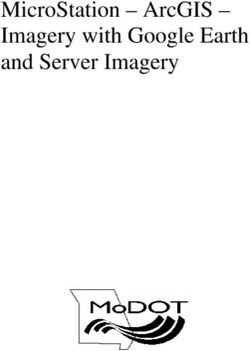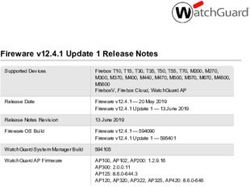Use offense to inform defense. Find flaws before the bad guys do - SANS Cyber Defense
←
→
Page content transcription
If your browser does not render page correctly, please read the page content below
Use offense to inform defense.
Find flaws before the bad guys do.
Copyright SANS Institute
Author Retains Full Rights
This paper is from the SANS Penetration Testing site. Reposting is not permited without express written permission.
Interested in learning more?
Check out the list of upcoming events offering
"Hacker Tools, Techniques, Exploits, and Incident Handling (SEC504)"
at https://pen-testing.sans.org/events/Key fingerprint = AF19 FA27 2F94 998D FDB5 DE3D F8B5 06E4 A169 4E46
ts.
igh
ll r
GIAC Certification
fu
ins
eta
Track 1- GIAC Security Essentials (GSEC)
rr
Practical Assignment
ho
ut
,A
Version 1.4b
03
Option 2
20
Secure File Transfer with SSH2
te
tu
By Renato Lozano
sti
June 26, 2003
In
NS
SA
©
© SANS Institute 2003, As part of GIAC practical repository. Author retains full rights.Key fingerprint = AF19 FA27 2F94 998D FDB5 DE3D F8B5 06E4 A169 4E46
Introduction to Case Study
I work for a financial institution which core business is payment transaction
processing. They have launched a product that acts as an Internet Payment
Gateway where merchants on the Internet will be able to process transactions in
ts.
real time from their e-commerce websites. Alternatively, Internet merchants also
have the capability of gathering transaction information and sending it as a batch
igh
file in XML format to our Internet Payment Gateway at the end of the day.
ll r
The topic of this case study will focus on how to transfer files that contain
fu
sensitive information securely over an untrusted network such as the Internet.
The protocol that will be discussed on this case study to address the transfer of
ins
files securely is SSH2. I will be discussing various implementations of the SSH
protocol that were evaluated and the challenges that I encountered. I will also be
eta
discussing the configuration of the SSH2 server to meet the needs of the security
rr
requirements that the project had At the end of this case study, the sftp
functionality in the SSH2 protocol proved to be a safe method for secure file
ho
transfer for our Internet Payment Gateway.
ut
,A
03
20
te
tu
sti
In
NS
SA
©
© SANS Institute 2003, As part of GIAC practical repository. Author retains full rights.Key fingerprint = AF19 FA27 2F94 998D FDB5 DE3D F8B5 06E4 A169 4E46
Before Section of Case Study
Traditional ways of file transfers
FTP (File transfer protocol) is probably the most popular protocol for transferring
files on the Internet. Internet websites usually provide software downloads for
their products through an FTP server.
ts.
igh
The problem with the FTP protocol
ll r
One of the problems with the FTP protocol is that clients connecting to the server
send their authentication credentials in clear text. Also, the data that is being
fu
transferred through the wire is not encrypted. Clearly, this method of transferring
files to our Internet Payment Gateway did not meet the security requirements of
ins
the project. The information being sent to us is very sensitive and the
eta
authentication was done in clear text.
rr
Anybody sniffing the network could find out what the username and password of
the merchant account is, and logon to their account. Once inside, they could
ho
gain access to confidential financial information and even change the contents of
ut
the financial information therefore violating the integrity of the data.
,A
Security requirements for file transfer
03
The nature of the data that needed to get transferred from our merchants to our
20
gateway was very sensitive and confidential. Information such as credit card
te
numbers, total amounts of purchases and merchant information needed to get
tu
transferred to our payment gateway in a secure way. Here are the requirements
from a security standpoint for the transfer of this information from our merchant to
sti
us:
In
• Authentication is required to be encrypted.
NS
• Data being transferred over the Internet must be encrypted.
•
SA
The integrity of the data could not be compromised. Data could not be
modified in transfer to our Internet Payment Gateway.
©
When trying to come up with a solution for a way to transfer files securely, I had
to keep the above requirements in mind. I come from a background of System
Administration. Traditionally, in Unix/Linux systems, the way to transfer files
securely between host is by using the SSH protocol. More specifically, the scp
command (Secure Copy) is used to transfer files. I thought that scp could be the
solution for transferring files based on the above requirements.
© SANS Institute 2003, As part of GIAC practical repository. Author retains full rights.During
Key Section
fingerprint of Case
= AF19 Study
FA27 2F94 998D FDB5 DE3D F8B5 06E4 A169 4E46
Environment
Our Internet Payment Gateway was fully developed using open source tools
running on Red Hat Linux.
Architecture
ts.
igh
The solution that needed to be implemented for the file transfer to our Internet
Payment Gateway was based on the client / server model. Our merchants would
ll r
require an SSH client and they would connect to our SSH server on our end.
fu
Testing Phase
ins
Based on the architecture described above, a need existed to set up an SSH
eta
server to receive incoming files from our merchants. Red Hat Linux comes with a
SSH server installed by default. OpenSSH (http://www.openssh.org) is the free
rr
implementation of the SSH protocol and is included with Red Hat and other Linux
distributions.
ho
ut
Over the course of time, new vulnerabilities are disclosed and software needs to
,A
get patched to address these vulnerabilities. It is good practice to keep up to
date with all security patches. Before opening connections to the SSH server I
03
had to make sure that I was running the latest version of OpenSSH.
20
Red Hat Linux uses rpm as the software packaging tool. Here are some of the
te
commands used to determine the current version of OpenSSH and how to
tu
upgrade to a higher version
sti
• To determine the current version of OpenSSH running on the system, use
In
rpm –q openssh –I
NS
• To upgrade to a higher version of OpenSSH, use rpm –Fvh
SA
Once I had upgraded the OpenSSH rpm to the latest version available at
http://updates.redhat.com, I was ready to start testing transferring files with the
©
scp command. It was then where I encountered my first challenge.
First Challenge
I overlooked the fact that most of the clients connecting to our Internet Payment
Gateway were running Windows Operating Systems. Linux and Unix users
would be able to transfer files using scp from their hosts. The command scp
© SANS Institute 2003, As part of GIAC practical repository. Author retains full rights.doesfingerprint
Key not exist =inAF19
Windows
FA27OS and
2F94 therefore,
998D I encountered
FDB5 DE3D myA169
F8B5 06E4 first 4E46
stumbling
block.
Hoping to solve this problem, I started doing some research on the Internet and
soon found a solution to my problem. I found an scp client for Windows that will
allow merchants to connect to the SSH server and transfer files. The name of
the client is WinSCP (http://winscp.vse.cz/eng/). This client would allow
merchants to transfer files from their Windows hosts to our SSH server.
ts.
I downloaded and installed WinSCP to test its functionality and I was able to
igh
connect to my SSH server. I tried transferring a couple of files and it worked fine.
I thought to myself that I had a solution for the secure transfer of files since I had
ll r
met all the security requirements mentioned in the requirements section above.
fu
After further testing, I realized that I was able to browse the file system of the
SSH server and this is where I encountered my second challenge.
ins
eta
Second Challenge
rr
I soon figured out that the reason why I was able to browse the file system in the
SSH server was because the account that I was using to connect to the SSH
ho
server had a normal shell associated with it. This meant that all the clients that
ut
would connect to the SSH server would have shell access to the SSH server
,A
opening up potential problems on the SSH server. Merchants could log on to the
SSH server and execute scripts. In the worst-case scenario, a merchant could
03
install a root kit in their home directory, eventually gaining control of the whole
SSH server. Also, clients could see the home directories of other merchants
20
disclosing their account names.
te
tu
Clearly, the merchants had more access to the server than just to transfer files to
our Internet Payment Gateway.
sti
In
I needed a way to enhance the security of the SSH server by only providing
access to transfer files. This brought me to the third challenge that I encountered
NS
during the testing phase of this project.
SA
Third Challenge
©
The needs for this project was only to allow file transfers from the client to the
server and not provide additional shell access through the SSH server to all
merchants doing business with us. The ideal scenario would be for a merchant
to only have access to his/her own home directory and only allow access to
perform file transfer commands. To accomplish the ladder, a user would have to
be restricted (chrooted) to their own home directory and only be able to perform
file transfer commands.
© SANS Institute 2003, As part of GIAC practical repository. Author retains full rights.Afterfingerprint
Key conducting moreFA27
= AF19 research
2F94on
998DtheFDB5
Internet,
DE3DI stumbled across
F8B5 06E4 A169a4E46
commercial
implementation of the SSH protocol with chrooting capabilities and restrictive sftp
shell. The sftp command is part of the SSH2 protocol. This command is also
available from the free implementation of the SSH protocol, OpenSSH but they
do not support the chrooting of accounts with restricted access just to transfer
files. As part of the research that I conducted for coming up with a product that
met the security requirements of the project, I found a site that had a patch for
allowing OpenSSH to chroot user accounts (http://chrootssh.sourceforge.net/).
Although this could have been very useful, it did not restrict users only to transfer
ts.
files.
igh
The Solution
ll r
F-secure SSH Unix server is a commercial implementation of the SSH protocol.
fu
After further research on their web site (http://www.f-secure.com), I downloaded
a trial version for testing purposes to see if the product met the requirements for
ins
my project.
eta
It is worth mentioning that in order to have support for the chrooting capabilities
rr
that this product offer, the installation has to be made from source since the sftp
chrooting feature is not available in binary form as an rpm. In the next section of
ho
this case study, I will be discussing the set up and configuration of F-secure SSH
ut
Unix server to support the restrictive sftp shell and chrooting clients to their own
,A
home directory.
03
20
te
Set up of F-secure SSH Unix Server
tu
To start the installation of the F-secure SSH server I downloaded a trial version
sti
of the product from http://www.f-secure.com. It is worth mentioning that I had to
In
contact the sales department so they can grant me a 30day evaluation license of
the product. Other SSH products for Windows were available as a download.
NS
Here are the steps needed to install the f-secure ssh server to meet the
requirements of a restricted shell and chrooting users
SA
• Cd to /usr/local and uncompress the source code by issuing gzip –d f-
©
secure-ssh-x.y.z.tar.gz | tar –xvf - . This command will uncompress and
untar the source code inside /usr/local.
• After the file got uncompressed and untar, cd to f-secure-ssh-x.y.z and
type ./configure - - enable-static - - with-libwrap The - - enable static
option will allow you to chroot users on their own home directory so they
won’t be able to browse outside their assigned space in the file system.
The - - with-libwrap[=PATH] option enables the F-secure SSH server to
© SANS Institute 2003, As part of GIAC practical repository. Author retains full rights.have support
Key fingerprint = AF19forFA27
tcp wrappers. This allows
2F94 998D FDB5 DE3Dthe F-secure
F8B5 SSH4E46
06E4 A169 server to
allow or deny connections based on IP Address. The files /etc/host.allow
and /etc/host.deny can then be edited to add an extra layer of security for
the F-secure SSH server.
• After configuring the installation with the above parameters, type ./make
and then ./make install . This will install the software on the local system.
In order to start and stop the F-secure SSH server, it needs to be added to the
ts.
start-up scripts inside /etc/init.d . The source distribution of the SSH server
igh
comes with a sample start-up script inside the /usr/local/ f-secure-ssh-
x.y.z/startup . Inside this directory, start-up scripts exist for AIX, HPUX, Linux,
ll r
Solaris and NETBSD. Go inside the Linux directory and then change directory to
RedHat. Simply copy the sshd2 script from that location to the /etc/init.d
fu
directory by typing cp sshd2 /etc/init.d
ins
Once the start-up script is copied to the right location, it needs to be added to the
eta
different run-level directories. The script that is provided with the software
supports the chkconfig command. This command updates and queries run level
rr
information for system services. In order to add the sshd2 start up script to the
run levels issue the following command:
ho
ut
• chkconfig - -add sshd2 .
,A
• To make sure it has been added to the startup configuration issue the
command chkconfig - -list sshd2. This will display the different run levels
03
where the SSH server is either on or off.
20
te
tu
Setting up merchants for sftp file transfers
sti
In this section I will be discussing how to set up user accounts with a restricted
In
shell only to allow sftp commands and restricting users to their own home
directory (chrooting).
NS
The first step is to add the user to the local system specifying a restricted shell
SA
that F-secure SSH server provides with their product. Follow the above
commands to achieve this:
©
• As root, type the following command to create the user on the local
system: useradd –s /bin/ssh-dummy-shell testuser This command will
create the user “testuser” . The –s flag assigns /bin/ssh-dummy-shell to
the testuser. This is a very restrictive shell that only allows the executing
of sftp account for this account. If the –s flag was not specified in the
account creation, then the testuser would have a valid shell like /bin/bash
and could have more access to the server than just sftp files to the
© SANS Institute 2003, As part of GIAC practical repository. Author retains full rights.account.= AF19
Key fingerprint This is very2F94
FA27 important since DE3D
998D FDB5 the requirement
F8B5 06E4of the 4E46
A169 project was to
only allow file transfer capabilities in a secure way.
The second step is to make the restrictive shell available for the testuser in
his/her home directory. F-secure SSH server comes with a helper script to help
you copy the right files to the right locations. The name of the script is ssh-
chrootmgr. Type the following command to create the files need to create the
chroot:
ts.
igh
• As root, type ssh-chrootmgr testuser. This command will create a bin
directory inside the testuser home directory with the necessary files to only
ll r
be able only to sftp. This reduces the possibility of a user browsing the
local file system and being able to see configuration files or other
fu
information in the local system.
ins
The third step is to change the configuration of the F-secure SSH server to add
eta
the user to the list of accounts that will be chrooted. The configuration file for the
F-secure SSH server can be found in the /etc/ssh2 directory. The file name that
rr
needs to be edited is sshd2_config.
ho
• As root, open /etc/ssh2/sshd2_config with your favourite text editor and
ut
add testuser to the ChRootUsers Directive.
,A
• After editing the file, start the SSH server by issuing the following
command: /etc/init.d/sshd2 start
03
20
te
tu
Testing the restricted set-up with different clients
sti
Merchants connecting to our Internet Payment Gateway require a client with sftp
In
support so they can connect to our SSH server. After some research on the
Internet I have tested the following ssh clients successfully with the set-up of the
NS
F-secure SSH server:
SA
Commercial SSH clients:
©
• F-secure SSH client for Windows and Unix (http://www.f-
secure.com/products/ssh/index.shtml)
• SSH Communications Security, SSH Secure Shell for workstations
(http://www.ssh.com/products/security/secureshellwks/) Windows only.
• Vandyke Software SecureFx for Windows.
(http://www.vandyke.com/products/securefx/index.html)
© SANS Institute 2003, As part of GIAC practical repository. Author retains full rights.Freefingerprint
Key SSH clients:
= AF19 FA27 2F94 998D FDB5 DE3D F8B5 06E4 A169 4E46
• PSFTP (Putty SFTP)
(http://www.chiark.greenend.org.uk/~sgtatham/putty/)
• FileZilla (http://filezilla.sourceforge.net/)
• OpenSSH sftp client (http://www.openbsd.org/cgi-
bin/man.cgi?query=sftp&sektion=1)
Adding more security to the authentication process for sftp
ts.
igh
One of the primary authentication methods that the SSH protocol support is
username and password. Traditional username and password authentication is
ll r
not as secure as public/private key authentication which is also supported by the
SSH protocol. In comparison with the username and password authentication,
fu
public/private key authentication requires two secret components, which are the
ins
private key and the passphrase of the private key. This is a two-factor
authentication and is considered to be more secure. In a username and
eta
password scenario, the user usually generates a password that is easy to
remember and weak in characteristics. These weak passwords are easily
rr
crackable by a dictionary attack in most cases.
ho
In order to enhance the authentication process for accounts hosted on our
ut
Internet Payment Gateway, public/private key authentication was chosen as
,A
being the preferred method of authentication for sftp transfers from merchants to
us. All commercial SSH clients that were tested support public/private key
03
authentication for sftp file transfers. From the free SSH clients that were tested,
20
only Filezilla did not support public/private key authentication for sftp transfers.
te
tu
In the next section of this case study I will be discussing how to set up
private/public key authentication as means of authentication for sftp transfers
sti
from merchants to our Internet Payment Gateway.
In
Public/Private Key authentication
NS
SA
In order to implement public/private key authentication to our Internet Gateway,
our merchants would have to create a key pair on their end (client) and provide
the public key to us. There are numerous ways of creating a key pair depending
©
on the SSH client. Usually Windows commercial SSH clients come with wizards
that guide users on how to achieve the key pair creation. Note that users should
always passphrase protect their private keys. A private key that is not
passphrase protected could fall on the wrong hands and could then be used for
the authentication process. For Unix/Linux SSH clients, there is a utility called
ssh-keygen that will generate the key pair with the following command:
© SANS Institute 2003, As part of GIAC practical repository. Author retains full rights.Key•fingerprint
Ssh-keygen –t FA27
= AF19 rsa/dsa
2F94This command
998D will generate
FDB5 DE3D F8B5 06E4the key 4E46
A169 pair for
public/private authentication. Depending on the arguments after –t , the
program will generate either an RSA key pair or DSA key pair.
Once the merchant has generated the key pair, they would provide us with their
public key. The public key is then place in a directory called .ssh2 on their home
directory of the SSH server. A file by the name of authorization also needs to be
created inside the .ssh2 directory and should list the public key that will be used
for private/public key authentication. The contents of the authorization file should
ts.
look like the following:
igh
• Key publickeyname.pub
ll r
Once the public key and the authorization file exist in the .ssh2, the F-secure
fu
SSH server needs to have the following directive in its configuration file to allow
ins
public/private key authentication:
eta
• AllowedAuthentications publickey
rr
When merchants will try to connect using public/private key authentication, they
will be prompted to enter their private key passphrase in order to connect to the
ho
F-secure SSH server.
ut
,A
In some scenarios, some of our merchants would like to automate the
authentication method using private/public key authentication. One highly
03
insecure way of achieving this kind of automation is with a private key that does
20
not contain a password. This is highly not recommended since private keys
should always be passphrase protected. A more secure method of automating
te
public/private key authentication would be using a program that is part of the
tu
SSH2 protocol called ssh-agent and ssh-add. Users can load their private keys
to the ssh-agent with the ssh-add command and the ssh-agent will provide the
sti
passphrase of the private keys at time of authentication against the SSH server.
In
This is the preferred method of automating the authentication process using
private/public key authentication.
NS
SA
©
© SANS Institute 2003, As part of GIAC practical repository. Author retains full rights.Afterfingerprint
Key Section =ofAF19
CaseFA27
Study
2F94 998D FDB5 DE3D F8B5 06E4 A169 4E46
Using the sftp command, which is part of the SSH protocol, prove to be a good
solution since it addressed the following areas to provide a secure method of
communication for file transfers:
• The data that is being transferred from our merchants to the Internet
Payment Gateway is encrypted addressing the issue of privacy. Since all
ts.
data transfers are encrypted when using the SSH protocol, the threat of
igh
sniffing the network is eliminated since the data is encrypted and will be of
no use for a possible attacker.
ll r
• Data that is being transferred when doing the upload to our Internet
fu
Payment Gateway can not be modified since the SSH protocol checks for
the integrity of the data. This is very important since the data being sent
ins
contains financial information and needs to be accurate.
eta
• SSH provides strong methods of authentication using public/private keys.
rr
ho
In conclusion, file transfers with sftp using the SSH protocol is a way of safely
ut
transfers files over insecure networks like the Internet. The case study discussed
,A
above was implemented into a production environment and merchants are
currently transferring files securely to our Internet Payment Gateway. The SSH
03
protocol has other capabilities like being able to tunnel TCP/IP applications in
order to make them more secure. This capability is not in the scope of this case
20
study but it’s worth mentioning since it is a very easy way to secure any TCP/IP
te
application.
tu
sti
In
NS
SA
©
© SANS Institute 2003, As part of GIAC practical repository. Author retains full rights.Key fingerprint = AF19 FA27 2F94 REFERENCES
998D FDB5 DE3D F8B5 06E4 A169 4E46
Bibliography
SSH, The Secure Shell: The Definitive Guide, by Daniel J. Barret and Richard
and Richard Silverman, 1st Edition January 2001, ISBN: 0-596-00011-1
Securing Linux Step-by-Step, by The SANS Institute, Version 1.0, ISBN: 0-
9672992-0-9
ts.
igh
Online Resources
ll r
- OpenSSH http://www.openssh.org
fu
- RedHat Updates http://updates.redhat.com
ins
- WinSCP http://winscp.vse.cz/eng/
eta
- ChrootSSH http://chrootssh.sourceforge.net/).
rr
- F-secure http://www.f-secure.com
ho
ut
- SSH Communications http://www.ssh.com
,A
- Vandyke Software http://www.vandyke.com
03
- PSFTP (Putty SFTP) http://www.chiark.greenend.org.uk/~sgtatham/putty/
20
te
- FileZilla http://filezilla.sourceforge.net/
tu
sti
In
NS
SA
©
© SANS Institute 2003, As part of GIAC practical repository. Author retains full rights.Last Updated: September 10th, 2019
Upcoming SANS Penetration Testing
Oil & Gas Cybersecurity Summit & Training 2019 Houston, TX Sep 16, 2019 - Sep 22, 2019 Live Event
SANS Raleigh 2019 Raleigh, NC Sep 16, 2019 - Sep 21, 2019 Live Event
SANS Rome September 2019 Rome, Italy Sep 16, 2019 - Sep 21, 2019 Live Event
Mentor Session - SEC560 Dallas, TX Sep 18, 2019 - Nov 20, 2019 Mentor
SANS London September 2019 London, United Sep 23, 2019 - Sep 28, 2019 Live Event
Kingdom
SANS San Francisco Fall 2019 San Francisco, CA Sep 23, 2019 - Sep 28, 2019 Live Event
Community SANS Phoenix SEC504 Phoenix, AZ Sep 23, 2019 - Sep 28, 2019 Community SANS
SANS Kuwait September 2019 Salmiya, Kuwait Sep 28, 2019 - Oct 03, 2019 Live Event
Community SANS Honolulu SEC560 @ TBD Honolulu, HI Sep 30, 2019 - Oct 05, 2019 Community SANS
Threat Hunting & Incident Response Summit & Training 2019 New Orleans, LA Sep 30, 2019 - Oct 07, 2019 Live Event
SANS Northern VA Fall- Reston 2019 Reston, VA Sep 30, 2019 - Oct 05, 2019 Live Event
SANS Tokyo Autumn 2019 Tokyo, Japan Sep 30, 2019 - Oct 12, 2019 Live Event
SANS Cardiff September 2019 Cardiff, United Kingdom Sep 30, 2019 - Oct 05, 2019 Live Event
Mentor Session - SEC504 Miami, FL Oct 02, 2019 - Nov 13, 2019 Mentor
SANS Riyadh October 2019 Riyadh, Kingdom Of Oct 05, 2019 - Oct 10, 2019 Live Event
Saudi Arabia
SANS Baltimore Fall 2019 Baltimore, MD Oct 07, 2019 - Oct 12, 2019 Live Event
SANS San Diego 2019 San Diego, CA Oct 07, 2019 - Oct 12, 2019 Live Event
Baltimore Fall 2019 - SEC504: Hacker Tools, Techniques, Baltimore, MD Oct 07, 2019 - Oct 12, 2019 vLive
Exploits, and Incident Handling
SANS October Singapore 2019 Singapore, Singapore Oct 07, 2019 - Oct 26, 2019 Live Event
SANS Lisbon October 2019 Lisbon, Portugal Oct 07, 2019 - Oct 12, 2019 Live Event
Mentor Session - SEC560 Montreal, QC Oct 08, 2019 - Nov 19, 2019 Mentor
Denver 2019 - SEC560: Network Penetration Testing and Ethical Denver, CO Oct 14, 2019 - Oct 19, 2019 vLive
Hacking
SANS London October 2019 London, United Oct 14, 2019 - Oct 19, 2019 Live Event
Kingdom
SANS Denver 2019 Denver, CO Oct 14, 2019 - Oct 19, 2019 Live Event
SANS Seattle Fall 2019 Seattle, WA Oct 14, 2019 - Oct 19, 2019 Live Event
SANS Santa Monica 2019 Santa Monica, CA Oct 21, 2019 - Oct 26, 2019 Live Event
Purple Team Summit & Training 2019 Las Colinas, TX Oct 21, 2019 - Oct 28, 2019 Live Event
SANS Training at Wild West Hackin Fest Deadwood, SD Oct 22, 2019 - Oct 23, 2019 Live Event
Mentor @Work - SEC504 Mechanicsburg, PA Oct 24, 2019 - Nov 28, 2019 Mentor
SANS Osaka 2019 Osaka, Japan Oct 28, 2019 - Nov 02, 2019 Live Event
SANS Houston 2019 Houston, TX Oct 28, 2019 - Nov 02, 2019 Live EventYou can also read