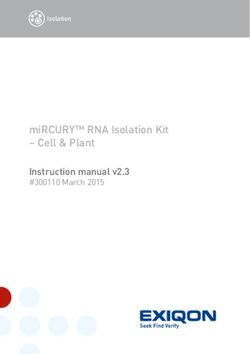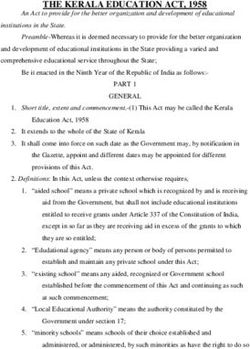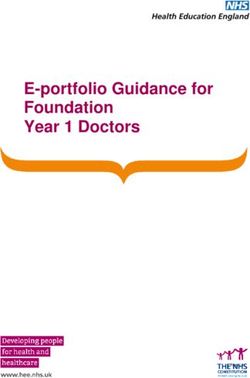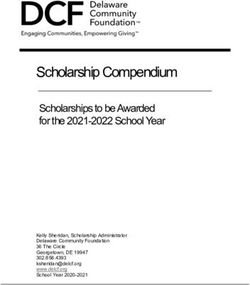Travel: Hotel Service - Travel Service Guide Last Revised: March 19, 2021 - Concur Training
←
→
Page content transcription
If your browser does not render page correctly, please read the page content below
Travel: Hotel Service
Travel Service Guide
Last Revised: March 19, 2021
Applies to Concur Travel:
Professional/Premium edition
TMC Partners
Direct Customers
Standard edition
TMC Partners
Direct CustomersContents
Hotel Service ................................................................................................................ 1
Section 1: IMPORTANT – About this Guide ................................................................... 1
Section 2: Overview...................................................................................................... 1
Section 3: Benefits ....................................................................................................... 2
Section 4: Service/Feature Comparison ....................................................................... 2
Section 5: Supported Hotel Suppliers ........................................................................... 3
Section 6: What the User Sees ...................................................................................... 4
Photo Gallery ..................................................................................................... 5
Cancellation Policy .............................................................................................. 6
Section 7: Configuration ............................................................................................... 7
Overview ............................................................................................................... 7
Part 1: Professional and Standard Editions – Client Agreement ..................................... 7
Part 2: Professional Edition – Configuration in Concur Travel........................................ 9
Part 2: Standard Edition – Configuration in Concur Travel.......................................... 11
Part 3: Additional Tasks or Information ................................................................... 12
Rate Attribution ................................................................................................ 12
Shared Custom Fields ........................................................................................ 13
Finishing Data Points ......................................................................................... 15
Passive Segments ............................................................................................. 16
Passive Segment Examples ................................................................................ 17
Virtual Payments .............................................................................................. 19
Section 8: Known Issues / Limitations ....................................................................... 23
Section 9: Supplier Specific Details ............................................................................ 24
Section 10: Supplier Setup ......................................................................................... 30
Section 11: Supplier Specific Features ....................................................................... 32
Booking.com: CVV Numbers .................................................................................. 32
The Hotel Network (THN) Only: Cancellation ............................................................ 32
HCorpo Only: Vouchers ......................................................................................... 33
Rakuten Travel: Required Terms and Conditions, Privacy Statement ........................... 35
Configuration for Professional Travel ................................................................... 35
Configuration for Standard Travel ....................................................................... 40
Travel: Hotel Service Travel Service Guide i
Last Revised: March 19, 2021
© 2004 - 2021 SAP Concur All rights reserved.Revision History
Date Revision Notes/Comments
March 19, 2021 BCD TripSource® is now an authorized CHS Provider
Passive Segment examples updated for Apollo GDS
February 25, 2021 Updates and further clarifications made in Overview, What Users Sees,
Additional Tasks or Information, Supplier Specific Features sections
Added Rate Attribution details to Additional Tasks or Information section
Added further details in Known Issues / Limitations section
December 10, 2020 Updated Known Issues/Limitations section
December 7, 2020 Updated Booking.com entry in Supported Hotel Suppliers section
November 30, 2020 This Travel Service Guide merges all Hotel Service-related content into one
document, including the previously available TSGs: Hotel Service 2.0 API
Travel Service Guide and HRS Direct Connect Travel Service Guide.
New images, passive segment examples, and details for supported features
have been added.
ii Travel: Hotel Service Travel Service Guide
Last Revised: March 19, 2021
© 2004 - 2021 SAP Concur All rights reserved.Hotel Service
Section 1: IMPORTANT – About this Guide
Be aware of the following:
• Infinite variables: Certain scenarios have an infinite number of variables or
extremely unusual circumstances, like rare cancellation or refund situations.
So, not all scenarios can be presented in this guide. Also, certain processes
may be influenced by third- or fourth-party providers. In some cases, you
must contact the provider directly.
• User interface, fees, rates, schedules: When other providers change their
user interface (for example, web site) or their fees/rates/schedules, they are
under no obligation to make SAP Concur aware of those changes. If a screen
sample in this guide is outdated because of a change made by a provider, we
will update that screen sample when we become aware of the change and at
our earliest convenience.
• Permissions: A company's admin may or may not have the correct
permissions to manage the feature described in this guide. If an admin needs
to manage this feature and does not have the proper permissions, they
should contact the company's SAP Concur administrator.
Also, the admin should be aware that some of the tasks described in this
guide cannot be completed by the company. In this case, the client must
contact their TMC (if a TMC provides their support) or SAP Concur (if SAP
Concur provides their support).
Section 2: Overview
The Hotel Service API Direct Connections provides a method for Concur Travel users
to access hotel inventory from a designated Hotel Supplier.
Concur Travel currently supports two versions of the Hotel Service, version 1.0 which
has added features and is leverages Open Travel Alliance’s 2015 standard for Hotel
Suppliers. Concur is migrating suppliers onto version 2.0 and continues to invest in
that interface to improve the overall experience for Concur administrators and
travelers.
The API is based on a client/server architecture, where SAP Concur solutions, as the
client, pulls data via requests made to the Hotel Supplier server, which responds with
hotel content information, reservation confirmations, and other relevant information.
Once the Hotel Supplier has developed and certified their interface with the Hotel
Service their inventory is eligible to appear in hotel searches made in Concur Travel.
All Hotel Service suppliers can be configured to display their content alongside GDS-
sourced content.
Custom Hotel Sourcing (CHS) suppliers can be configured as a sole source, without a
GDS hotel connection.
Travel: Hotel Service Travel Service Guide 1
Last Revised: March 19, 2021
© 2004 - 2021 SAP Concur All rights reserved.Section 3: Benefits
The Hotel Service 2.0 API is an evolution of the previous Hotel Service 1.0 API (HS1)
with more features and functionality on new Micro Service architecture.
• Micro Service code includes improvements in stability, maintenance,
troubleshooting, logging and monitoring.
• Additional improvements include:
♦ Proprietary-level de-duplication
♦ Full hotel details
♦ Photo gallery
♦ Property level amenities
♦ Extended search radius for corporate (preferred) properties
Section 4: Service/Feature Comparison
Hotel Service Hotel Service Proprietary
v 2.0 v 1.0 API
Endpoint Search ✓ ✓ x
Availability ✓ ✓ ✓
Rate details ✓ ✓ ✓
Hotel Description ✓ x x
Reservation ✓ ✓ ✓
Read itinerary ✓ ✓ ✓
Cancel ✓ ✓ ✓
Modification x x x
Features Property-level Amenities ✓ x ✓
Custom fields ✓ ✓ x
Deduplication ✓ x x
Response Preference ✓ ✓ x
details in
Search Star rating ✓ ✓ x
Thumbnail image ✓ ✓ x
2 Travel: Hotel Service Travel Service Guide
Last Revised: March 19, 2021
© 2004 - 2021 SAP Concur All rights reserved.Section 5: Supported Hotel Suppliers
Supplier Connector API Additional Info
Name
Airbnb™ Airbnb Hotel Service 2.0 API Web only; refer to
Airbnb TSG for
additional information
American Express Amex Direct Proprietary API (not Web only
Global Business Travel Hotel Service)
Booking.com BookingCom Hotel Service 2.0 API Web only
CDS CDS Hotel Service 1.0 API Web only
Direct Connect Hotels Cleartrip Hotel Service 1.0 API Web only
(Cleartrip Hotels)
HCorpo: Hotel HCorpo Hotel Service 1.0 API Web only
Corporate System
HRS Company Hotel.de Proprietary API (not Web only
/Hotel.de Hotel Service)
The Hotel Network The Hotel Hotel Service 1.0 API Web only
Network
HRS Company HRS Hotel Service 2.0 API Web and Mobile
iAlbatros iAlbatros Hotel Service 1.0 API Web only
The Lido Group The Lido Group Hotel Service 1.0 API Web only
Premier Inn Premier Inn Hotel Service 1.0 API Web only
Rakuten Rakuten Hotel Service 1.0 API Web only
RoomIt by CWTTM RoomIt by CWT Hotel Service 2.0 API Web and Mobile
RoomIt by CWTTM RoomIt-CSS Hotel Service 2.0 API Web and Mobile
Includes CHS; refer
to Custom Hotel
Sourcing TSG for
additional information
BCD TripSource® TripSource Hotel Service 2.0 API Web and Mobile
BCD TripSource® TripSource 2 Hotel Service 2.0 API Web and Mobile
Includes CHS; refer
to Custom Hotel
Sourcing TSG for
additional information
To determine if a contract with a supplier is required, refer to the Supplier
Specific Details section of this guide.
Travel: Hotel Service Travel Service Guide 3
Last Revised: March 19, 2021
© 2004 - 2021 SAP Concur All rights reserved.Section 6: What the User Sees
When an administrator enables a Hotel Service supplier, Concur Travel will display
content from that supplier in hotel searches. The results will be labeled so users and
administrators can distinguish which results came from which the provider, for
example, HRS.
In the Concur Travel desktop app, hotel rates appear in the following format:
In the Concur Travel mobile app, hotel rates appear in the following format:
4 Travel: Hotel Service Travel Service Guide
Last Revised: March 19, 2021
© 2004 - 2021 SAP Concur All rights reserved.The remainder of the process is the same as for any other booking; selecting a hotel,
proceeding through the Review and Reserve page, reviewing the itinerary, having
the option for cancellation, etc. Exceptions are described below.
Photo Gallery
The user can review the photo gallery by clicking the image in the upper-left corner.
Gallery images will be sourced differently depending on which source(s) provided
search results for the property.
• If only the GDS provided search results, the images are sourced from
Leonardo.
• If GDS and a Hotel Service supplier provided search results, the images are
sourced from Leonardo.
• If only the Hotel Service supplier provided search results, the images are
sourced from the supplier, via Hotel Service.
Travel: Hotel Service Travel Service Guide 5
Last Revised: March 19, 2021
© 2004 - 2021 SAP Concur All rights reserved.Cancellation Policy
To preview the cancellation policy before booking, click the Rules and cancellation
policy link, located under the rate details for a given rate.
The cancellation policy is also available during the review process.
The display of rate details in Trip Review is configurable by the site administrator. To
enable rate details display in Trip Review, under Company Travel Configuration, click
Wizard Options, and select Require User confirmation of hotel rate policy.
6 Travel: Hotel Service Travel Service Guide
Last Revised: March 19, 2021
© 2004 - 2021 SAP Concur All rights reserved.Section 7: Configuration
Overview
Complete these steps based on your edition of Concur Travel.
• Part 1: Professional and Standard Editions – Client Agreement
• Part 2: Professional Edition – Configuration in Concur Travel
– or –
• Part 2: Standard Edition – Configuration in Concur Travel
• Part 3: Professional and Standard Editions – Additional Tasks or Information
Part 1: Professional and Standard Editions – Client Agreement
A client agreement is recommended; it may or may not be required depending on
the Hotel Supplier. The client should contact the respective Supplier Account
Manager directly. Refer to the details below regarding agreements with the hotel
content suppliers.
Supplier Description / Action
Airbnb No contract is required. For more information, refer to the Airbnb TSG.
Booking.com An agreement is not required; non-agreement holders can enable
Booking.com content.
However, commercial agreements and incentives with custom rates
(10% discount) are available.
Booking.com will provide agreement holders with a Corporate ID, which
should be entered in the Hotel Connectors section (described below).
For more information, contact b2bpartners.support@booking.com
CDS CDS requires that a client has an agreement to be enabled within
Concur Travel. To sign up with CDS, contact: contact@cdsgroupe.com.
Travel: Hotel Service Travel Service Guide 7
Last Revised: March 19, 2021
© 2004 - 2021 SAP Concur All rights reserved.Supplier Description / Action
Direct Connect The Concur Travel client/TMC must set up a deposit account with
Hotels Cleartrip. If the Concur travel client/TMC already has a deposit account
(Cleartrip setup for Cleartrip Air, Cleartrip can use the same account for hotel
Hotels) (note that Cleartrip must be notified).
The application process document is available on the SAP Concur
Support Portal.
1. Once the Concur client/TMC is ready to activate the Cleartrip API,
the client/TMC must register at: sriram.v@cleartrip.com.
2. The client/TMC will contact Cleartrip so Concur Travel can set up a
deposit account key and production key (API Key) for the API
partner. The response time is usually 48 hours.
3. Cleartrip will link the API production key to the deposit account key
and grant access to the API Merchant dashboard.
4. The client/TMC will deposit money into the Concur Travel account,
either by check or transfer. Cleartrip will send the client/TMC the
details of where to deposit funds after the deposit account key is
created. Transferring funds may take 1-7 days, depending on the
method of transfer.
5. Once the deposit account and API production keys are linked and
money has been deposited, the client/TMC can update the Concur
Travel system admin and begin making bookings.
For more details, visit the Deposit Account FAQ at:
http://www.cleartrip.com/faq/forbusiness/deposit_account/
HCorpo Before enabling in Concur Travel, HCorpo requires an agreement with
the Concur Travel client. If the client does not already have an
agreement, the client must contact HCorpo:
Audrey Serror, Managing Director Hotel Corporate System
55 rue Anatole France
92300 Levallois-Perret
FRANCE
Email: Audrey.Serror@hcorpo.com
The response time is usually 24-48 hours.
The Hotel Before enabling in Concur Travel, The Hotel Network requires an
Network agreement with the Concur Travel client. If the client does not already
have an agreement, the client contacts THN by email at
concurconnect@hotelnetwork.com.au.THN will process the request and
contact the client within 1-2 business days to provide the client ID and
additional details.
HRS A customer agreement with HRS is not required, but it is highly
recommended. The customer should contact the HRS Account Manager
directly.
8 Travel: Hotel Service Travel Service Guide
Last Revised: March 19, 2021
© 2004 - 2021 SAP Concur All rights reserved.Supplier Description / Action
iAlbatros Before enabling in Concur Travel, iAlbatros requires an agreement with
the Concur Travel client. If the client does not already have an
agreement, the client contacts the iAlbatros sales team at:
Stephane.excoffon@ialbatros.com
Client must provide the following information:
• Name of company
• Name of contact (including email and phone number)
• Hotel chain contracts
• Yearly turnover on travel
• Yearly turnover on hotel
• 3 main needs
The response time is usually within 24 hours.
The Lido Group Before enabling in Concur Travel, The Lido Group requires an agreement
with the Concur Travel client. If the client does not already have an
agreement, the client contacts The Lido Group by email:
Benjamin Weinmann at benjaminw@lido.com.au.
The response time is usually 24 hours.
Premier Inn A client agreement with Premier Inn is optional.
Rakuten Travel Rakuten Travel does not support client agreements.
CWT/RoomIt A customer agreement with CWT is required. Contact the client’s
account manager at CWT.
BCD/TripSource A customer agreement with BCD is required. Contact the client’s
account manager at BCD.
Part 2: Professional Edition – Configuration in Concur Travel
To display and book content from a Hotel Service provider (assuming an agreement
is in place), use the configuration steps below.
To configure:
1. To access the desired client travel configuration, click Administration >
Travel (on the sub-menu) > Travel System Admin.
NOTE: Depending on the admin’s permissions, the page may appear
immediately after you click Administration or Travel.
Travel: Hotel Service Travel Service Guide 9
Last Revised: March 19, 2021
© 2004 - 2021 SAP Concur All rights reserved.2. In the Hotel Connectors section of the travel configuration page, locate the
desired hotel content supplier.
3. For the desired hotel content supplier, select the Enable check box.
4. Fill in the appropriate fields relevant to the selected supplier.
For more information on supplier-related fields, please refer to the
Supplier Setup section of this guide.
NOTE: If the Hotel Supplier supports the sharing of profile fields, the
supported fields will be available in the Hotel Connectors section for
the admin to select.
5. The Country section is displayed when the Enable check box is checked.
6. For each Direct Connect partner:
1) Select the desired Country.
2) Select the appropriate hotel service option from the Direct Connect
list.
10 Travel: Hotel Service Travel Service Guide
Last Revised: March 19, 2021
© 2004 - 2021 SAP Concur All rights reserved.Part 2: Standard Edition – Configuration in Concur Travel
Once an agreement is in place, if required, use the steps below to configure Concur
Travel.
To configure:
1. In the Travel Setup Wizard, click the Discounts and Travel Content
setup step.
2. Select the desired configuration.
3. Click the Direct Connect tab.
4. In the Hotel Connectors section, locate the desired Hotel Supplier.
Travel: Hotel Service Travel Service Guide 11
Last Revised: March 19, 2021
© 2004 - 2021 SAP Concur All rights reserved.5. For the desired Hotel Supplier, select the Enable check box.
6. Fill in the appropriate fields relevant to the selected supplier.
For more information on supplier-related fields, please refer to the
Supplier Setup section of this guide.
NOTE: If the Hotel Supplier supports the sharing of profile fields, the
supported fields will be available in the Hotel Connectors section.
7. The Country section is displayed when the Enable check box is checked.
8. For each direct connect partner:
1) Select the desired Country.
2) Select the appropriate hotel service option from the Direct Connect
drop-down list.
Part 3: Additional Tasks or Information
Rate Attribution
Depending on which content sources are enabled, administrators may wish to enable
rate attribution to help travelers understand the source of individual rates.
Administrators have three options to control how rates are attributed to their source.
• Option 1) Default Provider Name
By default, the provider’s connector name is appended to each rate in
parentheses.
12 Travel: Hotel Service Travel Service Guide
Last Revised: March 19, 2021
© 2004 - 2021 SAP Concur All rights reserved.• Option 2) Provider Logo
Concur Travel provides the option to override the default provider name with
a logo. The selected logo will appear next to each rate from the provider.
Note that GDS rates will not display a logo.
• Option 3) Provider-specific Source Attribution Text
When configured for Custom Hotel Sourcing, administrators can request that
the Concur Travel Enablement team disable rate attribution via appended text
or logo. The CHS provider can add text at the end of the rate description in
the Availability response.
For more information, visit the SAP Concur Developer Center, Hotel Service
v2 Availability Call.
Shared Custom Fields
Specific hotel content suppliers will allow Concur Travel to pass custom profile fields
and custom trip fields, such as department identifier and cost center, to the vendor.
Not every vendor supports this feature. Currently, the following hotel content
suppliers share custom fields:
• CDS
• HCorpo
• HRS
• Premier Inn
• The Lido Group
! IMPORTANT: It is important to have an initial discussion about custom fields
with the hotel content supplier during the setup phase. The supplier will advise
which fields are available and help determine the data that should match.
Travel: Hotel Service Travel Service Guide 13
Last Revised: March 19, 2021
© 2004 - 2021 SAP Concur All rights reserved. To configure:
1. Click Administration > Travel System Admin and access the desired client
travel configuration.
2. In the Company-Specific section of the left menu, click Share Custom
Fields.
3. Select a company, travel configuration, or both.
4. Select a booking source.
5. Click Search shares. The list of custom fields that appears includes both
custom trip fields as well as custom profile fields. Specific client configurations
allow Concur Travel to pass custom fields.
14 Travel: Hotel Service Travel Service Guide
Last Revised: March 19, 2021
© 2004 - 2021 SAP Concur All rights reserved.6. Select the custom field that should map with the shared name (based on
previous conversation with the hotel content supplier).
7. Click Save shares.
NOTE: Shared Names (REM_1 to REM_9) can be customized to be vendor
specific. Once setup is complete, it is recommended to conduct a test
booking and confirm the data transferred correctly by contacting the
supplier.
Finishing Data Points
To configure:
1. On the travel configuration page, in the Profile & Finishing section of the
left menu, click Finishing Template Editor.
2. Locate the relevant finishing template and update it to include remarks
specific to the hotel content supplier, if needed.
Travel: Hotel Service Travel Service Guide 15
Last Revised: March 19, 2021
© 2004 - 2021 SAP Concur All rights reserved.Passive Segments
Passive segments are automatically written, depending on whether or not the travel
configuration is set to allow passive segments for a specific vendor. To enable
passive segments for bookings made through the API, select the GDS PNR Options
check boxes, as indicated below, to ensure that passives segments are created for all
vendors.
Maintain the option Use the default specified above.
Alternatively, select the option Always write passives for this vendor.
NOTE: If both GDS PNR options are selected above and Never write passives for
this vendor is selected from the drop-down list, the passive segment for a
vendor will not be written.
For more information, refer to GDS PNR Options in the Travel System Admin
documentation.
16 Travel: Hotel Service Travel Service Guide
Last Revised: March 19, 2021
© 2004 - 2021 SAP Concur All rights reserved.Passive Segment Examples
HS2 PASSIVE SEGMENT EXAMPLES [HRS]
Amadeus Input HU1AHK1AMS02SEP-03SEP//SI-DC HRS/V-RT/CF-
129721598/RT-EUR137.28/H-IBIS STYLES AMSTERDAM
AMSTEL/A-STADHOUDERSKADE 131/C-AMSTERDAM/S-/Z-
1074 AW/P-31206738739/
Output 2 HTL 1A HK1 AMS 02SEP-03SEP//SI-DC HRS/V-RT/CF-
129721598/RT-EUR137.28/H-IBIS STYLES AMSTERDAM
AMSTEL/A-STADHOUDERSKADE 131/C-AMSTERDAM/S-/Z-
1074 AW/P-31206738739/
Sabre Input 0HHTYXGK1AMSIN24SEP-OUT25SEP/YX MONET GARDEN
HOTEL/SINGLE/RG-227.06EUR/G/SI-
¤VALKENBURGERSTRAAT 76¥AMSTERDAM
1011LZ¥FONE31202111418¤ SINGLE
CONFIRMED¤HRS¤DIRECT CONNECT/CF-129693911
Output 1 HHT YX 24SEP T GK1 AMS/OUT25SEP/YX MONET GARDEN
HOTEL/SINGLE/RG-227.06EUR/G/SI-
¤VALKENBURGERSTRAAT 76¥AMSTERDAM
1011LZ¥FONE31202111418¤ SINGLE
CONFIRMED¤HRS¤DIRECT CONNECT/CF-129693911-
Galileo Input 0HTLRDMK1AMS01OCT-OUT02OCT/BC-I/P-58038/H-
RADISSON BLU AMSTERDAM/W-RUSLAND
17\AMSTERDAM\\1012\31205208300/R-A1KCOR/CF-
129722137/SI-DIRECT CONNEC\RT-243.71EUR
Output 1. HTL RD MK1 AMS 01OCT-OUT02OCT /H-RADISSON BLU
AMSTERDAM/P-58038/R-A1KCOR/BC-I/W-RUSLAND
17\AMSTERDAM\\1012\31205208300/CF-129722137/SI-
DIRECT CONNEC\RT-243.71EUR
Apollo Input 0HTLYXMK1MAN17SEP-OUT18SEP/BC-I/R-SINGLE/P-
B0670/H-WILMSLOW LODGE/W-ALDERLEY
ROAD¤WILMSLOW¤NONE¤SK9 1PA¤FONE 441625532300/G-
CAXXXXXXXXXXXX0723/SI-DIRECT CONNECT*HRS*RT-
100.00GBP/CF-129723937
Output 1 HTL YX MK1 MAN 17SEP-OUT18SEP /P-B0670/H-
WILMSLOW LODGE/R-SINGLE/BC-I/W-ALDERLEY
ROAD¤WILMSLOW¤NONE¤SK9 1PA¤FONE 441625532300/G-
CAXXXXXXXXXXXX0723/SI-DIRECT CONNECT*HRS*RT-
100.00GBP/CF-129723937
Worldspan Input TNZZMK1HTL16SEPN1/CF-129717128/AN-CQB/TN-HOTEL
PASSIVE/PRP-THE HENDRICKS HOTEL/RQ-USD 367.65/AP-
31202603000/CTY-AMS/RD-NON SMOKING/SI-DIRECT
CONNECTHRS/RTD-P6H2HNU/FF1-PRINS HENDRIKKADE
139/FF2-AMSTERDAM 1011AS
Output 1 TVL ZZ MK1 HTL 16SEP19 17SEP19/CF-129717128/AN-
CQB/TN-HOTEL PASSIVE/PRP-THE HENDRICKS HOTEL/RQ-
USD 367.65/AP-31202603000/CTY-AMS/RD-NON
SMOKING/SI-DIRECT CONNECTHRS/RTD-P6H2HNU/FF1-
PRINS HENDRIKKADE 139/FF2-AMSTERDAM 1011AS
Travel: Hotel Service Travel Service Guide 17
Last Revised: March 19, 2021
© 2004 - 2021 SAP Concur All rights reserved.HS1 PASSIVE SEGMENT EXAMPLES [PREMIERINN]
Amadeus Input HU1AHK1LBA14JAN-15JAN//SI-DC PREMIERINN/V-PI/CF-
ARPR278662/RT-GBP49.00/H-PREMIER INN LEEDS EAST/A-
SELBY ROAD WHITKIRK LEEDS W/C-LEEDS/S-GBR/Z-LS15
7AY/P-03330035074/G-CAXXXXXXXXXXXX6219 EXP 0924/
Output 2 HTL 1A HK1 LBA 14JAN-15JAN//SI-DC PREMIERINN/V-
PI/CF-ARPR278662/RT-GBP49.00/H-PREMIER INN LEEDS
EAST/A-SELBY ROAD WHITKIRK LEEDS W/C-LEEDS/S-
GBR/Z-LS15 7AY/P-03330035074/
Sabre Input 0HHTPIGK1MANIN14JAN-OUT15JAN/PI PREMIER INN
MANCHESTER CITY C/ROH/RG-49.00GBP/G/SI-¤NULLM3
5EN¥SALFORD GBR M3 5EN¥FONE0333 321 9367¤
CONFIRMED¤PREMIERINN¤DIRECT CONNECT/CF-BDVR157323
Output 1 HHT PI 14JAN Q GK1 MAN/OUT15JAN/PI PREMIER INN
MANCHESTER CITY C/ROH/RG-49.00GBP/G/SI-¤NULLM3
5EN¥SALFORD GBR M3 5EN¥FONE0333 321 9367¤
CONFIRMED¤PREMIERINN¤DIRECT CONNECT/CF-BDVR157323-
Galileo Input 0HTLPIMK1LGW24NOV-OUT25NOV/BC-I/H-PREMIER INN EAST
GRINSTE/W-LONDON ROAD FELBRIDGE EAST
G\LONDON\GB\RH19 2QR\0333 777 4674/R-A1KCOR/CF-
AOXR162660/SI-DIRECT CONNECT\RT-78.00GBP
Output 1. HTL PI MK1 LGW 24NOV-OUT25NOV /H-PREMIER INN
EAST GRINSTE/R -A1KCOR/BC-I/W-LONDON ROAD
FELBRIDGE EAST G\LONDON\GB\RH19 2QR\0333 777
4674/CF-AOXR162660/SI-DIRECT CONNECT\RT-78.00GBP
Apollo Input 0HTLPIMK1LBA08DEC-OUT09DEC/BC-I/R-SGLB/H-PREMIER
INN LEEDS HEADIN/W-ARNDALE CENTRE HEADINGLEY
LE"LEEDS"GBR"LS6 2UE"FONE 0333 234 6488/G-
CAXXXXXXXXXXXX62190924/SI-DIRECT
CONNECT*PREMIERINN*RT-65.00GBP/CF-BIBR43939
Output 1 HTL PI MK1 LBA 08DEC - OUT09DEC /H-PREMIER INN
LEEDS HEADIN/R-SGLB/BC-I/W-ARNDALE CENTRE
HEADINGLEY LE@LEEDS@GBR@LS6 2UE@FONE 0333 234
6488/G-CAXXXXXXXXXXXX62190924/SI-DIRECT
CONNECT*PREMIERINN*RT-65.00GBP/CF-BIBR43939
Worldspan Input TNZZMK1HTL03DECN1/CF-AWOR228524/AN-CQB/TN-HOTEL
PASSIVE/PRP-PREMIER INN GLASGOW CITY/RQ-USD
49.00/AP-0333 777 7295/CTY-GLA/RD-NON SMOKING/SI-
DIRECT CONNECTPREMIERINN/RTD-0000000000F372A1
F2GLSTNRXBG0KB4I 1/FF1-80 BALLATER STREET GLASGOW
LANARKSHIRE G5 0TW/FF2-GLASGOW GBR G5 0TW
Output 1 TVL ZZ MK1 HTL 03DEC20 04DEC20/CF-AWOR228524/AN-
CQB/TN-HOTEL
PASSIVE/PRP-PREMIER INN GLASGOW CITY/RQ-USD
49.00/AP-0333 777 7295/CTY-GLA/RD-NON SMOKING/SI-
DIRECT CONNECTPREMIERINN/RTD-0000000000F372A1
F2GLSTNRXBG0KB4I 1/FF1-80 BALLATER STREET GLASGOW
LANARKSHIRE G5 0TW/FF2-GLASGOW GBR G5 0TW
18 Travel: Hotel Service Travel Service Guide
Last Revised: March 19, 2021
© 2004 - 2021 SAP Concur All rights reserved.Virtual Payments
Specific configurations allow Hotel Suppliers to manage end user payments through
the Hotel Service API.
A Virtual Payment setup is on the supplier's side where SAP Concur does not have
visibility of the payment details.
Concur Travel supports transmission of an organization unit and custom field
mapping and sharing via the Hotel Service V2 API. Descriptive billing data is required
for Company Account payment or Virtual Payment. Descriptive billing data typically
includes profile data (e.g. cost center) or custom trip fields (e.g. project number).
These fields need to be mapped to reference data fields in Concur Travel so that they
can be sent to the supplier as part of the reservation. Descriptive billing data can be
transmitted independently from the payment solution set up on the supplier's side.
REQUIREMENTS:
1. Agreement between a client and a supplier.
2. Configuration setup on the supplier's side.
3. Configuration setup in Concur Travel.
a. Client's Identification
Requestor ID / Customer Key
To make sure the user can use the payment option that is set up on the
supplier side, the client needs to be identified by the supplier.
The supplier identifies the client (configuration) based on the Requestor ID
/ Customer Key which is filled in under their travel configuration. The
Requestor ID / Customer Key is sent to the supplier during hotel searches
and applied to all users assigned to the configuration.
Org Unit
If supported by a Hotel Supplier, Concur Travel can share the user's
organization unit with the supplier in the search request. The supplier can
then set up the Virtual Payment only for users belonging to that specific
org unit and not for the entire configuration as identified by the Requestor
ID / Customer Key.
Travel: Hotel Service Travel Service Guide 19
Last Revised: March 19, 2021
© 2004 - 2021 SAP Concur All rights reserved. To configure:
NOTE: Some steps are optional, depending on the client's configuration
settings and/or preferences.
1) Select the Share OrgUnit/Division check box for the Hotel Supplier
under the travel configuration (mandatory) [Travel Configuration
setting]
! IMPORTANT: If the Share OrgUnit/Division check box is not
enabled or if a traveler is not assigned to an org unit, then the org
unit will not be shared with the supplier during the search.
If Virtual payment is set up on the supplier's side only for a specific
org units, then the virtual payment will not be applied to users
without any org unit in their profile (or if "share OrgUnit/Division"
check box is not enabled on the travel config).
2) Select the org unit settings under Org Unit Admin, in the Company
Admin settings. For more information, refer to the Travel: Company
Administration User Guide.
• Create an Organization Unit, as needed.
• Assign an Organization Unit
! IMPORTANT: To prevent disruptions, changes to the Org
Unit must first be discussed with the supplier.
NOTE: Profiles might be updated automatically for some clients by
an HR feed.
20 Travel: Hotel Service Travel Service Guide
Last Revised: March 19, 2021
© 2004 - 2021 SAP Concur All rights reserved.3) Select the general org unit settings under Company Settings. These
settings are applicable to the entire configuration. For more
information, refer to the Module Properties guide.
b. Descriptive Billing Data Mapping
Travel: Hotel Service Travel Service Guide 21
Last Revised: March 19, 2021
© 2004 - 2021 SAP Concur All rights reserved. To configure:
1) Under Manage Custom Fields, set the user/trip custom fields, as
agreed with the supplier. For more information, refer to the Company
Administration guide]
! IMPORTANT: To pass trip custom fields with the reservation
request to the supplier, select Display at the start of booking.
Consider flagging all user/trip custom fields expected by a supplier
as required fields.
2) In the Company Admin settings, map the custom fields under Share
Custom Fields. For more information, refer to the Shared Custom
Fields section of this guide.
Fields listed under Shared Name are supplier-specific and their
names can be individually defined by the supplier. A client individual
naming is not possible.
! IMPORTANT: It is important to discuss this with the supplier during
the setup phase. The supplier will advise which fields are available
and help you determine how it should match to the data on your
side.
22 Travel: Hotel Service Travel Service Guide
Last Revised: March 19, 2021
© 2004 - 2021 SAP Concur All rights reserved.WHAT THE USER SEES
The booking flow is similar to what the user sees when using a credit card as a form
of payment. Depending on their settings, the user might be invited to fill in the
custom fields after clicking Search.
The user can expect to see the following form of payment on the Review and
Reserve Hotel page:
NOTE: Once setup is complete, it is recommended to conduct a test booking and
confirm the data transferred correctly by contacting the supplier.
Section 8: Known Issues / Limitations
Please be advised of the following information.
• Modification of a Hotel Direct Connect reservation is not supported.
• Hotel content that has come through the API can be filtered by amenities only
on Hotel Service V 2.0.
• In addition to a GDS, only one hotel connector can be configured per country
within a Concur Travel configuration.
• Hotels booked via hotel content suppliers cannot be saved to a trip template.
• Hotels booked via hotel content suppliers can be viewed (via the itinerary) in
Concur for Mobile. New reservations and cancellations are currently only
supported in Concur for Mobile for suppliers indicated in the Supported Hotel
Suppliers section of this document.
• In the Concur Mobile App, all hotel booking segments are supported in a
separate PNR and shown as a separate trip in the Trip Library.
Travel: Hotel Service Travel Service Guide 23
Last Revised: March 19, 2021
© 2004 - 2021 SAP Concur All rights reserved.• Super chain codes (e.g. EM – Marriott International) are not currently
supported in the Hotel Service API. Preferences set up for super chains via
Concur Admin will not be applied for properties from Direct Connect partners
that are uniquely displayed in the search results (i.e. Direct Connect
properties that are not matched with a GDS property).
For further details on setting hotel chain codes refer to the Travel:
Discounts Travel Service Guide.
• In the Concur Mobile App, Concur Travel is unable to collect CVV numbers
from the user during checkout. Any rates that require the collection of a CVV
will not be bookable in Concur Mobile App. Users may be able to book these
rates via the Concur Travel website.
• For Premier Inn, the Profile > Title field is mandatory; in order for a
reservation to be successful, the Title field must be populated.
• Virtual Payment not supported through the Concur Mobile App.
Section 9: Supplier Specific Details
This section provides additional information about Hotel Suppliers.
Booking.com
Description Part of the Priceline Group, the largest online accommodation
database in the world, offering more than 1 million properties in
more than 220 countries. Each day over 1 million room nights are
reserved on Booking.com.
Web address http://www.booking.com
Actions Search, book, and cancel hotel
Form of Payment Credit card
NOTE: Major credit cards are supported. Rates are normally paid
by the traveler at the hotel. For non-refundable rates, the hotel
may charge in advance.
Loyalty Programs Not supported
Corporate Settings/ Custom rates (10% discount) are supported for companies who
Rates hold an agreement with Booking.com.
Additional commercial incentives are available for agreement
holders.
Booking.com provides agreement holders a Corporate ID, as
described in the Configuration section of this guide.
Shared Custom Not supported
Fields
Shared Profile Not supported
Fields
Other Agreement/Corporate ID is not mandatory; non-agreement holders
can enable Booking.com content without it.
24 Travel: Hotel Service Travel Service Guide
Last Revised: March 19, 2021
© 2004 - 2021 SAP Concur All rights reserved.CDS
Description CDS offers:
• 250,000 independent hotels (GDS and Non-GDS) in France.
• Special economic offers with SEH (Société Européenne
d'Hôtellerie), Europe's leading multi-brand hotels cooperative
and bed and breakfast.
• More than 80 connectors.
Web address http://www.cdsgroupe.com
Actions Search, book, and cancel hotel
Form of Payment • Credit card guarantee
• Deposit account
• Central billing with lodge cards/lodge accounts: With AirPlus –
BNPP – AMEX BTA
• e-cards (virtual payments)
♦ American Express v-Payment
♦ BNPP virtual card
♦ AirPlus A.I.D.A.
NOTE: Deposit account, central billing with lodge cards, and
e-cards are services directly offered by CDS, which need to be set
up in the CDS system. Once set up, no credit card is required at
the time of booking.
Loyalty Programs Program information is transmitted; support of a hotel is based on
the hotel chain.
Corporate Settings/ Corporate settings/rates on supplier side are supported based on
Rates Requestor ID.
Shared Custom Not supported
Fields
Shared Profile Share Employee ID
Fields
Travel: Hotel Service Travel Service Guide 25
Last Revised: March 19, 2021
© 2004 - 2021 SAP Concur All rights reserved.Direct Connect Hotels (Cleartrip Hotels)
Description Cleartrip offers content predominantly used in India.
Web address http://www.cleartrip.com
Actions Search, book, and cancel hotel
Form of Payment Deposit account
Loyalty Programs Program information is transmitted; support of hotel is based on
the hotel chain
Corporate Settings/ Corporate settings/rates on supplier side supported based on
Rates APIKey
Shared Custom Not supported
Fields
Shared Profile Not supported
Fields
Hotel Corporate System (HCorpo)
Description Hotel Corporate System (HCorpo) offers hotel inventory across the
world. Key markets for HCorpo are France, Luxembourg,
Switzerland, and Belgium.
Web address https://www.hcorpo.com/user
Actions Search, book, and cancel hotel
Form of Payment • Credit card
• Central Lodge Card Billing (Company Invoice) – Lodge Card
(ghost card) is hosted on the HCorpo side, which is provided by
the customer during setup
• Central billing
Loyalty Programs Program information is transmitted; support of hotel is based on
the hotel chain
Corporate Settings/ Corporate settings/rates on supplier side supported based on
Rates Requestor ID
Shared Custom Available
Fields
Shared Profile Not supported
Fields
Other PDF-Vouchers
26 Travel: Hotel Service Travel Service Guide
Last Revised: March 19, 2021
© 2004 - 2021 SAP Concur All rights reserved.The Hotel Network (THN)
Description The Hotel Network (THN) provides access to over 6,000 hotels
across Australia, including rural and remote locations.
Upon account setup by the company, THN offers cost savings with
preferred hotel arrangements. THN sends charge-back details to
the hotel on behalf of the traveler and provides the company with a
post-pay billing method providing one monthly invoice for all of a
company's accommodation expenditure. The company is invoiced
on the first day of each month for all accommodations from the
previous month. The Hotel Network also collaborates with
centralized billing payment providers, such as AMEX BTA.
Web address http://www.hotelnetwork.com.au/
Actions Search, book, and cancel hotel
Form of Payment • Credit card
• Company invoice
• Centralized billing payment providers
Loyalty Programs Program information is transmitted; support of hotel is based on
the hotel chain
Corporate Settings/ Corporate settings/rates on supplier side supported based on
Rates Requestor ID
Shared Custom Not supported
Fields
Shared Profile Not supported
Fields
Hotel Reservation Service (HRS)
Web address http://www.hrs.com
Actions Search, book, read, and cancel hotel
Form of Payment Credit card
NOTE: Major credit cards are supported. Rates are normally paid
by the traveler at the hotel. For non-refundable rates, the hotel
may charge in advance.
Loyalty Programs Supported
Corporate Corporate settings/rates on supplier side supported based on
Settings/ Rates Customer Key
Shared Custom Supported
Fields
Shared Profile Supported
Fields
Other Customer Key is not mandatory, but highly recommended.
User phone number is mandatory. Please ensure that a phone
number is present in the user’s profile. Consider making it required
via module management.
Travel: Hotel Service Travel Service Guide 27
Last Revised: March 19, 2021
© 2004 - 2021 SAP Concur All rights reserved.iAlbatros
Description The key markets for iAlbatros are France and Poland but extend
throughout Europe.
Web address http://www.ialbatros.com
Actions Search, book, and cancel hotel
Form of Payment • Credit card
• Central Lodge Card Billing – Lodge Card (ghost card) is hosted
on the iAlbatros side, which is provided by the customer during
setup
• Central billing
Loyalty Programs Not supported
Corporate Settings/ Corporate settings/rates on supplier side supported based on
Discounts Requestor ID
Shared Custom Not supported
Fields
Shared Profile Not supported
Fields
The Lido Group
Description The Lido Group provides access to hotels across Australia and New
Zealand.
Web address http://www.lido.com.au/
Actions Search, book, and cancel hotel
Form of Payment Central Billing – Lodge Card (ghost card) is hosted on The Lido
Group side, which is provided by the customer during setup
Loyalty Programs Program information is transmitted; support of hotel is based on
the hotel chain
Corporate Settings/ Corporate settings/rates on supplier side supported based on
Rates Requestor ID
Shared Custom Available
Fields
Shared Profile • Share Employee ID
Fields • Share OrgUnit/Division
• Share Manager
• Share XML Sync ID
• Share Employee Job Title
28 Travel: Hotel Service Travel Service Guide
Last Revised: March 19, 2021
© 2004 - 2021 SAP Concur All rights reserved.Premier Inn
Description Premier Inn is the leading mid-scale hotel chain in the UK, with
over 730 hotels (67,000 rooms) in the UK, Ireland, and Germany
Web address http://www.premierinn.com/
Actions Search, book, and cancel hotel
Form of Payment Credit card
NOTES:
• If a ghost card at the Company level is set as the form of
payment in the booking process, then the reservation is
marked as Card Not Present (CNP).
CNP means that the card is charged on the day of arrival
without the traveler requiring the card at check-in.
• If the card is not loaded as a ghost card at the Company level
but is loaded at the User level, then the reservation is not
marked as CNP and payment is required on arrival.
CNP covers booked packages (RO, BB, and DBB; defined below).
Loyalty Programs Not supported
Corporate Settings/ Rates are loaded into Concur Travel using up to five different Cell
Rates Codes.
Three different packages are available at Premier Inn:
• Room Only (RO)
• Bed and Breakfast (BB)
• Dinner, Bed, and Breakfast (DBB)
Premier Inn has two different public rate classes:
• Flexible (cancellable until 1:00 PM on the day of arrival)
• Saver (non-cancellable)
NOTE: These are automatically available as RO in Concur Travel.
To access BB and DBB on these public rates, use the following Cell
Codes:
• Flexible BB – XMLBB
• Flexible DBB – XMLMD
• Saver BB – DISBB
• Saver DBB – DISMD
Client commercial agreements can also be loaded using Cell Codes
(separate Cell Codes must be created for RO, BB, and DBB
depending on the packages required).
Contact Premier Inn to discuss commercial agreements, as
described in the configuration information int his guide.
Shared Custom Trip and User custom fields are supported
Fields
Shared Profile Share Company Name
Fields
IMPORTANT For Premier Inn, the Profile > Title field is required. To book a
reservation, the Title field must be populated in user’s profile.
Travel: Hotel Service Travel Service Guide 29
Last Revised: March 19, 2021
© 2004 - 2021 SAP Concur All rights reserved.Rakuten Travel
Description Rakuten Travel is the largest online hotel booking site in Japan and
offers more than 20,000 hotels throughout Japan.
Web address http://travel.rakuten.co.jp/ or http://travel.rakuten.com/
Actions Search, book, and cancel hotel
Form of Payment Concur Travel will not pass the form of payment to Rakuten Travel
at the time of booking. The user must provide payment at hotel
check-in.
Loyalty Programs Not supported
Corporate Settings/ Not supported
Rates
Shared Custom Not supported
Fields
Shared Profile Not supported
Fields
IMPORTANT • English only: Rakuten Travel shows content only in English at
this time. Rakuten Travel and Concur are developing support to
show the hotel contents in Japanese.
• Terms, Conditions, Privacy: The user is required to confirm
that they have read the Terms and Conditions and the Privacy
policy (as described in the configuration information in this
guide).
Section 10: Supplier Setup
This section provides additional information about the setup for Hotel Suppliers. The
majority of the setup steps are the same for all suppliers. Any differences are
detailed on the following pages.
Supplier Field Description
Airbnb n/a Refer to the Airbnb TSG for more information.
Booking.com n/a Select the Enable check box.
Enter the Corporate ID if you have an agreement
with Booking.com
CDS Requestor ID Enter the ID (provided by the vendor).
There may be "share" check boxes available to
share profile information. Select as appropriate.
Direct Connect API key Enter the key (provided by the vendor).
Hotels (Cleartrip
Hotels) Deposit Account Enter the ID (provided by the vendor), which is 6 or
ID more digits.
30 Travel: Hotel Service Travel Service Guide
Last Revised: March 19, 2021
© 2004 - 2021 SAP Concur All rights reserved.Supplier Field Description
HCorpo Requestor ID Enter the ID (provided by the vendor)
Central Billing ID If using the central billing feature, enter "central" in
this field.
This will cause the FOP page to no longer show and
require the user to select a credit card for
guarantee.
The Hotel Requestor ID Enter the ID (provided by the vendor).
Network
HRS Customer Key Enter the key provided by HRS.
Notify customer Select (enable) this check box to allow emailing the
HRS confirmation to the traveler.
Send notification Select (enable) this check box to allow email of the
to additional e- confirmation to additional addresses.
mail addresses
Additional e-mail Enter additional email. If more than one, separate
addresses with a comma.
There may be "share" check boxes available to
share profile information. Select as appropriate.
iAlbatros Requestor ID Enter the ID (provided by vendor)
Central Billing ID If using the central billing feature, enter "central" in
this field.
This will cause the FOP page to no longer show and
require the user to select a credit card for
guarantee.
The Lido Group Requestor ID Enter the ID (provided by the vendor)
Central Billing ID If using the central billing feature, enter "central" in
this field.
This will cause the FOP page to no longer show and
require the user to select a credit card for
guarantee.
There may be "share" check boxes available to
share profile information. Select as appropriate.
Premier Inn Cell Code Corporate Code
There may be "share" check boxes available to
share profile information. Select as appropriate.
Rakuten n/a Only the Enable check box is required.
RoomIt by CWT Requestor ID Enter the ID (provided by the vendor).
RoomIt-CSS Requestor ID Enter the ID (provided by the vendor)
Travel: Hotel Service Travel Service Guide 31
Last Revised: March 19, 2021
© 2004 - 2021 SAP Concur All rights reserved.Supplier Field Description
Teldar Requestor ID Enter the ID (provided by vendor)
Central Billing ID If using the central billing feature, enter "central" in
this field.
This will cause the FOP page to no longer show and
require the user to select a credit card for
guarantee.
TripSource / BCD Requestor ID Enter the ID (provided by the vendor).
Section 11: Supplier Specific Features
This section provides additional information about the features specific to Hotel
Supplier, available to all clients.
Booking.com: CVV Numbers
Desktop users may be asked for the CVV number. Generally, a CVV is requested for
deposit and prepaid rates, based on the hotel.
For more information on the collection of CVV numbers, refer to the Known
Issues / Limitations section of this document.
The Hotel Network (THN) Only: Cancellation
The Hotel Network does not provide a cancellation number. When a cancellation is
made via Concur, the traveler will receive an email from THN to clarify if there will be
any charges for the cancellation. Upon any contact with THN, the confirmation will
serve as a reference for the booking/cancellation.
If a cancellation cannot be processed on Concur or should the user get an error
message return during cancellation, the user should email THN at
concur@hotelnetwork.com.au or call THN on +61 2 9414 4900.
32 Travel: Hotel Service Travel Service Guide
Last Revised: March 19, 2021
© 2004 - 2021 SAP Concur All rights reserved.HCorpo Only: Vouchers
HCorpo issues a voucher for each hotel reservation. This is a downloadable PDF file
via a link in the Remarks section of the Concur itinerary. Users should print this or
have it available via their mobile device at check-in. If it is lost for some reason, the
user or the hotel front desk can call HCorpo for verification.
Concur will pass HCorpo the user's language preference (as defined in System
Settings in the user's Concur profile).
• If the preference is French, the voucher will be in French.
• Any other supported language will default to a voucher in English.
Travel: Hotel Service Travel Service Guide 33
Last Revised: March 19, 2021
© 2004 - 2021 SAP Concur All rights reserved.Example of the voucher:
34 Travel: Hotel Service Travel Service Guide
Last Revised: March 19, 2021
© 2004 - 2021 SAP Concur All rights reserved.Rakuten Travel: Required Terms and Conditions, Privacy Statement
Configuration for Professional Travel
Rakuten Travel requires that Concur make the Terms and Conditions and the Privacy
Statement available to users during the booking process. Configurable Message
Boards can be displayed inline or in a popup:
The process involves two steps:
1. Define the rule.
2. Create the message by enabling the rule.
Travel: Hotel Service Travel Service Guide 35
Last Revised: March 19, 2021
© 2004 - 2021 SAP Concur All rights reserved. To define the rule:
1. In the Travel Administration section of the left menu, click Travel Rule
Builder.
2. Select Messages – Hotel Search Results and click OK.
3. In the results, click Add. The Travel Rule Template View is displayed.
4. Complete the following:
♦ Enter a Rule Name, such as “Rakuten Travel Requirement”.
♦ Enter a unique Violation Code, such as “Rakuten”.
♦ Enable the Hotel is in country [CountryList] check box.
♦ For the country, select Japan.
36 Travel: Hotel Service Travel Service Guide
Last Revised: March 19, 2021
© 2004 - 2021 SAP Concur All rights reserved.5. Click Done and Save. The new rule is displayed in the Travel Rule
Template View.
Travel: Hotel Service Travel Service Guide 37
Last Revised: March 19, 2021
© 2004 - 2021 SAP Concur All rights reserved. To create the message by enabling the rule:
1. In the Travel Administration section of the left menu, click Travel Admin.
2. Select the desired rule class.
3. For Messages – Hotel Search Results, click Edit.
4. Locate the rule you just created.
5. Complete the following:
♦ Enable the check box for the rule.
♦ Select Display Inline or Display in Popup.
38 Travel: Hotel Service Travel Service Guide
Last Revised: March 19, 2021
© 2004 - 2021 SAP Concur All rights reserved.6. Paste the sample text (provided following these instructions) into the HTML
area.
7. Click Save.
SAMPLE TEXT
Use this sample text:
If you choose a hotel provided by the Hotel Service supplier Rakuten Travel,
please read the following:
Terms and Conditions:
EN: http://travel.rakuten.com/info/legal/travel_industry_terms.pdf
and
http://travel.rakuten.com/info/legal/statement_of_travel_conditions.pdf
JP: http://travel.rakuten.co.jp/info/condition/domestic.html
and
http://travel.rakuten.co.jp/info/yakkan/tehai.html
Privacy policy:
EN: http://privacy.rakuten.co.jp/english/
JP: http://privacy.rakuten.co.jp/
Travel: Hotel Service Travel Service Guide 39
Last Revised: March 19, 2021
© 2004 - 2021 SAP Concur All rights reserved.Configuration for Standard Travel
Rakuten Travel requires that Concur Travel make the Terms and Conditions and the
Privacy Statement available to users during the booking process. Configurable
Message Boards can be displayed inline or in a popup, similar to these:
To configure:
1. In the Travel Setup Wizard, click the Configurable Messaging setup step.
2. In the Messages – Hotel Search Results section:
♦ Select Display Inline or Display in Popup.
♦ For the country, select Japan.
♦ Click Done.
40 Travel: Hotel Service Travel Service Guide
Last Revised: March 19, 2021
© 2004 - 2021 SAP Concur All rights reserved.3. To add the message, click Edit.
4. Paste the sample text (provided following these instructions) into the HTML
area.
5. Click Save.
Travel: Hotel Service Travel Service Guide 41
Last Revised: March 19, 2021
© 2004 - 2021 SAP Concur All rights reserved.SAMPLE TEXT
Use this sample text:
If you choose a hotel provided by the Hotel Service supplier Rakuten Travel,
please read the following:
Terms and Conditions:
EN: http://travel.rakuten.com/info/legal/travel_industry_terms.pdf
and
http://travel.rakuten.com/info/legal/statement_of_travel_conditions.pdf
JP: http://travel.rakuten.co.jp/info/condition/domestic.html
and
http://travel.rakuten.co.jp/info/yakkan/tehai.html
Privacy policy:
EN: http://privacy.rakuten.co.jp/english/
JP: http://privacy.rakuten.co.jp/
42 Travel: Hotel Service Travel Service Guide
Last Revised: March 19, 2021
© 2004 - 2021 SAP Concur All rights reserved.You can also read