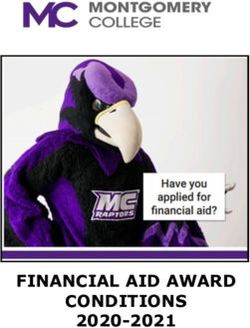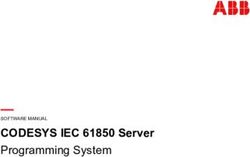MP&L Expectations of Suppliers - February 2018 (rev. 6) - Tower International
←
→
Page content transcription
If your browser does not render page correctly, please read the page content below
Table of Contents
• Supply Chain Management
• Tower/Supplier/Transportation Process Flow
• Releasing
– Release Communication
– QAD Supplier Release Explanation
– Tower QAD System Standards
• Shipping/Receiving
– Labeling
– General Shipping Instructions
– Shipping/Receiving Discrepancies
• Transportation Mode = Truckload (TL)
• Transportation Mode = Less than Truckload (LTL)
• Route Design, Window Assignments Form
– Sample of “Routing & Window Assignments” Form
• Container Management
– General Container Management
– Supplier Requirements
– Naming Convention
• Adherence to Guidelines
• Contacts
• Acknowledgement
3/9/2018 2Tower/Supplier/Transportation Process Flow
Tower’s 3PL (BluJay Solutions), pulls
supplier release data and determines
transportation needs based on weight,
Tower reviews customer Supplier Releases reviewed and mode, and ship frequency (non-steel,
shipping/forecast information and exported via electronic Non-MRO, non-OSP suppliers). Steel
develops internal ops plan. communication suppliers receive truck schedules/pick-
lists from business units. MRO, and OSP
suppliers contact BluJay directly, or
request pick-up through TMS.
BluJay Solutions schedules trucks
automatically based on release
Supplier Releases are updated delivery dates, ship frequency, and
Tower creates internal Production
based on MRP Production Schedule Truckload Utilization guidelines (non-
Schedule based on customer
and internal parameters (delivery steel suppliers). Steel suppliers
shipping/forecast information.
day, std. pack, etc…) work with business units to pull-
ahead and even out truckload
shipments.
Production Schedule is reviewed for
MRP is processed/updated with new capacity constraints Suppliers make shipments on time,
Production Schedule and Tower receives freight.
3/9/2018 4Release Communication
• Tower will communicate supplier requirements through the following method:
– Via EDI to all EDI-capable suppliers (preferred)
– Via email to all non-EDI-capable suppliers
– Note: Suppliers that are currently EDI-capable and not receiving (or sending EDI) should contact Purchasing to be directed through IT for
the required set-ups.
– Note: If Suppliers have successfully completed EDI testing with Tower IT, and are capable of receiving EDI releases then they will not
also receive email copies.
• Releases will be transmitted no less than on a twice/month basis from each Tower Business Unit. It is the supplier’s responsibility to
communicate to the Tower Business Unit if they do not receive releases on at least a bi-weekly basis. The materials contact will provide
assistance and/or direction to resolve the situation.
– A) The Tower Business Unit part number
– B) The last Tower Release ID received (this is transmitted in the EDI file, and is also listed on printed release – see page 6, “QAD Supplier Release”)
• Suppliers will receive only one set of releases from the Tower Business Unit; currently we transmit only 830 releases. Suppliers must procure,
build, and ship to this release. Do not wait for additional instruction to ship.
– Tower is currently developing an 862-format “window time” release in which we can transmit window time requirements for those suppliers
that ship greater than once/day. In that situation, there will be a new EDI format rolled out to suppliers.
– When implementation timing has been determined, all information will be communicated to the supply-base.
• Suppliers are expected to process all releases immediately and ensure requirements can be met (quantity and timing). Concerns, or situations,
that will prevent on-time order fulfillment should be communicated to the Tower Business Unit contact immediately to prevent operational
changes, line disruptions, and/or transportation issues. Any charges incurred by Tower as a result of lack of communication to prevent these
issues will result in a charge-back(s) for these costs (plus admin/resource time), as well as a Delivery Report (DR) transmitted through SRIS (see
pages 23, 24)
• Suppliers have the responsibility to ensure that ACCUMS between Tower and the supplier for all parts match when new releases are received.
ACCUMS variances affect the quantity required on both ends, and could result in operational changes, line disruptions, and/or transportation
issues. . Any charges incurred by Tower as a result of lack of communication to prevent these issues will result in a charge-back(s) for these
costs (plus admin/resource time), as well as a Delivery Report (DR) transmitted through SRIS (see pages 23, 24)
• See example of Tower’s standard QAD Supplier Release (next page).
3/9/2018 6QAD Supplier Release (Emailed version)
Supplier number is used consistently amongst all Tower facilities,
1) Purchase Order Number
Item Number
2) Ship/Delv Pattern corresponds to the ship frequency assigned by the customer (Tower).
It may represent a day of the week, # of ship times/month, etc…
3
1 3) Release Date corresponds to the date that the release was updated in QAD. This is a
fixed date and will only change the next time the release is updated.
4 4) Cum Received represents the Tower receipt accum based on the latest shipment
processed into QAD at the time the release was generated. It ties directly to the Packing
2 Slip/Shipper number listed below and the receipt date/qty listed above.
6 7 8
5) As you can see the releases are broken down into “daily, weekly, and monthly” buckets.
The # of releases in each bucket, or the length of time, is determined in the plant p.o. set-
up. This is determined in the same location as the Ship/Delv Pattern. QAD Screen 50.2.16
(Custom Schedule Order Maintenance).
6) Req Qty represents the number of pieces/units on order based on any pre-determined
order multiples/minimum orders, lead-times, etc… It is determined through MRP and
Scheduling then blows down to the supplier release.
7) The supplier is expected to have an accum shipped that matches this accum
requirement by the end of their Tower customer’s receiving day for the specified date.
5
8) Net Req Qty represents the “net” quantity due on a specific date. This takes into
consideration the Accum received vs. the Required quantity – the net req qty is the result of
the two. This is generally the quantity that should be shipped, and usually only the first
release qty may be different. A difference would be due to the supplier shipping ahead @
the last shipment and/or a decrease from the customer end.
Note: The dates listed on all releases are the dates the parts are due to arrive/deliver at
the Tower facility. It is up to the supplier to ensure items are ready for pick up at the
assigned time, and pick up day.
9) FAB / RAW Authorization Cum Qty: This is the total accum the supplier is authorized
to either FAB or RAW. The accum corresponds to the a specific release date/cum on
the release above.
Note: The supplier release that is displayed is a sample release of the data that is
transmitted by Tower via EDI. The release a supplier sees may be in a different
format based on how their I.T. support team configured the data. Suppliers
should contact their I.T. support team if they are missing any data that is
showing on the sample release that they are not now receiving.
9
3/9/2018 8Tower QAD System Standards
• As with any MRP system the output of the supplier releases is based on the functionality of our system.
• MRP planning (and supplier releases) is based on a series of “parameters” and standards within the
system, such as:
– Plant Operating Schedule (hours/day, rate/hour, days per week)
– Order Multiples (pallet std pack, cnt std pack, etc…)
– Safety Stock, Safety Time, Lead Time
– Ship/Delivery Pattern (frequency of shipments, and delivery day into Tower)
– Supplier Calendar
The system takes all of these “parameters” into consideration when planning to support the schedule.
• The demand, or release requirements, is split into buckets based on the above parameters. Our
system will not allow level-loaded M-F “buckets” unless the plant is scheduled that way. The system
will not allow level-loaded M-F “buckets” if the plant is running weekend overtime. When the plant is
running Saturday and/or Sunday, then the supplier is expected to ship (per release).
– All Tower suppliers are expected to ship based on our internal production schedule to support our
customers’ schedules.
– Tower shipment/delivery expectations will be communicated with each release update.
– Suppliers must continue to utilize Tower Truckload Utilization policy, and confirm/verify that
shipments will deliver to Tower based on the release required date.
– As a reminder, the “deliver date” is the date the parts are DUE at the Tower facility.
• The plants are forced to use the system to plan and are instructed to avoid manual intervention with
release planning to prevent errors.
3/9/2018 9Labeling 3/9/2018 10
Labeling
• Suppliers are required to ensure that labels are affixed to all Tower product.
• Labels must be of standard AIAG format and size (4x6) with the following characteristics:
– Tower part number and rev level (found on Tower release, whether EDI or hard-copy)
– Quantity in U/M per container (pieces, lbs, gallons, etc.)
– Tower purchase order number
– Tower destination
– Unique serial number
• Supplier should remove old labels from containers prior to running parts into the container.
• A minimum of two labels/container is expected:
– For toted parts, labels should be placed on the front/back of the totes
– For racks and bulk bins, labels should be placed on adjacent sides.
• Shipping labels should always be readable and un-smudged
• Shipping labels should never be covered with sort/certification placards, rather those
designators should be placed above or below a shipping barcode label.
3/9/2018 11Example of Barcode Label
Tower Part Number
(supplier should ensure
this part number is
present on the shipping
label into Tower
locations)
3/9/2018 12Shipping/Receiving 3/9/2018 13
General Shipping Instructions
• For suppliers shipping via Tower-paid freight, transportation will be automatically scheduled (per the routing instructions, window time sheets) via
Tower’s 3PL, BluJay Solutions.
– BluJay Solutions will schedule trucking according to Truckload Utilization policy.
– It is the supplier’s responsibility to contact the Tower Business Unit to cancel transportation that is not needed, such as if parts are
unavailable for shipment (quality reason, or other).
– It is the supplier’s responsibility to contact the Tower Business Unit if excess transportation is required above what is scheduled (volume
increases, pack density changes, etc…)
– Note: Non-Tower suppliers no longer have the ability to request freight through the TMS Portal, with exception of MRO and Outside
Process Suppliers (see below). Effective June 19th, 2017
– Note: Non-Tower suppliers are only capable of adjusting the pieces and weight to a scheduled pick-up via the TMS Portal. Effective June
19th, 2017
– Note: MRO and Outside Process Suppliers (wash, coating, etc…) are generally an exception to these instructions. Refer to the Truckload
or LTL pages for specific instructions.
• It is the supplier’s responsibility to maintain accums. “Last shipment received” data is available on each copy of the supplier release. Any
variances must be investigated and solved. Failure to ship on time, or to over-ship, because of an accum variance will result in a supplier
chargeback and/or premium freight at the supplier’s expense.
• All suppliers are expected to create shipping paperwork with each shipment. The shipment specifics (i.e….correct part numbers, quantities,
containers, etc…) must match the items received at Tower.
– For container-specific requirements, see pages 14-15
• Shipping paperwork (detailed packing lists) must be provided to both the carrier(s) and to the Tower Business Unit via the following methods:
– Suppliers are required to provide at least TWO copies of each packing list to the carrier(s)
– Suppliers are expected to affix a copy of the shipping paperwork to at least one pallet of the load utilizing the industry-standard “Packing
List Envelope”
– Suppliers are required to SCAN and EMAIL a copy of each packing list to the Materials contact at the Tower Business Unit the freight is
bound for. (LTL Only, unless otherwise instructed by the Tower Business Unit.)
• It is required that all EDI-capable suppliers transmit an ASN at the time of each shipment. Tower will use this information to ensure releases were
met adequately. This information will also be used as a comparison to the actual receipt of the shipment. Failure to transmit an ASN within 30
minutes of window time assignment and carrier departure will result in assignment of disruption charges, expedite fees, and potential line
disruption charges.
3/9/2018 14Shipping/Receiving Discrepancies
• Suppliers must ensure that system and inventory integrity is maintained in the event of
discrepancies found when product is received at Tower.
• If a Delivery Report (DR) is issued to the supplier for a discrepancy, then the supplier
should adjust accums and inventory records to prevent additional errors from occurring.
Accums must remain correct at all times.
• The supplier should communicate with the Tower Business Unit to determine how the
discrepancy should be handled from a paperwork/ASN standpoint. Suppliers that do not
follow the instructions issued from Tower International are subject to assignment of
disruption charges, etc…
• Occasionally, discrepancies are uncovered after the point of receipt. When that occurs,
Tower begins an analysis process to determine the cause of the discrepancy (or inventory
variance). At that time Tower may request cycle count/transaction history from the
supplier following the theory that if Tower sustains a variance then the supplier may have
experienced the offsetting variance.
• Over a period of time, and through analysis, Tower may determine that the variances are
being caused by the supplier. In this case, the supplier will be notified of all circumstances
via DR. If necessary, a meeting will be requested with the supplier to review the findings.
If the situation is not resolved satisfactorily, then Tower may choose to issue further DRs,
and charge-backs (potentially).
3/9/2018 15Transportation Mode = Truckload (TL) 3/9/2018 16
Transportation Mode = Truckload (TL)
• For Production Suppliers, Tower’s 3PL, BluJay Solutions, will automatically schedule Truckload freight based on release planning
information:
– The TL carrier (as assigned on the Routing and Window Time Assignment Form) will receive the pick-up schedule/request
from BluJay Solutions.
– Suppliers will be able to view the pick-up schedules via TMS, or will receive a schedule via email from BluJay Solutions.
– If the TL carrier does not pick-up the scheduled freight (as assigned on the Routing and Window Time Assignment Form),
then the supplier must immediately contact the Tower Business Unit for recovery and corrective action. Tower will contact
BluJay Solutions to resolve.
– Note: If the release does not reflect parts are due, then a pick-up schedule will not be sent to the TL carrier.
– If the supplier receives an increase to ship outside of the standard frequency (SDP) listed on the Routing and Window Time
Assignment Form, then they must contact the Tower Business Unit for direction. If necessary, the Tower Business Unit will
coordinate a pick-up request with BluJay Solutions.
– If the scheduled pick-up is not needed (because of part availability, or other reason), it is the supplier’s responsibility to
contact the Tower Business Unit to request cancellation and to avoid any dry-run charges that will be assigned to the
supplier.
• MRO suppliers are responsible for entering loads into the TMS at least 48 hours prior to requested ship date. If a supplier does not
have a log-in for the TMS or is experiencing issues entering orders into the system, they can call 616-796-3254 or email
TowerAutomotive@blujaysolutions.com for assistance.
• Outside Process suppliers’ (wash, coating, etc...) pick ups are scheduled via the Tower Business Unit MP&L dept on Thursday for
Friday scheduling with the carriers for the next weekly cycle (M-F). Note: This applies to both outbound (from Tower) and inbound
(to Tower) as most Outside Process supplier routes are R/T.
– “Shuttles” between plants and Outside Process Suppliers, such as Bardstown, Plymouth, and Shepherdsville) are managed
by the Tower Business Unit MP&L dept and “tendered” through BluJay Solutions on a weekly basis.
• Suppliers should reference the Routing and Window Time Assignment Form by BluJay Solutions and the Tower Business Unit.
• All suppliers should reference Tower’s “Freight Optimization” Policy for requirements specific to truckload shipments.
3/9/2018 17Transportation Mode = Less Than Truckload (LTL) 3/9/2018 18
Transportation Mode = Less Than Truckload (LTL)
• For Production Suppliers, Tower’s 3PL, BluJay Solutions, will automatically schedule LTL freight based
on release planning information.
– The LTL carrier (as assigned on the Window Time Sheet) will receive the pick-up schedule/request from BluJay
Solutions based on the LTL “service days”.
– Suppliers will be able to view the pick-up schedules via TMS, or will receive a schedule via email from BluJay
Solutions.
– If the LTL carrier does not pick-up the scheduled freight, then the supplier must immediately contact BluJay for
recovery and corrective action. BluJay will contact the Tower Business Unit for protect time.
– Note: If the release does not reflect parts are due, then a pick-up schedule will not be sent to the LTL carrier.
– If the supplier receives an increase to ship outside of the standard frequency listed on the Window Time Sheet,
then they must contact the Tower Business Unit for direction. If necessary, the Tower Business Unit will
coordinate a pick-up request with BluJay Solutions.
– If the scheduled pick-up is not needed, it is the supplier’s responsibility to contact the Tower Business Unit to
request cancellation to avoid any dry-run charges.
• MRO suppliers are responsible for entering loads into the TMS at least 48 hours prior to requested ship
date. If a supplier does not have a log-in for the TMS or is experiencing issues entering orders into the
system, they can call 616-796-3254 or email TowerAutomotive@blujaysolutions.com for assistance.
• Freight for Outside Process suppliers (wash, coating, etc…) inbound into Tower will be scheduled via
the Tower Business Unit MP&L dept. For freight outbound from Tower, the Tower Business Unit will
use milkruns to move freight into the Outside Process suppliers. The Tower Business Unit will create
the load request via TMS at that time.
• Suppliers should reference the Routing and Window Time Assignment Form provided to the supplier by
BluJay Solutions and the Tower Business Unit.
3/9/2018 19Route Design, Routing & Window Assignments Form 3/9/2018 20
Route Design, Window Assignment Forms
• Route Design takes into consideration a multitude of factors including, but not limited to:
– Supply Chain
• Transit times
• Tower’s internal system parameters, such as safety stocks, p/u and delivery days, batch/lot sizes, etc.
• Supplier Operating schedules
• Window time availability and Tower’s internal operating schedules
– Rack return and container supply population
– Tower Customer Operating schedules and volumes
– Carrier/Driver Hours of Service Federal Guidelines
• Routing & Window Assignment Forms are issued by BluJay Solutions as a method of communicating to the supply base, and the Tower Business Units
the assigned pick-up schedules. (see example on the following page)
– Each window assignment form contains information specific to each route number, such as:
• mode, type, day of week, pick up time, departure time, transit time
• Delivery details
– Suppliers will receive a copy from BluJay Solutions
• When a new route/lane is created
• When changes have been made to an existing route/lane
– Suppliers are expected to review, sign, and return to BluJay Solutions as directed
• As stated elsewhere in this policy, suppliers are expected to ship on time. Parts must be ready at the start of the window time, per the Window
Assignment Forms. Failure to ship on time, detention charges incurred as a result of the supplier holding the truck, carrier charges associated with “out-
of-hours” situations (as a result of not adhering to window time assignments), expedites, downtime, etc… will result in the assignment of charges back to
the supplier.
• Suppliers should also understand the mode/type of transportation assigned via the Routing & Window Assignment Forms. Tower’s “Freight
Optimization” policy discusses specific expectations based on each type of mode. Suppliers are expected to be fully compliant at all times, to support
the assignment, and to prevent creating issues with both the carrier base and BluJay Solutions through lack of responsiveness, communicating with the
driver, providing copies of paperwork, etc. This includes ensuring that freight is stacked and condensed to support subsequent stops/pick-ups on the
same route as indicated by the Routing & Window Assignment Form, including the indication of “Milkrun” as a mode/type.
3/9/2018 21Sample of “Routing & Window Assignments” Form 3/9/2018 22
Container Management 3/9/2018 23
Container Management
• Beginning June 2017, U.S. Tower International locations will
begin tracking the movement of containers both in, and out, of
our facilities.
• At the time of our Container Management System “go live” we will
require all suppliers to ensure that bills of lading for part
shipments (or container returns) into Tower itemize the container
type. Once the shipments are received into Tower we will enter
the data into our tracking system and utilize the reporting data in
a variety of scenarios.
3/9/2018 24Container Management – Supplier Requirements
• Understand the types of containers received from Tower locations, as
well as those returned to Tower locations.
• Capture, report, return to Tower any damaged Tower-owned containers.
Create a separate shipper with comments such as “DAMAGED
CONTAINERS BEING RETURNED”. Tower will make such an entry
into the Container Management System.
• Document all container shipments to Tower (even those with parts)
using the Tower-owned Supplier Container Matrix provided by each of
the Tower plants, as well as the naming convention listed on the next
slide.
• Ensure that you use the CORRECT container name and, if you are
uncertain, contact the Tower plant BEFORE your shipment(s). Do not
hold up shipments of parts for clarification of container naming.
Expedites, line-stoppages will be the responsibility of the supplier.
3/9/2018 25Container Management – Naming Convention
Pre-Fix Base Suffix Description Example:
TWR "Size/Dims" PT Plastic Tote
WB Wire Basket
12x15x7 totes would be called out as:
SB Steel Bin
“TWR121507PT”
DB Drop Bottom
ZE13 Basket, or similar would be
CAT CAT Bin
called out as:
KD Knock-down
“TWR484533WB”
PB Plastic Bin
BX Box
MR Metal Rack
MRLH Metal Rack - LH
Notes:
MRRH Metal Rack - RH Non-std containers are often used when the std
MRTAN Metal Rack "Color"
container pool is exhausted. In those cases, if the
containers you are using are not noted on the
UN Unique Rack Matrix received from your Tower location, contact
GT Gravity Trap
that location directly. Your Materials Dept contact
will provide direction.
TWR PALLETLID SET Std desc for all Tower pallets/lids
3/9/2018 26Container Management – Supplier Monitoring
• The results of the Container Management System will be reviewed on a quarterly basis beginning in
October 2017.
• Each quarter we will run a series of reports collecting data from no less than the preceding quarter.
The data will be used to understand the return ratio of all containers and for all relationships (customer,
supplier, intra-company).
• As part of the analysis we will determine any suppliers that are deficient in returning containers to
Tower locations. Note that containers of a similar size and material will be considered in the analysis.
• The deficiency will be communicated to the supplier in the form of a DR.
– For the first offense, the supplier will receive an “FYI” DR. A response is not required, however
the supplier should take note of the deficiency and determine why the variance exists.
– For the second offense (2nd quarter in a row), the supplier will receive a DR requiring an 8D. The
8D response is required. The supplier must provide a detailed explanation (within 7 days) as to
why the variance existed for more than one quarter. If the response is not accepted, then the DR
will be amended to include a charge-back for the cost of replacement containers.
– Note: A DR can be issued for each type of container showing a deficiency after analysis is
conducted.
3/9/2018 27Adherence to Guidelines 3/9/2018 28
Adherence to Guidelines
• Tower’s internal supplier tracking database is known as “SRIS”. Informally, this system is our method of monitoring supplier performance.
• Suppliers who fail to follow guidelines could be subject to QRs and/or DRs issued through the SRIS system.
• The QRs (Quality Reports) and/or DRs (Delivery Reports) could be accompanied by applicable supplier charge-backs should a monetary value be assigned by the
issuing plant.
– Charge-backs are commonly issued for these scenarios (but could include others):
• Labor/Sort costs
• Failure to communicate (accurate, lack of, etc…)
• Administrative/nuisance costs to cover utilization of Tower resources for an extended period of time
• Utilization of Tower-funded freight during behind schedule and/or quality rejection situations, failure of supplier transportation
• Line stoppage, disruption, or re-organization of production plan
• Piece count variances (hidden discrepancies found after the receiving process)
• Both the QRs and DRs could require an “answer” (in the form of an 8D and/or detailed problem resolution) from the supplier, and carry instructions and description of the
issue(s).
– Reports will indicate if a response is required, or if it is considered an “FYI”
– If a response is required, the report will also indicate what type of response is necessary
• Suppliers are responsible for answering the QRs and/or DRs in a timely manner, and could be subject to additional “reports” and/or Supplier Rating reductions for
untimely answers
– Failure to respond to reports, responses that are less than adequate, less than thoughtful could also result in charge-back dollars to capture the continued
nuisance and/or administrative time spent monitoring the supplier.
• Common reasons that the Tower plants might issue a report through SRIS are:
– Quality rejections
– Over-shipments (outside of Truckload Utilization guidelines)
– Under-shipments
– Incorrectly packaged product
– Unsecured product causing damaged during transit
– Receiving discrepancies (ASN and/or paperwork does not match actual product received, missing ASN)
– Mislabeled product (part number discrepancies, piece count variances, old labels still present on containers, use of incorrect label format, etc.)
– Container Management violation (using incorrect container numbers, being “out of tolerance” with return ratios for an extended period of time)
– Repeat issues (repeated behind schedule status, repeated expedites, etc…)
3/9/2018 29Contacts 3/9/2018 30
Contacts
• Headquarters, Tower Livonia (248-675-6000)
– IT
• By phone – 877-999-4877
• By email – it.supportcenter@towerinternational.com
– Purchasing
• Steel and Blanking
– Kirk Lee (Steel - Toyota, Nissan, and Honda) – lee.kirk@towerinternational.com
– Brad Morgan (Blanking, Steel - Chrysler) – morgan.brad@towerinternational.com
– Mark Bateman (Weld Wire, Ford) – bateman.mark@towerinternational.com
• Stamping and Components
– Mike Lennon (Paint, Adhesives, Outside Processing) – lennon.mike@towerinternational.com
– Christina Harris (Fasteners, Components) – harris.Christina@towerinternational.com
– Daryl Studstill (Stampings) – studstill.daryl@towerinternational.com
– Quality
• Allen Herrmann (Area Quality Manager – CoPQ, Metrics) – herrmann.allen@towerinternational.com
• Jeremy Billerbeck (Area Quality Manager – Supplier Quality)– billerbeck.jeremy@towerinternational.com
• Russ Carpenter (Area Quality Manager – QOS) – carpenter.russ@towerinternational.com
• Robert Wheeler (Quality Director) – wheeler.robert@towerinternational.com
– MP&L
• Beth Croxton (Supply Chain Manager – Michigan, Ohio locations) – croxton.beth@towerinternational.com
• Pilar Alvarez (Supply Chain Manager – Bardstown, KY, Mississippi and Mexico locations) – alvarez.pilar@towerinternational.com
• Marjorie Mercer (Supply Chain Manager – Illinois, Indiana, Shepherdsville, KY, and S. Carolina locations) –
mercer.marjorie@towerinternational.com
• Bob Patterson (Transportation Manager) – patterson.bob@towerinternational.com
• Keile VanArsdale (Asst Materials Director) – vanarsdale.keile@towerinternational.com
3/9/2018 31Acknowledgement 3/9/2018 32
You can also read