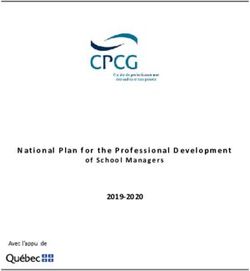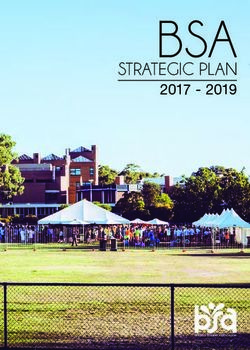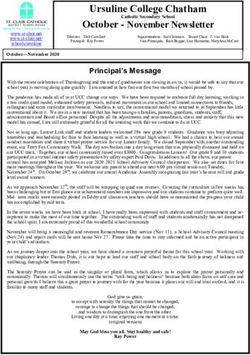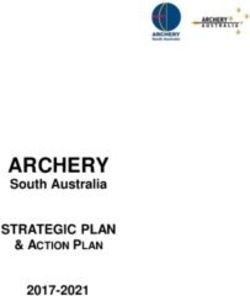Tracker One(016) - Particle docs
←
→
Page content transcription
If your browser does not render page correctly, please read the page content below
Tracker One(016) The Tracker One is a ready-to-go Tracker SoM carrier board with optional weatherproof enclosure. Ready to go with IP67-rated enclosure. GNSS Antenna Onboard: convenient high-gain GNSS antenna for easy access to GNSS signals. Flexible Power Supply: easily add asset tracking to most devices. A wide 6-30V power supply copes with most power delivery systems. Also accepts 5V supply via USB-C. LiPo battery connector with charge LED. Supports up to 90V when connecting directly to the carrier board. High-precision Thermistor with accuracy to 1%. Extensible: IP67-rated M8 connector includes CAN Bus, UART, GPIO, and power for simple expansion. USB-C for flashing, debugging and power with higher charging rates than Micro-USB. RGB LED for use as both a user-configurable device as well as Particle status information.
Description
Num ID Description
1 GNSS Antenna
2 Wi-Fi Antenna (mounted on side of case)
3 NFC Antenna (mounted on lid) 1
4 Power and I/O connector (B8B-PH)
5 BLE Antenna (mounted on side of case)
6 LiPo Connector
7 M8 8-pin male connector (mounted on side of case)
8 USB-C2
9 NFC connector (connects to NFC antenna on lid)
10 RGB Status LED
11 GNSS LED GNSS Status LED
12 CHRG LiPo charge status LED
13 USER User Button
14 RESET RESET Button
15 MODE MODE button
16 Cellular Antenna (mounted on side of case)
17 USB-C switch3
18 Thermistor
19 JTAG connector (not populated)41When disassembling the Tracker One, be careful when removing the lid. The NFC antenna and LiPo battery are mounted on the lid, and the NFC antenna cable is short. Carefully remove the NFC U.FL connector before fully removing the lid of the case. Reconnect to (9). 2The USB-C connector is normally connected to the nRF52840 MCU. It can be connected to the GNSS module by using the USB-C switch (17). 3The normal state is 1-4 OFF and 5-6 ON to connect the USB to the nRF52840. To connect the USB- C to the u-blox GNSS, turn 1-4 ON and 5-6 OFF. Disconnect the USB-C and the LiPo battery before changing the switch settings. 4The JTAG connector is not populated at the factory. The connector is a Samtec FTSH-105-01-F-DV- K 10 position (2x5), 1.27mm pitch.
POWER AND I/O CONNECTOR (M8)
M8 Pin Function Function Function I/O Color
1 CAN_P IO2 Yellow
2 VIN3 I Red
3 Analog A3 GPIO D3 IO1 White
4 Serial1 RX Wire3 SDA GPIO D8 IO1 Green
5 Serial1 TX Wire3 SCL GPIO D9 IO1 Brown
6 CAN_5V4 CAN_PWR O Orange
7 CAN_N IO2 Blue
8 GND Black
The IP67 M8, 8-pin, male pins with threaded barrel connector is accessible from the outside of the
enclosure.
View as looking into the M8 connector on the outside of the enclosure.
Note: Version 003 and earlier of this datasheet had a different pin numbering for M8 connector
that didn't match the connector manufacturer's numbering. Only the numbering has changed;
the function of the pin at a given location is unchanged and the change should not affect existing
designs.
1MCU GPIO is limited to 3.3V maximum.
2CAN Bus specifications can be found in the Tracker SoM datasheet.
36.0 to 30 VDC at 2A when using the M8 connector. 6.0 - 90 VDC at 2A when connecting directly to
the board.
45V, 370 mA maximum. Controlled by the CAN_PWR GPIO.
Additional information on M8 cables and connectors can be found in the M8 Accessories
Datasheet.
You must enable CAN_5V in order to use GPIO on M8 pins 3, 4, and 5 (A3, D8/RX/SDA, D9/TX/SCL)
on the Tracker One. If CAN_5V is not powered, these pins are isolated from the MCU starting with
version 1.1 of the Tracker One/Tracker Carrier Board (September 2020 and later). This is necessary to
prevent an issue with shipping mode, see technical advisory note TAN002.CARRIER BOARD POWER AND I/O CONNECTOR
The connector on the carrier board itself is is a JST B8B-PH-SM4-TB(LF)(SN), 8-position, 2mm pitch,
male pins, shrouded. The mating connector is the JST PHR-8. The female sockets are available
plain, with leads, and in pre-manufactured ribbon cable formats.
PHR-8 Pin M8 Pin Function Color
1 2 VIN Red
2 1 CAN_P Yellow
3 7 CAN_N Blue
4 6 CAN_5V Orange
5 5 TX_SCL_D9 Brown
6 4 RX_SDA_D8 Green
7 3 A3 White
8 8 GND Black
ADDITIONAL PERIPHERALS
Signal Device OS Description
THERM A0 NTC Thermistor
USER A1 USER button
GNSS_LOCK A2 GNSS lock indicator
GPIO1 A3 GPIO on power and I/O connector
MCU TX TX MCU serial TX, GPIO D9, Wire3 SCL
MCU RX RX MCU serial RX, GPIO D8, Wire3 SDA
Note: While the USER button exists inside the Tracker One, the Tracker One is a sealed unit and
opening it will void the warranty and may affect certifications, thus it is not practical to use. It can
be used with the Tracker Carrier Board.POWERING THE TRACKER CARRIER BOARD There are several options for powering the carrier board: The MCU USB connector (USB-C). If using a laptop with a USB-A to USB-C cable and a 500 mA USB port, you should also use the LiPo battery. With an true USB-C port and cable, or a 2A tablet charger, you can power only by USB. The VIN connector (6 to 30 VDC at 2A on the M8 connector, or 6 to 90 VDC at 2A to the B8B-PH connector on the board). This is useful with an external power supply. The LiPo connector. This is typically used with a LiPo battery. USB CONNECTOR There is a single USB C connector on the carrier board. On the Tracker One, this exits the enclosure and is IP67 rated. A set of DIP switches on the carrier board allow this port to be connected to either the MCU (normal) or u-blox GNSS (for firmware updates). The normal state is 1-4 OFF and 5-6 ON to connect the USB to the nRF52840. To connect the USB-C to the u-blox GNSS, turn 1-4 ON and 5-6 OFF. Disconnect the USB-C and the LiPo battery before changing the switch settings. LED INDICATORS The RGB LED default behavior is: Red breathing: Attempting to connect to the cellular network Yellow breathing: Connecting to the cloud, weaker cellular signal Green breathing: Connecting to the cloud, good cellular signal Yellow solid: Connected to the cloud, weaker cellular signal Green solid: Connected to the cloud, good cellular signal Alternatively the LED can be configured to the typical Particle color scheme (blinking green, blinking cyan, breathing cyan) via device or cloud configuration. Custom device firmware can provide other color schemes if desired. The CHRG LED indicates the charge status: Off: Not charging or no power On: Charging Blinking: Charge fault Flickering: No battery The GNSS LED indicates the GNSS fix status: Off: GNSS is powered off. Blinking (1 Hz): Attempting to get a GNSS fix On: Has a GNSS fix.
Antennas
Antenna Location
GNSS Carrier Board (faces top of case)
Wi-Fi Left Side
BLE Left Side
NFC Top
Cellular Right Side
As the GNSS antenna faces the top of the case, you also want the top of the case facing the sky to
the greatest extent possible. You will likely be be unable to get a GNSS lock with the top facing
down.Tracker One Schematics
Peripheral Details THERMISTOR The Tracker Carrier Board contains a 100K NTC thermistor, connected to A0. It is a Panasonic ERT- J1VR104FM connected high-side. It can be read using the getTemperature() API. Note that this is the temperature on the board, within the enclosure, and will typically be several degrees warmer than the ambient temperature.
Design Files The Tracker Carrier Board in the Tracker One is open-source and the Eagle CAD design files are available in Github: https://github.com/particle-iot/tracker-hardware
Mechanical specifications
OPERATING TEMPERATURE
Parameter Minimum Maximum Units
Operating temperature -10 60 °C
Battery charging enabled 0 50 °C
DIMENSIONS AND WEIGHT
Parameter Value Units
Width 88 mm
Length (case only) 146 mm
Length (including M8 connector) 154 mm
Thickness 33 mm
Weight 290 g
Case Dimensions (mm):
Bottom:Maximum Carrier Board Dimensions (mm): Note: The Tracker Carrier Board has a smaller bottom tab to provide space for the M8 connector.
POWER CONSUMPTION (TRACKER ONE 402)
Parameter Symbol Min Typ Max Unit
Operating Current (uC on, peripherals and radio disabled) Istartup mA
Operating Current (uC on, cellular connecting to cloud) Icell_conn_cloud mA
Operating Current (uC on, cellular connected but idle) Icloud_idle mA
Operating Current (uC on, cellular connected and transmitting) Icloud_pub mA
STOP mode sleep, GPIO wake-up Istop_gpio 911 1140 1530 uA
STOP mode sleep, analog wake-up Istop_analog 920 1120 1480 uA
STOP mode sleep, RTC wake-up Istop_intrtc 919 1130 1500 uA
STOP mode sleep, BLE wake-up, advertising Istop_ble_adv 136 1190 2880 uA
STOP mode sleep, BLE wake-up, connected Istop_ble_conn 772 1180 1790 uA
STOP mode sleep, serial wake-up Istop_usart 993 1120 1510 uA
STOP mode sleep, cellular wake-up Istop_cell 11.2 17.3 116 mA
STOP mode sleep, IMU wake-up Istop_imu 850 1150 1590 uA
STOP mode sleep, CAN wake-up Istop_can 981 1200 1600 uA
STOP mode sleep, GPS wake-up Istop_gps 29.3 36.1 50.2 mA
ULP mode sleep, GPIO wake-up Iulp_gpio 201 552 uA
ULP mode sleep, analog wake-up Iulp_analog 190 593 uA
ULP mode sleep, RTC wake-up Iulp_intrtc 188 558 uA
ULP mode sleep, BLE wake-up, advertising Iulp_ble_adv 270 2150 uA
ULP mode sleep, BLE wake-up, connected Iulp_ble_conn 258 990 uA
ULP mode sleep, serial wake-up Iulp_usart 638 842 1200 uA
ULP mode sleep, cellular wake-up Iulp_cell 13.9 16.9 86.0 mA
ULP mode sleep, IMU wake-up Iimu_imu 225 642 uA
ULP mode sleep, CAN wake-up Ican_can 75.3 270 631 uA
ULP mode sleep, GPS wake-up Iulp_gps 28.0 35.3 49.5 mA
HIBERNATE mode sleep, GPIO wake-up Ihib_gpio 161 564 uA
HIBERNATE mode sleep, analog wake-up Ihib_analog 151 557 uA
HIBERNATE mode sleep, external RTC wake-up Ihib_extrtc 151 562 uA
HIBERNATE mode sleep, IMU wake-up Ihib_imu 185 669 uA
HIBERNATE mode sleep, CAN wake-up Ihib_can 230 636 uAPOWER CONSUMPTION (TRACKER ONE 523)
Parameter Symbol Min Typ Max Unit
Operating Current (uC on, peripherals and radio disabled) Istartup 24.2 132 689 mA
Operating Current (uC on, cellular connecting to cloud) Icell_conn_cloud 51.2 112 594 mA
Operating Current (uC on, cellular connected but idle) Icloud_idle 50.9 60.2 197 mA
Operating Current (uC on, cellular connected and transmitting) Icloud_pub 57.2 173 702 mA
STOP mode sleep, GPIO wake-up Istop_gpio 778 1010 1390 uA
STOP mode sleep, analog wake-up Istop_analog 740 995 1390 uA
STOP mode sleep, RTC wake-up Istop_intrtc 758 993 1420 uA
STOP mode sleep, BLE wake-up, advertising Istop_ble_adv 1050 2500 uA
STOP mode sleep, BLE wake-up, connected Istop_ble_conn 521 1050 1920 uA
STOP mode sleep, serial wake-up Istop_usart 729 995 1390 uA
STOP mode sleep, cellular wake-up Istop_cell 19.2 21.5 151 mA
STOP mode sleep, IMU wake-up Istop_imu 741 1020 1460 uA
STOP mode sleep, CAN wake-up Istop_can 884 1080 1490 uA
STOP mode sleep, GPS wake-up Istop_gps 28.0 34.8 49.0 mA
ULP mode sleep, GPIO wake-up Iulp_gpio 172 556 uA
ULP mode sleep, analog wake-up Iulp_analog 165 526 uA
ULP mode sleep, RTC wake-up Iulp_intrtc 164 561 uA
ULP mode sleep, BLE wake-up, advertising Iulp_ble_adv 228 1810 uA
ULP mode sleep, BLE wake-up, connected Iulp_ble_conn 231 1100 uA
ULP mode sleep, serial wake-up Iulp_usart 503 731 1169 uA
ULP mode sleep, cellular wake-up Iulp_cell 18.6 20.9 212 mA
ULP mode sleep, IMU wake-up Iimu_imu 194 534 uA
ULP mode sleep, CAN wake-up Ican_can 45.1 247 609 uA
ULP mode sleep, GPS wake-up Iulp_gps 27.4 33.9 48.0 mA
HIBERNATE mode sleep, GPIO wake-up Ihib_gpio 148 519 uA
HIBERNATE mode sleep, analog wake-up Ihib_analog 141 515 uA
HIBERNATE mode sleep, external RTC wake-up Ihib_extrtc 140 525 uA
HIBERNATE mode sleep, IMU wake-up Ihib_imu 178 544 uA
HIBERNATE mode sleep, CAN wake-up Ihib_can 222 608 uACountry compatibility Country Model Technologies Carriers Albania ONE524 2G, 3G, Cat1 ALBtelecom, Telekom, Vodafone Australia ONE524 3G, Cat1 Optus, Telstra, Vodafone Austria ONE524 2G, 3G, Cat1 3 (Drei), A1, T-Mobile Belarus ONE524 2G, 3G, Cat1 A1, MTS Belgium ONE524 2G, 3G, Cat1 Base, Orange, Proximus Bosnia and Herzegovina ONE524 2G, 3G, Cat1 BH Telecom, HT Eronet Bulgaria ONE524 2G, 3G, Cat1 A1, Telenor, Vivacom Canada ONE404 M1 Bell Mobility, Rogers Wireless, Telus Croatia ONE524 2G, 3G, Cat1 Hrvatski Telekom, Tele2 Czechia ONE524 2G, 3G, Cat1 O2, T-Mobile, Vodafone Denmark ONE524 2G, 3G, Cat1 3 (Tre), TDC, Telenor, Telia Estonia ONE524 2G, 3G, Cat1 Elisa, Tele2, Telia Faroe Islands ONE524 2G, 3G, Cat1 Faroese Telecom, Vodafone Finland ONE524 2G, 3G, Cat1 DNA, Elisa, Telia France ONE524 2G, 3G, Cat1 Bouygues, Free Mobile, Orange, SFR Germany ONE524 2G, 3G, Cat1 O2, Telekom, Vodafone Gibraltar ONE524 2G, 3G, Cat1 Gibtel Greece ONE524 2G, 3G, Cat1 Cosmote, Vodafone, Wind Hungary ONE524 2G, 3G, Cat1 Magyar Telekom, Telenor, Vodafone Iceland ONE524 2G, 3G, Cat1 Nova, Siminn, Vodafone Ireland ONE524 2G, 3G, Cat1 3 (Tre), Meteor, O2, Vodafone Italy ONE524 2G, 3G, Cat1 TIM, Vodafone, Wind Latvia ONE524 2G, 3G, Cat1 Bite, LMT, Tele2 Liechtenstein ONE524 2G, 3G, Cat1 Mobilkom, Orange Lithuania ONE524 2G, 3G, Cat1 Bite, Omnitel, Tele2 Luxembourg ONE524 2G, 3G, Cat1 Orange, POST, Tango Malta ONE524 2G, 3G, Cat1 Go Mobile, Vodafone Mexico ONE404 M1 AT&T Moldova ONE524 2G, 3G, Cat1 Moldcell, Orange Monaco ONE524 2G, 3G, Cat1 Monaco Telecom Montenegro ONE524 2G, 3G, Cat1 Mtel, T-Mobile, Telenor Netherlands ONE524 2G, 3G, Cat1 KPN, T-Mobile, Vodafone New Zealand ONE524 2G, 3G, Cat1 2degrees, Spark, Vodafone Norway ONE524 2G, 3G, Cat1 TDC, Telenor, Telia Poland ONE524 2G, 3G, Cat1 Orange, Play, Plus, T-Mobile Portugal ONE524 2G, 3G, Cat1 NOS, TMN, Vodafone Romania ONE524 2G, 3G, Cat1 DigiMobil, Orange, Telekom Romania, Vodafone Serbia ONE524 2G, 3G, Cat1 Telenor, VIP Slovakia ONE524 2G, 3G, Cat1 O2, Orange, Telekom Slovenia ONE524 2G, 3G, Cat1 A1, Mobitel Spain ONE524 2G, 3G, Cat1 Orange, Telefonica, Vodafone, Yoigo Sweden ONE524 2G, 3G, Cat1 3 (Tre), Tele2, Telenor, Telia
Switzerland ONE524 2G, 3G, Cat1 Salt, Sunrise, Swisscom United Kingdom ONE524 2G, 3G, Cat1 3, EE, Manx, O2, Sure, Vodafone United States ONE404 M1 AT&T
Ordering Information
SKU Description Region Modem Lifecycle Replacement
BG96-
ONE404MEA Tracker One LTE M1 (NorAm), [x1] NORAM GA
MC
BG96-
ONE404MTY Tracker One LTE M1 (NorAm), Bulk [x40] NORAM GA
MC
ONE404MTY- Tracker One LTE M1 (NorAm), no battery, Bulk BG96-
NORAM GA
NB [x40] MC
ONE524MEA Tracker One LTE CAT1/3G/2G (Europe), [x1] EMEAA EG91-EX GA
ONE524MTY Tracker One CAT1/3G/2G (Europe), Bulk [x40] EMEAA EG91-EX GA
ONE524MTY- Tracker One CAT1/3G/2G (Europe), no battery,
EMEAA EG91-EX GA
NB Bulk [x40]
BG96-
ONE402MEA Tracker One LTE M1 (NorAm), [x1] NORAM NRND ONE404MEA
MC
BG96-
ONE402MTY Tracker One LTE M1 (NorAm), Bulk [x40] NORAM NRND ONE404MTY
MC
ONE523MEA Tracker One LTE CAT1/3G/2G (Europe), [x1] EMEAA EG91-EX NRND ONE524MEA
ONE523MTY Tracker One CAT1/3G/2G (Europe), Bulk [x40] EMEAA EG91-EX NRND ONE524MTYProduct Handling FCC INTERFERENCE STATEMENT This device complies with part 15 of the FCC Rules. Operation is subject to the following two conditions: (1) This device may not cause harmful interference, and (2) this device must accept any interference received, including interference that may cause undesired operation. This device must not be co-located or operating in conjunction with any other antenna or transmitter.This equipment has been tested and found to comply with the limits for a Class B digital device, pursuant to part 15 of the FCC Rules. These limits are designed to provide reasonable protection against harmful interference in a residential installation. This equipment generates, uses and can radiate radio frequency energy and, if not installed and used in accordance with the instructions, may cause harmful interference to radio communications. However, there is no guarantee that interference will not occur in a particular installation. If this equipment does cause harmful interference to radio or television reception, which can be determined by turning the equipment off and on, the user is encouraged to try to correct the interference by one or more of the following measures: Reorient or relocate the receiving antenna. Increase the separation between the equipment and receiver. Connect the equipment into an outlet on a circuit different from that to which the receiver is connected. Consult the dealer or an experienced radio/TV technician for help. To comply with FCC’s RF radiation exposure limits for general population/uncontrolled exposure, this device must be installed to provide a separation distance of at least 20cm from all persons. WARNING: Any changes or modifications to this unit not expressly approved by the party responsible for compliance could void the user’s authority to operate the equipment. This device must not be collocated or operating in conjunction with any other antenna or transmitter. IC INTERFERENCE STATEMENT This device complies with Industry Canada license-exempt RSS standard(s). Operation is subject to the following two conditions: this device may not cause interference. this device must accept any interference, including interference that may cause undesired operation of the device. Le présent appareil est conforme aux CNR d'Industrie Canada applicables aux appareils radio exempts de licence. L'exploitation est autorisée aux deux conditions suivantes: l'appareil ne doit pas produire de brouillage, et l'utilisateur de l'appareil doit accepter tout brouillage radioélectrique subi, même si le brouillage est susceptible d'en compromettre le fonctionnement. This Class B digital apparatus complies with Canadian ICES-003.
Cet appareil numérique de la classe B est conforme à la norme NMB-003 du Canada. This device and its antenna(s) must not be co-located or operating in conjunction with any other antenna or transmitter, except tested built-in radios. Cet appareil et son antenne ne doivent pas être situés ou fonctionner en conjonction avec une autre antenne ou un autre émetteur, exception faites des radios intégrées qui ont été testées. This equipment complies with IC radiation exposure limits set forth for an uncontrolled environment. This equipment should be installed and operated with minimum distance 20cm between the radiator & your body. Cet équipement est conforme aux limites d'exposition aux rayonnements IC établies pour un environnement non contrôlé. Cet équipement doit être installé et utilisé avec un minimum de 20 cm de distance entre la source de rayonnement et votre corps. ESD PRECAUTIONS The Tracker SoM contains highly sensitive electronic circuitry and is an Electrostatic Sensitive Device (ESD). Handling an module without proper ESD protection may destroy or damage it permanently. Proper ESD handling and packaging procedures must be applied throughout the processing, handling and operation of any application that incorporates the module. ESD precautions should be implemented on the application board where the B series is mounted. Failure to observe these precautions can result in severe damage to the module! BATTERY WARNING CAUTION RISK OF EXPLOSION IF BATTERY IS REPLACED BY AN INCORRECT TYPE. DISPOSE OF USED BATTERIES ACCORDING TO THE INSTRUCTIONS. DISPOSAL This device must be treated as Waste Electrical & Electronic Equipment (WEEE) when disposed of. Any WEEE marked waste products must not be mixed with general household waste, but kept separate for the treatment, recovery and recycling of the materials used. For proper treatment, recovery and recycling; please take all WEEE marked waste to your Local Authority Civic waste site, where it will be accepted free of charge. If all consumers dispose of Waste Electrical & Electronic Equipment correctly, they will be helping to save valuable resources and preventing any potential negative effects upon human health and the environment of any hazardous materials that the waste may contain.
Revision history
Revision Date Author Comments
pre1 2020 Apr 20 RK Preview Release1
pre2 2020 May 12 RK Added partial dimensions
001 2020 Jun 29 RK First release
002 2020 Jun 30 RK CAN 5V is limited to 400 mA, not 500 mA
003 2020 Jul 16 RK Corrected M8 pinouts
004 2020 Aug 06 RK Corrected M8 pin numbering
005 2020 Aug 09 RK Updated VIN voltages
006 2020 Aug 10 RK Updated carrier board diagram
007 2020 Sep 01 RK Added antenna diagram
008 2020 Sep 08 RK Corrected USB connector description
009 2020 Sep 25 RK Add battery warning
010 2020 Oct 14 RK Add temperature range
011 2020 Nov 05 RK Add power usage
012 2020 Dec 09 RK CAN termination resistor is not present
013 2021 Feb 03 RK Change M8 CAN output current to 370 mA
014 2021 Feb 17 RK Tracker One v1.1 GPIO note, update schematics
015 2021 Mar 15 RK Updated model, carrier, ordering information
016 2021 Mar 23 RK Added FCC and IC interference statementsYou can also read