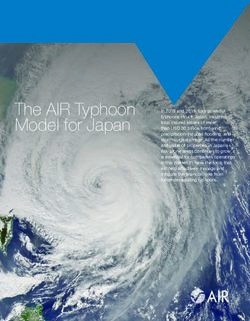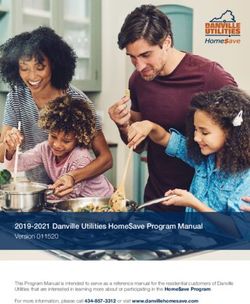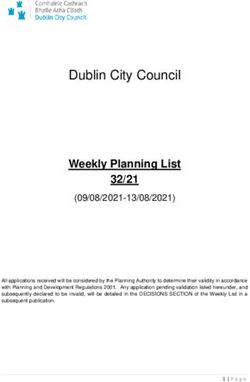COMFORTAIRE r3 AND r5 BEDS BY SLEEP NUMBER ASSEMBLY GUIDE
←
→
Page content transcription
If your browser does not render page correctly, please read the page content below
COMFORTAIRE r3 AND r5 BEDS BY SLEEP NUMBER
®
ASSEMBLY GUIDECongratulations Welcome
on the purchase of your Comfortaire r3 or r5 bed by Sleep Number.
®
You’re about to discover the most comfortable sleep of your life on the road. GETTING STARTED.................................................................................................................................................................. 4
ASSEMBLING YOUR MATTRESS........................................................................................................................................... 6
FIND YOUR SLEEP NUMBER SETTING.............................................................................................................................. 12
®
FREQUENTLY ASKED QUESTIONS..................................................................................................................................... 13
PRODUCT CARE..................................................................................................................................................................... 16
IMPORTANT INFORMATION................................................................................................................................................ 19
WARNING: Read all instructions before use to avoid injury. Improper use of product can result in serious injury or death.
Follow the safety information in this assembly guide. Keep this assembly guide for future reference.
3Getting Started What’s Included
CAREFULLY CHECK THE CONTENTS OF YOUR MATTRESS BOXES. Make sure you have the correct number of
MATTRESS COVER FOAM BORDER WALLS
components for the size of bed you purchased. If you are missing any items listed below, please call Customer Service at
1-800-472-7185.
Side wall
CAUTION: Properly dispose of all packaging as it can create choking hazards to small children or pets.
End wall
PREPARE YOUR FOAM COMFORT LAYER. Foam comfort layer should be stored at room temperature for at least 4 hours
before mattress assembly. Carefully open the foam comfort layer and set aside. It’ll need at least 30 minutes to fully expand. Foam border walls vary by size of bed
PREPARE YOUR SLEEPING PLATFORM. If you plan to use your mattress in an RV, make sure there’s a 120 VAC electric
power source nearby to operate your Firmness Control system. NOTICE: Only full sine wave power inverters should be
™
used to prevent damage to the Firmness Control system. Assembly of this mattress on your platform requires the use of a
™
Shown as packaged
Pattern may vary
small saw and an electric drill. Be sure you have these tools before you begin.
IMPORTANT: This mattress requires a strong supportive surface. USE AN APPROPRIATE FOUNDATION. Your mattress is
FOAM COMFORT LAYER FIRMNESS CONTROL SYSTEM ™
designed to work on a firm, solid, supportive surface that is sufficiently strong and stable, capable of supporting the weight
of the mattress and its occupants. The Firmness Control system should be installed under the platform. Drill 3 holes in
™
platform using a 1 inch hole saw near the head of the platform to allow the air hoses and the power cord to pass through
the platform.
Firmness Control™
system may vary
CAUTION: Shock hazard. Firmness Control system has no user serviceable parts. Do not use or store near water.
™
Short Queen/ Queen/ RV King/ Shown as packaged Remote(s)
Twin Long Eastern King Pattern may vary Remote may vary
Radius Short Queen Radius Queen Radius King
MATTRESS COVER 1 1 1 1 1
FOAM BORDER WALLS 4 3 4 3 4
FOAM COMFORT LAYER 1 1 1 1 1 AIR CHAMBERS HOSE EXTENSIONS
Radius mattresses only
FIRMNESS CONTROL SYSTEM
™
1 1 1 1 1
AIR CHAMBERS 1 2 2 2 2
HOSE EXTENSIONS 0 2/4* 2/4* 4* 2
*Radius mattresses only
5Assembling Your Mattress
1 MATTRESS COVER 2 FOAM SIDE WALLS 3 FOAM END WALLS 4 AIR CHAMBERS
• Place the mattress cover on the existing bed • Place the long border walls along the inside of • Place the short border walls at the head and foot, • Place the air chamber(s) in the mattress cover so the
platform, making sure the openings in the bottom the mattress cover, extending the entire length between the side walls. Some sizes have 1 end wall, hose connectors face the head of the bed and lie
of the mattress cover are at the head of the bed. of the bed. whereas others come with 2. Please reference pg 4. on the bottom when inflated.
• Unzip the mattress cover (see below). • Make sure that the notches are facing the center of • Make sure the foam side wall and foam end walls • Zip air chambers together.
the bed. are flush and secure.
• Set the top of the mattress cover aside.
FOR SHORT RADIUS QUEEN AND RADIUS KING BEDS: NOTE: It is okay if the foam walls bow to the inside
of the bed at this point in the assembly.
• Make sure the tapered end is placed at the foot of
the bed and facing the center of the bed. FOR SHORT QUEEN, SHORT RADIUS QUEEN AND
RADIUS KING BEDS:
Hose
• Place the short border wall at the foot of the bed Connectors
between the side walls.
FOR RADIUS MODELS:
• Make sure the flat side of each foam border wall is
facing the center of the bed.
NOTE: It is okay if the foam walls bow to the inside
of the bed at this point in the assembly.
Head of bed
Openings
Head of bed Head of bed
Color and pattern may vary Head of bed
75 FIRMNESS CONTROL SYSTEM
™
6 ACTIVATE DUALAIR TECHNOLOGY
™
YOUR REMOTE AT A GLANCE
• FOR RADIUS BEDS ONLY Attach one hose At the heart of the Sleep Number bed is our most
®
extension to the left Firmness Control system hose
™
advanced DualAir technology. Adjustable air
™ Low Battery
(marked with either a white band or the letter “L”) Indicator
A chambers and a Firmness Control system easily
™
by pushing together until you hear a click (diagram
90° Hose Extension, find your ideal level of comfort and support on each
A). Repeat on the right side with the other hose curved end
side — your Sleep Number setting.
®
extension and Firmness Control system hose (either
™
unmarked or marked with a blue band). • Plug your Firmness Control system into a working
™
electrical outlet. NOTE: Only full wave power supply
• FOR ALL BEDS Pass the left Firmness Control ™
inverters should be used to prevent damage to the
system hose (marked with either a white band or the
B Firmness Control system.
™
letter “L”) or hose extension (Radius beds only) to
90° Hose Extension,
the left air chamber by pushing together until you straight end • Insert two AA batteries (included) into your remote.
hear a click. (Radius mattresses, see diagram B.)
• Your remote will turn on simply by picking it up or
• Repeat on the right side of the mattress, Firmness Control
™
pressing any button. Easy-to-follow instructions will
system hose
using the right Firmness Control system hose
™
guide you through the next steps. Up/Firmer
(either unmarked, or marked with a blue band).
Optional hose extensions have been included for • Please wait while your mattress inflates. This will Left/Right
convenience, if needed. take a few minutes. When complete, you’ll be Button My Sleep Number ®
prompted to complete your bed assembly. Setting Button
Down/Softer
Enter
IF USING IN AN RV,
IMPORTANT NOTE BEFORE TRAVELING: Remote may vary.
Head of bed
If you plan to travel with your Comfortaire mattress
®
Foam End Wall by Sleep Number into mountainous regions, either
(1) temporarily disconnect the mattress from the
Dual chamber Right Side
Firmness Control system hoses to allow air to
™
bed shown.
escape or (2) deflate the air chambers to a
Left Side
Sleep Number setting of 20. CAUTION: Rapid
®
changes in altitude will affect the air pressure inside
Air Chamber
the mattress. The chambers may be damaged if the
pressure becomes too great.
Remove batteries from the remote(s) during long
Firmness Control system may vary. trips or while in storage to preserve charge.
™
8 97 FOAM COMFORT LAYER 8 BORDER WRAP 9 MATTRESS COVER TOP
• Place the foam comfort layer on top of the air • Extend the border wrap over the foam comfort layer • To close the mattress cover, place it on the bed with
chambers with the smooth side of the foam as shown below. the zipper pull at the head of the bed.
facing down.
Warning: To ensure compliance with federal and state • Make sure the zipper pin is completely inserted
flammability requirements, the border wrap must be into the zipper box. Zip the top of the mattress
positioned over the foam comfort layer. cover closed.
Cover pattern
may vary
Foam pattern may vary.
Firmness Control system may vary.
™ Head of bed Head of bed Proper zipper alignment
Head of bed
YOU’RE DONE!
10 11Find Your Sleep Number Setting ®
Frequently Asked Questions
There’s nothing quite like finding your Sleep Number setting — that moment when your body feels aligned, relaxed and
®
perfectly supported. Your Sleep Number remote is designed to easily guide you to your ideal level of firmness, comfort
® FIRMNESS CONTROL SYSTEM FAQs
™
and support. Why does my Sleep Number setting change?
®
Your Sleep Number setting is based on the combination of body weight, volume of air in the air chamber, and sleep
®
Begin by lying on the bed in your preferred sleeping position. Press to choose your side of the bed. Press and
position. Several factors may contribute to fluctuations in your Sleep Number setting:
®
choose Sleep Number . Press ®
and choose Find Sleep Number . Follow the instructions on your remote to find your
®
• Temperature can cause changes in your Sleep Number setting. For example, a heated mattress pad will cause the
®
favorite Sleep Number setting. This may take a few minutes.
®
Sleep Number setting to increase.
®
1 Over time, you may want to try different 2 Remember that your Sleep Number setting is always
®
• Barometric pressure related to weather and altitude can cause your Sleep Number setting to change.
®
Sleep Number settings to see what’s most
®
adjustable and can be a tremendous tool in helping
comfortable for you. Try a setting for two to five both you and your partner sleep better — and feel • Weight can affect your Sleep Number setting. The Firmness Control system acts similarly to a scale. More weight
® ™
means a higher Sleep Number setting.
®
nights. If you’re not comfortable after that, try better overall. If you’ve had a hard workout, are sick
adjusting your setting by 5 or 10, increasing for a or pregnant, try a softer Sleep Number setting. If ®
• Different sleep positions can affect your Sleep Number setting. The more concentrated the weight is, the greater
®
firmer mattress; decreasing for a softer mattress. you need more support for your back or hips, try a chance the Sleep Number setting will be higher (e.g., when you lie on your side). When weight is distributed more
®
firmer setting. Use your Sleep Number adjustability®
evenly throughout the chamber, it is more likely that the Sleep Number setting will be lower (e.g., when you lie on
®
to ensure your night is meeting the needs of your day. your back or stomach).
I feel the mattress is losing air. What should I do?
Air loss can be caused by an unsecured hose connection, a defective air chamber, or a defective Firmness Control ™
system. First, make sure the hoses and hose extensions are securely connected to the air chambers. If you do not find
any damaged or loose connections, identify which of the following situations matches your situation and follow the
instructions for remedying your issue.
RIGHT WRONG NOTE: To avoid variations in your Sleep Number setting or level of comfort, make sure that you are lying in your
®
• Neck and back are aligned in the same position as when you are standing • Body alignment is not straight preferred sleep position when adjusting and checking your Sleep Number setting.
®
• No discomfort at shoulder and hip pressure points • Your pillow makes your head tilt at an angle from the rest of your body
• You feel the mattress support the small of your back (back sleepers) • You feel discomfort from pressure at your neck, shoulders, back, hips or legs If you have a dual air chamber bed and suspect only one (1) side of your Sleep Number bed is getting softer:
®
or the curve of your side (side sleepers)
• Inspect the o-ring and connectors for cracking or damage.
• Switch the hoses on the air chambers so the left hose (marked with a white band) is attached to the right air
Transition Tips for Travelers
chamber and the right hose (marked with a blue band) is attached to the left air chamber. You should hear a click
Shifting bedtimes and wake-up times before traveling to a new time zone can help you adjust. In a new time zone, soak when the hose is securely connected to the air chamber.
up the morning sun and avoid bright lights before bed.
• Fill the air chambers to the appropriate Sleep Number setting(s) for the person sleeping on each side of the bed.
®
12 13• Sleep on the bed and monitor the feel of the bed’s firmness on both sides. REMOTE CONTROL FAQs
• If neither chamber feels softer over time, you may have had a loose connection that was fixed when the hoses were How do I capitalize a letter in the middle of my name?
switched. Switch the hoses back to their correct positions and continue to use the bed as usual. Select the letter and press the and simultaneously.
• If an air chamber feels softer after switching hoses, contact Customer Service with the results (the issue stayed on How many characters can I use for my name?
the same side of the bed or it moved to the other side after switching hoses). Eleven.
If you have a dual air chamber bed and both (2) air chambers are getting softer, or you have a single air chamber bed and My remote says there’s an inflation/connectivity error. What should I do?
feel the air chamber getting softer: An error message lets you know an issue has been detected, along with prompts for how to fix it. If the error is still not
resolved, you will be instructed to visit sleepnumber.com/chat or to call us at 1-800-472-7185.
• Inspect the o-ring(s) and connector(s) for cracking or damage, then reconnect the Firmness Control system to the
™
air chamber(s). How do I restore the remote’s original settings?
To erase all stored information, hold down all three buttons (Up/Down/Enter) simultaneously for 7 seconds.
• Lie down in your normal sleep position and fill the air chamber(s) with suspected air loss to your normal Sleep
Number setting plus an additional 15 points (e.g., if you sleep at 35, fill to 50). Over-inflation will compensate for air
®
Why won’t my remote turn on?
that may escape in one of the next steps.
You may need to replace the batteries. Your remote comes with two AA batteries that should last about six months with
normal use. If new batteries don’t resolve the issue, please visit sleepnumber.com/chat or call us at 1-800-472-7185.
• Locate the air chamber caps that came with your bed.*
• Disconnect the hose(s) from the air chamber(s) and quickly cap the chamber(s).
MATTRESS FAQs
• Leave the air chamber(s) capped for a minimum of 48 hours. Where are the air chamber caps? And where should I store them?
• If the air chamber(s) become noticeably softer when capped, contact Customer Service. The caps are in the Firmness Control system box. Please store these in the mattress cover
™
at the head of the bed in case you should ever need to temporarily cap your air chambers.
• If the air chamber(s) hold air, reconnect the hose(s) and continue using the bed. The air loss issue may have been
What if my foam comfort layer appears to be too small or irregular?
due to environmental factors or a connection issue. Contact Customer Service if the air loss issue returns after
reattaching the Firmness Control system.
™ Gently shake the layer as you place it on your mattress and it will recover its full size overnight.
*Air chamber caps are typically found at the head of the bed inside the mattress cover in a small plastic bag. If you cannot find What if I feel like I’m rolling toward the edge or toward the center of the mattress?
the caps, they may be available at your nearest Sleep Number store. You can also request them by calling 1-800-472-7185.
®
Although rare, these sensations could potentially be experienced if one side of the mattress is set quite firm and the other
side quite soft. Call Customer Service at 1-800-472-7185 for a remedy to this situation if bothersome to you.
Will my bed deflate if there is a power surge or power loss?
No, your mattress will maintain its firmness. What if I notice a rubber smell from the air chamber(s)?
The odor you may smell is non-toxic and will fade over time. To minimize the smell, unzip the mattress cover and allow the
How will I know if there’s a problem, like the chamber isn’t inflating or the system isn’t receiving power? air chamber to air out for a few hours. Laying a couple of dryer sheets on top of the air chamber will also help mask any
The remote is designed to let you know if something isn’t working like it’s supposed to. An error message will let you odor by adding a fresh scent.
know an issue has been detected, along with prompts for how to fix it. If the error is still not resolved, you will be
instructed to visit sleepnumber.com/chat or to call us at 1-800-472-7185.
14 15Product Care
CLEANING THE MATTRESS
To clean the surface of your mattress, follow these simple steps:
• Spot clean the mattress cover with a solution of mild detergent, such as Woolite, and warm water or sparkling water.
Avoid saturating the fabric to avoid shrinking.
• Lay cover flat to air-dry.
CAUTION: Machine washing, dry cleaning, or heat-drying could damage the mattress cover and will void the warranty.
Vacuuming the cover may snag, soil or otherwise damage it.
MOVING YOUR SLEEP NUMBER BED ®
• The mattress can be fully inflated, capped off and packaged in a mattress box for moving.
• If you don’t have a mattress box, double-bag the cover to prevent stains. Deflate and box the air chambers to
PRODUCT REGISTRATION
prevent possible damage.
Congratulations on the purchase of your new Comfortaire bed by Sleep Number. If you would
®
• Pack the Firmness Control system in a box with packing material. Transport with minimal exposure to shock
™
like to register your bed with Sleep Number, you may complete and return this card.
CUT ALONG EDGE, FOLD, TAPE EDGE AND MAIL
and vibration. This Product Registration Card is for Product Registration Purposes Only; Failure to Complete
and Return the Product Registration Card will not Diminish Your Warranty Rights in Any Way.
• Tuck the remote, air chamber caps and instructions in the box with the Firmness Control system to prevent them
™
from being lost.
NAME_____________________________________________________________________________________________
ADDRESS_________________________________________________________________________________________
CITY / STATE / ZIP__________________________________________________________________________________
PHONE___________________________________________________________________________________________
E-MAIL____________________________________________________________________________________________
MATTRESS MODEL_________________________________________________________________________________
PURCHASE DATE__________________________________________________________________________________
16Important Information
FCC COMPLIANCE
The equipment described in this guide has been tested and found compliant with the limits for a Class B digital device, pursuant to Part 15 of the FCC rules.
These limits are designed to provide reasonable protection against harmful interference when the equipment is operated in a commercial environment. This
equipment generates, uses, and can radiate radio frequency energy and if not installed and used in accordance with the instruction manual, may cause harmful
interference to radio communications. However, there is no guarantee that interference will not occur in a particular installation. If this equipment does cause
harmful interference to radio or television reception, which can be determined by turning the equipment off and on, the user is encouraged to try to correct the
interference by one or more of the following measures:
• Reorient or relocate the receiving antenna.
• Increase the separation between the equipment and receiver.
• Connect the equipment into an outlet on a circuit different from that which the receiver is connected.
• Consult the dealer or an experienced radio/TV technician for help.
WARNING: Any attempt to make changes or modifications could void the user’s authority to operate the equipment according to FCC certification.
IMPORTANT SAFETY INSTRUCTIONS
• Your Sleep Number bed is intended for in-home or RV, non-commercial use only. Any unintended use voids the limited warranty.
ineligible for QBRM prices and will be charged the non-QBRM High Volume postage�es.
QBRM pieces that are non-automation compatible and/or contain the incorrect ZIP+� are
Do not modify the size or change the placement of either the FIM or 1Mb.
I ®
• The remote is not a toy and should be used under adult supervision.
• Do not open the Firmness Control system or remote(s) (with the exception of the battery compartment). The warranty is void if these units are tampered
™
Decoded 1Mb: 00708900004734000000554049980 Mailpiece Size: 4.187 X 8.375 Letter
with. The Firmness Control system has no user serviceable parts.
™
• Keep the Firmness Control system and remote(s) away from heat sources such as radiators, heat registers, etc.
™
• Firmness Control system and remote(s) are not water resistant. Do not use or store near water — for example, in a wet basement, near an open window, etc.
™
1 ll1111l11111ll11ll111lll11111111•1111111ll11•111111• 1
1l
11 1 111 1 1
1
REPLACEMENT COMPONENTS
In the event that replacement components are required or if you wish to upgrade to newer components that are not covered in the warranty, you may purchase
these items by simply providing proof of purchase. All component sales are final and carry a 2-Year Limited Warranty from the purchase date. Product discounts
and bedding promotions do not apply to components. For current pricing and to process a component purchase, call our Customer Service department at
MINNEAPOLIS MN 5 5404-9980 1-800-472-7185.
1001 THIRD AVE S
SLEEP NUMBER CORPORATION
POSTAGE WILL BE PAID BY ADDRESSEE
BUSINESS REPLY MAIL
MINNEAPOLIS, MN PERMIT NO. 6 FIRST-CLASS MAIL
UNITED STATES
IN THE
IF MAILED
NECESSARY
NO POSTAGE
19NEED HELP?
Chat with us at
sleepnumber.com
or call
1-800-472-7185
©2021 Sleep Number Corporation
Minneapolis, MN
3/2021 77007
122364You can also read