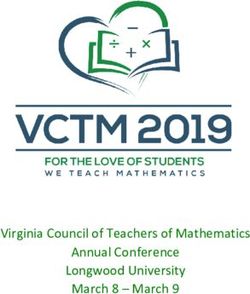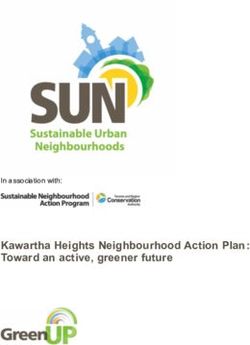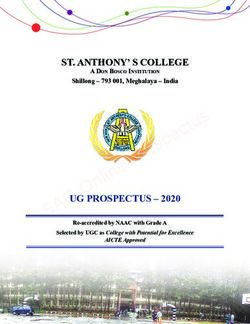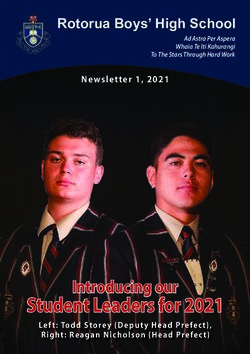THE LATEST TRENDS IN TECH NETWORK WITH YOUR PEERS SHARE YOUR EXPERIENCE - WVSTC
←
→
Page content transcription
If your browser does not render page correctly, please read the page content below
WELCOME
Welcome to the 2021 West Virginia Statewide Wednesday’s sessions will begin at 9am, with the
Technology Conference! We are very pleased that you closing keynote session by Dr. John Spencer. After a
could join us for this virtual event. short break for lunch, we will resume sessions at 1pm
and end the conference at 4pm.
The conference will begin on Monday morning, with
a wide selection of round table and panel sessions to The vendor sites will be available throughout the
choose from. We will have a lunch break from 12-1pm, conference, so please take the time to visit them at your
and at 1pm, we will hear from our opening keynote leisure.
speaker, Dr. Alec Couros, after a short introduction from
WVNET Director, Dr. Carl Powell. Monday afternoon, we We wish you a very successful and productive
will continue with a variety of sessions to choose from. conference experience, and hope you will join us for a
face-to-face conference in 2022!
Tuesday’s agenda will consist of sessions from 9am until
12pm, with poster sessions from 11-12. We will break Best Regards,
for lunch at noon and resume with sessions scheduled West Virginia Statewide Technology Conference
from 1-4pm. Committee 2021
4Sarah Barnes
COMMITTEE
MEMBERS
Tracey Beckley
Lisa Bridges
Harmony Garletts
2021 WVSTC CONFERENCE
Tiffany Goff
Nathan Justice
Michelle Liga
Annaliza Marks
Cory Morrison
Suma Ponnam
Phil Snitz
5CONTENTS
Sponsor Acknowledgments/Special Thanks to Our Premium Level Sponsors....................7
Keynote Speakers.........................................................................................................................9
Sessions Schedule...................................................................................................................... 10
DAY 1: Monday, July 12th......................................................................................................... 11
DAY 2: Tuesday, July 13th......................................................................................................... 13
DAY 3: Wednesday, July 14th.................................................................................................. 15
Session Descriptions.................................................................................................................. 17
SWAG........................................................................................................................................... 35
6SPONSOR ACKNOWLEDGMENTS
SPECIAL THANKS TO OUR PREMIUM LEVEL SPONSORS AND VENDORS
PLATINUM SPONSORS: GOLD SPONSORS:
Infobase is one of America’s leading
Fortinet (NASDAQ: FTNT) secures the largest providers of supplemental educational
enterprise, service provider, and government materials to the school and library markets.
organizations around the world. Fortinet empowers Founded in 1941, our company has a long history of publishing award-
its customers with intelligent, seamless protection across the expanding winning and highly acclaimed resources for K–12 schools, academic
attack surface and the power to take on ever-increasing performance institutions, and public libraries. We take pride in creating resources that
requirements of the borderless network—today and into the future. Only the engage, enhance, and enrich the learning experience of students at all
Fortinet Security Fabric architecture can deliver security without compromise levels. And while we still publish individual print and video titles, we fully
to address the most critical security challenges, whether in networked, embrace the efficiency and expediency of digital formats in the form of
application, cloud, or mobile environments. Fortinet ranks number one in online databases, eBook collections, and streaming video collections.
the most security appliances shipped worldwide and more than 500,000
customers trust Fortinet to protect their businesses.
Cisco Systems, Inc. is an American multinational
technology conglomerate headquartered in San Jose, California, in
Biztec was founded to be a true partner for our the center of Silicon Valley. Cisco develops, manufactures and sells
customers; we set a high bar, and do not believe networking hardware, software, telecommunications equipment and
in templates, boilerplate designs, or one size fits all other high-technology services and products.
solutions. We work with our clients to determine their
true requirements and transparently build bespoke solutions to meet those
goals. Biztec was created on the belief that a service-first mentality and white
glove approach to all customer interactions are the cornerstones that will SILVER SPONSORS:
serve us and our customers for years to come.
Filewave is a pioneer in multi-platform endpoint
management, FileWave® was founded in 1992.
Offering a single management solution for apps,
devices, and configurations for Mac, Windows, and mobile, FileWave®
gives IT the ability to proactively and automatically provision and
maintain every device.
7VENDORS ACKNOWLEDGMENTS
SPECIAL THANKS TO OUR PREMIUM LEVEL SPONSORS AND VENDORS
EXHIBITORS:
VENDORS:
8KEYNOTE SPEAKERS
John Spencer Alec Couros
John Spencer a former middle school Alec Couros is a Professor of Educational
teacher and current college professor on a Technology and Media and the Director
quest to transform schools into bastions of of the Centre for Teaching and Learning
creativity and wonder. John is on a mission at the University of Regina. He has given
to see teachers unleash the creative hundreds of workshops and presentations,
potential in all of their students so that nationally and internationally, on topics
kids can be makers, designers, artists, and such as Openness in Education, Networked
engineers. He regularly explores research, Learning, Social Media in Education, Digital
interviews educators, deconstructs systems, Citizenship, and Critical Media Literacy. His
and studies real-world examples of design graduate and undergraduate courses help
thinking in action. He shares these insights current and future educators understand
in books, blog posts, journal articles, free how to use and take advantage of the
resources, animated videos, and podcasts. educational potential offered by the tools
of connectivity.
9SESSIONS SCHEDULE
10DAY 1: Monday, July 12TH
9:00 - 9:50 AM 10:00 - 10:50 AM 11:00 - 11:50 AM
SESSION 1 SESSION 1 SESSION 1
DegreeWorks Banner - Birds of a Feather Balancing Theory & Practice in Teacher
Presenter: Barbara Long Presenter: Dianne Sisler Preparation Programs, and Tracking the
Session Type: Roundtable Co-Presenters: Annaliza Marks, JR Farley Technology Strand for CAEP Accreditation
Session Type: Roundtable Presenter: Jason Noland
Session Type: Regular
SESSION 2 CANCELLED
SESSION 2
WVVLN-Designing Online Courses to
Increase Retention Digital Learning Day Recipient Panel from SESSION 2
Presenter: Nathan Fortney West Virginia University
Session Type: Roundtable Presenter: Kimberly Floyd Designing Online Courses to Increase Student
Co-Presenters: Graham Andrews, Susan Lantz, Rentention Rates
Matthew Heap Presenter: Nathan Fortney
SESSION 3 Session Type: Panel Session Co Presenter: Jennifer Hawkinberry
Session Type: Regular
HR Tech Talks
Presenter: Anita Davis SESSION 3
Session Type: Roundtable
Flipped Classroom: A Second Look SESSION 3
Presenter: Laurie McCormick
SESSION 4 Co-Presenter: Lisa Heaton Ransomware Prevention with Cisco Cloud
Session Type: Roundtable Security
First2 Network: Building an Improvement Presenters: Cloud security team
Community for STEM Student Success Craig Matthews, Cybersecurity Sales Specialist
Presenter: Erica Harvey SESSION 4 Justin Murphy, Technical Solutions Architect
Co-Presenters: Sue Ann Heatherly, Sean Harwell Jessie Hackney, Systems Engineer WV
Session Type: Roundtable Restorative Justice in Education – Who is Session Type: Regular
Involved
Presenter: Erica Harvey
Co-Presenter: James Nolan
Session Type: Roundtable
11NOON 2:00 -2:50 PM 3:00 -3:50 PM
LUNCH BREAK -TRIVIA SESSION 1 SESSION 1
Safety and Security: Managing through the A Decade of Electron Probe Microanaylsis and
Crisis Student Research – History and Impact
Presenter: Justine Songey Presenter: Stephen Kuehn
Session Type: Regular Session Type: Regular
1:00 - 1:50 PM
SESSION 1
KEYNOTE SPEAKER SESSION 2
Engaging Students in Instructional Stations in
Engaging Students in Online and Blended the Secondary Classroom Start Making Connections
Learning Environments Presenter: Cathy Ferro Presenter: Sophie Youngs
Co-presenter: Michelle Cantley Session Type: Regular
Presenter: Alec Curos Session Type: Regular
Session Type: Opening Keynote
SESSION 2 SESSION 3
Creating Assessment for Remote Learning Empowered Teams
Readiness Presenter: John Spencer
Presenter: David Ayersman Session Type: Regular
Co-Presenters: Sharon K. Evans, Anne M. Nagye,
Duane F. Napier, Dianna L. Putorek,
Angela M. Strickland SESSION 4
Session Type: Regular
Protecting West Virginia’s Students in their
Digital Classrooms
Presenter: Tim Hodkinson
SESSION 3 Session Type: Regular
Setting Up & Running a Successful Digital
Classroom
Presenter: Rhonda France
Session Type: Regular
SESSION 4
Digital Content: Not Just for Global Pandemic
Presenter: Todd Strickland
Session Type: Regular
12DAY 2: Tuesday, July 13TH
9:00 - 9:50 AM 10:00 - 10:50 AM 11:00 - 11:50 AM
SESSION 1 SESSION 1 SESSION 1
What’s New in Office 365 Design on a Dime or Extreme Makeover – For The WV VACS Initiative
Presenter: Mark Moore your Course! Presenter: J. Skylar Upton
Session Type: Regular Presenter: David Evans Co-Presenter: Amy Summers
Type of Session: Presentation Session Type: Poster
SESSION 2
SESSION 2 SESSION 2
Integrating Tech Skills
Presenter: Maggie Fisher A Day in the Life of iPad Creating Multi-Page PDFs
Session Type: Regular Presenter: Jessica Garrigan Presenter: Maggie Fisher
Session Type: Regular Session Type: Poster
SESSION 3
SESSION 3 SESSION 3
Student Perceptions on the Usefulness of
Navigational Aids in Distance Education Keys to Make Digital Content Work for You What is a QR Code?
Courses Presenter: Todd Strickland Presenter: Maggie Fisher
Presenter: Chris Sochor Session Type: Regular Session Type: Poster
Session Type: Regular
SESSION 4
SESSION 4
Using SoftChalk Lessons with Your LMS
Discover Schoolwork and Classroom: Powerful Presenter: David Evans
Tools for Teaching Session Type: Presentation
Presenter: Jessica Garrigan
Session Type: Regular
NOON
LUNCH BREAK -TRIVIA SLIDESHOW
131:00 - 1:50 PM 2:00 -2:50 PM 3:00 -3:50 PM
SESSION 1 SESSION 1 SESSION 1
Coding During Covid: How to Run Virtual How to Empower Students in Virtual and String Us Along on Tales Told in Twine
Coding Clubs for Youth Distance Learning Environments Presenter: Nathan Rucker
Presenter: Kati Baker Presenter: John Spencer Co-Presenter: Margaret Sullivan
Co-Presenter: Emma Gardner Session Type: Regular Session Type: Regular
Session Type: Regular
SESSION 2 SESSION 2
SESSION 2
It Looks Fantastic, but is it Accessible for All Creating a Student-Driven OER Digital
Get Jamming with Google Jamboard Online Learners Presenter: Chris Ingersoll
Presenter: Chrystalle Doyle Presenter: Angela Milliren Co-Presenters: Larry Sheret, Monisha Gupta,
Session Type: Regular Co-Presenter: William Beasley Ralph May
Session Type: Regular Session Type: Regular
SESSION 3
SESSION 3 SESSION 3
Effective Icebreakers for Online Language
Classes Creating a Culture of Professional Learning All About Esports with ByteSpeed
Presenter: Rachel Krantz with Apple Teacher Presenter: Dixon Schwan
Session Type: Regular Presenter: Jessica Garrigan Co-Presenter: Logan Harrison
Session Type: Regular Session Type: Regular
SESSION 4
SESSION 4 SESSION 4
Amplifying Thinking Routines Using
Technology Tools Infobase is Your First Step with Research Awesome Apps for Teaching and Learning
Presenter: Debbie Tannenbaum Presenter: Greg Ricci Presenter: Lisa Heaton
Session Type: Regular Session Type: Regular Co-Presenters: Tina Allen, Kimberly McFall,
McKenzie Brittain
Session Type: Regular
SESSION 5
Moving + Mindfulness
Presenter: Melissa Perlman
Session Type: Roundtable
14DAY 3: Wednesday, July 14TH
9:00 - 9:50 AM 10:00 - 10:50 AM 11:00 - 11:50 AM
SESSION 1 SESSION 1 CLOSING KEYNOTE SPEAKER
Panhandling for Student Engagement: Everyone Can Create – Ignite Creativity with
Utilizing Multiple Asset Types iPad SESSION 1
Presenter: Greg Ricci Presenters: Jessica Garrigan Empower Your Students with Voice and Choice
Session Type: Regular Session Type: Regular Presenter: John Spencer
Session Type: Poster
SESSION 2 SESSION 2
Smart Cities, Smart Campuses, and building Universal Design for Learning in Higher Ed:
community engagement through Public- What? How? Who? Why?
Private Partnerships Presenter: Lydia Mong LUNCH BREAK
Presenter: Garrett Bradlyn Co-Presenter: Eric Lemley
Session Type: Regular Session Type: Regular
NOON
SESSION 3 SESSION 3
Digital Photography and Scanning Fortinet, Keeping Sudents, Faculty, and Staff
Presenter: Maggie Fisher Secure
Session Type: Regular Presenters: Michael Campesi
Co-Presenter: Allen Surface
Co-Presenter: Justin Bell
SESSION 4 Session Type: Regular
Discover the Future of Immersive Active
Educational Spaces SESSION 4
Presenter: Pete St-Onge
Session Type: Regular Engagement In the Promethean
ActivClassroom
Presenters: Molly-Armine Holston
SESSION 5 Session Type: Regular
Personal Desktop Organization and ADHD
Presenter: Gustavo Keener SESSION 5
Session Type: Regular
Micro-credentialing and D2L Awards
Presenter: Dan Semi
Session Type: Regular
151:00 -1:50 PM 2:00 -2:50 PM 3:00 -3:50 PM
SESSION 1 SESSION 1 SESSION 1
Desmos: Not Just for the Math Classroom Keeping ALL Students Engaged with Desmos The Role of the School Principal and One-to-
Anymore Presenter: Jessica Thomas One Computer Integration
Presenter: Jessica Thomas Session Type: Regular Presenter: Jennifer Rowan
Session Type: Regular Co-Presenter: Brian Mulligan
SESSION 2
SESSION 2 SESSION 2
Images for Online Content
Lessons Learned: Growing Community in a Presenter: Gabriela Martin Barbosa Kami – What Can It Offer the Math Classroom?
Virtual World Session Type: Regular Presenter: Sophie Youngs
Presenter: Jennifer Rowan Session Type: Regular
Session Type: Regular
SESSION 3
SESSION 3
SESSION 3 Get the Google Gossip
Presenter: Teena Hine 5 Ice Breaker Activities for Distance Learning
Using Social Media During COVID-19 to Session Type: Regular Presenter: Brian Cook
Increase Family Engagement in Times of Session Type: Regular
Isolation
Presenter: Rikki McCormick
Session Type: Regular
SESSION 4
“Do. Or Do Not. There is No Try.” Launching a
Virtual Comicon in a Pandemic
Presenter: Monica Brooks
Co-Presenters: Kacy Lovelace, Heather Lauer
Session Type: Regular
SESSION 5
How to Build WordPress Websites Using
Beaver Builder
Presenter: Anthony Tran
Session Type: Regular
SESSION 6
Coding Curriculum to Engage Every Student:
Tips and Insights’
Presenter: Satoshi Miyagawa
Session Type: Regular
16SESSION DESCRIPTIONS
DAY 1: MONDAY, JULY 12TH FIRST2 NETWORK: BUILDING AN IMPROVEMENT COMMUNITY FOR
STEM STUDENT SUCCESS
Join First2 Network for an improvement science panel focused on first
DEGREEWORKS generation STEM student success – a chance for teachers, faculty, industry
representatives and any interested others to:
This is a roundtable for anyone who works with Ellucian’s DegreeWorks.
• learn what First2 Network is discovering about challenges for students,
Presenter: Barbara Long, WVNET
• reflect on current practices in your own locus of control, and
Roundtable Session
Topic Area: Higher Ed • make plans for professional change ideas that address high leverage
Audience: Higher Ed points for making a difference in STEM student success in our state.
Presenter: Erica Harvey, Fairmont State University
Erica is a PI for First2 Network NSF INCLUDES Alliance. She has been a
WEST VIRGINIA VIRTUAL LEARNING NETWORK — DESIGNING ONLINE chemistry professor at Fairmont State University since 1994 and currently
COURSES TO INCREASE RETENTION leads the Creative Sustainability Council on campus as part of the Abelina
Suarez Professorship. She’s interested in ways to improve student success in
Distance education and online learning have become an absolute necessity college science courses, specifically the heavily math-based courses, and in
in light of the Covid-19 pandemic. Online courses have a historically higher helping to build a statewide network for STEM student success.
rate of student incompletion, which often leads to those same students leav-
ing your institution. Presenter: Sue Ann Heatherly
Sue is the lead PI for First2 Network NSF INCLUDES Alliance. She has been
Presenter: Nathan Fortney the Education Officer for the National Radio Astronomy Observatory, now
the Green Bank Observatory (GBO), since 1987. At the Observatory, her role
Roundtable Session has been to engage teachers and students in real-world scientific research
experiences, and to share the excitement of scientific discovery with the public.
Programs include science teacher workshops, student camps and research
HR TECH TALKS programs like the Pulsar Search Collaboratory, and First2Network Internships.
Heatherly started out as a classroom science teacher and was transformed by
Roundtable discussion of HR tech trends, tools & innovations; inclusive an experience where she used a radio telescope to explore a distant galaxy
workplace diversity; focus on remote work; workforce management; called M 87, working in a team with fellow teachers and being mentored by the
employee mental health; training/upskilling current employees; best scientific staff at the Observatory. Now, 30 years in to her job with the GBO, she
practices of HR data security, recruiting/attracting talent, etc. has the privilege of creating similar opportunities for teachers, students and the
public to gain first-hand experience in doing science.
Presenter: Anita Davis, WVNET
Panel Session
Roundtable Session Topic Area: Pedagogy
Topic Area: Human Resources Audience: Middle School, High School, Higher Ed, Government, Non-profit
Audience: Higher Ed, Government, Non-profit
17BANNER - BIRDS OF A FEATHER Presenter: Matthew Heap
Assistant Professor -Composition and Theory, College of Creative Arts
Banner Birds of A Feather functional and technical discussion. Meet with Matthew Heap, born in 1981, is an internationally performed composer.
your peers in discussing both technical and functional roles in Ellucian’s Ban- Allan Kozinn of the New York Times called his music “engagingly noisy…
ner database. This is a roundtable for anyone who works with Banner. [and] rhythmically sharp-edged.” He has had major performances by the
Talea Ensemble, Alia Musica Pittsburgh, TEMPO, Duo Scordatura, and the
Presenter: Dianne Sisler SIGNAL ensemble. His music theory interests involve the furthering of music
Co-Presenter: Annaliza Marks theory pedagogy and innovative engagement tools for students. He teaches
Co-Presenter: JR Farley composition and music theory at West Virginia University, where he is an
Assistant Professor.
Roundtable Session
Topic Area: Higher Ed Panel Session
Audience: Higher Ed Topic Area: Distance Learning
Audience: K-12, Higher Ed, Government, Non-Profit
DIGITAL LEARNING DAY RECIPIENT PANEL FROM WEST VIRGINIA
UNIVERSITY FLIPPED CLASSROOM: A SECOND LOOK
Digital Learning Day (DLD) is designed to improve student’s learning The flipped classroom model of teaching may be old news to some, but the
experiences and celebrate innovative educators. DLD combines learning presenters posit that it is worth a second look. In this roundtable discussion
through the digital world and educational technology to foster the students presenters will be prepared to share information and facilitate discussion about
ability to access internet in an innovative way. the meaning of flipped classroom, common technologies and strategies for
implementing flipped classroom, recent literature regarding the effectiveness of
Listen to this year’s Digital Learning Day recipients as they talk about how flipped learning, and experiences with implementation. Session participants will
they integrated technology into their teaching to better engage students be encouraged to share their own work with flipped learning strategies and to
throughout this challenging year. pose questions for discussion during the roundtable.
Presenter: Kimberly Floyd Presenter: Laurie McCormick, Marshall University
Dr. Floyd is an Associate Professor in Counseling and Learning Sciences in the Laurie is pursuing her doctorate in Curriculum & Instruction at Marshall
College of Education and Human Services at WVU Her background is Special University’s College of Education and Professional Development. Her
Education. Her expertise is in inclusive education, assistive technology and emphasis is in Instructional Technology.
teacher preparation. Currently she teaches early childhood special education
courses as well as serving as an Honors Fellow teaching a course entitled Presenter: Lisa Heaton
Trauma, Resiliency, and Children. Panel Session Distance Learning. Lisa is a faculty member in the College of Education and Professional
Development at Marshall University. Her teaching focuses on providing
Presenter: Graham Andrews instructional technology experiences for graduate students pursuing
Dr. Andrews - Associate Professor. Master of Geology and PhD (Geology) master’s and doctoral degrees.
from the University of Leicester, UK. Emigrated to the US in 2011. Started
at WVU Deptartment of Geology & Geography in August 2016. Research Roundtable Session
interests - volcanoes, mineral resources and green energy. Topic Area: Pedagogy
Audience: Middle School, High School, Higher Ed
Presenter: Susan Jennings Lantz teaches Business Communication in the
John Chambers College of Business and Economics. She is active with the
Campus Read, and has lead WVU study abroad groups to Brazil and Bahrain.
She has spent two summers as a visiting lecturer at the Tianjin University RESTORATIVE JUSTICE IN EDUCATION
of Finance of Business and Economics in Tianjin, China, and she teaches a
Gender in Business class for the WVU Honors College. Before coming to Who is Involved in West Virginia? Restorative Justice (RJ) focuses on repairing
the WVU College of Business and Economics, she spent 22 years working in harms and restoring the community after an incident where trust is broken.
various areas of the University, including holding positions as the Assistant RJ provides an alternative to traditional punishment-centered approaches
Director of Student Employment in the Division of Human Resources, the and provides offenders a path to regaining trust. In this roundtable, we are
Associate Director of Career Services in Student Affairs, and as the Parent interested in connecting with others in WV who are trying this approach in
Advocate in the Office of the President. She earned a PhD in English in 2014. educational settings, or interested in doing so.
18Presenter: Erica Harvey, Fairmont State University DESIGNING ONLINE COURSES TO INCREASE STUDENT RETENTION RATES
Erica is a PI for First2 Network NSF INCLUDES Alliance, which focuses on
undergraduate success for rural, first generation STEM majors. She has been Distance education and online learning have become an absolute necessity
a chemistry professor at Fairmont State University since 1994 and currently in light of the Covid-19 pandemic. Online course have a historically higher
leads the Creative Sustainability Council on campus as part of the Abelina rate of student incompletion, which often leads to those same students
Suarez Professorship. She’s interested in ways to improve student success in leaving your institution. Join us as we explore proven course design methods
college science courses, specifically the heavily math-based courses, and in and pedagogical approaches to keep online learners engaged, active, and
helping to build a statewide network for STEM student success. Harvey and ultimately enrolled in your institution.
Dr. Nadira Ghattas, a colleague at Fairmont State, started testing a restorative
justice approach in their chemistry classes in the spring of 2020, with help Presenter: Nathan Fortney, Jennifer Hawkinberry
from WVU sociologist Jim Nolan. Alderson Broaddus University
Presenter: James Nolan Regular Session
James is a professor and chair of the Department of Sociology and Topic Area: Distance Learning
Anthropology Department at West Virginia University. His research and Audience: Higher Ed, Government, Non-profit
teaching has focused on police policy and reform, psychodynamic processes
in communities, classrooms, and in higher education administration. He is
a member of WVU ADVANCE, an academic hub that works with faculty, staff
and campus-wide leaders to disrupt institutional inequities and promote CODING CURRICULUM TO ENGAGE EVERY STUDENT: TIPS AND
inclusive policies that sustain and grow a thriving culture and climate INSIGHTS
throughout the university.
Are you looking to design a coding curriculum that will keep all students
Roundtable Session excited and engaged while learning and progressing in an intentional way at
Area of Topic: Pedagogy the same time? Let’s face it, this is a very challenging task, but with the right
Audience: K-12, Higher Ed, Government, Non-profit tools and resources it doesn’t need to be. Typically curriculum that’s engag-
ing and/or entertaining quickly becomes too easy for some and curriculum
that’s robust and/or comprehensive is too dry and complicated for others.
On top of that, students learn best in a variety of ways, so approaching your
BALANCING THEORY & PRACTICE IN TEACHER PREPARATION coding curriculum in a “one size fits all” way will fall short for your students.
PROGRAMS, AND TRACKING THE TECHNOLOGY STRAND FOR CAEP Join us as we discuss coding curriculum best practices and must have fea-
ACCREDITATION tures of programs that will bring your curriculum plans to life!
This presentation will outline one method of designing technology courses Presenter: Amanda Windsor
for teacher candidates that balances theory and practice soprogram Co Pressenter: Satoshi Miyagawa
completers are prepared to enter the professional world in an ever-changing
technological environment. Discussions will center around teaching candidates Regular Session
to evaluate new hardware and software for its educational use, while also Audience: K-12
learning how to better use current technology in a classroom. The session Topic Area: Coding
will also discuss methods of incorporating technology instruction throughout
teacher preparation programs, and tracking that for CAEP accreditation.
Presenter: Jason Noland RANSOMWARE PREVENTION WITH CISCO CLOUD SECURITY
Dr. Jason Noland is an Assistant Professor in the School of Education
at Fairmont State University where he currently teaches Instructional Learn how to prevent ransomware with Cisco Cloud Security
Technology; Teaching in the New Media Age; Curriculum in the New Media
Age; the Digital Media, New Literacies, and Learning Practicum, as well as Regular Session
Music in the Elementary Classroom. He also serves as CAEP Co-Coordinator Presenters: Cloud Security Team
for the University, as well as a CAEP National Site Visitor. Craig Matthews, Cybersecurity Sales Specialist
Justin Murphy, Cloud Security Technical Solutions Architect
Regular Session Jessie Hackney, Systems Engineer WV
Audience: Higher Education
Topic Area: Pedagogy
19ENGAGING STUDENTS IN ONLINE AND BLENDED LEARNING ENGAGING STUDENTS IN INSTRUCTIONAL STATIONS IN THE
ENVIRONMENTS SECONDARY CLASSROOM
The COVID-19 pandemic has radically altered virtually every component of Effective teachers are always looking for ways to help their students retain
our daily lives. Throughout this experience, our educational systems have and process content. We will explore planning strategies for both the in
been greatly affected as schools and universities have adopted remote person and virtual platforms that focus on station teaching giving students
teaching and learning as a means to continue their services. For many edu- voice and choice. We will demonstrate strategies that lead to differentiated
cators, this transition has been a difficult one, as they have had to quickly be instruction and higher order thinking. The activities that we share are
brought up-to-speed on digital technologies and online pedagogies, while centered around ELA but can be adapted to any subject area.
simultaneously handling new challenges at home. Moreover, while these Presenter: Cathy Ferro, BS, MA
experiences have been stressful in and of themselves, much has also been 28 years of experience in a variety of educational realms and roles from a
revealed to us about the limitations and challenges of modern schooling. secondary math teacher to an educational consultant. Cathy is currently
In this presentation, Dr. Couros will discuss some of the tools and strategies the Coordinator of High Schools in her county while she continues tutoring
that educators used to engage their students throughout the pandemic. student from at the secondary level.
Through this lens, Couros will share ideas for improving the learning experi-
ences of our students as we transition back to ‘normal.’ Presenter: Michelle Cantley, BS, M.ED,
18 years of experience in a wide variety of realms and educational roles
Presenter: Alec Couros from classroom teacher to educational consultant. Michelle is currently the
Alec Couros is a Professor of educational technology and media and the leader of the secondary instructional coaching program in her county and an
Director of the Centre for Teaching and Learning at the University of Regi- instructional coach at a middle school.
na. He has given hundreds of workshops and presentations, nationally and
internationally, on topics such as open & networked learning, social media Regular Session
in education, digital citizenship, and critical media literacy. His graduate and Topic Area: Pedagogy
undergraduate courses, as well as his very popular MOOCs, help current Audience: Middle School, High School
and future educators better understand how to use and take advantage of
the educational potential offered by emerging technologies.
Opening Keynote CREATING AN ASSESSMENT FOR REMOTE LEARNING READINESS
Audience: Higher Education
Topic Area: K-12, Higher Ed Responding to the pandemic has led many colleges and universities
to rapidly develop and implement new solutions for providing services
remotely while also working to improve and streamline existing services
and information for remote users. One key area benefiting from this effort
SAFETY & SECURITY: MANAGING THROUGH THE CRISIS at New River, has been improvements we’re making to better prepare
students for remote learning. We’ve recently made progress with creating
Join Verkada in this speaking session to learn how to streamline productivity a Remote Learning Readiness Survey as part of a student’s onboarding and
and increase efficiency for technology teams across districts by deploying orientation experience. With limited resources and time, the outcome of our
hybrid cloud security. By moving away from traditional system architecture, collaborative effort is a sleek, simple, self-assessment for students to identify
we will demonstrate how to: areas where they might make improvements before enrolling in our distance
education (WEB and ZOOM) courses. In our session, we’ll share a copy of
• Quickly search for video footage using people and vehicle analytics the instrument, information about customizing it for your own institution, and
• Receive real-time visibility into access-based events in your buildings a description of how we plan to use it at New River.
• Detect smoking, vaping, and more readings with an environmental sen Presenter: David Ayersman, New River Community and Technical College
David is Vice President for Information Technology Services at New River
Presenter: Justine Songey, Account Executive Community and Technical College and he works collaboratively with others
Verjada builds intelligent security cameras capable for the Internet of Things to improve remote learning opportunities for New River students. He has
(IoT) era. Our mission: modernize the world of physical security. Verkada’s over 30 years of professional experience in higher education and has served
IoT platform combines plug-and-play security cameras with intelligent, at New River since 2007.
cloud-based software — all in a scalable, user-friendly system.
Presenter: Sharon Evans, BS, MS
Regular Session Sharon is an assistant professor of mathematics for New River Community and
Topic Area: School Safety & Security Technical College. She has been teaching for 40 years with 6 years of high
Audience: K-12, Higher Ed, Government school teaching (English), 2 ½ years junior high teaching (mathematics) and
2031 ½ years higher education teaching (mathematics). Her teaching experience Presenter: Todd Strickland, Overdrive Education
is in synchronous and asynchronous learning environments. She believes that
the more thorough our orientation is for the students, the better prepared Regular Session
they will be to begin the semester, often leading to success in courses. Topic Area: Apps
Audience: K-12
Regular Session
Topic Area: Distance Learning
Audience: Higher Ed
A DECADE OF ELECTRON PROBE MICROANALYSIS AND STUDENT
RESEARCH HISTORY AND IMPACT HISTORY AND IMPACT
SETTING UP & RUNNING A SUCCESSFUL DIGITAL CLASSROOM In 2010, Concord University established West Virginia’s first and only
electron microprobe analytical laboratory with the intent that it become
In this presentation I will show teachers how they can easily go from a a statewide resource for education and research. Ready access to
traditional paper and pencil classroom to one that is completely digital. instrumentation provides significant advantages, and the Concord
Including ways to enhance technology, simplify your job, receive and grade microanalytical lab has been a resounding success, supporting innovations
papers, creating online classrooms and materials, having a responsible in undergraduate teaching and research for the past decade while also
technological footprint, teacher-friendly and student-friendly apps that can supporting users from more than twenty universities and businesses. It is
enhance instruction all while keeping your students engaged whether in the part of a suite of instruments used by programs in chemistry, geology, and
classroom or teaching online. physics that Concord faculty have been developing since the late 1990s.
Presenter: Rhonda France, Cabell County Schools At the lab’s core is an upgraded ARL SEMQ electron microprobe, a specialized
11th year of teaching experience and I’m working currently on my national type of scanning electron microscope, located in a dedicated ground-floor
board certification. During the 2019-2020 school year I took my entire fifth facility. The microprobe provides wavelength- and energy-based X-ray
grade classroom paperless, Thankfully, this was before the onset of the analytical capabilities, both secondary and backscattered electron imaging,
pandemic so my students and I were well prepared. In the 2020-2021 school and modern computer automation for multi-disciplinary applications. The
year I was the virtual fifth grade teacher from my school where I taught children instrument is supplemented by a complete sample preparation laboratory and
not only from my own school but other schools around the county as well. I love a collection of more than three hundred micro-analytical reference materials
technology and integrating it into my classroom but my true passion is sharing for calibration and quality control. Major and trace-element analysis with
that knowledge with other teachers. Using technology can make our jobs easier detection limits as low as 8 ppm and both electron and X-ray compositional
not more difficult if we are not afraid to begin and I believe that teachers are imaging are conducted routinely with excellent results.
some of the hardest working people in the world. The fact that I can help them
make their job more enjoyable and easier excites me. The instrument affords outstanding opportunities for Concord students who
have taken to the available capabilities with enthusiasm. The microprobe
Regular Session is integrated into the undergraduate curriculum at all levels providing
Topic Area: Teaching in a Digital Classroom important workforce-relevant experience, and it is key to supporting an
Audience: K-12, Higher Ed, Government, Non-Profit innovative multi-year research-embedded undergraduate curriculum. The
laboratory also enables independent research by students, faculty, and
visitors. Recent expanded familiarity with remote learning tools, means that
these same capabilities and opportunities can now be more readily brought
DIGITAL CONTENT: NOT JUST FOR GLOBAL PANDEMICS to classrooms statewide.
Presenter: Stephen Kuehn, Concord University, Department of Physical and
When many schools had to shut down in-person classes in Spring of 2020, Environmental Sciences
students and teachers increasingly turned to ebooks and audiobooks to Director of the Electron Microprobe Laboratory and faculty member at
continue learning remotely. Since then, digital has continued to gain mo- Concord University since 2010. Currently serve on the National Science
mentum as a resource that’s easily accessible regardless of where classes Foundation EarthCube program Science and Engagement Team, as regional
are taking place. Join OverDrive’s Todd Strickland to discuss ways to expand coordinator for the WV Science Bowl RESA 1 and 4 areas, and as co-leader
your digital collection and take advantage of new government relief fund- of an international volcanic ash best practices working group
ing. You’ll learn how Education Stabilization Funds (ESF) work and walk away
with a better understanding of how to use relief funding in your own district Regular Session
towards required reads or to create an inclusive, equitable school library that Topic Area: Pedagogy, research tools, and distance learning
gives all of your students access to the books they need. Audience: K-12, Higher Education, Government, Non-profit
21START MAKING CONNECTIONS PROTECTING WEST VIRGINIA’S STUDENTS IN THEIR DIGITAL
CLASSROOMS
Are you a new TIS or Instructional Coach? Are you not so new but want to
shake things up with your teachers? Join in as Sophie explains how to use According to the CDC, over 20% of West Virginia’s high school students
punch cards to knock down barriers and get into the classroom with tickets. have seriously considered suicide, and almost 14% report having made a
plan about how they would make an attempt. To help schools address this
I came into a new school in the second semester and had to build alarming trend, warning signs must be identified as early as possible. With
relationships lightning fast. Learn about the strategies that I put in place and platforms like G Suite and Office 365 now a universal part of the daily learning
the steps that I took that fostered trust and collaboration with my teachers. experience, it’s not uncommon that students will use these spaces to share
Bring your experiences to the table too! their struggles with bullying, depression, substance abuse, and suicidal
thoughts. In this session, we will discuss key steps school leaders can take to
Presenter: Sophie Youngs, Greenbrier County Schools proactively identify threats to student safety and shorten the response time for
I have been a Technology and Curriculum Specialist (TACS) for Greenbrier students in crisis.
County Schools for four years now. As a TACS, I assist teachers with integrating/
implementing technology/curriculum in their classrooms. I like to think that I Presenter: Tim Hodkinson, Gaggle
specialize in making my teachers’ lives easier by finding the perfect edTech for Tim is the Regional Sales Manager for Gaggle in West Virginia. A former
their needs. Before I was a TACS, I taught math, science, and technology for middle-school educator and instructional technology specialist, Tim has over
six years at middle schools in Greenbrier and McDowell Counties. I have two a decade of experience working with students, teachers, and administrators
graduate degrees: one in Instructional Design and Technology from WVU and to improve educational and social-emotional outcomes.
the other in Digital Media, New Literacies, and Learning from Fairmont State.
Regular Session
Regular Session Topic Area: Social emotional well-being
Topic Area: Building Relationships Audience: K-12, Higher Ed, Government, Non-Profit
Audience: K-12
EMPOWERED TEAMS DAY 2: TUESDAY, JULY 13TH
Group work can be challenging, with certain students doing all the work
while others do virtually nothing. However, we can design collaborative
projects to boost student engagement and participation by empowering WHAT’S NEW IN OFFICE 365
teams. In this session, we explore how to build in student ownership,
interdependence, trust, and structure. A quick rundown of all the latest bells and whistles in Office 365.
Presenter: John Spencer, Spencer Creative Services Presenter: Mark Moore, West Virginia Department of Education
Dr. John Spencer is a former middle school teacher and current college Mark has been providing technical support and professional development
professor who is passionate about seeing kids reach their creative potential. for the West Virginia K-12 system for 20 years.
He is the co-author of the bestselling books Launch, Empower, and
Empowered at a Distance. In 2013, he spoke at the White House, sharing Regular Session
a vision for how to empower students to be future-ready through creativity Topic Area: Apps
and design thinking. Audience: K-12
Regular Session
Topic Area: Pedagogy
INTEGRATING TECH SKILLS
Audience: K-12, Higher Ed, Government, Non-profit
Integrating tech skills into your curriculum can be overwhelming for a variety
of reasons. Join in on this session to work through some strategies on
planning tech-rich lessons. Participants will also have access to a folder of
printable planning resources.
22Presenter: Maggie Fisher Tyler County Schools Maggie is a Library Media to make some quick and easy course content updates, or you want to go all-in
Specialist at Tyler Consolidated Middle/High School. She also works with the on an ‘extreme makeover’, this presentation is for you! We’ll show you how to
Tech Department to maintain iPads, answer 0365 questions, and provide a use SoftChalk content authoring platform to create interactive, engaging, acces-
variety of photography, graphic design, and vinyl products and services. sible online lessons. You can start simple, or go all out – it’s easy to create inter-
active content that includes self-checks, interactive presentations, media, and
Regular Session images. Apply a theme to quickly achieve a professional look for your learning
Topic Area: Pedagogy content. You’ll be amazed at what you can create in a short amount of time!
Audience: K-12
Presenter: David Evans
Presentation Session
STUDENT PERCEPTIONS ON THE USEFULNESS OF NAVIGATIONAL AIDS Topic Area: Software
IN DISTANCE EDUCATION COURSES Audience: Higher Ed
Marshall University utilizes the Quality Matters framework to develop
and approve distance education courses. An important aspect of course
development and pedagogy is student feedback. This presentation will A DAY IN THE LIFE OF IPAD
discuss eCampus students’ perceptions of the usefulness of course elements
that are specifically tied to QM’s General Standard One: Course Overview Join us to experience a day in the life of secondary students as they harness
and Introduction. the power of iPad. More than ever, teachers are using iPad to create
interactive and engaging learning experiences, no matter where students
Presenter: Chris Sochor, Marshall University are learning. Hear about new features that help students and teachers be
Chris has been an instructional designer at Marshall University since Fall 2006. even more productive and creative.
Currently the manager of Online Learning, he is also a doctoral candidate
in Leadership Studies. His professional areas of interest include distance Presenter: Jessica Garrigan, Apple
education, distance course pedagogy, faculty development, and teaching. Apple K-12 Educational Leadership Executive
Regular Session Regular Session
Topic Area: Distance Learning Topic Area: Pedagogy
Audience: Higher Ed Audience: Middle School, High School
DISCOVER SCHOOLWORK AND CLASSROOM: POWERFUL TOOLS FOR KEYS TO MAKING DIGITAL CONTENT WORK FOR YOU
TEACHING
Learn why digital content can have a deeper impact on K-12 student
Learn how to manage iPad devices during class, easily distribute and learning, what to consider when choosing a digital content solution as well
collect materials, assign activities within apps, follow student progress, and as tips and strategies for using ebooks and audiobooks to increase student
collaborate with each of your students—all in real time. These new teaching engagement.
tools help you and your students take advantage of the creative power of iPad.
Presenter: Tom Stickland
Presenter: Jessica Garrigan, Apple
Apple K-12 Educational Leadership Executive Regular Session
Topic Area: Apps
Regular Session Audience: K-12
Topic Area: Apps
Audience: K-12
THE WV VACS INITIATIVE
DESIGN ON A DIME OR EXTREME MAKEOVER – FOR YOUR COURSE! The West Virginia Vaccine Administration, Collaboration, and Support (WV
VACS) initiative trained and deployed interprofessional teams of health
Now that more classes are online, it’s even more important to provide high-qual- sciences students to help with the COVID-19 vaccination efforts throughout
ity online lessons to meet the unique needs of your students. Whether you want West Virginia. Students from programs across West Virginia utilized the
23blackboard platform to complete an online curriculum module to ensure USING SOFTCHALK LESSONS WITH YOUR LMS
competency in vaccine administration to assist with the implementation of Your LMS serves a hub for information, scoring, and educational resources
the state’s COVID-19 vaccine plan. for you and your students. With SoftChalk’s content authoring platform, you
can create engaging, interactive online lessons that can be delivered direct-
Presenter: J. Skylar Upton West Virginia Vaccine Administration, ly in your LMS courses. SoftChalk works with Blackboard, Canvas, Moodle,
Collaboration, and Support (WV VACS) Team BrightSpace, Sakai and others! The best part is how easy it is to manage
your LMS content using SoftChalk. With one click you can update your
Presenter: Amy Summers, Project Manager content in multiple LMS courses. Come see how you can use SoftChalk to
create interactive content that can be delivered in your LMS so that you can
Poster Session easily collect, track and report scores directly into your LMS gradebook!
Topic Area: Distance Learning
Audience: Higher Ed Presenter: David Evans
Presentation Session
Topic Area: Software
CREATING MULTI-PAGE PDFS Audience: Higher Ed
Learn 5 ways to create a multi-page PDF with an iPad or iPhone with this
poster.
CODING DURING COVID: HOW TO RUN VIRTUAL CODING CLUBS FOR
Presenter: Maggie Fisher, Tyler County Schools YOUTH
Maggie is the Library Media Specialist at Tyler Consolidated MS/HS. She is
also a member of the County Tech team and focuses on iPad support, O365 After in-person events and residential camps were canceled, WVU Extension
support, and graphic design/photography products. Service 4-H faculty ran free, statewide virtual Coding Clubs and Computer
Science Workshops for youth in 3rd-12th grade. Initially, the team planned
Poster Session for 50 youth to register. Yet within a week, registration ballooned to over
Topic Area: Apps 350. Youth learned basic coding skills while creating their own maze and
Audience: K-12, Higher Ed, Government, Non-profits racing games. Additionally, eight stand-alone CS workshops were run in July
that covered a wide variety of topics like TinkerCAD and web development.
In all, 350 youth participated from 40 WV counties, 8 states, and Canada.
Evaluation, lessons learned, and information for replication will be discussed.
WHAT IS A QR CODE?
Presenter: Kati Baker, West Virginia University Extension Service
QR Codes are a type of barcode that allow users to quickly access Kati Baker is the Computer Science Innovator for WVU Extension Service’s
information from a scanner. Most smart phones can read QR codes with 4-H Youth Development program. She has been heavily involved in 4-H since
their cameras, so this is an easy way to share documents, websites, and college, working as a STEM Ambassador and volunteering at state and code
other information. This poster is perfect for you to print and display in your camps. She is a Computer Science graduate from West Virginia University
classroom or add to your tech support website to spread the word about QR and an avid video gamer, developing her own games in her spare time.
codes and how to use them.
Presenter: Emma Gardner
Presenter: Maggie Fisher, Tyler County Schools Emma is the Roane County 4-H Youth Development WVU Extension
Maggie is the Library Media Specialist at Tyler Consolidated MS/HS. She is Agent. As a former STEM educator and Girls Who Code facilitator, Emma
also a member of the County Tech team and focuses on iPad support, O365 specializes in all things science and tech education from rockets to robotics.
support, and graphic design/photography products. She is currently working on her doctorate in education in curriculum and
instruction from Marshall University.
Poster Session
Topic Area: Apps Regular Session
Audience: K-12, Higher Ed, Government, Non-profits Topic Area: Coding
Audience: Middle School, High School, Higher Ed
24GET JAMMING WITH GOOGLE JAMBOARD AMPLIFYING THINKING ROUTINES USING TECHNOLOGY TOOLS
In this presentation you will learn about Google Jamboard, including Jamboard Project Zero’s Thinking Routines promote students’ thinking by taking
essentials, the updated features and functions that are available and how to what students have read or learned about and have them synthesize their
collaborate using Jamboard and integrate it with other Google Tools. thoughts to make their thinking visible. Haven’t heard of them yet? Come
to this session and learn all about them. Discover when and how using
Presenter: Chrystalle Doyle Mason, County Board of Education technology tools, such as GSuite, Padlet, Pear Deck and Flipgrid can amplify
Chrystalle is the Coordinator of Technology for Information, Integration, and the use of these routines. Empower your learners to new levels as you learn
Instruction for Mason County Schools. She has spent 32 years in education to combine thinking routines and technology tools.
and has been a certified Technology Integration Specialist since 2012.
She does extensive training for her county on all things technology. She Presenter: Debbie Tannenbaum, Fairfax County Public Schools, VA
is a Google Level 1 and Level 2 certified educator as well as a Microsoft Debbie is an Elementary School Technology Specialist in Fairfax County, VA.
Innovative Educator Trainer. An educator with over twenty years of experience,Debbie supports both
staff and students to integrate technology tools into instruction through both
Regular Session co teaching sessions and weekly technology classes. Debbie Tannenbaum
Topic Area: Apps is also an avid blogger and shares her thoughts and reflections on her
Audience: K-12 website: TannenbaumTech.com You can also find her on Twitter, Voxer,
Instagram, and LinkedIn at @TannenbaumTech.
Regular Session
EFFECTIVE ICEBREAKERS FOR ONLINE LANGUAGE CLASSES Topic Area: Pedagogy
Audience: K-12
If you are involved with second-language teaching, you know how hard it
can be to get students talking. Many are shy, afraid to make mistakes or to
look bad in front of peers. That is why it is essential to create a supportive
atmosphere in which creativity and risk taking are encouraged. One way HOW TO EMPOWER STUDENTS IN VIRTUAL AND DISTANCE LEARNING
to do this is by starting each class with a short, fun activity that involves ENVIRONMENTS
everyone. In the physical classroom, such icebreakers include relay games,
charades, “treasure hunts,” etc. But few of these activities translate well to We didn’t ask for this. We didn’t anticipate this. But now many of us are
distance learning. In my presentation, I will share several icebreakers from teaching online and virtually. In this workshop, we explore how to boost
my online French and Spanish classes that capitalize on the strengths of engagement, improve collaboration, and increase student ownership in
Zoom and the Internet to get students interacting virtually. distance learning environments. We explore, step-by-step, how to improve
virtual class meetings, how to use choice menus strategically, and how to get
Presenter: Dr. Rachel Krantz students engaged in creative projects at home. By the end, you’ll have tools,
Dr. Krantz joined the Modern Languages faculty at Shepherd University in strategies, and a clear plan for the future.
2004 after teaching French and German for several years in the St. Louis
area. Dr. Krantz received her M.A. from the University of Munich in 1993, Presenter: John Spencer, Spencer Creative Services
where she studied French, German and Spanish. After returning to the U.S., Dr. John Spencer is a former middle school teacher and current college
Dr. Krantz pursued doctoral studies in French at the University of Wisconsin- professor who is passionate about seeing kids reach their creative potential.
Madison, writing her dissertation on Marguerite Duras. He is the co-author of the bestselling books Launch, Empower, and
Empowered at a Distance. In 2013, he spoke at the White House, sharing
Her areas of specialization include 19th- and 20th-century French literature, a vision for how to empower students to be future-ready through creativity
French and Francophone culture, and film studies. However, she also writes and design thinking.
about pedagogy topics such as student motivation, flipped learning, and
task-based instruction. During her upcoming sabbatical, she will create an
online Spanish resource that uses contemporary songs for listening, writing, Regular Session
and grammar practice. Topic Area: Distance Learning
Audience: K-12, Higher Ed, Government, Non-profit
Regular Session
Topic Area: Distance Learning
Audience: High School, Higher Ed
25IT LOOKS FANTASTIC BUT IS IT ACCESSIBLE FOR ALL ONLINE INFOBASE IS YOUR FIRST STEP WITH RESEARCH
LEARNERS?
Infobase offers high quality digital content, accessible anytime and anywhere.
As the American education system was thrust into online learning one year Focusing on two major resources getting a lot of attention right now, Source
ago, many teachers rushed to move learning to online forums. Students who Reference and Learn360, Greg will be showing how Infobase addresses a 21st
required educational adaptations to content were left without in-person Century-Skills mindset and how we are supporting educators in preparing
support staff to help guide them through documents and multimedia students for any kind of research and/or the rigors of academia by building
presentations. Countless hours were spent by educators who created “eye- their confidence in cultivating essential information literacy skills.
catching” documents and captivating videos for remote students.
Presenter: Greg Ricci, Infobase
It is time to take those to the next level! Let’s learn to create documents and Greg is a representative of Infobase Holdings, Inc., a premier provider
videos that provide an equitable learning environment for all learners. In of online databases, eBook collections, and streaming video collections,
this workshop, Angie Berna Milliren and Dr. William Beasley will walk you where he has been working in the education space for just over 15 years
through the steps to creating accessible documents in Word and Google now across the K12, Academic, and Public library settings. Starting off in a
Docs. We will guide you through easily adding closed-captioning to those sales role he switched focus onto now; helping educators and librarians to
videos on which you spent hours making. Finally, we will review best make connections throughout the Infobase suite of services with product
practices in BlackBoard for creating pages. trainings and demos, and supporting the education space with professional
development on digital best practices.
Presenter: Angela Milliren West Virginia University
Angela has been teaching technology and music I the public school system Regular Session
for 22 years. She holds a master’s degree in Multimedia Technology and is Topic Area: Information Literacy
pursuing a doctorate at West Virginia University in Instructional Design and Audience: Middle School, High School
Technology. She is an Apple-Certified Teacher and Google Educator. She
is a contributor to the Adobe Education Exchange and is a past National
Ambassador for Digital Promise. Most recently, Angela completed an
educational research project through the Apple Distinguished School MOVING + MINDFULNESS
program.
You will have the opportunity to enjoy a 20-30 minute gentle yoga flow,
Presenter: William Beasley Dr. Beasley has taught Educational technology while also learning about how you can use mindful practices and techniques
for more than 30 years and has taught online classes for more than 15 years. to engage with your students when they return to school for the new year.
He now teaches Instructional Design at West Virginia University, where he After our yoga practice, Melissa will share how districts across West Virginia
specializes in helping design and create online courses. The seed for this are using Newsela’s Social Emotional Learning Collections to support their
presentation was planted when he realized that despite all this experience, students and teachers in the classroom.
many of the documents in his online courses were not properly accessible to
students with disabilities. Presenter: Melissa Perlman Newsela
Melissa has been working in Education for over 20 years. Melissa works with
Regular Session districts across West Virginia in providing engaging content that supports all
Topic Area: Accessibility disciplines through the lens of literacy. Newsela provides engaging content
Audience: K-12, Higher Ed, Government, Non-profits on its platform at five Lexile levels so that all students have the opportunity
to access content at their ‘just right’ reading level. Melissa is also a 200-hour
Prana Flow™ certified yoga instructor She has also recently received her
certification in Restorative yoga.
CREATING A CULTURE OF PROFESSIONAL LEARNING WITH APPLE
TEACHER Roundtable Session
Topic Area: Social Emotional Learning
Learn about Apple Teacher, a free professional learning program designed Audience: K-12
to help teachers get the most out of their iPad or Mac. In this hands-on
session, explore how to integrating Apple Teacher to support the ongoing
professional learning needs of your school.
STRING US ALONG ON TALES TOLD IN TWINE
Presenter: Jessica Garrigan, Apple K-12 Educational Leadership Executive
Regular Session This session will demonstrate how to use the free software Twine to create a
Topic Area: Professional Learning simple story-driven videogame with no coding knowledge. Dr. Sullivan and
Audience: K-12 Professor Rucker are instructors at Marshall University and help coordinate
the annual SCORES Digital Humanities contest. In this presentation we will 26You can also read